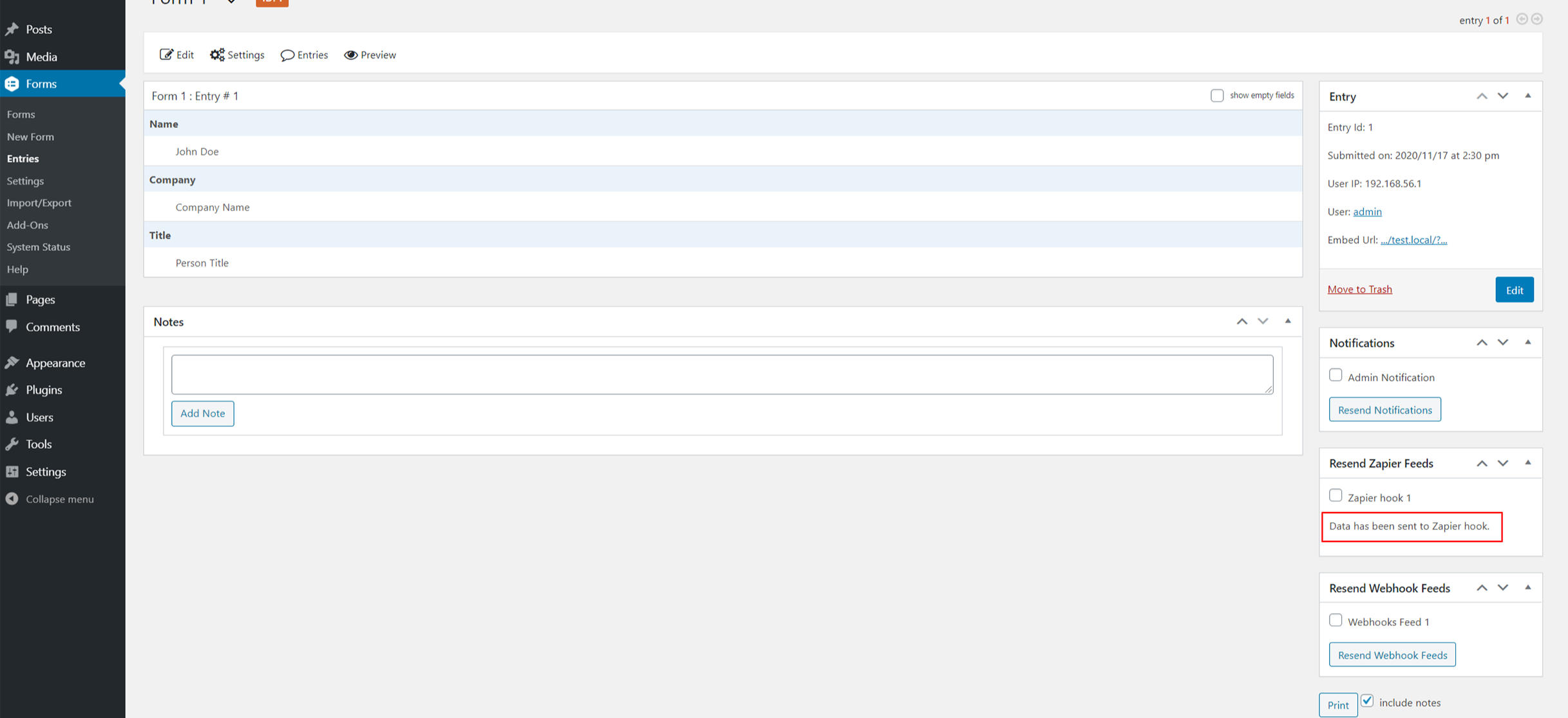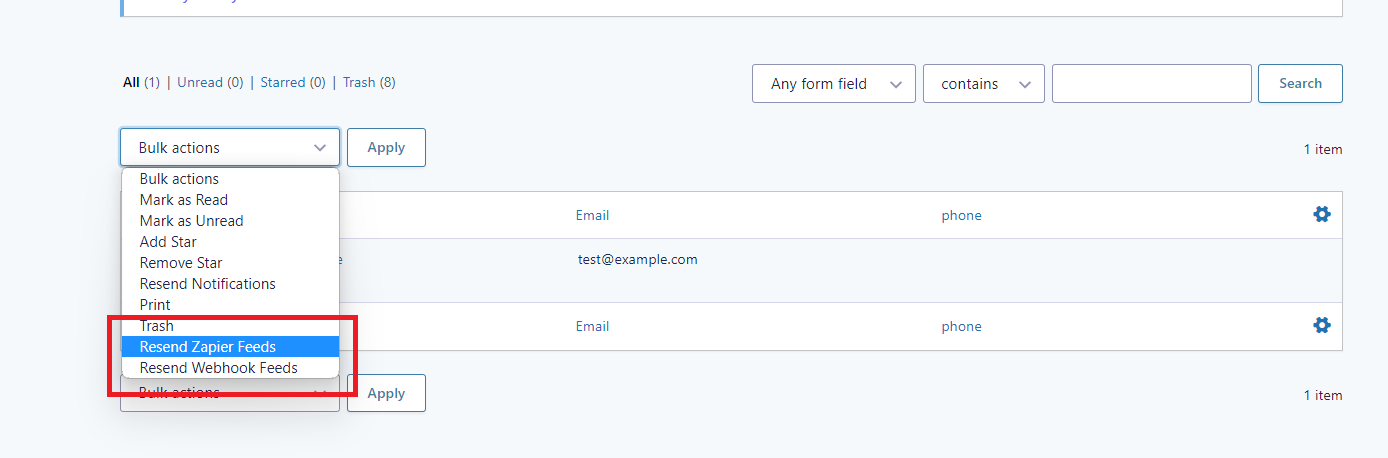Retrigger Notifications Gravity Forms Plugin
Plugin allows to manually re-send data of a Gravity Forms entry to external API in case the data has not been sent correctly.
Retrigger Notifications Gravity Forms plugin helps you to manually re-send data of a Gravity Forms entry to external Zapier and Webhook API Feeds. This can also be very useful to debug in case the data has not been sent correctly and you can trigger from the “View Entry” page of Gravity forms without submitting the form again and again.
You can also retrigger external Zapiper and Webhook API feeds in bulk from “Entries” page.
Note: You should have licensed Gravity forms installed and Zapier and Webhook add-ons enabled to use it.
Installation
- Upload plugin folder to the
/wp-content/plugins/directory - Activate the plugin through the ‘Plugins’ menu in WordPress Dashboard
- Re-submit hooks panel can be found on an entry detail of the Gravity Forms
Screenshots
Changelog
1.0
- First version of the plugin.
1.0.1
- Corrections in the plugin description.
1.0.2
- Check compatible with WordPress 5.6
- Add more plugin screenshot, logo, banner.
1.0.3
- Check compatible with WordPress 5.6.2
1.1.0
- Check compatible with WordPress 5.7
- Fix the error of missing Zapiper resend hook box on plugin
gravityformszapier4.0
1.1.1
- Check compatible with WordPress 5.7.2
1.1.2
- Check compatible with WordPress 5.8.2
- Update author URI.
1.1.3
- Add donation URL
1.1.4
- Check compatible with WordPress 6.0.1
1.1.5
- Check compatible with WordPress 6.1.1
1.1.6
- Check compatible with WordPress 6.2
- Added bulk action to resend feeds in entries page.
- Added logging messages in gravity forms test mode.