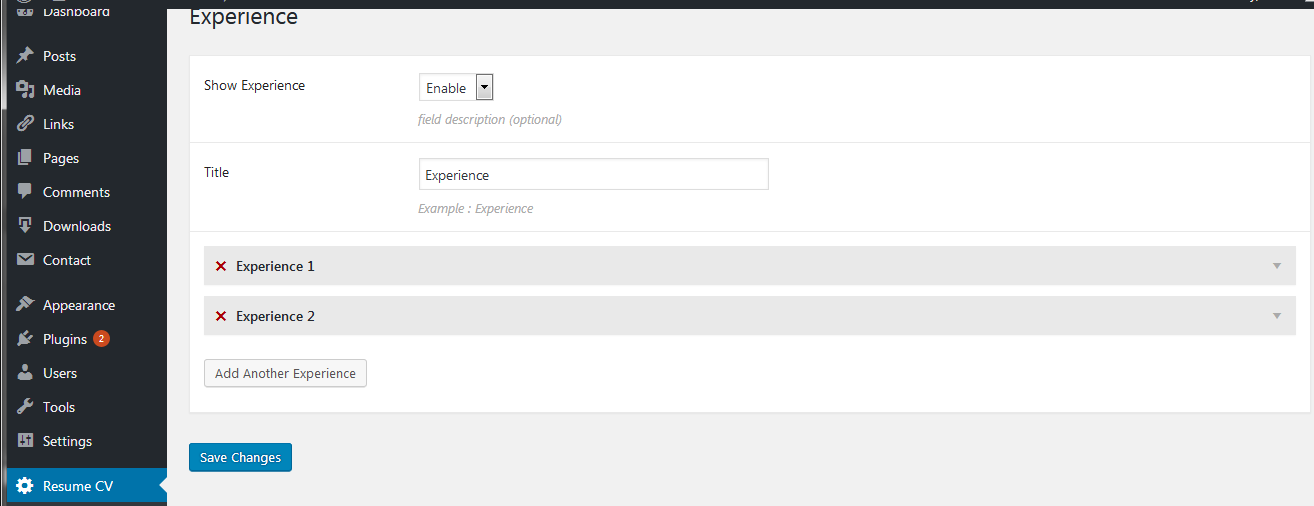Resume / CV Plugin
Resume CV WordPress Plugin . Easily build resume with wordpress.
Create Resume / CV easily with WordPress. Perfect way tools that help you to make positive impression. This minimal and modern design will highlight your most relevant features to get you noticed and create a consistent voice of your personal brand in all communications. To use this plugin :
* Create a Page and in the Page Attribute , choose Template : Resume CV Template
* In the admin area . Click Resume CV and do modification than save
Be sure to check out the online demo!
Here is too see red version Red Template!
A quick overview video:
Features
- Profile
- Contact
- Qualification
- Experience
- Education
- Hobby
- Skill
Social Network Supported
- youtube
Credits
- CMB2 https://wordpress.org/plugins/cmb2/, (C) 2018 Justin Sternberg , Zao , webdevstudios , Michael Beckwith , GNU GPL v2 or later
- Font Awesome 4.7.0 ,Created by @davegandy, http://fontawesome.io – @fontawesome , MIT License Font: SIL OFL 1.1, CSS: MIT License
- Bootstrap v3.3.7 http://getbootstrap.com, Copyright 2011-2018 Twitter, Inc. , MIT License
Screenshots
FAQ
Where is the documentation ?
Here it is Resume CV Documentation
How To Create Your Own Resume CV Theme
Create new folder in your resume plugin , just copy themes in /resume-cv/themes/ and make it like this /your-resume-plugin/themes/ and do modification which you need.
In your main plugin functions. For example your theme name myresumetheme , in you plugin function just add this code.
` function resumecvsample_theme_filter_add($resumecv_theme) {
$resumecv_theme[plugin_dir_path( FILE ) . ‘themes/myresumetheme’] = ‘myresumetheme’;
return $resumecv_theme;
}
add_filter(‘resumecv_theme_filter’, ‘resumecvsample_theme_filter_add’);
`