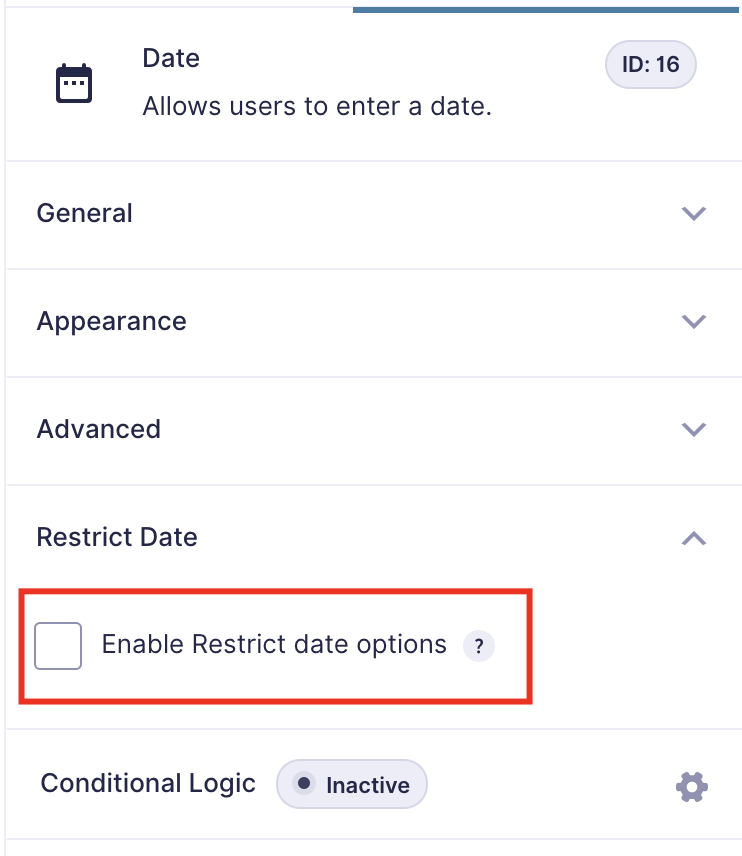Restrict Dates Add-On for Gravity Forms Plugin
A simple and nice plugin to add date restrict dynamically in gravity forms default date picker field.
A simple and nice plugin to add date restrict dynamically in gravity forms default date picker field. If the installation is okay, go to gravity forms dashboard. Add a date field on your form. Open date field and you will see to Enable Restrict date options checkbox. Click that checkbox and configure as you want. And save form. You’re done!
Features
- Minimum date set to a current and specific date
- Maximum date set to a current and specific date
- Disable manually input (read-only option)
- Week/Off day disable
- Disable specific dates (new)
Requirements
- PHP 5.6
- Gravity Forms 2.5 or 2.8 or latest
Installation
Installation is fairly straight forward. Install it from the WordPress plugin repository.
Screenshots
Changelog
1.2.0
- Disable specific dates
- Fix bugs
1.1.0
- Add week/off day disable option
1.0.0
- Initial Release