
Rest Routes – Custom Endpoints for WordPress REST API Plugin
Rest Routes is the ultimate solution for adding custom endpoints to your WordPress REST API effortlessly.
Unleash the Power of Custom Endpoints for WordPress REST API
Say goodbye to complex PHP coding and welcome Rest Routes, the ultimate solution for adding custom endpoints to your WordPress REST API effortlessly. With Rest Routes, building amazing custom endpoints for your website becomes a breeze.
Create Unlimited Custom Routes
Unlock the full potential of your website by creating unlimited custom routes using our user-friendly interface. In just a few simple steps, you’ll have your new endpoint available through the WP REST API, without touching a single line of code.
Customize with Ease
Rest Routes offers a seamless customization experience. Give your custom endpoint a name, add filters to refine the results, and choose which fields to expose through the route. You have complete control over default and custom fields, making your endpoint truly tailored to your needs.
Free Version Highlights
The free version of Rest Routes comes packed with essential features, including displaying custom posts, default fields, custom fields, and taxonomies. You can filter by default post fields, set result limits and offsets, and define custom result orders.
Upgrade to Rest Routes Pro
Upgrade to Rest Routes Pro for an enhanced experience. Enjoy a redesigned interface, unleash the power of all HTTP methods, build routes for custom tables, posts, taxonomies, and users. Edit posts and their connected fields and taxonomies effortlessly. Benefit from advanced features like multiple endpoints per route, custom parameters, powerful query building, privacy control, and much more:
- Build custom endpoints for custom SQL queries
- Create custom endpoints for external requests to integrate with third-party services
- Build routes for custom tables, posts, taxonomies, and users
- Edit posts along with connected custom fields and taxonomies effortlessly
- Multiple endpoints per route for comprehensive functionality
- Custom parameters for added customization options
- Powerful advanced engine for building complex custom queries
- Privacy control for data security
- Expanded filter options for fine-tuning endpoints
- Connection of custom fields and taxonomies on post creation
- Creation of custom fields and taxonomies
- Custom taxonomies filter for precise filtering
- Custom fields filter for targeted data retrieval
- Dynamic data available for dynamic endpoint responses (e.g., current date, current user)
- Compatibility with popular plugins like ACF, ACF Pro, and Toolset Types (single and repeating fields)
- Premium support for any assistance you may need
Seamless Integration with Popular Plugins
Rest Routes seamlessly integrates with popular plugins like ACF, ACF Pro, and Toolset Types, supporting single and repeating fields. Create custom fields, filter by custom taxonomies, and utilize dynamic data for a truly dynamic experience.
Upgrade to Rest Routes Pro now and unlock the full potential of custom endpoints for your WP REST API. Experience the freedom to create, customize, and take your website to new heights. Get ready to unleash the power of Rest Routes Pro with premium support for all your needs. Visit Rest Routes to get started today!
Pro Feature:
Pro Feature:
Pro Feature:
Installation
- Upload the plugin files to the
/wp-content/plugins/rest-routesdirectory, or install the plugin through the WordPress plugins screen directly. - Activate the plugin through the ‘Plugins’ screen in WordPress
Screenshots

Customizing the output of route for displaying users

Route for creating posts and custom fields
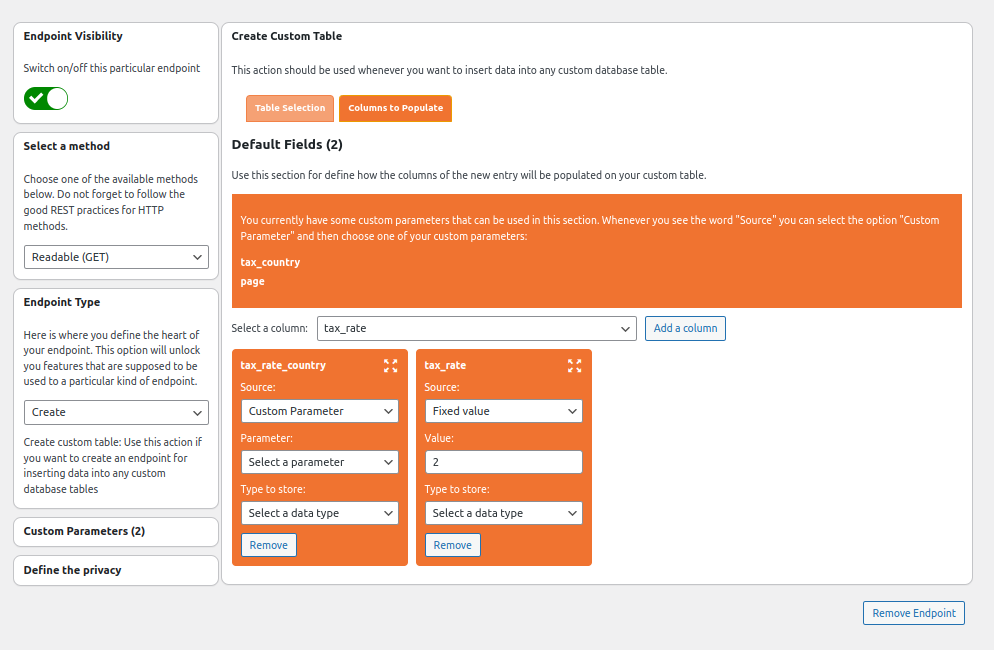
Route for inserting data into custom database tables

Customizing the output of a route for displaying posts

Customizing the output of a route for displaying data from a custom table

Filtering by custom field in a route for displaying posts

Filtering by default post fields

Creating a custom endpoint for doing external requests

Configuring pagination of a route for displaying users

Creating a route for performing custom SQL queries

The output of a route with a custom field filter
Changelog
5.5.5
- PRO/FREE: Fixes
5.5.4
- PRO/FREE: Fixes
5.5.3
- PRO: Fixed compatibility issue with WordFence
5.5.2
- FREE: Added missing file
5.5.1
- FREE: Pagination feature added in Limit & Offset section
- PRO: Fixed error happening on output sorting when no field was defined
5.5.0
- PRO: Added pagination features
- PRO: Added hook for REST API call endpoint type response body
- PRO: Added placeholder replacer for Custom SQL query endpoint type
5.4.1
- PRO: Fixed display users route not editable
5.4.0
- PRO: Pagination added / Limit Offset fixed
5.3.0
- PRO: Added Basic Authentication
- PRO: Fixed date filter
5.2.0
- FREE/PRO: Added generated endpoint URL visualization in the edit screen
- FREE/PRO: Fixed bug in the output order fields
5.1.2
- FREE: Added missing files
5.1.1
- FREE: Added missing files
5.1.0
- FREE: Upgrade of free version + opened many premium features
5.0.1
- PRO: Added missing codemirror assets
5.0.0
- PRO: Added new endpoint type, Custom SQL Query
- PRO: Added new endpoint type, REST API call
- PRO: Added conditional display for output of fields
- PRO: Enhanced support to ACF
- PRO: Added possibility to change the order of fields in the output
- PRO: Added parent taxonomy in the Display Taxonomies output
- PRO: Added collapsible options for fields in filter and output
- PRO: Several bug fixes
4.17.1
- FREE/PRO: Security Fixes
4.13.0
- FREE/PRO: Fixed problem with malformed strings in endpoint
- FREE/PRO: Fixed problem with fixed filter values
- FREE/PRO: Fixed problem with the URL of fresh custom endpoints when saving
- FREE/PRO: Fixed bug in the enqueuing of Rest Routes scripts
- FREE/PRO: Fixed bug in the Save button on RTL
- PRO: Added filter for changing the custom table database
- PRO: Added parent fields as output options
4.12.0
- FREE: Fixed bug when creating new custom endpoints
- FREE: Improved performance
4.11.0
- PRO: Fixed issue in custom tables display route when trying to use Current User ID dynamic filter
- PRO: Implemented a new source, request body, for custom table endpoints
4.10.0
- PRO: Added a few checks to avoid fatal error with malformed strings
4.9.0
- PRO: Fixed issue with custom table filter not allowing OR filters
4.8.0
- PRO|FREE: Updated the Freemius library
4.7.0
- PRO: Fixed issue of tabs no being displayed
- PRO: Fixed issue of user meta fields not being properly displayed in the routes
4.6.0
- Free: Fixed issue which was avoiding the creation of new endpoints
4.1.0
- FREE: Implemented the PRO interface with PRO features locked
4.0.0
- PRO: Introduced permalink as an output field for posts
- PRO: Introduced endpoint action for inserting items on custom database tables
- PRO: Introduced endpoint action for editing items on custom database tables
- PRO: Introduced endpoint action for deleting items on custom datbase tables
- PRO: Introduced endpoint action for deleting items on custom datbase tables
- PRO: Introduced endpoint action for creating users
- PRO: Introduced endpoint action for editing users
- PRO: Introduced endpoint action for updating users
- PRO: Several UI changes for improving the user experience
- PRO: Security fixes
- PRO: Fixed issue with terms filter
- PRO: Fixed the permission of some internal routes
- PRO: Added option to choose whether you want to append terms when creating a post or not
3.4.0
- PRO: Added compatibility with ACF and ACF Pro (single and repeating fields)
- Fixed bug when rendering posts from multiple post types
3.1.0
- Fixed a bug when editing custom endpoints for custom tables
3.0.0
- Added the possibility of creating custom endpoints for custom tables
- Fixed some bugs
- Performance improvements
2.2.3
- Fixed bugs
2.2.2
- Fixed bug in the route duplication
2.2.1
- Fixed bug when adding more than 5 routes
- Implemented new feature for duplicating routes
2.2.0
- Added “Display Taxonomies” endpoint action
- Added feature for outputting the featured image
- Added feature for outputting post attachments
- Added feature for choosing which term fields to output in the “Display Posts” endpoint action
- Added feature for outputting term meta fields in the “Display Posts” endpoint action
- Fixing bugs
Performance improvements
Fixing bugs
2.0.13
- Fixing bugs
2.0.12
- Fixing bugs
2.0.11
- Fixing bugs
2.0.10
- Fixing bugs
2.0.9
- Fixing bugs
2.0.8
- Fixing bugs
2.0.7
- Fixing bugs
2.0.6
- Fixing bugs
2.0.5
- Fixing bugs
2.0.4
- Fixing wrong redirection after update
2.0.3
- Fixing wrong redirection after update
2.0.2
- Missing folders
2.0.1
- Missing folders
2.0.0
- Fixed bugs
- Introduced Pro upgrade
1.7.0
- Fixed version number
1.6.0
- Fixed version number
1.5.0
- Fixed some PHP notices
1.4.0
- Fixed bugs
1.3.0
- Fixed bugs
1.2.0
- Fixed a bug when creating a route with only one field in output
1.1.0
- Fixed a some warning messages
- Added support to custom post types
1.0.0
First release.