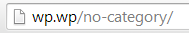Remove Category URL Plugin
This plugin removes '/category' from your category permalinks. (e.g. /category/my-category/ to /my-category/)
This plugin will completely remove the ‘/category/’ from your permalinks ( e.g. mydomain.com/category/my-category/ to mydomain.com/my-category/ ).
No configuration is required
Features
- Better and logical permalinks like
mydomain.com/my-category/andmydomain.com/my-category/my-post/. - Simple plugin – No configuration is required.
- No need to modify wordpress files.
- Doesn’t require other plugins to work.
- Compatible with sitemap plugins.
- Compatible with WPML.
- Works with multiple sub-categories.
- Works with WordPress Multisite.
- Redirects old category permalinks to the new ones (301 redirect, good for SEO).
Heads up:
Read the FAQ before use.
Want to help? Use the support
Installation
- Upload
remove-category-url.zipto the/wp-content/plugins/directory. - Activate the plugin through the ‘Plugins’ menu in WordPress.
- That’s it! You sould now be able to access your categories via http://mydomain.com/my-category/
Screenshots
FAQ
Why should I use this plugin?
Use this plugin if you want to get rid of WordPress’ “Category base” completely. The normal behaviour of WordPress is to add ‘/category’ to your category permalinks if you leave “/category” blank in the Permalink settings. So your category links look like mydomain.com/category/my-category/. With this plugin your category links will look like mydomain.com/my-category/ (or mydomain.com/my-category/sub-category/ in case of sub categories).
Will it break any other plugins?
As far as I can tell, no. I have been using this on several blogs for a while and it doesn’t break anything.
Won’t this conflict with pages?
Simply don’t have a page and category with the same slug. Even if they do have the same slug it won’t break anything, just the category will get priority (Say if a category and page are both ‘xyz’ then mydomain.com/xyz/ will give you the category). This can have an useful side-effect. Suppose you have a category ‘news’, you can add a page ‘news’ which will show up in the page navigation but will show the ‘news’ category.
The plugin has been uninstalled, but the slug /category/ did not reappear why?
A particular installation does not allow the rewrite feature in disabling the plugin. Try after disabling the plugin, save permanent links again.
Changelog
1.1.6
- Fixed: Minor bugs
1.1.4
- Update Fix WPML
1.1.3
- Update Fix
1.1.2
- Update
1.1.1
- Compatible with translate.wordpress.org
1.1
- Fix Erros
1.0.2
- Update Compatible with WPML.
0.1.1
- Add uninstall.
0.1.0
- Initial release.