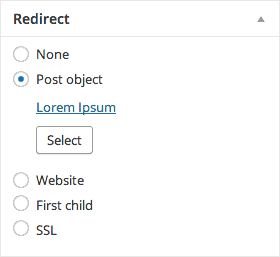Redirector Plugin
Redirect posts / pages / custom post types
Redirect posts, pages or any custom post type to a different url.
Hooks
Actions
redirector_uninstall– Runs on plugin deinstallredirector_metabox_begin– Begin redirector meta boxredirector_metabox_end– End redirector meta boxredirector-modal-search-beginBegin redirector modalredirector-modal-search-endEnd redirector modal
Filters
redirector-redirect-url– Alter the query string that is appended to redirect urlredirector-status-code– Redirect status code; default 301redirector-recent-posts– Alter redirector recent posts queryredirector-search-query– Alter redirector search queryredirector-meta– Alter Redirector meta save
Update Notice
In version 3+ I’ve changed the database handling of storing the post meta data.
This results in that you have the visit the backend once after updating the plugin.
The function maybe_update() will handle the transition from the old structure to the newer one.
There shouldn’t be any problem updating the plugin, if so please contact me!
Installation
- Put the plugin file in your plugin directory and activate it in your WP backend.
- Go to edit a page
- Scroll down to ‘Redirector’ meta box
- Select a WordPress page of you installation or enter a valid URL or select the ‘first child page’
Screenshots
FAQ
Installation Instructions
- Put the plugin file in your plugin directory and activate it in your WP backend.
- Go to edit a page
- Scroll down to ‘Redirector’ meta box
- Select a WordPress page of you installation or enter a valid URL or select the ‘first child page’
Where can I get support or report bugs?
Please use the github to report bugs or add feature requests!
How can I activate Redirector for other post types beside pages?
Simple add the post type support for it via add_post_type_support( 'post', 'redirector' )
Changelog
3.0.1
- Fix: Checked checkbox for no redirection
- Fix: Prevent empty redirects
- Fix: Compability with Cachify
3.0.0
- Added: Search post object for post redirect type
- Added: Redirect preview
- Added action:
redirector-update - Added action:
redirector-modal-search-begin - Added action:
redirector-modal-search-end - Added filter:
redirector-recent-posts - Added filter:
redirector-redirect-url - Added filter:
redirector-status-code - Added filter:
redirector-meta - Enhancement: New Redirector UI
- Removed Filter:
redirector_redirect - Removed Filter:
redirector_status - Removed Filter:
redirector_types
2.0.3
- Added more arguements to the hooks
- Added README.md
2.0.2
- Filter ‘redirector_status’ added
- Uninstall routine activated
- Code readability increased
2.0.1
- Enhancement: Cleanup
- Fix: Minor typos
- Fix: Metabox is displayed correctly on new post
2.0
- Core function rewritten
- Updated JS/CSS
- Fully extendable with filters and actions
- Custom Post Type Support
- New redirect Method (HTTPS)
- Moved files into folders
1.2
- Moved the code into class
1.1
- Proper multilanguage support
- CSS moved to redirector.css
- JS moved to redirector.js
…