
Real-Time Find and Replace Plugin
Set up find and replace rules that are executed AFTER a page is generated by WordPress, but BEFORE it is sent to a user's browser.
This plugin allows you to dynamically (i.e. at the time when a page is generated) replace code and text from themes and other plugins with code and text of your choosing before a page is delivered to a user’s browser.
Because the find and replace happens in real-time no changes are needed to plugins or themes which means upgrades remain easy!
A pro version (a lifetime license is less than $15) with additional filtering options, setting export/import functionality, and the ability to modify admin pages is available.
Here are some common uses:
- Want to selectively translate text that is being output by another plugin? You can do that.
- Trying to tweak the text on a product or shopping cart page? No problem.
- Hoping to remove footer text from a theme without modifying the theme? That’s easy.
Here are some more examples.
And some tips for those interested in on-page SEO.
Remember, all of the above can be done WITHOUT modifying themes or plugin files so you’ll always be able to upgrade them without having to worry about losing custom edits.
Installation
- Upload the real-time-find-and-replace folder to the ‘/wp-content/plugins/’ directory
- Activate the plugin through the ‘Plugins’ menu in WordPress
- The find and replace rules are in the Tools sidebar menu.
- Click on the Add link on the Find and Replace admin page to add as many rules as you want.
Screenshots
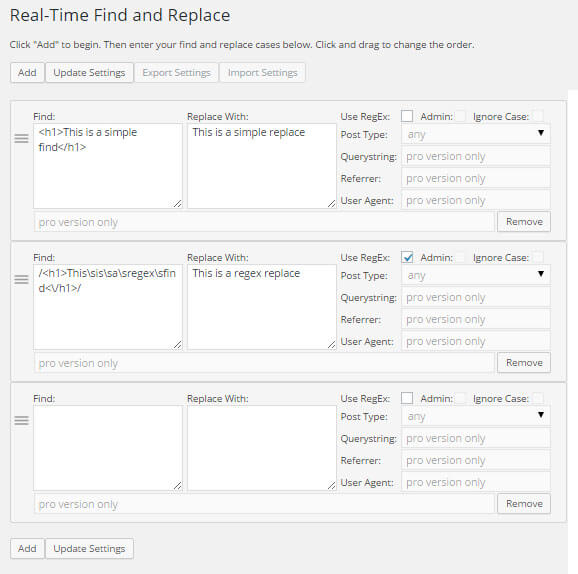
Interface for specifying the find and replace rules you'd like to use. Some elements are enabled in the pro version.
FAQ
In an array in the wp_options table. Just one record regardless of the number of find and replace rules.
Unless you’re using 50+ rules, you shouldn’t notice any performance impact. And if you’re using a caching plugin, even more rules won’t slow your site.
You can do a straight up find and replace where the plugin will look for an exact match of what you specified. You can also used advanced pattern matching that is available through regular expressions by checking the regex checkbox.
This will happen if you are using a rule with regex enabled and the rule has an error. Regex is tricky so I recommend starting with a simple rule and adding to it to perform the replace you want.
Changelog
4.0.3
- All Versions: Updated info regarding the pro version.
4.0.2
- All Versions: Added nonce security check to rules form.
3.9
- All Versions: Security issue (cross-site scripting) fix applied. Discovered with DefenseCode WebScanner Security Analyzer by Neven Biruski.
3.8
- Pro version: Can now make changes to the login form when the Admin check box is selected.
3.7
- All versions: Additional checks for undefined variables.
3.6
- All versions: Tweaks to documentation including the readme.txt.
- Pro version: Updated Post Types drop-down to include custom post types such as WooCommerce’s Product post type.
3.5
- All versions: Tweaks to documentation including the readme.txt.
3.4
- All versions: Additional security to prevent direct access of plugin file.
3.3
- All versions: More tweaks to conform to WordPress coding standards.
- All versions: Plugin now requires at least WordPress v3.0.
- All versions: Instructions added for how to update php.ini to support a large number of rules.
- Pro version: Added rule-level control for when they should be applied to admin pages.
- Pro version: Option to ignore case when performing non-regex searches.
3.2
- All versions: Added a settings link in the main plugin page to help new users get started.
3.1
- All versions: Corrected some typos. Minor code formatting and documentation tweaks.
- All versions: Reworked interface to make layout more compact.
- Pro version: Added simple settings export and import functionality.
- Pro version: Added a notes field for a description and/or date.
- Pro version: Added a post type filter.
- Pro version: Find and replace now occurs on admin pages (except for this plugin’s admin page) in addition to public pages.
3.0
- Code cleanup to more closely align with WordPress plugin coding standards.
- Launch of pro version with additional filtering (referrer, useragent, querystring) options added. All functionality of free version remains.
2.1
- Fixed PHP code that leaves $regex wrongly unset. Thanks to https://wordpress.org/support/profile/daniellandau for the fix.
2.0
- Interface revamped.
- New feature: Can re-order your rules via drag-and-drop.
1.6
- Fixed problem with HTML character handling. Thanks to acub (https://profiles.wordpress.org/acub) for the code.
1.5
- Fixed some jQuery bugs affecting the adding and removing of boxes.
1.4.2
- Fixing contributor list format.
1.3.1
- Missing files in 1.3 distribution.
1.3
- Confirm that plugin works fine with WordPress 3.2 despite reports to the contrary.
1.2
- Missing files in version 1.1 added back into distribution.
1.1
- FAQ updates and confirming plugin works with WordPress 2.9.2.
1.0
- Initial release.