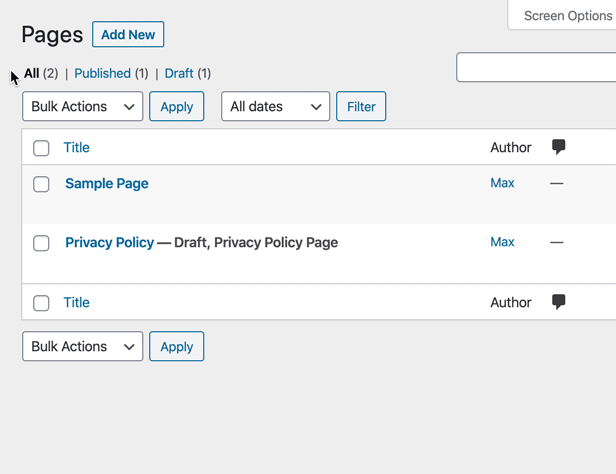Real Custom Post Order: Create a custom order for your content Plugin
Custom post order for posts, pages, WooCommerce products and custom post types using drag and drop. Simple and intuitive sorting of your content!
Create a custom order of your content by dragging and dropping for the following content types:
- Posts
- Pages
- WooCommerce products
- All other custom post types
Simple and intuitive sorting for your content!
Free Sandbox
You want to try Real Custom Post Order before installing? Take a free sandbox and play around!
Why should you create a custom post order?
Many WordPress sites grow over time and with it the number of posts, pages, products, etc. It can be difficult to find the right content that is related to each other if you use the default order by publication date from WordPress. A custom order of posts – whether it’s a post order, a custom page order, a custom product order, or a custom post type order – can help you organize your content in a more intuitive way that helps you find your content more simply and quickly.
Compatibility
We try our best to make Real Custom Post Order compatible with other plugins that enhance your WordPress. At the moment we have explicit compatibility with the following plugins:
- Real Category Management
- Real Media Library
- WooCommerce (custom post order for products only)
- Yoast SEO
- wpSEO
Supported Languages
Real Custom Post Order is in multiple languages available:
- English
- German
- Dutch
- Spanish
- French
If you want to help us add a translation in your language, please open a support ticket and we will help you with the technical part. Thanks for your participation!
Installation
- Go to your WordPress backend
- Navigate to “Plugins” > “Add New”
- Search for “Real Custom Post Order”
- Install and activate the plugin
- Go to a kind of content, such as posts, and sort your content into a custom order by dragging and dropping the rows.
Screenshots
FAQ
Yes, we support WordPress 5.x and regularly update to support future versions.
You can create a custom order for the following post types:
- Posts
- Pages
- WooCommerce products
- All other custom post types
No, we only support the reordering of post types and not taxonomies. If you need even more structure because you have hundreds of categories, our plugin Real Category Management might be the solution for you. It structures your content into folders and gives you the possibility to arrange the folders.
Changelog
You can view the changelog and release notes here.