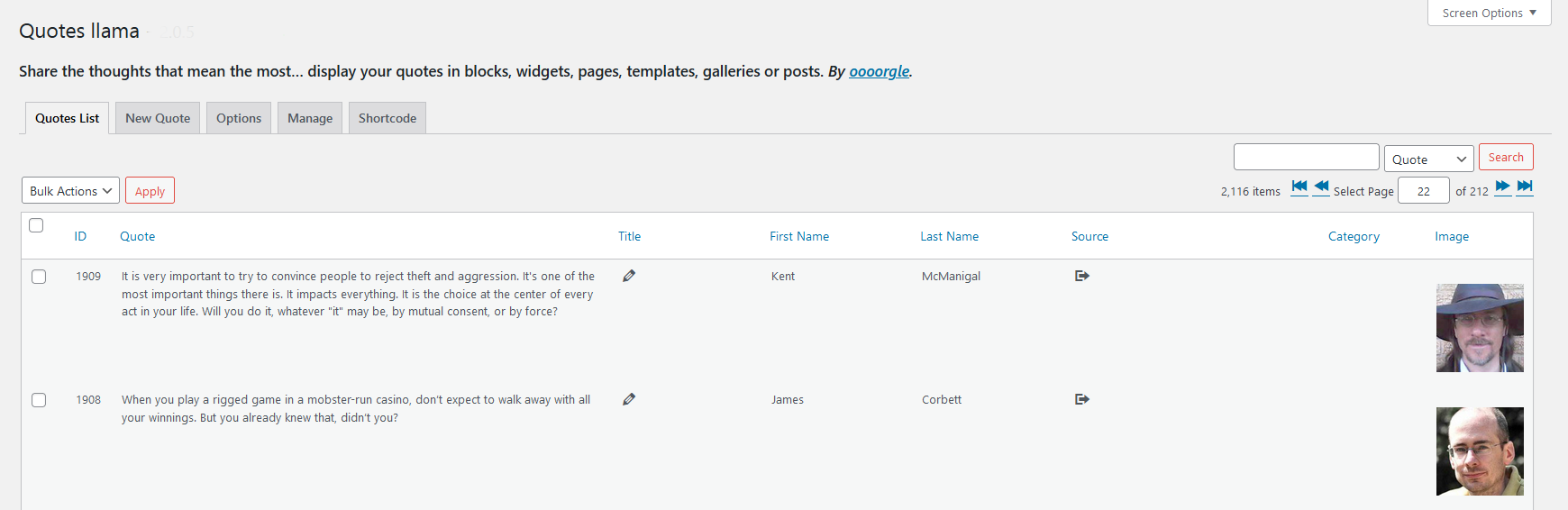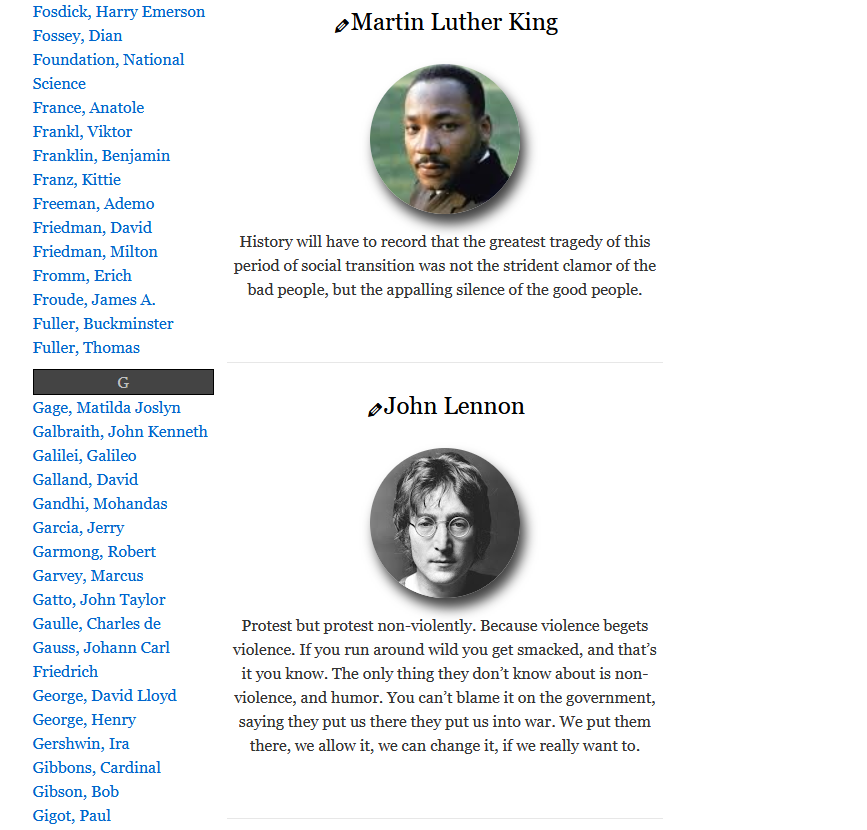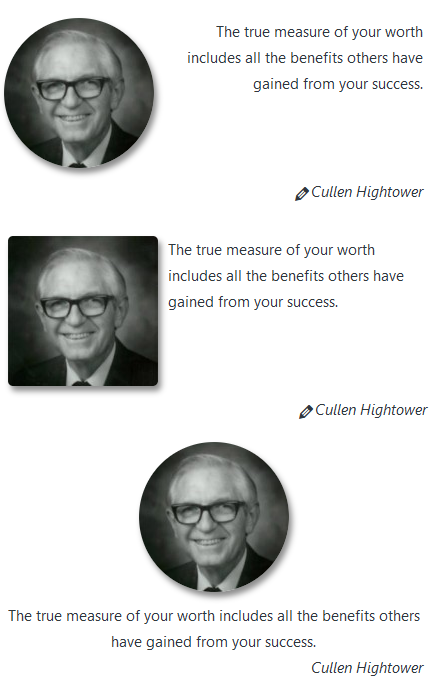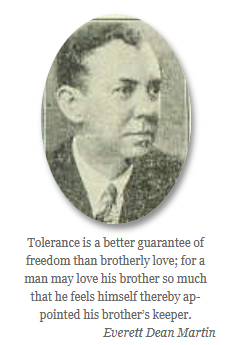Quotes llama Plugin
Create a collection of quotes.
Create a collection of quotes. Share the thoughts that mean the most… display your quotes in block, widget, page, template, gallery or post.
- Searchable
- Categories
- Icons
- Backup/Restore
- … many options.
Installation
How to install via Dashboard
- Go to Plugins -> Add New.
- Search for quotes-llama.
- Click Install Now.
- Activate the plugin through the Plugins menu in the Dashboard.
How to install via .zip file
- After downloading, in the dashboard, go to Plugins -> Add New -> Upload Plugin.
- Click Browse and select the quotes-llama.zip file.
- Click Install Now.
- Activate the plugin through the Plugins menu in the Dashboard.
- You can also extract the .zip file. Then copy the quotes-llama folder to the /wp-content/plugins/ directory.
How to install via FTP
- After downloading and extracting the quotes-llama.zip file. Upload the quotes-llama folder to the /wp-content/plugins/ directory.
- Activate the plugin through the Plugins menu in the Dashboard.
Screenshots
FAQ
Before submitting a support ticket, please review the troubleshooting section.
Describe the problem with as much detail as possible.
Describe the steps already taken to resolve the problem.
It would be helpful if you can provide any of the following:
Console and WP_DEBUG notices, warnings and errors associated with the problem.
WordPress version.
PHP version.
Quotes llama Plugin version.
The theme you are using and a link to the theme.
The shortcode you are using or widget settings.
In an attempt to duplicate your WordPress environment as much as possible, include as much of the above as possible and any other information you think would be helpful in reproducing the error.
If you encounter any problems — thing you can try:
Check and Save the options by visiting the options tab and clicking Save at the bottom.
Disable caching plugins and clear your browser cache.
Check that the shortcode you are using is accurate and formatted correctly.
Reset the options: Verify “Reset When Deactivating” is enabled in the plugin options tab, then deactivate/activate the plugin.
View the console and enable WP_DEBUG mode to check for notices, warnings or errors. If you find any regarding this plugin, open a support ticket.
Re-install: Deactivate and delete the plugin (this does not delete quote data) and re-install from WordPress.
If any of the plugin files have been edited or changed try a re-install.
Deactivate all other plugins and verify the problem still exists.
Test some different themes and verify the problem still exists.
Verify the table structure – (quote_id, quote, title_name, first_name, last_name, source, img_url, author_icon, source_icon, category)
Tag (attribute) – ‘example’
- a (href, target, rel, class, title) –
<a href="http://example.com" target="_blank" rel="nofollow" class="class" title="example">example</a> - b –
<b>Bold text</b> - br (clear) –
<br clear="left"> - del –
<del>This text will have a line through it.</del> - em –
<em>Emphasized text.</em> - i –
<i>Italic text.</i> - mark –
<mark>Highlight text</mark> - small –
<small>Small text</small> - strong –
<strong>This text is important!</strong> - sub –
<sub>Subscripted text</sub> - sup –
<sup>Superscripted text</sup> - u –
<u>Underlined text</u>
- Create a link by entering the url.
- Create a new line in the quotes field with (enter) or (shift+enter).
- Some features or specific parts of this plugin may still be in testing mode. Assistance identifying hidden bugs is encouraged. If you have found a bug, please submit a support ticket.
- The WordPress Dash-Icons set is included by default.
- Custom image icons (png, gif, jpg, bmp, svg) can be copied to the “wp-content/uploads/quotes-llama/” directory.
You can configure the “next quote” link (in the options tab) which is displayed in widgets and wherever you place the shortcode [quotes-llama].
Here are some examples:
- Default:
…(next quote) - Plain Text: next quote >>
- Dash-Icon: next quote
<span class="dashicons dashicons-arrow-right-alt2"> - Unicode: next quote
»
You can also change how the link is displayed using CSS.
Some examples:
.quotes-llama-widget-random hr {display: none;}This will remove the line between the quote and the link..quotes-llama-widget-next {text-align: left; font-style: normal;}This will align to the left and remove the italic.
Navigate to your Dashboard–>Appearance–>Customize–>Additional CSS. DO NOT directly edit any theme/plugin files as they are ALL overwritten when updating.
- Be aware that external linking of sites and images creates the possibility of a (BLH) attack. Broken link hijacking (BLH) is a type of web attack which exploits external links that are no longer valid. Mainly due to an expired domain. The link content can be replaced and redirected, used to deface, impersonate, or even launch cross-site (XSS) scripting attacks.
Use the plugin by including a shortcode or by including the widget in the desired location:
*Separate multiple categories and id’s with a comma. e.g. ‘category, category, etc’
To include this plugin in a Block, Page or Post:
Display a random quote.
[quotes-llama]Display a random quote from a category.
[quotes-llama cat=’category’]Display a number of random quotes.
[quotes-llama quotes=’#’]Display a number random quotes from a category.
[quotes-llama quotes=’#’ cat=’category’]Display a dynamically positioned gallery. – (auto-refresh)
[quotes-llama mode=’gallery’]Display a dynamically positioned gallery from a category. – (auto-refresh)
[quotes-llama mode=’gallery’ cat=’category’]Display a indexed and searchable page of quote Authors.
[quotes-llama mode=’page’]Display a indexed and searchable page of quote Authors.
[quotes-llama mode=’page’ cat=’category’]Display the search bar. Results load below the search bar.
[quotes-llama mode=’search’]Display the search bar. Results load into target class.
[quotes-llama mode=’search’ class=’class-name’]Display a random quote that will auto-refresh.
[quotes-llama mode=’auto’]Display a random quote from a category that will auto-refresh.
[quotes-llama mode=’auto’ cat=’category’]Display static quotes.
[quotes-llama id=’#,#,#’]Display all quotes by id, random, ascending, or descending. Limit (#) number of quotes per page.
[quotes-llama all=’id’ limit=’#’]
[quotes-llama all=’random’ limit=’#’]
[quotes-llama all=’ascend’ limit=’#’]
[quotes-llama all=’descend’ limit=’#’]
[quotes-llama all='(1)’ cat=’category’ limit=’#’]
(1) = (id, random, ascend, descend)
To include this plugin in a Template File:
Display a random quote.
do_shortcode( “[quotes-llama]” );Display a random quote from a category.
do_shortcode( “[quotes-llama cat=’category’]” );Display a number of random quotes.
do_shortcode( “[quotes-llama quotes=’#’]” );Display a number of random quotes from a category.
do_shortcode( “[quotes-llama quotes=’#’ cat=’category’]” );Display a dynamically positioned gallery. – (auto-refresh)
do_shortcode( “[quotes-llama mode=’gallery’]” );Display a dynamically positioned gallery from a category. – (auto-refresh)
do_shortcode( “[quotes-llama mode=’gallery’ cat=’category’]” );Display an indexed and searchable page of quote Authors.
do_shortcode( “[quotes-llama mode=’page’]” );Display an indexed and searchable page of quote Authors by category.
do_shortcode( “[quotes-llama mode=’page’ cat=’category’]” );Display the search bar. Results load below the search bar.
do_shortcode( “[quotes-llama mode=’search’]” );Display the search bar. Results load into target class.
do_shortcode( “[quotes-llama mode=’search’ class=’class-name’]” );Display a random quote that will auto-refresh.
do_shortcode( “[quotes-llama mode=’auto’]” );Display a random quote from a category that will auto-refresh.
do_shortcode( “[quotes-llama mode=’auto’ cat=’category’]” );Display static quotes.
do_shortcode( “[quotes-llama id=’#,#,#’]” );Display all quotes by id, random, ascending, or descending. Limit (#) number of quotes per page.
do_shortcode( “[quotes-llama all=’id’ limit=’#’]” );
do_shortcode( “[quotes-llama all=’random’ limit=’#’]” );
do_shortcode( “[quotes-llama all=’ascend’ limit=’#’]” );
do_shortcode( “[quotes-llama all=’descend’ limit=’#’]” );
do_shortcode( “[quotes-llama all='(1)’ cat=’category’ limit=’#’]” );
(1) = (id, random, ascend, descend)
To include this plugin in a Widget:
- Drag-and-drop the Quotes llama widget located in the Widgets Page to the desired location.
Changelog
Upgrade Notice
- Some options have been added or changed… Check and Save the options by visiting the options tab and clicking Save at the bottom.
- If you encounter problems, please refer to the Support and Troubleshooting FAQ.
- Version History