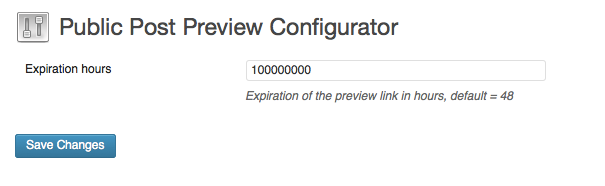Public Post Preview Configurator Plugin
Enables you to configure the 'public post preview' plugin with a user interface.
With this plugin it’s possible to configure the expiration time of a link provided by the ‘public post preview’ plugin.
Installation
- Upload plugin to the
/wp-content/plugins/directory - Activate the plugin through the ‘Plugins’ menu in WordPress
- Configure plugin (Settings -> Public Post Preview Configurator)
Screenshots
Changelog
1.0.0
- Provide configuration page to configure expiration time of ‘public post preview’ plugin
1.0.1
- Bugfix: ppp_configurator_nonce_life filter was only applied when logged in
1.0.2
- Clean up code based on WordPress-Plugin-Boilerplate
- Remove option when plugin is uninstalled
1.0.3
- Bugfix: Reset config when entering empty value