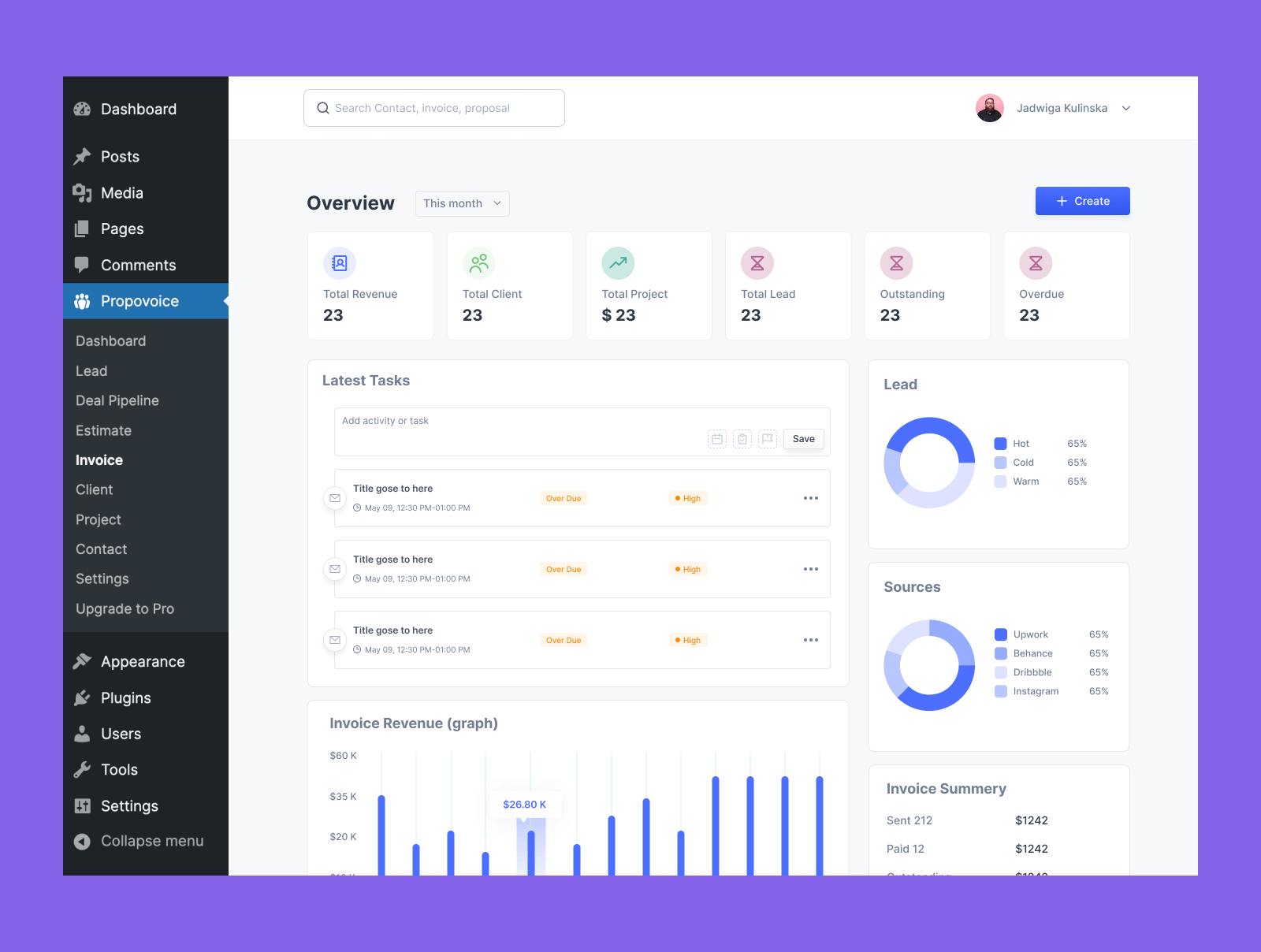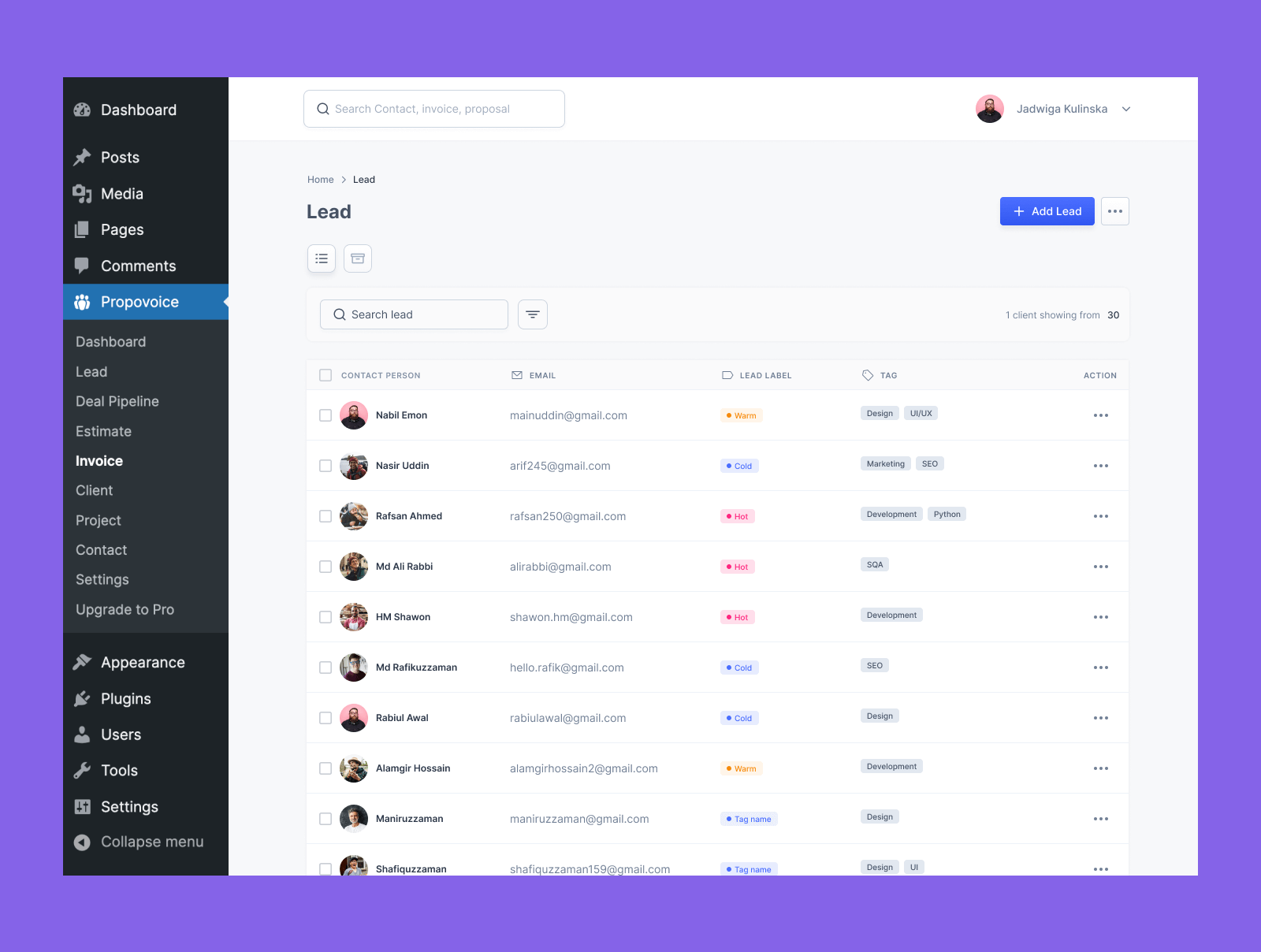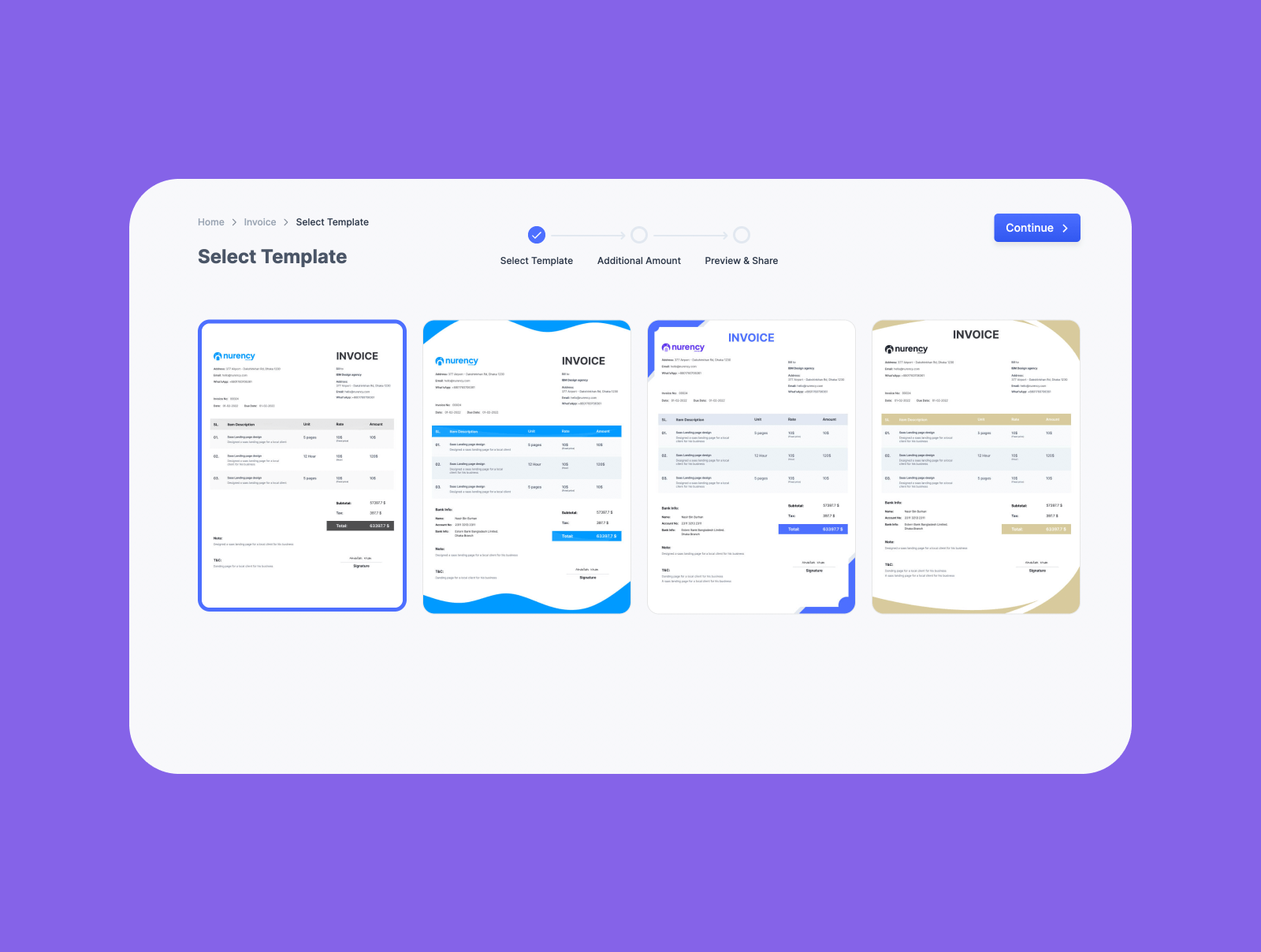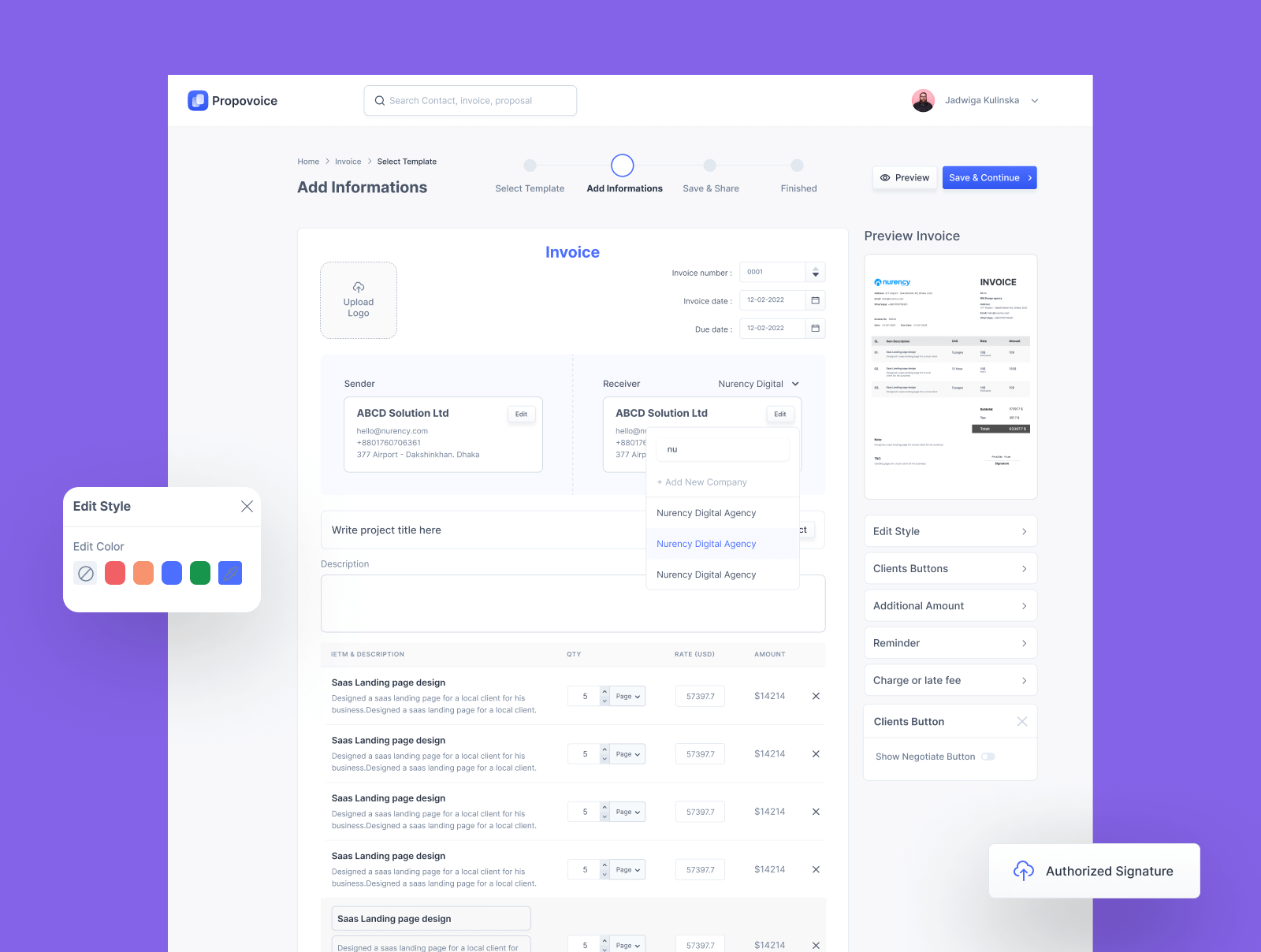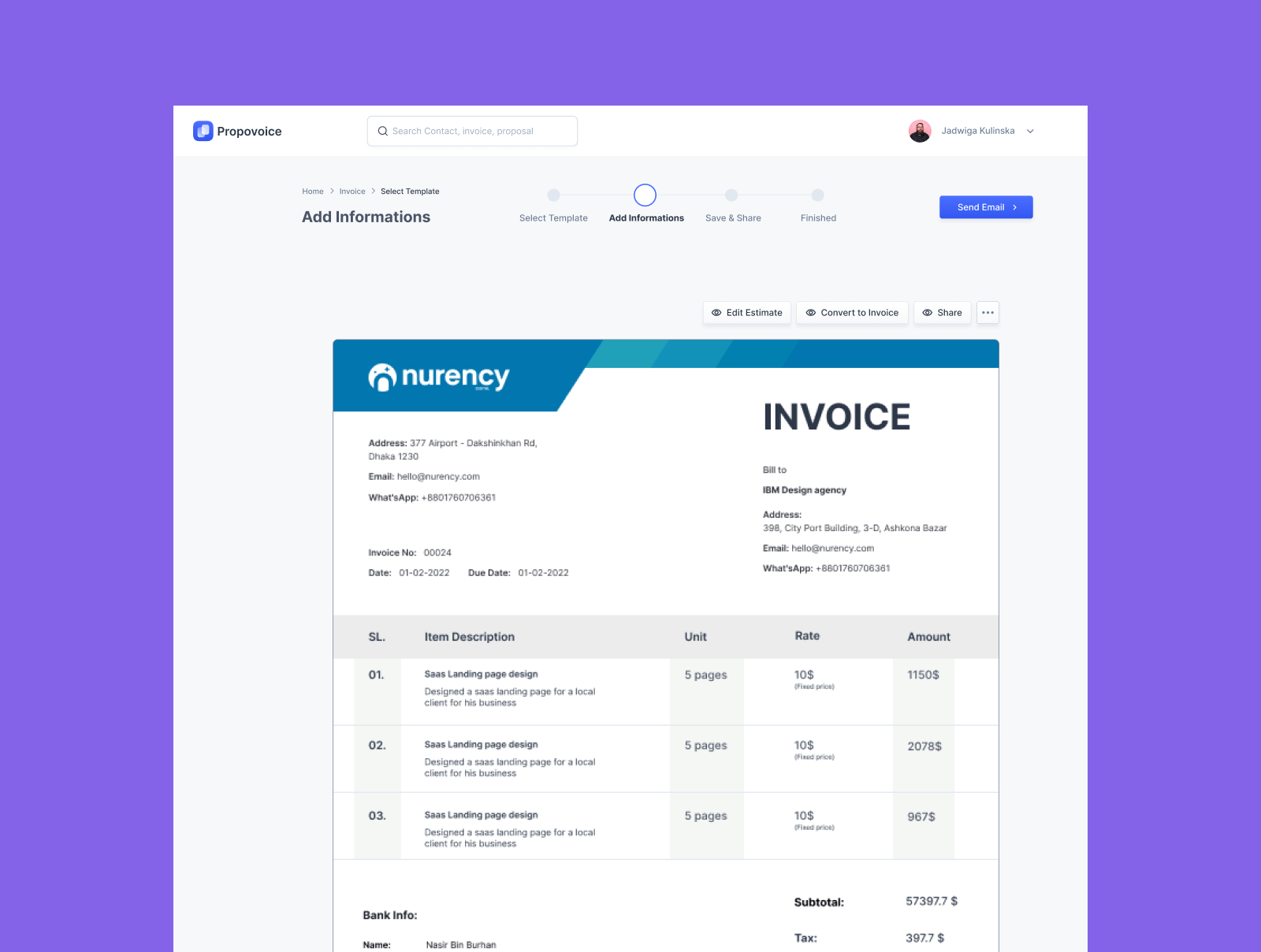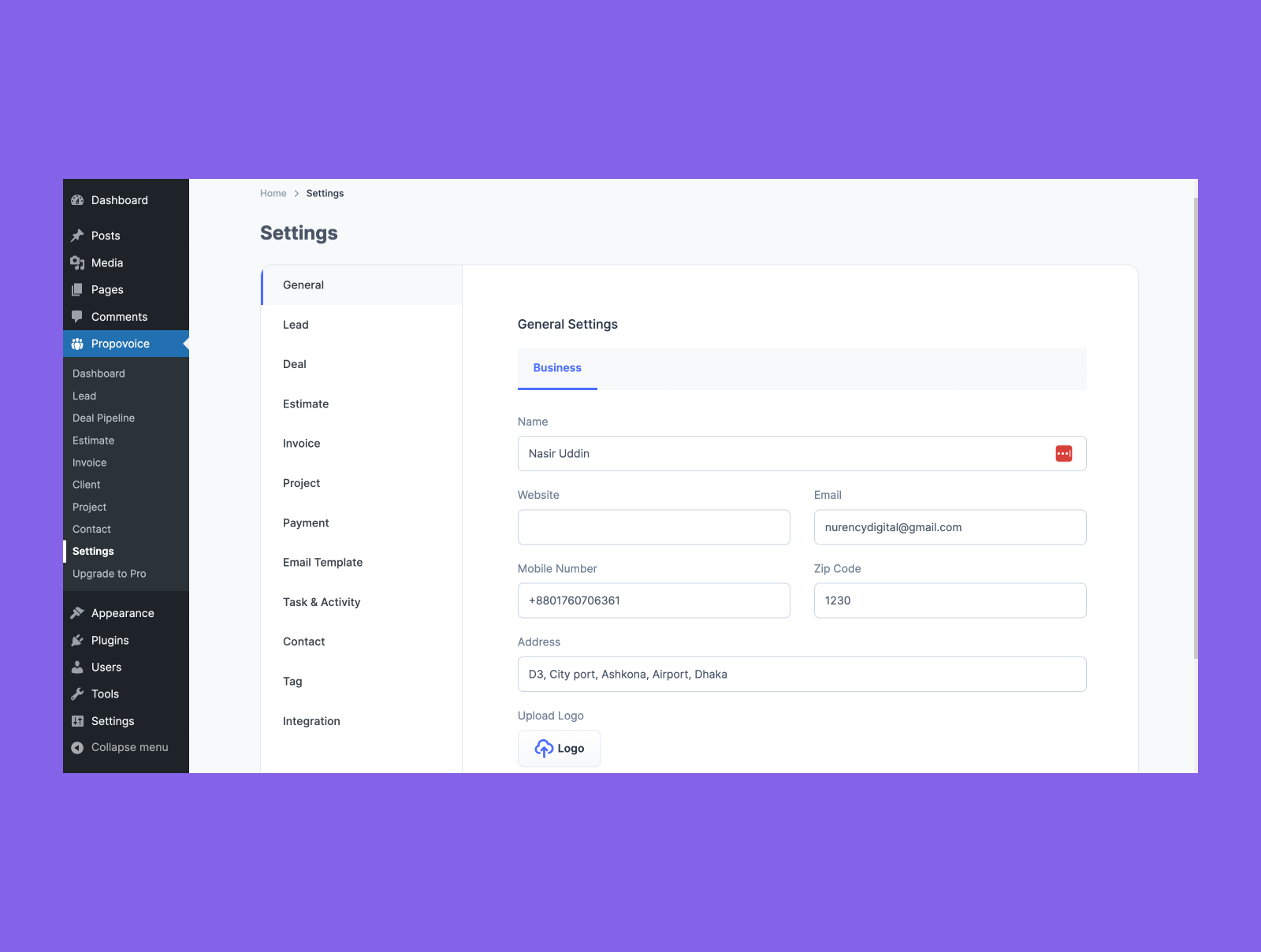Propovoice: All-in-One Client Management System Plugin
All-in-one client management system for freelancers & agencies on WordPress. Manage leads, deals, invoices & projects. Get paid faster!
🚀 Official Website | 📚 Documentation | 🚀 Community | 🏆 Get Pro | 🚀 Roadmap
Wanna scale up your freelancing and service business? Then you must give up random manual work and walk in an organized way. Clients are kings. You have to build a strong relationship with your clients that will bring you not only instant business growth but also sustainable business success.
New technologies are evolving fast in this era of digitalization and bringing big changes to the ways we work and live. Propovoice CRM changes the way you handle your Service Business. Propovoice CRM is a client relationship management solution for small to mid-level service agencies and freelancers in WordPress. It will help you manage your business process – including everything like managing leads, deals, estimates, invoicing, projects, and getting paid on time.
🏆 Live Demo Access
URL: Demo
Username: demo || Password: demo
All the important features that you need to manage your service business are free in Propovoice CRM. Its intuitive design makes it easy to use.
To let you get more clients, manage them well, grow their satisfaction, prepare billing documents in a professional way, and get paid more and on time is the ultimate goal of Propovoice CRM.
Who is Propovoice CRM for:
- Freelancers
- Service Agencies
- Service Sellers
- Individual Contractors
Benefits:
Your self-hosted CRM automates your service business and other key benefits
- No Random Work, All Organized
- Less Missed, More Gained
- Less Chaos, More time
- Less Worry, More Joy
- Self-hosted means fully yours
- Focused on service selling automation
- Free version
Core Module:
Propovoice CRM comes with the following powerful core modules-
- Leads Management
- Deals Management
- Estimate Builder
- Invoice Builder
- CRM
- Projects Management
- Contacts Management
- Business Setup
- Settings
The features:
🏆 Manage Leads
The more leads you have, the more sales opportunities you have. Propovoice CRM lets you collect leads with integrated contact forms on your website automatically. It allows you to import CSV files and add leads manually as well. You can simply prioritize and nurture leads to convert them into potential clients.
🏆 Manage Deals
Manage deals with the smart deal pipeline to follow up, check probability, and level up your deals. Schedule tasks and activities from right here. Easy deal management with the smart deal pipeline of Propovoice CRM saves your time and increases the probability and helps you win maximum projects that will take your business experience to the next level.
🏆 Estimate
The first step of selling a service or a product is to send a rational proposal or estimate to your potential clients. Here Propovoice CRM helps you create a complete estimate, share and manage it. Your client can accept or decline the estimate you sent including a note. You can flawlessly track all these activities.
🏆 Invoice
After the acceptance of a proposal or an estimate, the billing process starts. An invoice is sent to get paid the bill. You can easily create aesthetic invoices that match your brand and send it to your clients with the accepted information.
🏆 Business Profile
You can easily create a business profile with the basic information and branding asset of your business. With Propovoice CRM, managing service selling and billing of your business are simple and seamless.
🏆 Add Clients
You can add a client to send him project estimates and invoices. You can input your client’s contact information ( name, email, phone number, region, address, etc) while adding a client so that you can communicate with your clients easily whenever needed. It’s the first step of a long journey to build a good relationship with your clients.
🏆 Create Estimate and Invoice
-Template library: There are multi fully customizable estimate templates in the Propovoice CRM template library. The aesthetic designs of the templates will create the first impression on your clients. You can customize the templates with your brand color and style.
-Select Client: You can simply add the receiver client from the dropdown or by searching in the search field.
– Add items and price: You can add items with their title and description as much as you need.
– As per your necessity, you can add the quantity- unit, page, hour, week, and month.
– Additional pricing like subtotal, tax, discount, and total can also be added.
– It will allow you to add notes and terms with the text editor of ample features.
– You can sign with an image signature. We will bring e-signing in its next version/update.
-You can add your flexible payment information ( Bank account info) to the invoice.
-To check the invoice and the system, you can watch the preview. You can also edit if needed.
🏆 Share Estimate and Invoice
In Propovoice CRM you can share estimates and invoices in many sophisticated ways. You can share it with your clients through social platforms like messenger, and WhatsApp as well as you can share it by copying its link.
🏆 Email Estimate and Invoice
You can easily send invoices and systems to your clients. Emails will be sent to the mail provided during creating the business profile. In this case, the email will be delivered with the SMTP of WordPress. Your client can open the estimate and the invoice from the link to the email. PDF files also can be attached with emails.
🏆 Client Response
Your client can open the invoice and estimate from the mail or the shared link and response. It doesn’t need to create an account for your client to do it. It will allow your client to accept and decline the estimate or quote. He can add a note when he accepts or declines the estimate. He can pay and provide payment information and add the necessary attachments and notes.
🏆 Project Management
Project management becomes easier with the following features
🏆 Print and Download
It’s simple to print and download estimates and invoices. They will be printed on A4 size paper. You can generate their PDF files without any hassle or distortion.
🏆 Template Library
Propovoice CRM has a large library of invoice and estimate templates. You can customize them with your own logo, color, and branding style. It will establish your brand identity and create impressions with your clients.
🏆 Client, invoice, estimate list, and search
There is an extendable table for managing listed clients, created invoices easily and you can track everything completely. You can see the status of invoices and estimates at a glance. There is an optimized search option to find if needed. There is quick action for viewing, editing, deleting, etc.
🏆 Acceptable Payment Gateways
You can provide the information of your Bank and multi Money Transfer Platforms for the billing of your business. You can add multi acceptable payment information from the setting. And you can add a flexible one while creating an invoice.
🏆 Settings
Settings make Propovoice CRM your won CRM with personalized preferences
We have a long vision to make the service selling process easier. If you are looking for a WordPress-based Best CRM, Invoicing Solution, download PropVoice right now and simplify your selling and billing process.
Propovoice CRM Pro Features
The super fantastic pro features that accelerate your business growth and improve your business’s financial health are
- Frontend View (Powerful dashboard)
- Deal Pipeline
- Direct Send Email Estimate and Invoice
- Estimate Reminder
- Invoice Reminder
- Invoice Recurring
- Duplicate Estimate, Invoice
- Copy To Invoice
- Tax and State Tax
- Payment Getway
- Task Module
- Task Checklist
- Paypal
- Stripe
- Custom SMTP
- Contact Form 7
- WP Forms
- Gravity Forms
- Ninja Forms
- Fluent Forms
Installation
- Unzip the downloaded
propovoice CRMzip file - Upload the ‘propovoice CRM’ folder and its contents into the
wp-content/plugins/directory of your WordPress installation - Activate
Propovoice CRMfrom Plugins page
Requirements
- WordPress version: >= 5.0
- PHP version: >= 7.1
Screenshots
FAQ
- Go to Dashboard > Propovoice CRM.
- Add your necessary content as you want
- Or follow the Documentation
- Please mail us at
support@propovoice.com
Changelog
1.7.6.4 (02-Jun-2024)
- Fixed: Invoice payment process with token verification
- Fixed: Some security errors and warnings
- Fixed: Invoice mark as paid
1.7.6.3 (22-May-2024)
- Fixed: XSS and some security issue
- Fixed: Invoice list not showing on multisite
1.7.6.1 (06-Apr-2024)
- Fixed: Package showing issue
- Updated: File Structure
1.7.6 (19-Mar-2024)
- Updated: File Structure
- Updated: Invoice/Estimate signature
- Fixed: project title special character support
- Fixed: Client search
- Fixed: Invoice/Estimate amount in multiline
1.7.5.3 (4-Mar-2024)
- Updated: Notification functionality helper file for Pro
1.7.5.2 (14-Feb-2024)
- Fixed: Workflow menu issue in client dashboard for Pro
1.7.5.1 (7-Feb-2024)
- Fixed: Select field selecting issue
1.7.5 (4-Feb-2024)
- Added: Service Module for Pro
- Added: Workflow Automation for Pro
- Added: Default template setting for Estimate and Invoice for Pro
- Fixed: Task type and priority update form issue
1.7.4.9 (15-Jan-2024)
- Update: License activation caching issue
1.7.4.8 (11-Jan-2024)
- Fixed: Task checklist issue
- Fixed: Caching issue
1.7.4.7 (10-Jan-2024)
- Update: Sidebar Menu
- Update: Export Import helpers files
- Fixed: Invoice and Estimate Sender & Receiver missing issue
- Fixed: Client image adding issue
- Update: Functional issue
- Update: CSS Issue
1.7.4.6 (1-Dec-2023)
- Fixed: Pagination limit issue
- Fixed: Staff assign list issue
- Update: Functional issue
- Update: CSS Issue
1.7.4.5 (27-Nov-2023)
- Added: Estimate/Invoice Item auto select unit and unit type
- Update: Functional issue
- Update: Template order
- Update: Table list checkbox uncheck issue
- Update: Removed Docs and Template Preview link in frontend
- Update: CSS Issue
1.7.4.4 (15-Nov-2023)
- Fixed: Image upload issue
1.7.4.3 (14-Nov-2023)
- Fixed: Dropdown modal issue
1.7.4.2 (14-Nov-2023)
- Added: Helpers files for Discussion message and Task Comment edit and delete
- Update: Email template social link without icon
- Update: Notification helper fields in Pro
- Fixed: Mobile number showing issue in single page
- Fixed: Estimate and Invoice Item description link showing issue
- Update: Translation issue
1.7.4.1 (1-Nov-2023)
- Update: Deal Stage and Project status change custom fields issue in kanban board
- Update: Deal and Project creating serial in kanban board
- Update: Notification helper fields in Pro
- Update: Translation issue
1.7.4 (26-Oct-2023)
- Update: Deal pipeline move to free version
- Update: Address fields in Estimate and Invoice
- Update: Lead Label move to free
- Update: Task Status, Type and Priority move to free
- Update: Task discussion helper files for Pro
- Update: Notification helper files for Pro
- Update: Email Template helpers files for Pro
- Added: Custom Email Template helpers files for Pro
- Update: CSS and Functional issue
1.7.3 (20-Oct-2023)
- Added: Bulk action button Estimate and Invoice
- Added: Task discussion helper files for Pro
- Added: Notification helper files for Pro
- Added: Email Template helpers files for Pro
- Fixed: Deal stage reserial issue
- Update: Task Discussion image popup
- Update: Translation issue
1.7.2 (13-Oct-2023)
- Fixed: Duplicate lead adding
- Fixed: Project request data view issue
- Fixed: Task checklist action issue
1.7.1 (11-Oct-2023)
- Added: Direct PDF download
- Update: Extra amount re-serial to Discount, Fee, Tax
- Added: Task source
- Update: Address fields (Country, State / Province / Region, Address, City, Zip)
- Update: Multi site issue
- Update: Invoice/Estimate Save Items Setting issue
- Update: Invoice/Estimate Save Items Select issue
- Fixed: Search issue
- Added: Test mail send in SMTP
- Fixed: Payment receipt PDF title issue
- Fixed: Payment receipt image full view issue
- Update: Spinner when API Request
- Fixed: Organization, Email, Mobile field update issue
- Fixed: Apostrophe s not rendering properly on task list
- Fixed: Deal stage option outside click closing
- Fixed: In all description field br tag issue
- Fixed: Custom fields data CSS spacing
- Fixed: Currency icon not changing in deal pipeline
- Fixed: Exist taxonomy alert issue
- Fixed: Empty file upload alert issue
- Added: Calendar title
- Update: One module to another module overview issue
- Update: Double click submit issue
- Update: Translation issue
- Update: Estimate/Invoice Signature modal
- Update: Task edit Modal sidebar to Popup
- Update: Task title multi line height issue
- Update: Custom field query from free version issue
- Update: Required field alert
- Update: Country short name to full name
- Update: Pro label CSS issue in tab
- Update: Hide currency icon without budget
- Update: Remove checkbox from task list
- Update: CSS issue
- Update: JS issues
- Update: PHP and functional issues
1.7.0 (31-Aug-2023)
- Improved: Client signature upload
- Update: Invoice and Estimate auto serial ID issue
- Update: Helper files Import Export issue
- Update: JS and functional issues
1.6.9 (23-Aug-2023)
- Fixed: Client already exist issue
1.6.8 (22-Aug-2023)
- Fixed: Client portal estimate and invoice showing issue
1.6.7 (21-Aug-2023)
- Fixed: Add new receiver issue
- Fixed: Estimate accept & decline feedback issue
- Fixed: Bank payment info showing on invoice issue
- Update: JS and functional issues
1.6.6 (18-Aug-2023)
- Update: JS and functional issues
- Update: Translation issue
1.6.5 (14-Aug-2023)
- Fixed: PHP 8 compatibility issue
- Fixed: Multisite compatibility issue
- Fixed: Client organization saving issue
- Update: Functional issue
1.6.4 (30-Jul-2023)
- Added: Form submit preloader
- Fixed: Active menu issue
- Update: Functional issue
1.6.3 (16-Jul-2023)
- Fixed: Contact person searching issue
- Fixed: Invoice date and due_date email date format issue
- Fixed: File upload image title issue
- Fixed: Email template reply issue
- Fixed: Estimate & Invoice under client showing issue
- Fixed: Currency issue
- Added: Helper JS and functional files for Notification and Custom Fields
- Update: Functional issue
1.6.2
- Added: Custom fields can add by field slug
- Fixed: Deal and project pagination issue
- Fixed: Deal single viewing issue
- Fixed: Project showing under client issue
- Fixed: Estimate and Invoice date translation issue
- Update: Functional issue
1.6.1
- Update: JS and functional issues
1.6.0
- Added: Helper JS and functional files for Discussion
1.5.2
- Fixed: Invoice & Estimate duplicate issue
- Fixed: Team role issue
- Fixed: Client portal issue
- Fixed: Receiver information sync issue on estimate
- Added: Address fields lead, deal, project, client
1.5.1
- Fixed: Email template Estimate & Invoice link
1.5.0
- Added: Helper JS and functional files for Client Portal, Team Role, Google Drive, Public Api, Metform, Save Items
1.0.7.6
- Fixed: CSS styling issue
- Update: Export, Import Issue
- Update: Task edit Issue
- Update: JS and functional issues
1.0.7.5
- Fixed: Dashboard loading issue
1.0.7.2
- Fixed: Accept and Decline button issue
- Fixed: Paid Invoice edit issue
- Update: CSS issue
1.0.7.1
- Added: Helper JS and functional files for Custom Fields and User Role
- Update: Webhook
- Update: Translation issue
- Update: Import Export
- Update: Invoice template CSS
1.0.7
- Fixed: Location Country Showing Issue
1.0.6.9
- Update: Welcome Wizard issue
1.0.6.8
- Update: Translation issue
- Optimize: Invoice and estimate loading speed
- Update: Remove single text from slug
- Update: Security Issue
- Update: CSS Issue
- Fixed: JS and functional issues
1.0.6.7
- Added: Helper JS files for the Paypal and Stripe automated subscription feature
1.0.6.6
- Update: Code Structure
- Update: CSS Issue
1.0.6.5
- Fixed: Fluent form integration issue
- Update: Functional issue
- Update: CSS Issue
1.0.6.4
- Update: Functional issue
- Update: CSS Issue
- Update: Translation issue
1.0.6.3
- Fixed: Email template social links and button issue
- Fixed: Webhook edit setting issue
- Update: Functional issue
- Update: CSS Issue
- Update: Translation issue
1.0.6.2
- Added: Project Board View
- Update: Automation Tool
- Update: Organization edit issue
- Update: Functional issue
- Update: Translation issue
1.0.6.1
- Fixed: Estimate, Invoice Email Button link
- Fixed: Email preview scrolling issue
- Fixed: Remove Test tab in setting automation
- Update: Functional issue
- Update: CSS Issue
1.0.6
- Fixed: Accept & Decline button issue
- Fixed: WordPress sidebar menu scrolling issues
- Update: Functional issue
- Update: CSS Issue
1.0.5
- Update: Email Template
- Fixed: Email Template subject variable issue
- Update: Functional issue
- Update: CSS Issue
1.0.4
- Added: Integrated Slack, Meet in Pro Version
- Update: Functional issue
- Update: CSS Issue
1.0.3
- Added: Integrated Fluent Form, Ninja Form, Make, Albato in Pro Version
- Fixed: Functional issue
- Update: Translation issue
- Update: CSS Issue
1.0.2
- Added: Lead image
- Update: Deal View
- Fixed: Template loading issue
- Update: CSS Issue
1.0.1.9
- Added: Zapier, Pubbly Automation Webhook in Pro Version
- Fixed: Functional issue
- Fixed: Translation issue
- Update: CSS Issue
1.0.1.8
- Fixed: Deal table loading issue
- Fixed: Functional issue
- Fixed: Translation issue
- Update: CSS Issue
1.0.1.7
- Fixed: WP sidebar scrolling issues
- Update: Separate Tax, Fee, Discount Fields
- Fixed: Mark as actions
- Fixed: Translation issue
- Update: CSS Issue
1.0.1.6
- Added: File image viewer
- Fixed: Template loading issues
- Fixed: Won, Lost issues
- Fixed: Translation issue
- Update: CSS Issue
1.0.1.5
- Fixed: Contact edit
- Fixed: Currency Showing
- Fixed: Organization showing on invoice preview
- Fixed: Contact suggestion auto hide.
- Fixed: Action Scrolling
- Fixed: Functional Issues
- Update: Translation
- Update: CSS Issue
1.0.1.4
- Fixed: Functional Issues
- Added: Quantity type in pro version
- Added: Dynamic date setting
- Update: Translation
- Update: CSS Issue
1.0.1.3
- Added: Invoice item Label edit option
- Update: Localization
- Fixed: Bank Payment Info
1.0.1.2
- Fixed: Invoice template layout CSS
- Update: Optimize code
1.0.1.1
- Fixed: Dynamic color in print and download
- Fixed: CSS Issue
1.0.0
- Added: Lead management
- Added: Deal management
- Added: Project management
- Update: Estimate management
- Update: Invoice management
- Added: Client management
- Added: Task management
- Added: Contact management
0.1.6
- Fixed: Email body content issues
0.1.5
- Added: Country and Region in Client
- Update: Client view page
- Update: Payment functionality
- Fixed: Some functional issues
0.1.4
- Improved: Speed template loading
- Fixed: Some functional issues
- Fixed: Some CSS issues
0.1.3
- Update: Preloader
- Fixed: Preview option loading
- Fixed: Functional issues
0.1.2
- Update: CSS Issues
- Update: Functional Issues
0.1.1
- Added: Dynamic section in Estimate and Invoice
- Added: Additional Amount Settings
0.1.0
- Initial load of the plugin.