
Projectopia – WordPress Project Management Plugin Plugin
the Ultimate WordPress Project Management Plugin for WordPress.
Projectopia – the Ultimate WordPress Project Management Plugin
Freelancer or agency, this WordPress plugin will help you to run your business efficiently and effectively, providing all of the tools that you need to communicate with your clients and your team. Keep all your information in one place, easily accessbile and conveniently placed on your own WordPress website.
What does this plugin do?
Never again lose a client owing to silly reasons. Use Projectopia and its Project Management Tools to always stay updated with the latest advancements and track your team’s progress.Projectopia is a powerhouse that assists you in managing. Its leading features include: Adding Team Members, Client Management, Generating Leads, Time-Tracking Projects, Setting up Milestones/Tasks, Generating Invoices, Raising Support Tickets, and much more.
Compatibility
- This plugin is fully compatible with WordPress Version 5.3.0 and beyond and also compatible with any WordPress theme.
- Fully compatible with Yoast SEO, Rank Math, All in One SEO Pack, SEOPress, Schema and other many plugins.
🌐 Our Products
If you like this plugin, consider exploring our other themes and plugins:
🧱 Gutena – A full site editing (block) theme for WordPress with ready made full page templates. Elegant and functional – follows all the best practices by WP, and yeah, no jQuery!
⏱️Quiz and Survey Master – Best WordPress Quiz Plugin to create engaging quizzes, surveys, & exams using WordPress and convert your website into a lead generation machine.
☰ Responsive Menu – Best WordPress Menu Builder Plugin to create awesome and interactive mobile & desktop menus for WordPress websites.
📅 Booking Ultra – Appointment Booking plugin for WordPress – Show a quick form to accept bookings for your services with pre-set booking slots. Ideal for salons, medical professionals, lawyers, consultants, etc.
⚡ InstaWP – Launch a quick WordPress site with this sandbox service. Create New WordPress instance within a second.
Installation
- Visit ‘Plugins > Add New’.
- Search for ‘Projectopia’ and install it.
- Or you can upload the
projectopia-corefolder to the/wp-content/plugins/directory manually. - Activate Projectopia from your Plugins page.
- After activation go to ‘Sidebar > Projectopia’.
- Enable options and save changes.
Screenshots
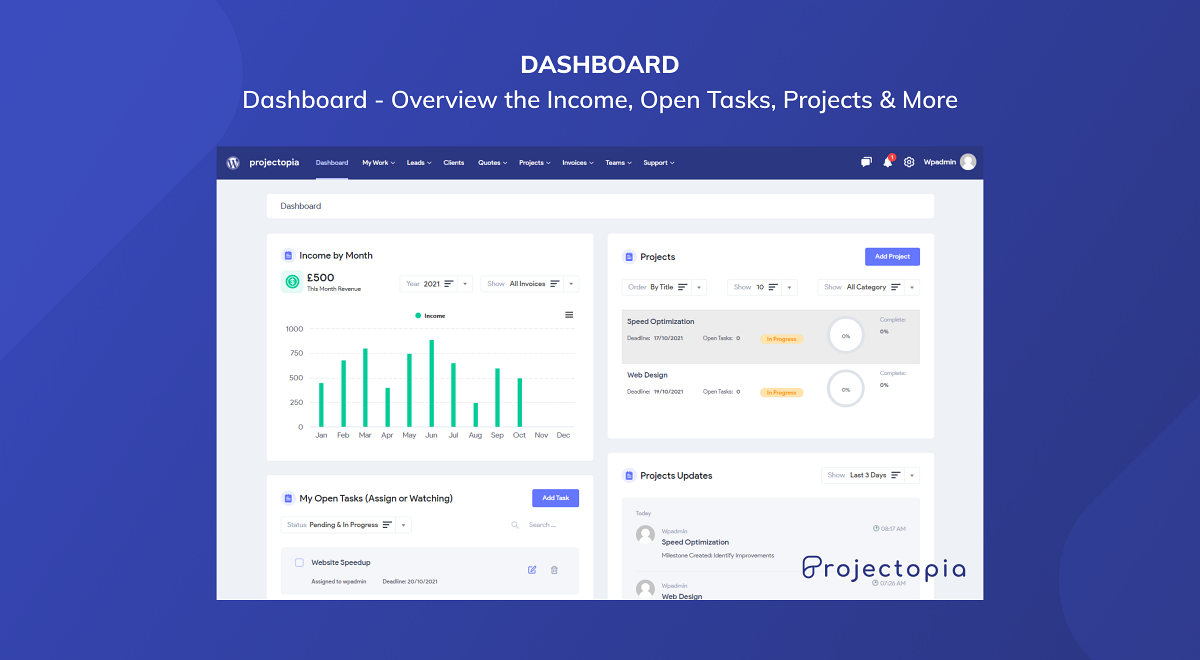
Dashboard - Overview the Income, Open Tasks, Projects & More
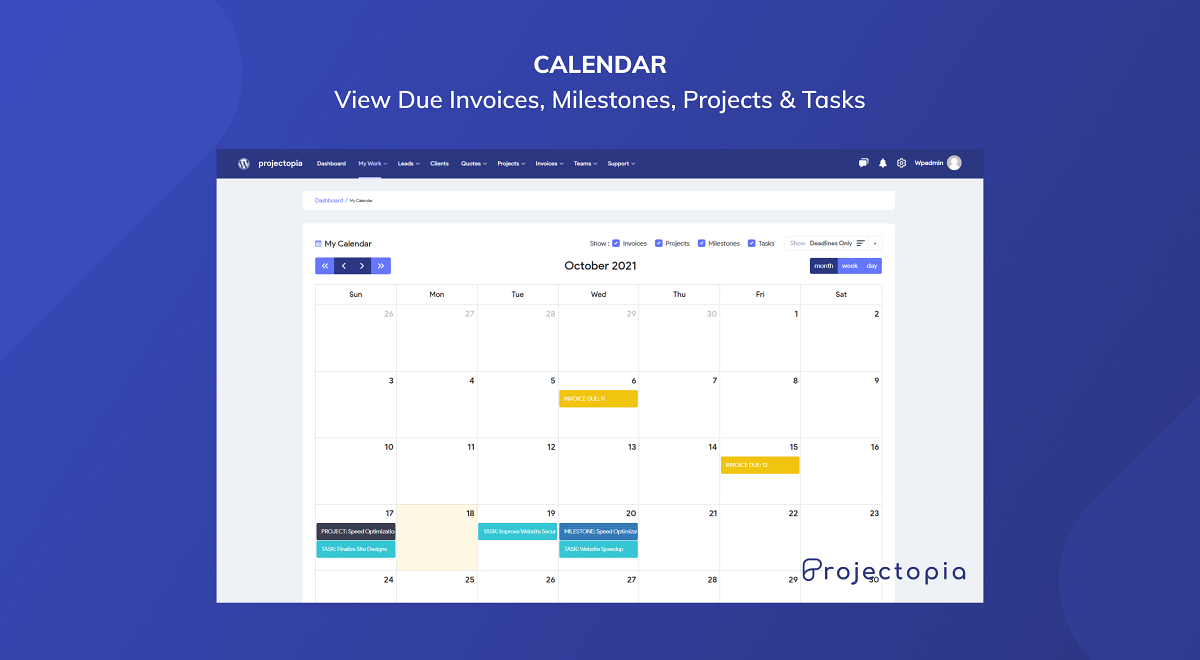
Calendar - View Due Invoices, Milestones, Projects & Tasks
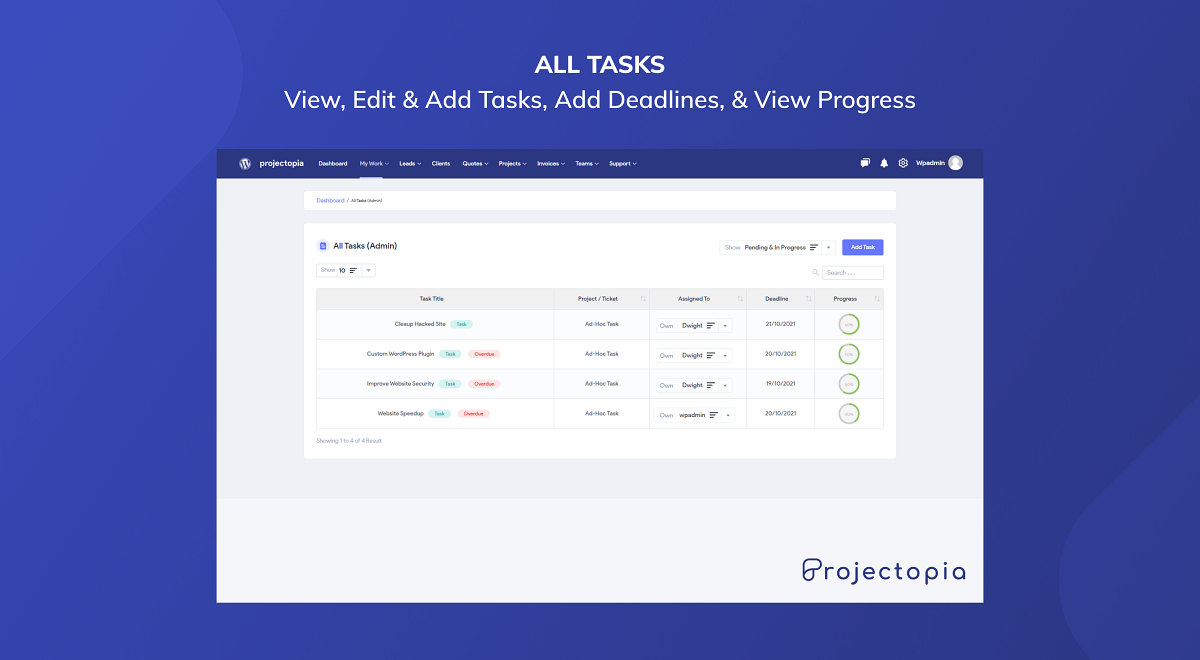
Tasks - View, Edit & Add Tasks, Add Deadlines, & View Progress
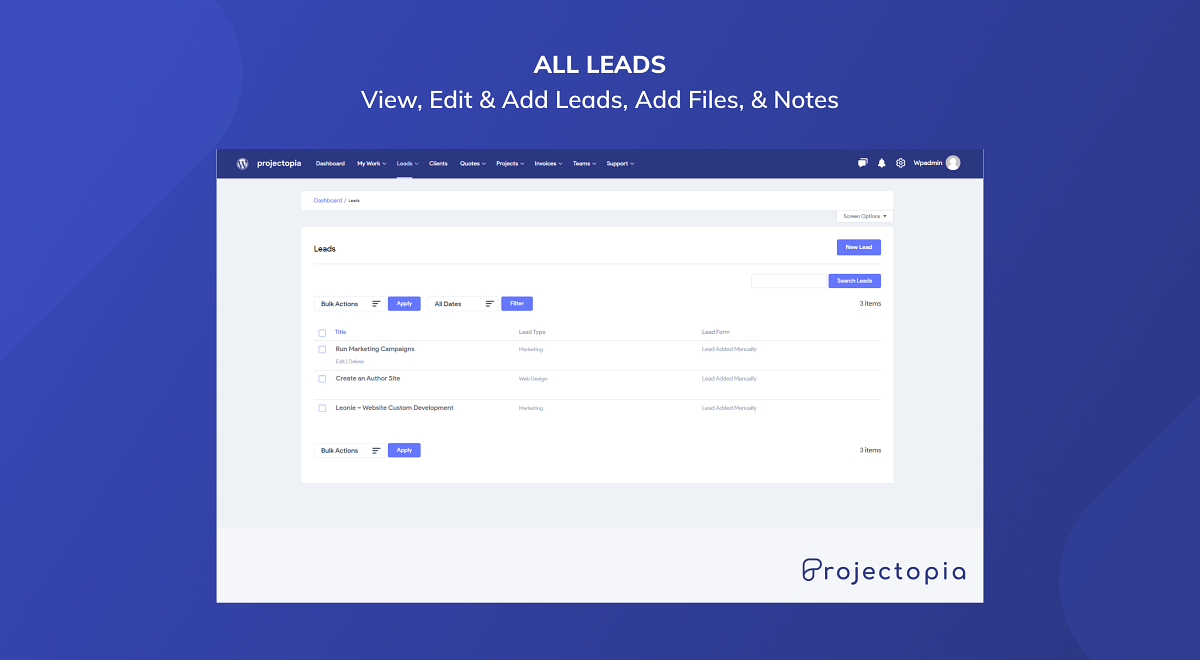
Leads - View, Edit & Add Leads, Add Files, & Notes
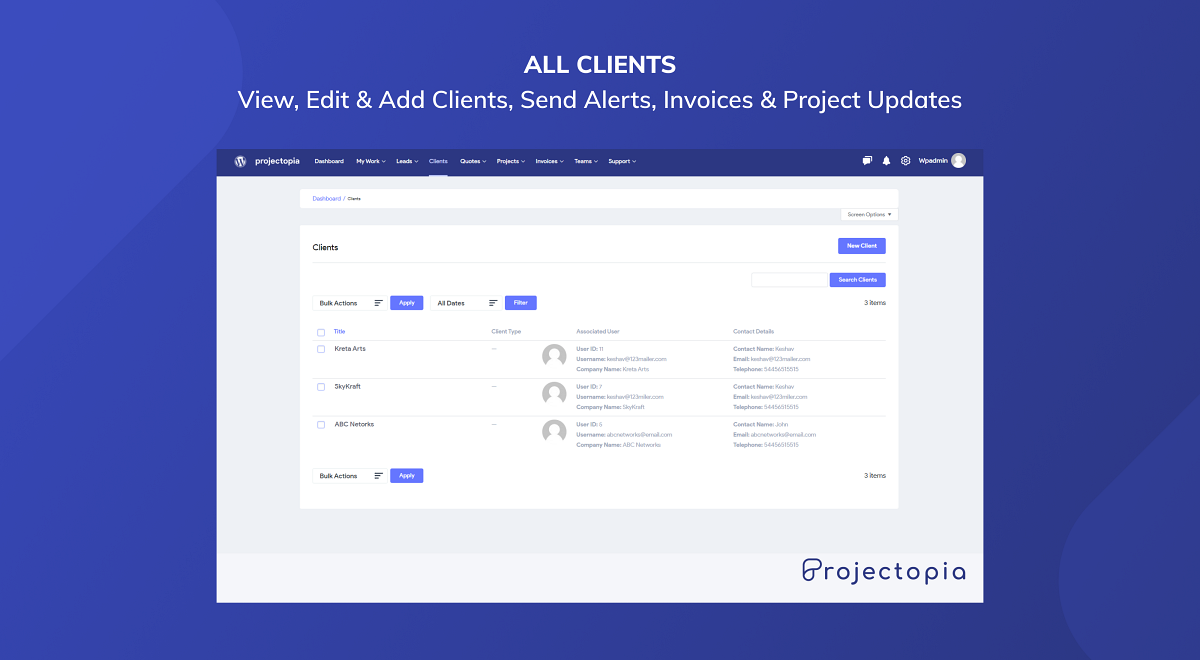
Clients - View, Edit & Add Clients, Send Alerts, Invoices & Project Updates
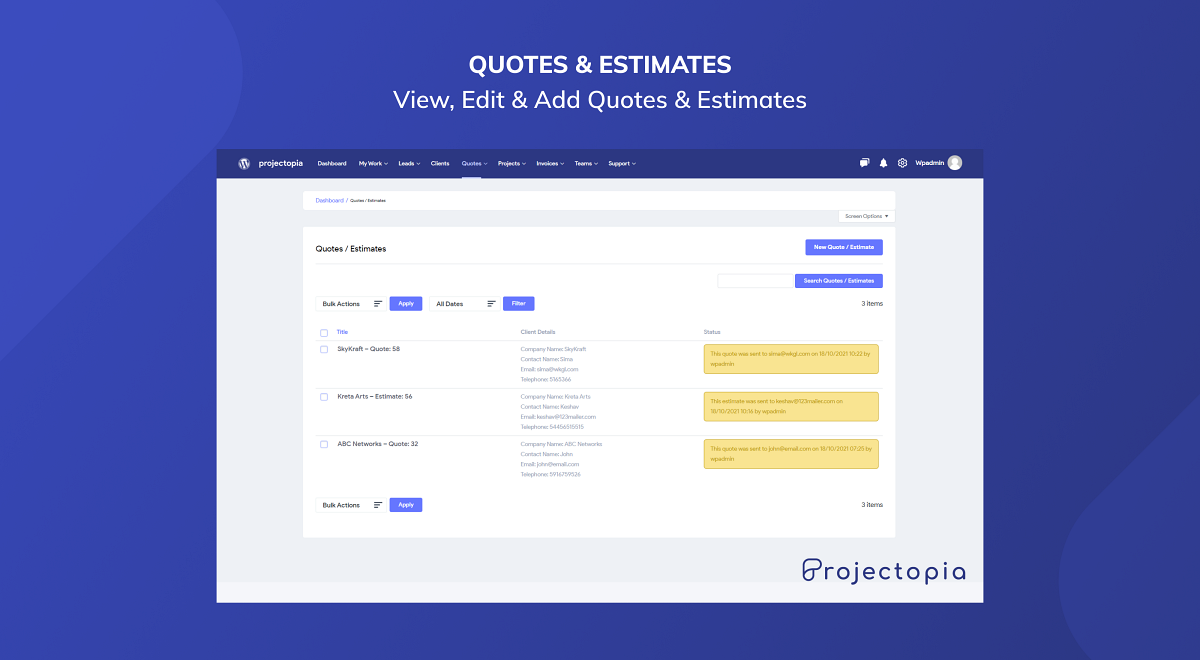
Quotes & Estimates - View, Edit & Add Quotes & Estimates
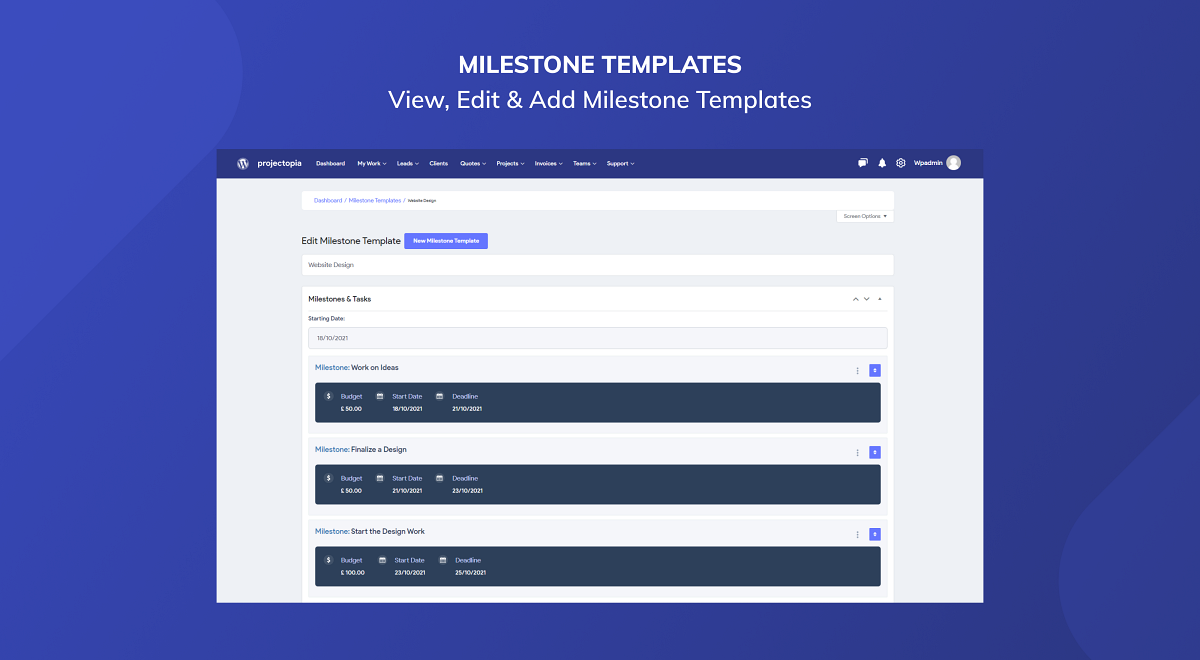
Milestone Templates - View, Edit & Add Milestone Templates
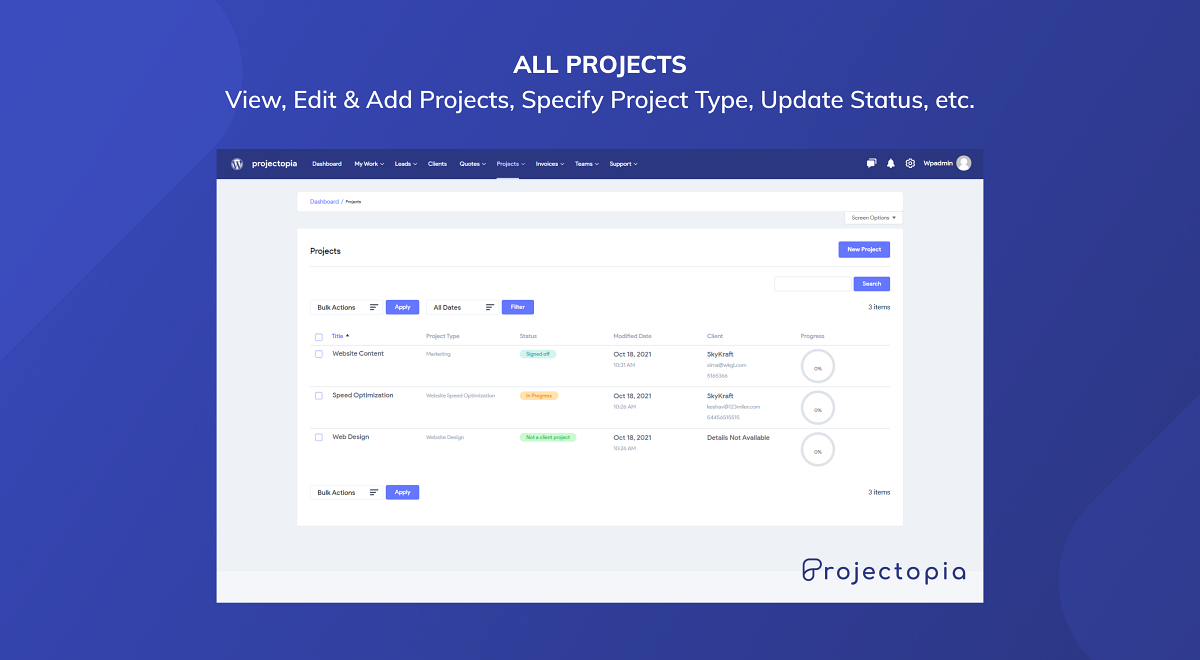
All Projects - View, Edit & Add Projects, Specify Project Type, Update Status, etc.
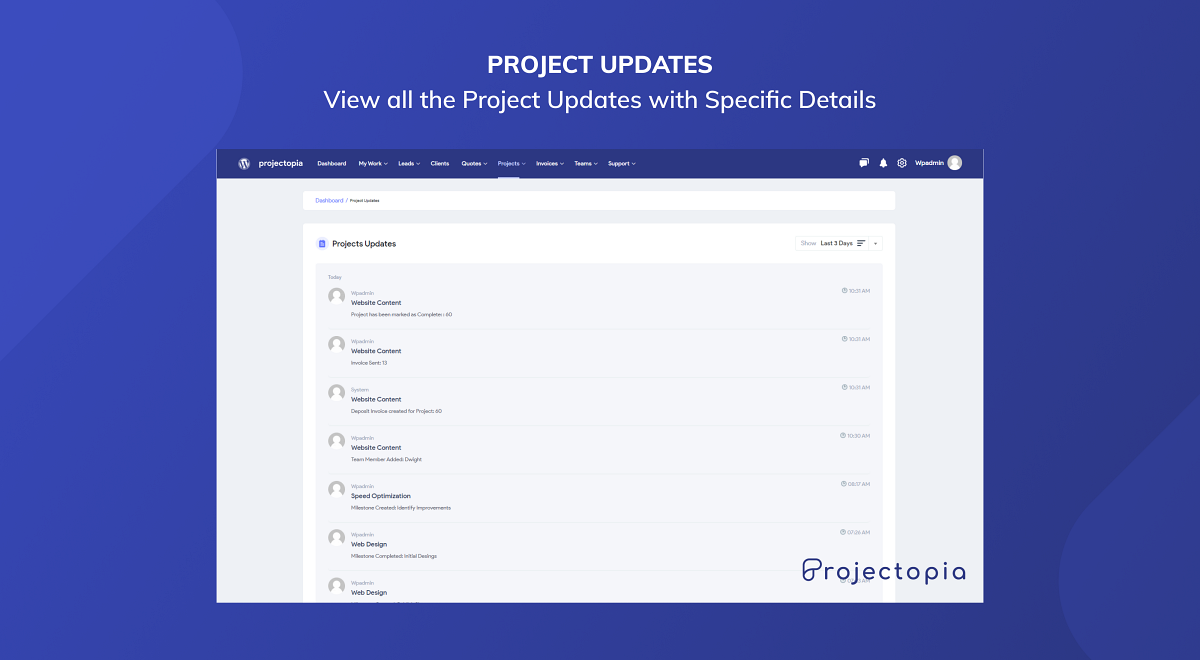
Project Updates - Viel all the Project Updates with Specific Details
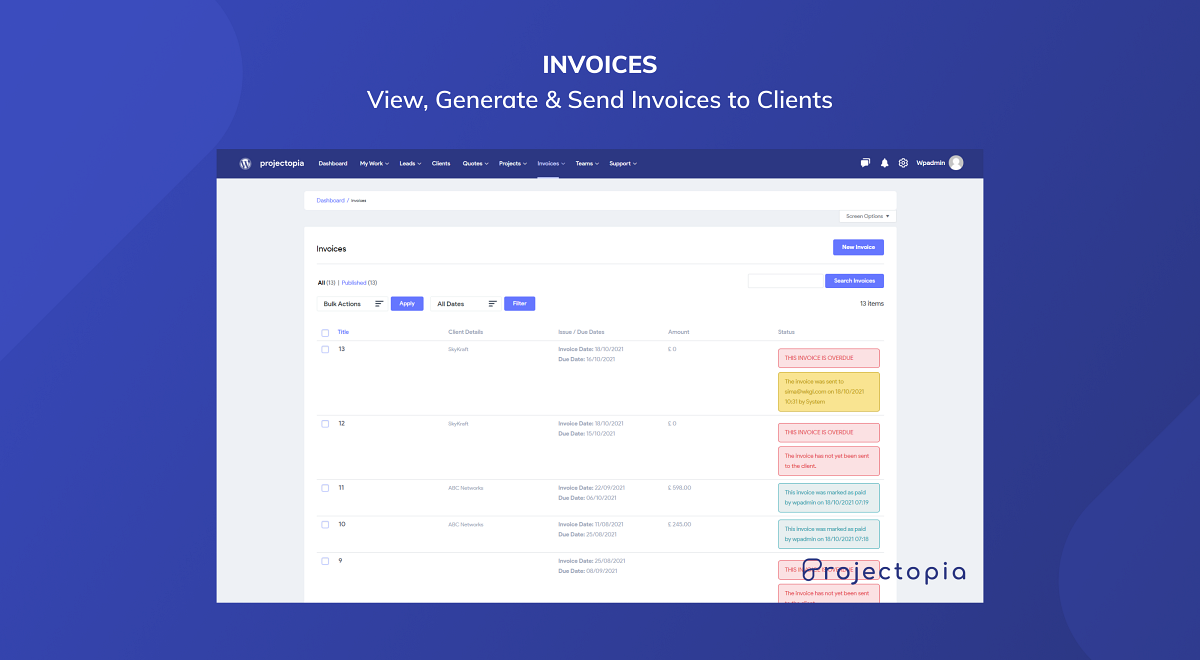
Invoices - View, Generate & Send Invoices to Clients
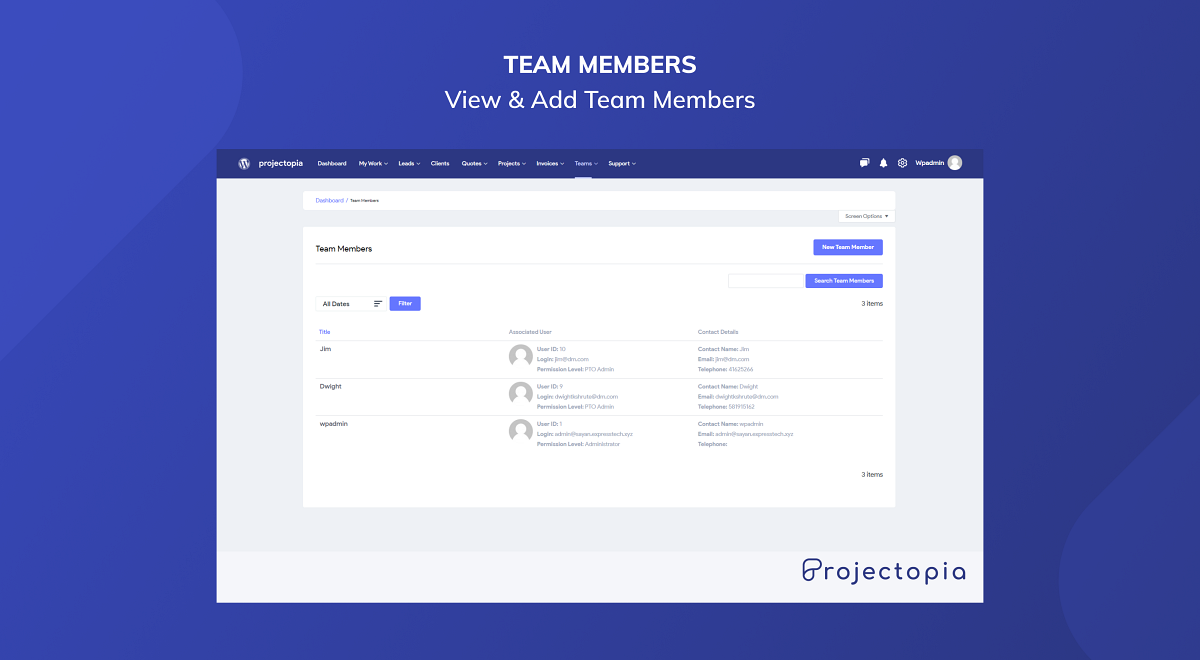
Team Members - View & Add Team Members
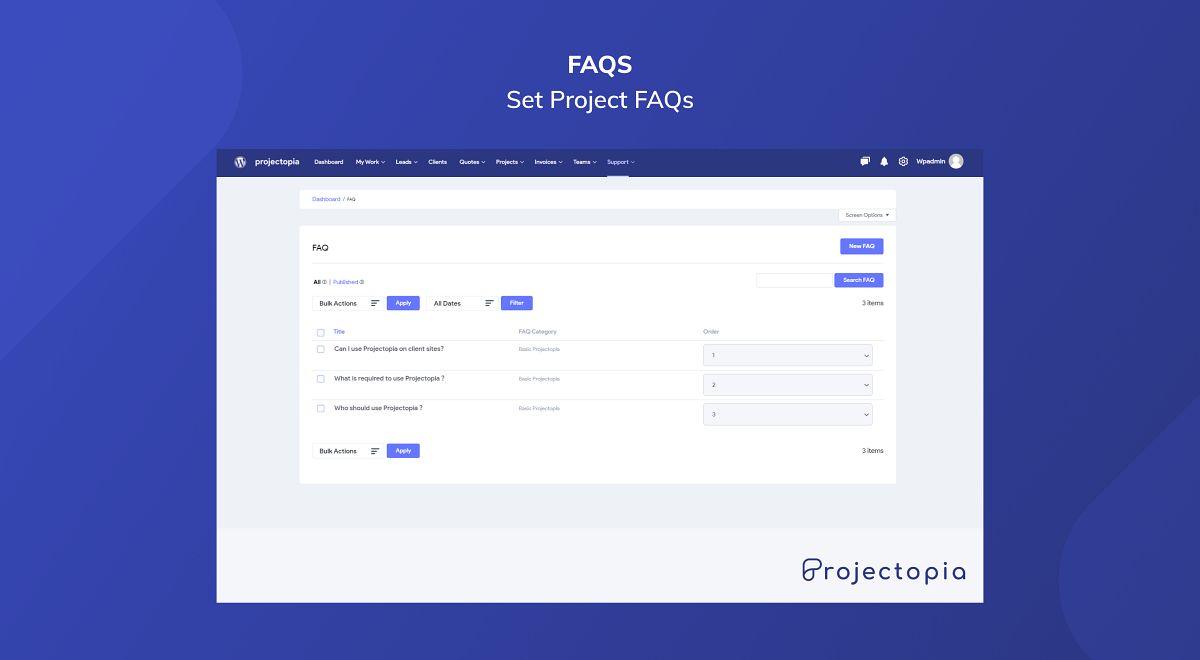
FAQs - Set Project FAQs
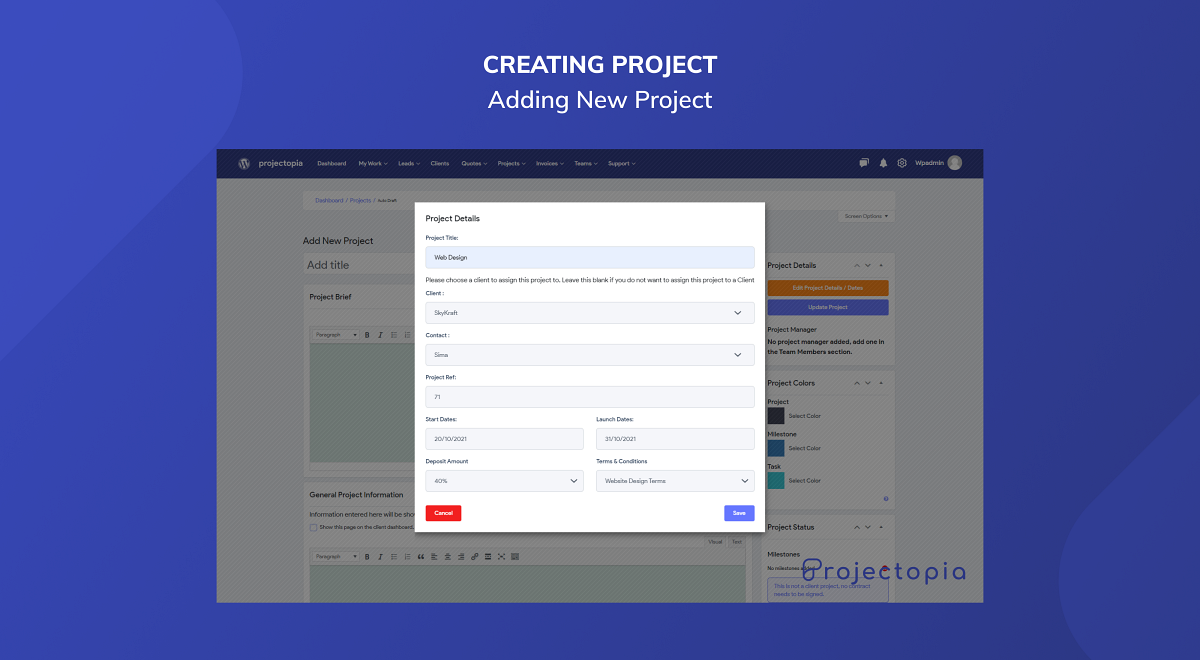
Adding New Project
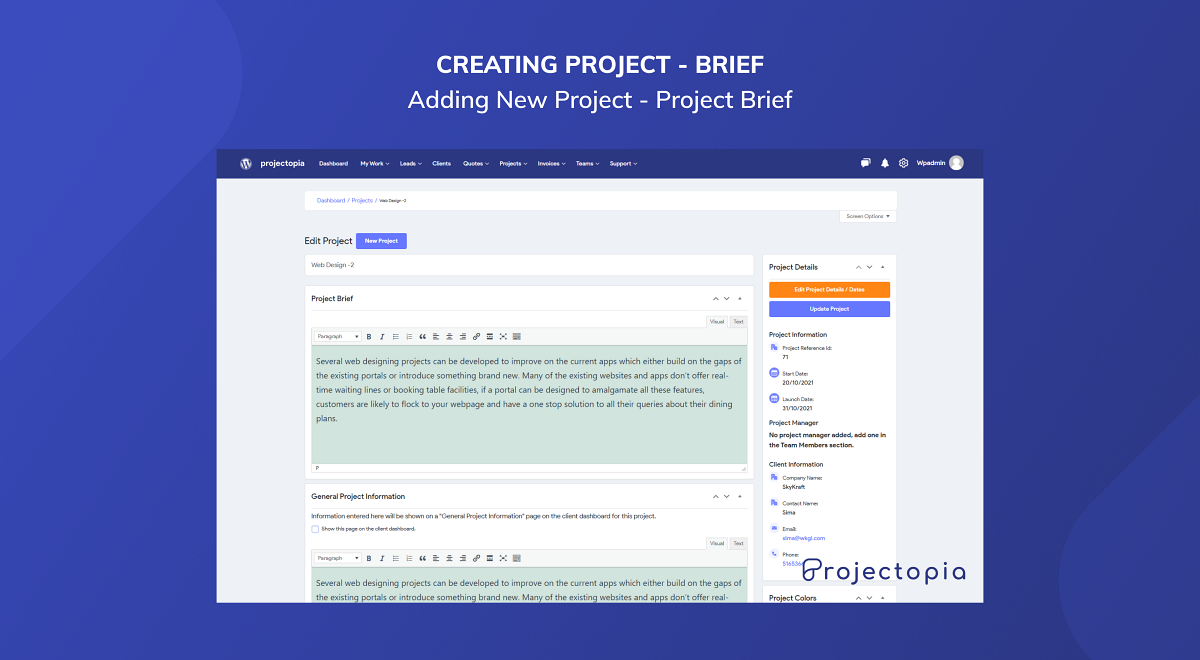
Adding New Project - Project Brief
FAQ
Yes. You can access this from ‘Sidebar > Projectopia’.
Go to ‘Sidebar > Projectopia’, enable/disable options as per your need and save your changes.
Yes, this plugin is compatible with any theme. Also, compatible with Genesis, Divi themes.
Post detailed information about the issue in the support forum and Out Team will work to fix it.
Changelog
5.1.6
Release Date: May 23, 2024
* Fixed: Speed up the product to be more “snappy”
* New: Allow for creation of multiple kanban boards.
* Compatible with WordPress v6.4.
* Fixed: Resolve ‘admin_body_class’ filter issue
5.1.5
Release Date: July 5, 2023
- Fixed: Undefined variable issue
$post_currency. - Fixed: Outstanding Invoice Widget not working.
- Fixed: Income by Month Widget issues.
- Fixed: Remove Convert to CQPIM Team Member from Users List page.
- Fixed: Show language in Projectopia Client dashboard base on user setting.
- Fixed: Multiple Selection Issue in Quote Form Builder.
- Fixed: Google reCaptcha was not showing on frontend in some cases.
- Added: A new action
pto_after_update_summary_details. - Updated: Freemius SDK to v2.5.10.
5.1.4
Release Date: April 13, 2023
- Fixed: Column sorting issue for invoice.
- Tweak: Change instawp domain extention.
- Updated: Freemius SDK to v2.5.6.
- Compatible with WordPress v6.2.
5.1.3
Release Date: December 15, 2022
- Fixed: Fatal error when uploading file in manually created lead.
- Updated: Freemius SDK to v2.5.3.
- Compatible with WordPress v6.1.
- PHP 8.1 Compatibility.
5.1.2
Release Date: September 9, 2022
- Added: Kanban Board Permission Support.
- Updated: Freemius SDK to v2.4.5.
5.1.1
Release Date: July 27, 2022
- Added: Info to indicate a quote is converted to a project.
- Improved: Login and Register page display style.
- Improved: Make some un-translable stings translable.
- Fixed: Issue where Ticket status is not displaying properly if there is custom status key is set.
- Tweak: Restricted the ability to change support ticket status key only for in-built statueses.
- Fixed: Notification count issues.
- Fixed: License related logic.
- Fixed: Cannot delete notification when in Kanban view.
- Fixed: Add-on not showing up after activation.
- Fixed: Client Contact issue.
- Fixed: Add Team Member popup CSS issue.
- Fixed: Fatal Error when uploading file to a task.
- Fixed: Calendar links within Edit Team Member is not working.
- Fixed: Edit Quote UI and CSS issue.
- Fixed: Wrong tooltips.
- Fixed: Some Typos.
- Updated: Freemius SDK to v2.4.4.
5.1.0
Release Date: May 24, 2022
- Fixed: Unchecking the Option
Automatically recalculate task dateswas not working. - Fixed: Fatal Error on Project edit.
- Fixed: Project Files upload 500 error.
- Fixed: Wrong notification count on project list page.
- Fixed: Unable to sort Project using Title filter.
- Fixed: Notification counter number was not dynamically updated.
- Fixed: Notification counter number was not dynamically updated.
- Fixed: Email Password setting to change to input type password.
- Fixed: Wrong message count showing in Project List Page.
- Compatible with WordPress v6.0.
5.0.9
Release Date: April 27, 2022
- Fixed: Partial Invoices issue.
- Fixed: Fatal Error on Invoice Creation and Save.
- Fixed: Updated Metabox Loading Order.
- Fixed: Client Dashboard default font.
5.0.8
Release Date: April 20, 2022
- Added: Option under Projectopia Settings > Client Dashboard to change Login / Register Page Backgorund Color.
- Fixed: Mixed up in password reset and create account forms.
- Fixed: No Role showing up on team member list if multiple roles were assigned.
- Fixed: Client Details not showing on Project list.
- Fixed: Custom Fields not showing up if quotes were present on field label.
- Fixed: Milestone dates are different after importing milestone template.
- Fixed: Customer name and Customer billing email address is not recorded in Stripe account.
- Fixed: Calendar translation issue.
- Fixed: CSS Issues.
- Updated: Stripe SDK to make this plugin fully compatible with PHP v8.0.
5.0.7
Release Date: February 25, 2022
- Fixed: Cannot set team member as project manager if there is only one team member.
- Fixed: HTML is FAQ Answer are not working.
- Fixed: Task time entry note not showing properly.
- Fixed: Hide time entries in client dashboard checkbox issue.
- Fixed: Company email in contract is having http prefix.
- Fixed: HTML markup which causes Metaboxes hidden on Edit Client.
- Fixed: PHP errors on Project Updates metabox on Projectopia Dashboard.
- Fixed: Quotes showing wrong email link.
5.0.6
Release Date: February 9, 2022
- Added: Option to Customize Projectopia Client Dashboard Theme Font Family and Theming.
- Added: Turkish Lara Currency Support.
- Fixed: Fatal Error on Ticket update metabox.
- Fixed: Missing credit card number input in Stripe subscription.
- Fixed: Invoice Footer address showing HTML br tag instead of comma.
- Fixed: Hide time entries in client dashboard checkbox issue.
- Fixed: Form Builder checkbox group Enable “Other” is not working.
- Fixed: Overlapping of contents in columns in Projects view.
- Fixed: Clear notification “Mark as Read” button not removing count.
- Fixed: Invoice line item column sizes to make Description field bigger.
- Fixed: Issue with assigning team member as Project Manager.
5.0.5
Release Date: January 20, 2022
- Fix Broken Form Builder Layout.
- Kanban Board Integration.
- Several Bug Fixes.
5.0.4
Release Date: December 29, 2021
- Added Upgrade Link.
- Bug Fixes.
5.0.3
Release Date: December 28, 2021
- Fixed default settings import process.
- Addons Compatibility.
- Bug Fixes.
5.0.2
Release Date: December 21, 2021
- Bug Fixes.
5.0.1
Release Date: December 20, 2021
- Make Code Compatible with WPCS.
- Fixed issue with Duplicate Page creation on activation.
5.0.0
Release Date: October 22, 2021
- Inital Release on WordPress.org.