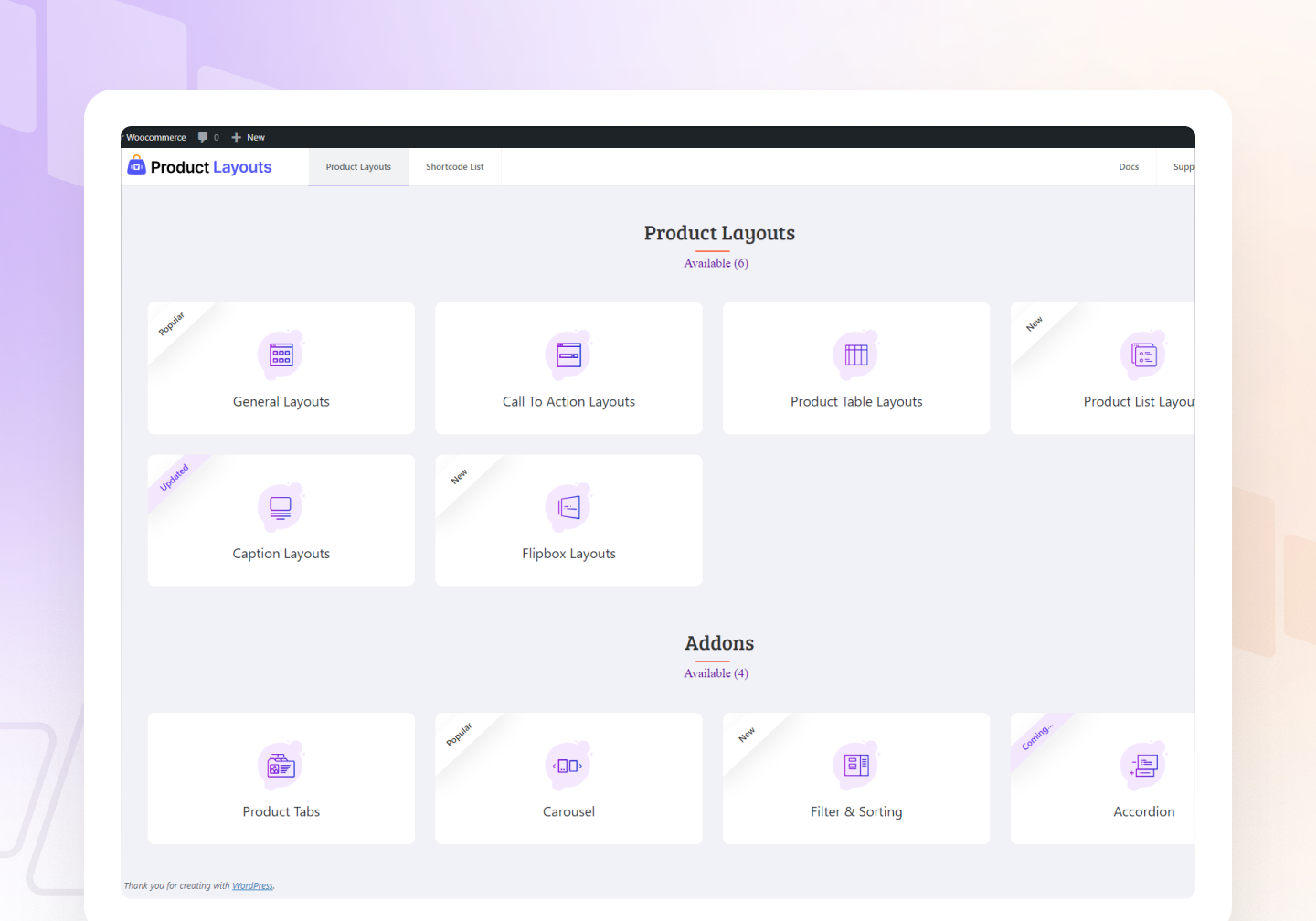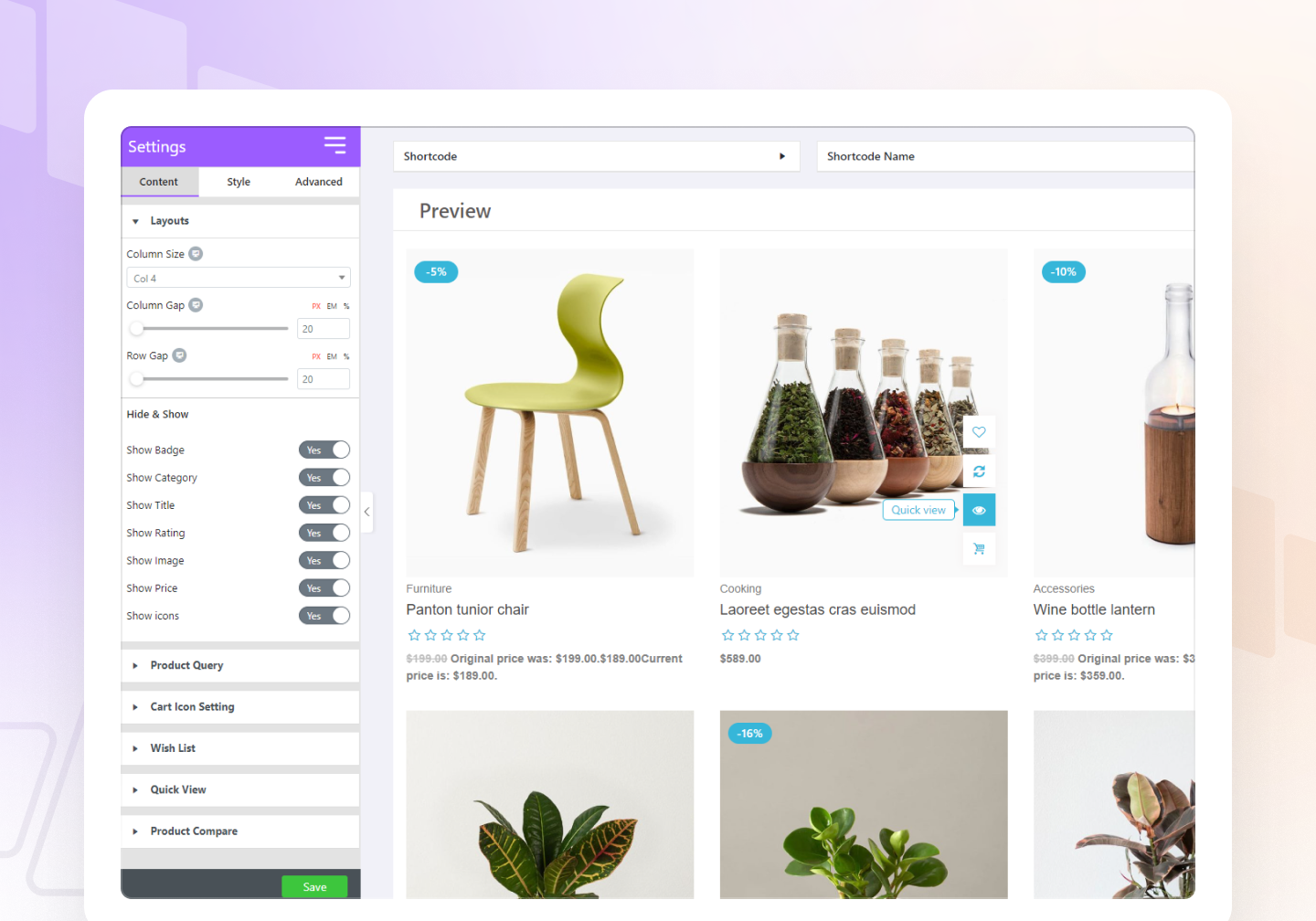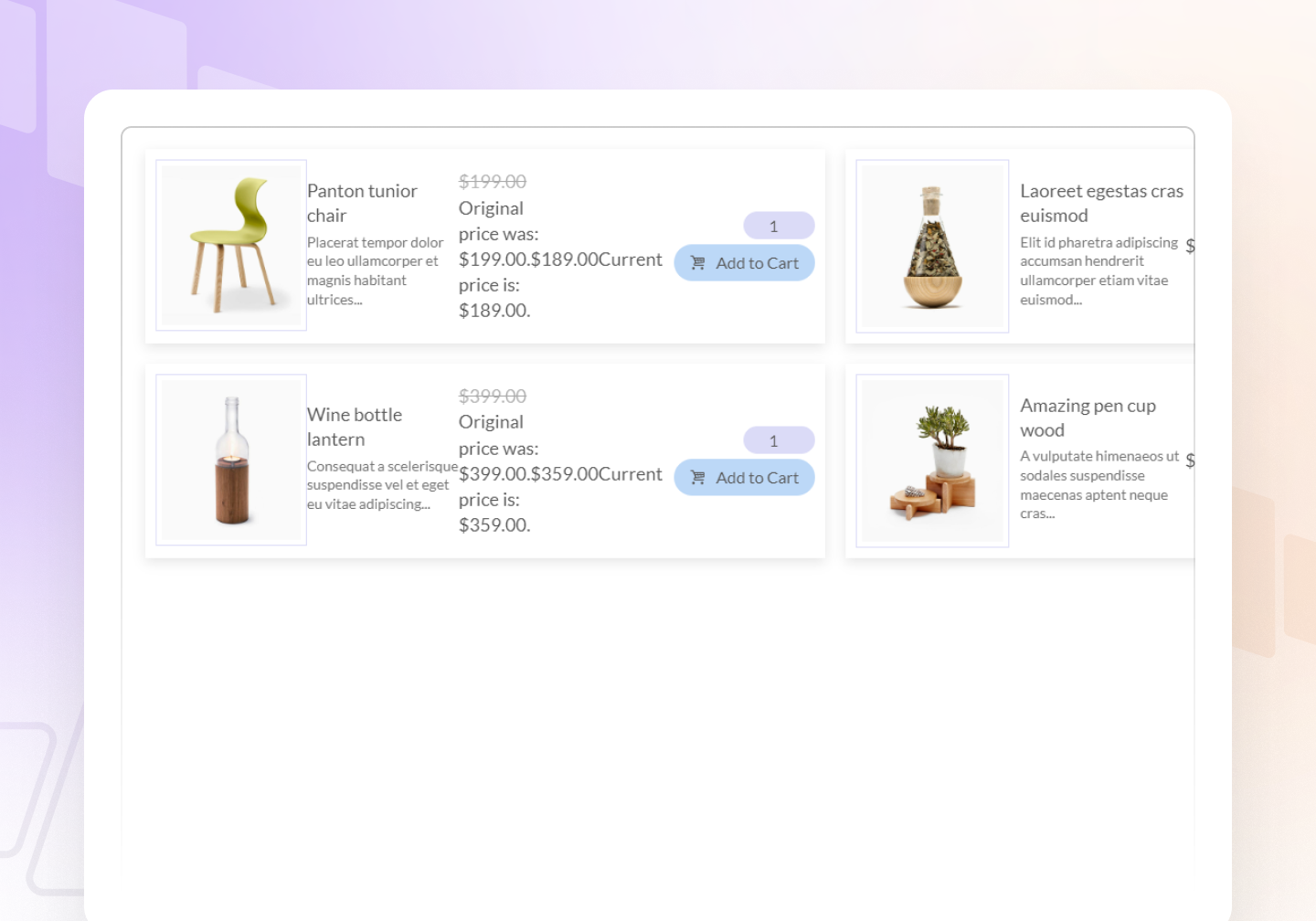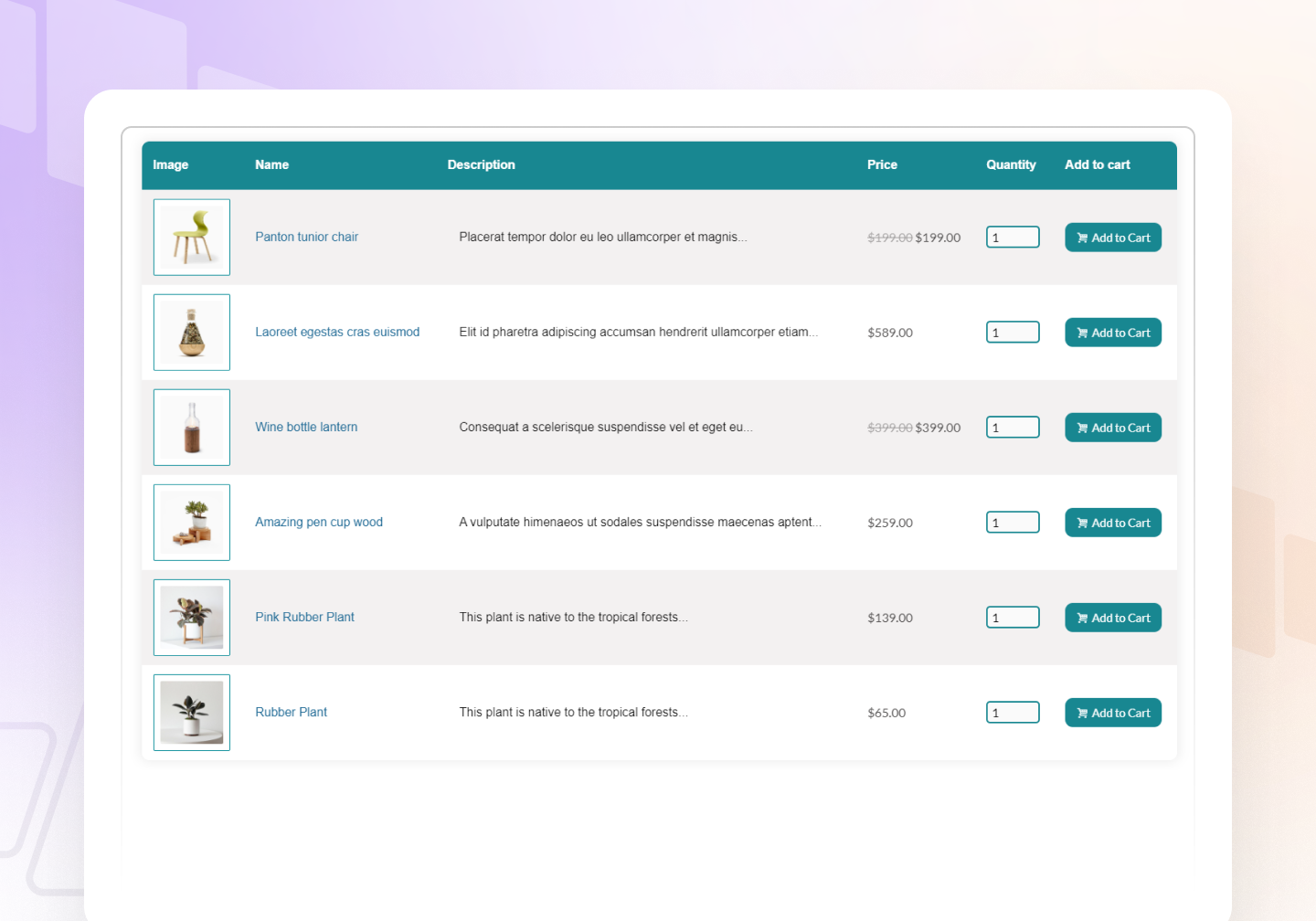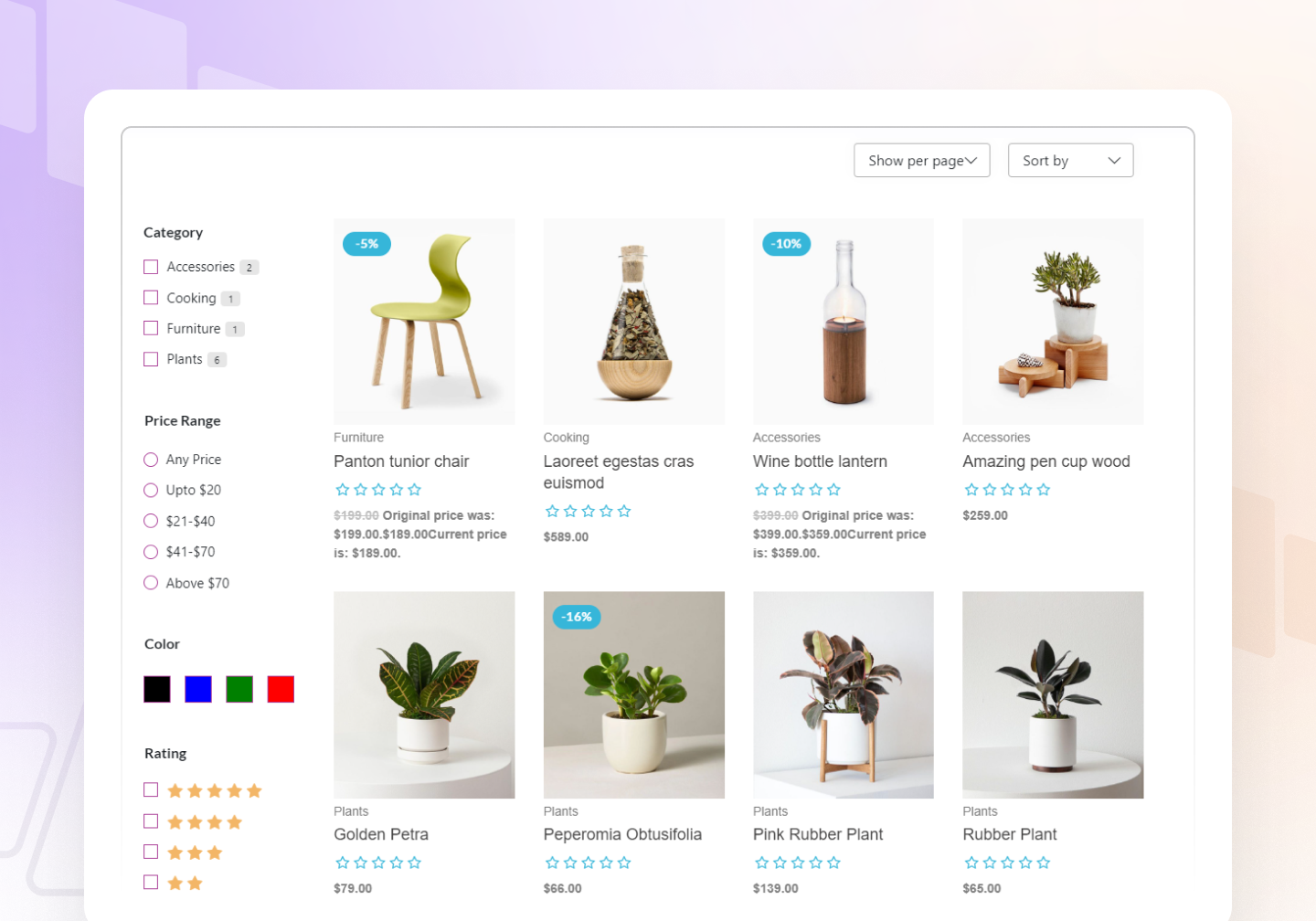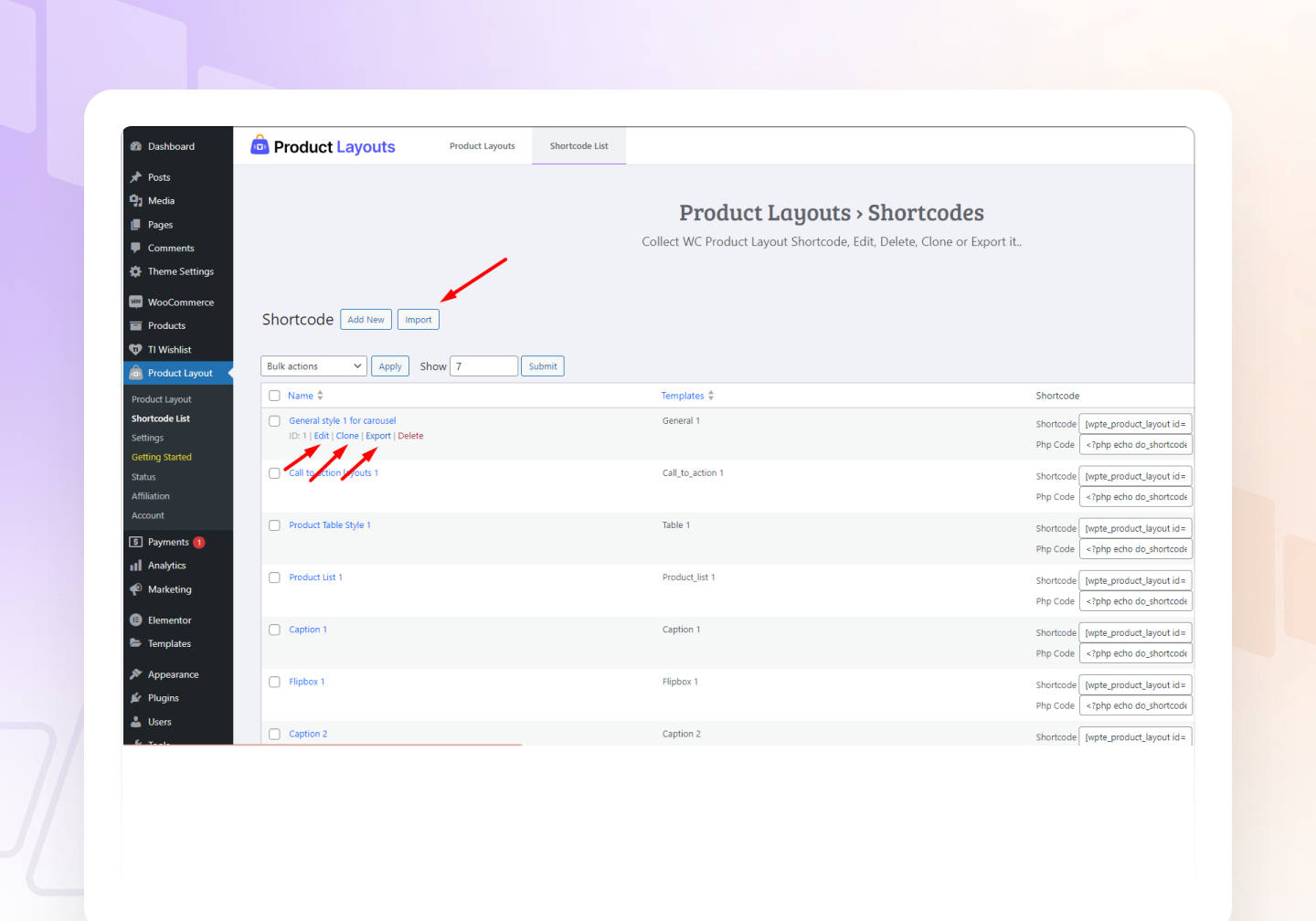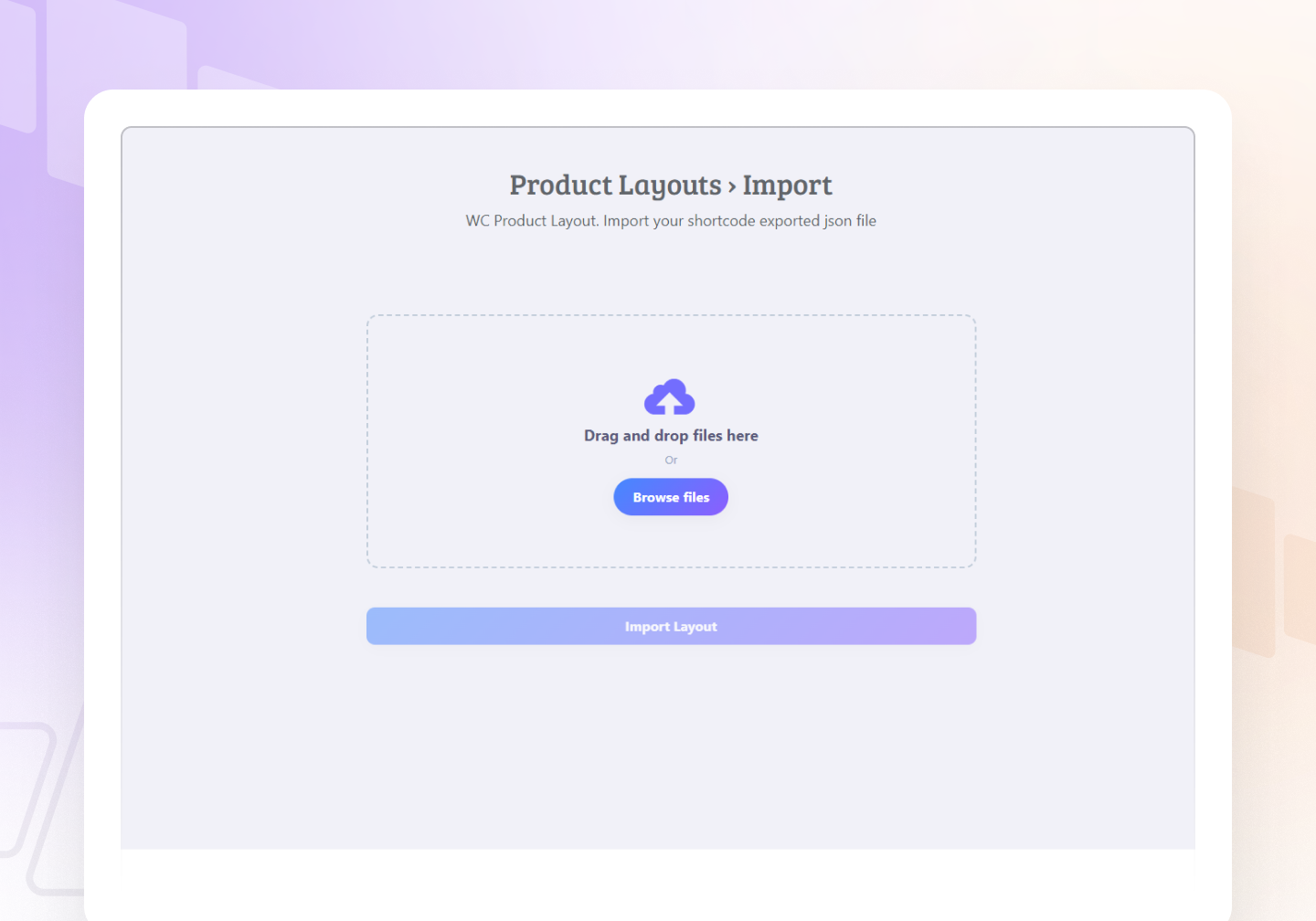Product Layouts for Woocommerce ( Product Gallery, Product Showcase, Layout Design, Category Tabs, Product Slider, Product Grid, Product Table ) Plugin
Create Impressive, Lightweight, Responsive WooCommerce Product Layouts. Compatible with popular themes & page builders.
Use Product Layouts for Woocommerce Plugin to Show your product with awesome style to increase your online business.
👁️ View Demo | 🚀 Get the Premium Version | 👩🏼💻 Get Support
Free Version
👉 General Layouts (3) View Demo
👉 Call to Action Layouts (2) View Demo
👉 Product Table Layouts (1) View Demo
👉 Product List Layouts (1) View Demo
👉 Caption Layouts (2) View Demo
👉 FlipBox Layouts (1) View Demo
💰 Pro Version
👉 All Free Features
👉 General Layouts (4) View Demo
👉 Caption Layouts (6) View Demo
👉 Product Tabs View Demo
👉 Product Carousel Slider View Demo
👉 Product Filter ( Sort by, Show per page, Category, Price Range, Rating ). View Demo
👉 Accordion ( Up Coming )
👉 Product Pagination. ( with preset )
👉 Load More Button.
Features
- Custom Settings – You can change layout style (Product Filter, Color, Banckground Color, Border, Boxshadow, etc) using custom setting.
- Font Settings – You can set font typography ( Font, Font-size, Font-shadow, Line-height, letter spacing, etc) as your own choice.
- Style Settings – You can style layout (Color, Banckground Color, Border, Boxshadow, etc) using style setting.
- Live Preview – With our plugin we always develop Live Preview interface, so that users will find more comfortable and interest editing with our plugin. Product Layouts for Woocommerce ( Product Gallery, Product Showcase, Layout Design, Product Slider, Product Grid, Product Table ) also designed with a live preview interface. You can see your customization at the live page you editing the product. It will bring a great advantage for the editors.
- Clone Layout – With this plugin you can use the Clone option to copy the styles of the product as you need just by one click.
- Export and Import – You can Export Json file from Shortcode list and Import from Import page.
- Shortcode – You can show your product usign shortcode.
- Product Filter Settings – You can easily filter products and display. You can filter by Product Categories, Product Type, Filter by, Order By and Order.
- Icon Settings – You can use icons from Icon Library ( Icon Picker ) for Add to cart, Wishlist, Quick View, Compare Table button.
- Borders and Shadows – You can set boder and Boxshadow to every where. Product Layouts for Woocommerce ( Product Gallery, Product Showcase, Layout Design, Product Slider, Product Grid, Product Table ) allows this.
- Color Pickers – You can set text and background color using color picker. ( Color, Gradient color, Linier Gradient )
- Import Layouts from Demo – You can Export layouts from 👁️ Demo website and Import to Product Layouts for Woocommerce plugin.
👁️ View Demo | 🚀 Get the Premium Version | 👩🏼💻 Get Support
Responsive & Beautiful
**Product Layouts for Woocommerce ( Product Gallery, Product Showcase, Layout Design, Product Slider, Product Grid, Product Table ) ** is a very responsive product layouts plugin what is really important for the website page rank, especially for the e-commerce. Product Layouts for Woocommerce ( Product Gallery, Product Showcase, Layout Design, Product Slider, Product Grid, Product Table ) work on mobile devices as stable part of your website interface. This plugin’s also fully responsive and mobile devices friendly. Product Layouts for Woocommerce makes displaying your product a beautiful experience, by using amazing style effects and animation ranging from slicing and sliding to fading and folding. There simply is no better way to showcase your amazing work than to make the presentation of it looks just as beautiful as it were never before! With our plugin you can use Google fonts, change the size of the font, color, opacity, background, aligning and much more. Creating all this you will have the original pretty content on it.
👁️ View Demo | 🚀 Get the Premium Version | 👩🏼💻 Get Support
Installation
We’ve made it very simple and very easy to use. The installation process of this plugin is very easy. Those who are not even a regular user or even haven’t any prior experience can easily install our product on their WP dashboard. Nevertheless, for your convenience, we left an installation instruction over here:
=Option 1=
+ Download the plugin product-layouts.zip from WordPress Plugin Directory.
+ Unzip the zip file and extract the plugin folder named product-layouts.zip
+ Left that plugin folder into your wp-content/plugins folder.
+ Go and refresh your WordPress administration panels and from the menu bar click on Plugins.
+ Now you may see your plug-in listed under inactive plug-in tab.
+ Click active to turn your wordpress plugin on.=Option 2=
+ Like the first option you have to download the zip file from download location.
+ Unzip the zip file and extract the Product Layouts for Woocommerce plugin folder.
+ Double click on the installable folder in order to get product-layouts.zip.
+ Go to wordpress admin panel and press Add New from the Menu bar under plugins tab.
+ Select upload link and drug the availableProduct Layouts for Woocommerce Plugin file and click install now.
+ After successfully installed finally click on ‘activate’ to turn on.
Let us know if you need any help, just open a thread into Support Forum. Don’t be hesitated to inform us about any Bugs or Conflict.
Screenshots
FAQ
WordPress Product Layouts for Woocommerce- Layouts with Shortcode
If you have problems with our plugins or something is not working as it should, first follow this preliminary steps:
- Test the plugin with a WordPress default theme, to be sure that the error is not caused by the theme you are currently using.
- Deactivate all plugins you are using and check if the problem is still occurring.
- Ensure that you plugin version, your theme version and your WordPress and WooCommerce version (if required) are updated and that the problem you are experiencing has not already been solved in a later plugin update.
If none of the previous listed actions helps you solve the problem, then, submit a ticket in the forum and describe your problem accurately, specify WordPress and WooCommerce versions you are using and any other information that might help us solve your problem as quickly as possible. Thanks!
Yes, reacts and displays resizing images and layouts for mobile devices and tablets.
[wpte_product_layout id=”1″] as demo for post. You can also add into page as shortcode for page.
Yes, On Page Builder you can use shortcode for page builder. We will also add extension for page builders.
Its too easy chose your style from Shortcode List and click at Clone.
Yes you can Export Json file from Shortcode list and Import from Import page.
Changelog
1.2.4
- Fix: Fixed Demo url issue.
1.2.3
- Update: Allowed HTML with security for product title.
- Fix: Fixed regular and sale price messy issue.
- Fix: Fixed schedule post display issue. We removed it from query so schedule post won’t display
1.2.2
- New: Added admin notice.
- Update: Improved product query.
- Fix: Fixed conditional logic issue for Gradient color.
1.2.1
- Fix: Fixed Icon issue for flatsome theme.
- Fix: Fixed Badge Z-index issue.
- Fix: Fixed Wishlist and Cart button style issue for General layouts style 4.
1.2.0
- Fix: Fixed regular price color not changing issue.
- New: Added Price color options for product table.
- Update: Insert a shortcode after activation to avoid error.
- New: Added Swiper JS.
1.1.10
- Update: Changed Prduct query title instead of Product Settings.
1.1.9
- Fix: Refactored code to improve performance time on the editor page.
- Fix: Refactored enqueue scripts to improve performance and load faster.
- Update: Update editor page layout design.
1.1.8
- Fix: Fixed security issue.
- Fix: Fixed Coumn width issue.
- Remove: Removed google sheet code for security.
1.1.7
- New: Added system status.
- Update: Updated settings page design.
- Update: Changed Plugin Banner.
- Update: Changed Plugin Logo.
1.1.6
- New: Added H tag for product title.
- New: Added hyperlink for product image.
- Update: Changed Call to Action style 1 code formate.
- Update: Changed Call to Action style 2 code formate.
- Update: Changed Table Layout style 1 code formate.
- Update: Changed List Layout style 1 code formate.
1.1.5
- Update: Tested with WordPress 6.3
- Update: Changed General Layouts style 1 code formate
- Update: Changed General Layouts style 2 code formate
- Update: Changed General Layouts style 3 code formate
1.1.4
- New: Added Upgrade button in the top menu.
- New: Added Offer Modal.
- Fix: Fixed Vulnerabilities Security issue.
1.1.3
- New: Added Filter Addons.
- Fix: Fixed switcher function issue.
1.1.2
- New: Added Pagination in Advanced tab in editor.
- Enhancement: Added Condition in editor for tabs.
- Enhancement: Added Inner Accordion for Product Filter in Advanced tab.
- Fix: Fixed Shortcode syntax error issue.
- Fix: Fixed CSS issue.
1.1.1
- New: Added Caption layouts style 3.
- New: Added Caption layouts style 4.
- New: Added Caption layouts style 5.
- New: Added Caption layouts style 6.
- New: Added Caption layouts style 7.
- New: Added Caption layouts style 8.
1.1.0
- Enhancement: Added PHPCS and WPCS for Security
- Fix: Fixed View Cart icon showing issue using wc_cart_button_updated event.
- Fix: Added View Cart text in Tooltip.
- Fix: Fixed Caption wish list loading icon issue.
- Fix: Fixed style issue in list layout view cart button.
1.0.5
- Fix: Fixed Ajax issue.
- New: Added carousel slider.
- New: Added caption layouts style 2.
1.0.4
- New: Added Call to action layouts style 2.
- New: Added Product list layouts style 1.
- New: Added Caption layouts style 1.
- Fix: Fixed ajax issue.
- New: Added Flipbox style 1
1.0.3
- Fix: Fixed 500 error issue for PHP 8.0
- Fix: Fixed cart icon margin issue
- New: Added Product Tabs
- Enhancement: Added getting started menu instead of support menu.
- Enhancement: Added Icons in Admin Product Layouts page ( Tutorial, Doc, Demo ).
- Enhancement: Added Doc and Support url in admin top menu.
- Fix: Fixed enqueue styles loading in footer.
- Fix: Removed Some stylesheet.
- Enhancement: Added SCSS for CSS.
- Fix: Fixed responsive issue.
1.0.2
- Fix: Fixed Export issue.
- New: Added font in admin area.
- New: Added admin support page.
- New: Added include product filter option.
- New: Added exclude product filter option.
- New: Added Hide Out of Sotck Products Switcher in Editor Settings.
- New: Added Separator control
- New: Added Call to Action Style 1
- New: Added Product Table Style 1
- New: Added Product Filter
1.0.1
- New: Added Quick View
- New: Added Compare
- New: Added Wishlist
- New: Added query badge instead of old badge and fixed issue.
- Fix: Fixed Font Issue
- New: Added General Layout Style 2
1.0.0-beta
- Initial Plugin