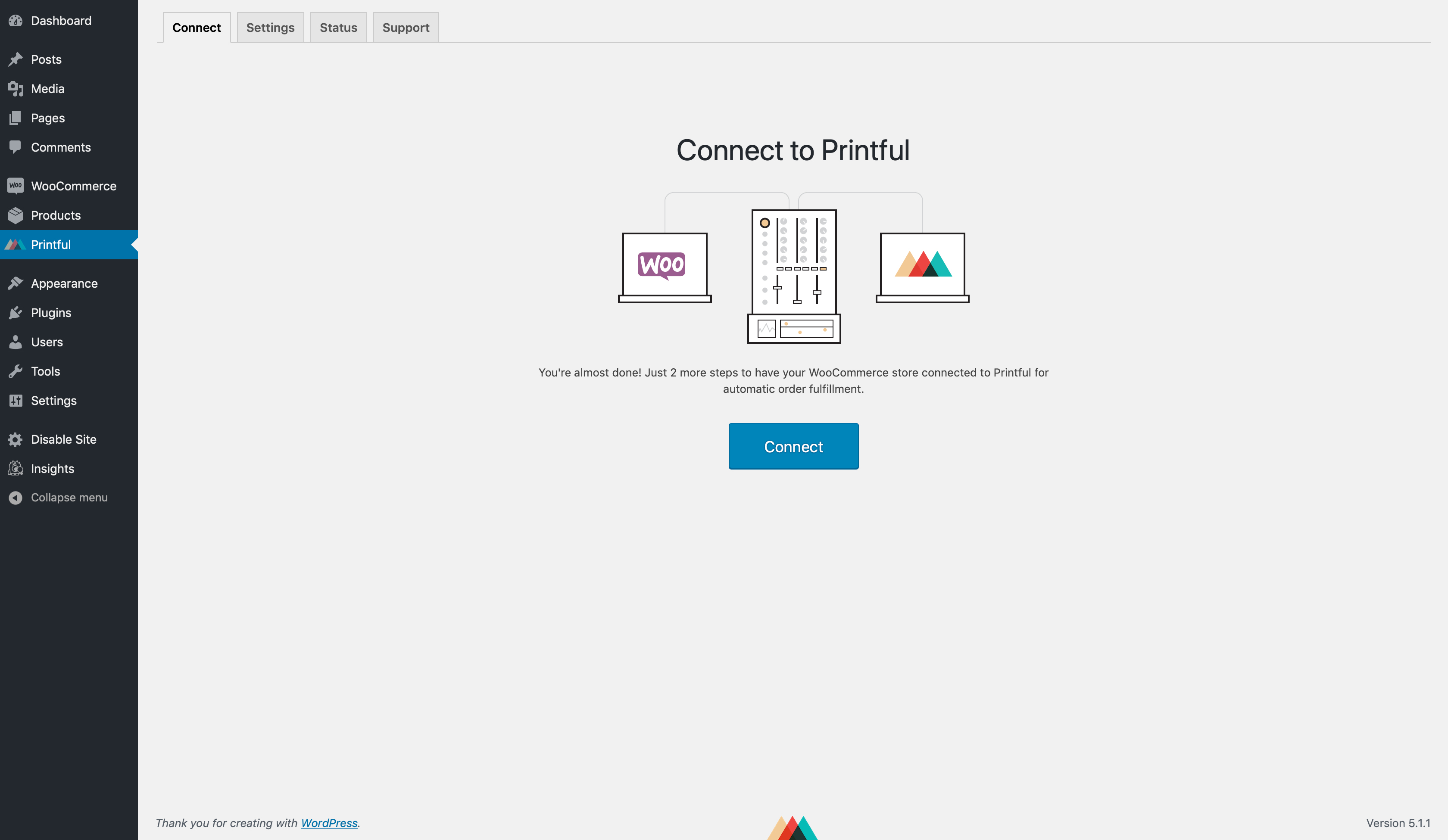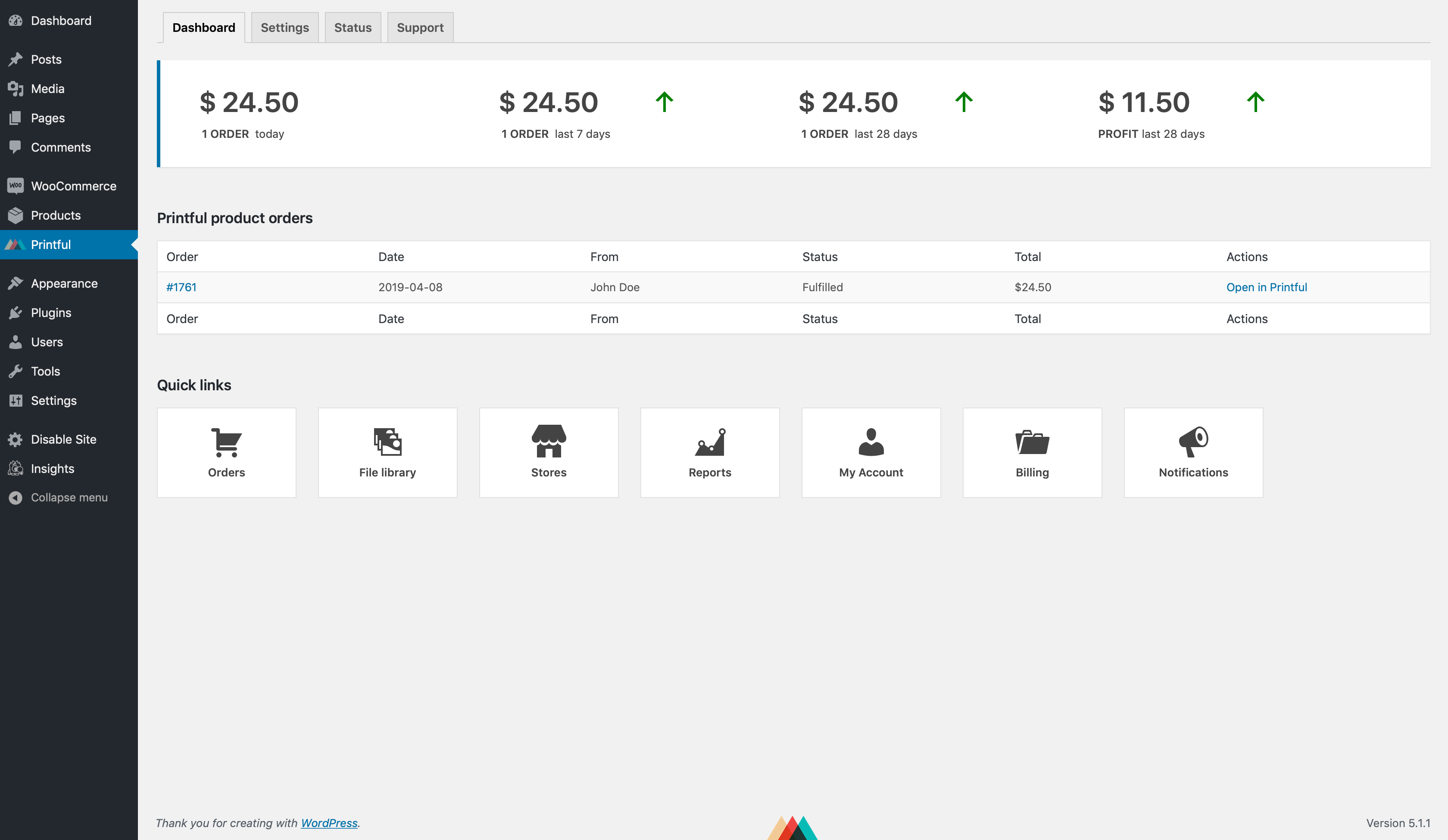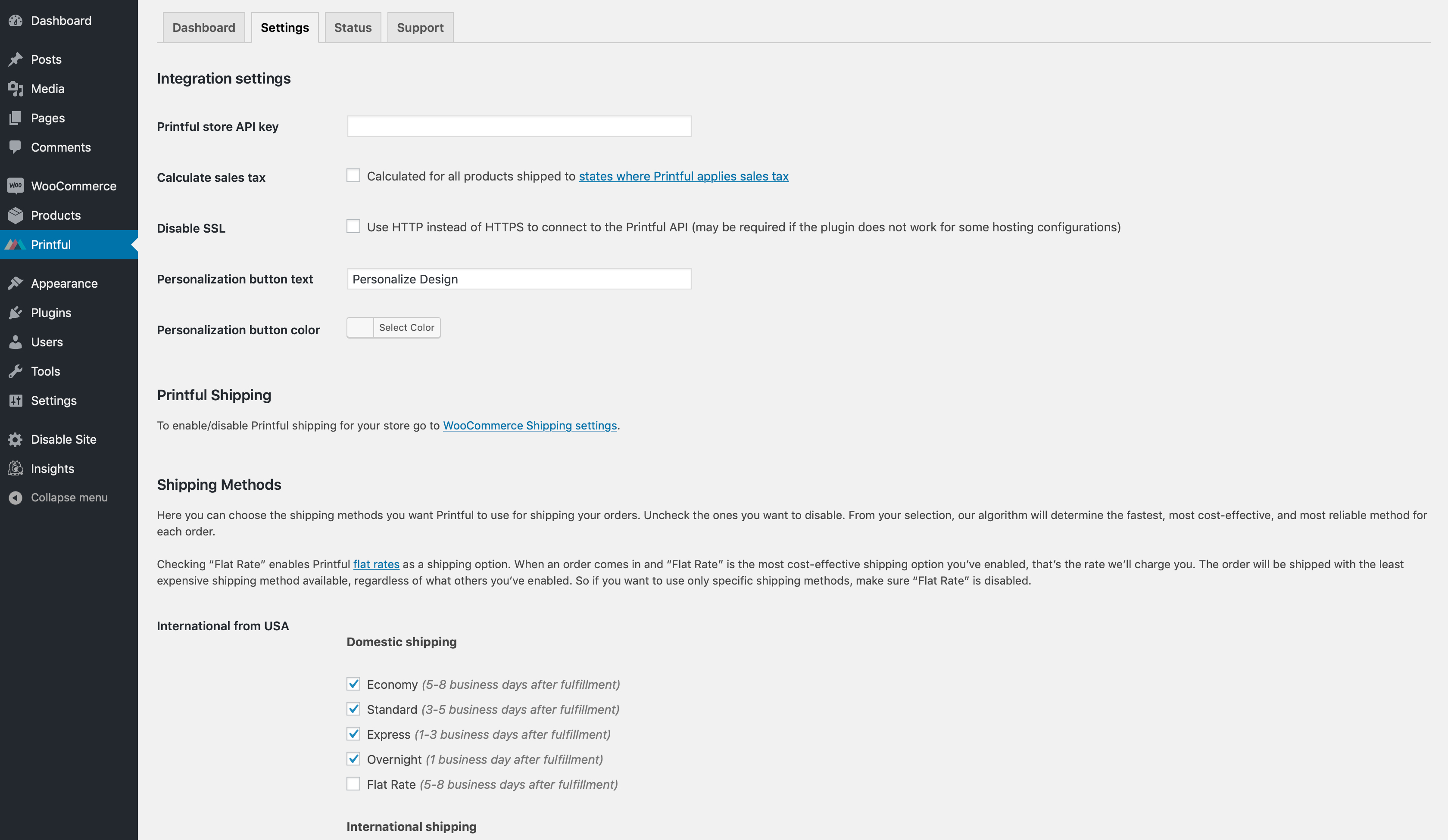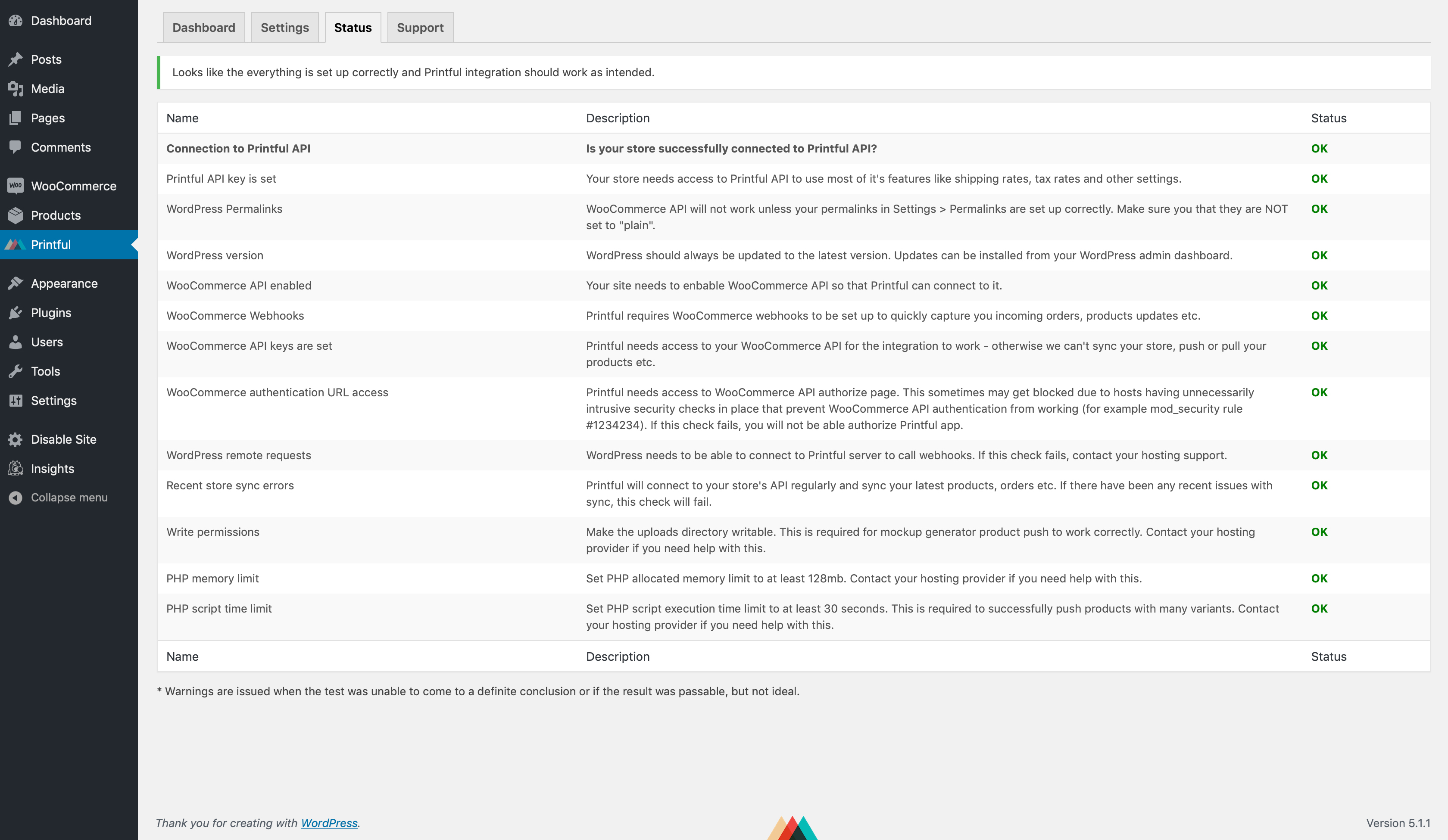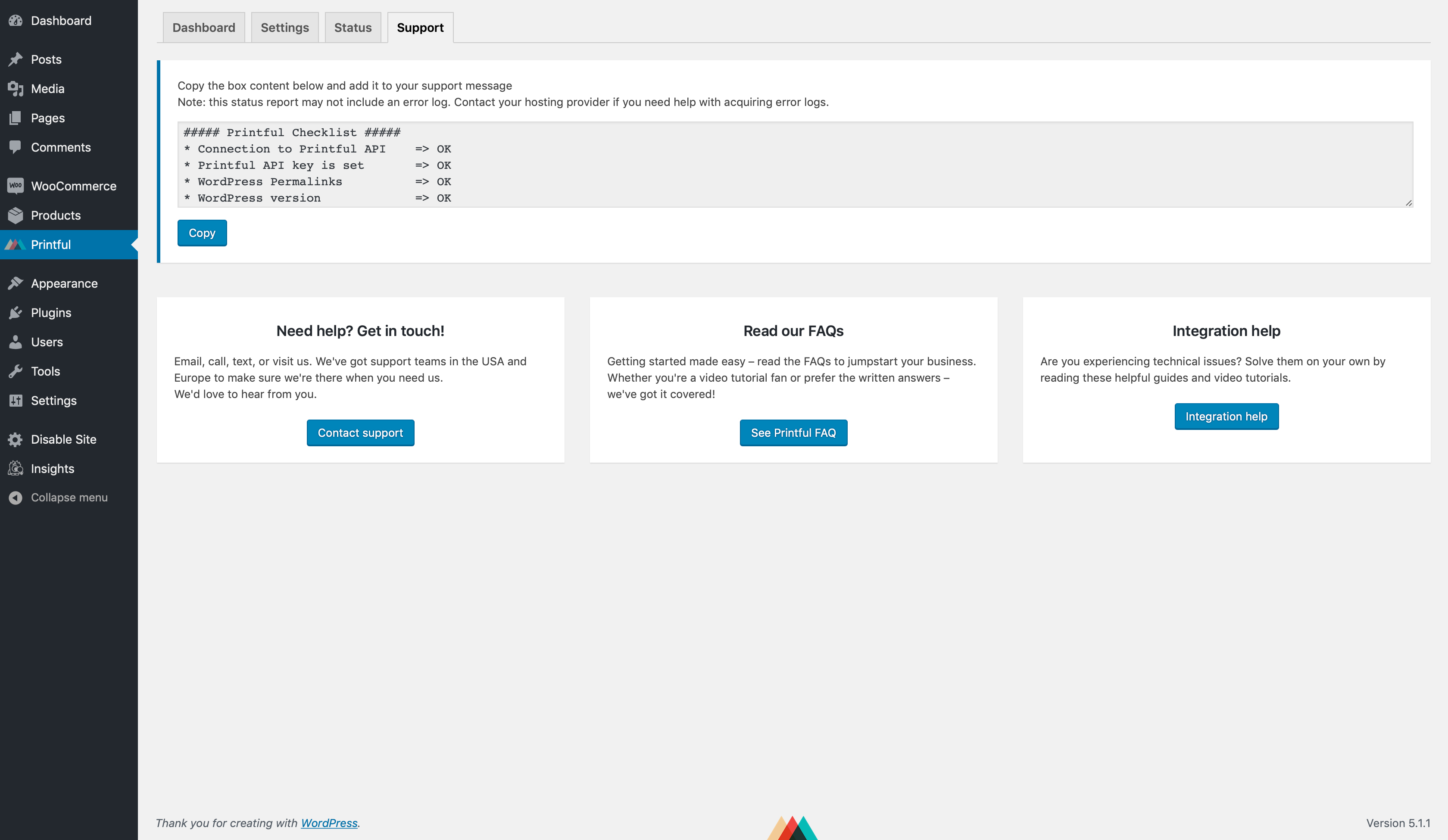Printful Integration for WooCommerce Plugin
Grow your store with the top print-on-demand dropshipping plugin
Partner with the #1 print-on-demand drop shipping plugin. Over 300,000 active customers and counting!
With Printful, you can focus on building your store. We’ll print, fulfill and ship your products for you. Simply upload your design, add it to your store, and we’ll do the rest.
We offer more than 305+ products in various categories—apparel, home & living items, jewelry, accessories, and more! Once your orders start rolling in, we’ll fulfill and ship each one under your brand at our in-house and partner facilities, located globally.
Printful customers have already made more than $1 billion in sales, so start selling today!
How does Printful work?
When a customer buys something from your WooCommerce store, the order is automatically imported to Printful, where we fulfill and ship it to them under your brand. You can then see your order, revenue, and profit statistics on your WooCommerce dashboard.
We’re trusted to print over 1 million products monthly and we can’t wait to print yours!
Learn more about the WooCommerce + Printful integration here:
With WooCommerce + Printful, you get:
- Control over your profit: We charge you to cover production while you set your retail price, and what’s left is your profit
- Automated tax settings and live shipping rates
- Free design templates: Get creative with our Design Maker
- Product personalization: Sell designs your customers can personalize themselves
- Warehousing & Fulfillment services: Store your inventory at our warehouse, and we’ll fulfill all your orders
- Stress-free shipping: Lost shipments are on us, and we offer shipping methods with tracking
- Discounted samples: Order samples of your products with 20% off + free shipping to select destinations to ensure your customers are getting quality products.
- 24/7 support: Get in touch with us using chat or email
Installation
- Upload ‘printful-shipping-for-woocommerce’ to the ‘/wp-content/plugins/’ directory
- Activate the plugin through the ‘Plugins’ menu in WordPress
- Click the “Connect” button or add your Printful API key manually to Printful->Settings tab
- Enable shipping rate calculation in WooCommerce->Settings->Shipping->Printful Shipping tab
- To automatically calculate taxes please check ‘Enable taxes and tax calculations’ under WooCommerce Tax settings.
- Then go to Printful->Settings tab and check ‘Calculated for all products shipped to states where Printful applies sales tax’.
Screenshots
FAQ
Go to https://www.printful.com/dashboard/store , select your WooCommerce store, click “Edit” and then click “Enable API Access”. Your API key will be generated and displayed there.