
Pretty Simple Popup Builder Plugin
Build perfect popups in minutes. Modern, responsive templates and simple setup. Age verify compatible option.
CREATE PERFECT POPUPS IN MINUTES WITH PRETTY SIMPLE POPUP
Pretty Simple Popup is a new plugin by 5 Star Plugins in California. It adds a responsive popup window to your site. Build a text or banner popup in minutes with an easy-to-use interface and SMART automation.
The free Standard plugin is packed with everything you need to create a basic popup. Try the Premium plugin for more features and priority tech support.
SUPER SIMPLE SETUP
No overcomplicated settings to sort through, it just works!
Create a text or image popup in a few simple steps.
1. Set the popup.
2. Select a template.
3. Create your design.
Testing Mode hides the popup until it’s ready to show to visitors.
MODERN DESIGN
- Modal window pops over a dark overlay
- Free templates to create a text or image popup
- Customizable colors
- Big built-in CTA button
- Paste URL to link image or button
- Designer templates [Premium]
- Customize background [Premium]
- Fullscreen popup [Premium]
- Supporting text link [Premium]
View a live demo: Standard Demo | Premium Demo
HIGH QUALITY FEATURES
- Fast loading and responsive
- Frequency cookie with easy reset
- Set seconds delay timer and days frequency
- Can’t be stopped by popup blockers
- Exclude/include logged-in members
- SMARTtext fonts and color automation
- SMARTlinks external URLS in new window automation
Clean and simple features with a user friendly interface.
AGE VERIFY INTEGRATION
Pretty Simple Popup Premium was built for compatibility with our Easy Age Verify plugin and Marijuana Age Verify plugin. The popup timer starts after age verification preventing windows from layering. Avoid further blocking visitors from your site after verification creating a less frustrating user experience.
FROM TRUSTED EXPERTS
Pretty Simple Popup builder was developed by 5 Star Plugins in the United States. Our technology goes through rigorous testing for the highest quality code written by WordPress experts. Standard plugin updates are free to maintain compatibility with the current version of WordPress, security fixes, and user improvements.
Super Simple Popup is the fastest, easiest popup builder for WordPress.
WORLD CLASS SUPPORT
5 Star Plugins is proud to provide world-class support with a team of experts located in the U.S. Whether it’s a question about the plugin or help troubleshooting we respond to every inquiry. Free standard plugin users can get answers in the community forum. Receive priority email support after purchasing Pretty Simple Popup Premium. Premium support will put you in touch with a developer to get everything working perfectly.
Premium Benefits:
* Designer Templates
* Fullscreen Popup
* Customize Background
* Supporting Text Link
* Age Verify Compatible
* Premium Support
* Premium Updates & New Features
14-Day Trial: Install the standard plugin then start your trial.
BUG REPORTS
Please do not post security concerns to the forum as it could heighten a real security threat. Login to your site to submit a bug report using “contact us” from our plugin menu. Visit our Support Center to learn more about bug reporting and support options.
MORE RESOURCES
Love this plugin? We’d love your review.
Installation
Go to Plugins -> Add New, search for the name of the plugin, and then find it in the list, and click Install Now, then Activate.
Or use the manual upload method if you have a plugin ZIP file:
- Click the Upload option. Choose the plugin zip file. Click the Upload button.
- Activate the plugin.
After activation -> head to our plugin page located in the left side menu to complete setup. Visit our plugin set-up guide for helpful tips.
Screenshots
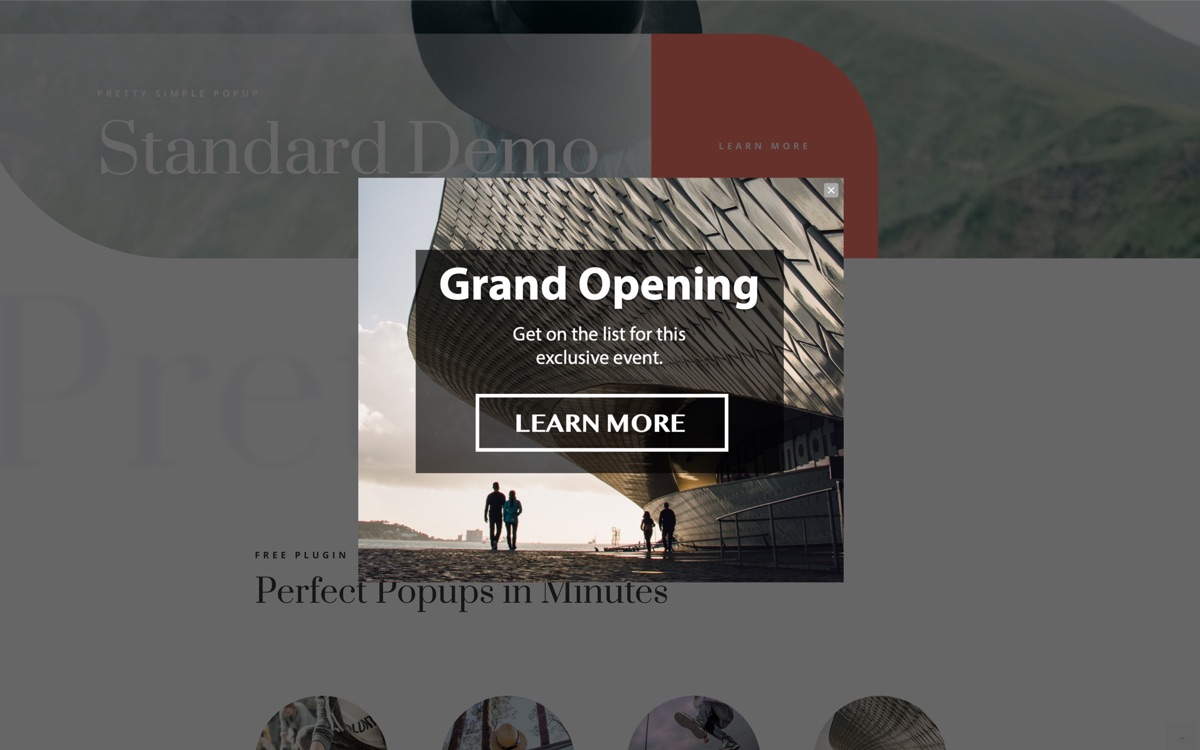
Image Popup Desktop Display - Standard

Image Popup Mobile Display - Standard

Text Popup Desktop Display - Standard

Text Popup Mobile Display - Standard

Settings Page WordPress Dashboard - Standard

Image Popup Desktop - Premium

Image Popup Mobile - Premium

Fullscreen Text Popup Desktop Display - Premium

Text Popup Mobile Display - Premium

Settings Page WordPress Dashboard - Premium
FAQ
Use the support forum here for questions about the free standard plugin. If you’ve upgraded, please do not post questions about Premium to the forum. Premium members should head to our Support Center or send an email using the “contact us” form available from our plugin menu in your WordPress dashboard.
After successful installation and activation of this plugin, head to the plugin settings page in your WordPress Dashboard located in the left sidebar.
The standard plugin comes with a transparent black background to make the modal window or banner image visually pop. Upgrade to Pretty Simple Popup Premium to customize the background color and opacity. Create a fullscreen popup by changing the opacity to 100%.
“Testing Mode” allows admins to preview the popup on the site without visitors seeing it. Our built-in cache and cookie clearing make testing your popup hassle-free.
There are several reasons you might not see the popup although it is working correctly.
Enabled? The popup is disabled by default until enabled in plugin settings.
Excluded? If set to “except to logged-in users”, the popup will not show while you’re logged in.
Logged in? If set to “testing mode”, the popup will not show when you’re logged out.
Closed? If you’ve recently viewed the popup, it may not show again due to a cookie. Clear your browser cookie.
Empty? When content is not entered into the template you will see an empty popup on preview.
For more troubleshooting tips visit our knowledge base.
The popup uses a time delay trigger which is the most popular method. The popup to display after a set time passes or even immediately if that’s your preference. The delay option is set in seconds or no delay. It is set to 5 seconds by default, a widely used recommended delay time.
Pretty Simple Popup is a brand new plugin with more features under development. Exit intent is on our future feature list.
Pretty Simple Popup is a brand new plugin with more features under development. Forms and email capture are on our future feature list.
Pretty Simple Popup is a brand new plugin with more features under development. Targeting areas of the site is on our future feature list.
The plugin uses a frequency cookie for controlling how often a visitor will see the popup. Use the built-in tools to clear your browser cookie or reset a new cookie to all visitors.
Our plugin is 100% ad free and we do not collect or store visitor data.
The popup templates are translation ready because you add your own text or banner image. This plugin was designed and developed in the US. There are currently no translation tools or language versions.
If your question is not listed here visit our knowledge base.
Changelog
1.0.7
- Updated Freemius SDK to v2.5.10
1.0.6
- Updated Freemius SDK to privacy-focused 2.5.5, bump WP compatibility to v6.2
1.0.5
- Updated Freemius SDK with improvements and security fixes, bump WP compatibility to v6.1
1.0.4
- Fixed Testing Mode link not working issue.
1.0.3
- Fixed and removed text link maxlength.
1.0.2
- Fixed relative URLs so they correctly set the cookie.
1.0.1
- Fixed overlay alignment issue with some themes.
1.0
- Initial release.