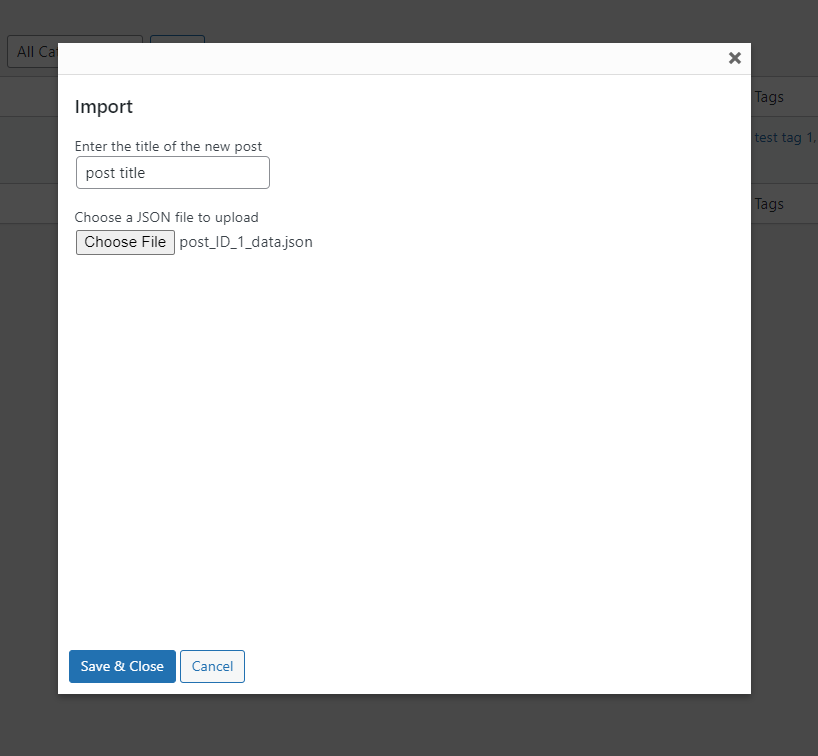Post/Page Copying Tool to Export and Import post/page for Cross site Migration Plugin
This plugin adds Export and Import buttons for posts/pages, enabling JSON exports of post details and simplifying content addition.
This plugin streamlines content management across different versions of a WordPress site by enabling the export and import of post/page content in JSON format.
It eliminates the need for manual copying by allowing you to download post details—including content, title, categories, and featured image—into a JSON file.
This file can then be uploaded to another post, automatically updating its content, custom fields, taxonomies, and featured image. The plugin supports:
- Post Title
- Post Content
- Featured Image
- Taxonomies: Tag, Category, and Custom Taxonomy
- PostMeta / Custom Fields
Designed to work with major page builders and ACF fields, the plugin offers flexibility to selectively duplicate posts, avoiding the need for full database migration.
Installation
- Upload the plugin folder to the /wp-content/plugins/ directory.
- Activate the plugin through the ‘Plugins’ menu in the WordPress Dashboard.
Screenshots
Changelog
1.0.0
- First version of the plugin.
1.0.1
- Check compatible with WordPress 6.0.1.
1.1.0
- Fix enqueue of CSS & JS files.
- Test with WordPress version 6.1.1
1.2.0
- Showing import button when new page screen
- Fix import file path
1.2.1
- Test with wp 6.2
1.3.0
- Fix broken templates that have complex ACF Fields.
- Test compatibility with WordPress 6.3.1.
2.0.0
- Enhance the way the plugin works