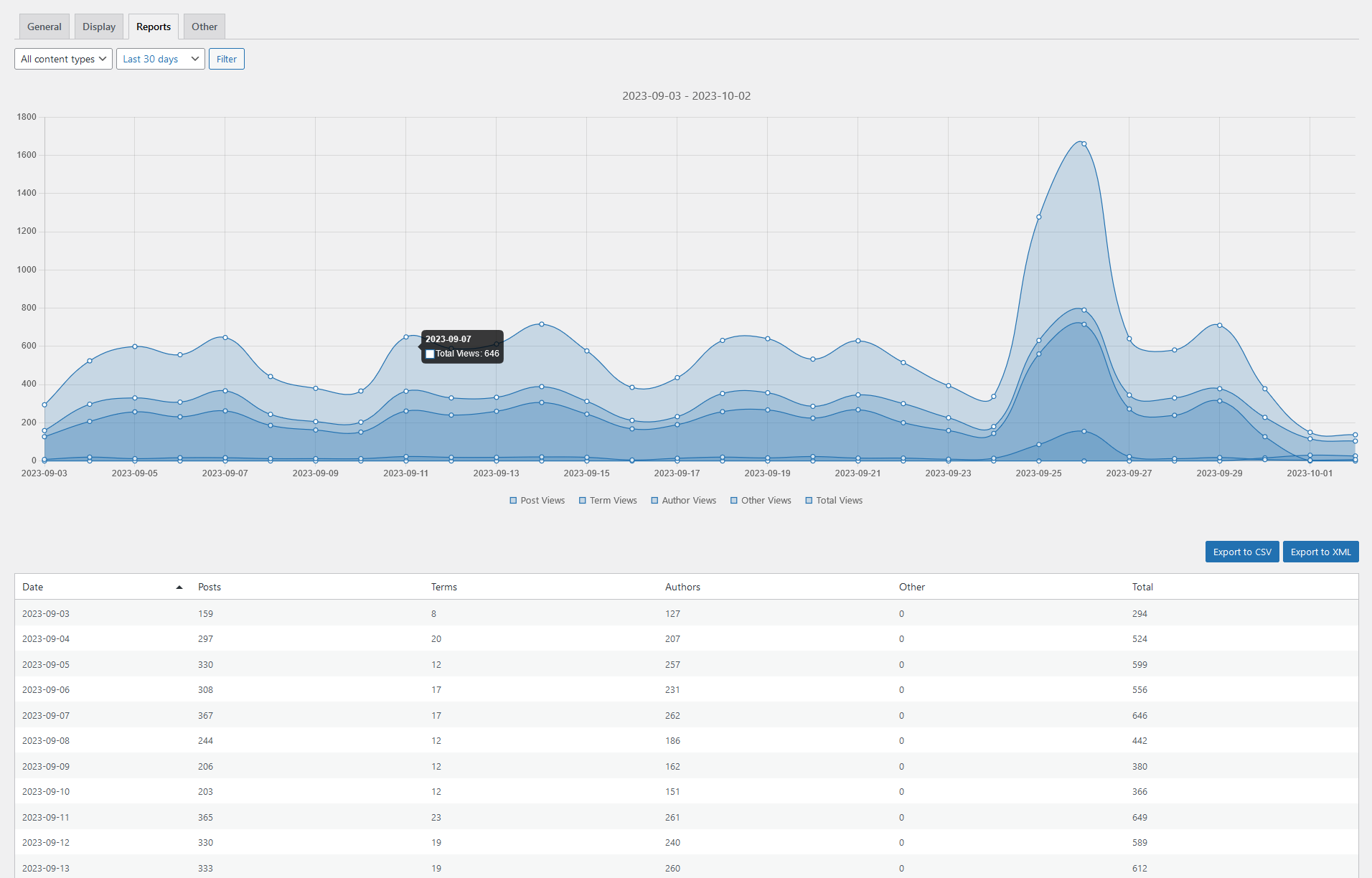Post Views Counter Plugin
Post Views Counter allows you to display how many times a post, page or custom post type had been viewed in a simple, fast and reliable way.
Post Views Counter allows you to display how many times a post, page or custom post type had been viewed with this simple, fast and easy to use plugin.
Features include:
- Option to select post types for which post views will be counted and displayed.
- 3 methods of collecting post views data: PHP, Javascript and REST API for greater flexibility
- Compatible with data privacy regulations
- Possibility to manually set views count for each post
- Dashboard post views stats widget
- Full Privacy regulations compliance
- Capability to query posts according to its views count
- Custom REST API endpoints
- Option to set counts interval
- Excluding counts from visitors: bots, logged in users, selected user roles
- Excluding users by IPs
- Restricting display by user roles
- Restricting post views editing to admins
- One-click data import from WP-PostViews
- Sortable admin column
- Post views display position, automatic or manual via shortcode
- Multisite compatibile
- WPML and Polylang compatible
- .pot file for translations included
Installation
- Install Post Views Counter either via the WordPress.org plugin directory, or by uploading the files to your server
- Activate the plugin through the ‘Plugins’ menu in WordPress
- Go to the Post Views Counter settings and set your options.
Screenshots
FAQ
No questions yet.
Changelog
1.4.7
- New: Dynamic views loading option (Pro)
- Fix: Multi-sorting queries with post_views orderby parameter
1.4.6
- Fix: Bulk posts selection
- Fix: Additional SQL queries escaping
- Tweak: Call to undefined function is_favicon()
- Tweak: Enqueue main script in header instead of footer
- Tweak: Better JS error handling
- Tweak: Updated Chart.js to 4.4.2
1.4.5
- Fix: Post views bulk saving security
- Tweak: Removed WP Rocket as bot in crawler detection
1.4.4
- New: Option to enter meta_key for importing the views
- New: Revamped Reports for Views by Date, Views by Post and Views by Author (Pro)
- New: REST API support for post, site, term and user views (Pro)
- New: Views Period option to display views from a selected time period instead of total (Pro)
- New: [site-views] shortcode for total site views display (Pro)
- Tweak: Improved icon handling
- Tweak: Updated crawler detection
1.4.3
- Tweak: Update languages file
1.4.2
- New: Option to select position of the plugin menu
1.4.1
- Fix: Frontpage views not recorded properly
1.4
- New: Introducing Post Views Counter Pro
- New: Fast Ajax views counting mode (Pro)
- New: Google AMP support (Pro)
- New: Taxonomy term views (Pro)
- New: Author archive views (Pro)
- New: Cookies/Cookieless data storage option (Pro)
- New: Dedicated Reports page (Pro)
- New: Exporting views to CSV or XML files (Pro)
- Tweak: Improved validation and sanitization
- Tweak: Chart.js updated to 4.3.0
1.3.13
- New: Compatibility with WP 6.2 and PHP 8.2
- Fix: Invalid year in seconds
- Fix: Possible invalid cookie data in views storage
- Fix: Default database prefix
- Tweak: Switch from wp_localize_script to wp_add_inline_script
- Tweak: Updated bot detection
1.3.12
- Fix: Frontend Javascript rewritten from jQuery to Vanilla JS
- Fix: Admin Bar Style loading on every page
- Fix: Network initialization process for new sites
- Fix: IP address encryption
- Fix: REST API endpoints
- Fix: Removed couple of deprecated functions
- Tweak: Updated chart.js script to version 3.9.1
- Tweak: Added SameSite attribute to cookie
1.3.11
- Fix: Potentailly incorrect counting of post views in edge case db queries
- Fix: Possible empty chart in dashboard
- Fix: Incorrect saving of dashboard widget user options
- Tweak: Updated Chart.js to version 3.7.0
1.3.10
- Fix: Post views column not working properly
- Tweak: Switched to openssl_encrypt method for IP encryption
- Tweak: Improved user input escaping
1.3.9
- Tweak: Remove unnecessary plugin files
1.3.8
- Tweak: Improved user input escaping
1.3.7
- Tweak: Implemented internal settings API
1.3.6
- Fix: Option to hide admin bar chart
1.3.5
- New: Option to hide admin bar chart
- Fix: Small security bug with views label
- Tweak: Remove unnecessary CSS on every page
1.3.4
- New: Post Views stats preview in the admin bar
- New: Top Posts data available in the dashboard widget
- Tweak: Improved privacy using IP encrypting
- Tweak: PHP 8.x compatibility
1.3.3
- Fix: PHP Notice: Trying to get property ‘colors’ of non-object
- Fix: PHP Notice: register_rest_route was called incorrectly
1.3.2
- New: Introducing dashboard widget navigation
- New: Counter support for Media (attachments)
- Tweak: Extended views query for handling complex date/time requests
1.3.1
- Fix: Gutenberg CSS file missing
- Tweak: POT translation file update
1.3
- New: Gutenberg compatibility
- New: Additional options in widgets: post author and display style
- Fix: Undefined variables when IP saving enabled
- Fix: Check cookie not being triggered in Fast Ajax mode
- Fix: Invalid arguments in implode function causing warning
- Fix: Thumbnail size option did not show up after thumbnail checkbox was checked
- Fix: Saving post (in quick edit mode too) did not update post views
1.2.14
- Fix: Bulk edit post views count reset issue
1.2.13
- New: Experimental Fast AJAX counter method (10+ times faster)
1.2.12
- New: GDPR compatibility with Cookie Notice plugin
1.2.11
- Tweak: Additional IP expiration checks added as an option
1.2.10
- New: Additional transient based IP expiration checks
- Tweak: Chart.js script update to 2.7.1
1.2.9
- Fix: WooCommerce products list table broken
1.2.8
- New: Multisite compatibility
- Fix: Undefined index post_views_column on post_views_counter/includes/settings.php
- Tweak: Improved user IP handling
1.2.7
- Fix: Chart data not updating for object cached installs due to missing expire parameter
- Fix: Bug preventing hiding the counter based on user role.
- Fix: Undefined notice in the admin dashboard request
1.2.6
- Fix: Hardcoded post_views database table prefix
1.2.5
- New: REST API counter mode
- New: Adjust dashboard chart colors to admin color scheme
- Tweak: Dashboard chart query optimization
- Tweak: post_views database table optimization
- Tweak: Added plugin documentation link
1.2.4
- New: Advanced crawler detection
- Tweak: Chart.js script update to 2.4.0
1.2.3
- New: IP wildcard support
- Tweak: Delete post_views database table on deactivation
1.2.2
- Fix: Notice undefined variable: post_ids, thanks to zytzagoo
- Tweak: Switched translation files storage, from local to WP repository
1.2.1
- New: Option to display post views on select page types
- Tweak: Dashboard widget query optimization
1.2.0
- New: Dashboard post views stats widget
- Fix: A couple of typos in method names
1.1.4
- Fix: Dashicons link broken.
- Tweak: Confirmed WordPress 4.4 compatibility
1.1.3
- Fix: Duplicated views count in custom post types
- Fix: Exclude visitors checkboxes not working
1.1.2
- Fix: Most viewed posts widget broken
1.1.1
- Tweak: Enable edit views on new post.
- Tweak: Extend WP_Query post data with post_views
1.1.0
- New: Quick post views edit
- New: Bulk post views edit
- Tweak: Admin UI improvements
1.0.12
- New: Italian translation, thanks to Rene Querin
1.0.11
- New: French translation, thanks to Theophil Bethel
1.0.10
- New: Option to limit post views editing to admins only
1.0.9
- New: Spanish translation, thanks to Carlos Rodriguez
1.0.8
- New: Croation translation, thanks to Tomas Trkulja
1.0.7
- New: Possibility to manually set views count for each post
- New: Plugin development moved to dFactory GitHub Repository
1.0.6
- New: Object cache support, thanks to Tomas Trkulja
- New: Hebrew translation, thanks to Ahrale Shrem
1.0.5
- Tweak: Added number_format_i18n for displayed views count
- Tweak: Additional action hook for developers
1.0.4
- Fix: Possible issue with remove_post_views_count function
1.0.3
- New: Russian translation, thanks to moonkir
- Fix: Remove [post-views] shortcode from post excerpts if excerpt is empty
1.0.2
- Fix: Pluggable functions initialized too lately
1.0.0
Initial release