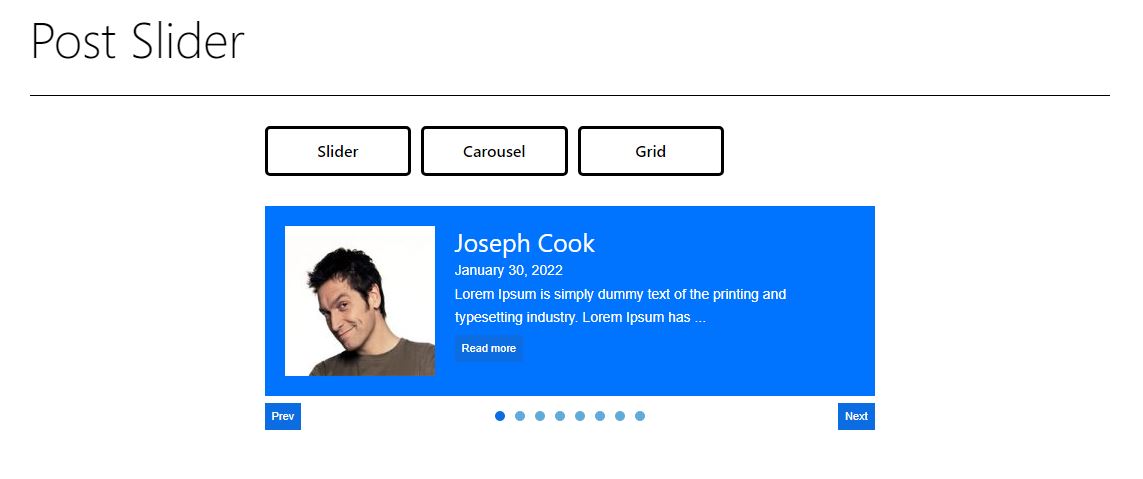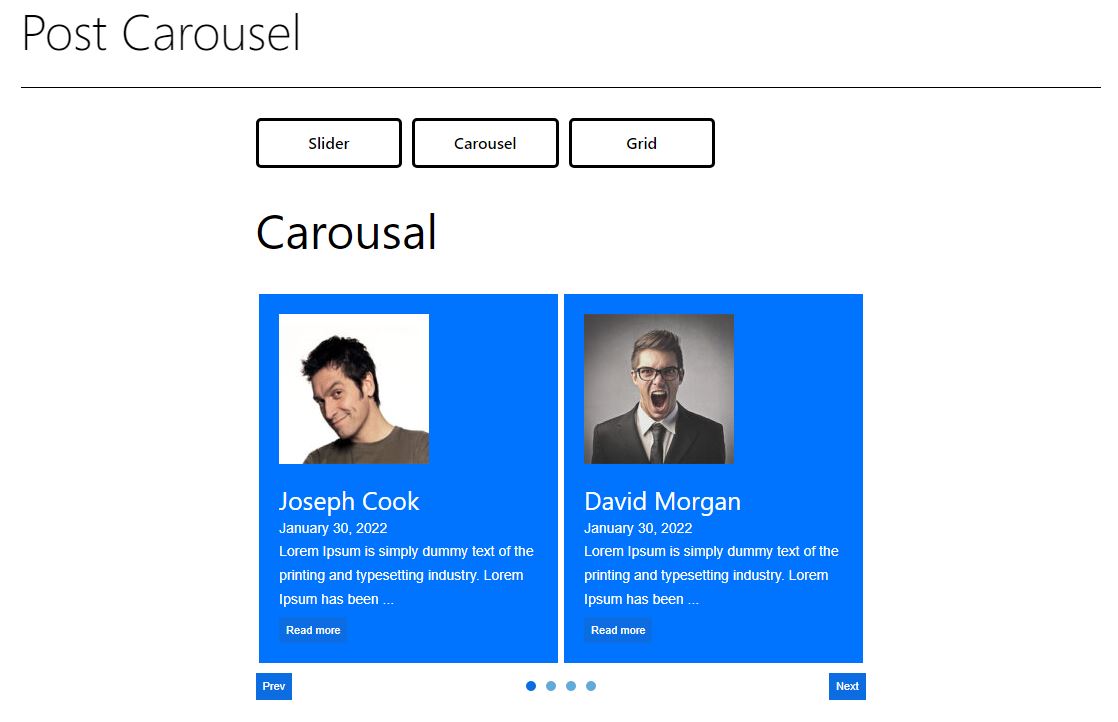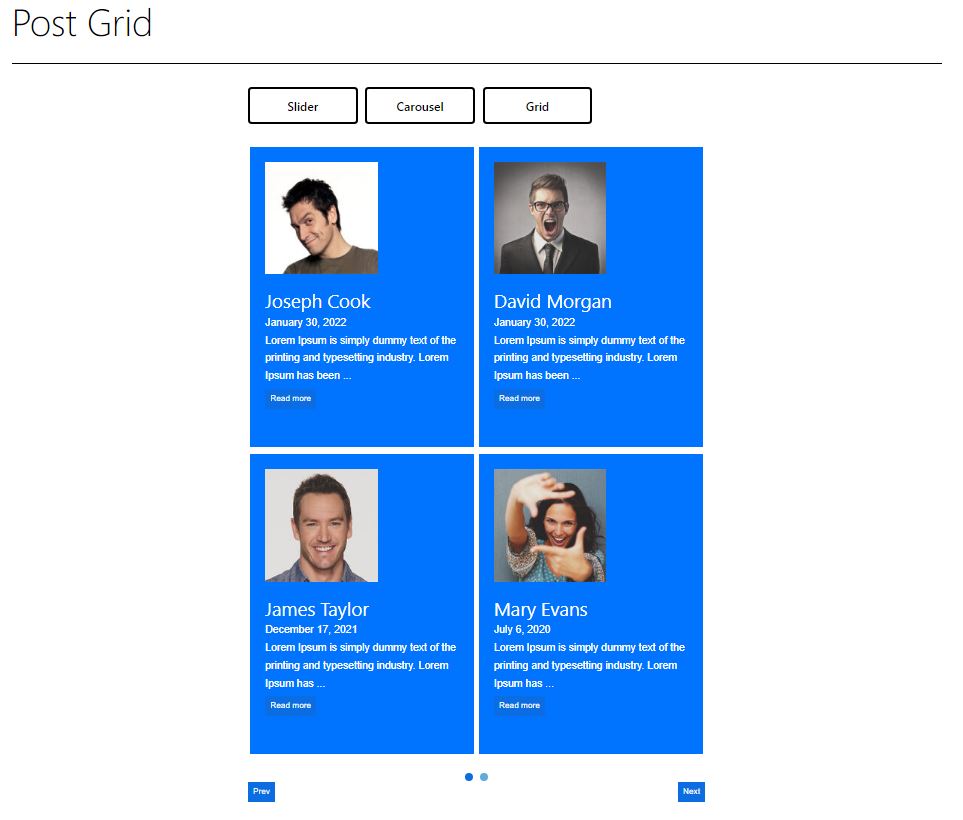Post Carousel & Slider Plugin
Post Carousel & Slider is simple way to build slider and carousel.
You can create a post slider and carousel for your WordPress site. All you need to do is just a few clicks and your slider will be ready.
The slider uses auto-generated shortcodes for making it easier to add it to the custom location.
Features
- You can create multiple post slider with different options at single page or post
- Custom post type support
- Ascending or descending order and Sort retrieved posts
- Show posts associated with certain categories, taxonomies & tags
- Show posts based on a keyword search
- CSS animation https://daneden.github.io/animate.css/
- Given multiple design option
- Work with Mousewheel & Touch swipe
Support this plugin
Contact me at tarakpatel18@gmail.com if you have any questions
And don’t forget to rate this plugin if you like it.
Thank You
Installation
Admin Installer via search
- Visit the Add New plugin screen and search for “Post Carousel & Slider”.
- Click the “Install Now” button.
- Activate the plugin.
- Navigate to the “Post Carousel & Slider” Menu.
Admin Installer via zip
- Visit the Add New plugin screen and click the “Upload Plugin” button.
- Click the “Browse…” button and select zip file from your computer.
- Click “Install Now” button.
- Once done uploading, activate Post Carousel & Slider.
Manual
- Upload the Post Carousel & Slider folder to the plugins directory in your WordPress installation.
- Activate the plugin.
- Navigate to the “Post Carousel & Slider” Menu.
Screenshots
FAQ
A. You can update HTML code here also add new class as per your requirement.
Changelog
See changelog.txt for older changes.