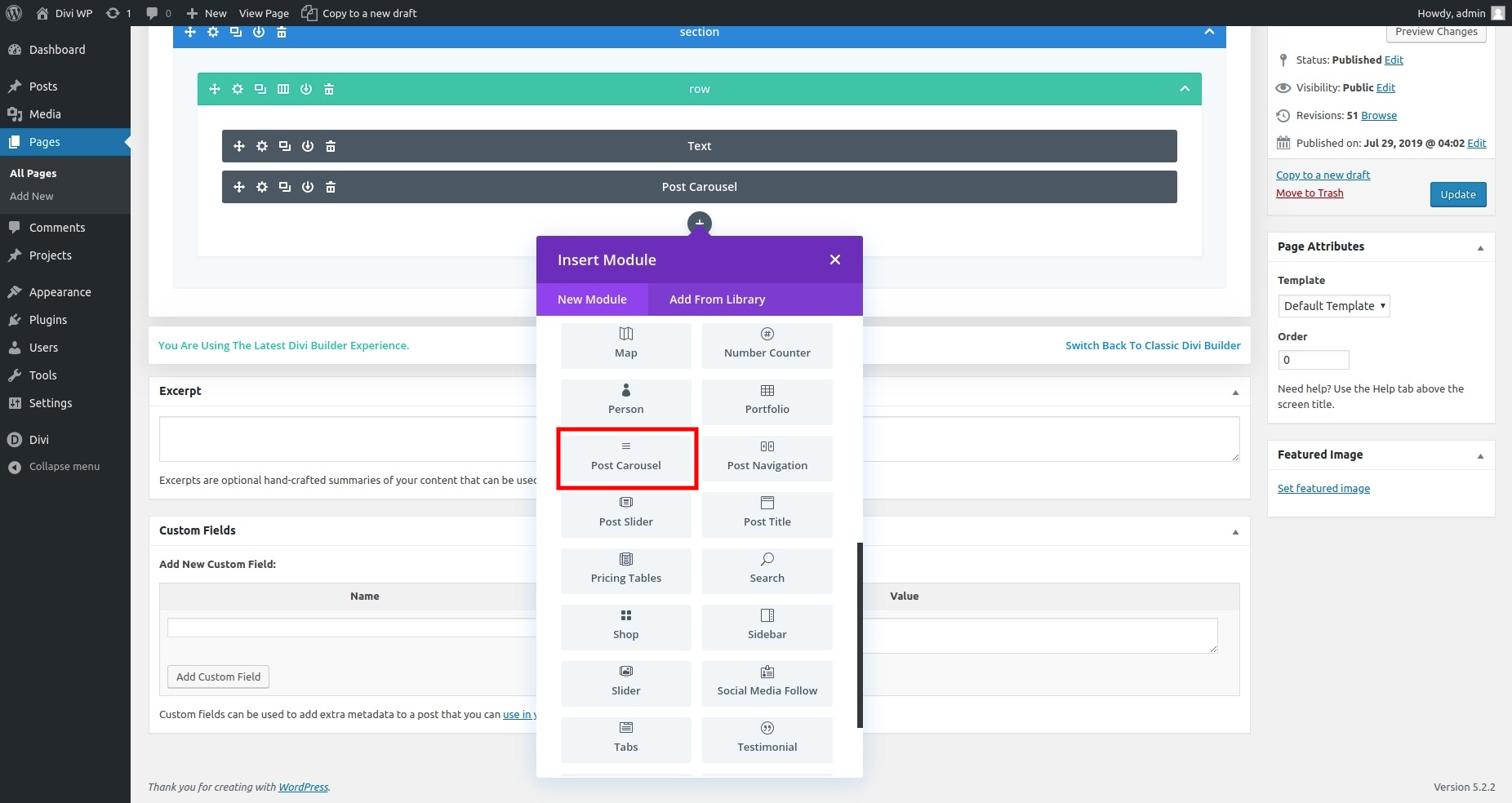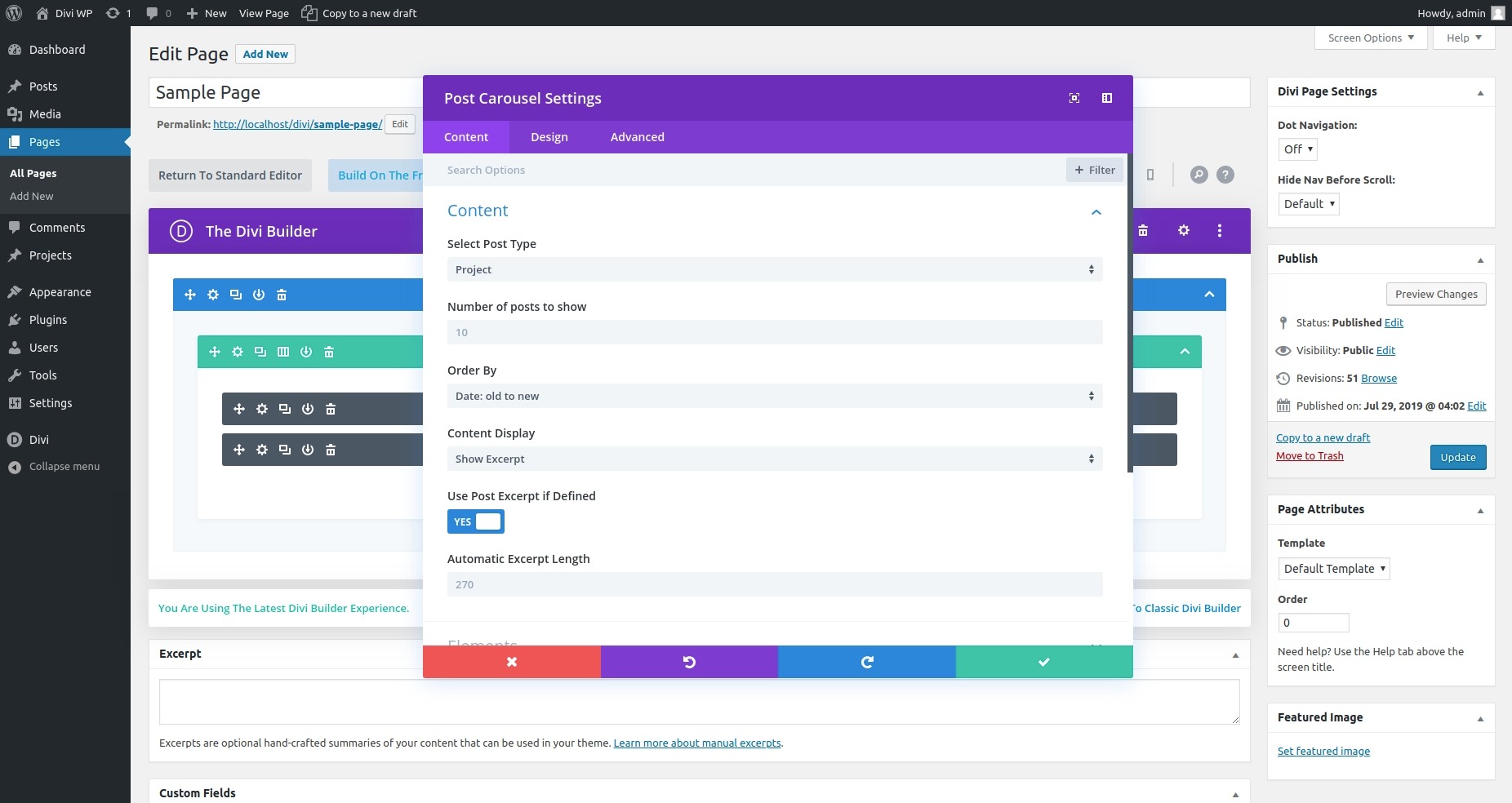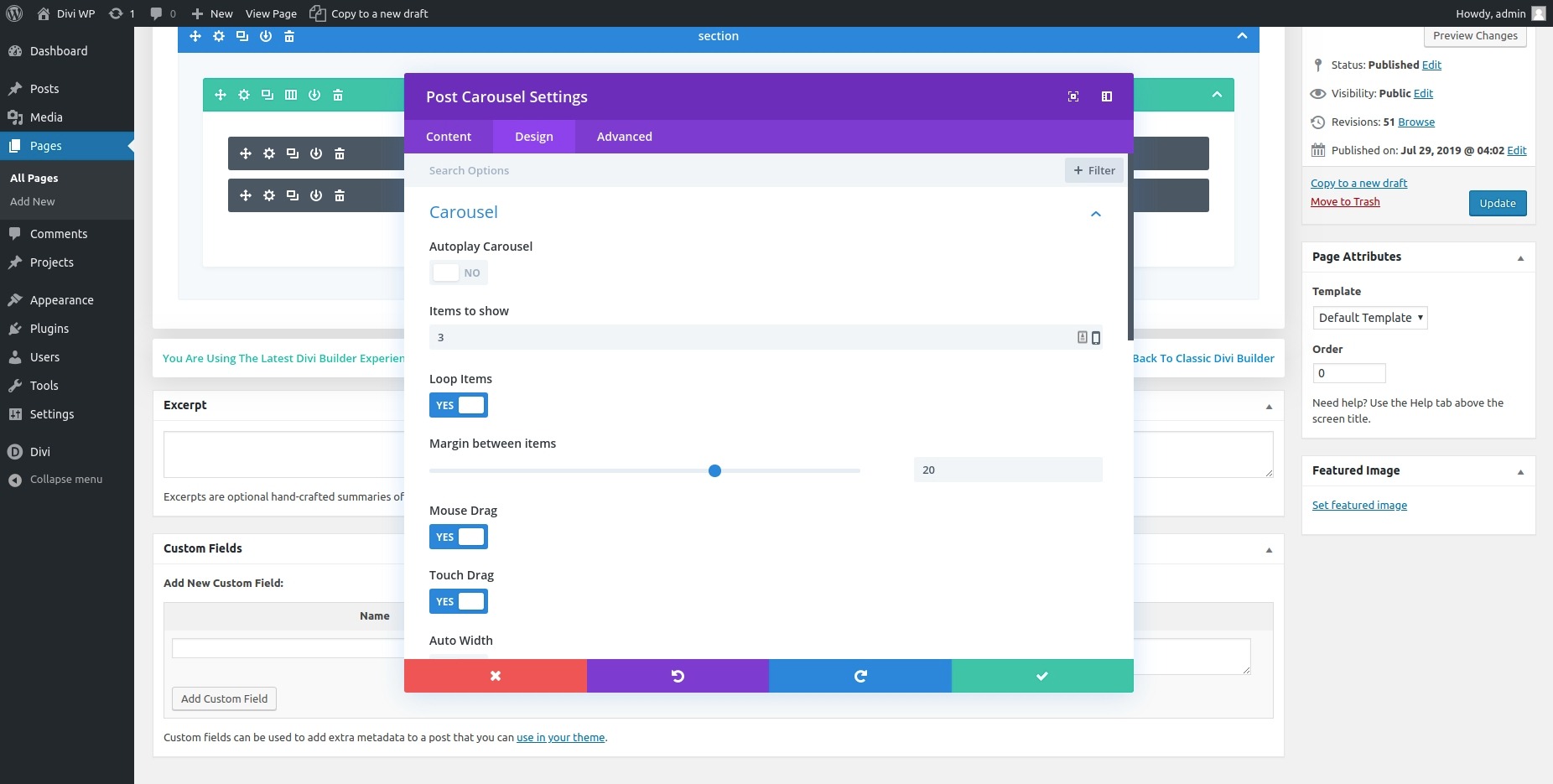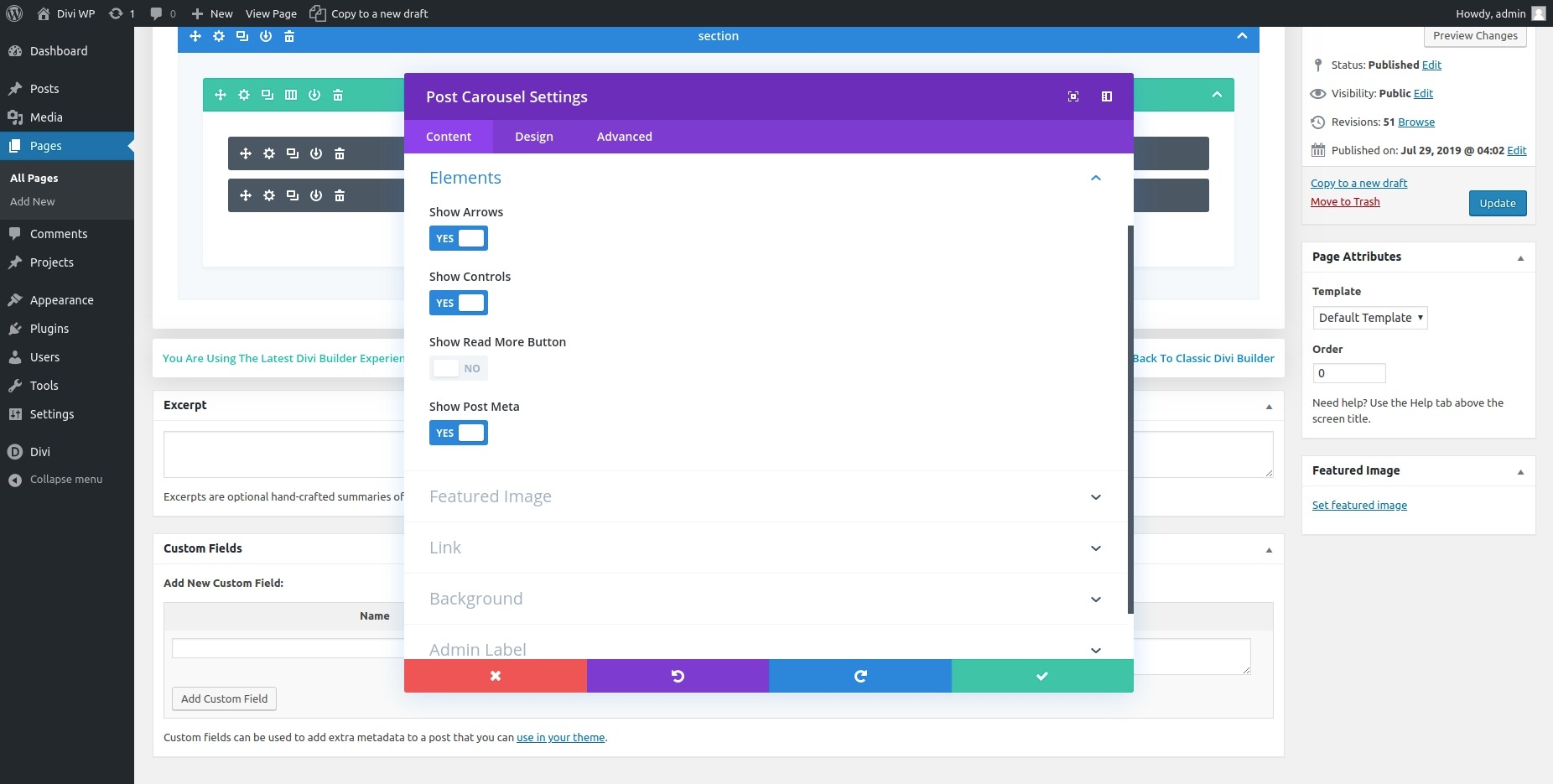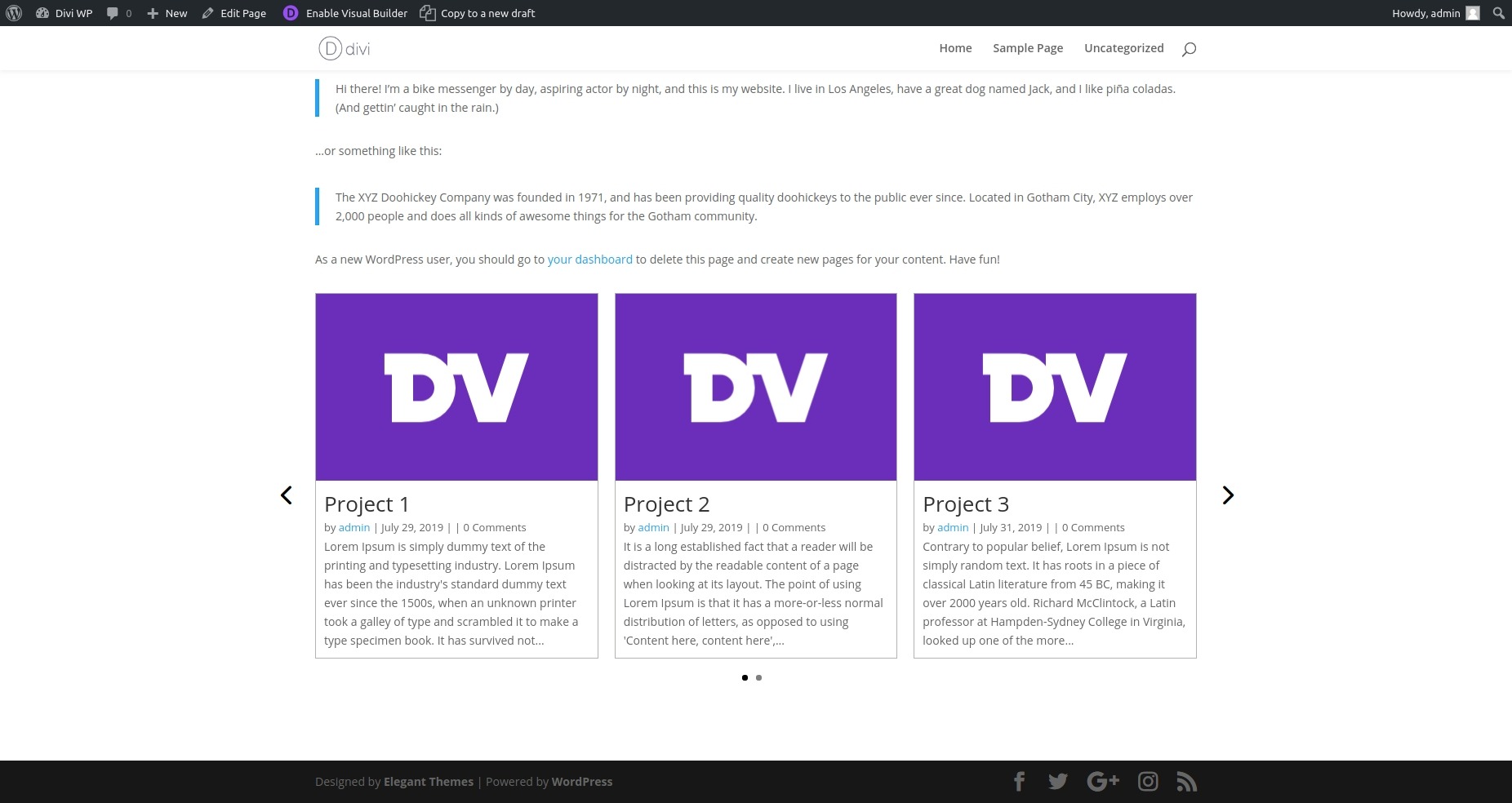Post Carousel for DV Builder Plugin
Post carousel for Divi builder with the support of custom post types and various carousel options.
Post Carousel for Divi is fully compatible with Divi theme only. It is a very useful plugin to show your posts or custom post in a awesome sliding manner. It has various options so that you can customize it in your own way.
Features
- Compatible with Divi theme only
- Lightweight, fast & powerful
- AutoPlay on/off
- Autoplay Timeout Settings
- Stop autoplay on hover
- Show/Hide Carousel navigation & dots
- Navigation & Dots Color
- Control number of post columns in different devices
- Post showing order * order by
- On/Off Touch Swipe
- On/Off Mouse Drag
- Easy UI for codes and non-coders
- Unique settings for every carousel
- SEO friendly & optimized for speed
- Support all modern browsers: Firefox, Chrome, IE, Safari etc
- Free basic support
- Many more options…
Installation
MINIMUM REQUIREMENTS
- PHP 5.6 or later
- MySQL 5.6 or later
- WordPress 4.5 or later
- Divi theme 4.0 or later
EASIEST WAY TO INSTALL
To easily install this plugin, login to wordpress admin and navigate to Plugins > Add New. Search for “Post Carousel for DV Builder”, click install and activate it.
MANUAL INSTALLATION
- Download “Post Carousel for DV Builder” from wordpress.org
- Navigate to Plugins > Add New.
- Navigate to plugin upload area.
- Upload downloaded zip.
- Wait for the zip to extract
- Activate “Post Carousel for DV Builder” plugin
VIA FTP
- Download “Post Carousel for DV Builder” from wordpress.org
- Extract the Post Carousel for DV Builder.zip to your computer
- Upload the “Post Carousel for DV Builder” directory to /wp-content/plugins using your FTP
- Activate the plugin from WordPress Admin
You will see the Post Carousel in divi builder list.
Screenshots
FAQ
Yes it is full responsive and it also have option that how many you want to show for desktop, tablet and phone.
After activating the plugin, you will see the “Post Carousel” module in Divi Builder.
Select it and it will popup its options.
Customize it in your own way and save it.
No, you don’t need a coding language or developer. It has various options so you can customize it using mouse and keyboard.
No, it will not work without divi theme. It is the primary requirement for plugin.
You can post your bugs in support section linked above.
If you like this plugin, please give me 5 stars to encourage for future improvement.
Changelog
1.3
- Equal height for post has been added
- Enabled post link on featured image
- Tested with latest version of divi and wordpress
- Saving error has been fixed
1.2
- Mobile carousel issue has been resolved
1.1
- Category selection added
- Auto width has been removed as it was not usable
- Post background color option has been added
1.0
- Intial version launch