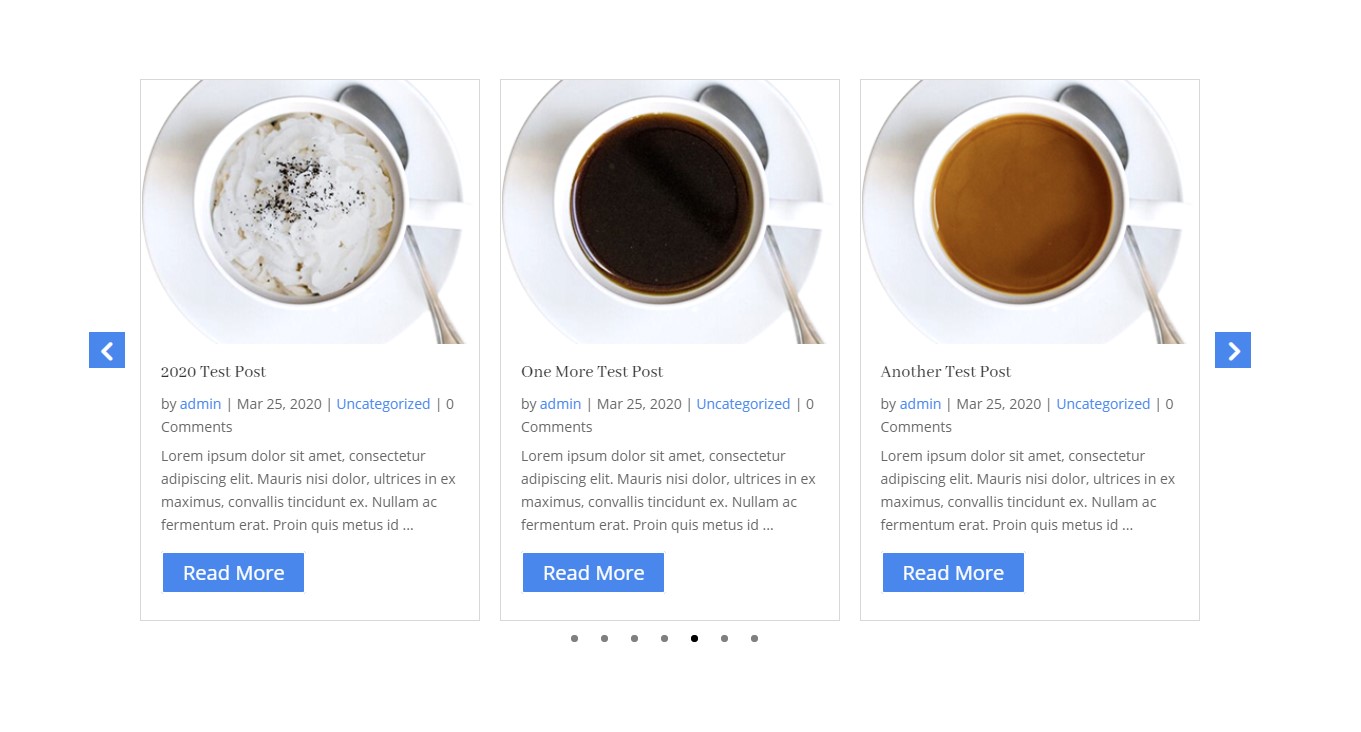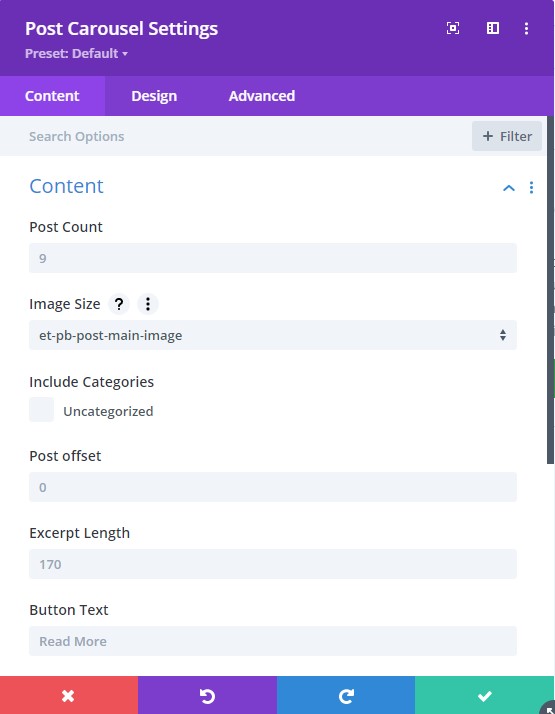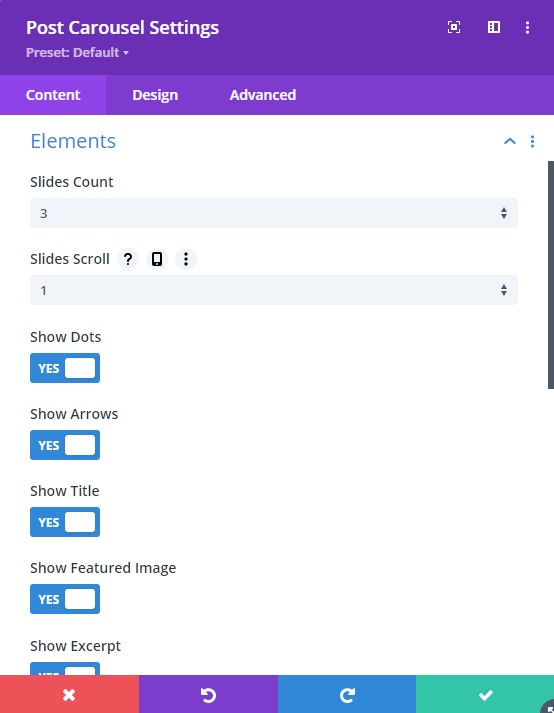Post Carousel Divi Plugin
This plugin add a post carousel module to the Divi theme.
The Divi Post Carousel plugin is a powerful tool that allows you to add stunning post carousels to your website using the Divi Post Carousel module. With this plugin, you can enhance your Divi Builder experience and create engaging post carousels effortlessly.
Once you activate the plugin, a new module called “Post Carousel” will be seamlessly integrated into your module list within the Divi Builder. This module empowers you to place dynamic and visually appealing post carousels anywhere on your website.
To see a live demonstration of the Divi Post Carousel in action, check out the Divi Post Carousel Demo
Free Version Features
- Fully compatible with the Visual Builder
- Filter posts by Categories
- Autoplay animation to bring your carousel to life
- Stop autoplay on hover for enhanced user control
- Comprehensive autoplay animation controls
- Smooth slide animation controls for seamless transitions
- Infinite Animation for continuous browsing experience
- Flexible options to Show/Hide Arrows for navigation
- Customize the appearance of Arrows and Dots
- Choose the number of posts to display in the carousel
- Control the number of posts to scroll with arrow click or during autoplay
- Responsive design options, allowing different numbers of slides for desktop, tablet, and mobile
- And many more customizable options to suit your needs
Pro Version Features
Upgrade to the Pro version of the Divi Post Carousel plugin to unlock even more advanced features and customization options, including:
- Fine-tune Post Offset to display posts from a specific position
- Adjust Excerpt Length to control the amount of post content displayed
- Edit Button Text
- Select the Order option (Ascending/Descending)
- Select the Order by option (Random, Comment Count and many more)
- Define your preferred date format
- Styling options for left image display
- Styling options for right image display
- Overlay Content style
- Hover Content style
- Overlay Box style
- Overlap Content style
- Toggle featured image, title, excerpt, button, and other post meta fields
Upgrade to the Pro Version today and unlock all these additional features and more for as low as $9.99!
Don’t miss out – Upgrade to the Pro Version for as low as $9.99 Today!
Looking for more information on the plugin or want to buy it on my website? Check out Divi Post Carousel page on our website for more information.
Or, buy the plugin on Divi Marketplace, a trusted marketplace for Divi-related products.
More Free Divi Plugins
- Divi Contact Form DB
- Divi Overlay on Images Module
- Divi Menu Cart Module
- Divi Flip Cards Module
- Divi Breadcrumbs Module
- Divi Image Carousel
If you have any questions or feature ideas please create a new thread in Support.
Screenshots
FAQ
- Download the plugin.
- Log in to your WordPress admin dashboard.
- Go to “Plugins” and click on “Add New.”
- Click on the “Upload Plugin” button.
- Choose the downloaded plugin ZIP file and click “Install Now.”
- After installation, click on “Activate Plugin” to activate the Divi Post Carousel plugin.
After you activate the plugin a module should appear in the module list. The name of the module is Post Carousel. To add a post carousel using the Divi Post Carousel plugin, follow these steps:
- Edit a page or post using the Divi Builder.
- Click on the plus (+) icon to add a new module.
- Search for “Post Carousel” and click on it.
- Configure the module settings, including post filters, autoplay animation, appearance, and more.
- Customize the carousel design and content according to your preferences.
- Save the changes and preview/update the page or post to see the post carousel in action.
Yes, the Divi Post Carousel plugin provides various customization options to style the appearance of the post carousel. You can customize the arrows, dots, overlay content, hover content, post meta fields, and more. The Pro version offers even more styling options for left and right image displays, overlay box styles, and overlap content styles.
Yes, the Divi Post Carousel plugin is designed to be responsive and offers options to customize the number of slides displayed on desktop, tablet, and mobile devices. You can adjust the responsive design settings to ensure the post carousel looks great on different screen sizes.
Yes, you can control the number of posts displayed in the carousel. The Divi Post Carousel plugin allows you to set the number of posts to display on each slide using the “Slides Count” option in the module settings.
You can enable autoplay for the carousel in Module Settings > Design > Carousel Animation > Autoplay. When you set it to Yes it will also enable the setting for animation speed.
You can enable infinite animation for the carousel in Module Settings > Design > Carousel Animation > Infinite Animation.
The setting to show or hide the arrows and dots can be found under Module Settings > Content > Elements.
You can change the number of posts on each slide of carousel in Module Settings > Content > Elements > Slides Count.
You can change the number of posts that scroll by changing the Slides Scroll setting at Module Settings > Content > Elements > Slides Scroll.
To unlock additional features and customization options, you can upgrade to the Pro version of the Divi Post Carousel plugin. Visit the Divi Post Carousel page on the plugin’s website and follow the upgrade instructions. The Pro version is available for a one-time payment of $19.
If you have any questions or need support for the Divi Post Carousel plugin, you can create a new thread in the support section. The plugin’s developers will assist you with any inquiries or issues you may encounter.
Changelog
=1.2=
* Update Freemius version
=1.1.3=
* Fix warning optional parameter declared before required parameter.
* Fix warning $featured_image_url trying to access array offset on value of type bool
* Fix sanitize and escape errors for review notice.
=1.1.2=
* Updating the version because the tag folder contained the wrong version of plugin files.
=1.1.1=
* Updated Freemius version.
=1.1=
* Added order and order by options.
* Added a rating notice that shows after 7 days.
=1.0.5=
* Added border options for arrow.
* Added option to show custom excerpt for posts.
=1.0.4=
* Fixed overlay color not showing when style is set to overlay
* Changed the icon for the module in Divi Builder
* Added Overlap style in Pro version
* Added Overlay Box style in Pro version
* Changed Freemius navigation to tabs
* Disabled optin message on plugin activation
=1.0.3=
* Added option to set background color on articles
* Added left and right image style in Pro version
* Added Overlay content style in Pro version
* Added Hover content style in Pro version
=1.0.2=
* Added option to style post meta
* Fixed unpublished posts showing inside the carousel in Visual Builder mode.
* Added setting for date format in Pro version
=1.0.1=
* Fixed issue with post carousel not working in Divi sometimes
=1.0=
* First Release