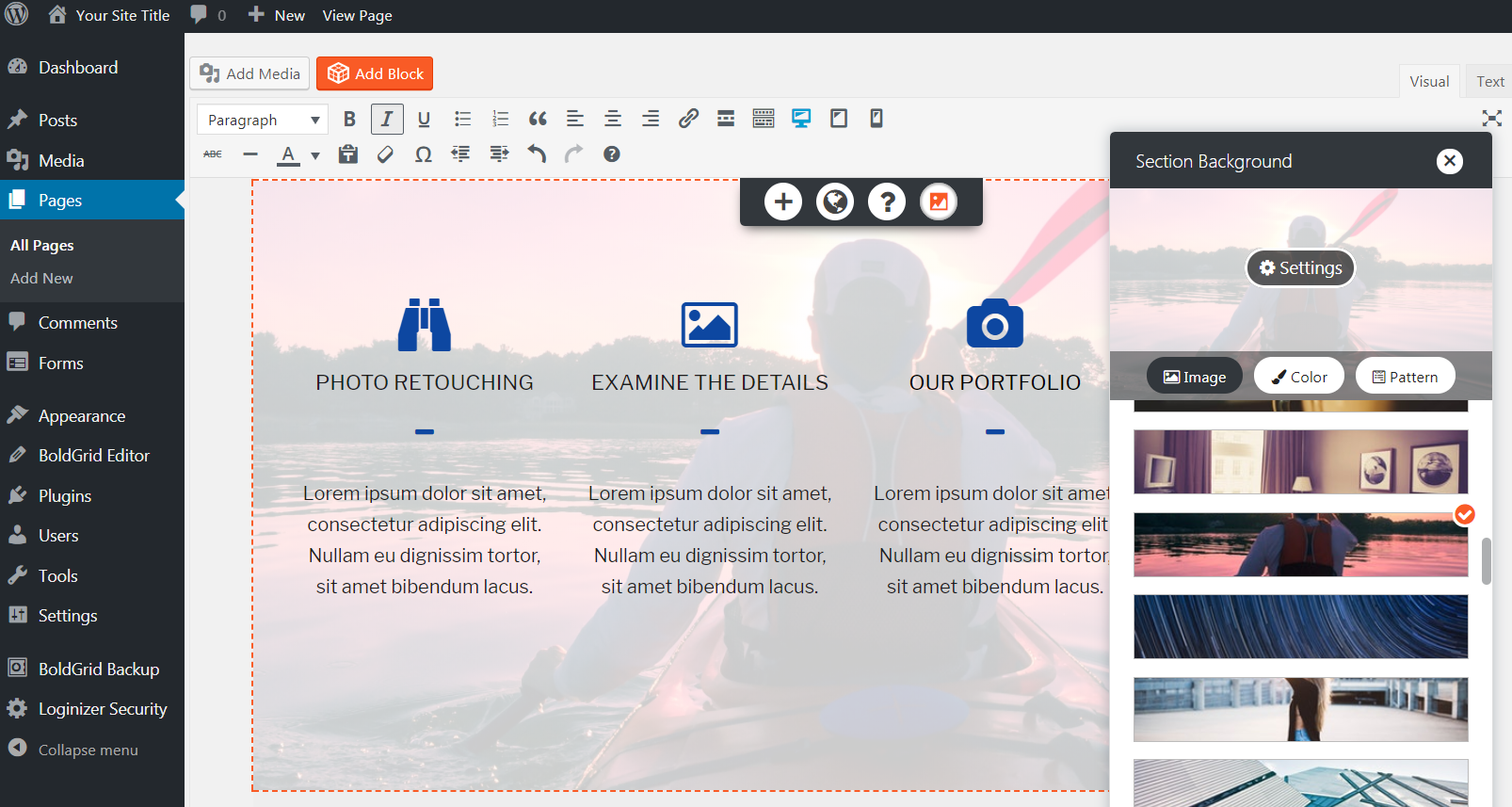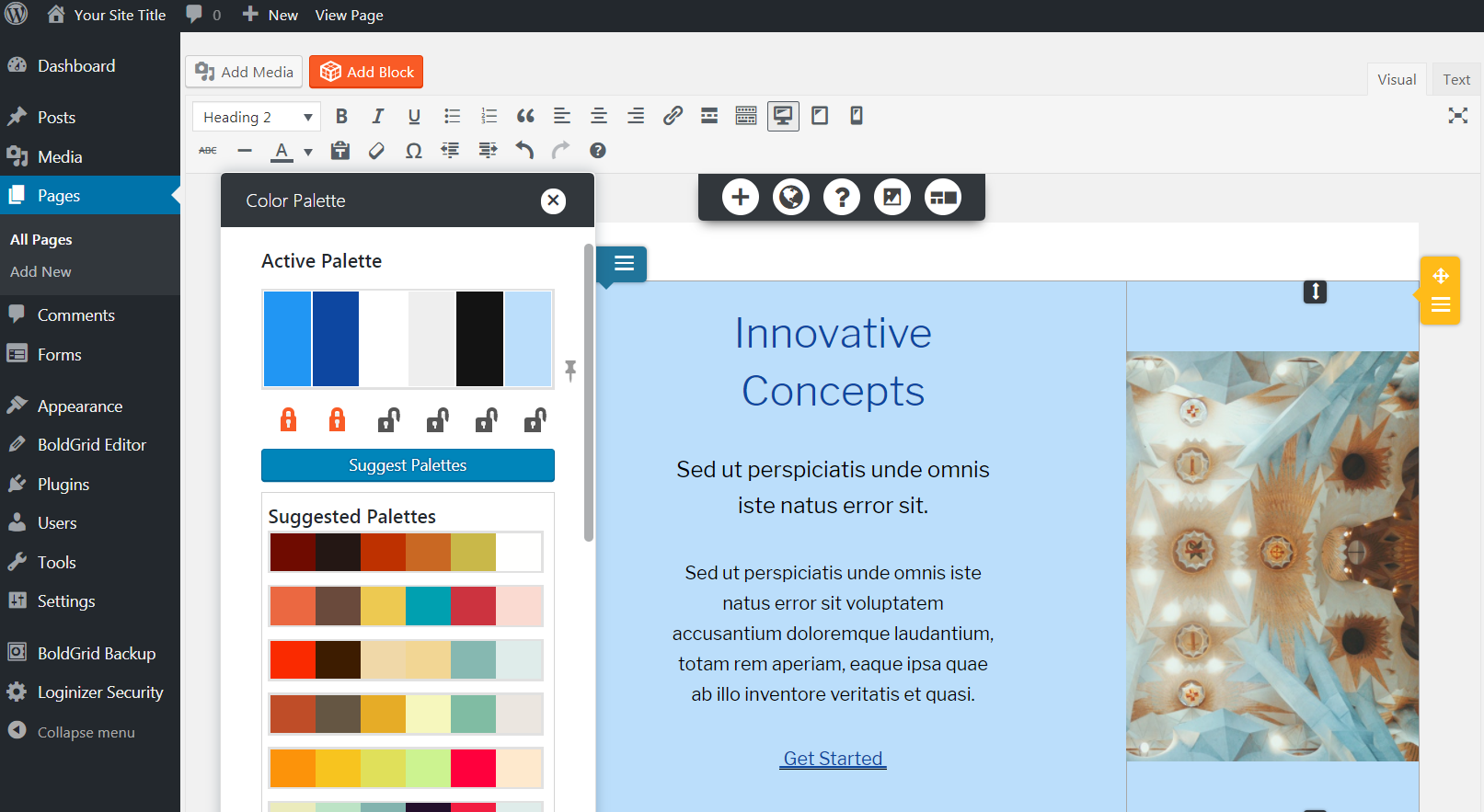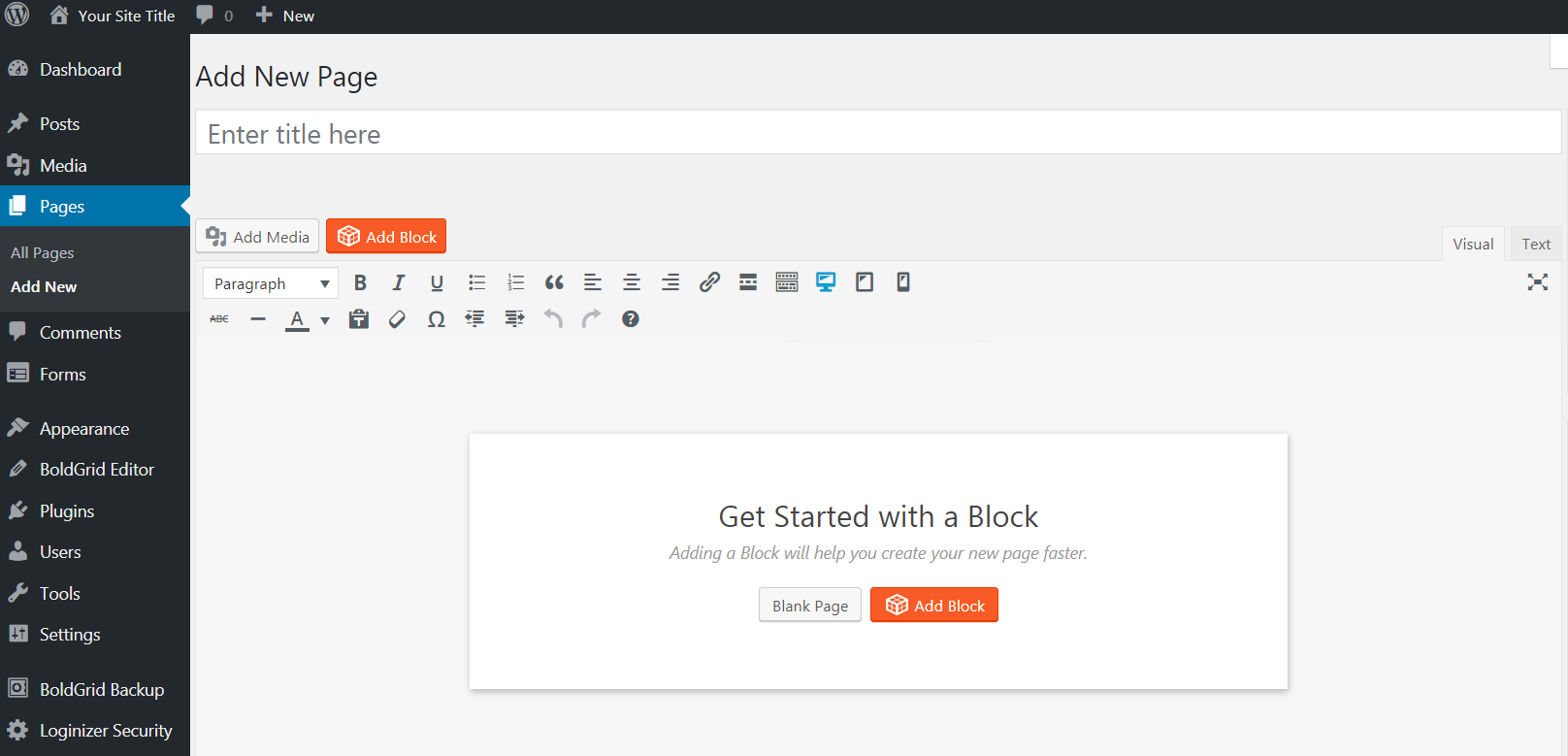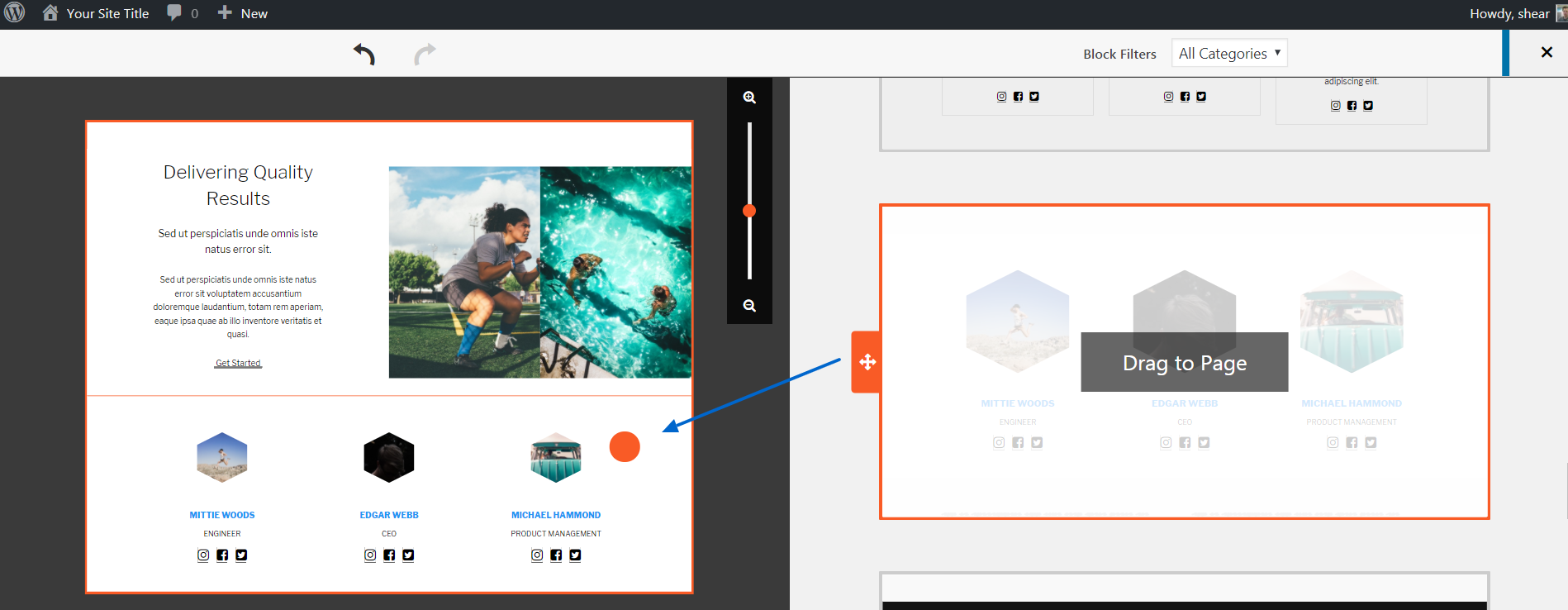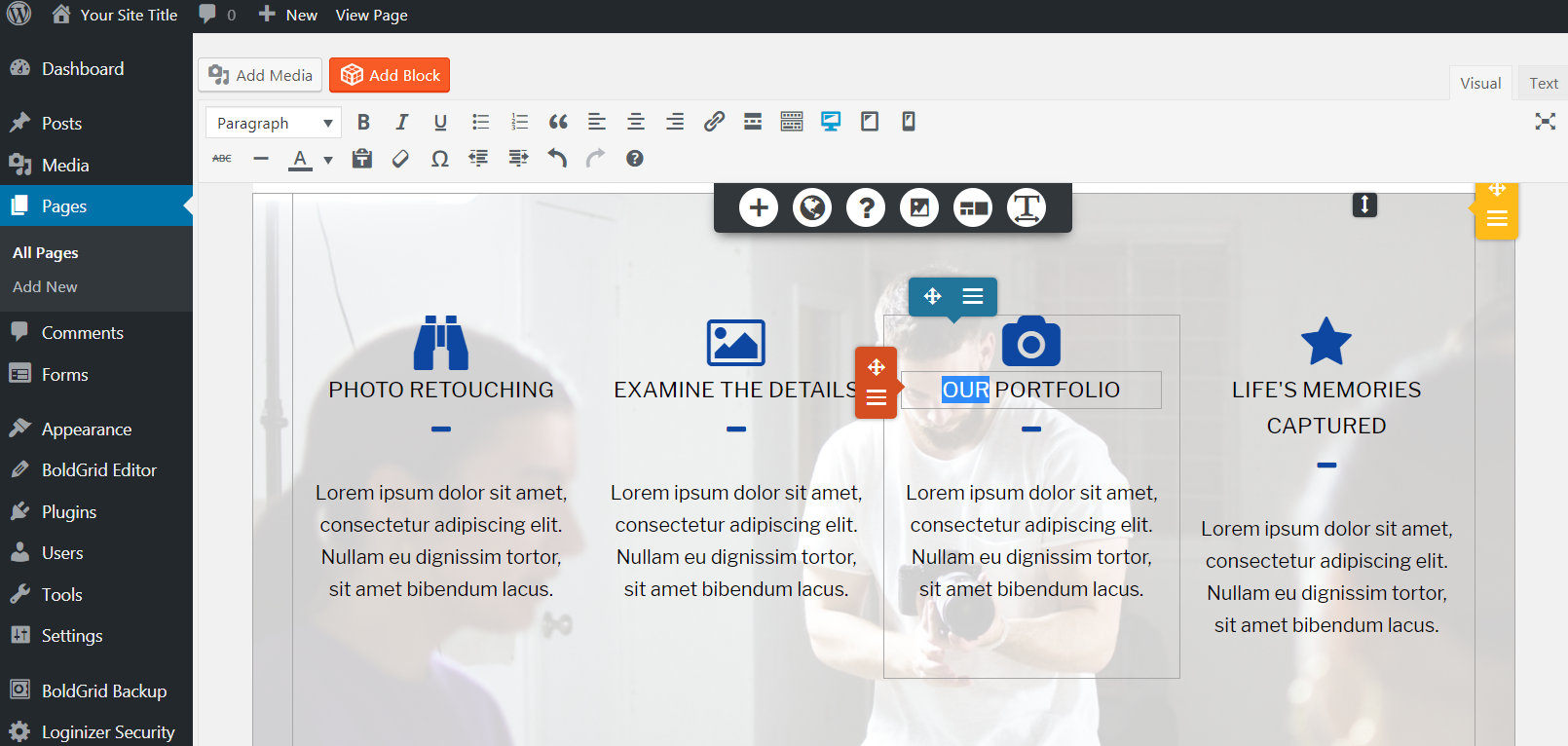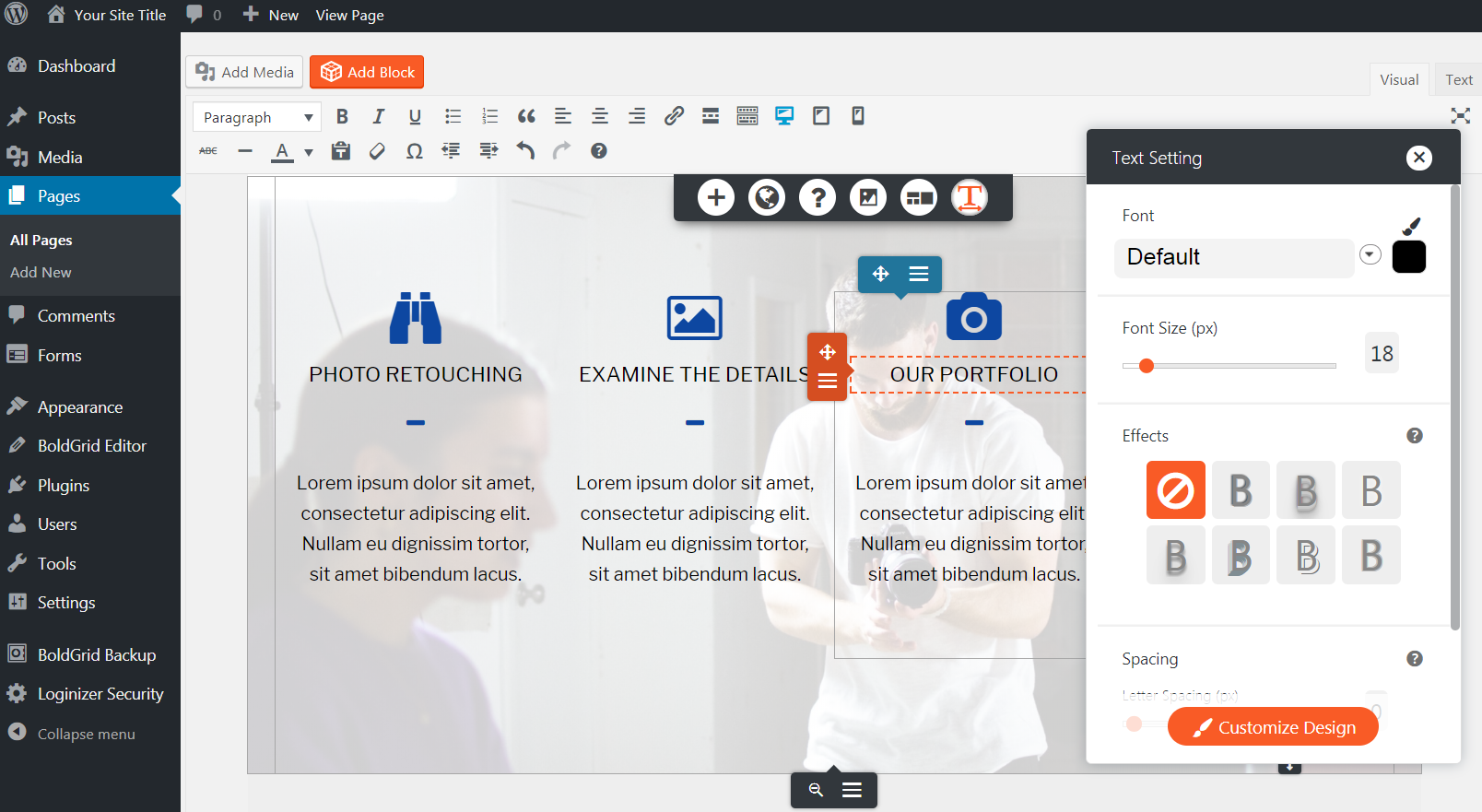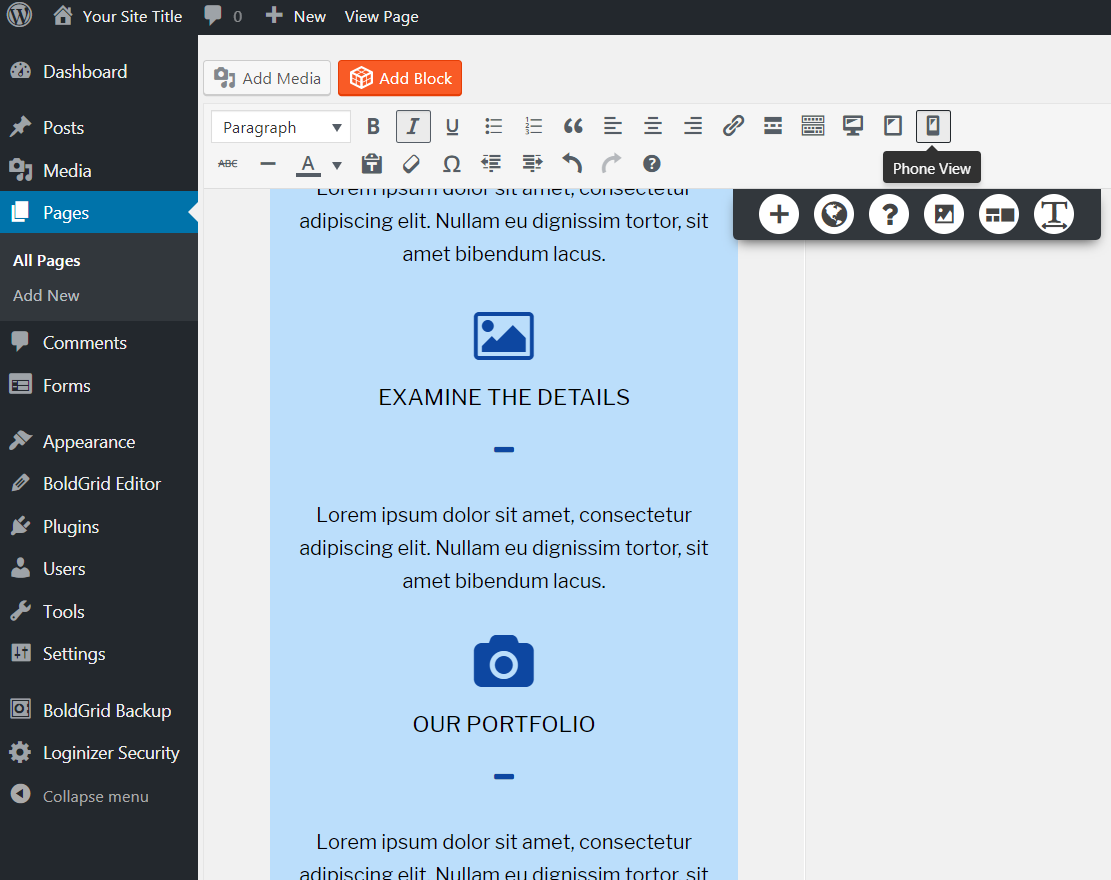Post and Page Builder by BoldGrid – Visual Drag and Drop Editor Plugin
Post and Page Builder is a standalone plugin which adds functionality to the existing TinyMCE Editor.
What is the Post and Page Builder by BoldGrid?
The Post and Page Builder is an intuitive drag and drop editor plugin and the easiest way to create and edit pages for any theme. Whether you are new to WordPress or consider yourself a pro, BoldGrid solutions will make your WordPress life better. Stop dealing with site-breaking shortcodes and theme restricted editors. You are going to love just how fast and easily you can create beautiful websites now.
Try out the BoldGrid Demo on Cloud WordPress to see for yourself!
Features
- Drag and Drop Editing – Create simple or complex layouts with our unique editing experience
- BoldGrid Blocks – Hundreds of professional layout designs to work from
- 100% Mobile-friendly – Responsive layouts and controls to change the design per device
- Google Fonts – Change font family, font size, font color, letter spacing, line height and more
- Theme Compatibility – Our WordPress Page Builder is designed to work with any WordPress Theme
- Custom Backgrounds – Add background images, gradient backgrounds, patterns, overlays, and background colors
- Fast and Free Support – Growing Community and knowledge base
- Animations – Add effects as the user scrolls down the page with Animate.css or background parallax scroll effects
- Advanced Controls – Add margin, padding, box shadows, borders, alignment and more to almost any element
- Bootstrap Grid – Drag and drop controls for bootstrap rows and columns elements
- Add Custom CSS Classes – Complete control over any element
- Clean, Simple Markup – Easily create a professionally coded template without experience
- Google Maps – Embed and customize maps into your post or page
- Web Components – High quality reusable and customizable HTML elements
- Font Awesome Icons – Insert and customize any Font Awesome icons
- CSS Grid – Full width, column and row based layouts
- Image Editing – Apply image filters and automatically crop images
- Button Designs – Fully customizable button designs
- Custom Post Types – Save and reuse full page layouts or BoldGrid Block designs
- WordPress Editor Integration – Integrated into TinyMCE so you can keep the same workflow
- No Need for Shortcodes! – Faster page loads by saving your custom HTML5 elements
Additional Features when used with other BoldGrid plugins:
- Dozens of free layout templates
- Integrated with professional image banks
- Contact Forms
- On-page SEO recommendations for targeted search phrase
Visit our website to learn more about additional BoldGrid plugins to further improve your WordPress experience!
People Love BoldGrid
“It’s really the perfect starting point for just about any web project, allowing users to get their site up and running in very short time. ” – Digital.com
“BoldGrid is a great extension to WordPress that will make my job a lot easier and faster while creating custom layouts and pages.” – Webhostingmedia.net
“Well, I have seen many site builders but this is the only one that provides so many features.” – Woblogger.com
A Post and Page Builder That Works With Your Theme and Plugins
The Post and Page Builder by BoldGrid is designed to work with almost any WordPress theme. Add it to your existing website today, or try a BoldGrid theme for your new website. Alternatively, consider upgrading and using the powerful BoldGrid framework theme (available in Premium subscription) as an excellent time saver for agencies and developers.
A Post and Page Builder Stuffed With Pre-Designed Templates & Blocks
Create layouts and pages faster and easier than ever with Blocks by BoldGrid. Blocks are pre-built page sections consisting of various layouts of rows and columns prepopulated with content that can be edited visually or with HTML and CSS. Blocks utilize a wide variety of content that can be completely customized to fit your needs such as icons, buttons, free and premium images, font packs, and more.
A Post and Page Builder That Is Faster Than The Rest
The Post and Page Builder by BoldGrid is designed to create pages that load fast. BoldGrid ditches shortcodes in favor of clean markup that can be served quickly. That also means BoldGrid code is easy to assess and customize.
Coming Soon / Maintenance Page
Great for making “under construction” or “coming soon” pages. You can create a simple page within minutes by using free professionally designed WordPress Blocks.
Bootstrap WYSIWYG Post & Page Builder for WordPress
Our drag and drop system is built on the Bootstrap Grid. You can drag columns, rows, and containers around your pages to make quick updates to pages. Advanced CSS controls allow you to make pixel perfect designs.
Create Custom Color Palette
Choose your brand’s colors and we’ll help your design stay unified. Our unique color palette system is built with SASS and allows you to change all the colors on your site. You don’t have to choose from a few presets anymore!
Installation
Minimum Requirements
- PHP version 5.4 or greater
- WordPress 4.7 or greater
From within WordPress
- Visit ‘Plugins > Add New’
- Search for ‘Post and Page Builder by BoldGrid’
- Activate Post and Page Builder from your Plugins page.
Manually
- Upload the entire post-and-page-builder folder to the /wp-content/plugins/ directory.
- Activate the plugin through the Plugins menu in WordPress.
You will find a ‘Post and Page Builder’ menu in your WordPress admin panel and find most features within the
WordPress Editor.
Screenshots
FAQ
If you have any questions on getting started with the BoldGrid Post and Page Builder, please visit our Getting Started Guide.
We also suggest joining our Team Orange User Group community for free support, tips and tricks.
Yes; the Post and Page Builder is compatible with any theme. We recommend using BoldGrid themes which provide additional features and are optimized for use with the Post and Page Builder.
Bugs can be reported either in the WordPress support forum or in the BoldGrid Support Center.
The Post and Page Builder is open source software. Join in on our GitHub repository.
Changelog
1.26.7
- Security Update: Patch Vulnerability reported by WordFence #612
1.26.6
- Bug Fix: WP 6.6 – Update link that Appearance > Patterns go to #605
- Bug Fix: WP 6.6 – Interface to add links needs UI improvement #606
1.26.5
- Bug Fix: Fix GridBlock Vulnerability reported by WordFence #596
1.26.4
- Bug Fix: Updated the BoldGrid Library to 2.13.13 to resolve a bug with the ‘random_password’ filter. #117
1.26.3
- Bug Fix: Vulnerability reported in Post and Page Builder #580
- Bug Fix: WP 6.5 – Patterns – disable PPB controls #579
1.26.2
- Bug Fix: BG Connect Search – Purchased images do not replace as expected in WP 6.1 #476
- Bug Fix: Fixed typo on tabs upsell #532
- Bug Fix: PX option is cut off from some popovers #533
- Bug Fix: Yoast SEO Sitemaps failing to generate due to warnings from Post and Page Builder #536
- Bug Fix: Stellar.js library loads even when its not used #517
- Bug Fix: Border visual bug in editor #512
1.26.1
- Improvement: Added search functionality to the Icon control. 105
- Bug Fix: Fixed styling of new BG Image control button. 558
1.26.0
- New Feature: Added onboarding tutorial videos.
1.25.1
- Bug Fix: Editor is not detecting animations on content #538
- Bug Fix: Opening Advanced Controls adds a box shadow to every element #535
- Bug Fix: Tables are very wide on iOS mobile devices (12, chrome) #520
- Bug Fix: Color Neutral doesn’t get removed when a new color is selected #527
- Bug Fix: Tables – color palette borders do not stay on page save #546
- Bug Fix: Adding a new row with a heading removes the column code #547
- Bug Fix: WordPress spelled with lower p on image filter error message #555
1.25.0
- New Feature: New background controls with a new Color Picker and Gradient Picker. #528
1.24.2
- Security Fix: Patch CSRF vulnerability in the submitDefaultEditor function #540
1.24.1
- Update: Update BoldGrid/Library to 2.13.11 to resolve PHP 8.2 compatibility issues.
1.24.0
- Update: Updated plugin build from NodeJS v10.19.0 to v14.19.3
- Update: Updated the following dependancies:
- babel-core 6.26.0 => 7.21.4
- babel-loader 7.1.2 => 9.1.2
- copy-webpack-plugin 4.5.1 => 11.0.0
- css-loader 0.28.7 => 6.7.3
- eslint 4.19.1 => 7.32.0
- eventemitter3 3.1.0 => 5.0.0
- file-loader 1.1.5 => 6.2.0
- gulp 3.9.1 => 4.0.2
- gulp-autoprefix 5.0.0 => 8.0.0
- gulp-concat 2.6.0 => 2.6.1
- gulp-cssnano 2.1.1 => 2.1.3
- gulp-rename 1.2.2 => 2.0.0
- gulp-sass 4.0.0 => 5.1.0
- gulp-uglify 3.0.0 => 3.0.2
- jquery 1.12.4 => 3.6.4
- jquery-ui-dist 1.12.1 => 1.13.2
- karma 2.0.4 => 2.7.5
- postcss-loader 2.1.6 => 7.2.4
- prettier 1.8.2 => 2.8.8
- prettier-eslint 8.2.2 => 15.0.1
- prettier-eslint-cli 4.4.0 => 7.1.0
- sass-loader 6.0.7 => 13.2.2
- webpack 4.0.0 => 5.81.0
- webpack-cli 2.0.12 => 5.0.2
- webpack-dev-server 3.11.2 => 4.13.3
- Update: Replaced the following dependancies:
- babel-eslint => @babel/eslint-parser 7.21.3
- eslint-config-wordpress => @wordpress/eslint-plugin 14.5.0
- eslint-plugin-html => eslint-webpack-plugin 4.0.1
- babel-polyfill, babel-preset-es2015, babel-preset-stage-0 => @babel/preset-env 7.21.4
- html-webpack-plugin => html-loader 4.2.0
Update: Removed the following dependancies:
- babel-minify-webpack-plugin
- cross-env
- del
- eslint-loader
- extract-loader
- extract-text-webpack-plugin
- gulp-Debug
- gutil
- husky
- imports-loader
- jasmine-core
- karma-chrome-launcher
- karma-es6-shim
- karma-jasmine
- karma-phantomjs-launcher
- karma-spec-reporter
- karma-webpack
- lint-staged
- npm-run-all
- resolve-url-loader
- run-sequence
- style-loader
- stylelint-config-standard
- stylelint
- url-loader
Update: added the following dependancies:
- @babel/plugin-proposal-export-default-from 7.18.0
- postcss ^8.4.23
- raw-loader ^4.0.2
- remove-files-webpack-plugin ^1.5.0
- sass ^1.62.1″
- svg-inline-loader ^0.8.2″
1.23.2
- Update: Support patch for Crio Premium’s logo resizing tool #526
= 1.23.1=
* Bug Fix: Remove ‘Used Blocks’ option from Add Block screen #401
* Bug Fix: border-width: 0 added to elements randomly #459
* BUg Fix: Border visual bug in admin #512
1.23.0
- New Feature: Added support for PPB Premium’s new “Tabbed Content Block”.
- New Feature: Highlight effect added to floating menu when a control is added to the menu.
- Bug Fix: Blog posts look full width in editor even when set to fixed #518
1.22.2
- Bug Fix: Hover Boxes do not work with Column Shapes #495
- Bug Fix: Hover Boxes – mobile doesn’t show the Hover Background when the option is checked #499
1.22.1
- Bug Fix: Custom CSS classes added do not show in popover after refresh #410
- Bug Fix: Gradient Theme Colors change with Palette Change #473
1.22.0
- New Feature: Added support for theme’s neutral color in color picker, and background color presets.
- Update: Updated boldgrid/components library to support Crio Pro Custom Sub Menus.
- Update: Updated Unsplash hotlinks.
1.21.3
- Bug Fix: Block Component text obscured in RTL Languages #158
- Bug Fix: PX option in Font > Size & Spacing #415
- Bug Fix: Gradient Controls no longer load #426
- Bug Fix: Buttons in menus in custom footers have hover effect in editor and are incorrect size #460
1.21.2
- Bug Fix: If Block is in draft mode do not show in the Block Library #403
- Bug Fix: If you add a new row to a table when there’s a heading in it, it breaks the added row #438
- Bug Fix: Hover Boxes – Show Hover Background on mobile devices #448
- Bug Fix: Script Debug creates an error loading the tinymce_tables JS file #445
- Bug Fix: PPB + Gravity Forms Conflict on Front End #444
- Bug Fix: Conflict with Simple File List plugin #443
- Bug Fix: Modern Events Calendar carousel loads the wrong image size with 1.21.x #446
1.21.1
- Bug Fix: add extra button classes for button selector to improve compatibility with imh-responsive theme #437
- Bug Fix: JavaScript Conflict with TinyMCE Advanced plugin #439
- Bug Fix: Buttons do not add where the cursor is active – always adds at the top #398
1.21.0
- New Feature: Table Designer – Add tables to posts / pages, with the abilitiy to customize borders, backgrounds, and more. #98
- Optimization: Only load animate.min.css on pages / posts that specifically utilizie it.
1.20.2
- Bug Fix: Some Posts/Pages are not defaulting to PPB when Preferred Editor is set #435
1.20.1
- Bug Fix: Fix translucency issues with Full Width Rows.
- Bug Fix: Preferred Editor tools do not load PPB with custom post types #419
- Bug Fix: Allow filtering of font-weights in editor to allow themes to change the naming of the font weights #424
- Bug Fix: [Bug] SERVER_NAME not defined warning #406
1.20.0
- New Feature: Search / Filter Block Library blocks on Add Block Screen #332
- Update: Update Controls Information notice to include new controls #390
- Update: Remove Full Screen Editing notice and change Icon #394
- Bug Fix: Switching between visual and text adds an empty section [#374] (https://github.com/BoldGrid/post-and-page-builder/issues/374)
- Bug Fix: Highlighting in visual should take you right to that element in text view [#377] (https://github.com/BoldGrid/post-and-page-builder/issues/#377)
- Bug Fix: Icons do not work in Custom Page Headers #416
- Bug Fix: Popover handles obstructed in phone view #395
- Bug Fix: Hover Effects Mobile Visibility doesn’t stay checked #347
1.19.0
- New Feature: Add Inner Borders on Columns and Column Shapes #311
- New Feature: Allow for Full Width Rows to work with row backgrounds #388
- New Feature: Add Responsive Alignment Controls #375
- Bug Fix: Fix z-index for dropdown menus in FWRs #389
- Bug Fix: Button gets deleted when trying to replace the text #282
1.18.0
- New Feature: [FEATURE] Add drag and drop support for col-lg #257
- New Feature: Add Hover Boxes to Nested Rows #346
- New Feature: Add ‘Full Width Row’ Control #359
=1.17.1=
* Bug Fix: Custom Classes option missing in 1.17.0 #357
* Bug Fix: Cannot work with icons #356
1.17.0
- New Feature: Ability to use multiple colors in headings #260
- New Feature: Add wave / swirl designs between sections or as column separators [#306] (https://github.com/BoldGrid/post-and-page-builder/issues/306)
- New Feature: Add Image Backgrounds on Column Shapes #304
- New Feature: Hover Boxes #297
- Feature Update: Update PPB and Crio Google Fonts #276
1.16.0
- New Feature: Include Custom Primary & Secondary buttons in button selector
- Bug Fix: Block Library blocks do not load “below the fold” #174
1.15.3
Release Date: January 24, 2022
* Bug Fix: WP 5.9 – difficulty dragging and dropping blocks on Add Block screen #324
1.15.2
Release Date: December 28, 2021
* Bug Fix: Fatal Error implode(): Argument #1 ($pieces) must be of type array #322
1.15.1
Release Date: December 22, 2021
* Bug Fix: MCE is “squished” when additional controls are added #305
* Bug Fix: fixed console warning in PPB when loading submenus in Custom Page Headers.#303
* Enhancement: Add Menu Direction options.#313
1.15.0
Release Date: November 17, 2021
* New Feature: Full Screen Editing.
1.14.2
Release Date: September 14th, 2021
- Bug Fix: Visual bug when adding links to text #139
- Bug Fix: Review prompt prevents admins from deleting other user accounts #192
- Bug Fix: Google Map option in Add Media #198
1.14.1
Release Date: August 26th, 2021
- Bug Fix: Allow PPB visual editing tools to load for Author and Contributor level user roles #197
- Bug Fix: Render the weForms form in the editor #199
- Bug Fix: Fatal Error fetching Saved Blocks #195
- Bug Fix: Gray background on panels is same as gray in default palette #200
- Bug Fix: Update ‘Add Block’ buttons to pass accessibility contrast #183
1.14.0
Release Date: December 17th, 2020
- New Feature: Added new components to support Crio Pro’s Custom Page Headers.
1.13.6
Release Date: December 8th, 2020
- Fix: BoldGrid library loading issue.
1.13.5
Release Date: December 8th, 2020
- Fix: WordPress 5.6 compatibility issues.
1.13.4
Release Date: August 28th, 2020
- Fix: Issue causing editor selection to switch back to Post and Page Builder after loading WordPress Editor.
1.13.3
Release Date: August 10th, 2020
- Fix: WP 5.5 – Issue with causing color picker to fail updating after selecting class color
1.13.2
Release Date: July 27th, 2020
- Fix: Compatibility issues with php 7.4
- Fix: Compatibility issues with WordPress 5.5
1.13.1
Relesae Date: June 24th, 2020
- Update: Updated BoldGrid Library.
1.13.0
Release Date: March 31st, 2020
- New Feature: Added template without header and footer.
1.12.2
Release Date: February 19th, 2020
- Update: Updated BoldGrid Library.
- Update: Added premium component options for each component.
1.12.1
Release Date: November 12th, 2019
- Fix: Compatibility issues with latest twentytwenty release.
1.12.0
Release Date: November 11th, 2019
- Feature: Default editor styles now applied in post and page builder.
- Feature: Added button to remove background image.
- Feature: Shortcodes can now be edited from visual mode.
- Update: Horizontal lines now use div tag to prevent conflicts with themes.
- Update: Improved support for twentytwenty theme.
1.11.2
Release Date: September 18th, 2019
- Update: Added premium links in menu, plugins page and settings page.
- Fix: Added composer hook for library build.
1.11.1
Release Date: September 5th, 2019
- Update: Update BoldGrid Library – Dashboard Updates.
1.11.0
Release Date: August 22nd, 2019
- Feature: Shortcodes now rendered in editor.
- Feature: 10 new Block designs.
1.10.6
Release Date: August 1st, 2019
- Update: Update BoldGrid library version.
1.10.5
Release Date: July 18th, 2019
- Fix: Compatibility with tinymce Advanced.
1.10.4
Release Date: July 9th, 2019
- Update: Added a filter to disable buttons component.
1.10.3
Release Date: May 21st, 2019
- Fix: Undefined constant warning logged
1.10.2
Release Date: May 21st, 2019
- Fix: Child themes of BoldGrid themes not recognized
1.10.1
Release Date: May 8th, 2019
- Update: Verbiage update within Custom Classes section
- Update: Update BoldGrid library version
- Fix: Section wrappers not deleted within add blocks
- Fix: Issue where animations not removed from column shapes
1.10.0
Release Date: February 14, 2019
- Fix: Block preview size on theme twentynineteen
- Fix: ACF Plugin compatibility issue
- Update: Links to User community group
- Update: Intermittent feedback requests
1.9.2
Release Date: December 11th, 2018
- Fix: Issue saving blocks from page builder interface
1.9.1
Release Date: December 5th, 2018
- Fix: Automatic image cropping fails to open
1.9.0
Release Date: December 4th, 2018
- New Feature: Users can now switch between editors
- New Feature: A default editor can be specified
- New Feature: Builder can be enabled on custom post types
- Update: Lengthened timeouts on block generating
1.8.1
Release Date: November 21st, 2018
- Bug Fix: Deleting plugin caused issues with BoldGrid Library.
1.8.0
Release Date: October 16th, 2018
- New Feature: Column and Row backgrounds are now supported
- New Feature: Add Components and Widgets
- New Feature: Upgraded typography controls
- New Feature: Layout component
- New Feature: Anchors have individual font control
- New Feature: Rows can be added from the section popover
- New Feature: Pre tags are now supported for drag and drop
- New Feature: Added BoldGrid Connect Page
- New Feature: Support for Premium Extension
- New Feature: Row resize pixel preview
- Update: A notice will be displayed if an incomplete Github version of the plugin is active.
- Update: Minimum PHP/WP Version changed to 5.4 and 4.7 respectfully.
- Update: After first time setup page template will update for current page.
- Bug Fix: Fix display issues when viewing saved blocks on BoldGrid Themes.
- Bug Fix: Duplicate fonts displayed within font selection.
- Bug Fix: Some theme fonts not available for selection.
- Bug Fix: Block alignment issues saving to front end.
- Bug Fix: Captions within blocks not translated when inserted.
1.7.4
Release Date: May 17th, 2018
- Bug Fix: BoldGrid DropTab not visible after 4.9.6 update.
1.7.3
Release Date: May 3rd, 2018
- Bug Fix: Some fonts not loaded into block previews.
- Bug Fix: Used blocks will now include fonts in previews.
1.7.2
Release Date: April 2nd, 2018
- Bug Fix: Fixed display issues of Blocks when toggle back and forth between filters.
- Bug Fix: Introduction steps displayed on Save Block.
1.7.1
Release Date: March 8th, 2018
- Bug Fix: Fixed compatibility issues on older WordPress Versions.
- Bug Fix: Fixed default category displayed for users with inspiration installs.
- Bug Fix: Typo in Connect Key prompt.
1.7.0
Release Date: March 7th, 2018
- New Feature: Most elements now support animation controls.
- New Feature: CSS ID’s can now be specified via customization controls.
- New Feature: Users can now specify a Connect Key.
- New Feature: Support audio and video blocks in Blocks.
- New Feature: Shortcodes now display in block previews.
- New Feature: Blocks can now be requested by industry.
- New Feature: Blocks now display full height in previews.
- Bug Fix: Blockquote elements now have the text control available to them.
- Bug Fix: Warning thrown while listing posts in admin.
- Bug Fix: HEX input field missing from color picker.
- Bug Fix: Undo/Redo no longer change scroll position.
- Bug Fix: Getting started displayed after switching to text tab.
- Bug Fix: Fixing iframe heights in editor.
- Bug Fix: Duplicate font families in drop down.
- Bug Fix: Saving existing blocks to library missing section wrapper.
1.6.3
Release Date: January 17th, 2018
- Bug Fix: Issue causing editor to fail when an empty block is saved to your block library.
- Bug Fix: Editor width is set incorrectly if front end of site is inaccessible.
1.6.2
Release Date: December 26th, 2017
- Bug Fix: Edit links displayed when not logged in.
1.6.1
Release Date: December 19th, 2017
- Bug Fix: Remove old plugin name (boldgrid-editor) from BG themes recommendations.
- Bug Fix: Fix compatibility issues with Advanced Custom Fields plugin.
- Bug Fix: Disable margin control on columns.
- Bug Fix: Fixed error when activating old plugin name.
- Bug Fix: Advanced Control -> Box shadow switch unclickable.
- Bug Fix: Fix JS error when adding Blocks on text tab.
- Update: SASS compiler updated.
1.6
Release Date: November 14th, 2017
- New Feature: Advanced controls and Custom Design UI updates.
- New Feature: Added new Post Type – Block.
- New Feature: Users can now save Blocks and reuse them.
- New Feature: New pages will now be prompted to install a new Block.
- New Feature: Control for hiding and showing page titles.
- New Feature: Escape now closes an open panel.
- New Feature: Allow customization of HR element.
- New Feature: Added information about the icons in the DropTab.
- New Feature: Added color palette control.
- New Feature: Added first time intro choices.
- New Feature: Added custom class inputs for buttons, backgrounds, hr, images and icons.
- Bug Fix: Image crop issue with http vs https.
- Bug Fix: Issue with masonry layout on box designs.
1.5
- Update: Bump version.
1.4.9
- Bug Fix: Fix notices thrown when installing Blocks.
1.4.8
- Bug Fix: Remove image content type checking.
- Update: Added filter for allowed_post_types for loading editor.
- Update: Improving timing of Block loading message.
- Update: Improving performance of Blocks on sites with a lot of content.
- Update: Updating background image urls.
- Update: Updating Font Awesome icon selections.
- Update: Adding alternative image request methods.
- Update: Use latest version of shared assets.
- Bug fix: Fixing an error on attachment page.
- Bug fix: Adding filter for posts to be excluded from My Blocks.
1.4.7
- Bug fix: Misc. bug fixes for Dynamic Blocks.
- New Feature: Delete Block button added to Block UI.
1.4.6
- New Feature: Integrating new Dynamic Blocks.
- Update: Updated plugin URI.
1.4.5
- Update: Updated for WordPress 4.8.
1.4.4
- New Feature: Added support for WPForms.
1.4.3
- Bug fix: Fixed auto plugin update.
1.4.2
- Bug fix: Added check and load before using get_plugin_data() for updates.
- Update: Removing btn-flat default class.
1.4.1
- Update: Updating plugin description.
1.4.0.1
- Bug Fix: Replaced section background image 404.
- Bug Fix: Google maps not replaced on edit.
- Bug Fix: Disable mce inline_boundaries.
1.4
- Bug fix: Fixed issue when installing plugins from the Tools Import page.
- Bug fix: Crop image screen closes immediately.
- Bug fix: Updating section background image URLs.
1.3.4
- Bug Fix: Fixing chrome drag auto scroll.
- Bug fix: Fixed plugin update checks for some scenarios (WP-CLI, Plesk, etc).
- Bug fix: Error thrown while resizing.
- Bug fix: Column Drag outline is the wrong color.
- Bug fix: Blocks not vertically centered.
- Update: Prioritize Post Blocks when viewing posts.
1.3.3
- Update: Add Underline to tinymce toolbar.
- Update: Set default section background image position to center.
- Bug fix: Fixing an issue where column popover would disappear.
- Bug fix: Fixing an issue where swapping images was not working correctly.
- Bug fix: Fixing adding icons to empty areas.
- Bug fix: Fixing issue with system fonts displaying in editor dropdowns.
- Bug fix: Replace more than one image bug.
1.3.2
- Bug fix: Fixing issue adding Blocks.
- New feature: Added a new UI for Blocks.
- Testing: Tested on WordPress 4.7.
1.3.1
- Misc: Added plugin requirements to readme.txt file.
- Update: Crop Image Screen – update source image options.
- Bug fix: Prevent duplicate ‘Add Block’ buttons.
1.3
- Update: Added neutral colors to section background colors.
- Update: Removed duplicate maps types.
- Update: Added Google maps edit link.
- Update: Updating Dependencies.
- Bug fix: Fixed issue with text color and section backgrounds.
- Bug fix: Fixing issue with update notice blocking user interaction on loading failure.
1.2.13
- Update: Fixing panel issue after first time notice.
1.2.12
- Update: Added update notice for users updating to 1.3.
- Update: Adding a conversion method from static maps to embed maps.
- Bug fix: Allow users to drag into empty sections.
- Bug fix: Fixed issue with system fonts used in themes.
1.2.11
- Bug Fix: Fixing issue with popover panel items.
1.2.10
- Update: Smoothing auto scroll during drag.
- Update: Hide popover font control when not applicable.
- Update: Setting default text color for column backgrounds.
- Update: Added default to font selection.
- Update: Add Media now in Drop Tab > Add new.
- Bug fix: Fixing issue with column popover at the edge of the screen.
- Bug fix: Fixing z-index issue withe section popover.
- Bug fix: Image being cloned after pressing enter.
- Bug fix: Nested columns allowed for parent column backgrounds.
- Bug fix: Fixing issue with row resize cursor.
- Bug fix: Hide button color if multiple buttons in a paragraph.
- Bug fix: Staging colors and buttons will now be enqueued correctly.
- Update: WBP-2426 Adjust the way crop modal hides router tabs.
1.2.9
- Bug Fix: Added cache busting for colors and button files.
1.2.8
- Misc: Added EOF line breaks.
- Update: Fix issue with direction of section popover menu.
- Bug fix: Fixed issue where section border did not show.
- Bug fix: Fixed issue where change icon does not appear.
- Bug fix: Fixed issue causing missing image toolbar.
- Bug fix: Fixed issue causing button customization to disappear.
- Bug fix: Reset class controls when opening customizer.
- New feature: Change image added to BG menu bar.
- New feature: Add my button designs to button panel.
- New feature: Track my designs for images as the user makes changes.
- New feature: Add Button Primary & Button Secondary to Button Panel.
- Bug fix: Wrapping content elements not contained, in theme default containers.
1.2.7
- Misc: Updated readme.txt for Tested up to 4.6.1.
- Bug fix: Load BoldGrid settings from the correct WP option (site/blog).
- Update: Setting version constant from plugin file.
- New feature: Buttons, Fonts and text backgrounds will now track usage on other pages.
- Update: Appearance of drag element has been modified.
- New feature: Added Section dragging & zoomed out view.
1.2.6
- Bug fix: Rebuilding JS assets.
1.2.5
- Bug fix: Added wrapper to handle mb_convert_encoding() if mbstring is not loaded.
- Bug fix: Issue where popovers did not comeback after drag drop.
- New feature: Overlays color for background images.
- New feature: Added column dragging to empty areas within row.
- New feature: Added column resizing from first column on the left boundary.
- New feature: Empty columns will be automatically deleted while resizing within a row.
- New feature: Added border color control to boxes.
- New feature: Row resizing now works in nested rows.
- New feature: Add theme section fonts to font selection.
- New feature: Added customization options for gradients.
- Bug fix: Bug fixes for towards undo and redo actions.
- Bug fix: Fixed issues with tripple click to delete.
- Bug fix: Fixed issues with editor height.
- Bug fix: Fixed issues with color control preselecting.
1.2.4
- Bug fix: Fixing issue with default container class.
- Bug fix: Fixing JS error when gallery plugin is missing.
- Bug fix: Fixing issue breaking font family selection.
1.2.3
- Misc: Updated readme.txt for Tested up to: 4.6.
- New feature: Added customization of Icons.
- New feature: Added customization of Backgrounds.
- New feature: Added customization for widths of rows.
- New feature: Added customization for padding on rows.
- New feature: Added customization of Buttons.
- New feature: Added customization of Fonts.
- New feature: Introduced customization and new component “Text Backgrounds”.
- New feature: Users can now add border to images.
- New feature: Users can now apply filters to images.
- Rework: Formatting.
1.2.2
- Bug fix: Issue causing parent row to be deleted when removing icon or anchor.
1.2.1
- Bug fix: Issue with pressing enter on an empty .row > .column.
- Bug fix: Fixed issue with Blocks getting images updated.
1.2
- Bug fix: Fixing issue with column popover size when zooming out.
- Bug fix: Sporadic issue, images load but then disappear within editor.
1.1.5
- New feature: Added capability for auto-updates by BoldGrid API response.
- Testing: Tested on WordPress 4.5.3.
- Bug fix: Adding a new row was not allowing you to type in it.
1.1.4
- Bug fix: Fixed issue with non BG themes and Blocks modal.
- New Feature: Adding font family and font size controls to customizer widgets.
1.1.3
- Update: Changing borders to outline for draggable objects.
- Update: Passed WordPress 4.5.1 testing.
- Bug fix: Javascript error in console after loading Blocks.
- Bug fix: JS Error when going to ‘Google Map’ tab.
1.1.2
- Bug fix: Addressing issues with drag and drop in Safari and Microsoft Edge w/ WP 4.5.
1.1.1.2
- Bug fix: Addressing issues with drag and drop in Chrome and FF w/ WP 4.5.
1.1.1.1
- Bug fix: Fixed update class interference with the Add Plugins page.
1.1.1
- Bug fix: Fixed undefined index “action” for some scenarios. Optimized update class and addessed CodeSniffer items.
1.1
- Bug fix: Fixing flexbox issue on safari
1.0.9
- Misc: Added license file.
- New feature: Suggest crop: Add ‘size’ dropdown menu when cropping an image.
- New feature: Suggest crop: default selection should be as wide as it could be.
- New feature: Suggest crop: Center the default selection.
- New feature: Drag and drop enabled state is now remembered per theme.
- Update: Suggest crop: Do not trigger on ‘Add Media’.
- Update: Suggest crop: Remove feature switch.
1.0.8
- New feature: Change button opens ‘Replace Image’ media modal.
- New feature: Suggest image crop when replacing images of different aspect ratios.
1.0.7
- Rework: Updated require and include statements for standards.
1.0.6
- New feature: Serve static Blocks via API
1.0.5.1
- Bug fix: Fixed PHP version check condition (<5.3).
1.0.5
- New feature: Adding Icons for draggable tools
- Usability: Improved popover hover responsiveness
- Bug fix: Added support for DIR in PHP <=5.2.
- New feature: Enable fontsize and family selection in tinymce
- New feature: Columns will now extend to the full height of row.
- New feature: Updating the loading graphic
- Misc: Updated readme.txt for Tested up to: 4.4.1
- New feature: Standardize Drag Menu order
- New feature: Add wp-image-## class to images when adding Blocks.
1.0.4
- Bug fix: Fixing compatibility issues with IE 11, 12 and 13
1.0.3
- New feature: Added unit tests
- Bug fix: Insert media will now be the default tab when changing an image
- Bug fix: Fixing issue causing tinymce height to be too large to too small
1.0.2
- New feature: Updated readme.txt for WordPress standards.
- Usability: Adding cache query args for tinymce styles
1.0.1
- Bug fix: Fixing error experienced in non BG themes in editor
1.0
- Initial public release.