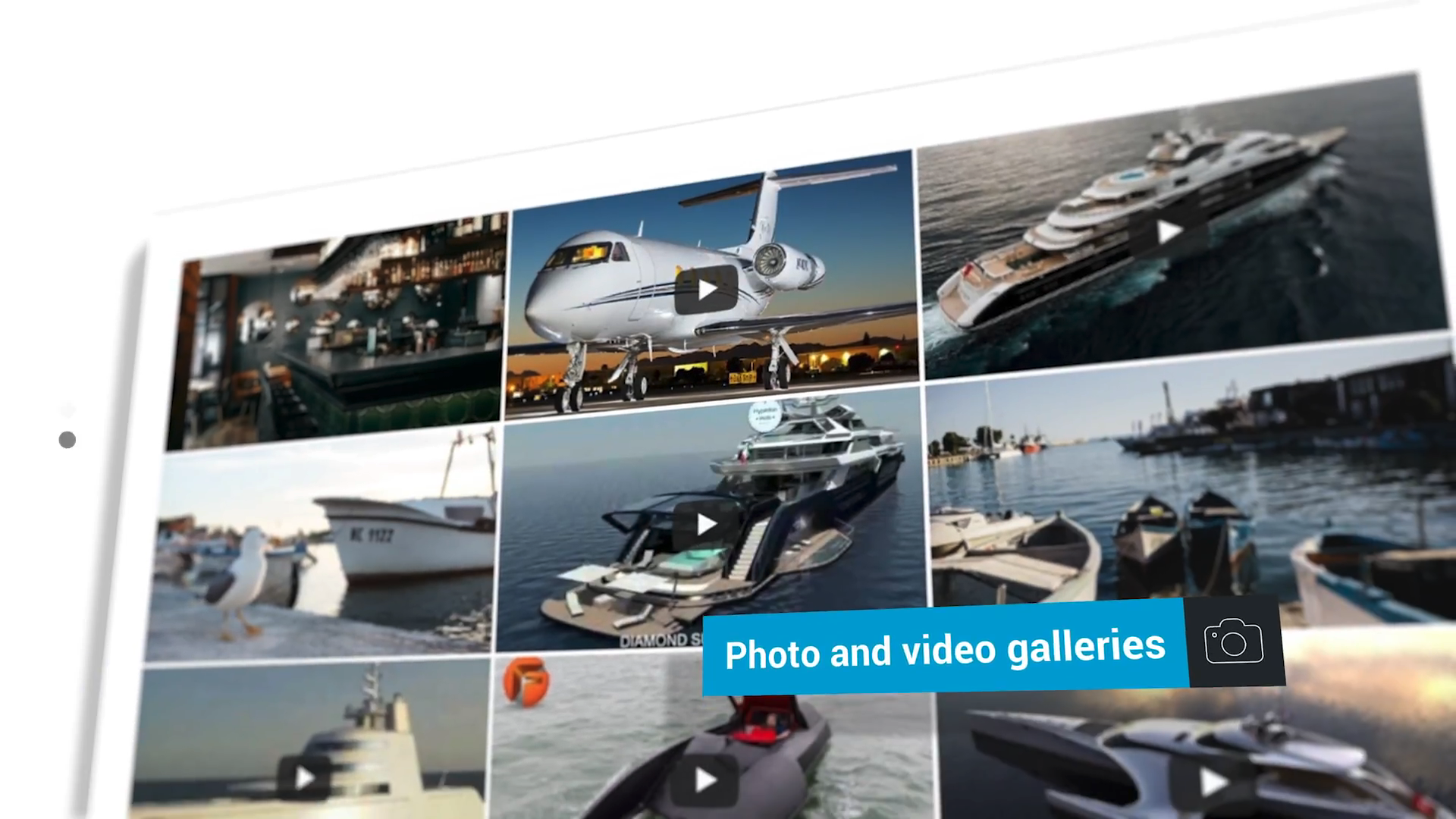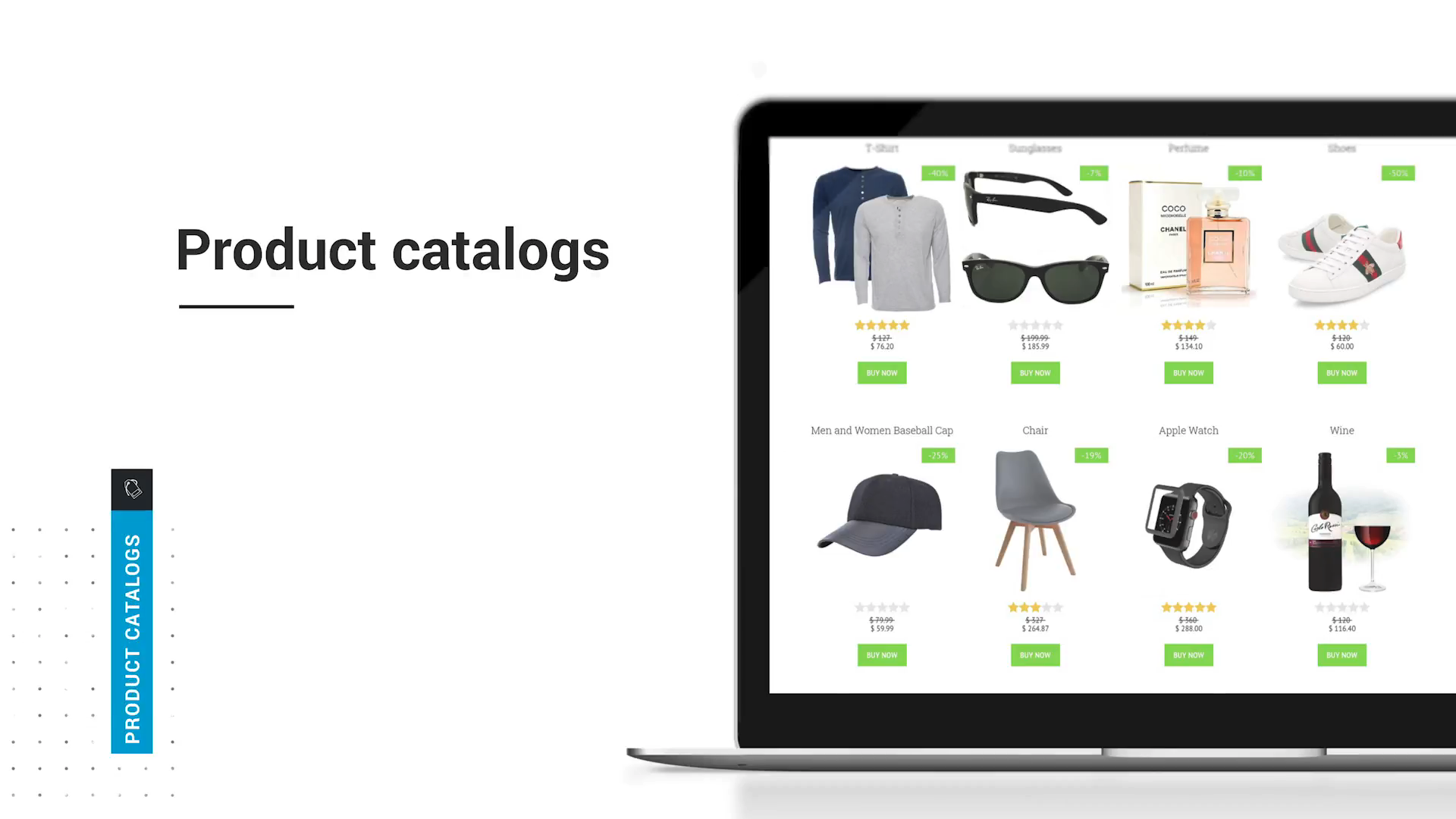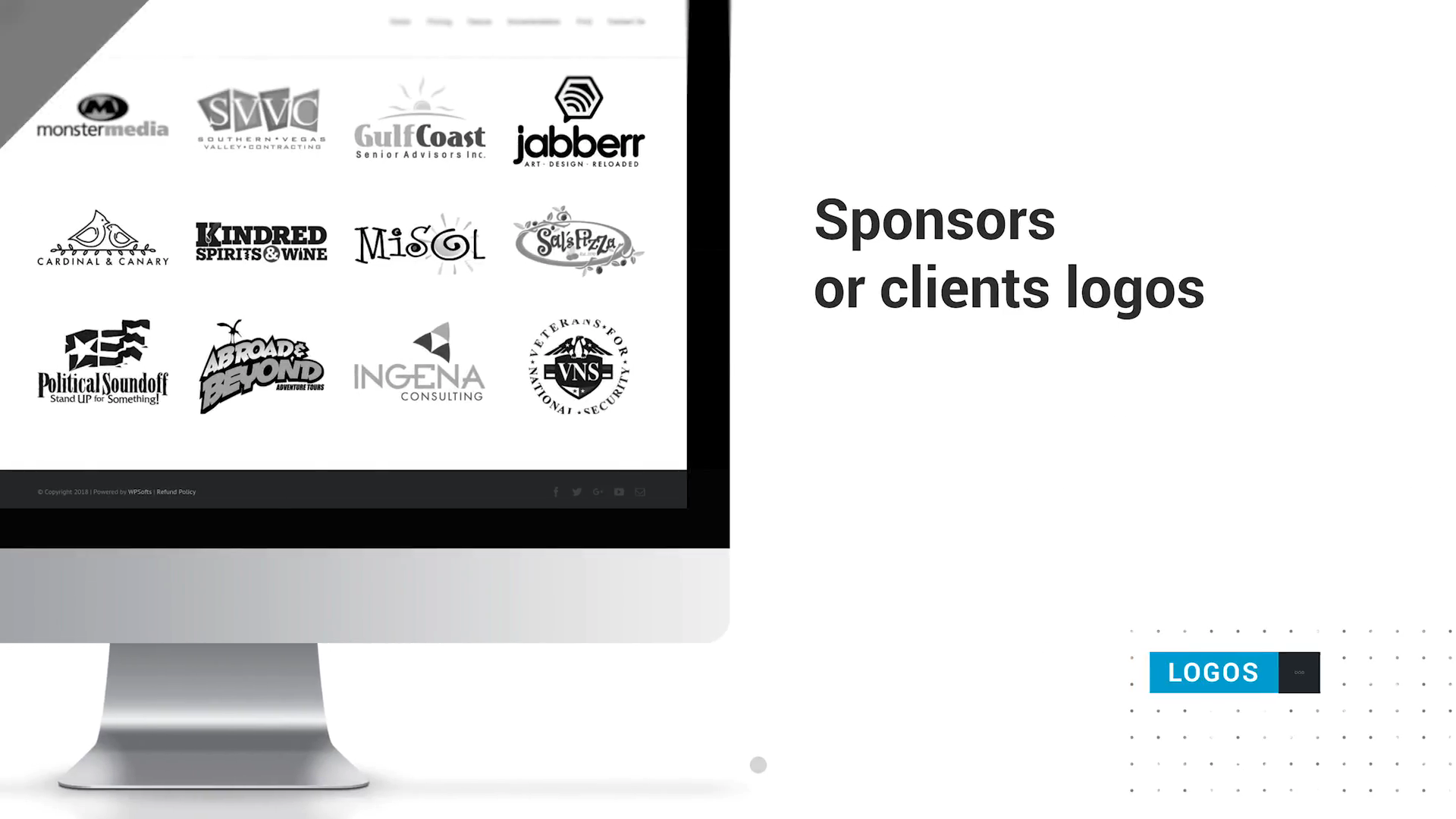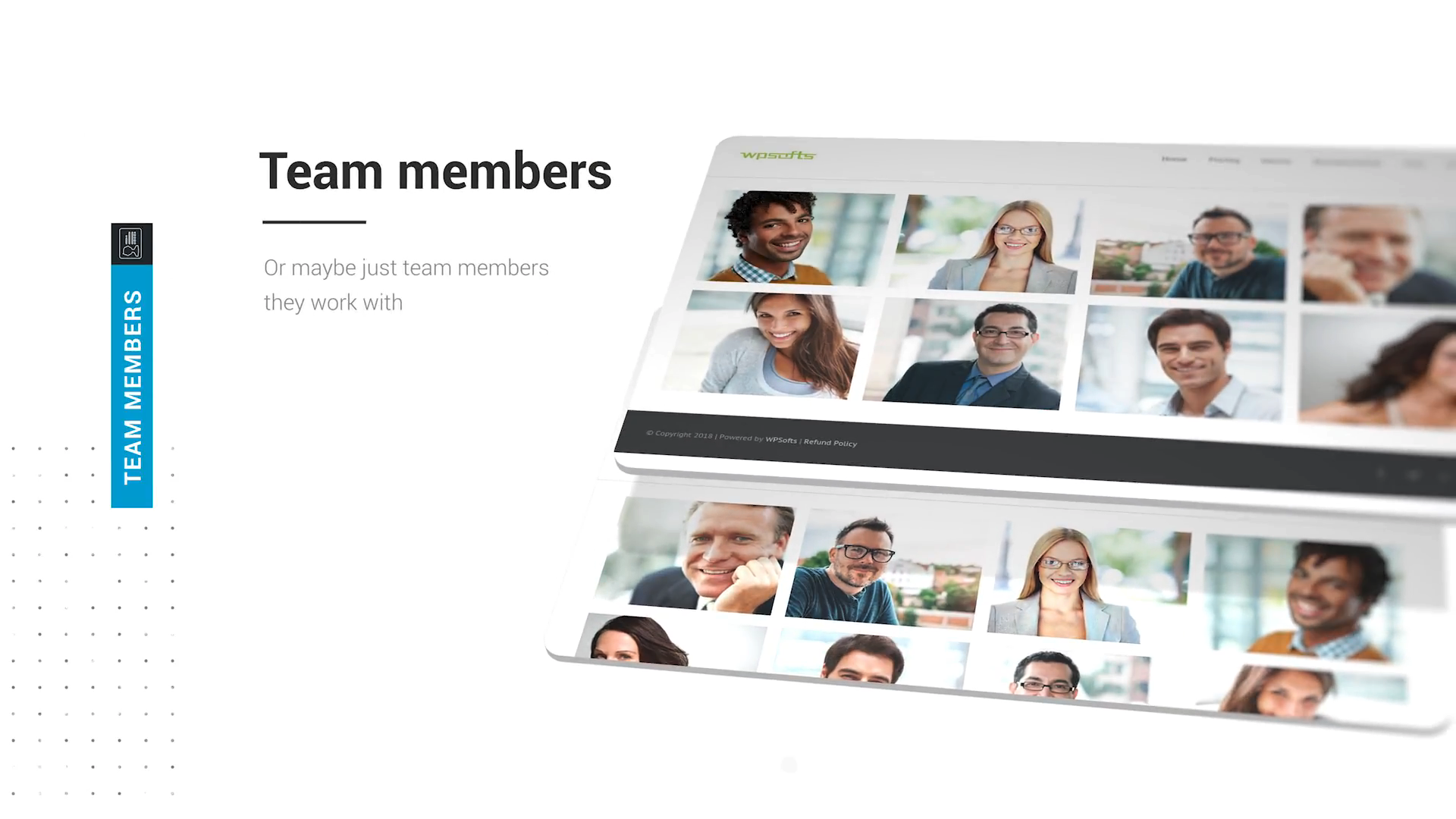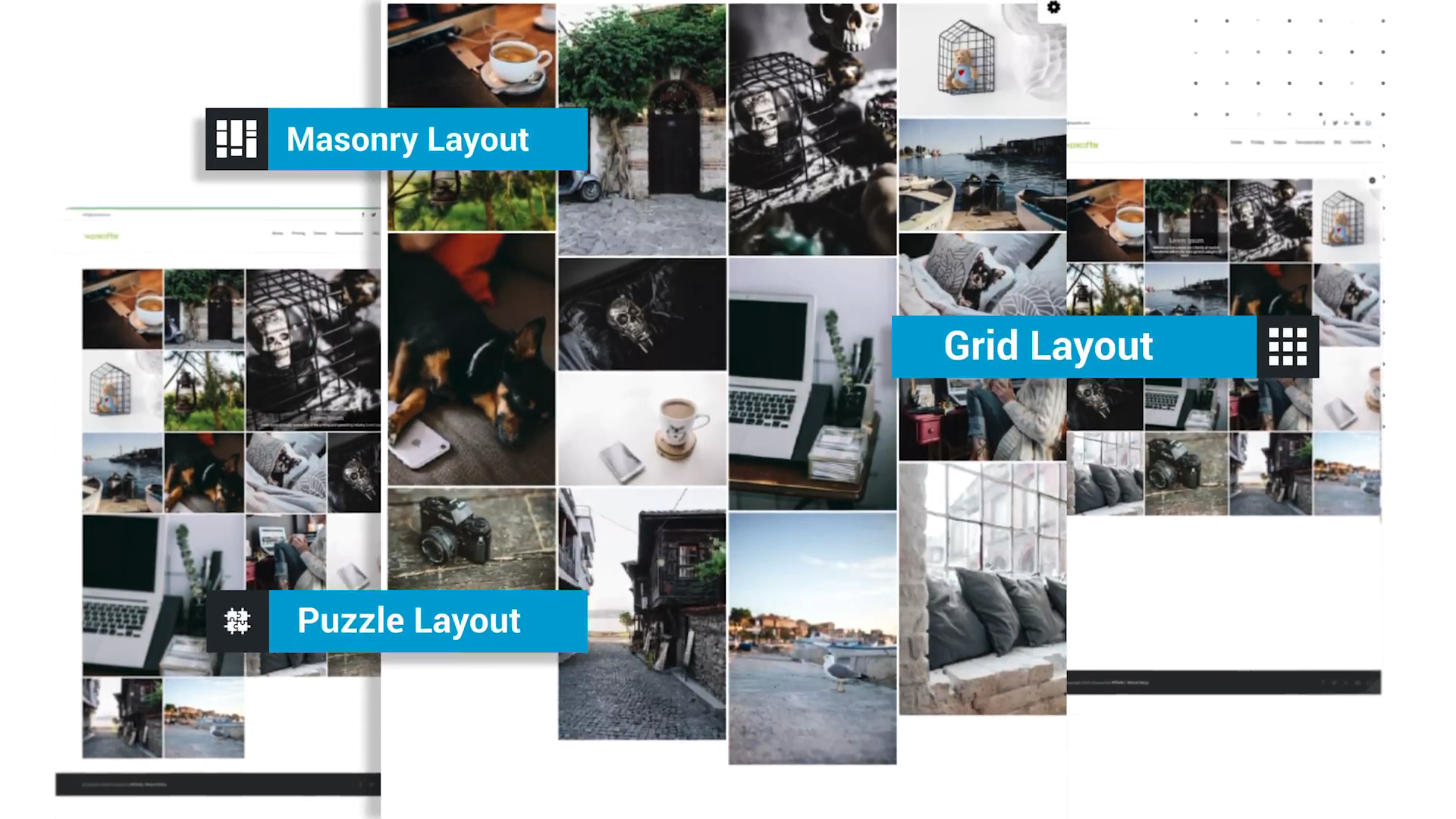Portfolio Gallery, Product Catalog – Grid KIT Portfolio Plugin
Portfolio, gallery, catalog, instagram feed etc. all in one plugin - Grid Kit Portfolio Gallery
GRID KIT PORTFOLIO GALLERY BY WPSOFTS
Ultimate solution for building WordPress layouts, e.g. portfolio showcase, video or photo gallery, product catalog, image slider, instagram feed, clients or team members gallery.
GridKit Portfolio Gallery designed to to build simple portfolio galleries, but powerful enough to be used for:
- Showcasing portfolio projects
- Building multipurpose gallery layouts
- Grouping galleries into albums
- Listing product catalog items
- Building slider presentations
- Showcasing sponsors or clients logos
- Making team members presentation
FREE BENEFITS
RESPONSIVE & MOBILE FRIENDLY
Don’t worry about responsiveness anymore! Grid Kit Portfolio Gallery will make your content compatible in any environment, be it a mobile, tablet or desktop.
LAYOUT BUILDERS
Embedded layout builder included as a Free feature! Build layout structures from your portfolio, photo gallery, product catalog, gallery sliders, clients logos and team members.
POPUP ADD-ON
Embedded popup extension will make your portfolio showcases more attractive and informative, e.g. if you want to showcase grouped items in popup views or want to convey detailed insights about your portfolio projects.
SHORT CODE ADD-ON
Put your portfolio in your pages, posts, widgets or wherever you need it by using native short-codes.
PREMIUM VERSION ADD-ONS
- 12+ layouts – e.g. masonry, puzzle layout styles
- 3+ popup styles – e.g. simple, fixed or full screen popups
- Popup themes – e.g. light or dark popup themes
- Video support – e.g. embed Youtube, Vimeo, MP4 native videos
- Instagram feed – e.g. showcase your Instagram photos & videos
- Advanced add-ons – e.g. embed iFrames or Google Maps
- 100+ effects – e.g. hover, overlay, caption, buttons animations
- Filtration – e.g. add categories to your portfolio projects
- Pagination – e.g. paginate your portfolio gallery to make it load faster
- Lazy loading – e.g. load your photo gallery in background or reload photo gallery content without refreshing browser
- Unlimited layouts – e.g. showcase multiple portfolio or gallery layouts on the same page
- Social media – e.g. enable social sharing and let visitors share your portfolio items
- SEO – e.g. improve website’s SEO by making your portfolio projects or photo gallery SEO friendly
PREMIUM VERSION
- Checkout Premium version here » http://wpsofts.com
SEE IT IN ACTION
- All » All demos
- Demo 1 » Portfolio gallery
- Demo 2 » Product catalog
- Demo 3 » Grouped photo album
- Demo 4 » Instagram Feed
- Demo 5 » Photo gallery slider
- Demo 6 » Photo gallery carousel
- Demo 7 » Clients portfolio
- Demo 8 » Sponsors portfolio
- Demo 9 » Team members portfolio
- Demo 10 » YouTube video gallery
- Demo 11 » Vimeo video gallery
- Demo 12 » MP4 video gallery
- Demo 13 » Mixed portfolio content
- Demo 14 » Gallery layout
- Demo 15 » Masonry layout
- Demo 16 » Puzzle layout
- Demo 17 » Portfolio iFrame add-on
- Demo 18 » Google maps add-on
- Demo 19 » Portfolio sharing add-on
- Demo 20 » Categorized portfolio projects
- Demo 21 » Gallery layout pagination
- Demo 22 » Lazy loading add-on
- Demo 23 » 7+ hover effects
- Demo 24 » 24+ overlay effects
- Demo 25 » 25+ details appearance
- Demo 26 » 14+ hover buttons appearance
- Demo 27 » 24+ share buttons appearance
- Demo 28 » 10+ category bar styles
- Demo 29 » 10+ pagination bar styles
Note: Most our demos are predefined templates included in PREMIUM version. You can import and get started in few minutes!
Detailed Description
GridKit Portfolio Gallery is a powerful all-in-one WordPress multipurpose plugin for building almost any kind of layouts. All gallery layouts are 100% mobile friendly. Choose one of supported layout schemes which the best meets your needs ( e.g. grids, masonry, puzzle or slider ) to showcase your portfolio in literally few minutes. It supports popup add-ons for portfolio content, gallery images, iFrame contents, videos or maps. Grid Kit Portfolio Gallery includes 1000+ predefined animations, effects and themes. Premium version also supports predefined templates library which helps you pick one of supported templates to get started with few clicks. Portfolio project captions, descriptions, links, hover buttons are supported. Project categorization, video or photo gallery pagination and content lazy loading improves your website’s performance. Social sharing is an embedded add-on which you can turn on from your settings and let your visitors share your portfolio projects right from the gallery presentation. This is not the all, you can turn your website to eCommerce and showcase product catalogs on your website. Let customers place online product enquiries or leave product reviews. Customizations are limited in Free version, but with Premium version you’ll be able to customize almost everything from settings section. And the most important one, no coding knowledge required!
And this are just top notch features implemented in Grid Kit Portfolio Gallery, there are dozen of supported features you’ll definitely enjoy!
WPSofts API
Time to time we can send GET request to https://wpsofts.com to retrieve plugin related banners! The banners mainly designed to provide useful hints or promotions ONLY in the plugin section!
We don’t send any data from your website to https://wpsofts.com. If you’re using Premium version API could be used for license key validation!
Contact us
If you have any questions or concerns, simply send us an email support@wpsofts.com or open a support topic in our forum.
Installation
Grid Kit requires at least PHP 5.3
You have two options to install the plugin:
You can use the Native WordPress Plugin installer:
- Go to your WordPress admin panel
- Click on Plugins » Add New
- Then click on the Upload Plugin button
- Choose the downloaded zip package of Grid Kit
- Upload it
- Activate Grid Kit from your plugins section
- You’re ready to create your portfolio galleries now, enjoy it!
You can manually upload and activate Grid Kit:
- Upload Grid Kit plugin to the
/wp-content/plugins/directory - Activate Grid Kit from your plugins section
- You’re ready to create your portfolio galleries now
Screenshots
FAQ
After your purchase you’ll receive a confirmation email with download link and license key. Download zip package of Premium version, then install it from WordPress Plugins section.
More detailed information regarding Premium installation you can find here.
Multiple portfolio layouts on the page is supported in Premium version! More detailed information you can checkout here.
Before installing Premium version, please make sure you’ve successfully uninstalled Free version! You can’t run Free & Premium versions together at the same time!
Note: Your data will not be lost during this procedure, unless you’ll manually cleanup / delete anything!
Yes you can!
Note: Make sure the container where you inject your slider short-code uses full width template provided by your theme.
Yes it does!
You can build either standard photo gallery slider or multicolumn gallery carousels.
No, you shouldn’t!
The plugin uses WordPress native photo gallery assets. When you migrate your website from localhost to production, you shouldn’t face any issues!
Changelog
2.2.0
- Spinner related issue was resolved for WordPress v6.2.2
2.1.1
- Layout delete function resolved
- Misc security improvements
2.1.0
- Extra security improvements
2.0.0
- CSRF / XSS vulnerability issues were resolved
1.8.24
- W3C CSS error resolved
1.8.23
- The community reported layout representation issue resolved for WordPress v5.6
1.8.22
- WordPress v5.5 compatibility issue is resolved
1.8.21
- On click bug resolved for checkout button
1.8.20
- Readme updated to prevent keyword stuffing in point of SEO
- Security & performance improvements
1.8.18
- Advanced slider plugin with 60% unlocked features
1.8.17
- Bug fixes and regressions resolved
1.8.16
- Image slider is supported
1.8.15
- Different menu sections depending on grid types
- The admin section improvements
1.8.14
- Front grid representation beautified
- Bug fixed related on window resize event
- Dashboard CSS conflicts were resolved
1.8.13
- Improvements & minor fixes
1.8.12
- New button added for eCommerce product catalog
- Improvements & minor fixes
1.8.11
- New portfolio grid type for Clients & Sponsors logos
- New gallery grid type for Team Members
- Portfolio grid layout composer UI improvements
1.8.10
- Portfolio & Gallery composers support bunch selection now
- UI improvements
1.8.9
- UI improvements
- Multipurpose Portfolio Gallery tested & compatible with WordPress 4.9
1.8.8
- Some paid portfolio/gallery grid customization options were opened in Free version
1.8.7
- Light dashboard theme is supported