
Behance Portfolio Manager Plugin
Show Behance Projects to Your WordPress Website
Behance Portfolio Manager provides users the capability to integrate Behance Projects on their WordPress website and develop a neat, flexible and effective portfolio.
This Plugin helps in reducing the efforts required in project management. It picks up the project details from Behance server so that user can manage all their projects at a centralized location in Behance. User can present the portfolio on their website using different styles and views provided.
Features
Portfolio Manager provides a lot of features for customizing project presentation on your website. Some of the key features include:
- Responsive multiple styles for Mosaic/ Grid Views.
- Responsive project view.
- Categorization of projects.
- Import all projects from your Behance profile.
- Filters to show/ hide project specific information provided by Behance.
- Tab customization for Mosaic/Grid view.
- Different views(shortcode) to present single or multiple projects of specific or number of categories.
- Add custom styling for the Project view.
- Supports Visual Composer v4.1+.
- Spanish language support. Thanks to Santiago Marrone
Notice
We regret to inform that Behance has recently stopped support for generating the API key due to which, new users will no longer be able to use this plugin.
However, we will still be providing support and updates for existing users.
We will keep following up with the Behance team for an alternate solution and try to implement the same as soon as possible.
Installation
- Upload edsbportman to the /wp-content/plugins/ directory.
- Activate the plugin through the Plugins menu in WordPress.
- Set your options from the Portfolio Manager -> Settings admin area.
Alternatively:
- Login to your WordPress admin area
- Search for Portfolio Manager – Powered by Behance
- Click install Portfolio Manager – Powered by Behance
- Activate through the Plugins menu in WordPress or when asked during installation
- Set your options from the Portfolio Manager -> Settings admin area
Screenshots
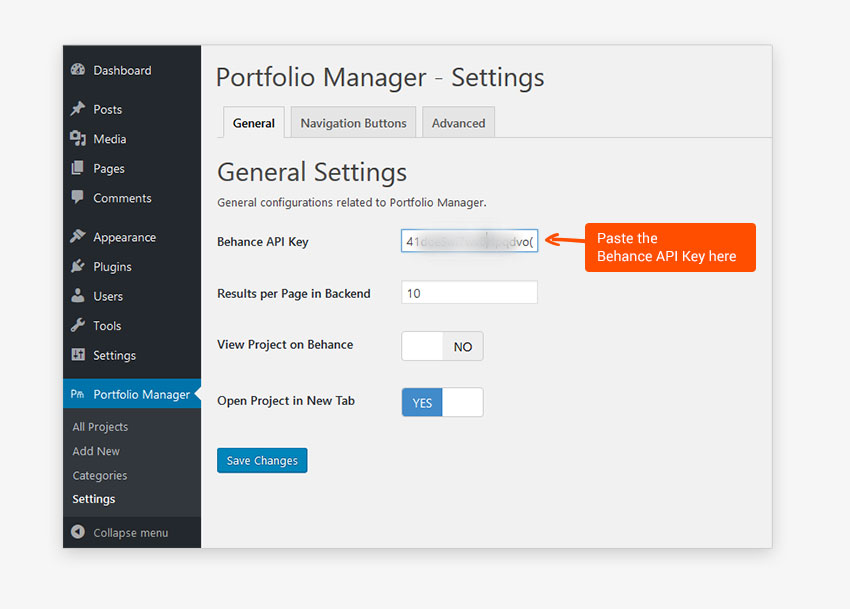
Set Behance API Key - Set the Behance API generated after registering Behance App under Portfolio Manager -> Settings -> General

All Project View - View all the added projects and add new one.

Add New Project - Enter the Project ID provided by Behance and click on search button, please check documentation for details.

Import Projects - Click on Import button to import projects using Behace username.

Add Portfolio in Pages or Posts - Click on Portfolio Manager Icon available in toolbar to add Portfolio in Pages or Posts.

Select Layout - Click on the Portfolio Manager button provided with editor buttons on Page/Post add/edit view, to select layout.

Advanced Settings - Go to Portfolio Manager -> Settings -> Advanced and set information of project to hide/show on front end.
FAQ
In order to generate the Behance API Key / Secret, you need to register your APP at Behance. Kindly check the tutorial here for detailed explanation.
Changelog
Version 1.0.0
- Initial public release.
Version 1.1.0
- Pretty URL feature is now automatic based on the WordPress permalinks settings.
Version 1.1.1
- Now Project will adopt full width if all the sections of the sidebar are set to hidden
Version 1.1.2
- Bug Fixes related to styling of single project view
Version 1.1.3
- Bug Fixes related to styling of single project layout
Version 1.1.4
- Bug Fixes related to styling of embed contents and captions in single project layout
Version 1.1.5
- Bug Fixes related to styling of paragraphs in single project layout
Version 1.1.6
- Bug Fixes related to styling of project layout in frontend as well as in backend
Version 1.1.7
- Bug Fixes related to styling of project layout
Version 1.1.8
- Bug Fixes related to styling of single project layout on small screens
Version 1.2.0
- Added new feature to allow user to view project on Behance, go to Portfolio Manager -> Settings -> General Settings.
Version 1.2.1
- Minor Bug fixes
Version 1.2.2
- Minor Bug fixes related to external urls
Version 1.3.0
- Added spanish language support
Version 1.3.1
- Check for CURL module added
Version 1.4.0
- Support for visual composer v4.1+ added.
Version 1.4.1
- Error check for PHP version added.
Version 1.4.2
- Bug fixes for handling special characters in project name
Version 1.4.3
- Bug fixes for handling videos in project
Version 1.4.4
- Minor changes related to the frontend url for single project view
Version 1.4.5
- Minor bug fixes related to popup in editor
Version 1.4.6
- Minor bug fixes related to the frontend url generation for sub posts and pages.
Version 1.5.0
- Navigation buttons added for Single Project View. Settings for the same also added under Portfolio Manager -> Settings
Version 1.6.0
- Functionality added to import projects using Behance username. Single project layout updated with new settings options under Portfolio Manager -> Settings.
Version 1.6.1
- Bug fixes related to php version compatibility.
Version 1.6.2
- Bug fixes related to db tables.
Version 1.6.3
- Bug fixes related to CSS.
Version 1.6.4
- Bug fixes related to text.
Version 1.7.0
- New functionality added to show project comments.
- New style added for mosaic view.
Version 1.7.1
- CSS Related bug fixes
Version 1.7.2
- Show Project Comments moved from General Tab to Advanced Tab under Settings.
Version 1.7.3
- Bug fixes related to session_start
- Tested for WordPress version 5.5
Version 1.7.4
- Tested for WordPress version 6.5.2