
Portfolio Designer – WordPress Portfolio Plugin (Image/Video/Slider Gallery) Plugin
Portfolio Designer Lite plugin allows you to create, manage, edit and design portfolio and showcase with few clicks.
Portfolio Designer is a fully responsive WordPress portfolio plugin to showcase your personal portfolio or company projects in website’s gallery.
This plugin provides 2 default layout styles (Grid Layout, Masonry Layout) to build an attractive portfolio. Also it has 18+ predefined effects and animations to showcase your portfolio project titles, descriptions, links or magnification buttons on hover actions.
With this unique portfolio design plugin, you can create new custom post types with the image, audio or video thumbnails to showcase your work. It is completely responsive and mobile friendly WordPress gallery plugin to display your photos and share on social media.
No matter if you are a beginner, WordPress user, designer or a developer, it’s a user-friendly portfolio grid plugin. No additional coding skills required.
With it’s exciting features you can create the best gallery solutions for any website.
You can show your new portfolio page design with any page via below shortcode.
Shortcode : [wp_portfolio_designer_lite] – To display portfolio on page
Live Demo:https://wpportfoliodesigner.com/
Documentation:Portfolio Designer Documentation Link
Portfolio Designer Lite Plugin Features
- Fully Responsive
- Cross Browsers Support ( Firefox, Chrome, Safari, Opera, etc. )
- Page Selection option to show your portfolio posts with any page
- Easily manage number of posts per page
- 2 Default Portfolio Layouts – Grid, Masonry
- 4 Different Content Positions – Overlay on Image, Bottom of Image, Left Side of Image, Right Side of Image
- 18 Effective Hover Effects – Zoom Out, Overlay Slide, Corner Slide, Rotating Zoom Out, etc.
- Alternative Background color selection for posts
- Typography Settings with wide variety of options like font color & font size for Title, Content, Meta, Filter and Button
- Maintain Portfolio Content length with summary text
- Manage your ‘Show All’ text with ‘Filter Settings’
- Thumbnail Settings Panel for image size selection
- Custom CSS Support
- Square/Circle social share buttons
- Translation Ready (.pot file attached)
Portfolio Designer Pro Features:
Pro version overcome your limitations with lite version of portfolio designer.
Portfolio Designer PRO Plugin Features
- 9 Default Portfolio Layouts with 50+ option combinations and more coming soon!
- Grid, Masonry, Justify, Slider, Slideshow, Flispter Coverflow, Flispter Carousel, Cobble, 3d Carousel Layouts with up to 6 columns
- Box Layout and Full Width Layout options
- Unlimited ‘Custom Post Type’ creation facility
- Unlimited ‘Portfolio Layouts’ support
- Multiple Popup Box options (Fancy Box, Lightcase Box, Nivo Box and Color Box)
- Advanced column options for width
- More column options like desktop medium, desktop small, tablet landscape, etc..
- Single Portfolio page support to showcase your posts with big featured images on single page
- Category/Tag filtration for Layout
- Single Post detail Layout Design with number of features
- Single Template override option to implement with any themes
- Custom Post type support for Layouts
- Page Builder Support for WPBakery, Divi Builder, BE Page Builder, etc.
- Easy to switch from lite(free) to PRO via one click option
- Restore Default option, to start again from scratch
- Live Preview before create/modify Portfolio Layouts
- Multiple order by options – Published/Modified Date, Post Title, etc.
- Wide range of post title settings including link enable/disable
- 3 pagination type options including “Load More”
- Loader Image option for Load More button and Auto Load option
- Multiple social sharing button styles
- Social Share counts available with different positions
- Whatsapp, telegram, pocket, reddit social share buttons for instant mobile share
- ‘Share via Email’ option to share your portfolio link to your friends
- Related Portfolios with category and column selection
- 600+ Font Awesome icons support
- 800+ Google font-family support
- Duplicate Portfolio Layouts via single click
- Thumbnail Settings Panel including ‘Custom Size’ option
- Action and filters for developers
Buy Portfolio Designer (PRO Version) :
https://codecanyon.net/item/portfolio-designer-for-wordpress/22065710
Technical Support
We’re active for any support issues and feature suggestions. So hope you will love it. Please contact us at support forum or support.solwininfotech.com
Installation
- Upload the portfolio-designer-lite.zip file Via WordPress Admin > Plugins > Add New,
- Alternately, upload portfolio-designer-lite folder to the /wp-content/plugins/ directory via FTP,
- Activate the Portfolio Designer Lite plugin from Admin > Plugins.
Screenshots

Portfolio Designer Panel - Admin Interface

Portfolio Designer with 'Grid' Layout + Filter Option
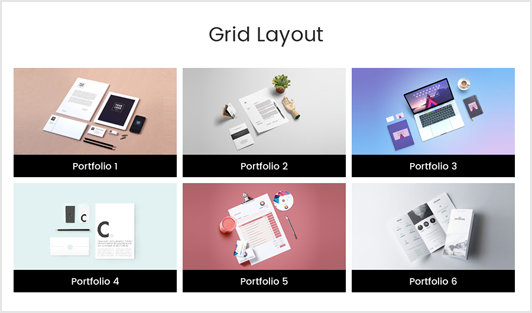
Portfolio Designer with 'Grid' Layout + Bottom Content Position

Portfolio Designer with 'Grid' Layout + Right Side Content Position

Portfolio Designer with 'Grid' Layout + Bottom Content Position (Portfolio Content)

Portfolio Designer with 'Masonry' Layout
FAQ
Yes, Portfolio Designer gives you total control of your portfolio page. You need to just setup everything correctly and play with it. You may get more than your expectations!
Yes, Portfolio designer provides 2 default portfolio layouts – Grid and Masonry.
And in Portfolio Designer PRO version, there are 3 different portfolio layouts available with 50+ combinations to design your portfolio page with unique way. In Pro version, you can design your single portfolio post pages too.
Yes, there is one backend option available as you can select multiple portolio categories and portfolio page will show that categories only on frontend.
Yes, you can change that text and decorate it also whatever you like.
Portfolio Designer Lite plugin provides support of ‘Custom Post Type’ too.
And in Portfolio Designer PRO version, you can create new custom post type as well to start your new portfolio section with different post-types.
If you get stuck, you can ask for help with Portfolio Designer plugin Support Forum or can create a ticket at our Support Portal.
Yes, Portfolio Designer will work with any WordPress themes, but may require some styling changes to make it compatible. If you are facing any compatibility issue with Portfolio Designer plugin then please contact us at Support Forum.
Changelog
1.3
Release date: Jun 10th, 2024
- Updated: Make compatible with WordPress 6.5.4
- Added: Post Title Maximum Line Feature
- Fixed: Minor bug fix
1.2
Release date: April 11th, 2024
- Updated: Make compatible with WordPress 6.5.2
- Updated: Make compatible with PHP version 8.3
- Fixed: Minor bug fix
1.1.9
Release date: February 01st, 2024
- Updated: Make compatible with WordPress 6.4.3
- Updated: Make compatible with font-awesome 6.5.1
1.1.8
Release date: December 14th, 2023
- Updated: Make compatible with WordPress 6.4.2
1.1.7
Release date: November 10th, 2023
- Updated: Make compatible with WordPress 6.4.1
- Fixed: Minor bug fix
1.1.6
Release date: July 20th, 2023
- Updated: Make compatible with WordPress 6.2.2
- Fixed: Design issues
- Fixed: Code Improvements
1.1.5
Release date: April 5th, 2023
- Updated: Make compatible with WordPress 6.2
- Updated: Make compatible with PHP version 8.2
- Fixed: Minor bug fix
1.1.4
Release date: February 24th, 2023
- Updated: Compatible with WordPress 6.1.1
- Fixed: Code Improvements
1.1.3
Release date: November 8th, 2022
- Updated: Compatible with WordPress 6.1
1.1.2
Release date: May 31st, 2022
- Updated: Compatible with WordPress 6.0
- Fixed: Minor issues
1.1.1
Release date: February 9th, 2022
- Updated: Compatible with WordPress 5.9
- Fixed: Minor issues
1.1
Release date: July 12th, 2021
- Updated: Compatible with WordPress 5.8
- Updated: Compatible with PHP 8.0
- Fixed: Minor issues
1.0.9
Release date: August 5th, 2020
- Added: ‘Delete data on deletion of plugin’ option
- Updated: Make compatible with WordPress 5.5
- Updated: Fancy box jquery with 2.1.5 version
- Fixed: Minor issues
1.0.8
Release date: February 14th, 2020
- Updated: Make compatible with WordPress 5.4
1.0.7
Release date: December 19th, 2019
- Updated: Make compatible with WordPress 5.3.2
- Fixed: Minor issues
1.0.6
Release date: July 12th, 2019
- Updated: WordPress 5.2.2 compatibility
- Updated: Removed Google plus share option
- Fixed: Solve security issues
- Fixed: Minor issues
1.0.5
Release date: March 20th, 2019
- Updated: WordPress 5.1.1 compatibility
- Updated: Isotop jquery with latest version
- Fixed: Minor issues
1.0.4
Release date: December 11th, 2018
- Updated: Make compatible with WordPress 5.0
- Updated: Make compatible with rtl
- Fixed: minor jQuery issues
1.0.3
Release date: June 13th, 2018
- Added: 10 new hover Effects
- Added: Border radius option for image
- Updated: Font awesome new version
- Updated: Make compatible with WordPress 4.9.6
- Fixed: Make changes as per GDPR rules
1.0.2
Release date: November 21st, 2017
- Updated: Make compatible with WordPress 4.9
1.0.1
Release Date: October 19th, 2017
- Updated: readme file changes
1.0
Release Date: September 12th, 2017
- Initial release