
Popup Surveys & Polls for WordPress (Mare.io) Plugin
Popup Surveys & Polls links your Wordpress website with your MARE.io account. Create survey questions, pop-up links, embedded surveys and pop-up e …
Grow your business faster with data directly from your visitors using popup, pop-over, exit or embedded surveys.
Popup surveys & polls allows you to discover new insights about your visitors and users by displaying pop-up micro-surveys and feedback polls on your website using MARE.io.
Display small pop up polls, or pop-over lightbox surveys and exit surveys easily with MARE’s easy to use survey editor.
Edit the colors, add a logo, and target specific URLs on your website.
You can you use this survey data to uncover new opportunities and information including:
- Optimize your website for conversions
- Build a net promoter score from your users
- Find out why visitors abandon your shopping cart or other important page
- Discover new products or services that your visitors would love to buy
- Generate new blog topics that your visitors want to read
- Get testimonials you can use to boost conversions
- Unearth hidden problems in your site that are killing your conversion rates
- Build new customer segments by cross referencing survey responses
- Deep dive into your visitor’s wants and desires to improve your marketing copy
- Find out what is missing on your product pages and could be hurting conversions
- And many, many more…
This is a full featured plugin where you can build 10 kinds of questions:
- Multiple choice polls
- Multiple choice with “Other” option
- Net promoter score or “NPS”
- Text answers
- 5 Star ratings
- Multi-select survey
- Multi-select survey with “Other” option
- Matrix style questionnaire
- Gender poll
- Email optin form
Other features:
- Plugin includes shortcodes for easy installation of embedded surveys
- Create an unlimited amount of surveys, questionnaires and polls
- Run multiple surveys or polls at the same time (only one will be displayed to a user at once)
- Control the delay before displaying a survey
- Display your survey or poll on the left or the right side of your website
- Customize the thank you message of your survey
- Send email notifications when a survey response is submitted
- Edit the template of your questionnaire to match your website
- Segment your survey results by the country of the respondent
- Segment your survey results by the device that the respondent used
- Segment your survey results by the URL where the respondent filled out your survey
- Exit surveys, polls & Pop-ups
- Skip logic (MARE Plus+)
- Segment survey results by custom variables
- Auto-tag your survey data with custom variables from WordPress (user email, user id, post type etc.)
- Track conversion URLs, and segment your survey data based on who has visited these URLs
- View the page history of each survey respondent to see where they went on your site
Popup Surveys & polls creates popups that can appear on any page of your website, and are unintrusive of your content.
Get results without ruining the user experience of your site.
Install and enjoy!
Installation
This section describes how to install the plugin and get it working.
Plugin installation
WordPress Install:
Search for ‘Popup Surveys’ in the WordPress plugin repository
Choose ‘Install’
Manual Install:
Upload the plugin folder to the
/wp-content/plugins/directoryActivate the plugin through the ‘Plugins’ menu in WordPress
MARE Account Setup
Setup Popup Surveys and Polls:
Go to the MARE.io Surveys page in the admin panel of your WordPress site.
Create an account by entering a username and password into the login form. If you already have a MARE.io account, you can use your existing login credentials.
Click on “Add New” to create a new survey. You should be automatically logged in to MARE.io, and be taken to the create new survey page.
Publish your survey to display it on your site.
Screenshots

Create or edit polls from one easy screen. Popup Surveys doesn't create new custom post types, so there's nothing to organize, and the plugin will not adjust any of your existing Wordpress settings.

Add as many answers to multiple choice question surveys as you want.
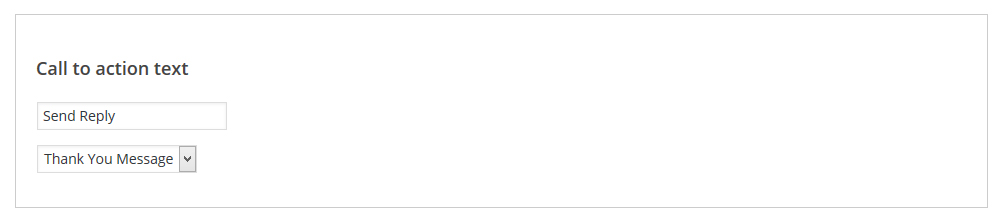
Customize the call to action text on your survey/poll.

Customize the delay before a user sees your survey, or adjust how many times each user will see a survey or poll.

Activate multiple surveys or polls at the same time. Each visitor will be shown a random poll that is active for them.
FAQ
How many surveys/polls can I create?
You can create as many popup surveys/polls as you like with MARE.io.
Can I change the theme of the survey?
Yes, you have full control over the look and feel of the surveys that you publish through MARE.
How many multiple choice answers can I add to a survey/poll?
You can add unlimited answers to the multiple choice surveys. However, if you add to many, it may be difficult for users to use 🙂
What types of questions can I ask?
You can ask nine kinds of questions in your survey or poll:
Multiple choice
Multiple choice with “Other” option
Net promoter score
Text answers
5 Star ratings
Multi-select survey
Multi-select survey with “Other” option
Matrix style questionnaire
Gender
Email Optin & lead forms
Do you have survey templates built into the plugin?
No, but this is a feature that will be implemented in the future
Can I use multiple questions in one survey/poll?
Yes, MARE.io fully supports multiple question surveys and polls.
Can I choose what URLs the survey/poll will appear on?
Yes, you can target specific URLS that you want your survey to display on, or use advanced logic that can target visitors AFTER they’ve seen a page, such as a checkout page or product page.
If you use embedded surveys, you can add the surveys to your pages using a WordPress shortcode – easy!
Is there a limit to how many survey responses I can receive?
No, you can receive unlimited survey responses in your MARE.io account.
Changelog
1.36
- Minor bug fixes
1.35
- Removed blank draft surveys from displaying in WordPress plugin
- Added shortcodes and survey type to survey list in plugin
1.34
- Added xhr error handling
1.33
- Added stack error handling
1.32
- Ending support for old poll or survey data. Removing old code, database references and javascript.
1.31
- Fix minor bug where custom variables would be sent regardless of data being present
1.30
- Added automatic custom variable tagging for MARE Insights subscribers
1.29
- Expanding PHP compatability, and error where sometimes you cannot unlink account
1.28
- Fixing some bugs related to jquery and implementing future functionality for survey data charts
1.26
- Fixing some bugs related to calling the database
1.25
- UI Updates
1.24
- Fixed minor bug where errors would not be displayed correctly
1.23
- Fixed bug where some browsers would not allow user to log into MARE surveys
1.22
- Updated the connection between the plugin and MARE.io to bypass PHP. This is to fix a bug where some users would not be able to connect due to server restrictions. All connections use Javascript now.
1.21
- Minor bug fixes and improved error reporting
1.18
Added login functionality to the plugin to create or link your MARE.io account
Pulls a list of MARE.io surveys that you have in your account so that you can see them directly from wordpress
Pulls basic survey data about each survey in your MARE.io account
1.17
- Fixed integration issues with MARE.io that would cause surveys to not display if the code had been installed twice
1.16
- Full integration to MARE.io enabled. No new surveys allowed through regular plugin
1.15
- Included support to upgrade to MARE.io
1.14
Fixed bug where survey results would show a php warning
Refined URL filtering options for easier use
Added asterisk option to URL filtering for “match all”
1.13
- Fixed bug where older versions of wordpress would not save surveys properly
1.12
- Fixed bug where logged out users would not see thank you message
1.11
- Fixed bug where thank you message sometimes wouldn’t get found in the database
1.10
- Fixed bug where call to action on existing surveys was blank after last update
1.09
Fixed a bug where the thank you text wouldn’t display correctly
Fixed a bug where the call to action text on the survey wouldn’t change
1.08
Fixed bug where old surveys couldn’t have the URL filtering added
Added email notifications when surveys have been submitted
1.07
Added feature to show survey only on certain URLs
Added feature to exclude surveys on certain URLs
Added ability to ‘trash’ surveys
Fixed z-index bug on some sites that would cause the survey to display under the content
1.06
- Fixed a bug where the db would not update along with the plugin
1.05
Added the ability to display the surveys and polls on the left or the right side of the site
Added custom thank you message functionality to the admin page
1.04
- Fixed bug that sometimes didn’t show the survey when the site was using a caching plugin
1.01
- Updating documentation and fixing some minor usability issues
1.0
- Popup Surveys is launched