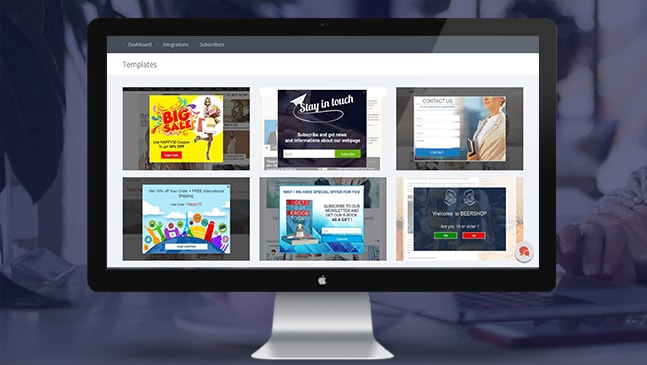Popup Maker – Responsive popup, Exit Intent Pop up, Email Optins, Autoresponder & More Plugin
Popup Maker plugin will help you run cleverer and more effective marketing popups for your website. Create the most optimal popup to boost your sales.
Popup Maker – Responsive popup, Exit Intent Pop up, Email Optins, Autoresponder & More
Popup Maker can rocket the efficiency of your products, the attractiveness of your website, the flow to your website, the traffic at your social accounts, the flexibility of your projects, the number of your core customers, the ease of usage of your website, the lightness of perception of your product and website.
Popup Maker is a standalone application with many web platforms’ integrations, including WordPress.
With the smart tools of Popup Maker, you can add needed elements and create a popup which can contain elements like: Image popup, Countdown popup, HTML popup, Video popup, Subscription popup (with quick sending Newsletter opportunity), Contact popup, Social popup, Iframe popup, Age restriction popup, Optin forms, Spinner popup, Facebook page popup, Google map popup. You can even mix them in one popup, including several elements in one popup. So you can have a Subscription popup with Countdown, or an Image popup with Social buttons – it’s all up to your imagination.
Popup Maker – Features:
- Create and manage as many popups as you want
- Create a popup using our awesome templates
- Popup look and feel customization
- Popup animation effect customization
- Beautiful opt-in forms
- HTML popup – create a popup with custom HTML content
- Mailchimp popup – collect subscribers for your newsletter, which will go straightly to your Mailchimp lists.
- Facebook page like element – make your service more popular in social network with a Facebook popup.
- Google Maps popup – show your company address, or other important locations inside popup, via Google maps interactive element.
- PayPal popup – make the payment process easier on your store, offer one-click payment method via PayPal button inside popups.
- Image popup – create a promotion pop up with an image
- Iframe popup – specify a site url which should be loaded in a popup
- Video popup – embed YouTube, Vimeo and Daily Motion videos inside a popup
- Social popup – open social share & like buttons in a popup. Almost all social networks are supported: Facebook, LinkedIn, Twitter, Google Plus, etc.
- Age restriction popup – sometimes the content of specific website might be inappropriate for certain audiences. In these cases, users may not be able to view the content until they pass the age confirmation pop up
- Countdown popup – the most flexible way to contact your customers. For instance, your site is under construction and you are planning to open it for a specific time. Therefore, you may just create a countdown popup and fully inform your customers
- Subscription popup – the easiest way to create an efficient connection between users and website owners by using a optin forms. With this simple popup solution, you can quickly collect subscribers in a very pleasant and elegant way. All the subscribers are kept in the Subscribers section, and you can export the list, or delete the subscribers you wish
- Contact form popup – this popup content allows the visitors of your website to write you a message right from the popup
- Spinner popup – make the selling process fun for your customers. Offer different discounts, free shipping, free gifts and many more enticing stuff to encourage your users for more sales. Create beautiful pop ups with the spinner pop up element from scratch, or select our lightbox templates to go easier!
- Google Analytics (separate extension) – get detailed and exact statistics about the effectiveness of your popups
- Specify the popup location on the screen
- Popup content background color customization
- Popup overlay color and opacity customization
- Redirect a user to another page when the popup content is being clicked
- Popup responsive mode, with layout sizing (media queries)
- Receive a notification after optin form submission
- Show popup once per visitor – it is a useful option when you do not want to show the popup to the same visitor more than once
- Disable popup closing – after activating this option, user will not be able to close the popup in any possible way
- Auto close popup after a specific time – very much useful, if activate it with the previous option. Afterwards, you can disable manual popup closing in order to close it after a certain time.
- Insert ads to your website to attract users’ attention.
Popup Maker – Opening Events:
- EXIT-INTENT TECHNOLOGY – Exit Intention technology is one of the finest inventions that could be used for popup triggering. The best productive way to catch someone’s attention and bring back to your website! Show your offers and convince them to hang on your site to learn more, to shop or subscribe to your awesome newsletter. Create beautiful exit-intent popup from scratch, or select our lightbox templates to go easier!
- Mobile Exit-Intent – Mobile Exit Intent Popup differs from the actual exit intent operation. On desktops it was based on mouse movement. Mobile triggering is not based on mouse movement, there are two actions (Back button triggering and Tab switching on mobile browser) that can trigger a popup on exit intent on mobile.
- On Click – Open eye catching popups from any HTML element, upon click
- On Hover – Show your popup messages when hovering over an element on the page
- On Scroll – Show popup only when user is scrolling – sometimes you do not want to show the popup right away, it is a good idea to set this option so that show popup to the visitor only while he scrolls
- On Load – Welcome your users with a popup that appears as soon as the page loads
- On Inactivity – Push your users to an action showing a popup if they stay inactive on your site
Popup Maker – Display Rules:
- Geo Targeting – You can Include or Exclude specific countries that can see the popup.
- Schedule popup by date – Select a date range during which the popup will be shown on the site.
- Show popup from popup – This option will allow you to open popups from other popups, upon button click.
- Device-Based Targeting – Create unique campaigns for desktop, tablets, and mobile devices.
- Referrer Detection – Referral URL Detection is a perfect option to display a popup campaign when the visitor comes from a specific URL.
- After X Pages Visit – You can set up your popup to be shown after the user has visited some amount of pages on your site
- Spoken Language Targeting – You can target the popup via spoken languages of the users.
- Custom Cookie – You can show/hide your popups, depending on specific cookies.
- Schedule a popup by specific days of week – You can schedule your popup to show on certain days of week, on specified hours.
Popup Maker – Autoresponder
Popup Maker Email Autoresponder will help you to send automated emails to your subscribers, as soon as they subscribe to your certain email lists. Make real time conversions not losing any single moment and target the subscribers from the very first moment they subscribe.
Popup Maker – Newsletter
Popup Maker Email Newsletter is a perfect solution to make the newsletter sending process a lot easier and more convenient, right through one popup tool. No need to implement 3rd party newsletter tools to send newsletter updates to the subscribers collected via our popups. Simply set up the newsletter settings right through your Popup Maker dashboard and keep your subscribers updated.
Besides the opportunity of displaying popups in WordPress via the API key, we also provide Embed Codes that you can use in any website you wish, be that WP or something else.
The most obvious reasons you should choose Popup Maker
- Number of predefined templates you can choose to create your lightbox popup with a single click
- Unlimited number of popup creation with their own configuration is allowed
- Number of customization options which will help you to open your pop up in a way you imagine
- It’s extremely easy to use, even for newbies
- The price is unbeatable for all the lightbox popups and extensions available in the store
- It comes with 21 days of FREE Trial before you decide to upgrade your license
- The opportunity to grab all the visitors’ attention in order to introduce them your offers, discounts and other promotional announcements
- popup video tutorials (in order to ease the perception)
- popup relevant images
- popup relevant information for a particular article/section
- popup your other websites (by redirecting visitors with popups)
- popup your WordPress blog
- popup the announcements (about the sales on your websites
- popup countdowns (of your specific discounts)
- popup animations (considering a tutorial role for your website)
- popup a unique section for subscription to all your websites and social accounts
- popup a section considering a proactive support for customers
- popup “share” and “like” social buttons for Facebook, Google Plus, Instagram, Twitter
- popup the age restriction section for specific customers
- popup all your unrealized ideas
- popup anything you want and make all the available benefits with this relevant tool
Popup Maker’s history & functionality
Popup Maker allows you to add highly customizable popup windows. It affords displaying awesome popups in your WordPress website by simply connecting to your Popup Maker service account by the API key provided. Popup Maker provides a fascinating level of effectiveness for all the settings for each popup. Thus, customers can fully, fundamentally customize all the popup themes, colors, sizes, etc.
The features of Popup Maker will make from your random visitors core customers that hardly wait for the updates of your product to purchase them.
By the way, our Popup Maker team works on updates every single day, and our permanent customers would support the fact that we provide many useful updates in a short time period.
Popup Maker perfectly operates with WordPress page builders including Elementor, Divi, Visual Composer, WPBakery, Gutenberg, Beaver Builder and many more.
Support & updates
Individual Approach for All Our Customers.This is much more important, that we do the updates in favor of our customers. Literally saying, our customers write reviews on the WordPress official page under our plugin, or send a message to our support team (support@popupmaker.com) and our team is ready to provide a personal support to each user individually.
For more details and examples check our website Popup Maker
Installation
- Go to the ‘Add New’ in the plugins dashboard
- Search for ‘Popup Maker’
- Click Install Now button
- Then click Activate Plugin button
- You can see the Popup Maker plugin installed on WordPress left menu
Screenshots
FAQ
You should create an account here: https://popupmaker.com, then from your account’s section copy the API key and put it inside the plugin.
The popups should be created in your Popup Maker account (not in the Popup Maker plugin). You can create popups with templates or create popups from scratch. After, you should connect the plugin to your Popup Maker account to generate the popup to WordPress.
Your existing popups will be generated into the plugin as soon as you connect to your Popup Maker account. Every time you create a new popup in your Popup Maker account, you should “Refresh popup list” in the Popup Maker WordPress plugin’s options to add them here.
Under your popup’s “Edit settings” you can find an option “Show Popup On All Pages”. Check this option and the popup will appear on all the pages on your site.
You can select how many times you want to show the popup to the same user with the option “Show only once”, in the General section of Popup Maker dashboard.
Sure, in the Display section of Popup Maker dashboard, there’s an option “Devices”.
It allows you to decide on which devices you would like to show the popup: Show On Desktop, Show On Mobile or Show On Tablet.
Changelog
1.3.5
- [Fix] * Update improvements and fixe vulnerability to Cross Site Scripting (XSS)
1.3.4
- [Fix] Fix Custom Selectors pop up displaying functionality.
1.3.3
- [Fix] Fix for removing deactivated popups from https://popupmaker.com/dashboard in the plugin.
1.3.2
- [Fix] Fixed pop-up display to work independently of the jQuery library.
1.3.1
- [Fix] We fixed the message that api key is connected.
1.3.0
- [Fix] We fixed security vulnerabilities in all the plugin.
1.2.9
- Security improvements and fixe vulnerability to Cross Site Scripting (XSS)
1.2.8
- Minor optimization.
1.2.7
- Added new templates.
- Improvements and fixes.
1.2.6
- Security improvements and fixes.
1.2.5
- Security improvements and fixes.
1.2.4.3
- UI improvements.
- Added Black Friday templates.
- Remove Cron Schedule.
1.2.4.2
- UX improvements.
1.2.4.1
- Notification engine improvements.
1.2.3.9
- Bug fixes.
1.2.3.8
- Bug fixes.
1.2.3.7
- Improvement: added the ability to enable / disable active notifications from Popup Maker.
- Minor bug fixes.
1.2.3.6
- User permission detection improvements.
1.2.3.5
- Bug fixes.
1.2.3.4
- Bug fixes.
1.2.3.3
- Bug fixes.
- Delete old crons on plugin init.
1.2.3.2
- Bug fixes.
- Delete cron after uninstall plugin.
1.2.3.1
- Fix duplicate cron
1.2.3.0
- Added notification engine
1.2.2.9
- Tested with the last version of the wordpress 5.3.
1.2.2.8
- New Option: Show popup everywhere.
1.2.2.7
- UI improvements.
- Change the review banner.
1.2.2.6
- Bug fixes.
1.2.2.5
- Bug fixes.
1.2.2.4
- Bug fixed related to new input fields adding.
1.2.2.3
- UI improvements.
- New button added to show more templates.
1.2.2.2
- Add a templates section in plugin.
1.2.2.1
- Change the review banner.
1.2.1.9
- Edit help url.
- Typo fixes.
1.2.1.8
- Added a new helper video.
1.2.1.7
- UI improvements.
1.2.1.6
- Bug fixed related to PHP version 5.5.
1.2.1.5
- Added user roles capabilities who can access the plugin.
1.2.1.4
- UX improvements.
1.2.1.3
- Bug fixed for posts page selection.
1.2.1.2
- Text Fixed.
- Added new opening target
1.2.1.1
- UX improvements.
1.1.9.9
- CSS fixes.
1.1.9.8
- Added new opening target for WooCommerce
1.1.9.7
- UI improvements.
- Minor bug fixes.
1.1.9.6
- Minor CSS fixes.
- Added new options.
1.1.9.5
- Minor CSS fixes.
1.1.9.4
- Review bar added.
- Minor fixes.
1.1.9.3
- UI improvements.
- Subscription element update.
1.1.9.2
- UI improvements.
1.1.9.1
- Change Video.
- UI improvements.
- Added new templates.
1.1.9
- UI improvements.
- Added new templates.
1.1.8
- UX improvements.
- Added new templates.
1.1.7
- Added new popup type lucky spinner.
- CSS improvements inside the back-end.
1.1.6
- Fixed bug for page template targeting.
1.1.5
- Added popup video tutorial.
- TWIK: Added new view and functionality for page/post targeting (where show popup).
- TWIK: UX improvements
- Minor bug fixes.
1.1.4
- Bug fixes.
1.1.3
- TWIK: Added new view and functionality for page/post targeting (where show popup).
- TWIK: UX improvements
- Minor bug fixes.
1.1.2
- Minor bug fixes.
1.1.1
- Code improvements
1.1.0
- CSS improvements inside the back-end.
1.0.9
- Typo fixed inside the Popup plugin.
1.0.8
- Code improvements.
1.0.7
- Design improvements.
1.0.6
- CSS improvements inside the back-end.
1.0.5
- CSS improvements inside the back-end.
1.0.4
- Typo fixed inside the Popup plugin.
- UI improvements.
1.0.3
- Popup API connector UI improvements.
1.0.2
- Minor bug fixes and improvements.
1.0.1
- Code improvements.
1.0
- Initial commit.