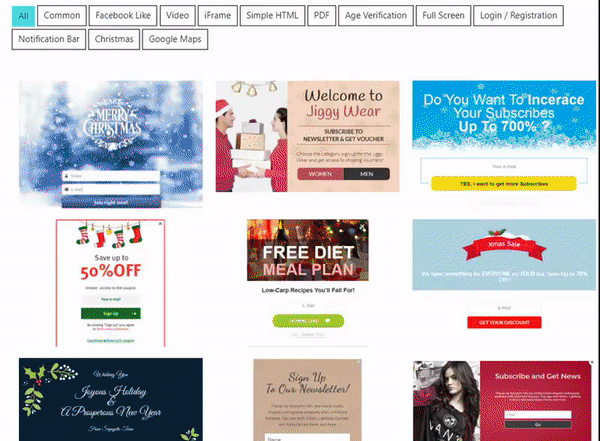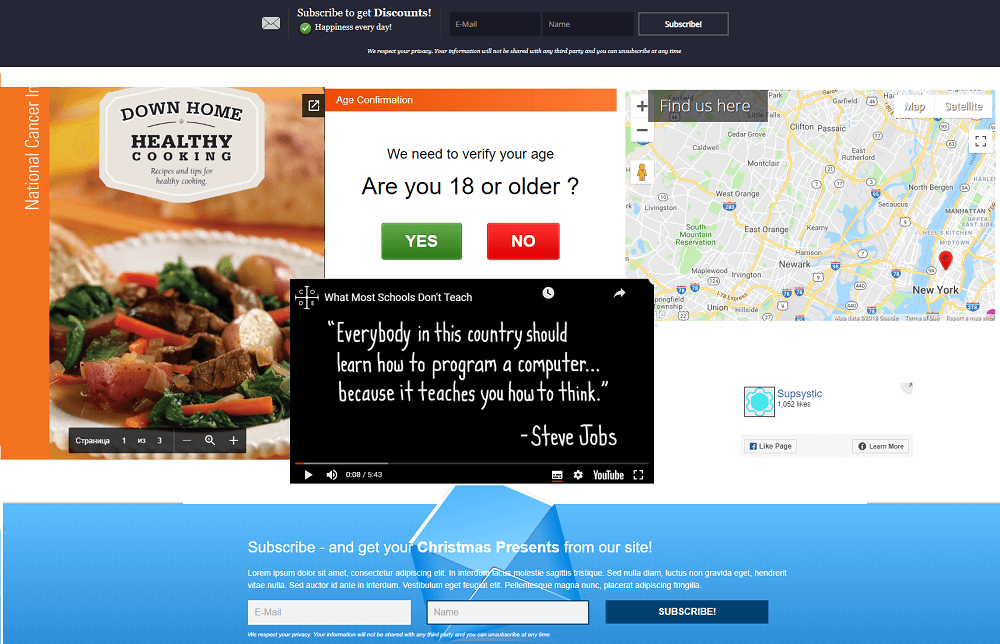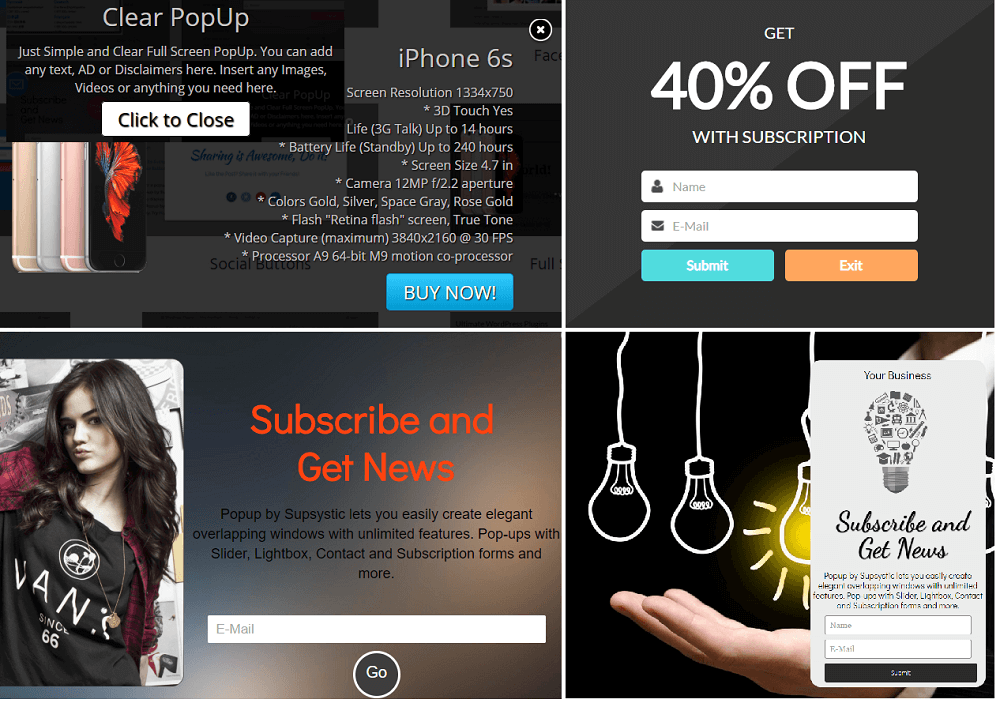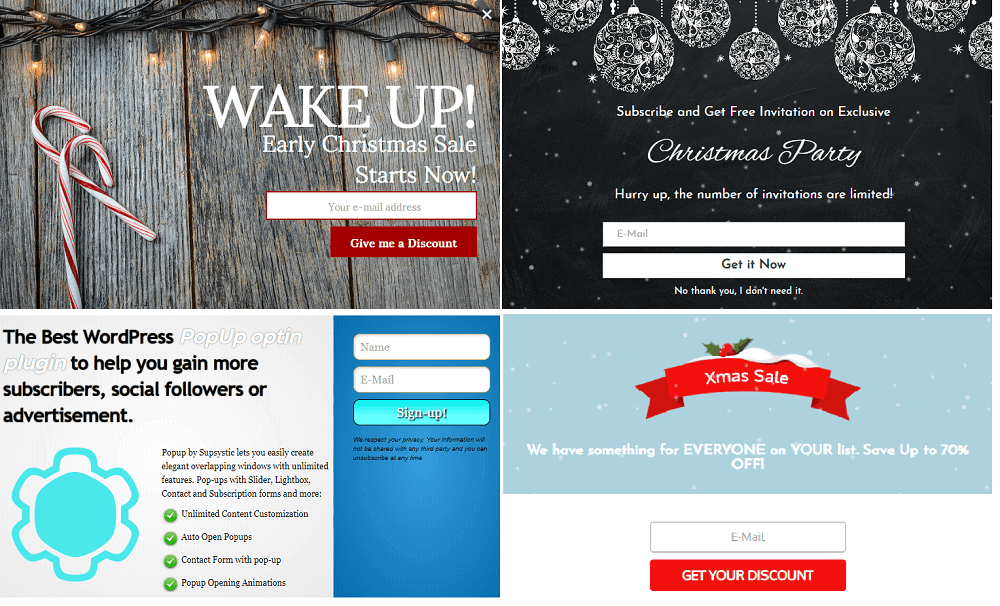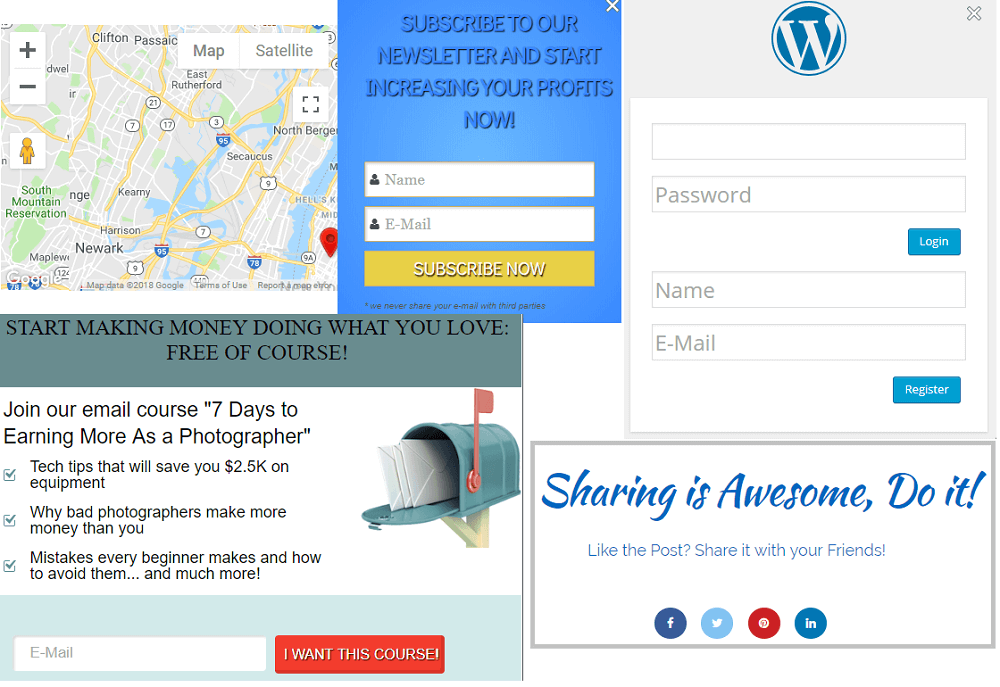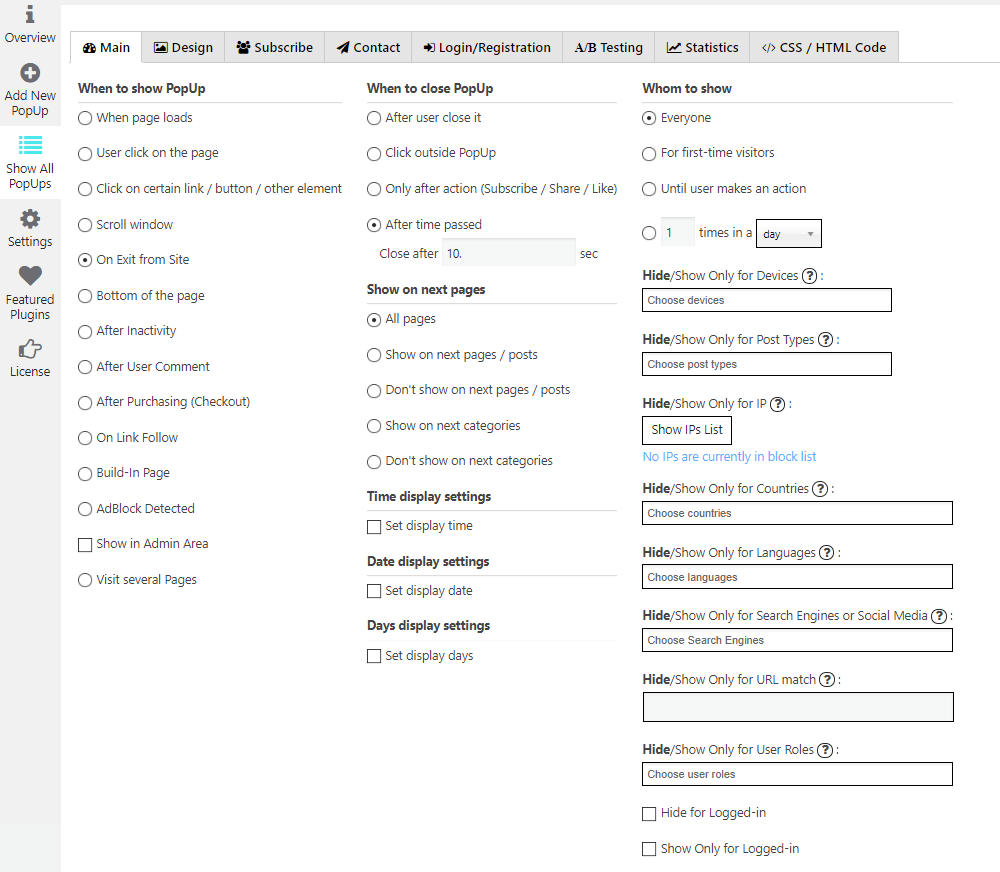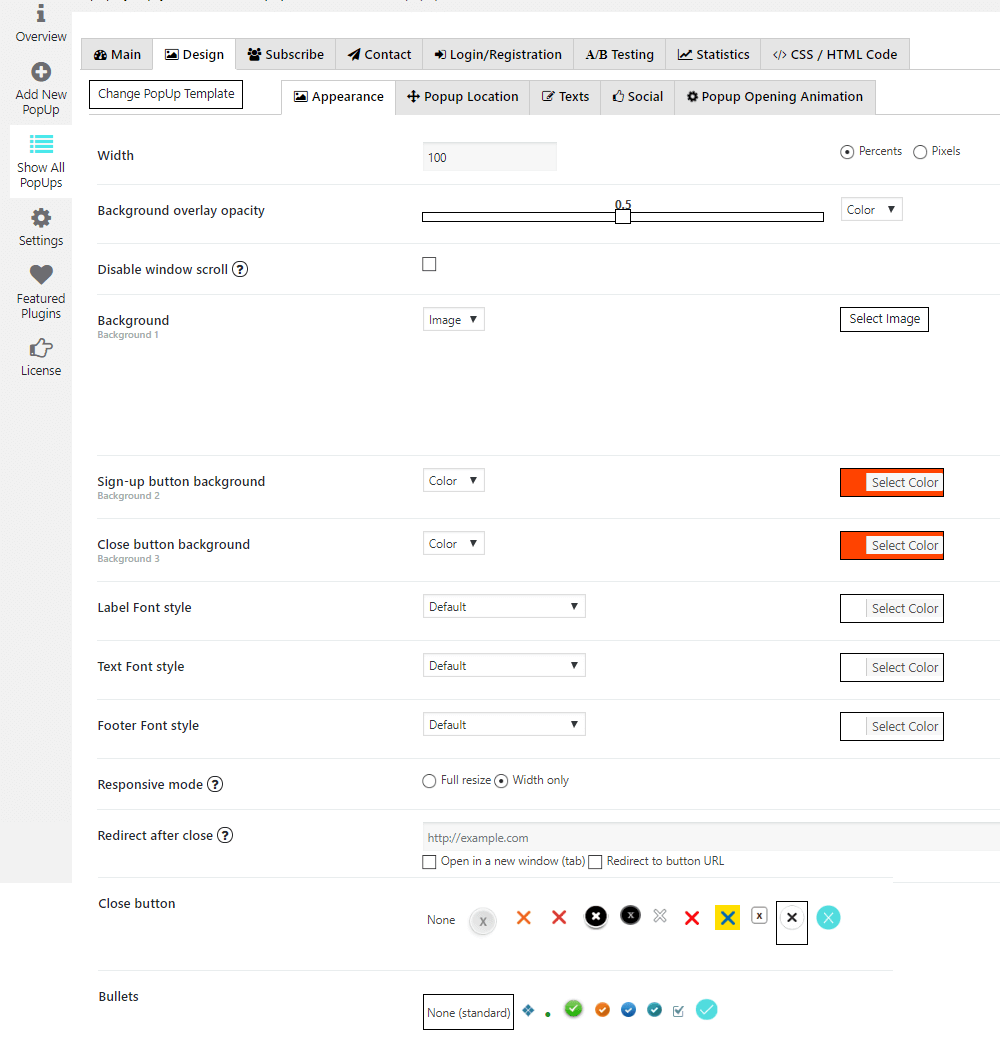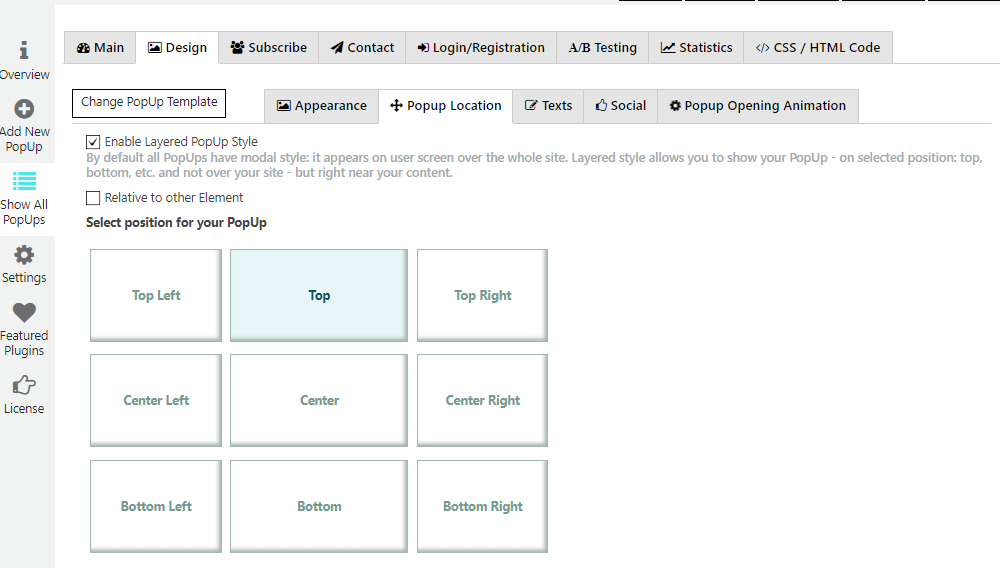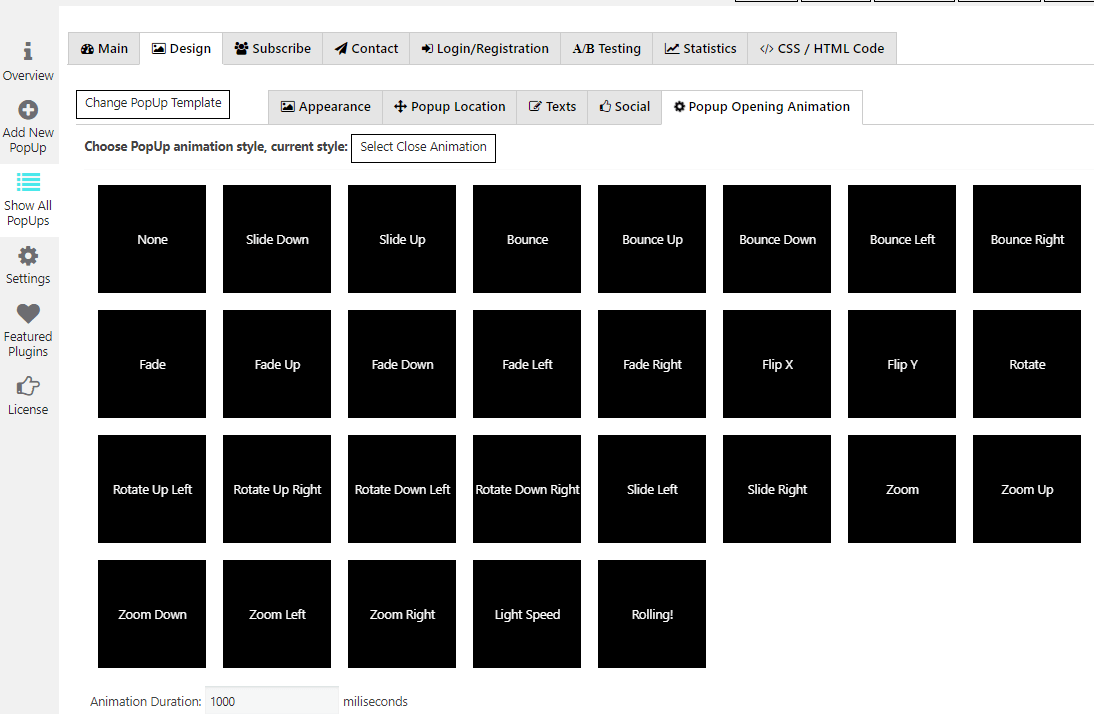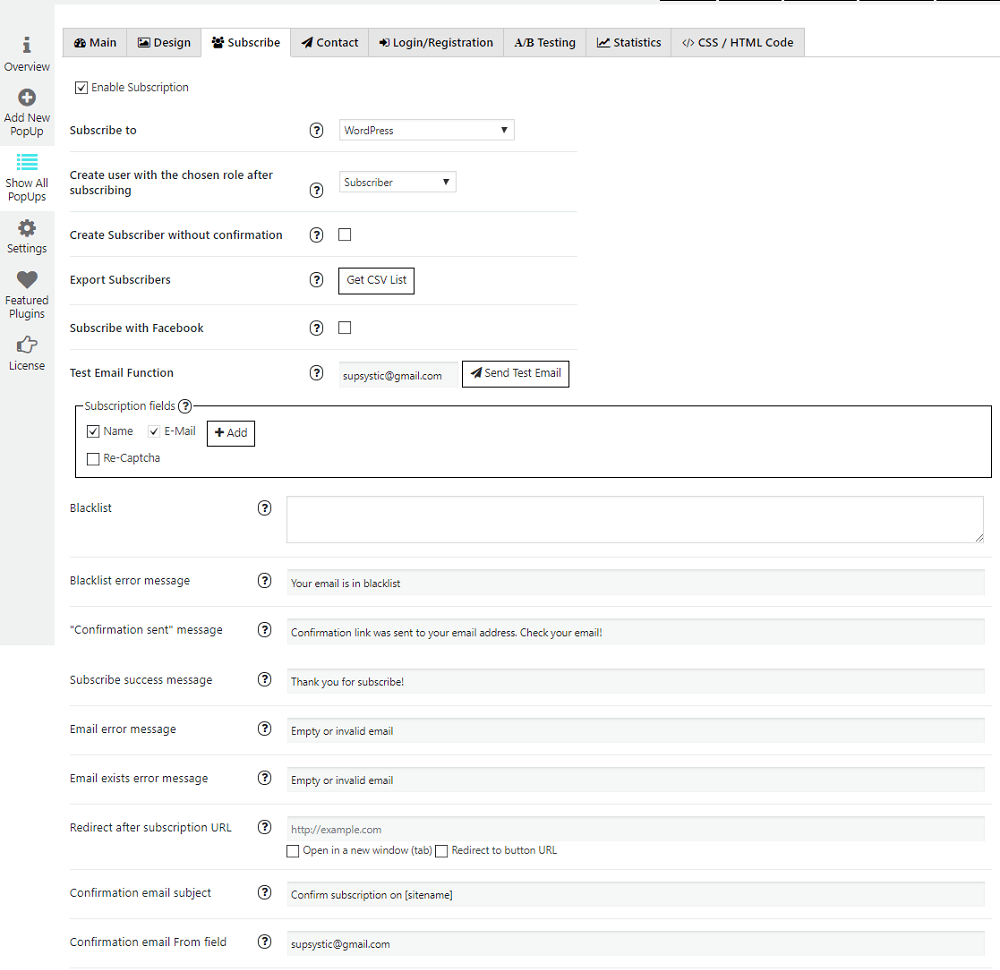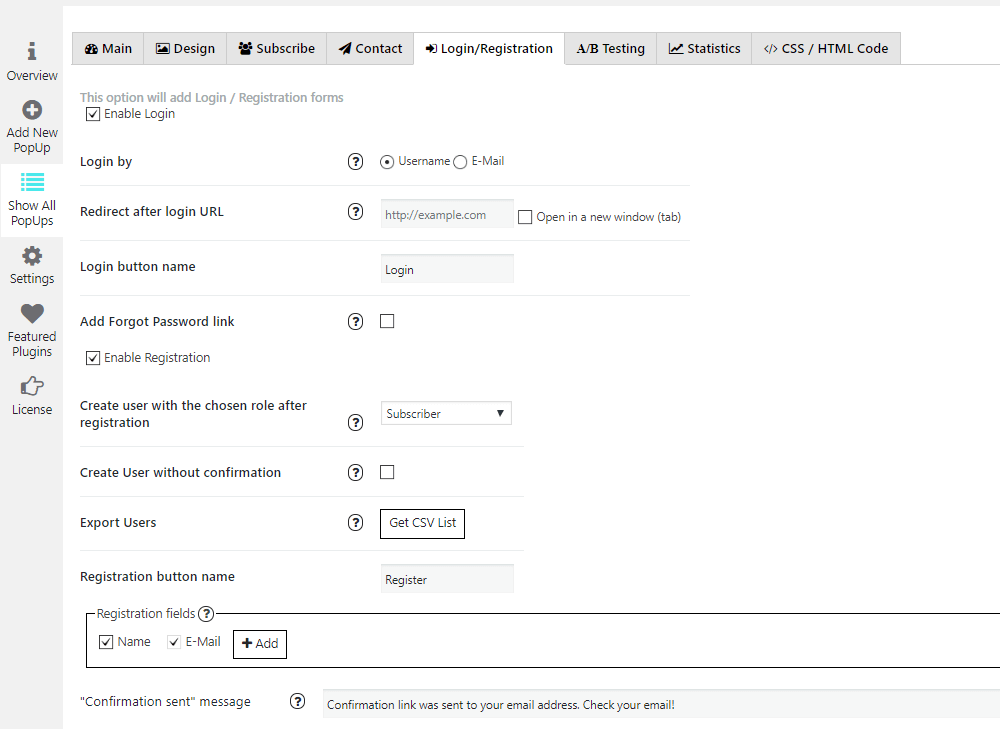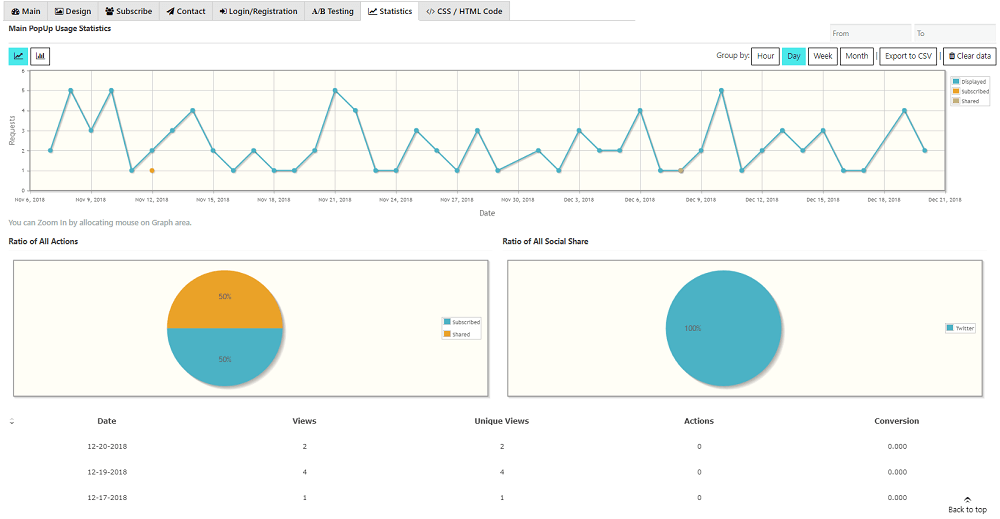Popup by Supsystic Plugin
Create elegant popup easily with Popup Builder by Supsystic. Popup with Subscription Forms, Facebook popup, Optin and Social locks, Contact Forms etc.
Popup plugin by Supsystic with Popup Builder helps you get newsletter subscribers, promote new products, make special offers and attract more social followers.
Create a lightbox easily with any type of information you want to show to your visitors. You can simply choose the most appropriate popup type and template that fits the design of your website and create a popup in the shortest time. Add a shortcode to any post, where you want to show a popup. It is possible to make unlimited number of popups with unique configurations.
The intuitive admin panel interface was developed to let you easily customize popup location, sizes, set loading and closing options, etc.
According to your needs, show popup only to first time users, or for everybody. It can be loaded automatically with time delay or by clicking on a specific location. There are many options helping to adapt the popup to the individual needs.
Main Features
- Choose one of 69 mobile-friendly Popup Templates for your website. It is possible to create and manage an unlimited number of popups, or set Popup Triggers. It’s easy to choose whom, where, when and how to show your pop up, conditions to close it (we assume that you wouldn’t like annoy your customers with non-closing windows).
- Over 18 Popup types, so even the pickiest user will find the one which fits their needs perfectly. And if you`d like to make our perfect preset more adorable, you can customize it with usual builder and HTML/СSS editor.
- Different Popup Location on the page in one click. Pop-up can be shown at any place on your page – bottom, top, center, left, right, in the corner of the page etc.
- 20+ Opening Animations. Feel like you are a wizard for a moment – try the full range of animation effects one by one to finish the look on the most suitable popup for your website.
- Make A/B Split Tests for choosing the best way of showing your Pop-up. See Real Time Stats and Analytics for analytics.
- There are many different popular popup types, such as Subscription, Social Share, iFrame, PDF, Age Verification, Full Screen, Google Maps, Notification Bar, Facebook etc.
Video tutorial to show you how to make a pop-up easily with our plugin.
Screenshots
FAQ
Popup gives you total control of the settings, so you can completely match your popup to the design of site. Our plugin is overloaded by different features and abilities, so you can look at Getting Started tutorial to learn how to create PopUps in a couple of minutes. If something is still unclear, contact us and we will be glad to help you.
You can create as many popups as you need, there is no limitation either on the Free or the PRO version.Also you can have as many popups as you want on the same page. In order to activate more than one popup, you need to enable in each popup Turn On button. It is on the right top of Popup plugin.
You can choose When to show and Whom to show Popup in the Main tab of the plugin’s admin panel. It can be shown when the page loads, when the user clicks on the page or scrolls the window, by click on certain link / button / other element, on the bottom of the page, in case of user inactivity, on exit from your site, etc.
You can show Popup for everyone, only for first-time visitors, until user makes an action or you can set the fixed number of times a day (an hour, a week, a month) for showing it. There is also a possibility to hide/show only for mobile devices, for defined countries, user roles, specific post types etc.
When to close PopUp section provides the ability to set different variations for closing your popup: after user close it, by clicking anywhere outside the pop-up, only after action (Subscribe / Share / Like), when the curtain time passed.
Responsive mode which provides nice and proper view of your popup on any device.
Here you are able to set plugin responsivity:
* Full resize – PopUp will be fully zoomed for smaller screens.
* Width only – PopUp will adapt only Width for device screen size.
The Free version of Popup Plugin gives you all necessary options for creating unlimited fully functional popups. Our PRO version gives you the ability to create more advanced popups, with Login & Registration options, Popup Location and Text Font and color settings, Google Analytics, A/B Testing and more.
With Popup Pro you will get Templates Pack with 69 preset templates for your popups to easily create elegant popups in couple minutes.
Also, you will have more possible ways of opening and closing popup : On Exit from Site, On Bottom of the page, After Inactivity, After User Comment, After Purchasing, On Link Follow, Close Only after action (Subscribe / Share / Like), Close After time passed and many other.
So if you need these advanced popups and functionalities, get Popup Plugin by Supsystic PRO here.
If you want to make the popup closed after some period of time, follow the next steps:
* Choose Popup by Supsystic on your admin panel of the WordPress admin page
* Find there an insert “Add new PopUp” and choose Iframe theme. Don’t forget to click Simple iFrame icon.
* Type the name of future Popup and click the button “Save”.
* Then you will see another window with several option inserts like: “Main”, “Design”, “Login/Registration”, “A/B Testing”. Your choice is Main insert and a directory “When to close PopUp”, there find an option After time passed and type the number of seconds you need.
In order to add facebook like popup for WordPress with Popup by Supsystic you need to:
* Create popup and enable Social Buttons – go to Design tab -> Social -> activate “Enable Social Buttons” checkbox -> activate only Facebook social network.
* Enable Facebook button in WordPress Popup plugin
* Go to this page – facebook for developers and follow the step-by-step instruction.
* Choose URL or Page of a website or Facebook Page you want to use with the like button and put it to the “URL to Like” field.
* Adjust settings like the width of the facebook like button, layout – you can choose different styles of button, and action type – like or recommend.
* Click the “Get Code” button to generate facebook like button code.
* Copy and paste the snippet into the HTML editor of WordPress Popup plugin on CSS/HTML Code tab.
* Save the settings and check popup.
For more information check an article Add Facebook Like Popup
With WordPress Popup plugin by Supsystic you can show popup in different ways – when page loads, after user scrolls page, on exit from site, after user comment. Besides you can show popup by clicking on certain link, button, image or even show it by clicking the Menu item. Just add required code and everything is done!
For more information see the article How to open popup with link
Redirection to the required URL is very useful option. If users won’t subscribe through the popup you will still have a chance to show the required information, after they close it.
Enable “Redirect after close” option in Appearance setting on the Design tab of WordPress Popup plugin by Supsystic. Insert there the required URL and save your popup. Also you can set the link to open in a new tab.
A/B testing feature, in PopUp by Supsystic allows you to test two versions of popup, compare the stats and decide, which one you’d like to use on your site. Such testing is a simple way to test changes against the current design and determine which ones produce positive results. It is a way to figure out that any new customization or change to your site is growing your conversion rate before you implement the change to life.
Contact us! Depending on your server configuration something may go wrong, please don’t hesitate on contacting us, we are here to help you!
Leave us a nice review 🙂
Changelog
1.10.29 / 20.03.2024 =
* Add expertise level for AC form
1.10.28 / 23.01.2024 =
* Add security nonces
1.10.27 / 21.12.2023 =
* love link fix
1.10.26 / 04.12.2023 =
* Minor fixes
1.10.25 / 30.10.2023 =
* Minor fixes
1.10.24 / 05.09.2023 =
* Implement love link
1.10.23 / 09.08.2023 =
* Fixed issue with save popup
1.10.22 / 31.07.2023 =
* Fixed PPS_LANG_CODE issue
1.10.21 / 28.07.2023 =
* Fixes for WPScan
1.10.20 / 27.07.2023 =
* Compatibility fixes for php 8.2
* Fixes for WPScan
1.10.19 / 22.06.2023
- Compatibility fixes for php 8.2
- remove Neo template
- Reme parseStr for WPScan
1.10.18 / 07.06.2023
- Compatibility fixes for php 8.2
- Compatibility fixes for wordpress 6.2
- fix fatal error
- disable NEO template
1.10.17 / 15.05.2023
- Compatibility fixes for php 8.2
- Compatibility fixes for wordpress 6.2
- changed overview ads
- fixes for nonce
- fixes for html striptags
1.10.15 / 30.08.2022
- Add support PHP 8.1
- Fixes WP 6.0
1.10.14 / 03.06.2022
- Fixes to HTML tags
- Add support WP 6.0
- Fixes for Media Library
1.10.13 / 13.04.2022
- Add fix for wp review
1.10.12 / 11.04.2022
- Add fix for wp review
1.10.11/ 11.04.2022
- Add fix for wp review
1.10.10 / 10.03.2021
- Add fix for wp review
- Add fix for popup
- Replace base64 with escaped serialized array from installer with backward
1.10.9 / 10.03.2021
- Minor fixes
- Fixes for controller
1.10.8 / 13.12.2021
- Minor fixes
1.10.7 / 17.08.2021
- Minor fixes
- WP 5.8 support
1.10.6 / 22.06.2021
- Minor fixes
1.10.5 / 01.04.2021
- Add fix CSS tab
- Add fix for problem with activation
1.10.4 / 26.03.2021
- Add fix for OVH gateway
1.10.3 / 16.03.2021
- Add fix for WP 5.7
- Fixed radio Buttons
- Fixed checkboxes
- disabled iCheck
- add cookie for notices
1.10.2 / 15.09.2020
- Add fix for WP 5.5
- Add fix for apostrophe
1.10.1 / 23.06.2020
- Add fix for mailPoetV3
- Add fix for mobile
1.10.0 / 14.01.2020
- Fix for GetResponse
- Remove PHPMailer
- Minor Fixes
1.9.56 / 27.11.2019
- PDF popup theme fix
- Minor issues fix
1.9.55 / 21.11.2019
- Add feature groups and owl-slider for multiple popups
- Mail Poet Secon Name fix
- Video popups fix
- Minor issues fix
1.9.54 / 23.10.2019
- Add popup close timer
- Add fix for default responsive mode by calculated scale
- Fix small notice
- Add fix for full resize adaptive
1.9.53 / 01.10.2019
- Fix last_name for MailPoet subscribe
- Fix for undefined function because
1.9.52 / 17.09.2019
- Minor code improvements
1.9.51 / 28.08.2019
- Minor issues fix
1.9.50 / 31.07.2019
- Fix responsove mode
- Fixes for new wp translations
- Fixed popup position on mobile and full resize by height
- Hotfix in connectLang function
- Fixed full resize for template 60 in installer
- Fixes container style in piramid
1.9.49 / 29.05.2019
- Minor issues fix
1.9.48 / 22.05.2019
- Update some pro template settings issue
- Fix conflict with datatables deactivation dialog
- Update templates base and pro in installer issue
- Сhange PRO popup List Building Layered installation data issue
- Fixes Pyramid and List Building Layered templates settings issue
- Remove problem with saving popup responsive option issue
- Change Bright Girl popup styles in installer issue
- Fix small compatibility issue with PHP 7.3
- Minor issues fix
1.9.47 / 17.04.2019
- Fix: Fix of displaying popups by click
- Minor issues fix
1.9.46 / 25.03.2019
- Version fix
- Minor issues fix
1.9.45 / 21.03.2019
- MailChimp – allow re-subscribe
- Update of popup displaying by click on certain link / button / other element
- Fix of applying anchors in source iframe urls for frontend
- Add fix for displaying popup via shortcode
- Templates styles fix
- Disable of using of options at the same time: “Hide for Logged-in” and “Show Only for Logged-in”
- Hide login and Registration forms in popups for logged in users
- Update the way of encoding data for connection to subscribing services
- Fix of scrolling of iframe in popup for Safari browser
- Minor issues fix
1.9.44 / 18.01.2019
- Fixed conflict with some cache plugins
- Fix issue with close Facebook PopUp
- Minor improvements
1.9.43 / 15.01.2019
- Fix of collecting of data in subscription fields
- Fixed popup opening with an iframe anchor tag
- Update screenshots
- Readme update
- Fix of using of Benchmark subscription service
- Possibility to Show PopUp until user Confirm Email
- Code and styles fix
- Fix of popup positioning on mobile by width only
- Possibility to set Confirmation Page to reload (redirect) time after Subscription Confirm
- Fix of displaying of the popup on Woocommerce Shop Page
1.9.42 / 05.12.2018
- Fix of positioning of popup for mobile devices
- Minor issues fix
1.9.41 / 28.11.2018
- Fix of subscribing through SG Autoresponder service
- Remove deprecated options: Ignore related videos
- Fix of the positioning of the popup for mobile devices
- Fix redirect for InfusionSoft
- Minor code fixes and improvements
1.9.40 / 01.11.2018
- Possibility to set different close and open animations in PoPup
- Fix minor issue with Facebook Subscribe button layout
- Small fix for “Bump!” PopUp Theme
- Added full compatibility with latest jQuery versions (where size() function was removed)
- Fix issue with new rules of Facebook applications
- Fixed working with embed URL youtube
1.9.39 / 09.10.2018
- New option – Show PopUp Only for Logged-in users
- Possibility to set different close and open animations in PoPup
- Minor issues fix
- Code review
1.9.38 / 18.09.2018
- Additional code improvements
- Minor issues fix
1.9.37 / 12.09.2018
- Minor issues fix
- Code review
1.9.36 / 04.09.2018
- Mad Mimi Subscription service integration
- Minor issues fix
1.9.35 / 21.08.2018
- Minor issues fix
- Fix issue with saving Mail Settings (SMTP)
1.9.34 / 08.08.2018
- ReCaptcha added
- Minor issues fix
1.9.33 / 25.07.2018
- Fixed export popup. Fixed 48 popup login button
- Fix issue with several PopUps on the page but with different font settings for each of them
- Fix design issues with the Facebook Subscribe button
- Minor issues fix
1.9.32 / 10.07.2018
- Minor issues fix
- Code review and improvements
- Fixed christmas mood №48 login text
1.9.31 / 26.06.2018
- Code review
- Minor issues fixed
1.9.30 / 19.06.2018
- Fix option URL Match for some redirect functionalities.
- Possibility to show PopUp after user will visit several pages on the site.
- Minor issues fixed
1.9.29 / 05.06.2018
- Possibility to redirect to button link that was clicked after PopUp closed
- Code improvements
1.9.28 / 15.05.2018
- Possibility to edit standard Registration fields
- Fixed plugin activation on multisite
1.9.27 / 25.04.2018
- Updated readme and screenshots
- Code review and improvements
- Minor issues fixed
1.9.26 / 17.04.2018
- Fix minor conflict with Contact Forms plugin
- Minor issues fixed
1.9.25 / 11.04.2018
- JavaScript Core Code improvements – remove deprecated functions
- Minor issues fixed
1.9.24 / 28.03.2018
- Improvements for Google PageSpeed Insights with images pre-loader
- Minor issues fixed
1.9.23 / 20.03.2018
- Fix issue with re-adding emails to MailChimp lists error
- Minify frontend assets – JS scripts and CSS styles – to make it lighter
- Minor issues fixed
1.9.22 / 01.03.2018
- Additional core code improvements
- Minor issues fixed
1.9.21 / 20.02.2018
- Possibility to deselect all Tabs in Facebook Like Popup
- Minor issues fix
1.9.20 / 14.02.2018
- Minor issues fix
- Code review and improvements
1.9.19 / 07.02.2018
- Fix Facebook Like Pop up positioning
1.9.18 / 06.02.2018
- Adapt Facebook Like Popup to latest Facebook API changes
- Additional core code improvements
- Minor issues fixed
1.9.17 / 31.01.2018
- Possibility to create Primary buttons for actions in Age Verify Popups
- Added full compatibility with older PHP versions (5.2)
- Fix issue with latest MailChimp API (V3) and it’s Groups
- Campaign Monitor library fix
1.9.16 / 15.01.2018
- Minor issues fixed
= 1.9.15 / 28.12.2017
* Dotmailer subscription system integration
* Possibility to display only required data from iFrame Popup using “Display the only selector”
* Core code improvement (make it little faster)
= 1.9.14 / 27.11.2017
* Set current admin email to all email options in admin area if it was not filled-in
* Additional core code improvements
* Minor issues fix
= 1.9.13 / 21.11.2017
* Minor code issue fix
* Disable build-in MailChimp Welcome email functionality – it was disabled by MailChimp for API and can be enabled in MailChimp account
* Possibility to insert images – from removing URLs too
* Core code improvements
= 1.9.12 / 14.11.2017
* Added options Create subscriber Disabled and Send Confirm email for Newsletters by Supsystic plugin subscriptions
* Additional fix for existing YouTube autoplay Popups
* Minor Core code improvements
= 1.9.11 / 23.10.2017
* Fixed minor issue with Christmas Tree template
* Update MailChimp API to use Version 3
* Core code improvements
= 1.9.10 / 16.10.2017
* New integrations
* Additional core code improvements
* Minor issues fix
= 1.9.9 / 11.10.2017
* Added “Documentation” as additional Post Type for plugin interaction
* Minor issues fix and improvements
= 1.9.8 / 05.10.2017
* Compatibility with MailPoet 3rd version
* Fixed issue when subscribing to already subscribed list with an existing email to MailChimp
* Fix issue with Videos auto-play when Popup is not visible right after page load (show after the click or on exit from the site for example)
* Minor Core code improvements
= 1.9.7 / 07.09.2017
* Added Indonesian, Portuguese (Brazil) and Persian languages
* Minor fixes
* Code improvements
= 1.9.6 / 10.08.2017
* Fix issue with Font Stiles and Colors for texts, that have inner HTML elements
* Fix small issue with template “Best Of Collection”
* Minor issues fix and improvements
= 1.9.5 / 22.06.2017
* Fix issue with saving SMTP and other Third Party emails providers data
* Minor improvements
= 1.9.3 / 04.05.2017
* Improved interactions with our users
* Improved user interactions statistics
* Improved templates search
= 1.9.3 / 24.04.2017
* Additional feedback improvements
* Fix issue with some non-latin characters in Labels
* Additional core improvements
= 1.9.2 / 19.04.2017
* Added Age Verification templates detailed statistics
* Fixed issue with propagandizing cached stats for AB Test Popups
* Fix small issue with ConstantContact subscribe service
* Core code improvements and minor issues fixed
= 1.9.1 / 11.04.2017
* ActiveCampaign – fix Tags functionality
* Minor issues fix
* Code improvements
= 1.9.0 / 23.03.2017
* Possibility to show Popup right near clicked element (or any other element on page)
* Small code improvements
* Access module improvements
* Compatibility with other WordPress plugins, that modify/remove iCheck library
* Compatibility with plugins/themes/WordPress setup when WP_USE_THEMES is not defined, or defined as “false”
= 1.8.9 / 14.03.2017
* Updated PHP Mailer library to latest version
* Fix issues with some Facebook plugin’s settings output
* Possibility to disable Statistics
* Fix possible issue with iframe without src in Popup
* Minor fix for SendGrid updated API integration
= 1.8.8 / 21.02.2017
* Featured plugins updated – added Membership plugin
* Minor issues fix
= 1.8.7 / 16.02.2017
* WooCommerce categories added to Categories select list
* Facebook Like Popup fix – to make it work according to latest Facebook changes
* Fix HTTP images protocol for Christmas snow effect
* Possibility to select week days when you need to show Popups
* SMTP servers integration
* Send Mail service integration
* Possibility to just close window if email already exists during the Registration process
* Fix possible conflict if someone adds HTML tag with name “ajaxurl”
* Setting images for backgrounds only with selected in WordPress library size
* Possibility to show Close button for Close mode – “Only after an action (Subscribe / Share / Like)”
= 1.8.6 / 26.01.2017
* Possibility to manually create Passwords on Frontend Registration
* Additional re-position and resize Popup after all images inside was loaded
* Do not use Pop up close and subscribe errors actions – when calculating conversions
* Blacklist error message editing
* Make correct work Layered Popup with Click outside option
* Fix issue with displaying Popup on the Posts page listing
= 1.8.5 / 12.01.2017
* Fix MailChimp Groups List sending value in email
* Fixed old code for php 7 compatibility
* SendGrid API update
* Added Template “Lavender Mood”
* Added Template “Winter Subscribe”
* Added Template “Get Discount”
* Added Template “Pretty”
* Minor code review
1.8.4 / 19.12.2016
- Redesign Theme “New York”
- Redesign Theme “Video List”
- Added template “Exclusive Subscription”
- Added possibility to add emails / email templates into Blacklist – PRO
- Admin area design minor improvements
- Code optimizations
- Subscribe fields – values presets: User IP, Country, Pages URLs and Titles in Subscribe forms
1.8.3 / 07.12.2016
- Background Overlay settings added: Color, Image, and Snow
- Parallax Page Builder compatibility
- Fix template bugs for additional subscribe elements
- Added template “Winter Sale”
- Added template “Christmas Tree”
- Added template “Christmas Candies”
- Added template “Xmas Discount”
- Forgot Password link for Login functionality added
1.8.2 / 29.11.2016
- Added Christmas templates pack
- Minor issues fix
1.8.1 / 23.11.2016
- Added possibility to use HTML tags in Subscribe / Registration fields Labels
- Possibility to show Pop-Up – in Admin Area
- Mobile detection library update – new devices detection
- SG Autorepondeur API updated
- Minor admin area design improvements
- Add missing languages to “Hide / Show Only for Languages” option
- Language pack updated
1.8.0 / 02.11.2016
- New Themes – List Building Neo, Bright Girl and Sign Up Classic!
- Update mobile detection library
- Possibility to integrate plugin with Google Analytic – PRO
- Added new Statistic Event Types – Close and Subscribe Failure
- 4Dem.it Subscription service integration – PRO
- Your Mailing List Provider (Ymlp) Subscription service integration – PRO
- Vtiger CRM Subscription service integration – PRO
- Vision6 email Subscription service integration – PRO
- Small fix for Nature theme drop-down text colors
- Small code refactor
- SendinBlue Subscription service integration – PRO
1.7.11 / 26.10.2016
- Fix minor HTML coding issues in admin area (correct build-in tables formatting)
- Improve option “Disable window scroll”
- Additional compatibility check for Campaign Monitor library in other plugins installed
- Added users inactivity logout Pop-up – PRO
- Admin area listing design improvements
- Minor issues fix and improvements
1.7.10 / 21.09.2016
- Integration with Digital Publication plugin
- Integration with [Newsletter by Supsystic plugin] (https://wordpress.org/plugins/newsletter-by-supsystic/ “Newsletter by Supsystic WordPress plugin”)
- Re-posite popup after Subscribe form was successfully submitted
- Minor bugs fixed
1.7.9 / 07.09.2016
- Code review and improvements
- Constant Contact modules improvements – PRO
- Added nonces for saving from admin area – CSRF fix
- Minor issues fixes
1.7.8 / 24.08.2016
- Small correct for Main home page detection if there are multiple pages posts listing
- Spelling issues fix
- Admin area design improvements for new WordPress version 4.6
- Minor issues fix and code improvements
1.7.7 / 04.08.2016
- Integration with Contact Form by Supsystic plugin – https://wordpress.org/plugins/contact-form-by-supsystic/
- Small code fixes – to exclude deprecated WordPress functions call usage
- Code review and improvements
1.7.6 / 21.07.2016
- Fix issue with a conflict of Font and Text Color styles and styles of users custom themes (theme styles often override our styles, now it will not occur anymore)
- Fixed issue for showing Popup on Homepage with posts listing and multiple pages of listings
- Integration with Contact Form plugin (step 1 – correct show shortcodes)
- Options with Disabling CDN usage description link added
- Correct update iFrames after Pop-up was displayed
- Fixed issue with multiple shortcodes compilation from Popups text data
- Fixed issue with multiple “onclick” binding attempts
- Added Spanish (Venezuela), Dutch languages and updated Spanish translation
- Minor spelling issues fix
1.7.5 / 21.06.2016
- Small fixes of welcome page and step-by-step tutorial
- Fix small issue with Facebook Subscription
- Possibility to export all subscribers from all Popups – in one click from the Settings page
- Possibility to redirect to link URL after subscribe if On Click link was used to show Popup
- Fix issue with detecting required user roles for Show / Hide for user role functionality for cases when the user has several roles
1.7.4 / 07.06.2016
- Possibility to disable CDN server usage – and move all assets to own website
- Fix issue with showing Pop-up on main Home Page if Home Page – is from WooCommerce plugin
- Code review and refactor
- Minor improvements
1.7.2 / 17.05.2016
- Possibility to enable Label at the top of the Facebook Widget Popup
- Option to show Pop-up if AdBlock is enabled – PRO
- Possibility to send any user data – to email with user confirm the link, and an email to new user subscribers
- Added New Subscribers notification email Subject option
- Show / Hide for selected User Roles option – PRO
- Small fixes and improvements for Themes. #170 add 0.2h
- Possibility to select categories for showing
- Possibility to insert shortcodes in Subscribe fields values
- Possibility to insert scripts – inside content (in text editors)
- Show Popup “On Click” – add additional check – after all scripts, that was triggered, will do their work – check it one more time – to make sure we didn’t miss anyone
- Fixed conflicts with WordPress plugins, that make URLs relative
- Fixed conflicts with other themes and plugins, that using zoom jQuery method with same method name
- Code review and improvements
1.7.1 / 28.04.2016
- New Template added – “Video List Flat”
- MailChimp API key – ignore space symbols in beginning or end of it in case they were inserted accidentally
- Fix issue with Social Share by Supsystic project sharing re-selecting from Pop-up
- Updated Italian translation
- Additional TinyMCE check in admin area – to make sure we will not call errors in case it’s absent on user WP configuration
- Sending mail functionality improvements
1.7.0 / 19.04.2016
- Added new subscribe form field type – MailChimp Groups List
- Minor admin area design improvements
- InfusionSoft – set all subscribers Marketable after subscribe
- Background fix for PDF template
- Age Verification – added statistics for verification actions too
1.6.9 / 13.04.2016
- Hot fix for WordPress 4.5 and On Click pop-up
- Fix On Click Popup show for latest jQuery library
1.6.8 / 12.04.2016
- Aweber – change subscribe URL to SSL protocol
- “Pink” Template mobile version fix
- Small subscribe messages success conflict fix
- Minor issue fixes and code improvements
1.6.7 / 06.04.2016
- Fix Facebook Widget – Share functionality: adapt it to new Facebook API usage
1.6.6 / 06.04.2016
- Hotfix for page cache check (hot fix version 1.6.5)
- Small spelling issues fix
1.6.5 / 05.04.2016
- Possibility to use Subscribe, Login and Registration forms – in one Pop up, at one and the same time – all 3 forms together
- Small fix for “Photodoto” Template
- Added option “Redirect after close” – you can now redirect your users after they will close Popup
- Emma email subscription service integration – PRO
- Correct subscriber, registration and login form work with enable cache plugins (W3 Total Cache or Super Cache)
- Don’t send standard WordPress new users notifications if all messages fields were cleared by the user
- MailChimp – possibility to send welcome email from MailChimp even if double opt-in is disabled
- Fix issue with compatibility of subscribing – and login/registration forms
1.6.4 / 29.03.2016
- Compatibility with oldest versions of jquery library (some theme developers still use them)
- InfusionSoft – Tags added
- Fix issue with redirect after authorization on InfusionSoft system
- Correct Whom to show -> Number times in a day option in admin are for RTL languages
- Fix issue with new Registered user through admin notifications
- iContact – added “prefix” additional default field support
- BenchmarkEmail, MailRelay, SendGrid – small fix for encoding / decoding internal API data
- Small fix for “List Building Layered” template
1.6.3 / 22.03.2016
- Fix issue with showing Popup on WooCommerce “Shop” page only
- Added another supported video hosting service
- Small fix for built-in content popup – do not load them in standard load query (they will be loaded from shortcodes)
- Minor debug issues fix
1.6.2 / 17.03.2016
- SGautorepondeur – small issue with server response fix
- Subscribe additional fields – selectbox field type – fix option adding process
- Added option to show Pop-up specific times in a hour, day, week or month – for each visitor
- Small fix for PDF template
- Make correct open/close Video Pop-up with self-hosted videos
1.6.1 / 14.03.2016
- Full RTL (Right-to-Left) languages support
- Possibility to disable HTML emails content type – for servers, that doesn’t allow to send such emails
- Fix issue with iFrames reloading after Popup was shown (PDF, iFrame PopUp types)
- ConvertKit subscription method integration – PRO
- Login – login by Username by default
- Disable block IP for multiple subscriptions by default
- Improve On Exit initialization (to avoid conflict with some modified jquery libraries)
- Fixed minor conflicts in admin area with other javascript codes of other themes and plugins
- Added possibility to use Registration and Login form – in one Popup at one and same time
- Count time from first site load option added
- jQuery UI admin area CSS – small compatibility with other plugins fix
- Added possibility to add fields with type = email
- Email input field – set it’s HTML type = email
- Infusionsoft module – PHP version number compatible fix
1.6.0 / 02.03.2016
- Remove unused error message parts from MailChimp errors
- Salesforce – Web-to-Lead integration – PRO
- Close video after Popup was closed even if the template was not with video type
- Constant Contact – add contact even if it exists in some other subscription lists
- InfusionSoft subscription method added – PRO
- Additional compatibility with Google Maps Easy plugin https://wordpress.org/plugins/google-maps-easy/
- Language files update and minor spelling issues fix
1.5.9 / 25.02.2016
- Quick fix for Date Picker library in admin area -> Edit screen
- Small spelling issue fix in admin area
- MailChimp – replace tags into variables names if error from MailChimp server about variable is returned
1.5.8 / 23.02.2016
- Jetpack subscription engine added – now you can subscribe to Jetpack!
- Added Date display range
- Count already subscribed user as the subscriber on the client side if email already exists and “Redirect if email already exists” option is enabled
- iContact Subscribe method integration
- GetResponse Subscribe method improvements
- Always send the form on “Enter” press in Subscribe form
- Fix issue with HTTPS loading fonts in Fonts PRO module
- GetResponse – added new field – “Cycle Day”
- Don’t pass unused data – to fronted JavaScript: make code lighter
- MailChimp – fix issue with the limit of Subscribe lists, shown in the admin area (there was the standard limit in 25 lists)
- Core code improve (minor “strict standards” php notice fix)
- Facebook Subscribe – fix result messages (or errors) – now they will be visible in Pop-up itself
- When to close -> Only after action -> Added possibility to select time after an action that should pass before close
- Update Spanish translation
- Code review
1.5.7 / 16.02.2016
- Added Search Engines and Social Media sites detection – to show/hide Pop-up only for specific Search Engines and Social Media sites
- Possibility to insert Popup into site content – PRO
- Added names for Backgrounds – now they will show for what exactly each other is corresponding for
- MailRelay Subscribe method fix
- Spelling issues fix
- Fix compatibility with some advanced text editor plugins
- Fix “Redirect after subscription URL” with “Open in a new window (tab)” option when browser block new windows open for user
1.5.6 / 02.02.2016
- Added subscribe from URL variable to subscribers emails – [subscribe_url]
- If the user is already subscribed to MailChimp – count this as done subscribe action, and not error
- “Email exists” error message option in the admin area
- Reduce user browser memory usage to work correctly – make it faster and lighter!
- Functionality to show only for first-time visitors popup even if they are shown “On Click”
- Fix issue with opening Media Library on “Enter” key press in admin area edit screen
- Small fix for Pop-up Template
- “Add Popup” button – in admin top bar: create your pop up faster!
1.5.5 / 26.01.2016
- MailChimp Groups functionality added
- Do not send CSS and HTML data when editing plugin if they were not changed
- Possibility to force show Popup right after the page loaded using hash parameters
- Minor fix for Business Template
- Improve IP detection algorithm
- Small correct for TinyMCE buttons colors on Edit screen
- Minor fixes for templates Video Classy, Layered Popup, Ready and Business
- Added option “Disable window scroll” to disable browser window scrolling while Pop-up is opened
- Show for cases when the user selected invalid image as of the Backgrounds
1.5.4 / 13.01.2016
- Possibility to create WordPress Subscribers with different than WordPress subscribers mail engine
- Added option to load all plugin assets – in site footer – to increase page speed load
- Correct detecting mobile device with On Exit functionality
- Possibility to add attachments to email from plugin
- Fix positioning for Responsive mode with “Full resize” responsive mode
- Update English and Russian languages
- Minor translation issues fix
1.5.3 / 21.12.2015
- Fix possibility to show Pop-up on menu click for WordPress 4.4 (after field Title for menu items was removed)
- Increase popup z-index – to make sure that it is located above other elements
- New pretty loader
- Correct Overview page for case if mysql_get_server_info() function are missing
- Video popup – added self-hosted video support
- Additional Responsive mode – “Width only”, with possibility to select most suitable mode in settings!
- Added “Ignore related videos” option for Video type
- Plugin server-side core improvements
- On Exit Popup – make Exit detection more correct
- Checkbox additional fields type improvements
- Minor issue fix in Mailrelay modules
1.5.2 / 14.12.2015
- Change Template functionality – don’t flush Main settings after Template change
- Correct shortcodes display in admin area on small screen devices
- Benchmark email service integration – PRO
- Added additional subscribe fields – to CSV Subscribers export file
- Subscribe checkbox additional field display improvements
- Disable autosave on edit screen option
- Fix for “On Link Follow” mode
- Improve “START” template
1.5.1 / 08.12.2015
- Required fields Subscribe validation for Safary browser on client side
- Templates “Simple iFrame”, “Simple HTML”, “HTML 2 Columns”, “PDF Popup” – minor issues fixed
- Step by step tour for first time users
- Added option for Time Delay for Pop-up Click on certain link and On Link Follow settings
- Fixed build-in Contact Form Support email address
- Minor AB testing issue fix (when have many original popup with tested popup)
- Mailrelay – minor issue fix
1.5.0 / 03.12.2015
- Added “Time display settings” to add possibility show Pop-up at specific time range
- Minor issue fixed for lists bullets
- Subscription additional fields – Checkbox field type added
- Notification Bar type added
- Login / Registration types added
- A lot of new templates
1.4.6 / 17.11.2015
- Small code improvements
- “Map style” template small fix
- Minor spelling issues fix
- Small fix for “List Building Layered” PRO template
- Added Spanish (Colombia) language
1.4.5 / 10.11.2015
- Fixed issue with PRO for multi-sites
- Changed sort orders of Templates in the admin area
- PRO – Updated Facebook API usage
- Minor core code improvements
1.4.4 / 05.11.2015
- Send statistics about social network action – when social icons are generated by Social Share Buttons by Supsystic plugin
- PopUp “SIGN UP” template – minor CSS fix
- Core minor improvement
1.4.3 / 03.11.2015
- New …