
TS Poll – Survey, Versus Poll, Image Poll, Video Poll Plugin
Poll plugin is a responsive and customizable for WordPress. Poll will help you more easily create powerful poll, image & video poll, vote, results.
The plugin allows you to create awesome poll on your WordPress site. It has many powerful features to create very beautiful and easy to use polls on your website. You can create / edit polls change the color and background color. If you are looking for a simple, easy but very professional polls for your website,so, you find it! This plugin is what you are looking for.
This plugin is a robust yet complete WordPress plugin to help everyone create and manage polls effectively.
The plugin is built to show polls in posts, pages and widgets of WordPress. Along with various setting options in each poll. Plugin has a user-friendly interface design that assists you during setting process.
- Save it and copy the generated shortcode and insert it into any post or page to make your TS Poll public.
Poll shortcode
[TS_Poll id=”N”]
GUTENBERG BLOCK
TS Poll got you, whether you’re a classic editor or Gutenberg early adapter. Say goodbye to shortcodes and quickly add polls to posts with the TS Poll block for Gutenberg.
This plugin allows you to create polls in WordPress and includes the following features:
- 9 animated types to display voting results.
- Poll results in WordPress admin panel.
- Several polls on the same page.
Results Options
- Always show the results before as a user will vote.
- Allow users to click on the link to show results before vote.
- Several polls on the same page.
- Do not show results.
Main Features
- Fully Responsive plugin.
- User friendly interface with mobile-first approach.
- Unlimited number of Polls.
- Possibility to define color from predefined colors or define own color for each answer.
- Ability to add images.
- Ability to add videos (YouTube & Vimeo, MP4).
- Ability to add mp4 videos (you also need to add an image with it). It does not automatically creates an image like YouTube or Vimeo.
- Create, edit, trash and delete polls.
- Edit answers and questions.
- Easy install and use.
- Easy to customize.
- Text instead of results
- Create question in any language.
- Allow you to upload image for each option of the answer while creating a Question.
- Add an unlimited number of answers in one poll. As you have already created a number of answers you can add poll via the shortcodes on your page as you need.
- Easy to use: You can easily play with it without obstacles.
- Easy integration: You can easily add your poll on the sidebar with widget or realize your poll in any place with the help of shortcode.
- Simple, but powerful and customizable poll.
- Drag and drop is a very common feature. It is when you “grab” an event and drag it to a different location.
- Clone button to duplicate a polls.
- Clone button to duplicate a themes.
- Multi-voting: users may multiple answers instead of a single one (may be disabled on demand);
Support – If you use Total Soft poll plugin and have problems or conflicts with other plugins and themes do not forget to contact our support team
Premium version adds
- SURVEY NEW THEME
- Versus Poll Theme
- User capabilities
- Multiple voting in a poll:
- Multiple voting in a poll
- Export results to CSV
- Export results to PNG
- Export results to JSON
- Anonymous poll
- Copy protection
- Edit Results
- Possibility to block re-voting using various possibilities ” for example – IP Address, PHP Cookie, IP Address time, IP Address PHP Cookie time, PHP Cookie time
- Results With Charts – Want to visualize the result via interactive and beautiful charts? No problem at all! The plugin gives that opportunity, to. It allows you to show your results via the following charts: Bar chart, Pie chart, Donut chart, Radial Chart and Polar chart.
- Quantity responses on country and city
- What browsers are used
- Availability to see which answer was chosen
- VS type of poll (VERSUS) New Theme
- User information form
- Text instead of results
- After vote answers order – Default, ASC, DESC
- Includes 15 effects
- The ability to specify the start and end dates.
- Custom styles for vote buttons
- Availability to customize the poll color and font family.
- Customize templates settings (colors, layouts, choices per row, etc…)
- Availability to change the poll results.
- Availability to see voters count from admin panel.
- Unlimited color gamma.
- Availability to choose the main background color.
- Customize results fragments (votes, percentage).
- Customize typography settings (font family, image size, video size).
Plugin allows you to add standard and social issues in your profile easily. We did everything possible to help WordPress users to create queries faster and easier.
Multivote functionality: By selecting Choosing type, you can also activate Multivote functionality. It allows your respondents to choose more than one answer to your question. Moreover, you can give a maximum number to it, so your respondents can not vote more than the assigned count of answers to the given question.
Create text and design after voting
This feature is for the Poll Plugin. You can create your design without any limitation. And after voting, you can show and even write the text as you want. Something like this text “Thank you for voting.”
Show text below after poll
After voting under the poll, you can write the text as you want. You can create through the image and many more features that you want.
Add button for link
- After voting, you can add a buttonThis button gives you the opportunity to put a link to which site you want. There are 7 designs for buttons. You can change colors, font family, size, and more.
Show via shortcode only design after voting
Through the shortcode, you can only show what you created for “Thank you” text, design with a button for the link and what you created after voting show”.
- Vimeo and YouTube. Ability to add videos to the poll from video websites Vimeo and YouTube.
- Add Questions. Type your question and then add answers. From this point you can simply hit create poll and you’re ready to go.
- Place Polls Anywhere. You can use shortcode to insert polls anywhere in content.
- Single/Multiple Voting. You can use both checkboxes or radio buttons.
- Manage Votes: You can reset or add desired count of votes for any answer.
- Images and Url attachments: You can attach images to the answers and link answers with urls as well.
- Photo contest. A contest poll based on photo or images choices.
- Effective Process. Mood Poll show result right after users submit votes. You can vote and view result without refreshing the page.
LIVE DEMOS
- Standard Poll Demo
- Standard Without Button Demo
- Image Poll Demo
- Image Without Button Demo
- Image in Question Demo
- Video Poll Demo Version
- Video Without Button Demo
- Video in Question Demo
- Versus Poll Theme”
Images
- jpg, png & gif images are supported. Upload from computer or remote url upload is supported. This uses WordPress default uploader in frontend.
SCHEDULE POLL
Now there is wide used function – schedule. We also include this function in our TS poll plugin.
It saves a mass of time. For example, if you are going to make an election in the near future, you don’t need to remember and set the alarm for that. You can make it right now and set a start date for displaying it.
Also, it is important to set an end date for the vote, as long as you may need to check product ratings for a specific period of time. The plugin will show the expiring message after the end date, which is provided from the dashboard.
Statistics
See how many votes have each option from the rear end, and the last time someone voted.
If you think any feature adding to this plugin can improve its features please recommend it.
Configuration and Usage
- Question. At first we choose what kind of statement of a question is needed. Define the poll question in which answers should be placed.
- Theme. Choose one among available themes
- Answers. Type here poll answers. What kind of answers should be for our polling. Answers can be two or more than two. You can drag and drop the answer to a desired position.
- Add Image. Click on Add Image button to open media library. Can add images through URL, from Media Library section or upload from your PC.
General Options
Every view has its options. Choose the view you use and under that tab make beautiful changes playing with plenty options.
Technical Support
- If you notice any errors or have any questions with our poll, you can notify us. We will investigate and solve the problem. Check out the Poll Plugin Support Forum on our website. If you don’t find a solution to your question here, don’t hesitate to click here to contact us.
Thank you for installing and using our plugin.
Installation
To install the plugin use the following steps.
Installing plugin in WordPress.
- Find and install plugin from plugins section in the WordPress plugin menu > Click ”Add New” Button > Search For the Poll plugin from Total-Soft. If you have downloaded the zip file from our website use the following step N2.
- Install the zip file from Plugins in the WordPress dashboard > Add New > Upload Plugin.
- Activate.
For users of MAC
- Go to the downloads folder and local the folder with the poll.
- Right click on the folder and select Compress. Now you have just created the .zip file which can be installed as described here.
- Click the download and install button to download and install the plugin.
- Click the Activate plugin button to activate the plugin.
If the poll installation is succeeded you will see a message in the image.
You may also install the zip file via FTP.
Download the ZIP file from WordPress website.
- Extract the poll directory to your computer.
- Upload the poll directory to the /wp-content/plugins/ directory.
- Activate the plugin in the Plugin dashboard.
- You can see the plugin installed on WordPress left menu.
There are no difficult instructions for using this plugin because this plugin designed to make all easy. After reading demonstration of our plugin we believe that you will understand how to use plugin and you will use it easily.
Screenshots
An example of plugin in action (Versus Theme)
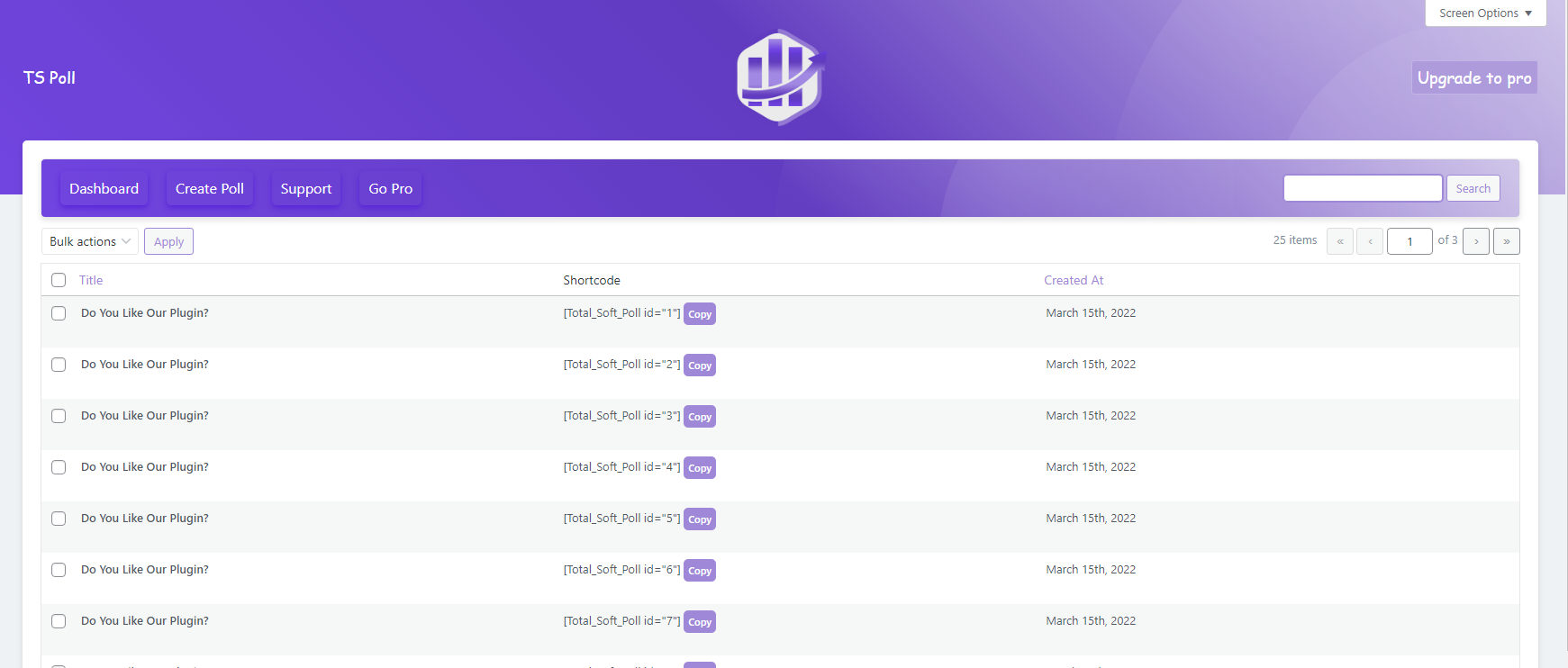
An example of plugin in action (Poll Admin)
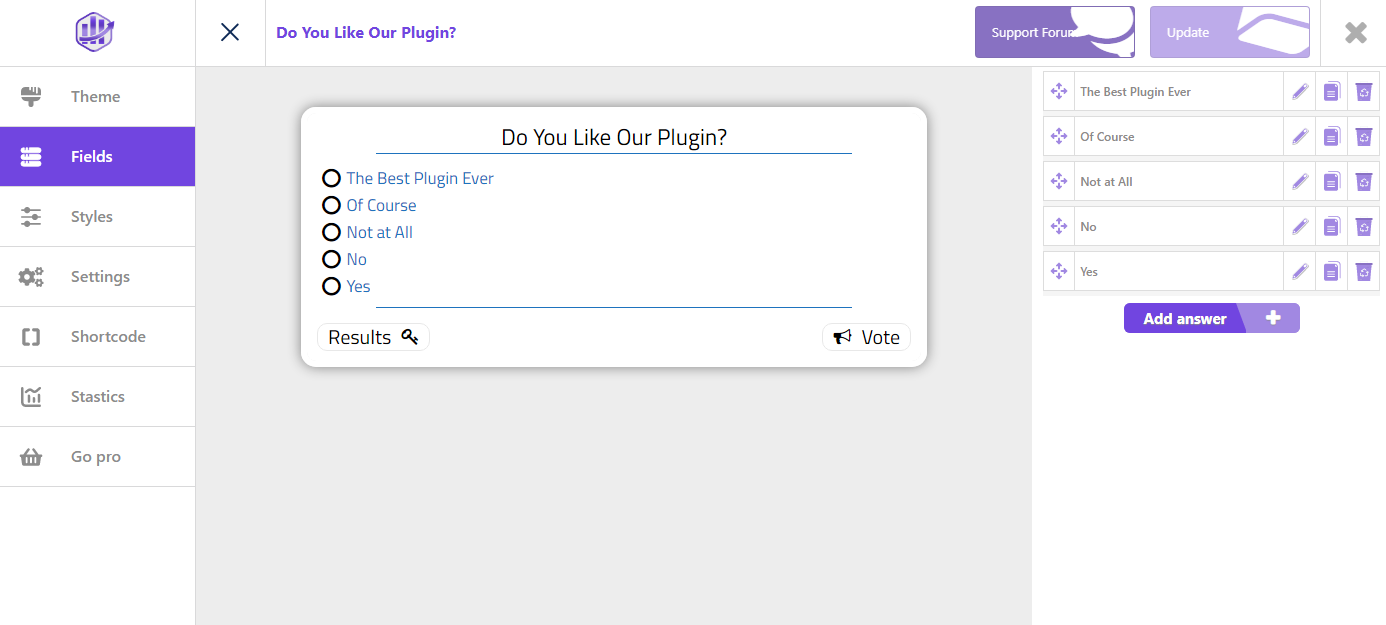
An example of plugin in action (Poll Builder)
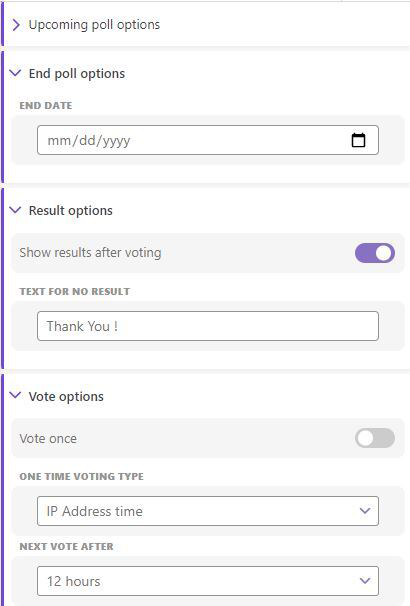
An example of plugin in action (Settings)
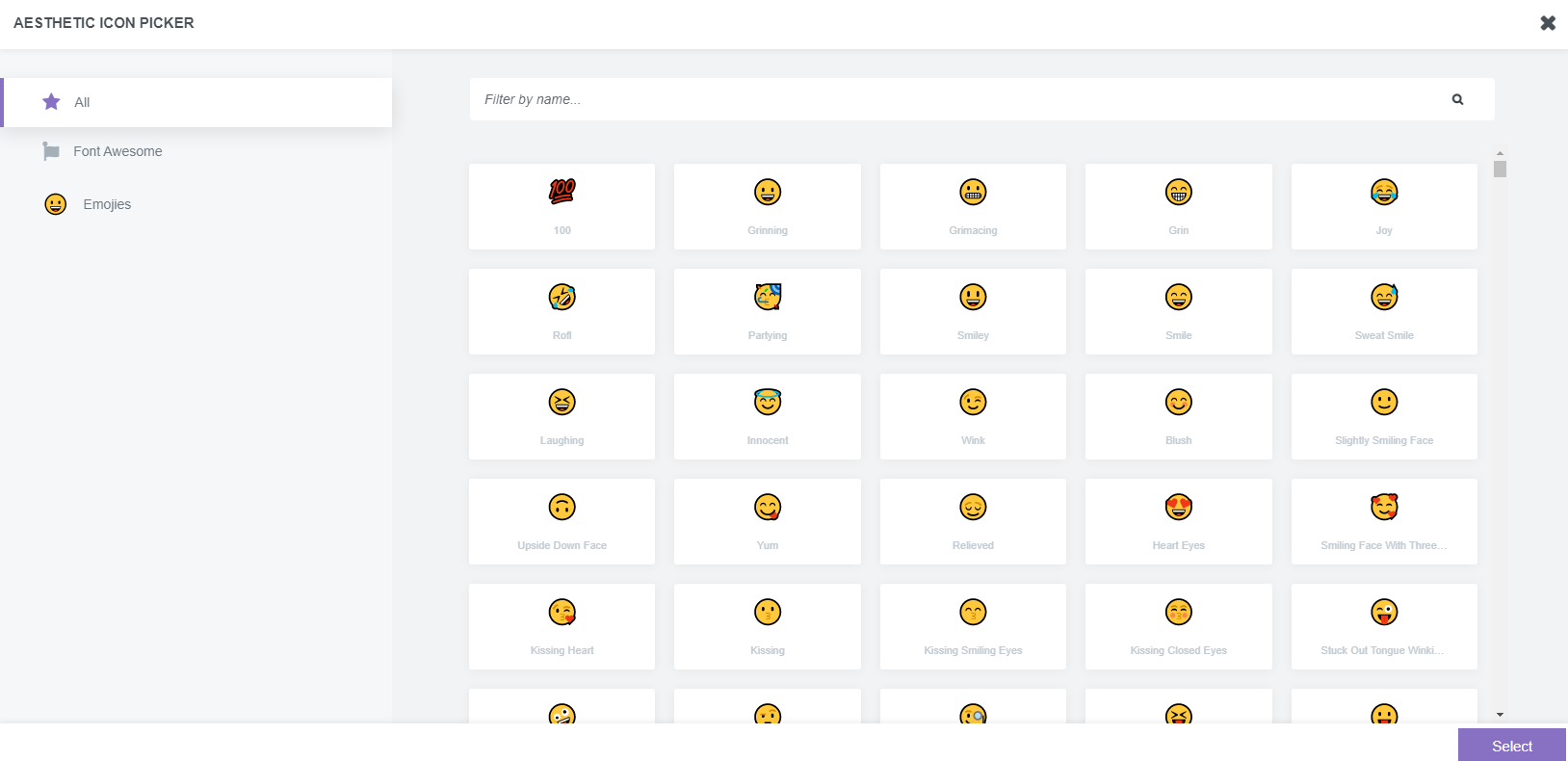
An example of plugin in action (Icon and Emoji)
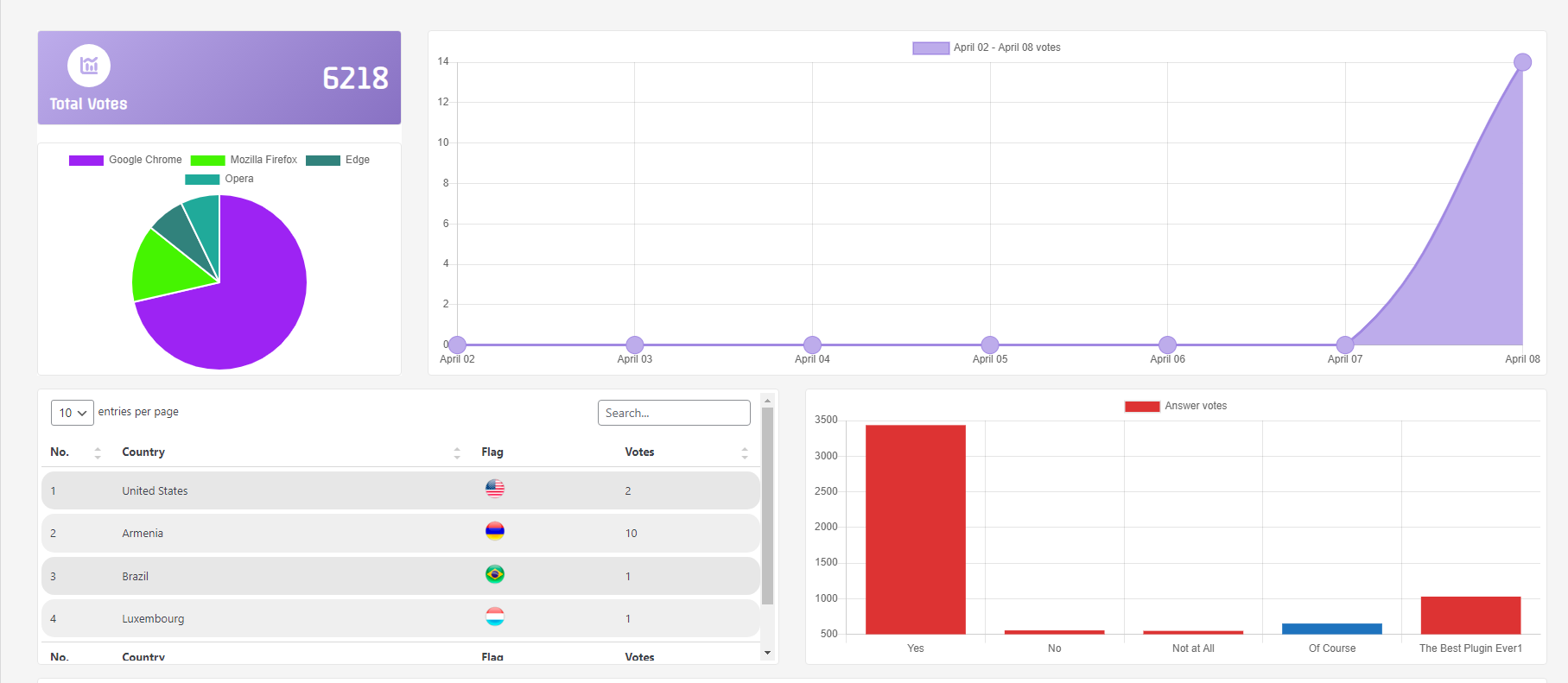
An example of plugin in action (Poll Stastics)
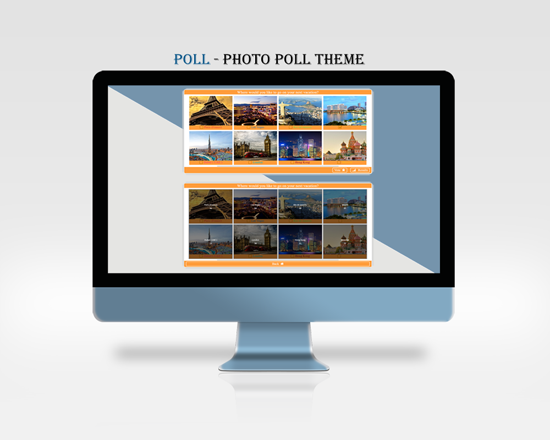
An example of plugin in action (Image Poll Theme)
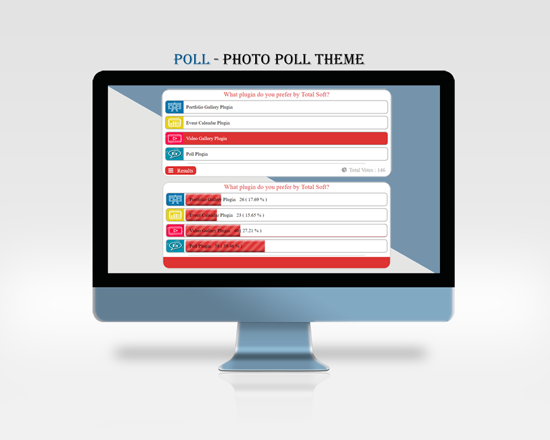
An example of plugin in action (Image Theme)

An example of plugin in action (Image Without Button Theme)

An example of plugin in action (Image in Question Theme)

An example of plugin in action (Video Theme)

An example of plugin in action (Video Without Button Theme)

An example of plugin in action (Standard Poll Theme)

An example of plugin in action (Standard Theme)

An example of plugin in action (Standard Without Button Theme)
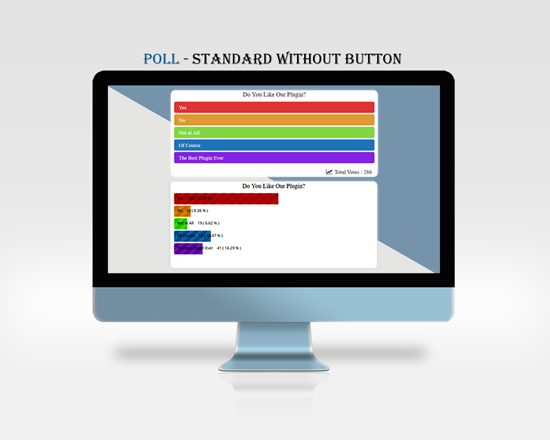
An example of plugin in action (Standard Without Button Theme)
An example of plugin in action (All Themes)
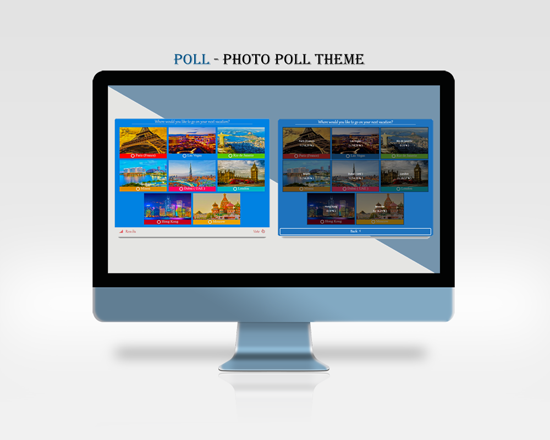
An example of plugin in action (Image Poll Theme)
FAQ
There is no limit for the amount of answers. You can add as many answers as you want. Plugin has no limitations.
Go to the widget and then add our plugin widget to the sidebar. Then select the poll and then choose a theme.
Yes, just post the following shortcode to any post / page: [TS_Poll id=”N”], where N is the ID.
Yes. You can add the same poll at different posts and widgets at the same time.
There is no limit for the amount.
You can add as many polls as you want. Plugin has no limitations.
The settings you can change in the manager’s.
A fully featured All poll demo types is now available.
Changelog
Version 2.3.7
- Fixed a bug with loading.
- Fixed problem with image and video.
Version 2.3.5
- Changed the style in the admin panel to add an answer.
Version 2.2.8
- Changed icons for images.
Version 2.2.7
- Added function for Theme Version.
- Changed link for demo version.
Version 2.2.6
- Fixed problem with mp4 video format.
Version 2.2.5
- All bugs with PHP 8 have been fixed.
Version 2.2.4
- Added function. It allows your respondents to choose more than one answer to your question. Moreover, you can give a maximum number to it, so your respondents can not vote more than the assigned count of answers to the given question.
Version 2.2.3
- Feature added. Can choose more than one answer to question
Version 2.2.2
- New feature added. After voting in the “Message Builder” menu, you can make settings. For desktop, tablet and mobile.
Version 2.2.1
- Added function for survey. You can add a link and image after completing the survey.
Version 2.2.0
- Popup bug fixed.
Version 2.1.8
- Added function for link after voting.
Version 2.1.5
- Fixed small bugs when voting.
Version 2.1.4
- Added function after voting show text and design.
Version 2.1.3
- Fixed a small bug.
Version 2.1.2
- PHP issue fixed. Below PHP 7.3 the plugin didn’t work.
Version 2.1.1
- Fixed a small bug.
Version 2.1.0
- The poll did not show up in topics Twenty Twenty-Three Twenty Twenty-Two. Problem solved.
Version 2.0.9
- Added the ability to change the number of votes.
Version 2.0.8
- Added support for the Arabic characters plugin.
- Fixed a bug on 3 poll themes. Image not shown.
Version 2.0.7
- Fixed issue with symbol support. This symbols “á, é” is not supported by the plugin.
Version 2.0.6
- Added function to loading.
Version 2.0.5
- Fixed multiple symbols bug.
Version 2.0.4
- Fixed issue with symbol support. This symbols ” ä,ö,ü ” is not supported by the plugin.
Version 2.0.3
- Fixed a small bug with voting..
Version 2.0.2
- Image bug fixed. Sometimes the image would not open.
Version 2.0.1
- Fixed bug with themes. Didn’t show icons.
- Fixed bug with elementor. The vote button didn’t work.
Version 2.0.0
- Added the ability to see which answer is selected.