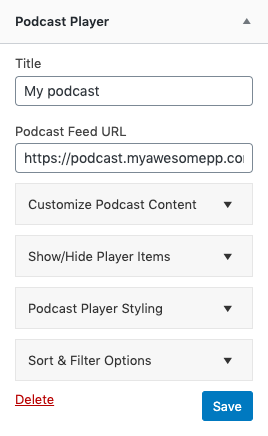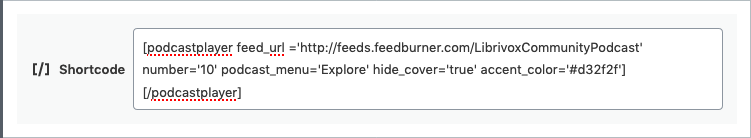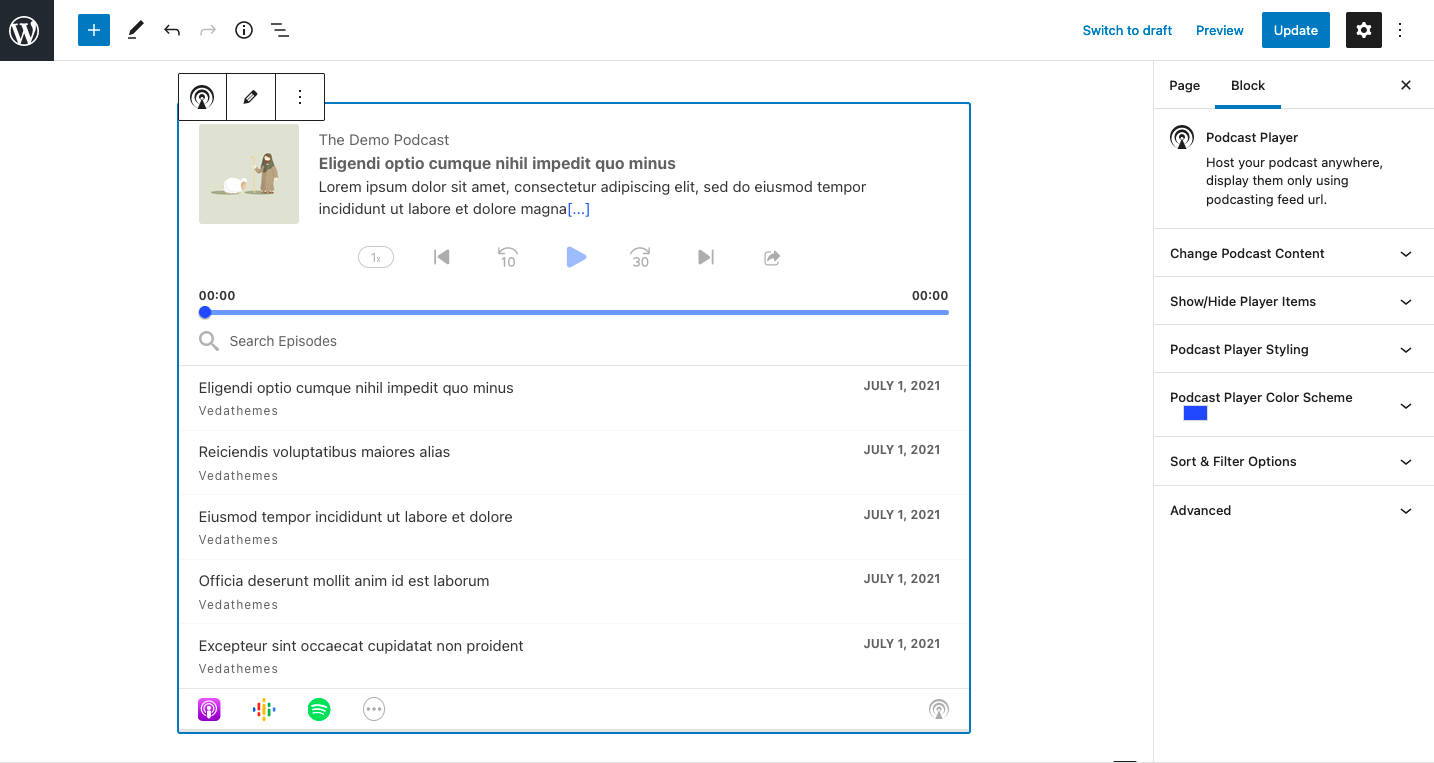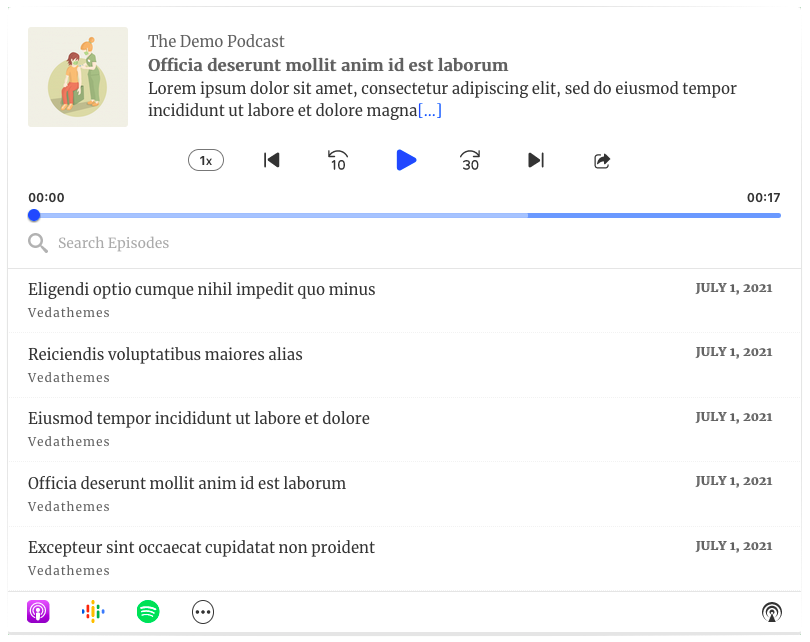Podcast Player – Your Podcasting Companion Plugin
Showcase your podcast only using podcasting feed url. Use widget, shortcode or editor block to display podcast player anywhere on your site.
The Podcast Player is your ultimate solution for playing podcast on your website. It is designed to make the process of playing and showcasing your podcast simple and straightforward. All you need to do is provide the podcasting feed URL and the Podcast Player will take care of the rest. This plugin is a must-have for any podcast website, as it provides a seamless and convenient way for your listeners to access all your episodes. They can do so from any page on your website, giving them the flexibility to enjoy your content whenever and wherever they want. The Podcast Player is the perfect way to enhance the user experience on your podcast website and keep your listeners engaged and entertained.
We have created a quick walk through video series to easily get started with podcast player.
Setting up the Podcast Player is incredibly easy. All you need to do is provide the podcast feed URL, and the player will take care of the rest. The feed URL is a simple, unique link that contains all the information about your podcast and its episodes. Once you provide the feed URL, the player will automatically pull in your podcast information and episodes, allowing you to start playing and showcasing your podcast right away. No technical skills are required to set up the player, and the process can be completed in just a few minutes. Whether you’re a seasoned podcaster or just starting out, the ease of setting up the Podcast Player makes it the perfect solution for your podcasting needs.
Podcast Player Pro | Documentation
Podcast player key features
Podcast player has everything you expect from a premium player.
- The player has a responsive design that adapts to the size of the device it is being viewed on or the size of its container on the web page. This means that the player will adjust its layout and display elements to ensure an optimal viewing experience on any device, whether it’s a desktop computer, a tablet, or a smartphone. The responsive design of the Podcast Player ensures that your podcast is accessible and enjoyable to listen to no matter how your listeners choose to access it. They can enjoy your episodes on the go, at home, or at work, and the player will always look and function perfectly, providing a seamless and consistent user experience. The responsive design of the Podcast Player is a crucial aspect of its overall design, helping to ensure that your podcast is always accessible and easy to listen to.
- The Live Search Episode feature of the Podcast Player allows you to search through your podcast archive in real-time. You no longer have to navigate through a long list of episodes to find the one you want. Whether you’re a listener or a podcaster, the Live Search Episode feature of the Podcast Player is a valuable tool that will improve your podcasting experience.
- It offers a range of control buttons to enhance your podcast listening experience. The play/pause button is the basic control to play or pause the episode. The play speed controller allows you to adjust the speed of the podcast, giving you the flexibility to listen at a pace that suits you. The next and previous episode buttons allow you to easily navigate between episodes, ensuring that you never miss a beat. The social sharing feature enables you to share your favorite episodes with others on your preferred social media platforms, making it easier to spread the word about your podcast. Additionally, the jump forward and skip backward buttons allow you to quickly move to a specific point in the episode, making it easier to revisit important moments or skip over parts that you’ve already heard. The combination of these control buttons makes the Podcast Player a powerful tool that provides a seamless and enjoyable podcast listening experience.
- The plugin also provides the ability to add subscription buttons from popular platforms such as Apple Podcasts, Google Podcasts, Spotify, and many others. This allows your listeners to easily subscribe to your podcast and stay up-to-date with the latest episodes. Adding these subscription buttons to your Podcast Player makes it easier for your listeners to connect with your podcast and stay engaged with your content. Whether they are new listeners or dedicated fans, the ability to subscribe to your podcast through the Podcast Player will help you grow your audience and reach more people.
- The Podcast Player provides a range of customization options that allow you to tailor the player to suit your needs. You can choose to show or hide specific player elements, such as the episode title, episode description, or episode artwork, to create a player that aligns with your brand and style. The accent color of the player can also be changed to match your website’s color scheme, helping to create a consistent and cohesive look. The sorting options allow you to arrange your episodes in the order that makes sense for your listeners. Additionally, the player offers various display layouts, giving you the flexibility to choose the display that best suits your needs. The customization options of the Podcast Player provide you with the tools you need to create a player that is as unique as your podcast.
Podcast player pro features
- In addition to the features offered in the free version, the pro version of the Podcast Player also provides a variety of additional podcast player layouts. These additional layouts provide you with even more options for customizing the look and feel of your player, giving you the ability to create a player that perfectly reflects your brand and style. Whether you’re looking for a player view, a list view or a grid view, the pro version of the Podcast Player provides the flexibility and customization options you need to create a player that is truly unique. With the pro version, you can take your podcast to the next level and provide your listeners with an even better and more enjoyable listening experience.
- The pro version of the Podcast Player provides powerful filtering options that allow you to choose which episodes or seasons you want to display on your website. This gives you greater control over the content that your listeners see and makes it easy to showcase specific episodes or seasons based on your needs. For example, you can choose to only display the latest season of your podcast, or you can select a specific range of episodes. With these filtering options, you can easily curate your podcast archive and ensure that your listeners are only presented with the content that is most relevant and interesting to them. The powerful filtering options in the pro version of the Podcast Player provide you with the tools you need to create a player that truly represents your podcast and your vision.
- With the pro version of the Podcast Player, you have the option to import your podcast episodes as WordPress posts or any other post type. This makes it easy to manage and organize your podcast content within your website and ensures that your episodes are accessible and searchable by your listeners. Importing your episodes as posts also makes it easy to include additional information and media, such as episode descriptions, show notes, and images, that can enhance the listening experience for your listeners. By integrating your podcast episodes directly into your website as posts, you can create a seamless and cohesive experience for your listeners and help build your brand and audience.
- The Podcast player Pro offers a convenient and flexible way to showcase your podcast, without requiring a feed URL. You can easily add audio MP3 files to your WordPress posts or any other post type. This makes it easy to display and share your podcast content, giving you more control over how your episodes are presented and consumed by your audience.
- The pro version of the Podcast Player provides an approximate search feature that helps to get better results when searching for podcast episodes. It searches not only the episode titles, but also the episode summaries, allowing for a more comprehensive search experience for your listeners.
Getting Started with Podcast player
Installation
Installing “Podcast player” can be done either by searching for “Podcast Player” via the “Plugins > Add New” screen in your WordPress dashboard, or by using the following steps:
- Download the plugin via WordPress.org
- Upload the ZIP file through the ‘Plugins > Add New > Upload’ in your WordPress dashboard
- Activate the plugin through the ‘Plugins’ menu in WordPress
Screenshots
FAQ
By default, WordPress cache RSS feeds for 12 hours. Therefore, new episodes will be visible after 12 hours from last update. However, you can manually refresh your podcast by going to WordPress Dashboard > Settings > Podcast player. Use “Feed updation tool” in toolkit section.
If Podcast player is not visible on the front-end, most probably there is some JavaScript error on the webpage. Refer this link to know how to diagnose JavaScript errors.
Podcast Player download images to your WordPress media folder to serve smaller images and help make your site load faster. However, you can disable this feature by going to WordPress Dashboard > Settings > Podcast player. Uncheck “Download & Serve responsive images” in settings section.
Presently, Podcast player is not compatible with AMP (Accelerated mobile pages).
You can host your podcast files anywhere. This plugin only uses rss feed link to fetch and display your podcast episodes.
Yes, this plugin supports video podcasts (mp4 format).
No, you cannot use multiple podcast feed urls in one player instance.
Yes, podcast player is completely mobile responsive. It can even change its layout according to its container width. For example, on larger screen, layout of podcast player on a narrow sidebar will be different than on a wider content section.
Yes. You can display multiple instances of podcast player on a single page/post.
Podcast player block, which appear in post’s or page’s edit screen is only for previewing purpose. Though, it will play nicely on front-end.
Podcast player plugin (on its own) does not create and save any cookies and does not use or store end-user’s IP address. However, website owners (who uses this plugin to display podcast player on their website) are solely responsible for all user privacy on their site.
Changelog
7.3.1
- Bug Fix: Audio player time range styling issue in webkit browsers.
7.3.0
- Modify: SVG icons loading method modification.
- Add: Option to switch between different font schemes for the player.
- Modify: Podcast player timescale design improvements.
- Modify: Fetching episodetype information from the feed.
7.2.0
- Bug Fix: Minor bug fixes in PHP and JS code.
- Modify: Code formatting and WP coding standards check.
- Modify: Replace stitcher to Pandora
7.1.0
- Add: Support for more Podcast Statistics features.
- Bug Fix: Compatibility check with WP 6.5
7.0.0
- Bug Fix: Single episode display using shortcode without loadmore button and list.
- Bug Fix: Styling issue in custom message form in the editor block.
- Bug Fix: Minor css fix on the admin page.
- Add: Included offset option in the player (to exclude any number of initial episodes).
- Add: Support for stats collection of imported episodes.
- Modify: Prevent direct file access to improve security.
6.9.0
- Bug Fix: Click on links in the episode descriptions not working.
- Add: Support for stats charts.
6.8.0
- Bug Fix: Fixes in loading of Mediaelement JS for video podcasts.
- Bug Fix: Fixes in time bar style in the player.
- Support for analytics in the pro version.
6.7.1
- Bug Fix: Compatibility issue if Mediaelement JS is already added by any other plugin.
6.7.0
- Modify: Twitter icon updated
- Modify: Reintroduce the cron update method to handle updates with caching plugins.
- Error Fix: Wrong import date conversion while importing episodes in non english websites.
- Modify: Remove Mediaelement JS library for audio podcasts.
6.6.0
- Error Fix: args variable was not passed to the display_error_message method.
- Modify: Deleted older classes and files which are no longer used.
- Modify: Moving feed custom data from options table to the post table.
- Modify: Imported episodes should work even if podcast itself is deleted.
- Modify: Improvements in the podcast player admin page.
- New: Filter podcast feed episodes by category.
- New: Amazon Music subscription badge and button.
6.5.1
- Modify: Minor changes in markup to adhere to the podcast measurement guidelines.
- Modify: Update not working links in the README.txt
6.5.0
- Modify: New methods to fetch feed data.
- Modify: New methods to store fetched data. Now, fetched data will be stored in the posts table.
6.4.3
- Auto import funtionality was not working properly.
6.4.2
- Error Fix: Default sticky player display error.
6.4.0
- Modify: Remove cron update method as normal update should work perfectly.
- Modify: Cover image markup improvements for pagespeed.
- Modify: Display podcast PHP code improvements.
- New: Podcast player pro cookie to save currently playing episode.
- Error Fix: Resolve conflict with the Gravity form plugin.
- Error Fix: Fixed error in the url validation function.
- Error Fix: Fixed PHP depricated errors
- Error Fix: Podcast player not updated on Elementor when podcast from dropdown changes.
- Error Fix: Pro – Console error on single episode player ended hook.
6.3.0
- Modify: Apply common singleton base class.
- Modify: Modification in the plugin documentation and support page.
- Error Fix: Subscription icons not appearing in the editor block
6.2.1
- Modify: Make cron update optional with default disabled.
6.2.0
- Error Fix: Feed dropdown index in podcast player block.
- Error Fix: Remove conditional check for elementor plugin as we are already using the actions hooks.
- Error Fix: Convert HTML special chars from feed and episodes title.
- Error Fix: Show episode duration on page load in the player.
- Error Fix: Do not display search fields for single episodes.
- Modify: Remove compatibility fixes for very old versions of PP Pro.
- Add: Listen on deezer button.
6.1.0
- Modify: Improvement in podcast update tool.
- Modify: Modify single episode display condition.
6.0.0
- Modify: Optimized frontend svg fonts loading.
- Modify: Dropdown podcast selection for already displayed podcasts.
- Modify: Minor fixes on video podcast player.
- Modify: Perform deep search even if all episodes are displayed.
- Add: Share button on video podcast player.
- Add: Option to use custom fields to dynamically supply several player attributes.
- Pro: Option to create podcast player from audio attachments.
5.8.0
- Modify: Auto update podcast using cron.
- Modify: WP coding standards minor fixes.
- Modify: Support for aac audio extension.
5.7.0
- Modify: Collection of additional podcast data
- Modify: Minor fixes and feature improvements.
5.6.0
- Modify: Simplification of subscribe links display method
- Modify: Compatibility check with WP 5.9
- Error Fix: CSS and functionality fixes.
5.5.0
- Add: Option to display full content in place of excerpt.
- Modify: Improvements in the admin page tools.
- Error Fix: PHP 8.0 Depricated notice fix
5.4.0
- Add: New method to add podcast subsciprtion links
- Modify: Design improvements in Modern display style
5.3.0
- Add: New display style for podcast player.
- Error Fix: Minor fixes and feature improvements.
- Error Fix: cURL 60 error with anchor podcasts.
5.2.0
- Error Fix: Removed jQurey depricated functions.
- Error Fix: Modified subscription badges.
5.1.0
- Error Fix: Custom cover image in shortcode not working.
- Error Fix: Pro specific sticky player fixes.
- New: Pro specific episodes import feature.
5.0.1
- Error Fix: Player not visible on Elementor edit screen.
5.0.0
- Error Fix: Styling of the player
- Error Fix: Styling of episodes when featured image is hidden.
- Error Fix: Disable auto scrolling for wider players.
- Modify: Play rate changed from 0.5 to 0.8
- Modify: Pro player styling and functionality improvements
4.9.0
- Error Fix: Feed details fetch in widgets using JS.
- Modify: Compatibility with WordPress 5.8
- Modify: Improvements in player design and icons.
4.8.0
- Error Fix: Issues with Podcast player live search.
4.7.0
- Error Fix: Issues with Ajax plugin compatibility
- Error Fix: Open feed and website link on new page
- Error Fix: Hide data option compatibility with mmerrorfix
4.6.0
- Error Fix: Elementor content issue with pro version
- Error Fix: Ajax loading compatibility for podcast player
- Modify: Hide Audio Tag on front end to prevent exposing audio URL.
4.5.0
- Modify: Option to hide podcast related data from front source code.
- Error Fix: Compatibility error with Seriously simple podcasting.
4.4.0
- Error Fix: Fix for image URL validation function.
- Error Fix: Fix for fethching feed items using Ajax.
4.3.0
- Error Fix: Compatibility with IE11
- Error Fix: Handle getting srcset of image if srcset is false.
- Error Fix: Removed jQuery depricated functions.
- Modify: More options in default sticky player tool (pro)
- Modify: Compatibility test with WordPress 5.7
- New: Bulk single player display tool (pro)
4.2.0
- Modify: Remove compatibility codes for PP Pro versions before 1.9.0
- Modify: Plugin’s documentation links update.
- Add: Added a filter to display custom error message on feed fetch failure.
- Add: Settings for episode date time zone modification.
4.1.0
- Modify: Improvements in Podcast player settings
- Modify: Compatibility tested with WordPress 5.6
- Add: Improvements in sticky player tool (pro)
- Add: Option for compatibility with Ajax specific websites
4.0.0
- Error Fix: Styling error fixes
- Error FIx: Minor PHP error fixes
- Add: Additional tools support for pro player.
3.9.0
- Error Fix: Compatibility with lazy load plugin (Autoptimize and similar).
- Error Fix: Create playlist from local episodes having single filtered feed pp in content.
- Error Fix: Playbackrate not working when playing next episode.
- Error Fix: PP button color styling.
- Add: Support for additional CSS classes feature for podcast player block.
- Add: Option to set excerpt length as number of words OR number of characters.
3.8.0
- Error Fix: Download and display correctly sized responsive images.
- Error Fix: Show download button on top level, if sharing links are hidden.
- Modify: Excerpt words split by regex to handle any type of white space.
- Add: Subscription buttons on single audio player.
3.7.0
- Error Fix: removed jQuery deprecated ‘ready’ event.
- Error Fix: Proper sorting of episode filter list.
- Error Fix: Add a filter to load js and css on all pages. (For ajax websites)
- Error Fix: Minor error in shortcode implementation.
- Add: Button to copy episode link to clipboard.
- Removed: Removed email button in sharing links.
3.6.0
- Compatibility check with WordPress 5.5
- Minor CSS improvements and bug fixes
3.5.0
- New: Option to change auto feed refresh interval.
- Modify: Make caching older episodes optional and removed by default.
- Modify: Improve plugin options functions.
- Error Fix: Minor JavaScript related error fixes.
- Error Fix: Improved method for feed index check and refresh.
- Error Fix: Fix in fetching feed data in widget’s admin screen.
- Error Fix: Combine all player instances inline css and put them at the bottom of the page.
- Error Fix: Override customization in feed data before applying mod filters.
3.4.0
- New: Spotify subscribe button
- New: Dropdown list of podcast in feed updation tool
- Modify: Update translation strings pot file
- Modify: Move podcast player settings page out of settings section.
- Modify: Add action links to the free version.
- Modify: Template override for pro templates.
- Modify: Improve plugin’s readme file, cover images and screenshots.
- Error Fix: Elementor and ACF support reinstated.
3.3.0
- Modify: Major codebase changes.
- Modify: Excerpt length change option for default layout.
- Modify: Admin Page and Backend improvement.
- Modify: Load script only if podcast player is displayed on a page.
- Modify: Better support for elementor editor screen.
- Error Fix: Podcast player script to handle defer loading of dependencies.
- New: Option to add rel attributes to all external links in episode content.
3.2.0
- Error Fix: Fallback to old good data if feed returns error (for non admins).
- Error Fix: Featured images are too big for small and medium players
- Modify: Remove old legacy player related codes
- Modify: Playpause button styling improvements
- Post fetch method compatibility with Powerpress and Seriously simple podcasting
- Seasons filter checkbox (if applicable)
- Episode list checkbox to display specific episodes only
3.1.0
- Error Fix: Accessibility and RTL audit and error fixes
- Modify: Elementor edit screen compatibility
- Modify: Podcast search feature improvements.
- Add: Option to use a custom field name in place of feed url.
3.0.0
- Error Fix: Floating time text invisible on dark background color.
- Modify: Podcast header information button improvements
- Modify: Podcast player overall design improvements
- Add: Mini podcast header for default and Catalogue layouts
- Add: Show episodes list by default on mini player.
- Add: Option to add Apple and google subsciprtion links
2.9.0
- Error Fix: Legacy player episode description overflow if there is no search field.
- Error Fix: Social sharing link only share mp3 even if episode link is available.
- Error Fix: Proper screen-reader only (offscreen) class for social sharing icons.
- Add: Add buffering icon on play pause button.
- Add: compatibility for various premium options.
2.8.0
- Error Fix: Error in feed URI encoding.
2.7.0
- Error Fix: Error in feed URI encoding.
2.6.0
- Add: Preserve older podcast episodes even they are removed from RSS feed.
- Modify: Modify & Improve backend CSS, JS and PHP codes.
- Add: Support new functionality in Podcast Player Pro.
2.5.0
- Error Fix: Play episodes where audio URL contains query strings.
- Error Fix: Encode audio URI to properly parse episode URL.
- Add: Set custom cover image as video’s cover image on page load.
- Add: Support for new features in Podcast player pro.
2.4.0
- Error Fix: Undefined variable in widget update function.
- Error Fix: Play audio files even if media url contains query strings.
- Error Fix: Minor typographical error in front-end message.
- Error Fix: Fixed background color for Play-Pause button if cover image is available.
- Modify: Display HTML in episode description transcript.
- Modify: Custom sanitization and caching of feed data.
- Modify: Podcast player widget backend code cleanup.
- Modify: Additional css for heading elements in episode description.
- Modify: Minimum PHP requirement has been changed to PHP 5.6+
2.3.0
- Modify: Accessibility improvements.
- Modify: License changed from GPL2+ to GPL3+.
- Add: Display episode featured image on play pause button.
- Add: Podcast player pro version compatibility.
2.2.0
- Error Fix: Podcast episodes not playing properly.
2.1.0
- Error Fix: No podcast player block if legacy player is activated.
- Error Fix: Legacy player fatal error.
- Error Fix: Episode list wrapper height in legacy style correction.
- Modify: Hide close option if header is visible by default.
2.0.0
- Add: Option to modify audio playback rate.
- Add: Additional podcast player display layout.
- Modify: Major structural changes in backend codes to make plugin more flexible.
- Modify: Major changes in backend functions.
1.9.0
- Bug Fix: Semi colon and other basic html display error in podcast title.
- Bug Fix: Always load mmerrorfix in header to avoid conflict with other plugins.
- Modify: Display podcast author on narrow width player.
1.8.0
- Bug Fix: Player not fetching correct media enclosure (if multiple media enclosure).
- Bug Fix: Wrong episode ID in initially loaded episodes.
1.7.0
- Bug Fix: Styling breaks if more than one player editor block is added.
- Bug Fix: Episode title in Media controls overflow the container.
- Bug Fix: Minor RTL styling error fixed.
- Add: Option to hide podcast header.
1.6.0
- Add: episode author to the episode list.
- Add: RTL languages support
- Add: Podcats Episodes sort and filter options.
- Add: Option to display a single podcast episode.
- Add: Add podcast player editor block
1.5.0
- Bug Fix – Fallback to media src if share link is not available.
- Modify – Major styling changes in Podcast Player.
- Modify – Use a custom font stack for the player to reduce font inconsistancy.
1.4.0
- Bug Fix: Button element styling issue resolved.
- Bug Fix: Bug due to Mediaelement class mutation by mediaelement-migrate script
- Bug Fix: Podcast episode list height on large sreen.
- Bug Fix: Increasing simplebar-placeholder width inside flexbox.
- Remove: Repititive PHP scipt removed from class-podcast-player-display.php
- Remove: Cleaner script removed as it is not required.
- Modify: Minor PHP script improvements.
- Add: Options to download or share podcast episode.
- Compliance with latest WordPress coding standards.
1.3.0
- Implement OOJS and es-next with webpack and babel setup.
- Scrollbar re-position on load more episodes.
- Styling improvements
- Styles modifications for compatibility with various themes
- Script for removing blank text nodes.
1.2.0
- Improved media player style and functionality.
- Improved podcast player styling.
- Support for video podcasts.
- Ajax load more episodes in real time.
- Ajax live search episodes
- Display episode content in the player.
- Additional options to show or hide player elements.
1.1.0
- Option to choose mediaelement.js or html5 audio player.
- Fetch external cover images from url (using shortcode).
- Auto fetch feed items from feed url.
- Podcast player widget’s ux improvements.
- Change player layout css for larger wrappers.
- Minor css improvements.
1.0.0
- First version.