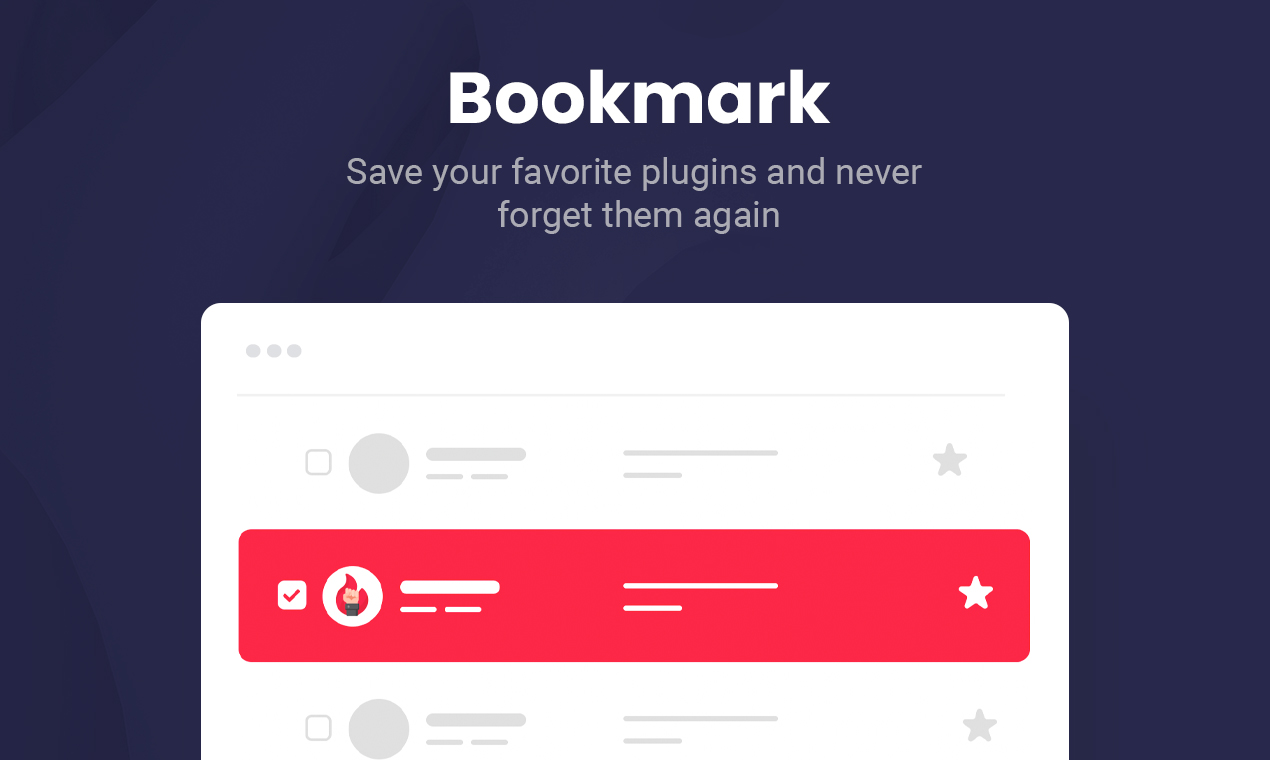Eazy Plugin Manager – Powerful Plugin Management Solution for WordPress Plugin
Powerful Plugin Management Solution for WordPress
Eazy Plugin Manager is the all in one plugin manager for WordPress that takes the pain out of WordPress plugin management.
👉 Check out our website for more details : View Demo
Tired of constantly managing your WordPress plugins? Well, say goodbye to that hassle with Eazy Plugin Manager! With its easy-to-use interface and powerful features, you’ll be able to do many exciting things effortlessly. It’s a very easy plugin management solution for WordPress users. So why not try it out and see for yourself? You are going to love it.
Let’s take a look at the impressive features of Eazy Plugin Manager:
🔥 Free Features:
Remote Management – Remotely manage all your plugins and WordPress settings from one centralized dashboard. Remote management makes managing multiple WordPress sites easy.
Fast Navigation – Navigate your plugin list quickly. Cycle through your plugin tabs without the need to reload. With Eazy Plugin Manager your plugin management will be fast.
Quick Search – Search plugin as you type. Eazy Plugin Manager implements an instant search-as-you-type feature in your WordPress Dashboard to filter down to your desired result as you type its name.
Bookmark Plugin – Keep your favorite plugins organized and easily accessible so you can quickly find and use them later. With the pro version, you can save your bookmarks in different categories and install them with one click.
Bookmark Category – You can keep your bookmarks tidy and organised by categorizing them. You can also perform bulk operations on them, making it easy to keep on top of things.
One Click Bulk Install – The plugin allows you to bulk install all plugins in a bookmarked category with just a single click. This can save you a ton of time and hassle when trying to install multiple plugins.
Plugin History – Eazy Plugin Manager lets you see exactly what’s going on with your plugins. Track installations, activations, updates, deletions, and deactivations to keep your plugin activity in check.
Download Plugin – No more fiddling around with FTP or cPanel! With this feature, you can download any of your installed plugins from your WordPress plugin area in a single click.
Plugin Thumbnail – Save time while scrolling through long lists of plugins. Eazy Plugin Manager can show the thumbnails for all of your installed plugins. You can find the right plugin quick and easy.
Version Management – Plugin Version Management makes it easy for you to keep your plugins upgrade or downgrade. No more worrying about updates breaking your site – just switch to the correct version and carry on.
Plugin Lock – Keep your plugins safe and sound with our Plugin Protection service. Whether you’re worried about deletion, deactivation, or updates, we’ll ensure your plugins stay precisely how you want them.
Notes – Keep track of your plugins with ease using this handy feature. Quickly add notes on each one so you can remember what you need to do.
Zip Plugin Upload & Install – Upload your custom plugins on multiple connected websites with Zip upload feature. You can also install any free plugin that you have downloaded as well.
WordPress Users Management – Simplify user administration with EPM. Add, Remove, Change role of your WordPress users effortlessly through EPM Remote Management.
🔥 Pro Features:
Token Login – Generate login tokens and share them between other team members or clients to activate Eazy Plugin Manager without sharing your master credential.
Active Guard – Active Guard actively checks for plugin security, malware attacks, or vulnerabilities and notifies you immediately if your plugin is on a vulnerability list.
Plugin Vault – Looking to keep your customizations safe? Our plugin vault is the perfect solution. Keep your pro downloads and third-party plugins stored & restore in one place and access them anytime, anywhere.
On Demand Plugin Asset Optimization – This plugin is essential for anyone who wants to ensure their website is loading as fast as possible. By selectively loading assets on specific pages, posts, or custom post types, you can improve your website’s SEO and page-speed score.
Block Plugins – If you’re fed up with your other admins constantly installing problematic plugins, Plugin Block is here to help. With our blacklist feature, you can prevent any plugin from being installed, giving you peace of mind.
Freeze Plugins – With Freeze Plugins, you can rest assured knowing that your plugins are safe from accidental deletion or modification. This plugin is perfect for preventing your site from breaking due to plugin mismanagement.
WordPress Settings Management – Change relevant WordPress site settings like Reading, Discussion, Writing, General, Media from within remote management. You can use one dashboard to change all your site settings.
📚 DOCUMENTATION & SUPPORT
- For detailed documentation and tutorials, visit our Documentation. You’ll find everything you need to get started using our product.
- Do you have any questions or need support? Our support team is always happy to help. Get Support
- To learn more about our amazing Features, visit our website at Eazy Plugin Manager today!
💝 LIKED EAZY PLUGIN MANAGER?
- Join our Facebook Group
- Learn from our tutorials on YouTube Channel
- Or rate us on WordPress
🔐 THIRD PARTY DATA POLICY
Eazy Plugin Manager rely on our own website to collect the following informations:
- User’s email address and password that user provides while creating an account in the our service
- Name and slug of the plugin that user has bookmarked
- Date and time of any plugin that has been installed, activated or deactivated since installing and activating this plugin to show an improved log of plugin installation and activation/deactivation log to users
We do not sell, monetize or use your personal data in any way. You can check our privacy policy.
Installation
Using The WordPress Dashboard
- Navigate to the ‘Add New’ in the plugins dashboard
- Search for ‘Eazy Plugin Manager’
- Click ‘Install Now’
- Activate the plugin on the WordPress plugin dashboard
Uploading in WordPress Dashboard
- Navigate to the ‘Add New’ in the plugins dashboard
- Navigate to the ‘Upload’ area
- Select
plugins-on-steroids.zipfrom your computer - Click ‘Install Now’
- Activate the plugin in the WordPress plugin dashboard
Using FTP
- Download
plugins-on-steroids.zip - Extract the
plugins-on-steroidsdirectory to your computer - Upload the
plugins-on-steroidsdirectory to the/wp-content/plugins/directory - Activate the plugin in the WordPress plugin dashboard
Screenshots
FAQ
Eazy Plugin Manager is free for basic use with some premium features baked in.
Eazy Plugin Manager is compatible with every major WordPress version starting from 5.4
Send an email to support@eazyplugins.com
Changelog
4.1.6
Fix : Critical issue regarding site connectivity
4.1.5
- New: Introduced client report feature on remote management dashboard.
- Tweak: Improved user site API settings.
- Tweak: Performance improvement.
4.1.4
- Fix: A rare error caused by non-standard data provided by third-party plugins.
4.1.3
- Tweak: An information toast is now shown to other users on logout screen when a different admin is logged in to EPM
- Tweak: Disabling lock functionality when EPM is not logged in
- Fix: Addressed vulnerability related to settings changes
- Fix: Removed the bookmark option for non wp.org plugins
- Fix: Resolved issue preventing a locked plugin to be updatable via certain URL call
4.1.2
- Tweak: Performance improvement
4.1.1
- Tweak: Performance improvement
4.1.0
- New: Add zip plugin upload & install
- New: Add WordPress users management
- New: Add WordPress settings management
- Fix: Add compatibility with latest WordPress version
- Fix: Bug fix & performance improvement
4.0.0
- New: Introduced remote management
- Tweak: Bookmark category feature unlock for all users
- Tweak: Version management feature unlock for all users
- Tweak: Lock/ Unlock feature unlock for all users
- Tweak: Note feature unlock for all users
- Tweak: Bulk action from bookmark feature unlock for all users
- Fix: Enable version management on blocked plugins
- Fix: Disbale version management on locked plugins
3.2.1
- New: Inline bookmark category edit and delete
- Fix: Other minor fixes and performance improvement
3.2.0
- New: Share vault items with clients.
- New: Update the vulnerable plugin to the latest version directly from the active guard page.
- Tweak: Improve registration mechanism.
- Fix: Prevent version management for only eazy plugin manager
- Fix: Other minor fixes
3.1.0
- New: Only the admin who logs in will be able to log out.
- New: Need to ensure that when logging out and back in, our login persists.
- New: Central token creation.
- New: Prompt that an item is already vaulted.
- New: Introduced woocommerce specific page optimization.
- Tweak: Introduced delete user site option from My Account.
- Tweak: Introduced Date/Time in Vault.
- Tweak: In Vault change “Restore” to “Install”.
- Fix: Prevent non admins from seeing EPM menu.
- Fix: Decrease site count dynamically on site deactivation.
- Fix: Uniformed margin on activate & deactivate button.
- Fix: Label clicking is not working on checkboxes.
- Fix: Posts Optimization fixed.
- Fix: Account tab is empty under certain condition.
- Fix: Block plugin from search.
- Fix: Bug fixes & performances improvements.
3.0.1
- Minor bug fixes
3.0.0
- Token Generation and Token based login
- Ability to change user password from inside Eazy Plugin Manager
- Showing icon beside optimization enabled item
- Improved performance
- Minor bug fixes
2.1.1
- Show activated site number and total allowed site number as per license
- Minor bug fixes and performance improvements
- Better compatibility
- Better UX
2.0.0
- Full refactoring for better performance, speed and security
- Minor bug fixes
- Improved UI/UX
- Support tab
1.3.1
- Minor Bug Fixes
1.3.0
- Fully working with WordPress 6
- Users can bookmark plugins from the installed plugins page
- Display bookmarks link on top of the installed plugins page
- Clicking on plugins image and name will display the plugin details in a popup in the installed plugins page
- Plugin histories are now stored and served from local installation of WordPress
- Minor bug fixes and cosmetic improvements
1.2.0
- Bookmarks tab is now loaded instantly in the plugin installas sesction
- Minor bug fixes
1.1.0
- Remember window scroll position in plugins area
- Minor bug fixes
1.0.0
- Initial release