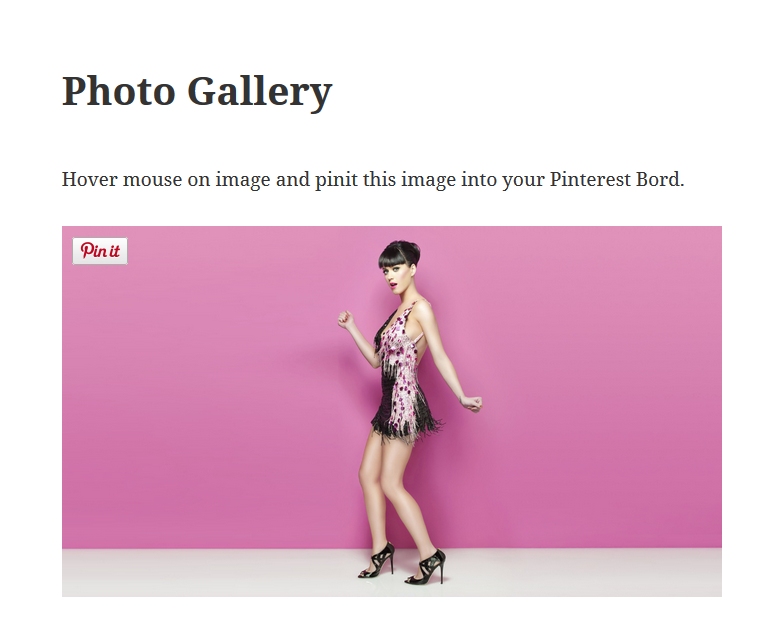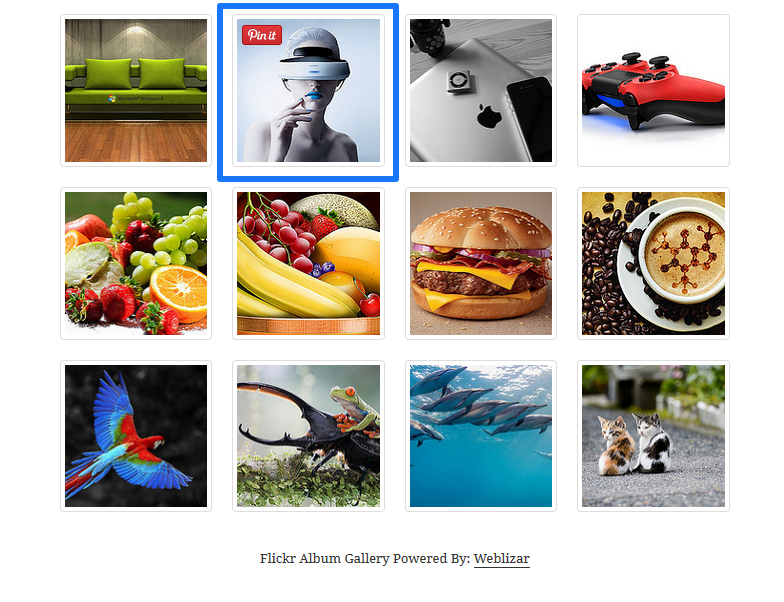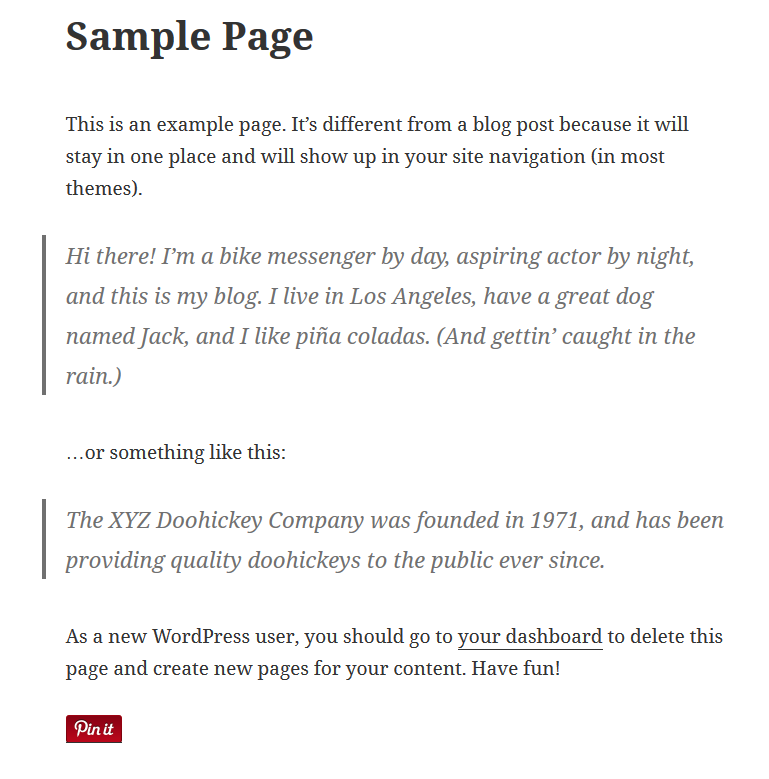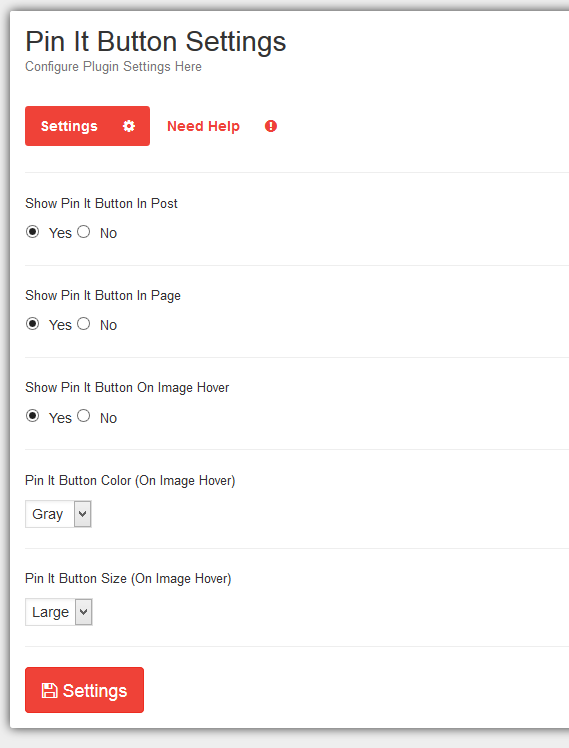Weblizar Pin It Button On Image Hover And Post Plugin
Pin Your Images With weblizar pin it button on image hover and post.
This plugin is using the pinterest javascript library to pin your images on your website and user is required to login to pinterest for the image to be pinned into your pinterest account.
Weblizar Pin it button on image hover plugin provides facility to pins your blog posts, pages and images into your Pinterest account boards. Simply install then activate the plugin and start pinning.You can show or hide pin it button in post/page. You can enable or disable pin it button on image hover through plugin settings tab.
Features
- Show Pinterest Pin It Button On Image Hover
- Show Pinterest Pin It Button In Post
- Show Pinterest Pin It Button In Page
- Pinterest Pin It Button Settings
- Customizable Button Size On Hover
- Multilingual – Translatable in Any Language
Weblizar – Pinterest Feed Pro Features
Pinterest Profile – Show your Pinterest profile as it looks on Pinterest platform
Pinterest Pins – Share all your Pinterest pins on your website
Get All relevant outputs of your Pinterest profile, Pins – Showcase your Pinterest gallery in the most efficient way to gather more traffic.
Shortcode and widgets section for your Pinterest profile, Pins – Many shortcodes and widget options to choose where to display your Pinterest feed.
Pinterest profile with stat box of total boards, Pins, Following, Followers, Likes and Follow button – Decide which stats you want to show to your users with beautiful templates.
Get All Pinterest Pins of single and multiple boards – Choose how you want to display your pins and boards.
Responsive dashboard design with Live preview -Tested with multiple devices and screen sizes by our team of dedicated web developers
Easy to use user friendly interface Easy options to configure Pinterest feed
User friendly descriptive section designing with helpful tool tips – Stuck somewhere? Our special tool tips will help you along the way
Multi Site Support – Plugin support on WordPress multi sites functionality
Bootstrap Based Responsive Plugin Settings Panel – It is compatible with all the latest and top most WordPress websites available.
Multilingual & Translation Ready – So that none of our user face difficulty in using our plugin.
Check Pinterest Feed Pro Live In Action
Check Admin Demo Before Buy
- Login URL: Pinterest Feed Pro
- Username: userdemo
- Password: userdemo
Features
- Enable/Disable Pinterest Pin It Button On Image Hover
- Enable/Disable Pinterest Pin It Button In Post
- Enable/Disable Pinterest Pin It Button In Page
- Pinterest Pin It Button Settings
Docs & Support
You can find docs, FAQ and more detailed information about Pinterest Pin It Button On Image Hover And Post on Weblizar. If you were unable to find the answer to your question on the FAQ or in any of the documentation, you should check the support forum on WordPress.org.
We Need Your Support
It is really hard to continue development and support for this free plugin without contributions from users like you. If you are enjoying using our Pinterest Pin It Button On Image Hover And Post plugin and find it useful, then please post a Feedback. Your feedback will help us to encourage and support the plugin’s continued development and better user support.
Translators
Please contribute to translate our plugin. Contact at lizarweb (at) gmail (dot) com`.
Installation
- Upload the entire pinterest-pin-it-button-on-image-hover-and-post folder to the /wp-content/plugins/ directory.
- Activate the plugin through the Plugins menu in WordPress admin.
Screenshots
FAQ
Please use WordPress support forum to ask any query regarding any issue. Always share your site public URL to resolve your issues as soon as possible.
Changelog
For more information, see Weblizar.
Version 4.2
[21-03-2024]
– Tested With WordPress 6.5
– Tested With PHP 8.3.3
Version 4.1
[04-11-2023]
– Tested With WordPress 6.4
– Fixed: Exclude page not working
– Fixed: Exclude pages delete issue fixed
– Fixed: Exclude images delete issue fixed
Version 4.0
[30-08-2023]
– Tested With WordPress 6.3
– Tested With PHP 8.1
Version 3.9
[25-03-2023]
– Tested With WordPress 6.2
– Tested With PHP 8
Version 3.8
[11-02-2023]
– Fixed: Exclude images not saving
– Fixed: Exclude pages not saving
– Tested With PHP 8
Version 3.7
[04-11-2022]
– Tested With WordPress 6.1
Version 3.6
[16-09-2022]
– Bootstrap library updated
Version 3.5
[16-06-2022]
– Tested up to WordPress 6.0
– Tested up to PHP 8.0.19
– Minor bug fixed.
Version 3.4
[01-04-2022]
– Tested up to WordPress 5.9.2
– Minor changes.
– removed extra files and directory
Version 3.2
[22-02-2022]
– readme.txt updated.
– User permissions check.
Version 3.2
[18-02-2022]
– Bootstrap library updated.
– font-awesome library removed.
– minor code fixes.
– extra unused files removed.
Version 3.1
[21-12-2021]
– Updated : Product page
Version 3.0
[06-09-2021]
– Updated : Bootstrap library
– Updated : User Interface layout of Exclude Page , Exclude Image setting
– Bug Fixed : After page add not reload in Exclude Page , Exclude Image setting
Version 2.8.2
[23-07-2021]
– Tested Up to WordPress 5.8
Version 2.8.1
[20-03-2021]
– Tested Up to WordPress 5.7
Version 2.8.0
[10-12-2020]
– Tested Up to WordPress 5.6
– Improved Code Readability.
Version 2.7.9
[18-11-2020]
– Minor Fix.
Version 2.7.8
[25-07-2020]
– Minor change in dashboard.
Version 2.7.7
[18-03-2020]
– Minor Fix.
Version 2.7.6
[29-02-2020]
– Bootstrap library update.
– Small layout change.
Version 2.7.5
[14-11-2019]
– Tested with Wp 5.3
– Bootstrap and font awesome library update.
Version 2.7.4
- recommendations page update
- minor changes
Version 2.7.3
- Plugin name changes
- Banner and icons changes
Version 2.7.2
- Fixed : undefined index notice error fixed. - Updated : Admin notice bar updated. - updated : Pin It Button Settings updated. Version 2.7.1
- Version Update & Compatible with WordPress 5.2.2 - backend layout updated - Some minor changes in Recommendation panel Version 2.7.0
- Version Update & Compatible with WordPress 5.2 - bugs fixed - Recommendation panel updated Version 2.6.9
- Exclude image issue fixed Version 2.6.8
- Version Update & WordPress 5.1 Compatible - Minor issue fixed = Version 2.6.7
– Version Update & WordPress 5.0.2 Compatible
– Bug Fix Option Panel ( Excluding function )
– Update back-end panel css issue fixed.
Version 2.6.5
- Update setting of pin it button for mobile device - Update product page - Readme file update Version 2.6.4
- Add Exclude page setting for no pin on specific page Version 2.6.3
- Setting Button add in Plugin page
- PO files updated
- Version Update & WordPress 4.9.8 Compatible
Version 2.6.2
- Invalid Argument supplied in foreach loop bug-fixed - Add new product in product page - minor changes applied Version 2.6.1 – minor php error fix
Version 2.6 – Update Font-Awesome library + Add Our Product and Recommendation Page + Update Review Link + WordPress 4.9.6 Compatible
Version 2.5 – update + WordPress 4.8.1 Compatible
Version 2.4.0 – update
Version 2.3.9 10/10/2016
- plugin version update
Version 2.3.8 16/09/2016
- small update
Version 2.3.7 16/05/2016
- small update
Version 2.3.6.1 08-Feb-2016
- Bug: setting was not saving
Version 2.3.6 06-Feb-2016
- Sanitized method used appropriately
- Bug: setting was not saving
Version 2.3.5 01-Feb-2016
- Tag updated
- Posted data sanitized
Version 2.3.4 29-Jan-2016
- Sanitized data method updated
Version 2.3.3 28-Jan-2016
- Tag updated
- Sanitized post data
Version 2.3.2 2-Jan-2016
- small update
Version 2.3.1 20-Jan-2016
- Compatible with WordPress 4.4.1
- Feature: Enable/Disable Pin button for mobile or portable devices
- Plugin recommendation page updated
- Multilingual
Version 2.3 30-Dec-2015
- Small Bug resolved.
Version 2.2 11-Dec-2015
- Small Bug resolved.
Version 2.1 17-Nov-2015
- Small Bug resolved.
- Compatible with wordpress 4.4 beta version
Version 2.0 10-Oct-2015
- Small design update
Version 1.9 29-Sep-2015
- Small design update
Version 1.8 22-Sep-2015
- Compatible with wordpress 4.3.18-June-2015
- Small update in css file
Version 1.7 01-Sep-2015
- Small Updates in admin css
Version 1.6 24-June-2015
- New: Pinterest official Js code modified
- Bug: browser_extension_tracking_id fixed
- Bug: Invalid url fixed
Version 1.5 25-June-2015
- New: Reverting Autotomize plugin compatibilities
Version 1.4.1 19-June-2015
- New: Compatible with Autotomize plugin
Version 1.4 18-June-2015
- Bug Fix: Undefined $post variable notice error fixed
Version 1.3 23-May-2015
- Bug Fix: In Page / Post pin it button appearing according to settings now
Version 1.2 22-Apr-2015
- New: WordPress 4.2 Compatible
1.1
- Bug Fix: RSS Killing Script Moved To Head
1.0
- New: Show Pinterest Pin It Button On Image Hover
- New: Show Pinterest Pin It Button In Post
- New: Show Pinterest Pin It Button In Page
- New: Pinterest Pin It Button Settings
- New: Customizable Button Size