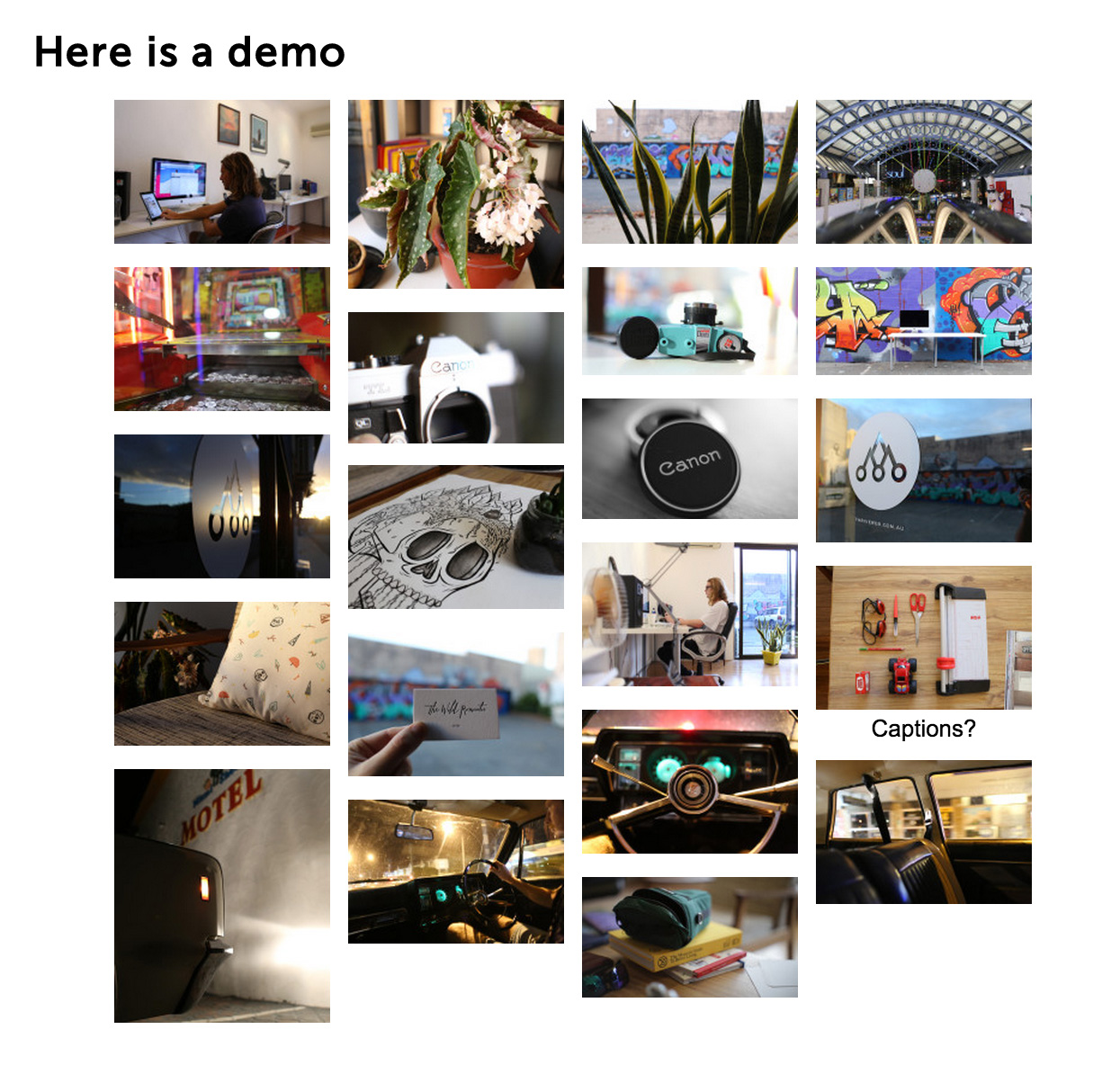Photoswipe Masonry Gallery Plugin
PhotoSwipe Masonry takes advantage of the built in gallery features of WordPress. The gallery is built using PhotoSwipe from Dmitry Semenov.
PhotoSwipe Masonry is an image gallery plugin for WordPress built using PhotoSwipe from Dmitry Semenov. photoswipe
PhotoSwipe Masonry takes advantage of the built in gallery features of WordPress. Simply use the WordPress admin to create a gallery and insert it in the page.
You may need to adjust the size of the thumbnails to suit your theme in the settings.
Options are under Settings > PhotoSwipe
The PhotoSwipe Masonry gallery plugin allows you to:
- Upload multiple images at once
- Easily order images via drag and drop
- Add a title and caption
Via the options panel you can modify:
- Thumbnail size
- Full image size
Some other features include:
- Keyboard control
- Supports multiple galleries
See a demo here
Installation
- Upload
/photoSwipe-masonry/to the/wp-content/plugins/directory - Activate the plugin through the ‘Plugins’ menu in WordPress
- Upload some photos to the post or page where you want the gallery
- Use WordPress to create a gallery and insert it in the page
Screenshots
Changelog
1.2.26
- Readme update
1.2.19
- Readme update
- Added responsive styling for figure
1.2.18
- Security update
1.2.17
- Bug fix – Push error
1.2.16
- Security update
- Bug fix
1.2.15
- Security update
1.2.14
- Merge pull request from larsschellhas
- Fixed lazy load issues and updated masonry and photoswipe libraries
1.2.13
- Readme.txt update
- Security update
- Checking latest compatibility
1.2.12
- Readme.txt update
- Checking latest compatibility
1.2.11
- Small PHP error fix
1.2.10
- Readme.txt update
- Checking latest compatibility
1.2.9
- Meta update
- z-index update
1.2.8
- Meta update and testing for WP v5
1.2.7
- Warning error fix
1.2.6
- Readme and testing
- See v2 dev https://github.com/thriveweb/photoswipe-masonry-v2
1.2.4
- fix for WP 4.6.1
1.2.3
- Now runs from function to simplify AJAX support
1.2.2
- Fix loading images via url in gallery mode
- Removed sharing for single images. Will try to add in future versions.
- Code tidy
1.2.1
- Fix for captions in full screen
- Tidied code
1.2.0
- Major update with support for single images in posts
1.1.2
- Removed .entry-content img { max-width: none; }
1.1.1
- masonry enqueued call causing issues. I rolled back to old style
1.1.0
- fixed alt text
- added white theme
- added caption option
- added masonry option
- fixed masonry enqueue
- added clear css
- ie9 fix
1.0.6
- gallery load from URL (#&pid=1&gid=2) fix
1.0.5
- Yoast fix
1.0.4
- css fix
1.0.3
- photoswipe dist update
1.0.2
- photoswipe dist update
1.0.1
- This is the first version