
PhotoShelter Importer Plugin
PhotoShelter Importer is a Digital Asset Manager plugin to import digital assets from PhotoShelter.com into WordPress.
With the plugin, easily browse and search your PhotoShelter Library and embed supported files to any page or post on your WordPress site. PhotoShelter customers can copy files to their WordPress media Library or browse their Brands Library within the WordPress page editor and embed files directly into pages and posts. Plus, metadata automatically imports from PhotoShelter and can be edited without affecting anything in your PhotoShelter Library.
Don’t have a PhotoShelter account? Sign up for a free demo.
Installation
- Upload the plugin files to the
/wp-content/plugins/folder. - Activate the plugin through the ‘Plugins’ screen in WordPress admin.
- Under Settings > PS Importer, enter your API Key and save it.
- Under Settings > PS Importer, enter your PhotoShelter Org. ID to access your Library.
Screenshots
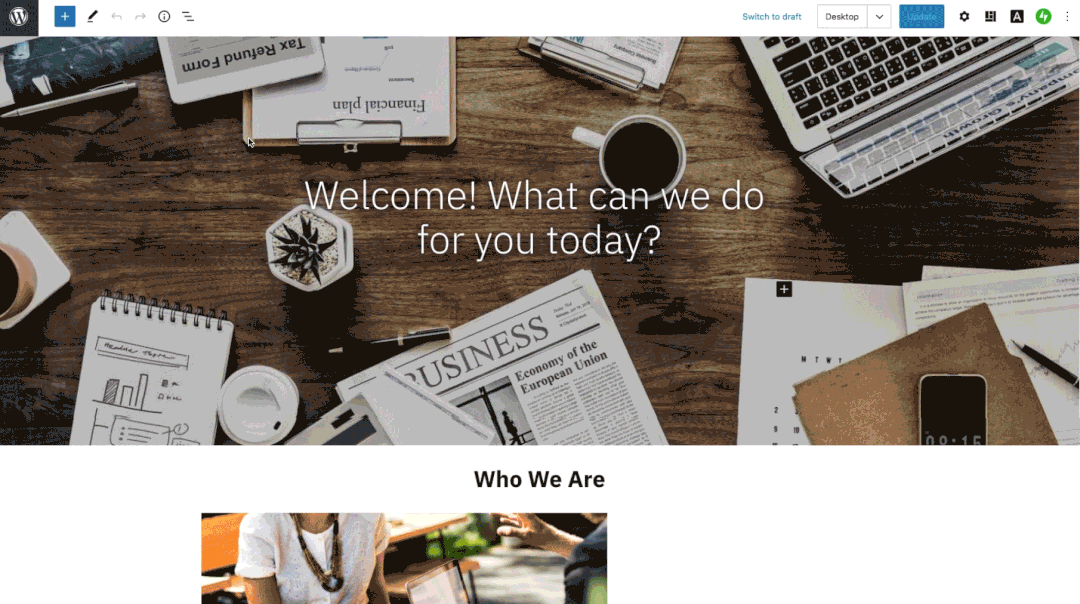
Use the PhotoShelter block to add files from PhotoShelter into your post. (You can also move images into your WP Library.)

Navigate your PhotoShelter library from the PhotoShelter block modal and insert assets directly into your post.

Get your Organization ID from your account under Admin > Account Settings.

Enter your API key under Settings > PS Importer.

Install the plugin from inside WordPress.
FAQ
Yes, this is a completely new plugin.
See our full info: https://www.photoshelter.com/support/terms
Changelog
1.0.5
- Fixed error where application_name was too long.
- Updated minimum WordPress version.
- Updated license to GPLv3.
- Tested with WordPress 6.4
- Fixed warnings.
- Cleaned up code.
1.0.4
- Tested with WordPress 6.1.1
- Fixed block replacement on media insert.
1.0.3
- Tested with WordPress 6.0.2
- Fixed block registration.
- Fixed block category registration issue.
1.0.2
- Fixed search for users without an org.
- Added invited user support.
- Tested with WordPress 5.8.1
1.0.1
- Updated media search and broken images.
- Tested with WordPress 5.7.2
1.0.0
- Initial beta release.