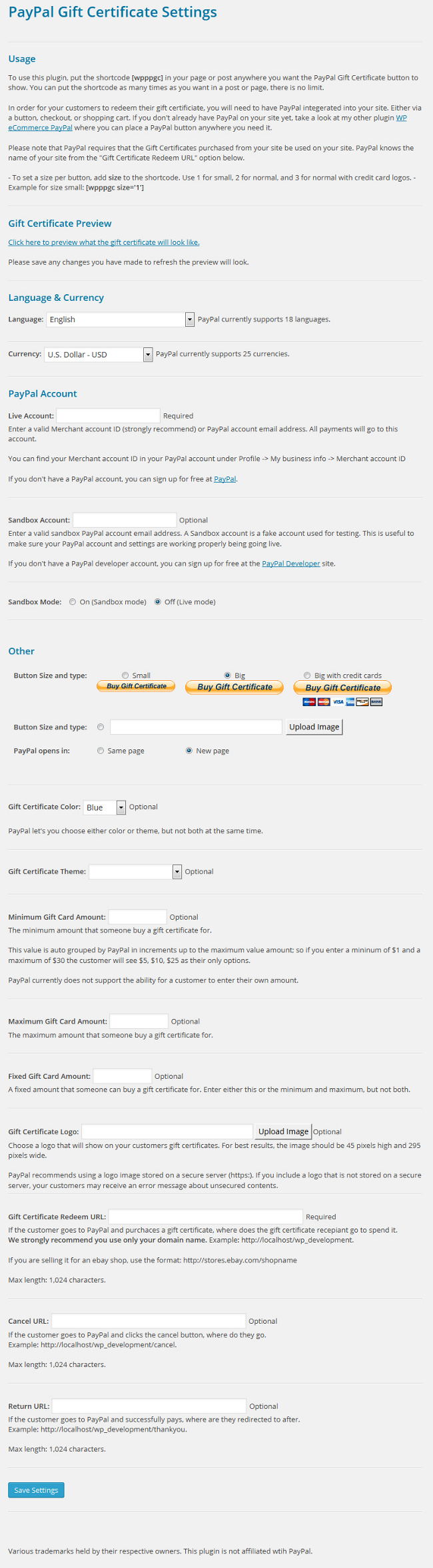Easy PayPal Gift Certificate Plugin
A simple and easy way to sell Gift Certificates on your WordPress website in just a few minutes. No Coding Required. Official PayPal Partner.
IMPORTANT – PayPal no longer supports Gift Certificates
PayPal has recently started to move away from supporting Gift Certificates – however they have not provided any information on their site about this.
Therefore it is not recommended to use this plugin or others like it. I talked to PayPal on the phone about this and they said that Gift Certificate money left over in accounts will be returned to the buyers account within 6 months. If you have any questions, please contact PayPal directly.
Overview
The Easy PayPal Gift Certificate Plugin makes it easy to sell gift certificates on your WordPress website.
Simply install the plugin, enter your PayPal information on the settings page, and place the shortcode anywhere on your site where you want the PayPal Buy Gift Certificate button to show.
Easy PayPal Gift Certificate works with any WordPress theme.
Developed by an Official PayPal Partner.
Easy PayPal Gift Certificate Features
- Sell PayPal Gift Certificates on your site
- Preview how the Gift Certificate will look
- Built in support for 18 languages
- Built in support 25 currencies
- Set minimum and maximum amounts
- Set a url where the Certificate can be redeemed
- PayPal testing through SandBox / testing mode
- Choose from 3 different button sizes
- Choose how the PayPal window opens
- Choose cancel payment url
- Choose return payment url
- Works with any WordPress Theme
Easy PayPal Gift Certificate Pro
Easy PayPal Gift Certificate Pro comes with the following features
Charge a fixed amount per Gift Certificate
Display your company logo on Gift Certificate
Change theme or color of Gift Certificate
Each button can have its own size
Add a custom button image
WPPlugin is an offical PayPal Partner. Various trademarks held by their respective owners.
Installation
Automatic Installation
- Sign in to your WordPress site as an administrator.
- In the main menu go to Plugins -> Add New.
- Search for PayPal Gift Certificate and click install.
- Place
[wpppgc]in a post or page where you want your a PayPal button to show.
Screenshots
FAQ
How do I use this plugin
To use this plugin, simply configure the settings on the settings page, then place the following shortcode on any page or post you want the PayPal button to show:
[wpppgc]
Can I put more then one shortcode on the same post / page?
Yes, there is no limit to the amount you can put on one post / page, or your entire site.
Changelog
1.2.3
- 3/8/16
- Update – Updated tested up to tag.
- Update – Updated pro url links.
1.2.2
- 11/22/15
- Slight modification to button HTMl code
- Updated WordPress tested up to value
1.2.1
- Bug fix – fixed border around 1×1 pixel paypal image
1.2
- Bug fixes
1.1
- New Settings Interface
1.0.2
- Fixed border around button bug
1.0.1
- Fixed currency bug
1.0.0
- Initial release