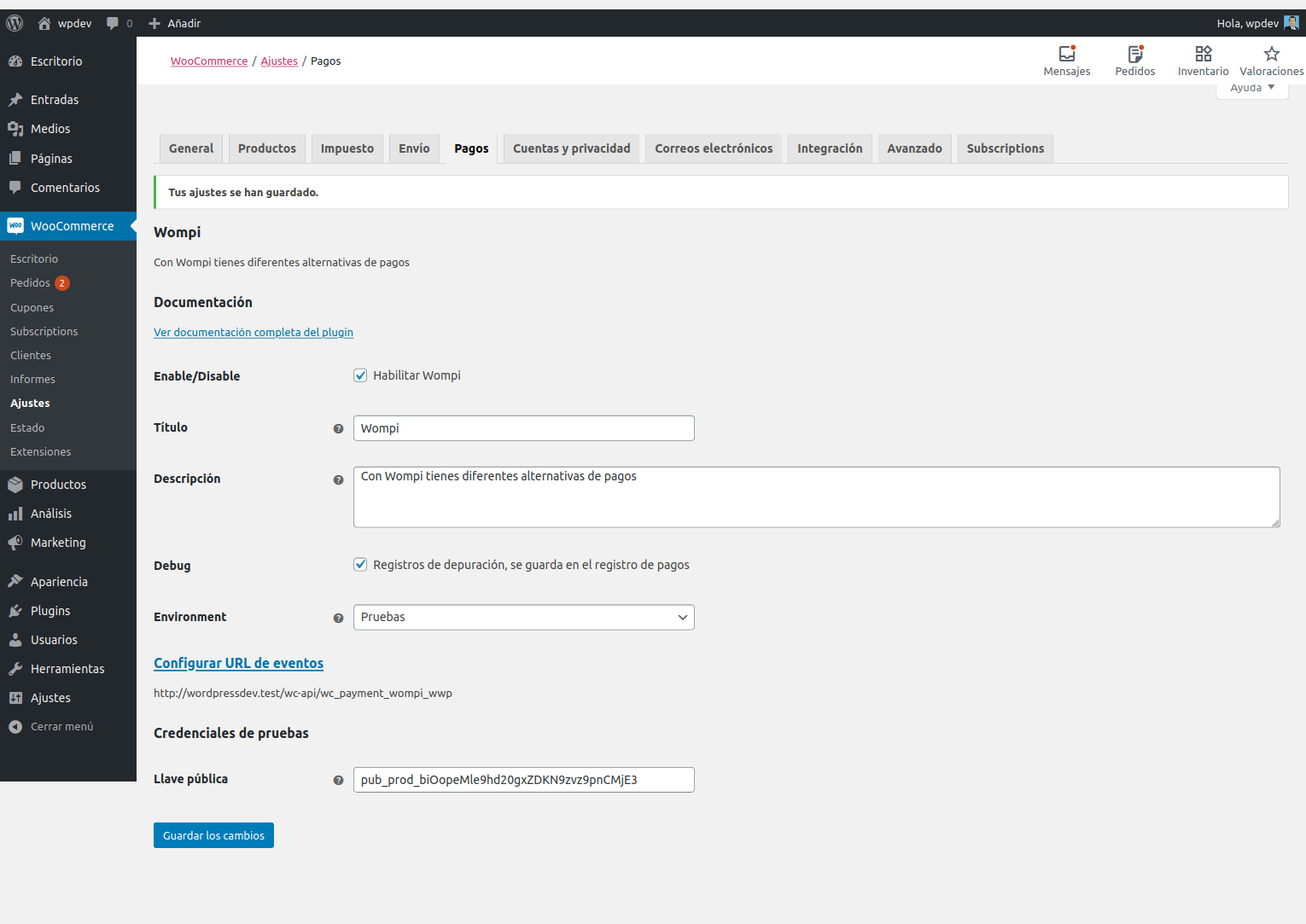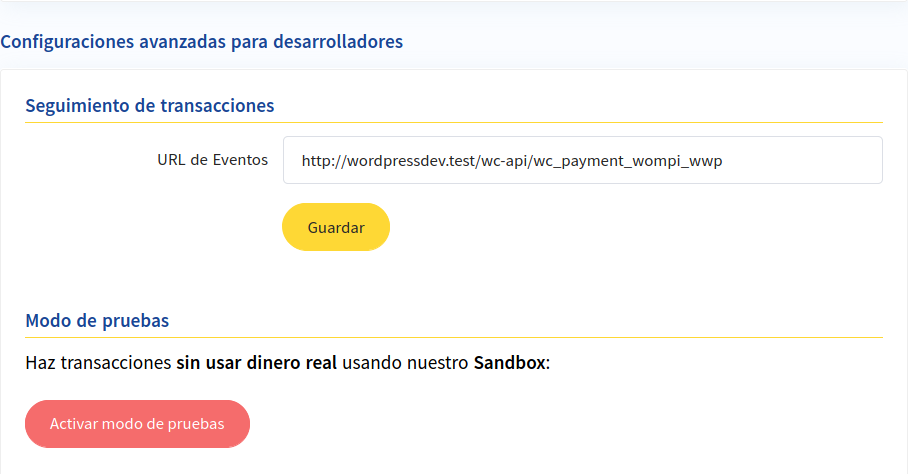Payment Integration Wompi Plugin
Integration of Wompi for Woocommerce
With Wompi you have different payment alternatives: nequi, PSE, credit card
Additional Info
Contributerepository on github
Credits
Installation
- Download the plugin
- Enter the administrator of your WordPress.
- Enter Plugins / Add-New / Upload-Plugin.
- Find the plugin downloaded on your computer and upload it like any other file.
- After installing the .zip you can see it in the list of installed plugins, you can activate or deactivate it.
- To configure the plugin you must go to: WooCommerce / Adjustments / payments / Wompi
- Configure the plugin by entering the public key
Screenshots
FAQ
Colombia
- Make sure you have to set the event url in the Wompi account
Changelog
1.0.0
- Initial stable release
2.0.0
- Updated setting and documentation
2.0.1
- Compatibility with version 5.5
2.0.2
- Updated readme version WordPress
2.0.3
- Updated readme version WordPress
3.0.0
- Fixed validate and confirmation transaction
- Updated compatibility with version 6.4