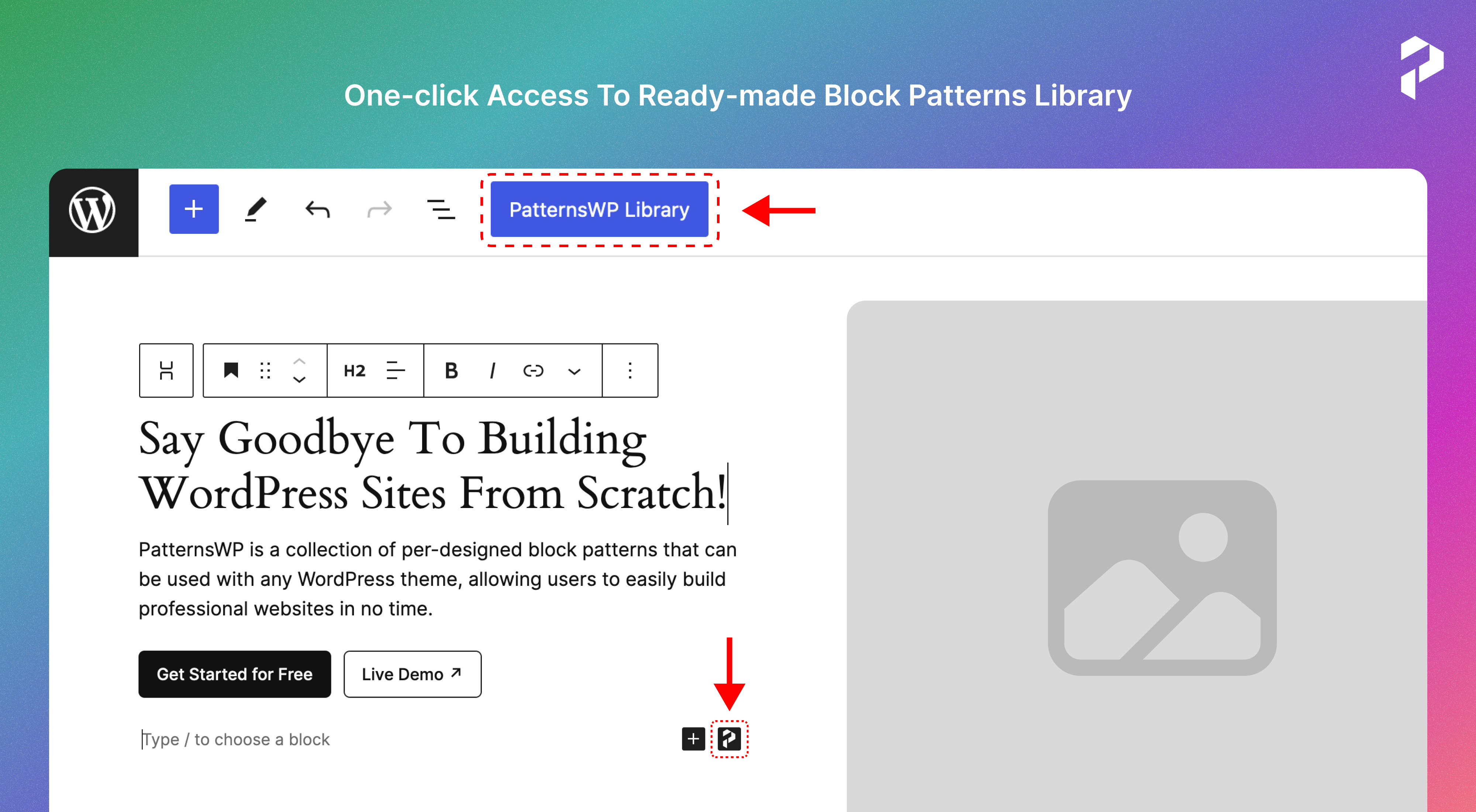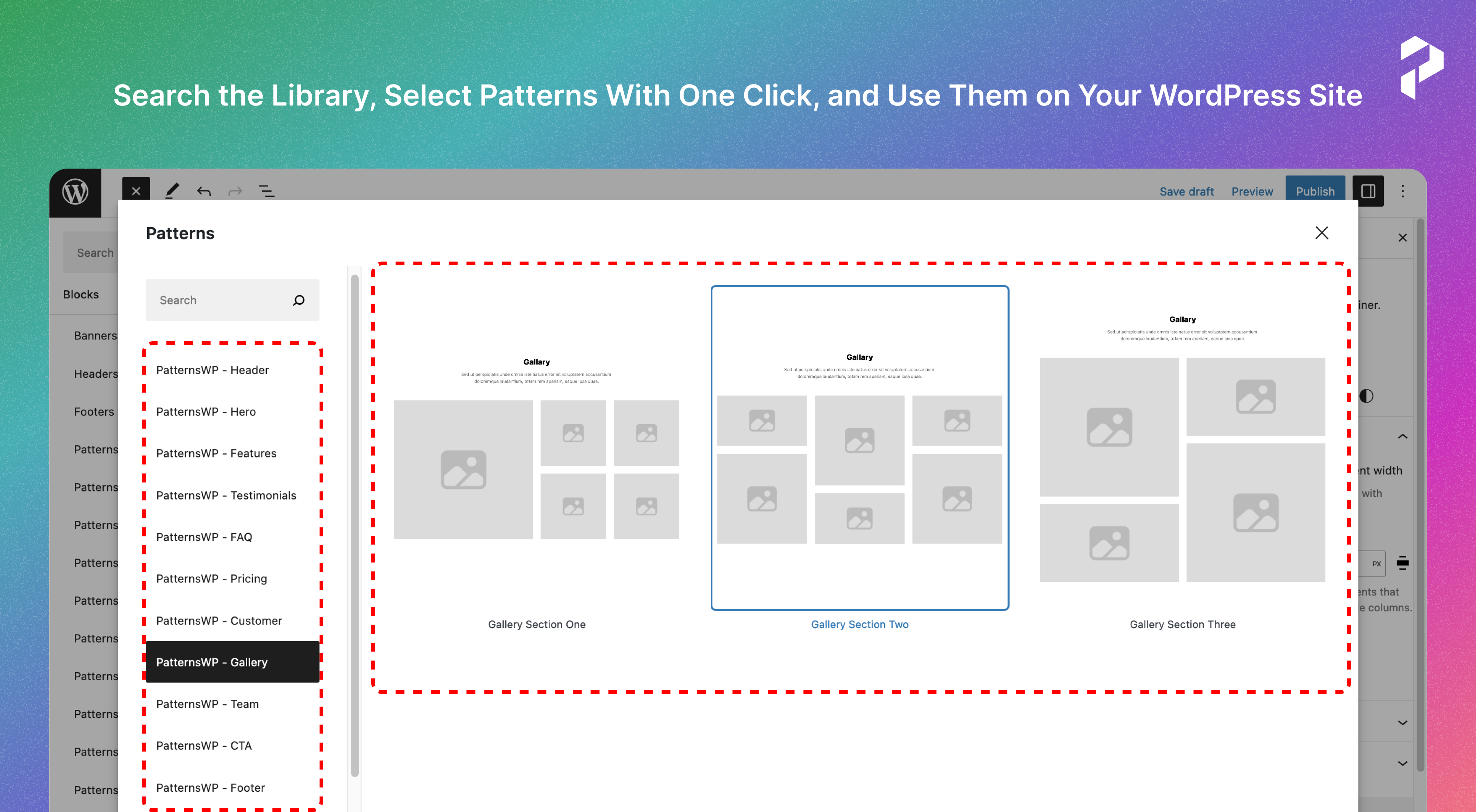PatternsWP – Gutenberg Block Patterns & Page Templates Library Plugin
Explore a library of pre-designed Gutenberg block patterns and page templates that are compatible with any WordPress block theme.
A library of WordPress block patterns and full-page templates
PatternsWP is an innovative WordPress plugin that enhances your website design process with its intuitive Block Patterns Library.
PatternsWP is a collection of pre-designed gutenberg block patterns that can be used with any WordPress theme, allowing users to easily build professional websites in minutes. With the flexibility to add multiple patterns to a post or page, PatternsWP offers a speedy and effective solution for creating stunning page layouts.
🚀 Try the Demo | 🛟 Get Support
Block Pattern Types
- Header Section Patterns
- Hero Section Patterns
- Features Section Patterns
- Testimonials Section Patterns
- FAQ Section Patterns
- Pricing Section Patterns
- Customer Logos Section Patterns
- Gallery Section Patterns
- Team Section Patterns
- CTA Section Patterns
- Statistic Section Patterns
- Footer Section Patterns
- Utility Patterns
- Full Page Templates
Privacy
At PatternsWP, we are committed to protecting the privacy of our users. PatternsWP accesses block patterns and categories from our servers through a custom API. By activating the PatternsWP plugin, you agree to our privacy policy and terms of service.
Installation
To install the PatternsWP plugin, follow the steps below:
[A] WordPress Plugin Installer:
- Access your WordPress admin dashboard.
- Navigate to the “Plugins” section and click on “Add New”.
- In the search field, enter “PatternsWP” and press Enter.
- Once you find the PatternsWP plugin, click on “Install Now”.
- After the installation is complete, click on “Activate” to activate the plugin.
[B] Manual Installation:
- Download the zip file and extract its contents.
- Extract the contents of the zip file to your computer.
- Connect to your WordPress site using an FTP client or file manager.
- Locate the wp-content/plugins/ directory on your WordPress installation.
- Upload the extracted plugin folder to the wp-content/plugins/ directory.
- Once the upload is complete, go to your WordPress admin dashboard.
- Navigate to the “Plugins” section and find the PatternsWP plugin.
- Click on “Activate” to activate the plugin.
After activating the plugin, you can either edit an existing page or create a new one on your site.
[C] To insert patterns into a WordPress post or page, follow these quick steps:
- Access the post or page editor.
- Add a new block or select an existing one.
- Click the “+” icon to open the block inserter.
- Look for the “PatternsWP” category.
- Choose a pattern and insert it.
- Customize the pattern as per needed.
- Repeat for additional patterns.
- Preview or publish your post or page.
Screenshots
FAQ
Absolutely! Almost any WordPress theme that supports Gutenberg can be used to quickly build a visually appealing website with just a few clicks.
Yes. It is free.
No.
Found any bugs? Have some feedback or idea? Please contact us.
Changelog
1.0.4 – 03 May, 2024
- Updated: Tested up to WordPress 6.5.
- Added: “Patterns Library” button in the block editor toolbar to open a modal for effortless of block patterns and categories via custom API.
- Added: Minimal PatternsWP icon button near the “+ Block Inserter” for convenient patterns library modal access.
- Fixed: Design issue with patterns.
1.0.3 – 10 Jun, 2023
- Updated Tested up to WordPress 6.2.2
- Added new patterns to the Headers.
- Added new patterns to the Hero.
- Added new patterns to the Features.
- Added new patterns to the Testimonials.
- Added new patterns to the Customer Logos.
- Added new patterns to the Gallery.
- Added new patterns to the Footer.
1.0.2 – 19 May, 2023
- Updated Tested up to WordPress 6.2.1
- Added new patterns to the Features.
- Introduced a new pattern category, Header, Team, CTA and Footer.
- Fixed minor design issues with the button.
1.0.1 – 01 May, 2023
- Added new patterns to the Hero, Features, Testimonials, FAQ, and Pricing sections.
- Introduced a new pattern category, Customer Logos, and Gallery.
1.0.0
- First release