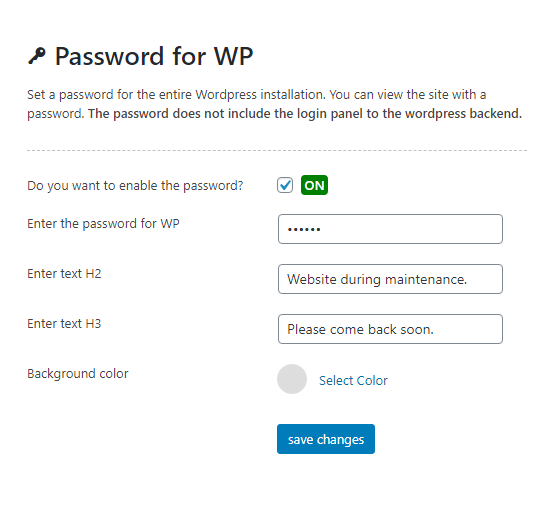Password for WP Plugin
Add a password for the entire Wordpress website in a simple and quick way. You can edit the background and add a message to the user.
Add a password for the entire WordPress website in a simple and quick way. You can edit the background and add a message to the user. The plugin is completely free.
Translations
English, Polish, German, French
Upgrading
If you are upgrading manually via FTP rather that through the WordPress automatic upgrade link, please de-activate and re-activate the plugin to ensure the plugin upgrades correctly.
Upgrade Notice
1.3
Add support for new WordPress > 6
1.2
Add support for new WordPress 5.7
1.1
Add translation: Polish, German, French.
1.0
Add plugin to WordPress repository
Changelog
…
Installation
To install and configure this plugin…
- Upload or install the plugin through your WordPress admin.
- Activate the plugin via the ‘Plugins’ admin menu.
- Configure plugin in the Password for WP settings.