
Paid Memberships Pro – Content Restriction, User Registration, & Paid Subscriptions Plugin
Build a membership site that grows with you: user registration, member profiles, 28 protected content types, free or paid subscriptions.
The most trusted way to build a membership site on WordPress.
Paid Memberships Pro is a complete solution to secure your content and create a seamless membership experience on WordPress.
With over 28 ways to protect content, advanced membership management, and built-in recurring payment gateways, we provide you with everything you need to create an efficient and user-friendly membership site.
Read about all of the plugin’s features at Paid Memberships Pro or launch a personal demo site now to test drive the full plugin and premium Add Ons for free.
Built For Your Unique Type of Membership Site
PMPro supports any kind of member-focused business or organization. With over 12 years of experience working with creators like you, this plugin delivers on what you need today and in the future. Select a use case to learn more about how we specialize in supporting your unique business:
- Associations & NPOs
- Blog & News
- Communities
- Courses & Coaching
- Directory & Listings
- Paid Newsletters
- Podcasting
- Private Video
You can also browse Case Studies for successful membership sites that are using PMPro to get paid for their content and reach their personal or business goals with 100% open source software.
“PMPro is very user-friendly, affordable and scalable. It has all the features you would need to run a fully-functioning membership site.”
Katie Prescott, Founder, Abridge Academy
28 Types of Content Restrictions
- Restrict Default Content: Show sneak peaks or completely hide restricted content
- Restrict Other Content: Secure content like courses, videos, forums, products, events, podcasts, and more
- Limit or “Meter” Access: Limit access to a specific number of views before hitting the paywall
- Content Dripping: Drip feed access based on membership start dates
- Personalized Content: Unique pages and navigation menus for each membership level
- Directories & Profiles: Browse public or members-only directories for a robust community
- WordPress Multisite: Secure content across your network with a single login
Membership Management Features
- Unlimited Levels: Create distinct pricing and content access for each level
- Multiple Memberships Per User: Increase LTV by selling multiple membership types, allowing members to hold more than one active subscription simultaneously (now built into core PMPro v3.0+).
- Group Memberships: Offer child accounts linked to a paying parent account for umbrella or corporate memberships
- User Fields by Level: Capture custom profile info by membership level
- Email Communications: Customize content and design of every message
- Sync Roles and Levels: Define custom capabilities based on your membership features
Built-in Ecommerce & Recurring Payments Features
All of our payment gateways are included in the plugin. Choose from Stripe, PayPal, Authorize.net, or Braintree. You can offer multiple gateway options at checkout including PayPal Express or manual and offline payments, like Bank Transfer, Check, and Venmo.
- Flexible Pricing: Configure free, one-time payment, or recurring subscription levels
- Multiple Gateways: Integrate with Stripe, PayPal, and more
- Multiple Payment Methods From credit card, Apple Pay, bank transfer, and “buy now pay later”
- Customizable Trials: Offer different trial periods from your recurring billing
- Proration and Pausing: Offer custom proration rules and pausing options
- Discount & Gift Codes: Offer discounts, run sitewide sales, and track success
Seamless Member Experience Features
- Front-end user profiles and editing
- Front-end user registration
- Front-end user login and password recovery
- Custom form fields
- Conditional logic for form fields
- Membership account dashboard
- Membership orders and billing information pages
- Custom member emails
- Restrict WP dashboard access
- Hide the WP toolbar
- Conditional nav menus
Admin Tools and Reports
Add members manually, import/export members, require membership approval, and manage membership roles.
Track sales & revenue, signups, member activity, and more in detailed reports.
Install a web app on your mobile device or table for real-time updates on membership site reporting.
Site Enhancements
Extend functionality with affiliates, page builders, themes, and landing pages.
- Page Builder Compatibility: Gutenberg Block Editor, Full Site Editing, Elementor, Divi, Beaver Builder, Oxygen Builder, SiteOrigin
- Integrate With Popular Platforms: WooCommerce, BuddyPress/BuddyBoss, Mailchimp, Zapier
- Use With Your Favorite LMS: LifterLMS, LearnDash, Sensei LMS, and Tutor LMS
“Recommended to anyone from beginner to experienced coders. I tried MemberMouse and MemberPress and they both lacked critical features that I wanted for my member site. PMPro has all the features I need (Social Login, ability to gift, multiple membership levels, works with BuddyPress) and more. I can easily customize to make it look great too. If I have questions, which is often since I am a beginner in WordPress and know nothing about coding, they are quick to respond and always find a way for me to do exactly what I want. Super happy. Would recommend to anyone from beginner to experienced coders!”
@efsluys via WordPress.org 5-star Review
Documentation, Support, Localization
Access free support here on WordPress.org or reach out on our contact form. Refer to our information on premium support if you would like more help.
Our website has extensive documentation to assist you in building your membership site.
We also offer unique content hubs, which explore the 8 most popular membership site use cases and how to build a successful membership site on WordPress.
Developer Friendly
Open source, REST API support, extensive hooks, and tools for easy customization.
Our website offers over 340 examples on how to use our action and filter hooks to customize your membership site.
Free WordPress Theme
Our official theme, Memberlite, is built specifically for membership sites. Memberlite has deep integration with Paid Memberships Pro to offer advanced features for logged-in/out users and works alongside your favorite page builders, like the Block Editor and Elementor.
Popular Add Ons
Extend the features of your membership site or integrate with third-party services through our library of over 65 Add Ons. Some of the most popular features include:
- Integrate memberships with email marketing platforms including Mailchimp
- Manage Affiliates with Add Ons or use a popular third-party systems like AffiliateWP
- Let members log in or join with their social media profiles
- Design your site using popular Page Builders like Elementor, Page Builder by SiteOrigin, Beaver Builder, and Divi. We offer 15 core membership blocks for the WordPress Block Editor (Gutenberg)
- Optional WooCommerce Integration to offer members-only discounts in your shop or sell membership as a product (WooCommerce is not required. Recurring payments and gateway integration is built into PMPro)
- Create a sales landing page with banners to run a sitewide or flash sale
- Offer members-only events with Events Manager, The Events Calendar, and Sugar Calendar
Paid Memberships Pro is a free membership plugin for WordPress
Our plugin is 100% GPL and available from the WordPress repository or on our site at www.paidmembershipspro.com. The full version of the plugin is offered with no restrictions or additional licenses required. Developers should get involved at our GitHub page.
Compare PMPro to Other Membership Plugins and Platforms
Are you comparing Paid Memberships Pro with another membership plugin or third-party platform? We have a series of product comparison guides that will help you see the distinct features of PMPro as compared to other options, including:
…and more. You can read all of these comparison guides here.
Installation
Download, Install and Activate!
- Go to Plugins > Add New to find and install Paid Memberships Pro.
- Or, download the latest version of the plugin, then go to Plugins > Add New and click the “Upload Plugin” button to upload your .zip file.
- Activate the plugin.
Use the Setup Wizard to Complete Initial Setup
After activation, you will be taken through a brief setup wizard to configure the plugin.
Refer to our Initial Setup Tutorial guide for additional help getting started.
More Installation and Setup Documentation
Screenshots

Membership levels or Pricing page to showcase your subscription plans.
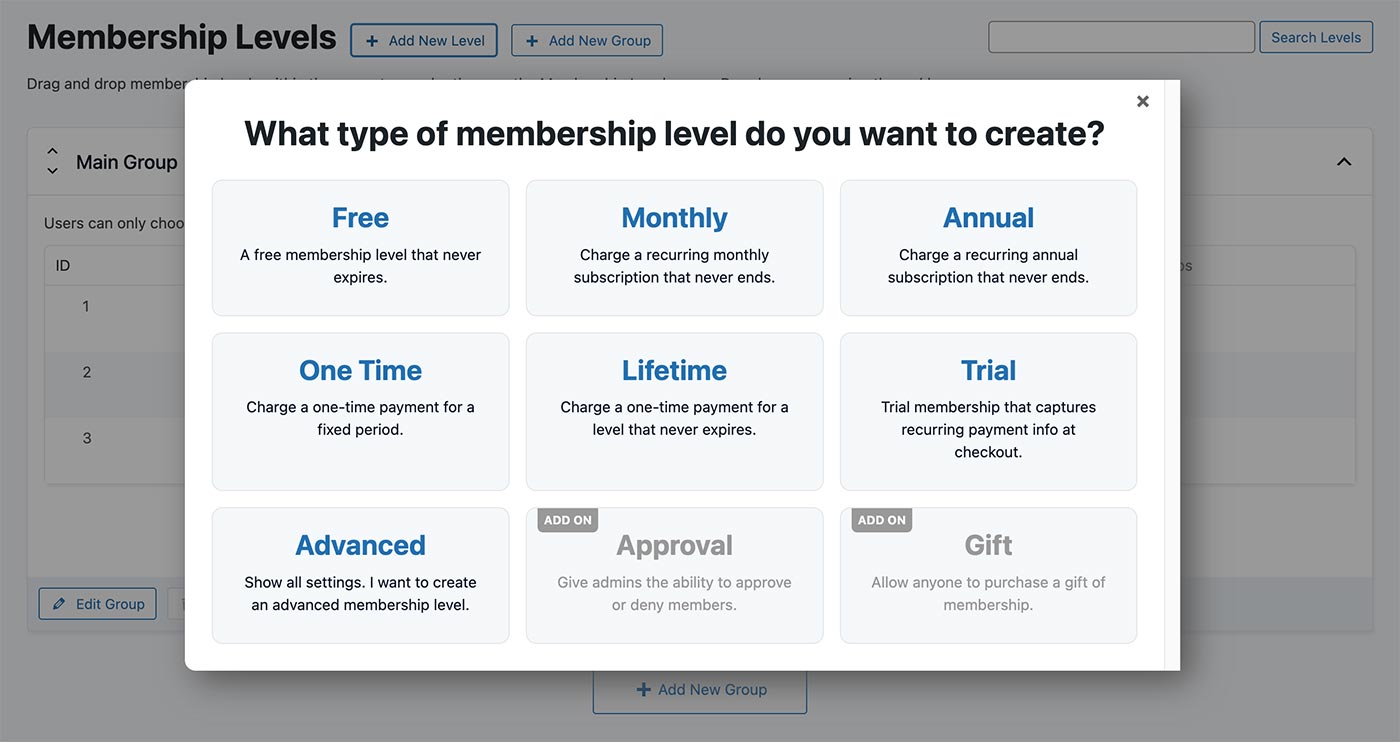
Set up the membership levels that best fit your business, whether they are Free, Paid, or Subscriptions (Annual, Monthly, Weekly, Daily). Offer Custom Trial Periods (Free Trial, Custom-length Trial, 'Introductory' Pricing)
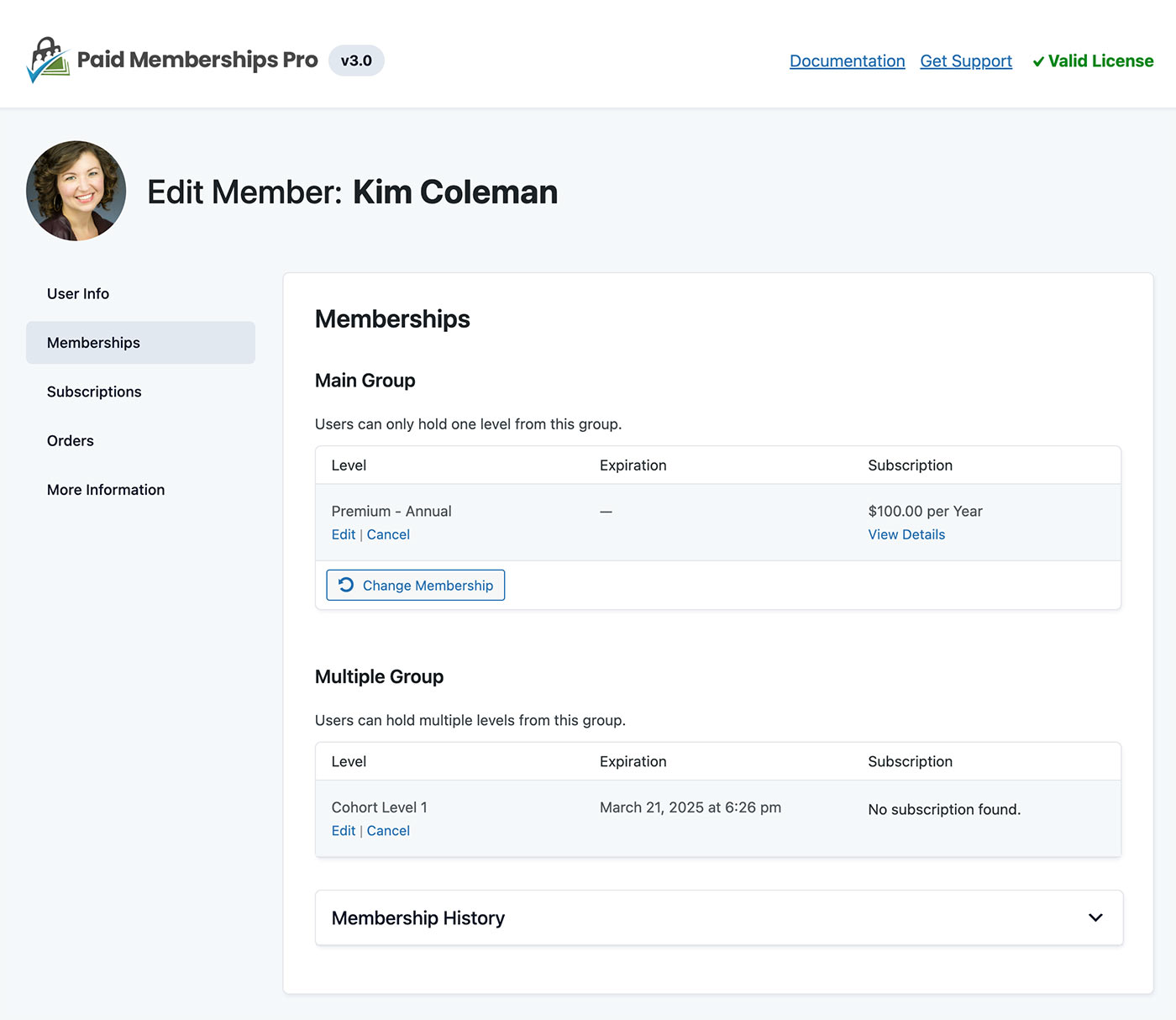
Use the CRM-like Edit Member dashboard to give admins a deeper view of a single member's profile information, memberships, subscriptions, orders, and more.
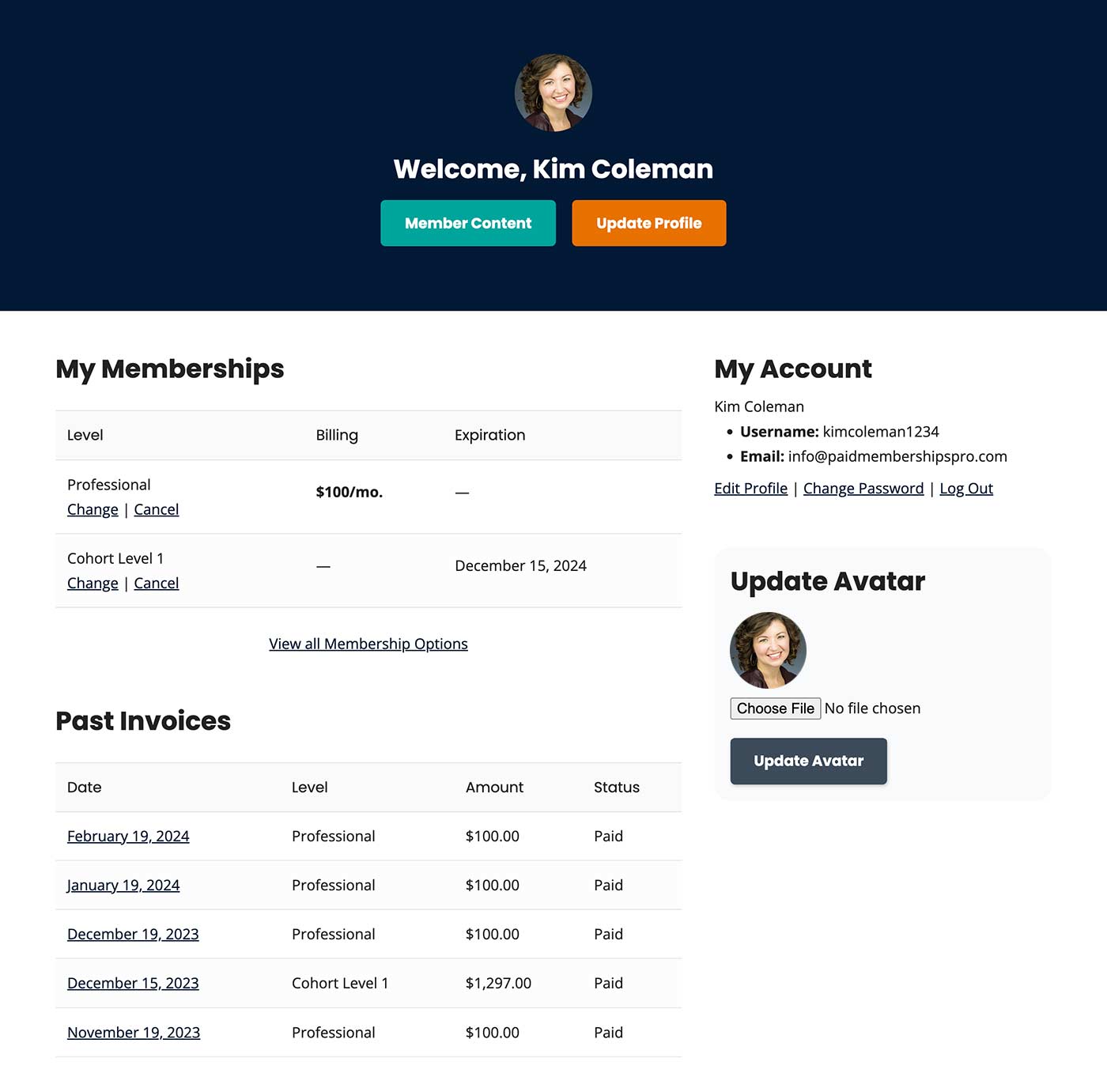
Membership Account page, display all sections or show specific sections using shortcode attributes.

Optimized Membership Checkout page that blends seamlessly into your WordPress site. Fields captured at checkout can be modified with other Add Ons.

Easy to use Membership Access Settings by Page, Post, or Category. Use block settings or shortcodes to display restricted content inline. Developer-friendly hooks to restrict access any way you need.
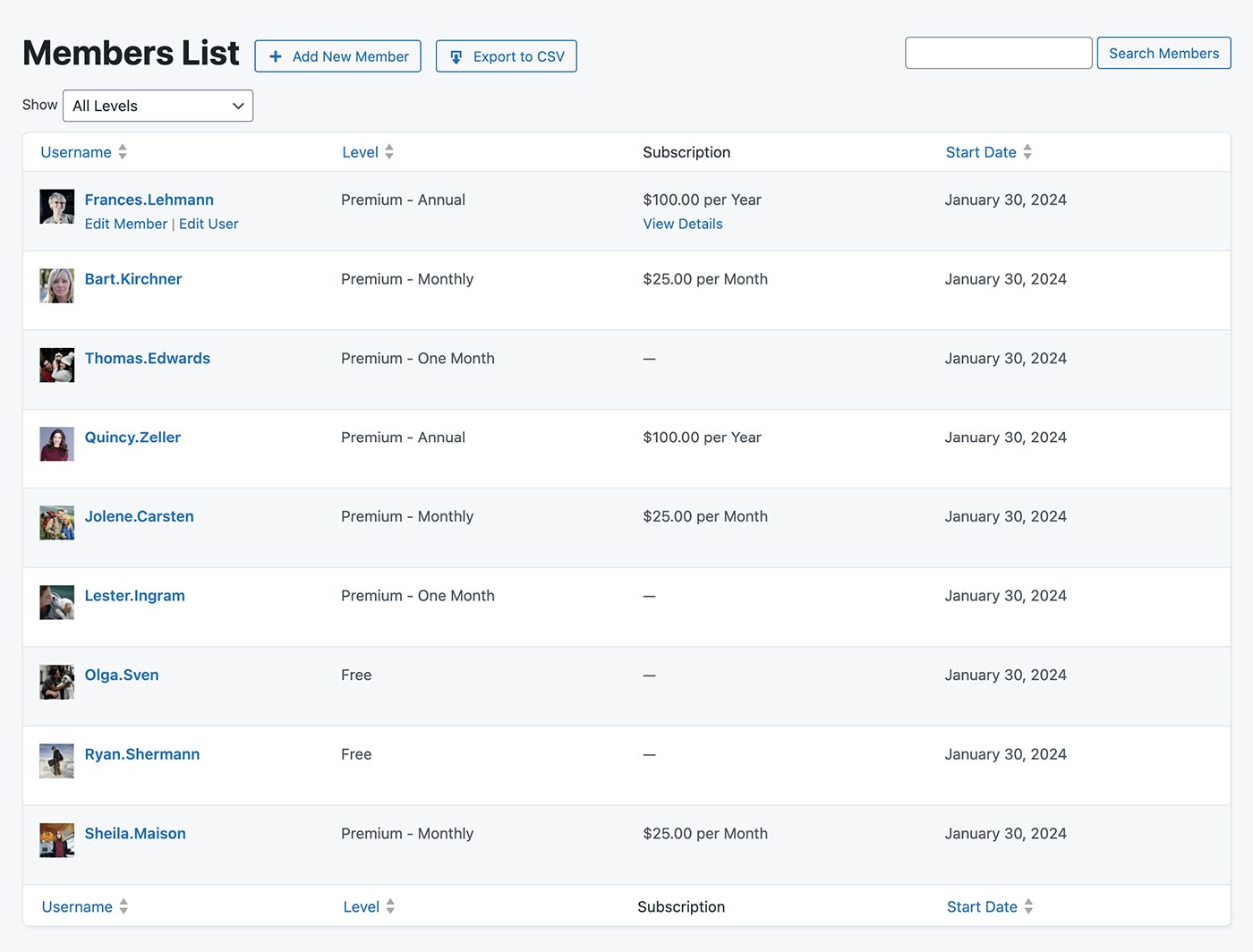
Members are WordPress Users. PMPro provides a unique interface to view a single member's history, filter and search all Members or export your Members List.

Offer Membership Discounts with specific price rules (restricted by level, unique pricing for each level, # of uses, expiration date.)
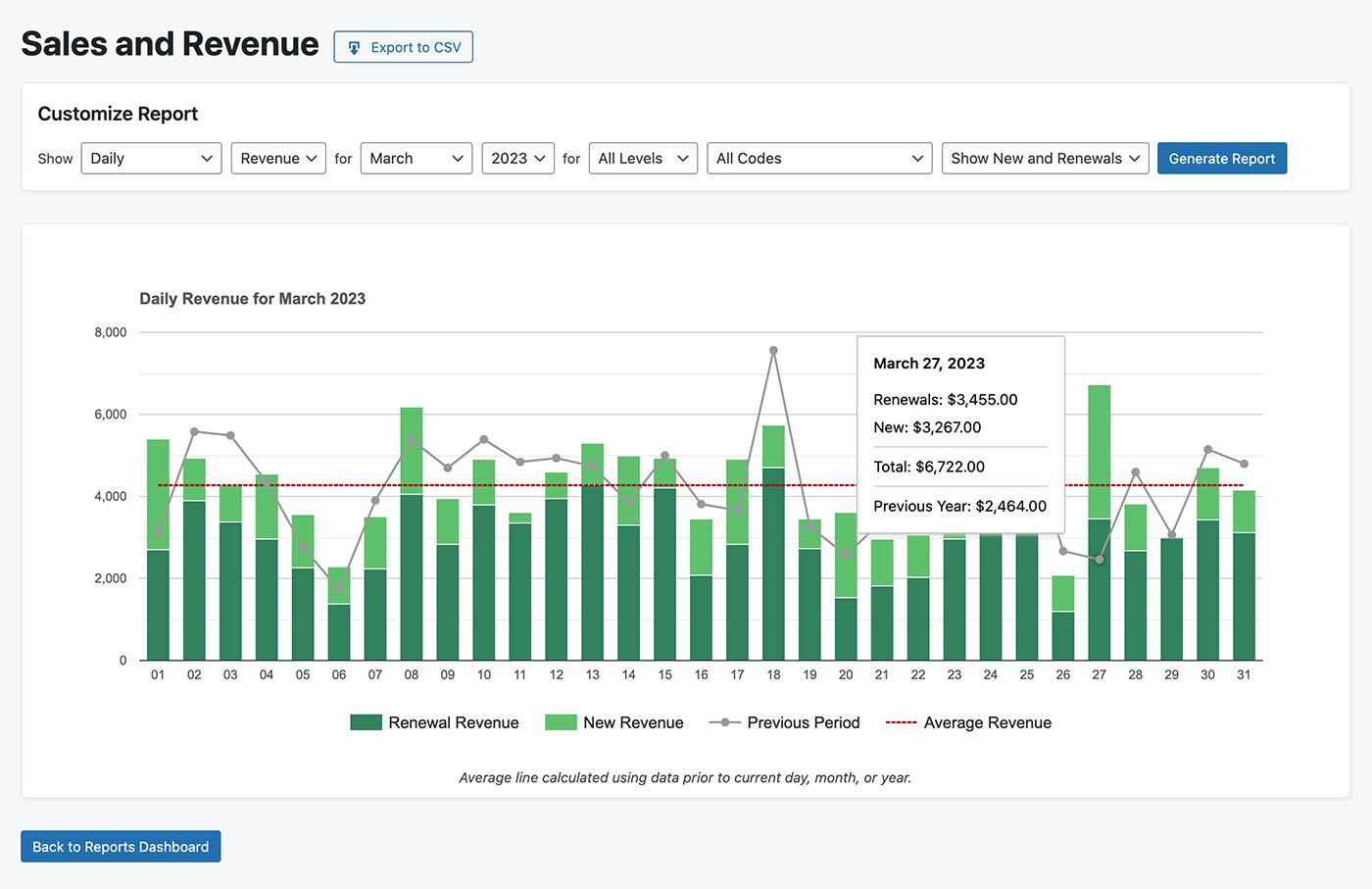
Filterable Sales Revenue Reports (reports also included for Visits, Views, Logins, Signups, Cancellations, and other Membership Stats).

Advanced settings for updating non-member messages, optionally show excerpts or filter content, use reCAPTCHA, and a Terms of Service checkbox.
FAQ
No, Paid Memberships Pro does not require any coding knowledge. The plugin is designed to meet all levels of WordPress experience. At the same time, our plugin is very developer-friendly and extendible.
Yes. PMPro will work with any properly coded theme. However, some themes may cause conflicts with the plugin. If you find a styling issue with your theme please create a post in the community forum.
Absolutely. We have a complete guide on using a caching plugin or your host’s caching methods with Paid Memberships Pro on our website if you want to explore this topic more.
PMPro does not restrict access to the wp-login.php page when active. This allows your administrator users to leverage advanced security plugins, like Two-Factor and more, so that you can keep your membership site secure. We do include a frontend login page for your members to use for logging in and resetting their password.
“Supporting multisite” means different things to different people. This guide covers the three primary ways you can use Paid Memberships Pro in a network.
Out of the box PMPro will basically act as a stand alone plugin for each site. Each site has its own list of membership levels, members, payment settings, etc.
Our Member Network Sites Add On allows members to choose a site name and title at checkout and will set up a network site at checkout.
Our Multisite Membership Add On allows you to manage memberships at the ‘Main’ Network site and provide or restrict access on other Network Subsites.
If you would like more help using PMPro on a network install, reach our via our contact page.
Please visit our support site for more documentation and our support forums.
Please post it in the WordPress support forum and we’ll fix it right away. Thanks for helping.
Not sure? You can find out by doing a bit a research.
Changelog
3.1 – 2024-07-17
- FEATURE: Added a new “Design” tab to the Memberships > Settings page with multiple frontend style variations to choose from. #3003 (@kimcoleman)
- FEATURE: Added a new “Security” tab to the Memberships > Settings page. #2999 (@MaximilianoRicoTabo)
- ENHANCEMENT: Updated the styling of frontend pages. #3003 (@kimcoleman)
- ENHANCEMENT: Improved the logic around how “no access” messages are generated and added filters to customize these messages. #3003 (@kimcoleman)
- ENHANCEMENT: Standardized CSS selectors to make theming a PMPro site more straightforward. #3003 (@kimcoleman)
- ENHANCEMENT: Added an “Edit Customer in Stripe” button to the “View Subscription” page for Stripe subscriptions. #2987 (@dparker1005)
- ENHANCEMENT: Set Stripe Checkout to be the default Stripe payment flow on new websites. #3006 (@dparker1005)
- ENHANCEMENT: Updated the “Check out with PayPal” button so that it is more accessible and can be translated. #3026 (@kimcoleman)
- ENHANCEMENT: Updated the billing failure email to link directly to the “update billing information” page for the corresponding subscription. #3032 (@MaximilianoRicoTabo)
- ENHANCEMENT: Updated the term “Invoice” to “Order” in most places throughout the plugin. #2982 (@kimcoleman)
- ENHANCEMENT: Added filters for updating how the total, subtotal, and tax are displayed for an order. #3009 (@dparker1005)
- ENHANCEMENT: Added a new filter
pmpro_subscription_cost_textfor updating how the subscription cost is displayed. #3021 (@dparker1005) - ENHANCEMENT: Added new filter
pmpro_dashboard_meta_boxesto allow developers to hide dashboard widgets and add their very own widgets to the PMPro dashboard area. #3019 (@andrewlimaza) - ENHANCEMENT: Now detecting Add Ons with incorrect folder names in site health. #2069 (@mircobabini)
- BUG FIX/ENHANCEMENT: Email headers and footers are now added after email body filters are run. #2000 (@mircobabini)
- BUG FIX/ENHANCEMENT: Added an error message on the Edit Member page when an order refund fails. #3015 (@dparker1005)
- BUG FIX/ENHANCEMENT: Moved the “Edit Customer in Stripe” button on the Edit Member page to the “User Info” tab. #2987 (@MaximilianoRicoTabo)
- BUG FIX/ENHANCEMENT: Added a fallback to get the site URL from the database should the SERVER_NAME parameter not be available in certain cases like using WP-CLI and some other instances. #2996 (@andrewlimaza)
- BUG FIX/ENHANCEMENT: Now including email template variables for the expired level ID and level name on the membership expired email template. #2954 (@MaximilianoRicoTabo)
- BUG FIX/ENHANCEMENT: When using PMPro Lifter Streamline mode, now making sure that Lifter does not reserve the
/membership/slug. #2927 (@MaximilianoRicoTabo) - BUG FIX/ENHANCEMENT: Enabled localization for certain strings throughout the plugin. #3005 (@DAnn2012)
- BUG FIX/ENHANCEMENT: Updated the “Login Name” setting for Authorize.net to “API Login ID” to match the Authorize.net documentation. #3058 (@dparker1005)
- BUG FIX: Fixed an issue where the payment transaction ID would not be saved for an order while purchasing a subscription via Stripe Checkout. #3025 (@dparker1005)
- BUG FIX: Fixed an issue on some hosting setups where subscriptions would not be successfully inserted into the database. #3002 (@dparker1005)
- BUG FIX: Fixed an issue where the “Content Visibility” block editor settings could break some core WordPress blocks. #3014 (@MaximilianoRicoTabo)
- BUG FIX: Fixed an issue where a user’s membership might not be removed when a PayPal Express subscription is suspended due to payment failure. #3016 (@dparker1005)
- BUG FIX: Fixed a broken link to the PMPro Approvals documentation page when creating a new membership level. #3001 (@dparker1005)
- BUG FIX: Fixed an issue where testing the “cancel on next payment date” email template might fail. #2984 (@MaximilianoRicoTabo)
- BUG FIX: Fixed an issue where a PHP warning might be shown when dynamically adding the membership level body CSS class. #3013 (@andrewlimaza)
- BUG FIX: Fixed an issue where the “From Name” email setting could add slashes before escaped characters when saved. #3050 (@andrewlimaza)
- BUG FIX: Fixed an issue where the “View With” admin bar dropdown might not work correctly when using Firefox. #2953 (@MaximilianoRicoTabo)
- BUG FIX: Fixed an issue where there might not be a space between class names when creating a user field. #3046 (@kimcoleman)
- BUG FIX: Fixed issues where user IDs over 4294967295 would not be correctly linked to their subscription. #3065 (@dparker1005)
- BUG FIX: Fixed over-escaped HTML in the admin activity email. #2985 (@MaximilianoRicoTabo)
- BUG FIX: Fixed some typos in the plugin. #3062 (@szepeviktor)
- REFACTOR: Updated the checkout preheader to use the abstracted
pmpro_complete_checkout()function. #2937 (@dparker1005) - REFACTOR: Removed duplicate code from PayPal gateway classes. #2932 (@dparker1005)
- DEPRECATED: Removed the ability to customize no access messages for the RSS feed and the secondary option for logged out members. Filters should be used to customize these messages. #3003 (@kimcoleman)
- DEPRECATED: Removed the “Update Billing Flow” option from the Stripe gateway settings. Billing information will now be updated on-site if using the on-site payment flow and off-site if payments are taken via Stripe Checkout. #3006 (@dparker1005)
- DEPRECATED: Removed the
print.cssfile from the plugin. These styles are now infrontend.css. #2940 (@dparker1005) - DEPRECATED: Deprecated the
pmpro_longform_addressfilter. Address fields will always be shown in longform format. #2990 (@kimcoleman) - DEPRECATED: Removed setting and display of SSL Seal Code option from database and frontend pages. #2991 (@kimcoleman)
- DEPRECATED: No longer storing an option for accepted card types or allowing a card type select field in payment forms. #2989 (@kimcoleman)
- DEPRECATED: Deprecated the billable invoice, credit card expiring, checkout express, checkout trial, and checkout free trial email templates along with their admin counterparts. #3032 (@MaximilianoRicoTabo)
- DEPRECATED: Removed the setup.sql file from the plugin. #3068 (@dparker1005)
3.0.6 – 2024-07-01
- SECURITY: Fixed an authenticated SQL injection vulnerability in the Orders and Discount Codes list tables. (Thanks, Trương Hữu Phúc from Patchstack)
- BUG FIX: Fixed PHP errors when calling
pmpro_is_checkout()too early in the page load. (@kimcoleman)
3.0.5 – 2024-06-24
- SECURITY: Fixed a vulnerability in the 2Checkout payment integration that could allow unauthenticated users to move orders from the “pending” status to the “success” status (Thanks, Rafie Muhammad from Patchstack)
- BUG FIX: Fixed an incorrect query when using the “Show Only New” or “Show Only Renewals” filters on the sales report. (@ideadude)
3.0.4 – 2024-05-08
- ENHANCEMENT: Now detecting whether a webhook is set up in Stripe and, if not, showing a button to set one up. Webhooks are also automatically set up after the Stripe Connect flow is created. #2976 (@dparker1005)
- ENHANCEMENT: Added a
groupattribute to the[pmpro_member]shortcode to show specific member information in the context of a level group. #2966 (@kimcoleman) - ENHANCEMENT: Added a new “gateway” column to the Orders tab of the Edit Member page. #2970 (@andrewlimaza)
- ENHANCEMENT: Added a new “gateway” column to the Subscriptions tab of the Edit Member page. #2979 (@andrewlimaza)
- ENHANCEMENT: Adjusted the hierarchy and names for PMPro pages generated as part of the initial plugin setup. #2967 (@kimcoleman)
- ENHANCEMENT: Added the ID for each group to the
Memberships > Settings > Levelssettings page. #2978 (@andrewlimaza) - BUG FIX/ENHANCEMENT: Updated the
+ New > Memberadmin bar menu item to be visible to any user with theedit_userscapability. #2968 (@kimcoleman) - BUG FIX: Fixed an issue where the login redirect may incorrectly redirect back to the login page. #2971 (@andrewlimaza)
- BUG FIX: Fixed an issue where purchasing a recurring membership with PayPal Express for a level that the user already had would immediately cancel the new payment subscription. #2972 (@dparker1005)
- BUG FIX: Fixed PHP deprecation warnings on the User Fields settings page for some versions of PHP. #2975 (@dparker1005)
- DEPRECATED: No longer showing the “Register a webhook” popup after connecting to Stripe since this process is now automated. #2976 (@dparker1005)
3.0.3 – 2024-04-18
- ENHANCEMENT: No longer making API calls to pull subscription data from Stripe or PayPal Express when we do not have gateway credentials. #2956 (@mircobabini)
- ENHANCEMENT: Added new filters
pmpro_subscription_gateway_objectandpmpro_order_gateway_objectto allow developers to modify gateway objects before they are used. #2962 (@mircobabini) - ENHANCEMENT: Added a new filter
pmpro_stripe_before_retrieve_webhook_eventto allow developers to modify the Stripe API key before retrieving a webhook event. #2962 (@mircobabini) - BUG FIX: Fixed an issue where nonce verification checks may fail when creating a new user at checkout. #2963 (@dparker1005)
- BUG FIX: Fixed issues where users’ roles could be unintentionally changed on the Edit Member page by making the “Role” field read-only. #2961 (@dparker1005)
- BUG FIX: Fixed an issue where the status for an old membership level would be
changedinstead ofadmin_changedwhen an admin modified a user’s membership. #2965 (@dparker1005) - BUG FIX: Fixed PHP errors in the PMPro “Recent Members” Dashboard widget when a user that would be shown on that list was deleted. #2964 (@andrewlimaza)
- BUG FIX: Added some missing global variables on admin pages. #2955 (@mircobabini)
- BUG FIX: Fixed missing CSS color variable. #2955 (@kimcoleman)
- BUG FIX: Fixed variable name when generating an error message in the Stripe webhook. #2955 (@mircobabini)
- BUG FIX: Fixed an issue where the Braintree webhook log may not include transaction details. #2955 (@mircobabini)
- REFACTOR: Removed duplicate array elements throughout the codebase. #2955 (@mircobabini)
3.0.2 – 2024-04-11
- ENHANCEMENT: Added settings to disable custom page templates when they are out of date. #2923 (@dparker1005, @kimcoleman)
- ENHANCEMENT: Now defaulting the “View: My Access” setting to “View with my access”. #2938 (@andrewlimaza)
- ENHANCEMENT: Added a new filter
pmpro_show_setup_wizard_linkto adjust whether the link to the setup wizard should show. #2372 (@andrewlimaza) - ENHANCEMENT: Added level group information to site health. #2931 (@dparker1005)
- ENHANCEMENT: Improved how custom page templates are displayed in site health. #2923 (@dparker1005)
- BUG FIX/ENHANCEMENT: Added a nonce when updating the order of level groups. #2930 (@dparker1005)
- BUG FIX/ENHANCEMENT: No longer removing quotes from discount code error messages at checkout. #2935 (@MaximilianoRicoTabo)
- BUG FIX/ENHANCEMENT: Now supporting users without a role on the Edit Member page. #2942 (@dparker1005)
- BUG FIX/ENHANCEMENT: Updated some JS code used while processing PMPro form submissions to only run for PMPro forms. #2779 (@MaximilianoRicoTabo)
- BUG FIX/ENHANCEMENT: Made the “discount code applied to your order” strings consistent for localization. #2941 (@dparker1005, @mircobabini)
- BUG FIX/ENHANCEMENT: Now including email template variables for the level ID and level name on the billable invoice email template. #2947 (@MaximilianoRicoTabo)
- BUG FIX/ENHANCEMENT: Now only showing log-in errors if the user was not successfully logged in. #2949 (@dparker1005)
- BUG FIX: Fixed a fatal error when editing a level group on some versions of PHP. #2933 (@MaximilianoRicoTabo)
- BUG FIX: Fixed an issue where subscription creation would fail when using PayPal Express in Sandbox mode. #2944 (@dparker1005)
- BUG FIX: Fixed an issue where discount codes with unsupported billing details would not be highlighted on the Discount Codes list. #2928 (@MaximilianoRicoTabo)
- BUG FIX: Fixed an issue where using the MemberOrder::get_orders() method may incorrectly return an empty array when filtering by
discount_code_id. #2929 (@dparker1005) - BUG FIX: Fixed an issue where a month would always be considered 30 days when renewing a level with an expiration date. #2945 (@dparker1005, @fisher2470)
- BUG FIX: Adding back the
pmpro_deactivate_old_levelsfilter that was removed in 3.0. #2946 (@dparker1005) - BUG FIX: Fixed an issue where the Members List CSV Export could generate incorrect data when it was not ordered by user ID. #2811 (@rollsappletree)
- BUG FIX: Fixed a PHP warning when passing null to strtolower(). #2926 (@MaximilianoRicoTabo)
- BUG FIX: Fixed a PHP warning when passing null to esc_url(). #2939 (@dparker1005)
- BUG FIX: Fixed PHP deprecation warnings by declaring properties in the PMPro_Discount_Code class. #2936 (@MaximilianoRicoTabo)
- BUG FIX: Fixed PHP deprecation warnings by declaring properties in the PMProEmail class. #2934 (@MaximilianoRicoTabo)
- BUG FIX: Fixed some HTML tags that were being incorrectly escaped in the Admin Activity email. #2948 (@dparker1005)
- REFACTOR: Fixed some typos throughout the codebase. #2777, #2950, #2951 (@mircobabini)
3.0.1 – 2024-03-27
- ENHANCEMENT: Improved the admin UI on mobile devices. #2913 (@kimcoleman)
- ENHANCEMENT: Now hiding save messages when switching tabs on the edit member page. #2910 (@dparker1005)
- ENHANCEMENT: The “Generate pages” checkbox in the setup wizard is now checked by default. #2916 (@dparker1005)
- BUG FIX/ENHANCEMENT: Now only showing membership groups on the levels page if the group contains levels that will also be shown. #2917 (@dparker1005)
- BUG FIX: Fixed a fatal error caused by plugin conflicts with plugins triggering the
current_screenaction beforeadd_meta_box()is defined. #2911 (@dparker1005) - BUG FIX: Fixed a plugin conflict that may cause the “Require Membership” metabox not to show when editing a post. #2911 (@dparker1005)
- BUG FIX: Fixed an issue where the “Add New Level” button on the levels settings page would not work. #2905 (@dparker1005)
- BUG FIX: Fixed an issue where the expired/cancelled date would not show in the members list when filtering by old members. #2908 (@dparker1005)
- BUG FIX: Fixed an issue where the “Edit Member” link on the edit user page was visible to everyone. #2903 (@dparker1005)
- BUG FIX: Fixed an issue where custom code using the
pmpro_account_membership_expiration_textfilter would no longer run. #2906 (@dparker1005) - BUG FIX: Fixed an issue where custom code passing an array of statuses to
pmpro_next_payment()would no longer work. #2904 (@dparker1005) - BUG FIX: Fixed an issue where discount codes could not be applied when using an outdated checkout page template. #2921 (@dparker1005)
- BUG FIX: Fixed a PHP warning when creating a new membership level. (@dparker1005)
- BUG FIX: Fixed a PHP warning when passing NULL to
pmpro_no_quotes(). #2909 (@ipokkel) - BUG FIX: Fixed a PHP warning when passing NULL as a value to
pmpro_setOption(). #2915 (@dparker1005) - BUG FIX: Fixed a PHP warning when saving a restricted post in the block editor. #2919 (@dparker1005)
- BUG FIX: Fixed the formatting of the “Status” column of the Stripe webhook checker. #2918 (@dparker1005)
- REFACTOR: Changed uses of
pmpro_getOption()toget_option(). #2914 (@dparker1005)
3.0 – 2024-03-25
- FEATURE: Now tracking payment subscriptions using a new subscriptions table. (@dparker1005)
- FEATURE: The Multiple Memberships Per User Add On has been merged into the core PMPro plugin. #2250 (@dparker1005)
- FEATURE: The Stripe Billing Limits Add On has been merged into the core PMPro plugin. All gateways now support billing limits. #2384 (@dparker1005)
- FEATURE: The Cancel On Next Payment Date Add On has been merged into the core PMPro plugin. #2389 (@dparker1005)
- FEATURE: Added a new Edit Member page for editing a user’s membership information. #2657 (@kimcoleman, @ideadude, @dparker1005)
- FEATURE: Added a “Admin Membership Access” setting to the toolbar to allow admins to choose whether they want to view the website with full membership access, no membership access, or with their current membership levels. #2541 (@andrewlimaza)
- FEATURE: Added “content visibility” settings to all core WordPress blocks to allow restricting by membership level. #2680 (@MaximilianoRicoTabo)
- FEATURE: Added the Single Membership Level block to display information about a specific membership level. #2654 (@JarrydLong, @kimcoleman)
- ENHANCEMENT: Added a script that will run on upgrade to change all
cancelledorders tosuccessso that we can removecancelledstatus. #2025 (@dparker1005) - ENHANCEMENT: Moving the “Require Membership” settings in the block editor to a new block editor panel. #2445 (@dparker1005)
- ENHANCEMENT: Added a setting for customizing the word “Check” when collecting offline payments. #2655 (@MaximilianoRicoTabo)
- ENHANCEMENT: Now prefixing the level and discount code URL parameters at checkout. #2506 (@dparker1005)
- ENHANCEMENT: Overhauled UI across administrative screens. #2667 (@kimcoleman)
- ENHANCEMENT: Updated front-end pages and pre-headers. (@kimcoleman, @dparker1005)
- ENHANCEMENT: Now setting collate when creating database tables. #2566 (@dparker1005)
- ENHANCEMENT: Adding a
$nameparameter to thepmpro_user_taxonomy_argsfilter. #2456 (@mircobabini) - ENHANCEMENT: Now sending payment descriptions to Stripe when users pay via Stripe Checkout. #2744 (@dparker1005)
- ENHANCEMENT: Added the
pmpro_get_membership_expiration_text()function to replace the various ways we were getting the expiration text for the Members List table and when showing levels on the account page. Includes apmpro_membership_expiration_textfilter that is meant to replace thepmpro_memberslist_expires_columnandpmpro_account_membership_expiration_textfilters. The old filters are still applied if in place, but will be deprecated eventually. #2838 (@ideadude, @dparker1005) - ENHANCEMENT: Now hiding on-PMPro notices on the PMPro dashboard pages. #2797 (@ideadude)
- ENHANCEMENT: Added Screen Options for the orders and discount code list tables. #2799 (@dparker1005)
- ENHANCEMENT: Now showing links and previews when viewing file fields as read only. #2792 (@ideadude)
- ENHANCEMENT: Now passing the
$itemobject to thepmpro_manage_memberslist_custom_columnso that custom code knows which specific level is being shown for the user. #2857 (@dparker1005) - ENHANCEMENT: You can now set block visibility for nested blocks. #2869 (@kimcoleman)
- ENHANCEMENT: Added
pmpro_braintree_subscription_create_arrayfilter. #2890 (@dparker1005) - ENHANCEMENT: Added subscription transaction ID and next payment date to members list export. #2872 (@kimcoleman)
- BUG FIX/ENHANCEMENT: Now storing payment information in individual orders instead of in user meta. #2398 (@JarrydLong)
- BUG FIX/ENHANCENENT: Now showing “Credit Card” instead of “Pay With Credit Card” on the Update Billing page when using the Stripe payment request button. #2684 (jahidhasan018)
- BUG FIX/ENHANCEMENT: Now preventing multiple user field groups with the same name from being created. #2625 (@MaximilianoRicoTabo)
- BUG FIX/ENHANCEMENT: Now only calculating order tax and total when creating a new order. #2703 (@dparker1005)
- BUG FIX/ENHANCEMENT: Defaulting tax on MemberOrders to a float for consistency and to avoid potential edge cases. #2656 (@mircobabini)
- BUG FIX/ENHANCEMENT: Updated our “Lost Password”/”Reset Password” flow to track whether a password reset was initiated by Paid Memberships Pro. If not, some functions related to password reset will be disabled to avoid conflicting with other plugins. #2595 (@andrewlimaza)
- BUG FIX/ENHANCEMENT: Now using pmpro_cancelMembershipLevel() when processing an expiration. #2762 (@dparker1005)
- BUG FIX/ENHANCEMENT: Now caching the recent members and orders dashboard reports. #2850 (@dparker1005)
- BUG FIX/ENHANCEMENT: Fixed caching of sales reports that were 0 values. #2851 (@dparker1005)
- BUG FIX/ENHANCEMENT: Allowing dynamic properties in gateway and field classes to avoid PHP 8.2+ warnings. #2844 (@dparker1005)
- BUG FIX/ENHANCEMENT: No longer attempting to load our blocks if the register_block_type function is unavailable. (ClassicPress compatibility.) #2840 (@MaximilianoRicoTabo)
- BUG FIX/ENHANCEMENT: Adjusted the dashboard UI to hide some elements when the current user doesn’t have the proper caps to use them. #2771 (@kimcoleman)
- BUG FIX/ENHANCEMENT: No longer making the AJAX call to check for notifications if notifications are turned off. #2856 (@mircobabini)
- BUG FIX/ENHANCEMENT: Adding nonce to email order modal and prefixing params. #2864 (@dparker1005)
- BUG FIX/ENHANCEMENT: Adding nonce to checkout form. #2893 (@dparker1005)
- BUG FIX/ENHANCEMENT: Small fixes for theme compatibility in Kadence, BuddyBoss. #2894 (@kimcoleman)
- BUG FIX: Fixed an issue in the WordPress dashboard where the site locale would be loaded instead of the user locale. #2707 (@andrewlimaza)
- BUG FIX: Fixed an issue where
admin_onlyuser fields would still show on the frontend profile if the current user was an administrator. #2432 (@dparker1005) - BUG FIX: Fixed an issue where the annual membership report would not show cancellations. #2630 (@MaximilianoRicoTabo)
- BUG FIX: Fixed an incorrect class name in the profile edit fields. #2632 (@patric-boehner)
- BUG FIX: Fixed issue where invalid dates were breaking SQL queries in the members export and sales reports. #2835 (@dparker1005)
- BUG FIX: Fixed issue where clicking outside of a modal popup was not closing the popup. #2776 (@mircobabini)
- BUG FIX: Fixed an issue where reCAPTCHA v3 wouldn’t show the badge for offsite gateways. #2826 (@andrewlimaza)
- BUG FIX: Fixed an issue where reCAPTCHA v3 wouldn’t show the badge for gateways that use a custom submit button at checkout. #2867 (@dparker1005)
- BUG FIX: Fixed edge case issues when blocks were set to hide from multiple levels. #2884 (@dparker1005)
- BUG FIX: Fixed “WordPress database error Index column size too large.” issues on some MySQL setups. #2876 (@dparker1005)
- REFACTOR: Updated how we enqueue blocks to follow most recent WordPress standards. #2647 (@briansantos10)
- REFACTOR: Removed deprecated and unused code in the Stripe gateway integration code. #2428 (@dparker1005)
- REFACTOR: Changing uses of
pmpro_getOption()toget_option(). #2491, #2493, #2494, #2495 (@JarrydLong, @MaximilianoRicoTabo) - REFACTOR: The pmpro_edit_memberships capability has been replaced with the pmpro_edit_members capability. This cap is required to edit members in the dashboard or through the API.
- REFACTOR: Replaced deprecated jQuery shorthands with generic handler and trigger. #2859 (@mircobabini)
- DEPRECATED: No longer using
$pmpro_levelsglobal variable. #2666 (@dparker1005) - DEPRECATED: Marked the following hooks as deprecated: pmpro_admin_pagesetting_post_type_array (replaced by pmpro_admin_pagesetting_post_type), pmpro_stripe_subscription_deleted, pmpro_subscription_cancelled. #2819 (@dparker1005)
- DEPRECATED: Removed the following functions which were previously marked deprecated:
pmpro_set_pause_mode(),pmpro_cron_trial_ending_warnings(). #2818 (@dparker1005) - DEPRECATED: No longer showing “billing address” user meta fields in the Members List table or the Members CSV export. #2873 (@dparker1005)
- DEPRECATED: The checkout_levels API endpoint has been marked as deprecated. Please use the checkout_level (no s) endpoint instead. #2879 (@dparker1005)