Order Tracking – WordPress Status Tracking Plugin Plugin
Order tracking, status and project management plugin. Create tickets and tracking numbers. Send email updates. Works standalone and with WooCommerce.
Add a full order tracking and management system to your site. Quickly and easily create and update orders, and then let customers view them on your site via a modern, responsive tracking form.
Since the plugin can be used for the status tracking of anything, not just orders, it’s also a great tool for project management.
The plugin includes Gutenberg blocks as well as shortcodes, so you can display your tracking form on any page, no matter which page editing system you are using.
Order Tracking Key Features
- Create an unlimited number of orders
- Set up searchable orders or ticket numbers / tracking numbers for customers. Order management made simple!
- Easily update and change the order status in the plugin admin panel.
- Create custom statuses tailored to your business.
- Require email verficiation to view order tracking.
- Order status notifications that automatically send an alert email to a customer whenever an order is created or updated.
- Choose what order tracking information gets displayed in the results when you place the order shortcode or block on a page.
Order Tracking is very user friendly and comes with a walk-through that runs automatically when you activate the plugin and will help you set up your statuses and create your tracking page!
It’s the simplest system for tracking your orders and statuses. Perfect for your shipping company or project management.
[tracking-form] Simply insert the Tracking Form block or the shortcode above to add an order tracking form to your site.
It’s easy to modify the styling of your tracking form, which will help it to further fit with the look of your site. We provide a list of the most common classes from our plugin, as well as an exmaple of how to implement custom CSS, in our documentation.
Status tracking options are available to decide what information is displayed, to print orders, to hide blank fields, to send out order status update emails, order alerts and more! Order management has never been this simple.
Additional Order Tracking and Order Status Features
- Hide or delete orders.
- Hide fields from the tracking page that have no value.
- Custom order alert emails that can be associated with different statuses (e.g. for order processing, shipments, project deadlines, etc.).
- Customize the subject and text of all notification emails.
- Print orders from the tracking page.
- Add public and private notes to orders.
- Responsive and customizable CSS.
- Option for AJAX order tracking results or to display them in a new window.
- Date format and timezone settings.
WooCommerce Order Tracking (Requires Premium)
Turn on the included WooCommerce tracking integration (premium) to automatically create new orders in our plugin whenever someone checks out via your WooCommerce shop! With this you can provide WooCommerce order updates straight from within this plugin, allowing you to take advantage of the additional WooCommerce tracking features, like custom fields, to provide specific info for your customers.
- WooCommerce order tracking integration in which, for every new order created via WooCommerce checkout, a new order is automatically created in the Status Tracking plugin.
- WooCommerce tracking made easy with automatically-assigned order number (with options to add and customize a prefix and/or suffix).
- WooCommerce order update alert and email automatically sent to the customer with this order number.
- WooCommerce tracking updates: When an order is updated in WooCommerce, it is also automatically updated in Status Tracking, and vice versa.
- WooCommerce status notifications: An email will automatically be sent to the customer on order update / status change.
- Set equivalent status in this plugin for existing WooCommerce statuses to make direct syncing even more powerful.
Customers and Sales Reps (Requires Premium)
For even more refined order management, you can create customers and sales reps in the plugin, and then assign orders directly to them. This will make the browsing experience easier for your customers and the order management easier for you.
- Add a customer tracking form to your site, which displays all of a specific customer’s orders in one table, with links to each individual order’s tracking page.
- Associate a customer with a WordPress user account, so they can log in to your site (front end, not back end) and see all of their orders without having to enter any tracking information.
- Associate a sales rep with a WordPress user acconunt, to give them access to a special admin portal where they can manage only those orders assigned to them.
- You can also add a sales rep tracking form to your site, which displays all of a specific sales rep’s orders in one table, with links to each individual order’s tracking page. This is great if you would prefer that sales reps manage orders form the front end instead of the admin.
- Both customers and sales reps can download / export their orders straight from the front end.
Premium Order Tracking Features
The premium version also comes with many other additional features to enhance your order status tracking experience and offer the best in order management. These include new layout options, locations, custom fields, and the ability to let customers submit their own orders and to require payment for orders.
- Create different locations to associate with orders and with specific statuses and updates.
- Dozens of styling and labelling options to enhance the order tracking experience.
- PayPal integration to allow/require payment for orders.
- Customer order form to let customers create their own orders, which can then be managed and updated just like any other order.
- Custom fields that can be assigned to orders, customers or sales reps. Can be used to display extra information on the tracking page (such as weight, estimated delivery, price, etc.) or to gather extra info in the customer order form.
- Add Google reCAPTCHA protection to the customer order form.
- Import orders from a spreadsheet. Great for adding many orders at once or bulk updating existing orders.
- Export orders to a spreadsheet, to allow for bulk updating or transfer to a different system (e.g. CRM).
Project Management
The tracking plugin isn’t just for order management and order alerts. By making use of the available premium features, you can transform the plugin into a project management tool.
For example, by treating orders as projects, you could:
- Use the Sales Reps feature to set up project managers and assign specific projects to them.
- Create customers and assign specific projects and project managers to those customers.
- Use the available labelling options to customize the wording of your forms and tracking pages (e.g. swap project for order, project manager for sales rep, etc.) to cater to the project management experience.
With the Order Tracking plugin, you can keep your customers up to date with their order delivery status. Whether it’s for WooCommerce tracking or use as a standalone status tracking solution, the included feature set will take care of all your order tracking needs. You can send a shipping email when the order is placed or is ready, and let your customers track shipping in the easiest way possible.
For further information and purchasing options, please visit our order tracking WordPress plugin homepage.
** We are also pleased to offer a free 7-day trial of the premium version, which you can use to test out features like customers and sales reps, as well as the WooCommerce integration and styling options, before buying! **
Customize Your Order Tracking with the Included Template System
The Order Tracking plugin is built on a series of templates, such that everything that displays on the front end of the plugin can be customized by creating your own template files (to modify and/or overwrite the existing templates files). This gives you a powerful and non-destructive way to custmoize the look and functionality of your tracking forms and results pages to your exact needs. More info about this can be found in our documentation.
Order Tracking Blocks
- Tracking Form: Display the main order tracking form.
- Customer Form (premium): Display the customer tracking form.
- Sales Rep Form (premium): Display the sales rep tracking form.
- Customer Order Form (premium): Display the customer order form.
Order Tracking Shortcodes
- [tracking-form]: Display the main order tracking form.
- [customer-form] (premium): Display the customer tracking form.
- [sales-rep-form] (premium): Display the sales rep tracking form.
- [customer-order] (premium): Display the customer order form.
For a complete list of blocks and shortcodes, and their associated parameters/attributes, please see here.
The Status Tracking plugin also includes Zendesk Integration!View the the tutorial on our website for more information on how to set it up.
Status Tracking Additional Languages
Thanks to the generous contribution of many of those who use our order tracking plugin, we’re able to include translation files for the following languages:
- Arabic (thanks to Webgear Media)
- Italian (thanks to MD Ariful)
- German (thanks to Benko)
- Lithuanian
- Norwegian (thanks to EinarSkaug)
- Persian (thanks to Poorya Zeynalzadeh)
- Polish (thanks to Jakub G.)
- Portugese (thanks to Jaoa)
- Spanish (thanks to Pablo M.)
- Turkish
- Vietnamese
For help and support, please see:
- Our documentation, here: https://doc.etoilewebdesign.com/plugins/order-tracking/user/
- Our FAQ pages, here: https://doc.etoilewebdesign.com/plugins/order-tracking/user/faq, and here: https://wordpress.org/plugins/order-tracking/faq/
- Our installation guide and information about the walk-through, here: https://doc.etoilewebdesign.com/plugins/order-tracking/user/getting-started/install
- Our tutorial videos, here: https://www.youtube.com/playlist?list=PLEndQUuhlvSqa6Txwj1-Ohw8Bj90CIRl0
- The Order Tracking support forum, here: https://wordpress.org/support/plugin/order-tracking/
- Our Support Center, here: https://www.etoilewebdesign.com/support-center/
Installation
- Upload the ‘order-tracking’ folder to the ‘/wp-content/plugins/’ directory
- Activate the plugin through the ‘Plugins’ menu in WordPress
or
- Go to the ‘Plugins’ menu in WordPress and click ‘Add New’
- Search for ‘Status Tracking’ and select ‘Install Now’
- Activate the plugin when prompted
Getting Started
After activating the plugin, a walk-through will run automatically, which will help you to set up your statuses, add your tracking form and set a few key options.
For more info on installing and activating the plugin, and on the walk-through, please see here: https://doc.etoilewebdesign.com/plugins/order-tracking/user/getting-started/install
For help and support, please see:
- Our documentation, here: https://doc.etoilewebdesign.com/plugins/order-tracking/user/
- Our FAQ pages, here: https://doc.etoilewebdesign.com/plugins/order-tracking/user/faq, and here: https://wordpress.org/plugins/order-tracking/faq/
- Our tutorial videos, here: https://www.youtube.com/playlist?list=PLEndQUuhlvSqa6Txwj1-Ohw8Bj90CIRl0
- The Order Tracking support forum, here: https://wordpress.org/support/plugin/order-tracking/
- Our Support Center, here: https://www.etoilewebdesign.com/support-center/
Screenshots

Sample order information with graphic, order info, map, notes and past statuses

Order tracking form
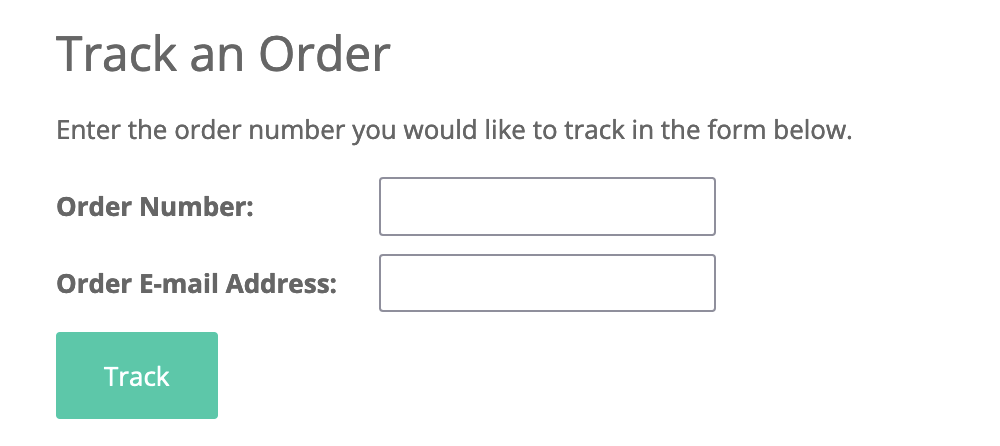
Tracking form with email option enabled

Customer tracking form
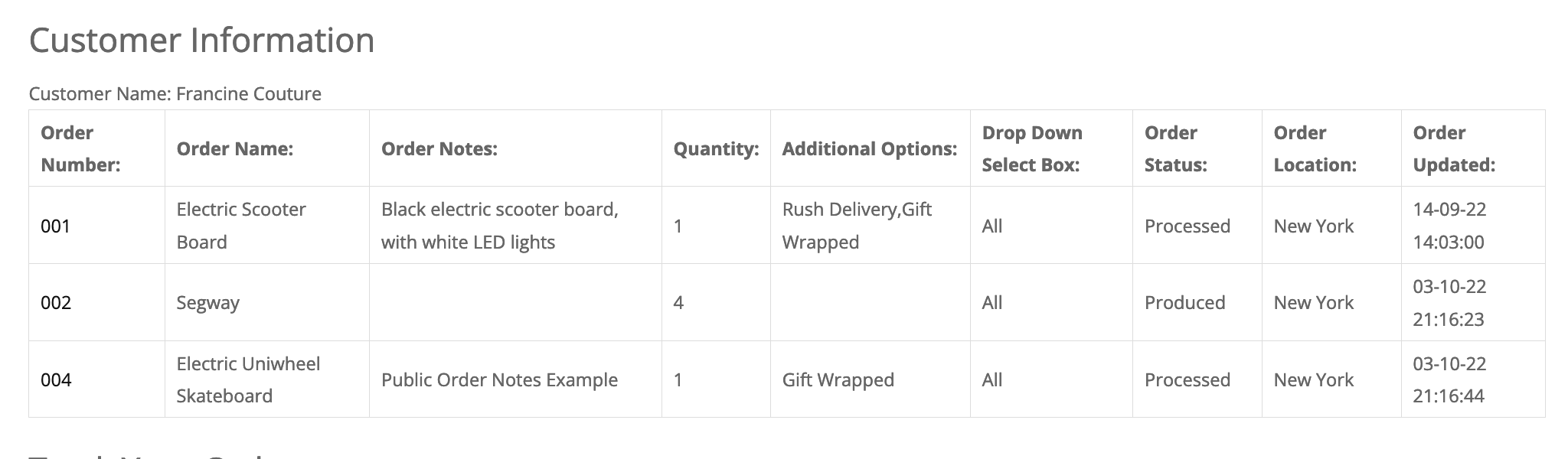
Customer tracking results
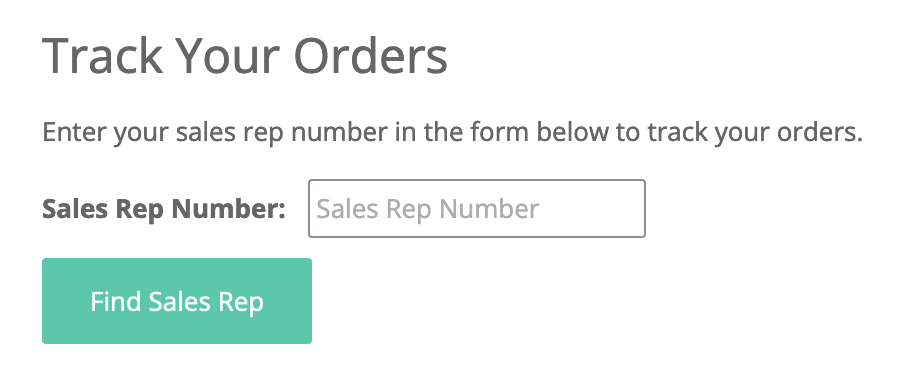
Sales rep tracking form

Sales rep tracking results

Customer order form to allow customers to submit their own orders
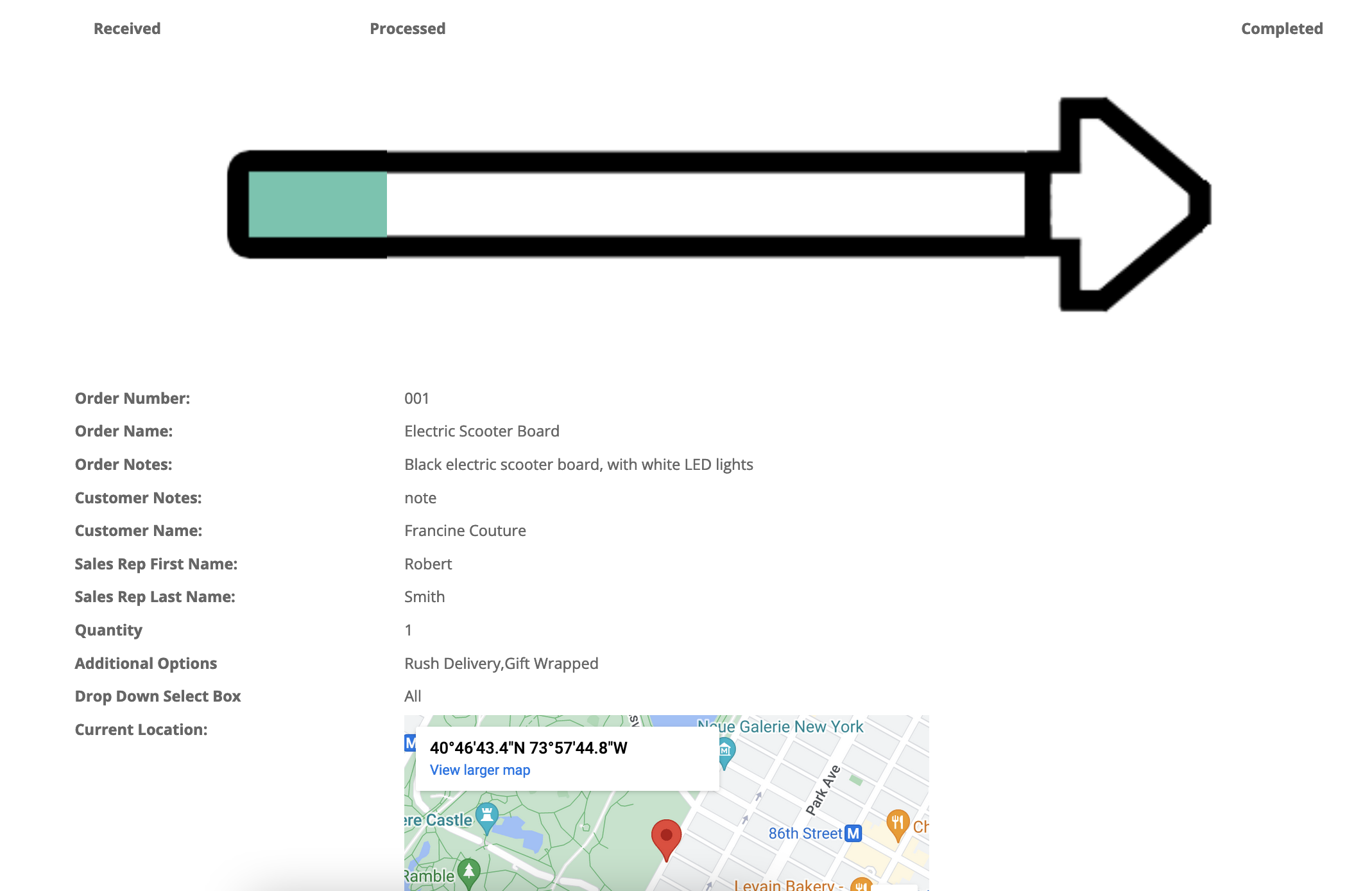
Tracking page with the default graphic
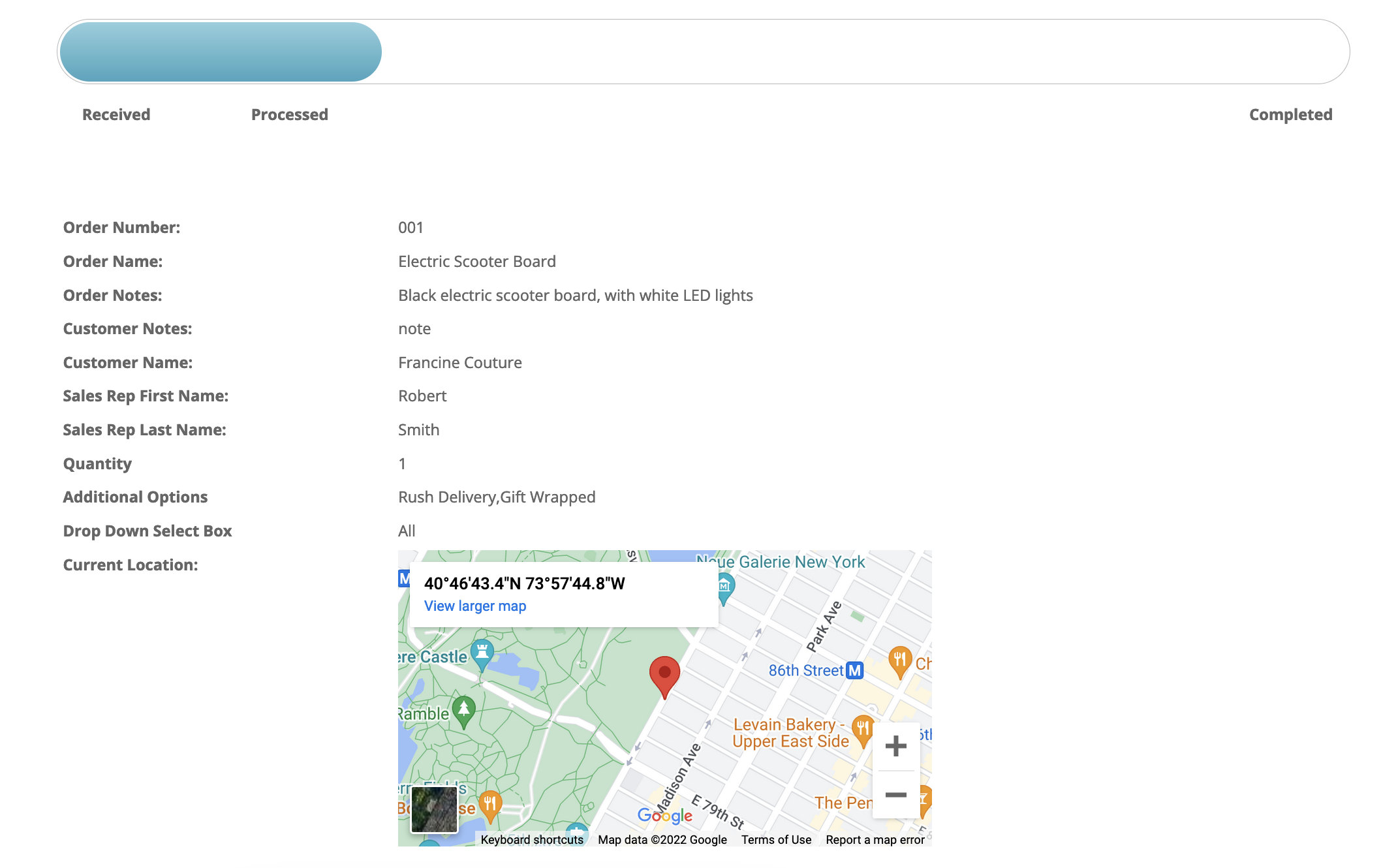
Tracking page with the 'Round' graphic
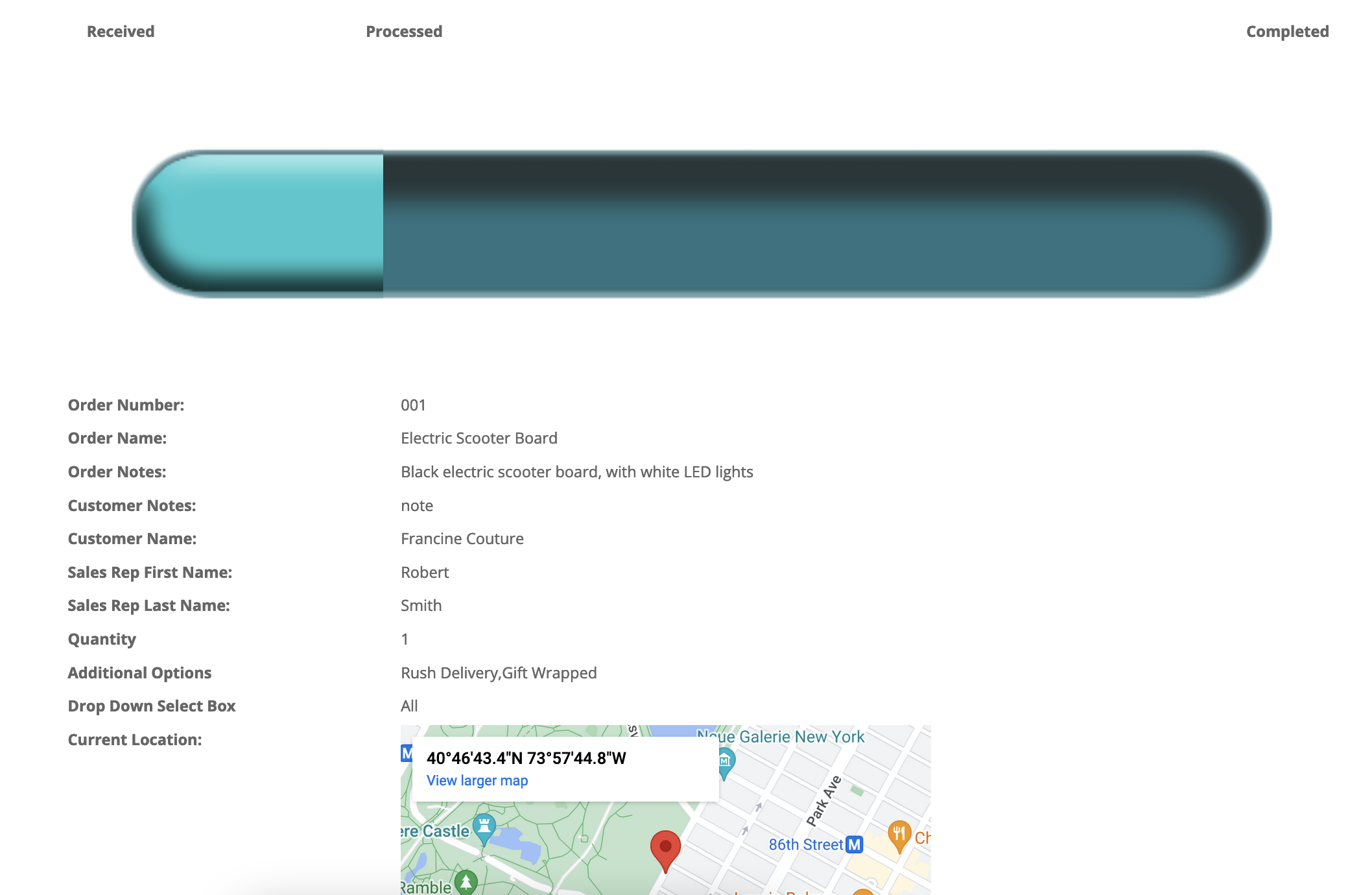
Tracking page with the 'Streamlined' graphic
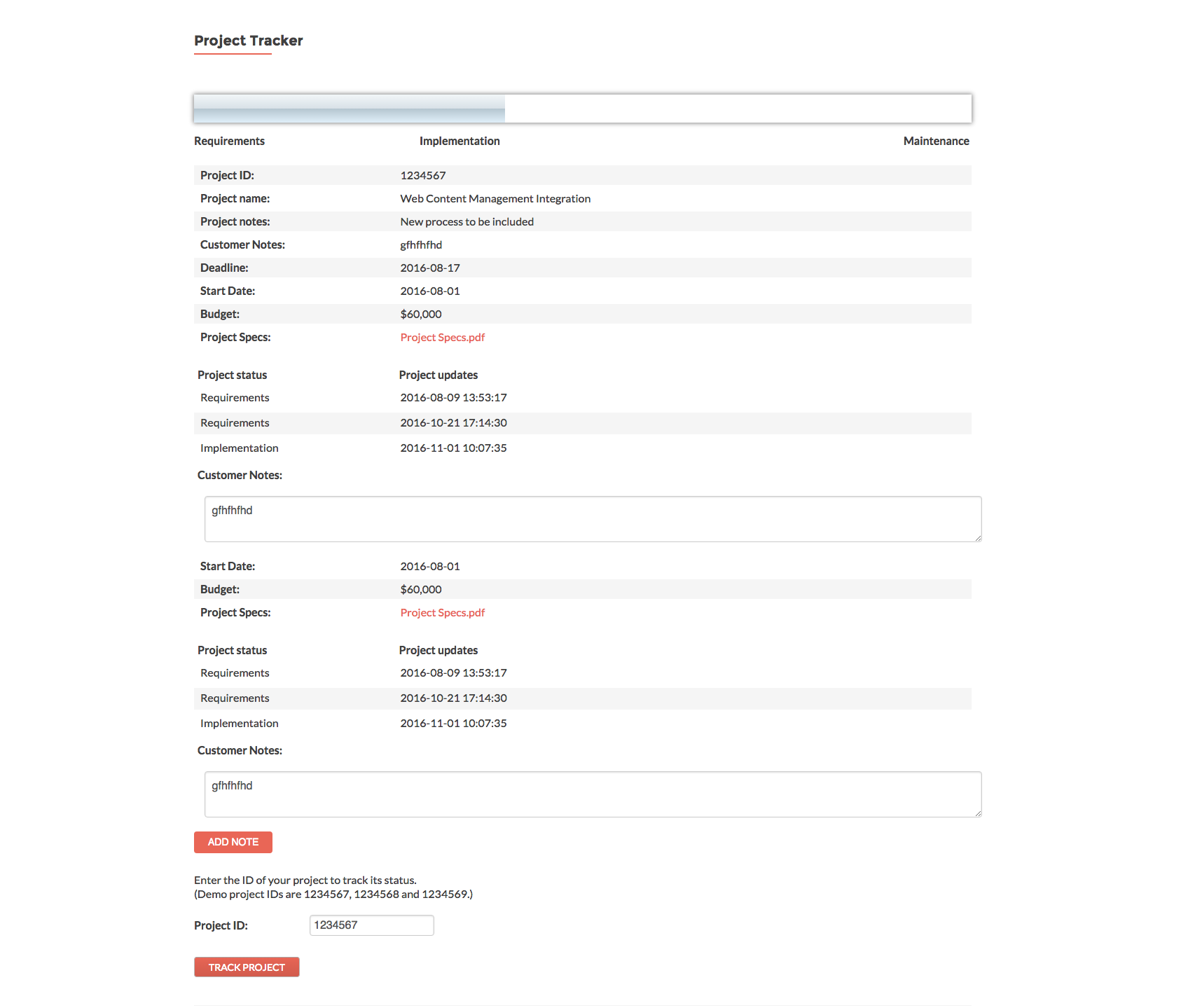
Set up as a project status tracking tool
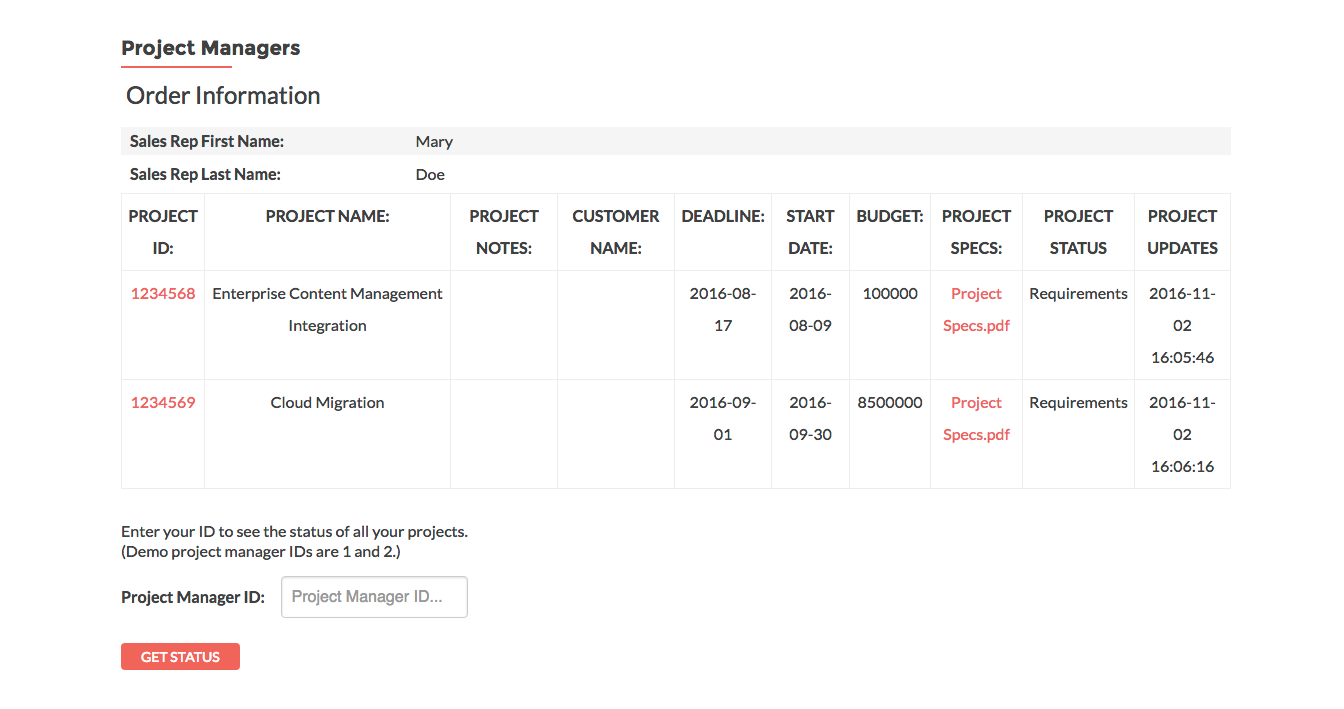
Project status project manager view
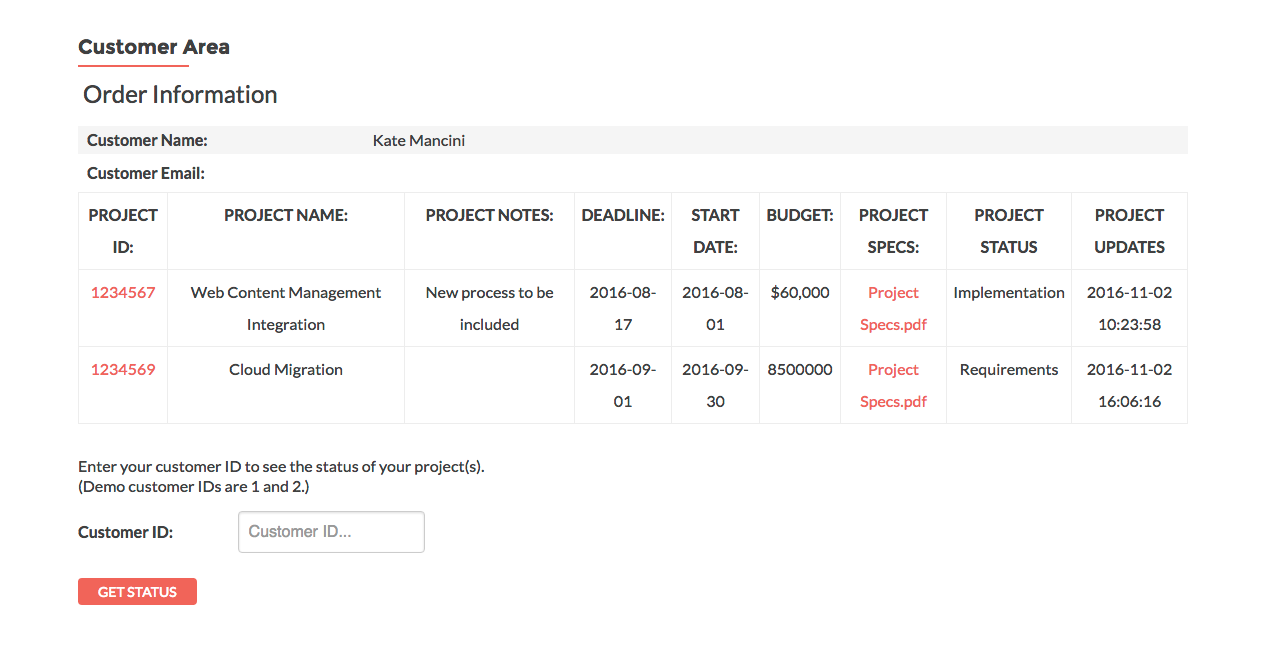
Project status customer view
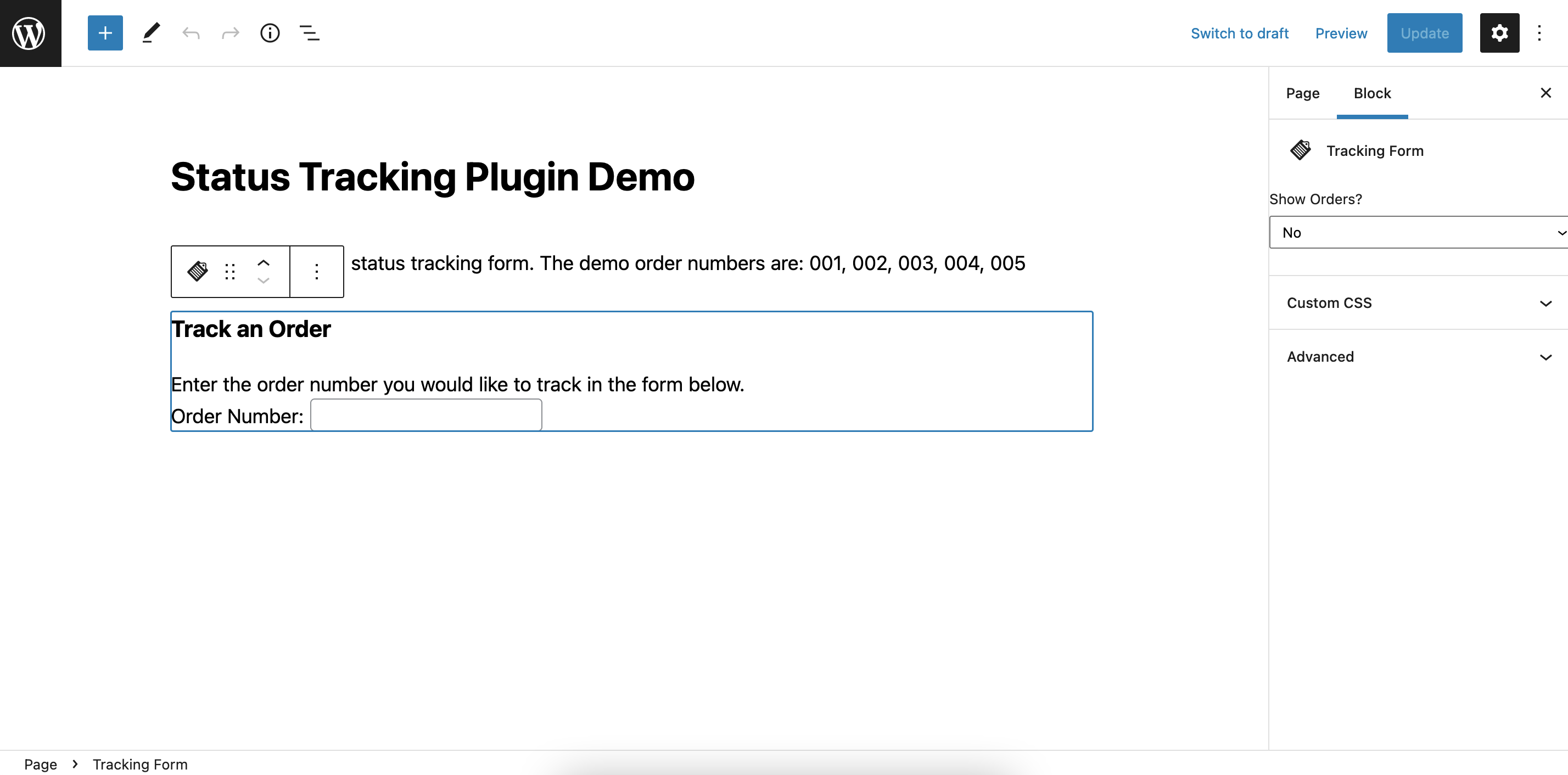
Adding the order tracking Gutenberg block to a page

The Status Tracking plugin dashboard

The orders overview screen
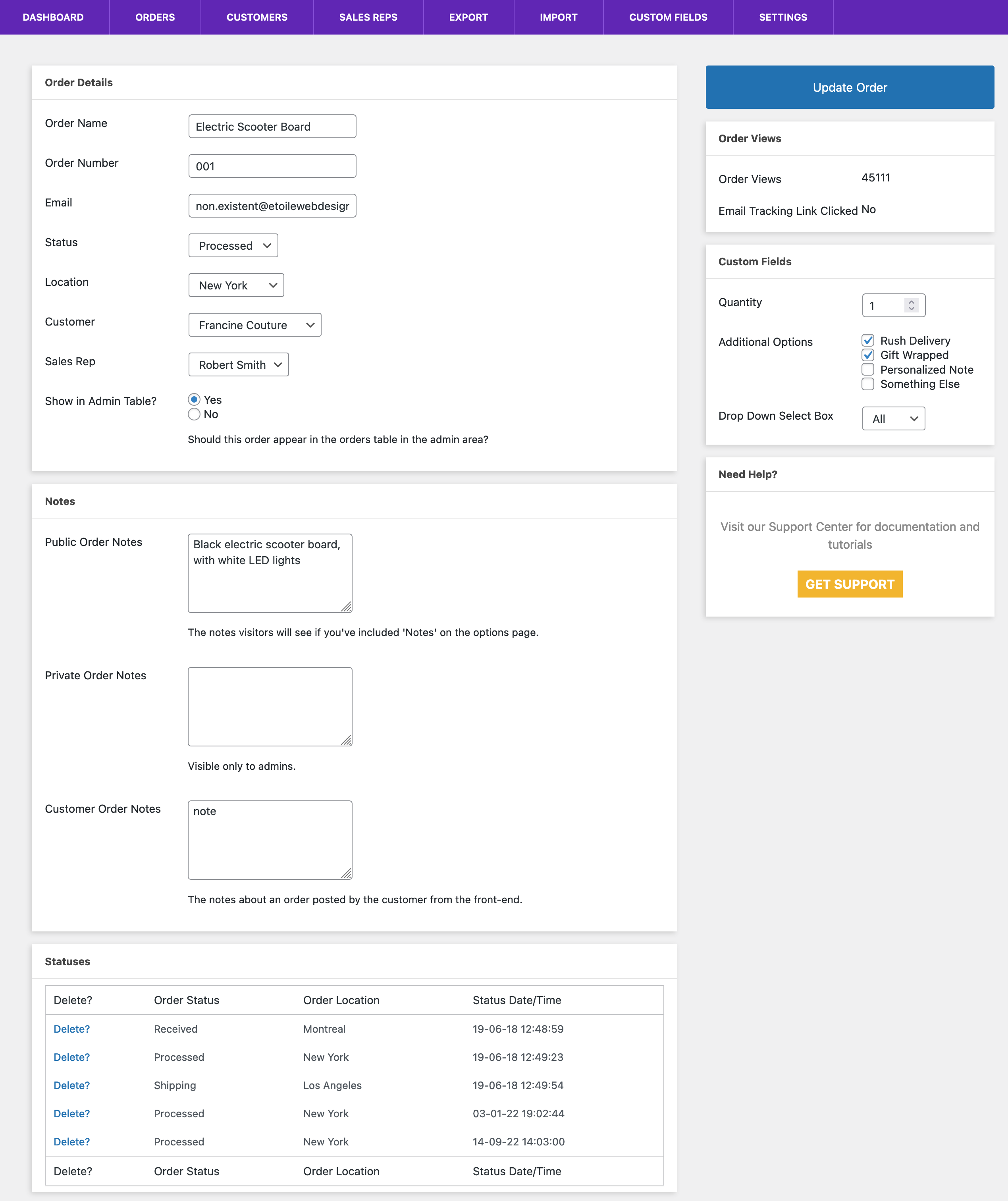
The order create/edit screen
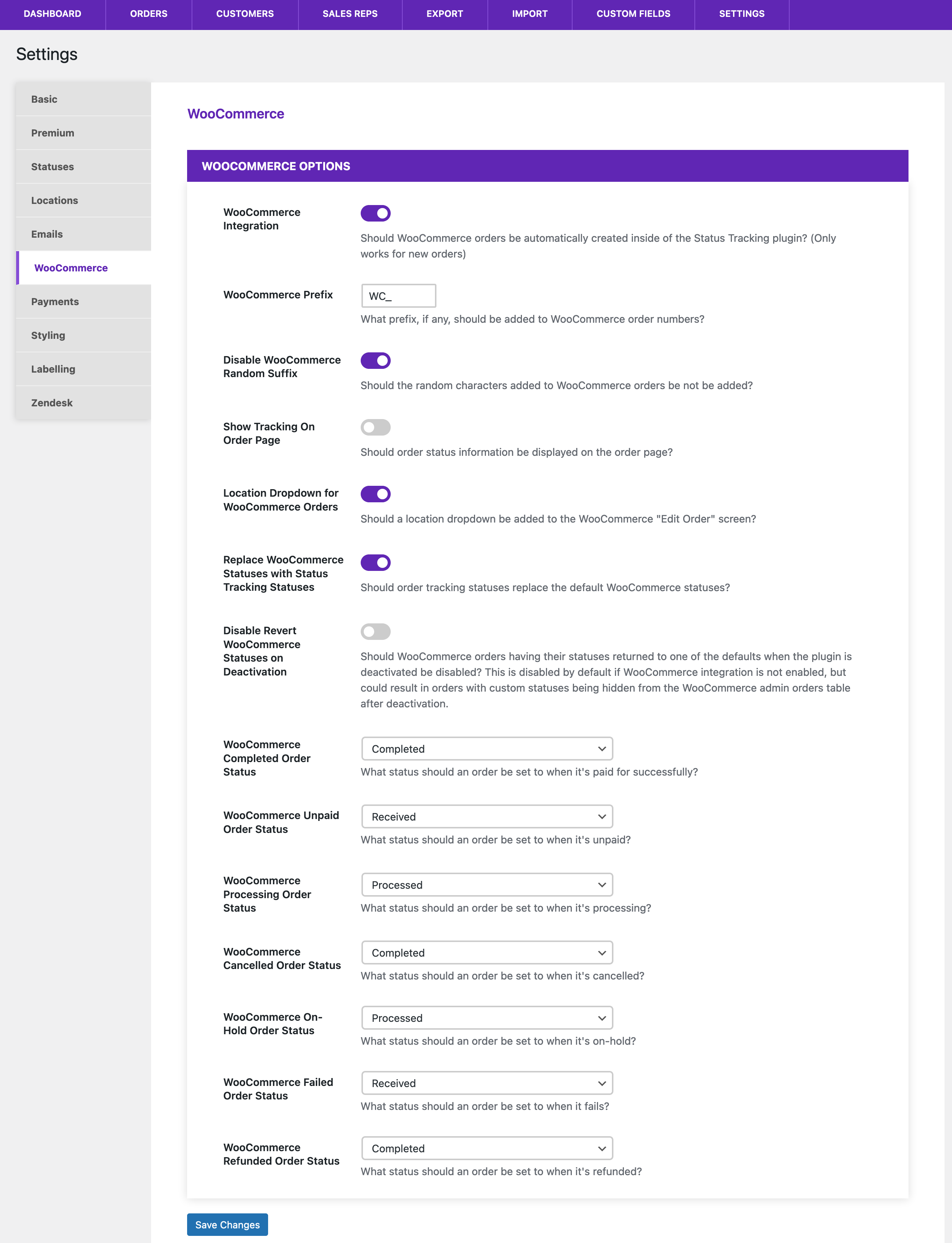
WooCommerce order tracking integration features
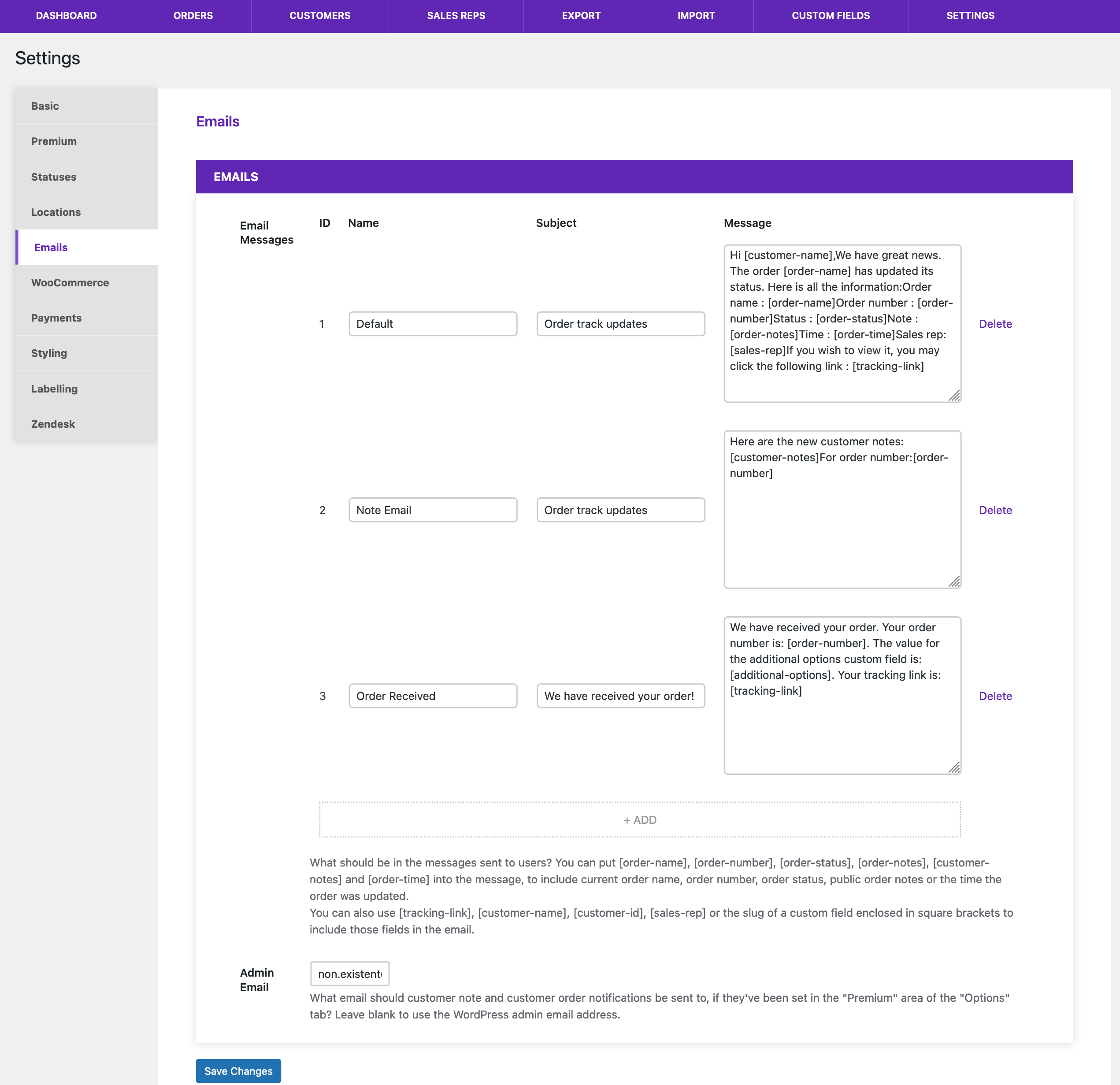
Customizing the order tracking notification emails
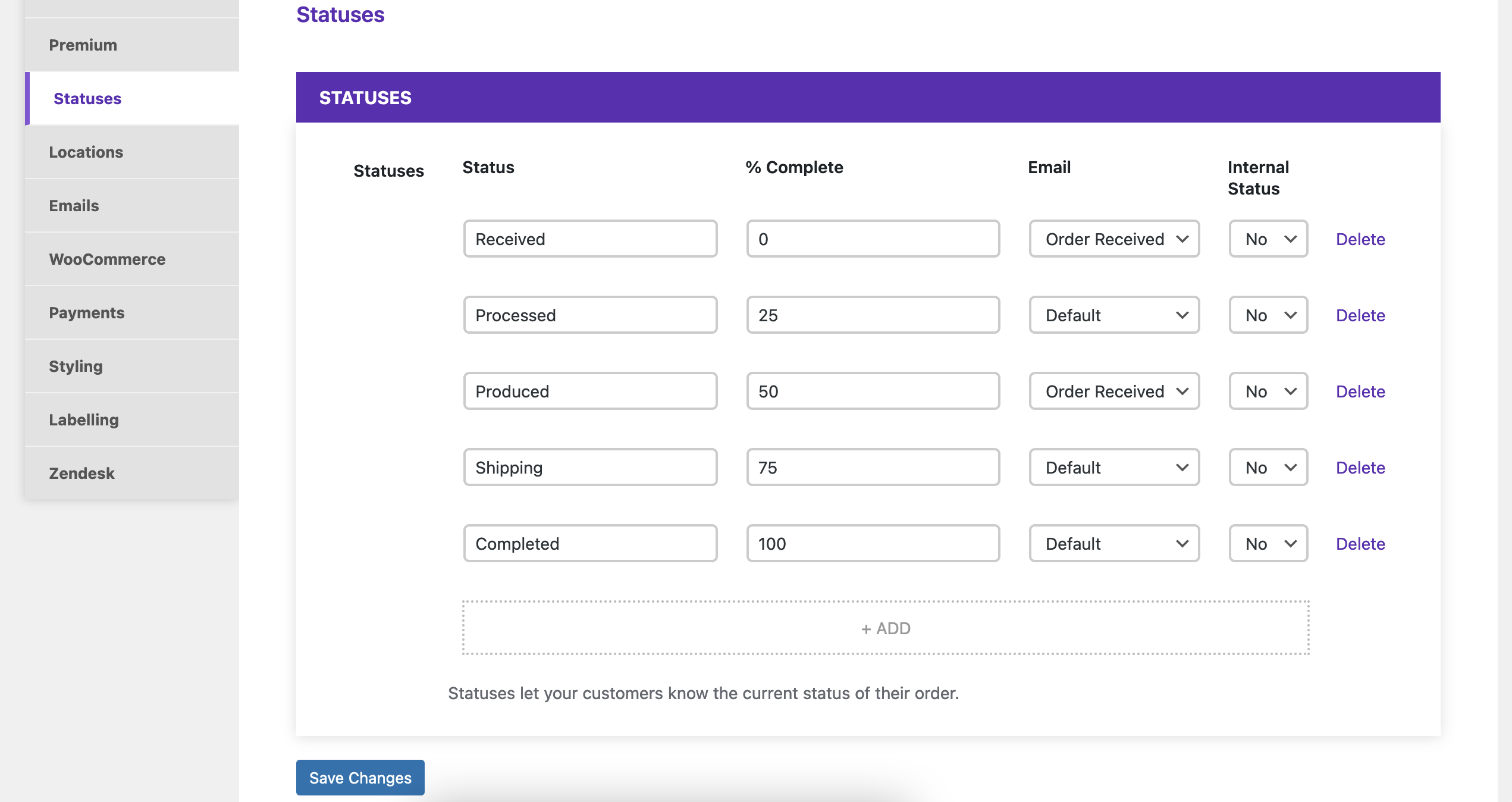
Adding/editing order statuses
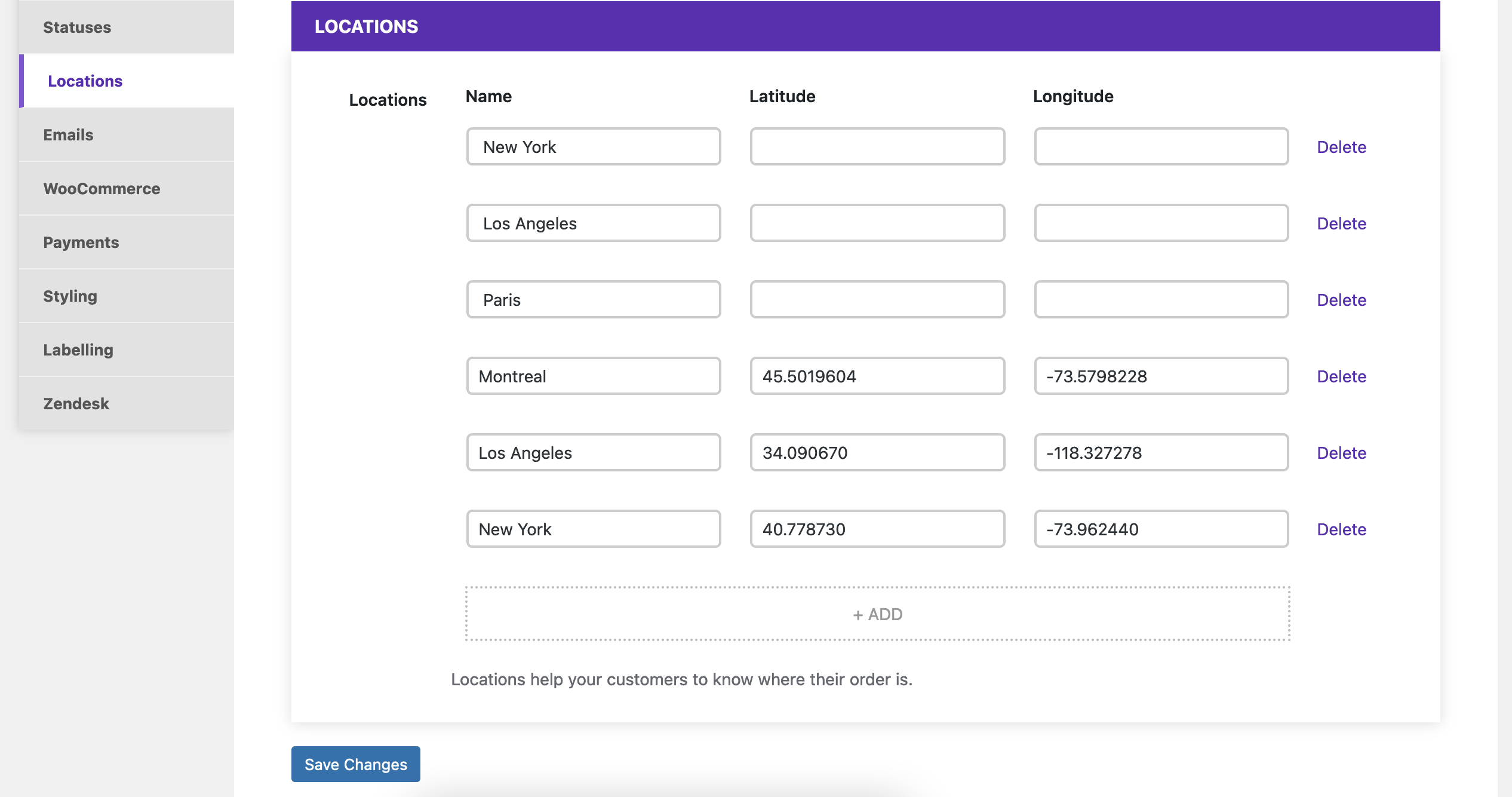
Adding/editing order locations
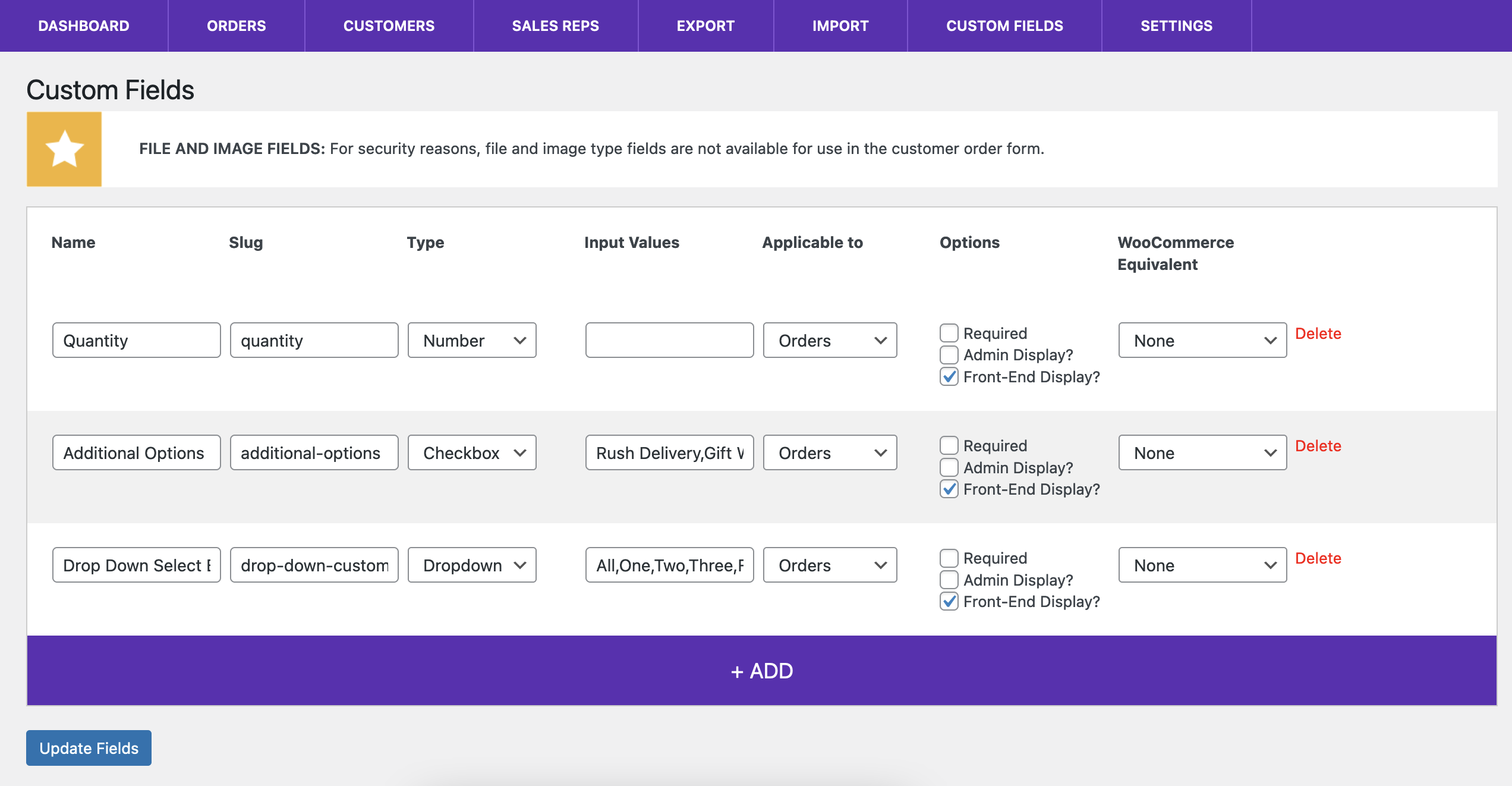
Adding custom fields
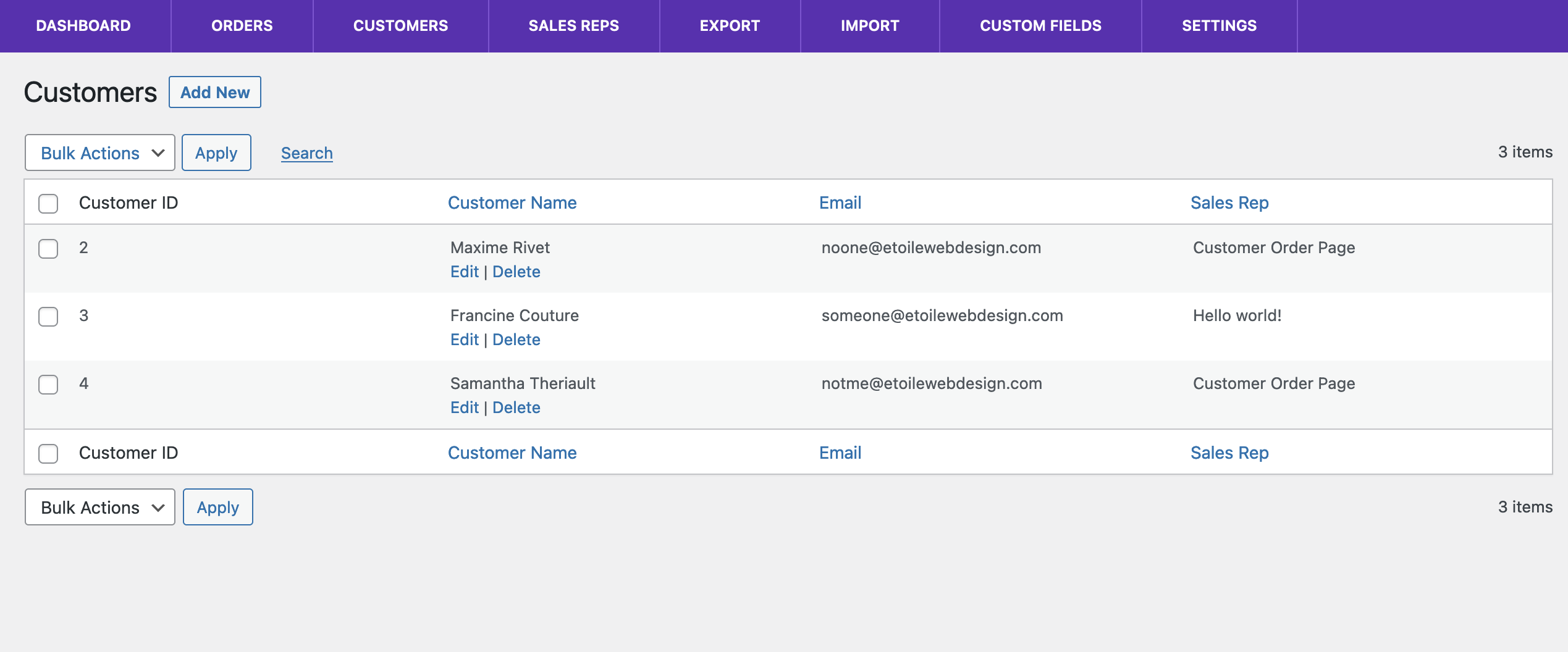
The customers overview screen
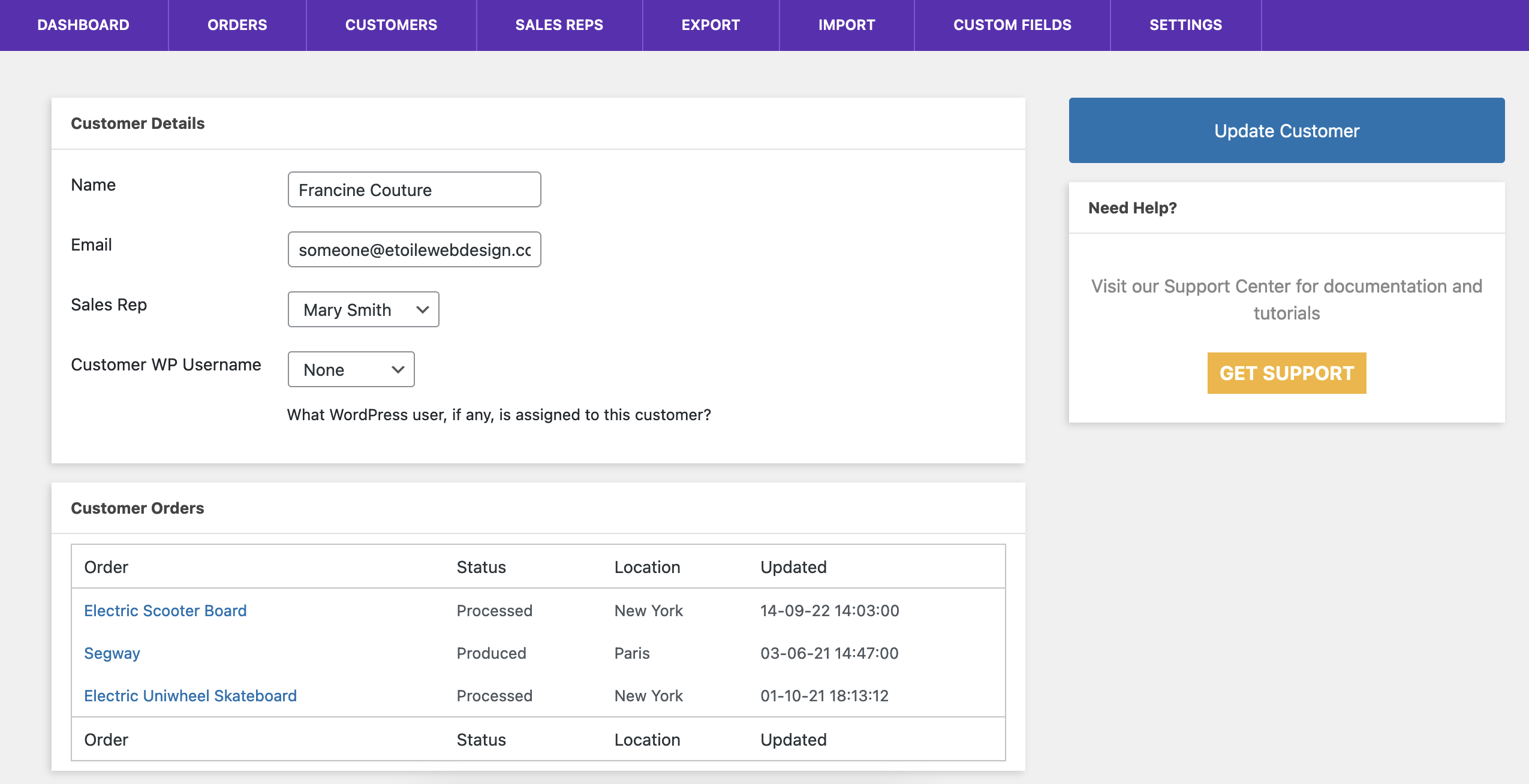
Editing a customer
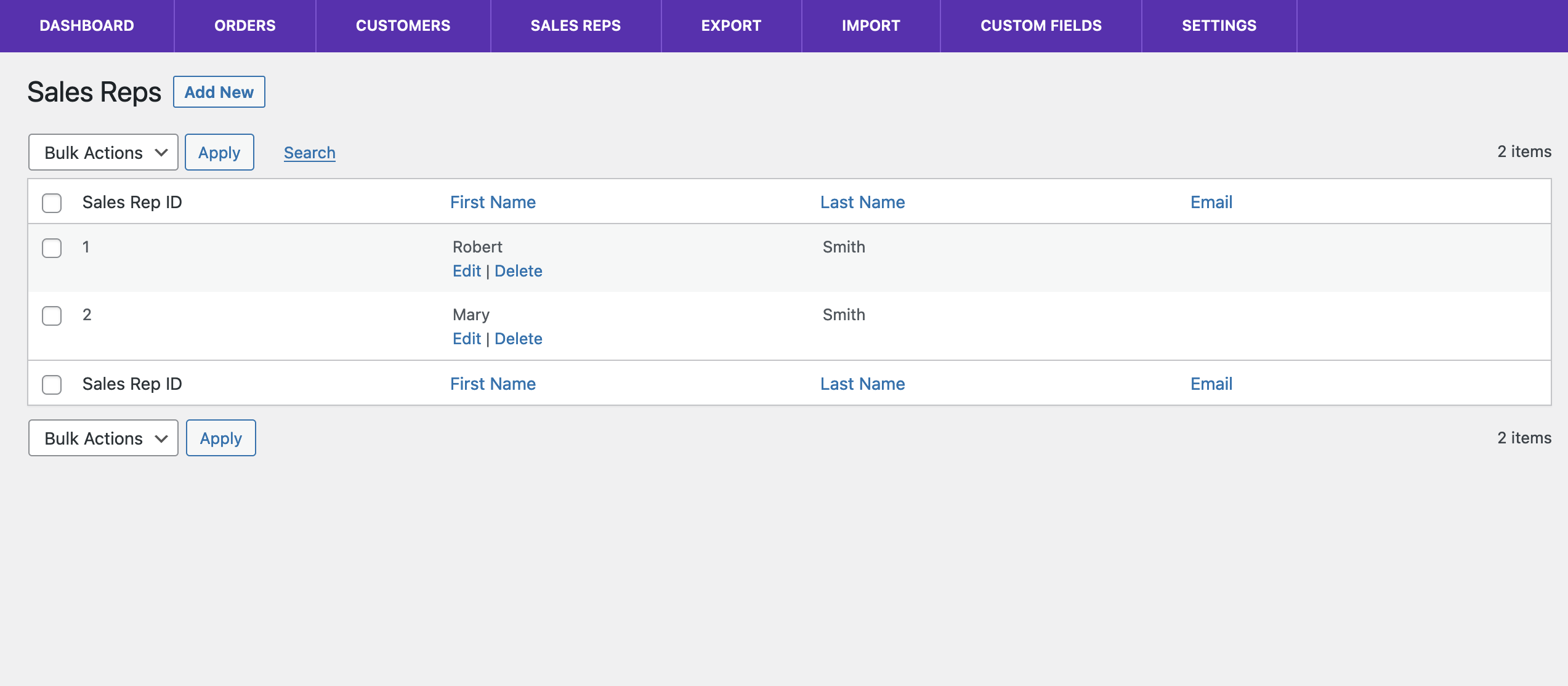
The sales rep overview screen
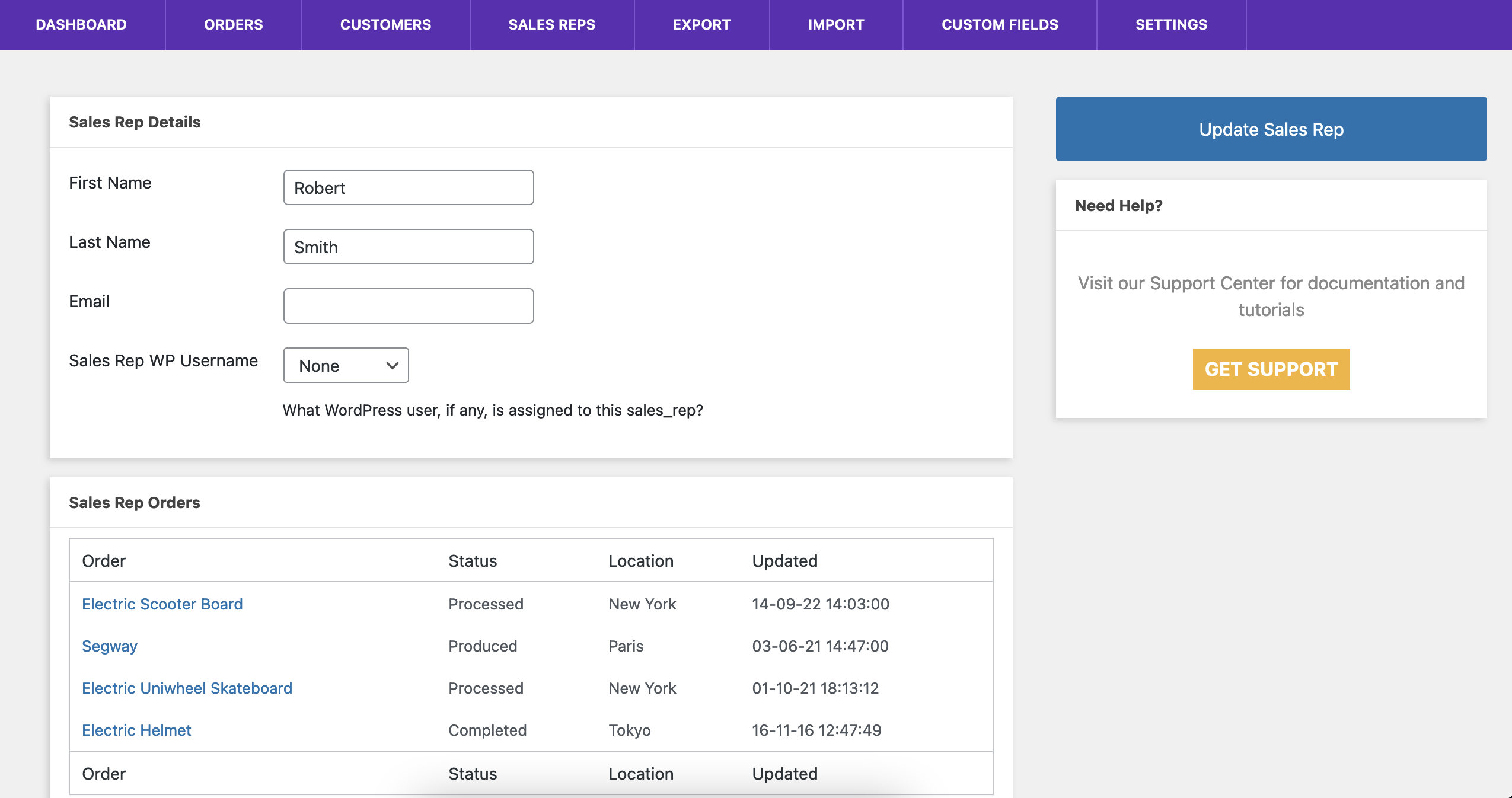
Editing a sales rep
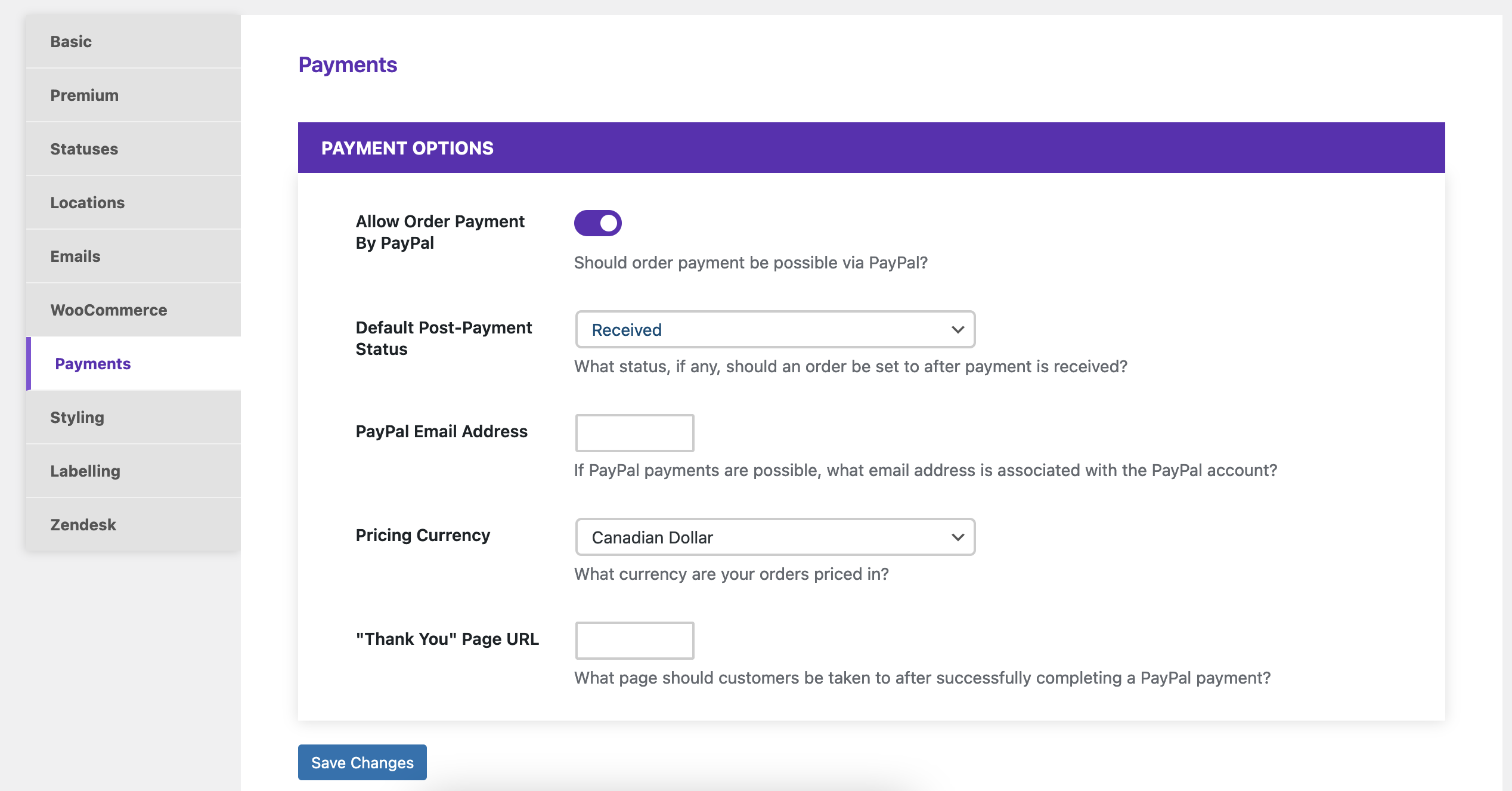
Enabling payments for orders
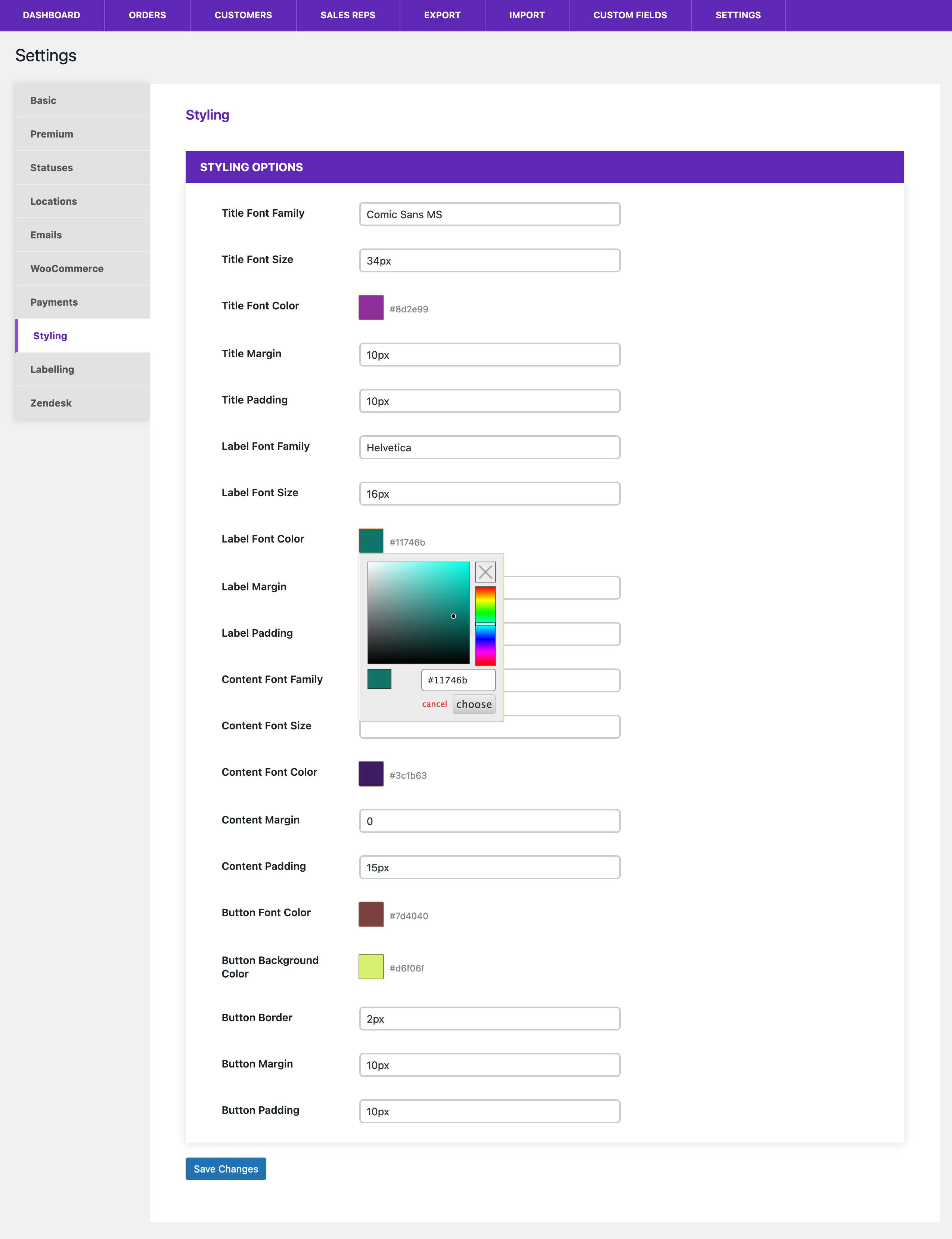
The styling options to control fonts, colours, spacing, etc.
FAQ
Yes, you can use the [tracking-form] shortcode. For more info, see here.
Yes, you can search for the Tracking Form block. Alternatively, you’ll find it in its own block category/section called Order Tracking. For more info, see here.
For a complete list of blocks and shortcodes, and their associated parameters/attributes, please see here.
If you click the checkbox beside the incorrect order and select “Delete”, that should get rid of the order.
You can edit “Order Form Instructions” on the “Settings” page. They can also be set as an attribute. Instructions set as an attribute will take priority.
To change the label, try adding these attributes into your shortcode:
[tracking-form order_field_text=’Job Number’ field_names=’Order Number=>Job Number’]
In the premium version, you can change the field labels by using the “Labelling” area of the “Settings” tab.
Make sure that you set the column “Percentages” on the order statuses page. If the problem persists you can also try editing the spacing by adding some custom CSS.
Yes. All the strings/labels are localized in the code. As such, they will be picked up by WPML’s String Translation tool for easy direct translating.
For more info on translating the plugin, please see here.
You first need to make sure the Tracking Map choice is selected for the Order Information Displayed option in the Basic area of the Settings page. Then you need to provide your Google Maps API key in the designated area.
Then you need to make sure you have provided latitude and longitude coordinates for your locations.
After this, when you set an order to a specific location in the premium version, that location will show on a map on the tracking results page.
Yes. In the premium version, you just need to associate the sales rep with an existing WordPress user account and then they will have access to their own customized dashboard in the WordPress admin. For more info, please see here.
Yes. In the premium version, you just need to associate the customer with an existing WordPress user account. Then, when they log in and go to the page with the customer tracking form on it, they will automatically see all of their orders. For more info, please see here.
Yes, the premium version of the plugin includes the Custom Fields feature, which lets you add extra fields to your orders and to the customer order form. For more info, see here.
Additional information about an order can be added using custom fields, or by using the “Public Notes” at the moment. The columns that can be uploaded currently are:
Number, Name, Order Status, Location, Display, Public Notes, Private Notes, Email, Show in Admin Table, Sales Rep ID
as well as those with the same name as a custom field (ex: “Specs”).
For more info about the premium version, please see here: https://doc.etoilewebdesign.com/plugins/order-tracking/user/premium/benefits
- Our documentation, here: https://doc.etoilewebdesign.com/plugins/order-tracking/user/
- Our installation guide and information about the walk-through, here: https://doc.etoilewebdesign.com/plugins/order-tracking/user/getting-started/install
- Our tutorial videos, here: https://www.youtube.com/playlist?list=PLEndQUuhlvSqa6Txwj1-Ohw8Bj90CIRl0
- The Order Tracking support forum, here: https://wordpress.org/support/plugin/order-tracking/
- Our Support Center, here: https://www.etoilewebdesign.com/support-center/
Changelog
3.3.11 (2024-07-16)
- Tested with WordPress 6.6.
3.3.10 (2024-04-03)
- Added phone number to the import/export.
- Tested for compatibility with WP 6.5 and PHP 8.2 and eliminated/fixed deprecated notices associated with this.
3.3.9 (2024-01-03)
- Fix for an issue causing admin notification to not send when a new customer order was created via the front end.
3.3.8 (2023-11-07)
- Tested for WordPress 6.4 compatibility/support.
3.3.7 (2023-08-28)
- Tested and declaring compatibility with WooCommerce High-Performance Order Storage.
- Updates to the escaping/sanitization for elements in the walk-through and the export feature.
3.3.6 (2023-08-08)
- Tested for WordPress 6.3 compatibility/support.
3.3.5 (2023-07-27)
- Added the ability to bulk import customers and sales reps.
- Fixed issue with sales reps and customers getting re-added if they were created and then updated without reloading the page.
- Fixed issue causing the sales rep name to not display correctly in the admin customers overview table.
- Updated PHPSpreadsheet version.
3.3.4 (2023-06-16)
- Fix for admin menu items showing in the wrong order.
3.3.3 (2023-06-01)
- Fix for notifications not being sent for bulk order updates or status changes (either via the bulk actions menu or spreadsheet import).
- Fix for notifications being sent for internal statuses.
3.3.2 (2023-05-19)
- Fixed an issue sometimes causing the Settings page to be inaccessible on new installations/activations.
3.3.1 (2023-05-04)
- Updating an incorrect settings page version number that could, in some cases, cause a plugin error.
3.3.0 (2023-05-04)
- Introducing the ultimate version of the plugin.
- With the ultimate version, you can now send SMS order notifications.
- Create an unlimited amount of different SMS messages.
- Then you can assign a specific SMS message to each status.
- You can also choose an SMS message for the admin notification when a customer note is updated.
- You can also choose an SMS message for the notification sent to the administrator when a new customer order is created.
- Fixed an issue with custom field values not displaying correctly in notifications.