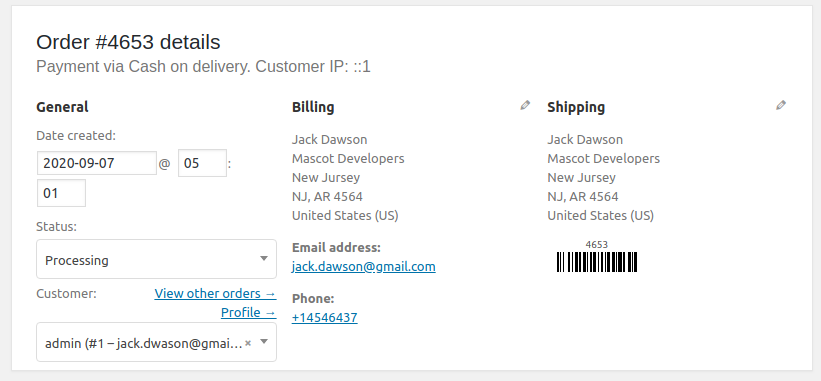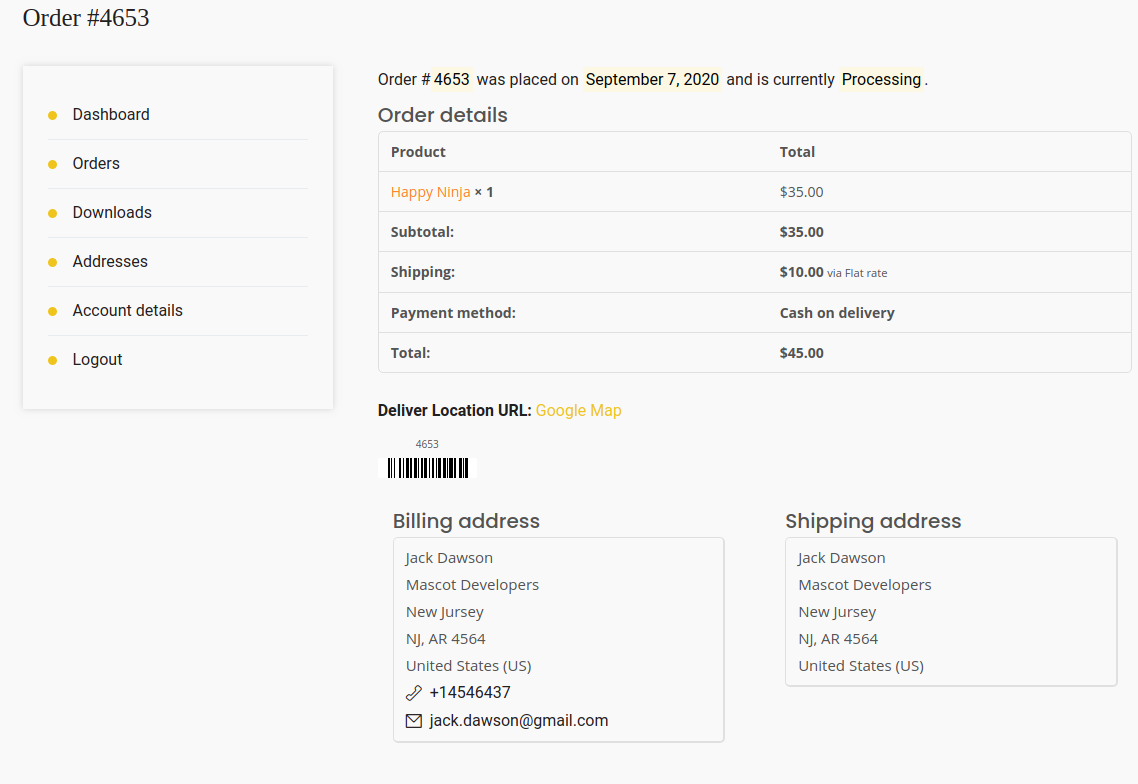Order Barcode Plugin Plugin
Order Barcode generates unique barcodes for each indiviual order placed on your site. These barcodes can be used as packing slips, order confirmation …
Order Barcode generates unique barcodes for each indiviual order placed on your site. These barcodes can be used as packing slips, order confirmation email, invoices or anything which get benefitted from having a scannable barcode attached to it.
Major features in Order Barcode Plugin include:
Indiviual Barcode for each Order
Shows in Admin Order Details Page
Shows in Customer’s MyAccount Page each order under Order Tab
Invoice integration with WooCommerce PDF Invoices & Packing Slips
Integrated with Order Confirmation Email.
Pro Features
QR Code integration
Settings Options for Barcode and QR Code
Color Option for Barcode or QR Code
Size Option for Barcode or QR Code
Order ID adding Option with color and font size
Order Number adding option with color and font size
Order Number Integration with Sequential Order Number for WooCommerce plugin
Check the Pro version here.
Minimum Requirements
- WooCommerce 2.2 or later
- WordPress 4.9.6 or later
Manual installation via FTP
- Download the plugin file to your computer and unzip it
- Using an FTP program, or your hosting control panel, upload the unzipped plugin folder to your WordPress installation’s wp-content/plugins/ directory.
- Activate the plugin from the Plugins menu within the WordPress admin
Installation
This section describes how to install the plugin and get it working.
Go to WordPress Dashboard > Plugins > click on Installed plugins > look for add new at the top most of the screen and click here > Add Plugins > upload plugin > choose file -> click here and upload Simple Demo Importer plugin.
Activate Plugin through ‘Plugins’ menu in WordPress.
Screenshots
Changelog
Intially it can be used to get the barcode for each order.