
Order Approval for Woocommerce Plugin
WooCommerce Store owner needs to approve order before payment is processed.
WooCommerce Order Approval plugin allowing shop owners to approve or reject all the orders placed by customers before payment processed.
Sales process flow for new customer
- The customer makes an order. No payment will be processed.
- Shop owner/ admin approves/rejects the order.
- Customer get notification email. If order is approved,payment link will be included. On reject, cancellation mail will be sent to customer.
Features
- Once installed and activated, the plugin allows shop owner to reject or approve all the orders placed by the customers.
- Store owner needs to approve order manually before payment is processed.
- Every time the order hits the Approved or Rejected status, the plugin will send a notification email to the customer.
- When the shop owner approves an order, the customer will get approved email notification with the payment link.
- Supported all payment gateways enabled.
- No complex Settings.
- Blocked checkout feature.
Order Approval Plugin [Premium]
- All features of Free version.
- Enable order approval for specific products.
- Order approval for category wise
- Order approval for tag wise
- Order approval for category and tag wise
- Blocked checkout feature.
- Translation ready.
- Approve/Reject button in admin email
Addon Plugins:
1.Dokan Order Approval
The Dokan Order Approval plugin enables vendors to approve or reject customer orders before payment is processed.
Free Version | Pro Version | Demo
2.Order Approval for Multivendorx
Order Approval for MultiVendorX plugin allows vendors to approve or reject the orders placed by customers before payment is processed. This is a combination of the MultiVendorX plugin and SG Order Approval plugin. This plugin helps you to manage orders from multiple vendors without collecting payment from the customer.
Free Version | Pro Version | Demo
3.Order approval for WCFM
The Order Approval for WCFM plugin enables vendors to approve or reject customer orders before payment is processed.
Free Version | Pro Version| Demo
Our other plugins
Sevengits is a premier WooCommerce custom plugin development company, distinguished by a team of seasoned experts. Specializing in tailoring e-commerce solutions, SevenGits delivers innovative and scalable plugins, ensuring clients harness the full potential of their WooCommerce platforms.
Installation
- Activate the plugin in your WordPress admin area.
- Open the settings page for WooCommerce and click the “Payment Gateways” tab.
- Click on the sub tab for “Woocommerce Order Approval” payment gateway.
- Configure your settings.
Screenshots
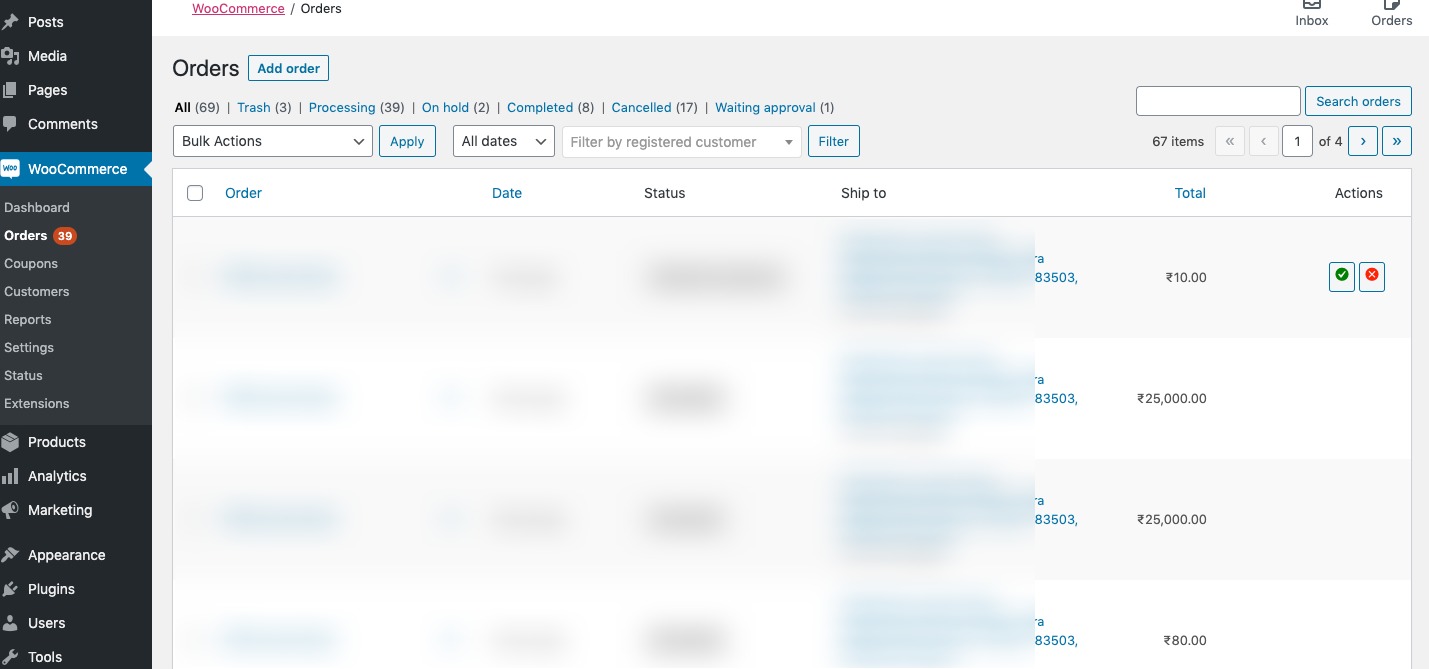
Admin order screen for approval.
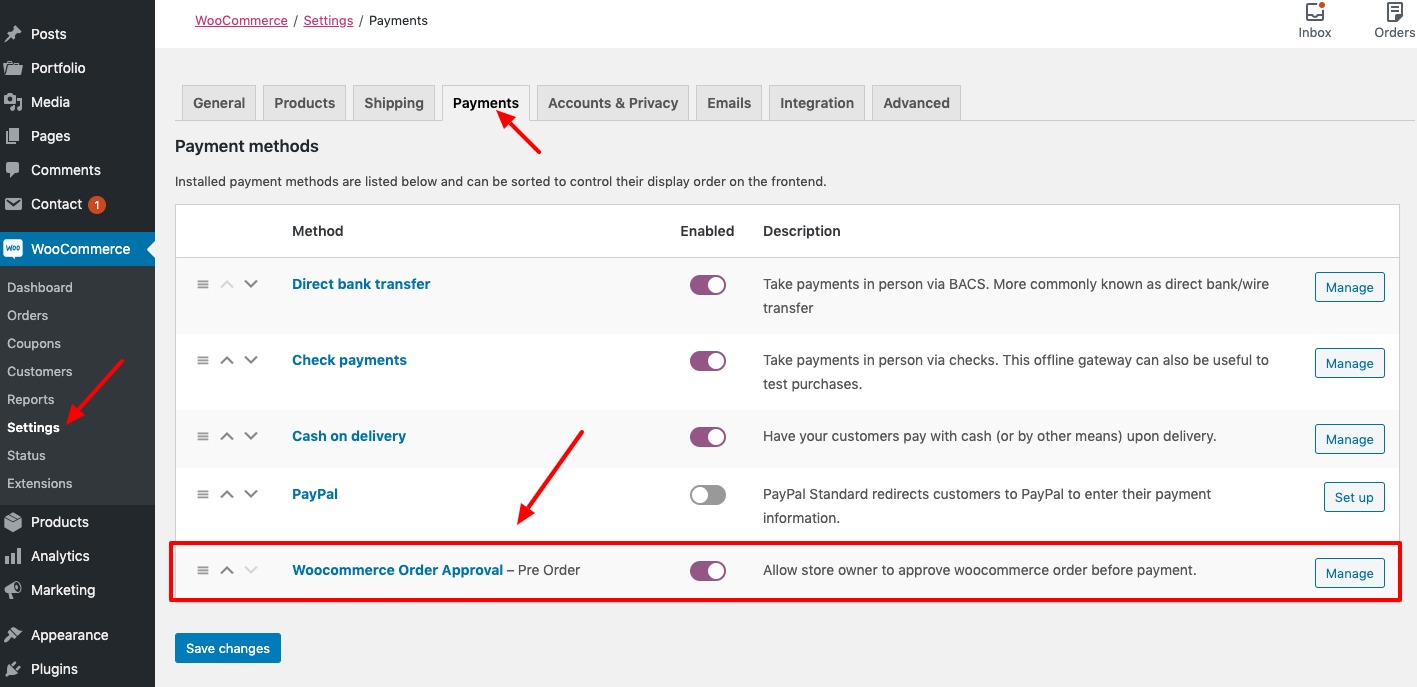
Woocommerce payment gateway setting page.
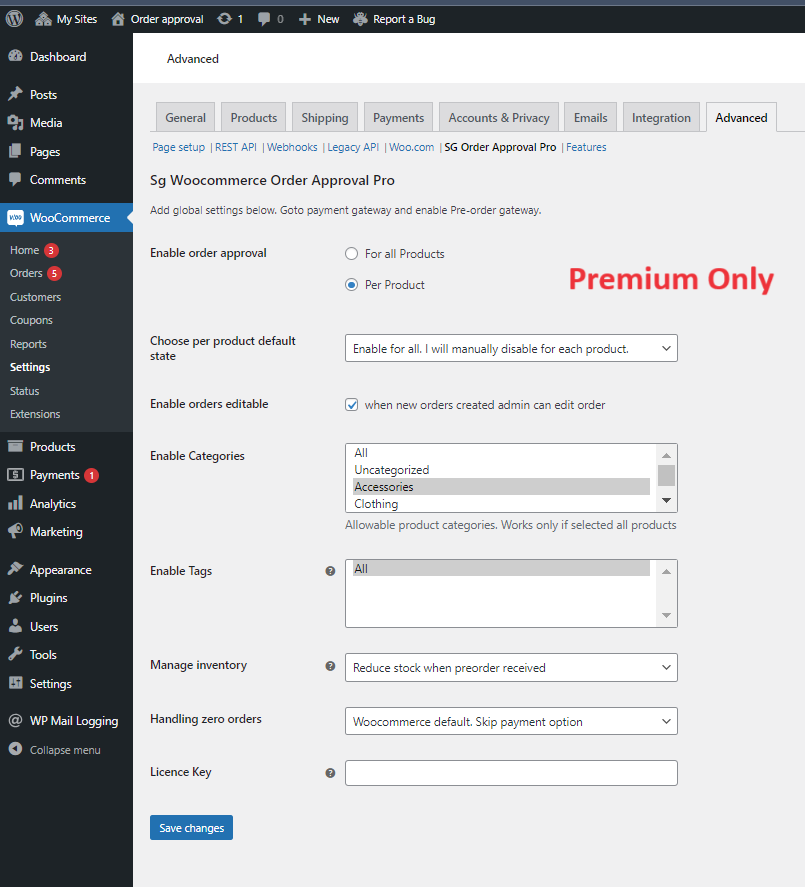
Woocommerce setting page. enable order approval per product or all orders.(Premium).
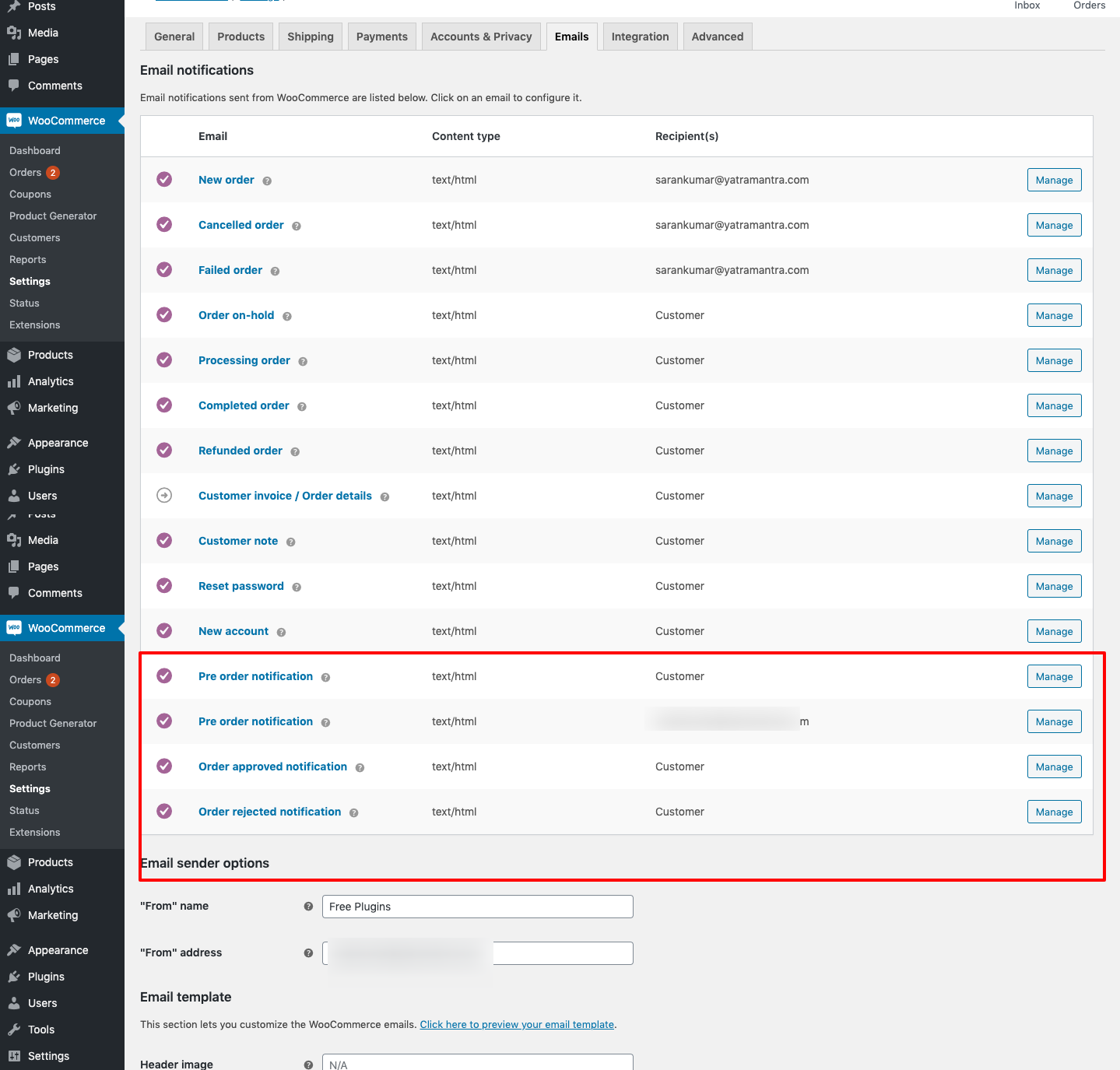
List of emails available.
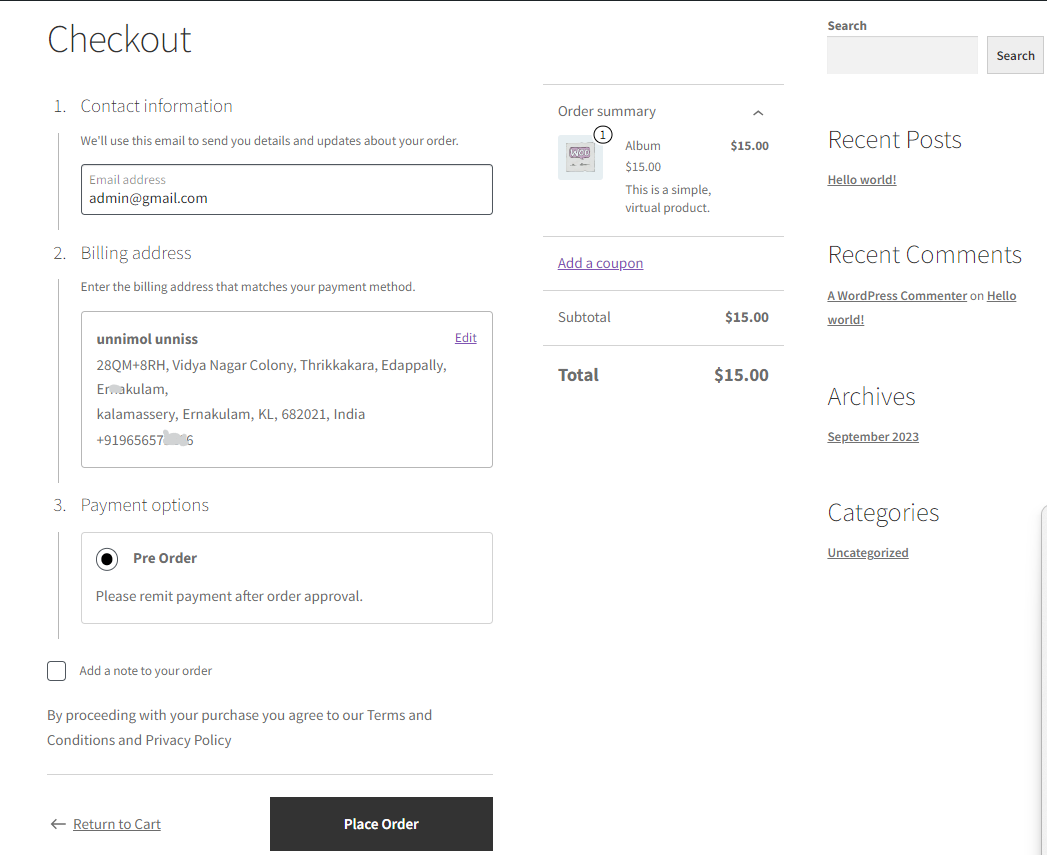
Placing preorder on blocked checkout
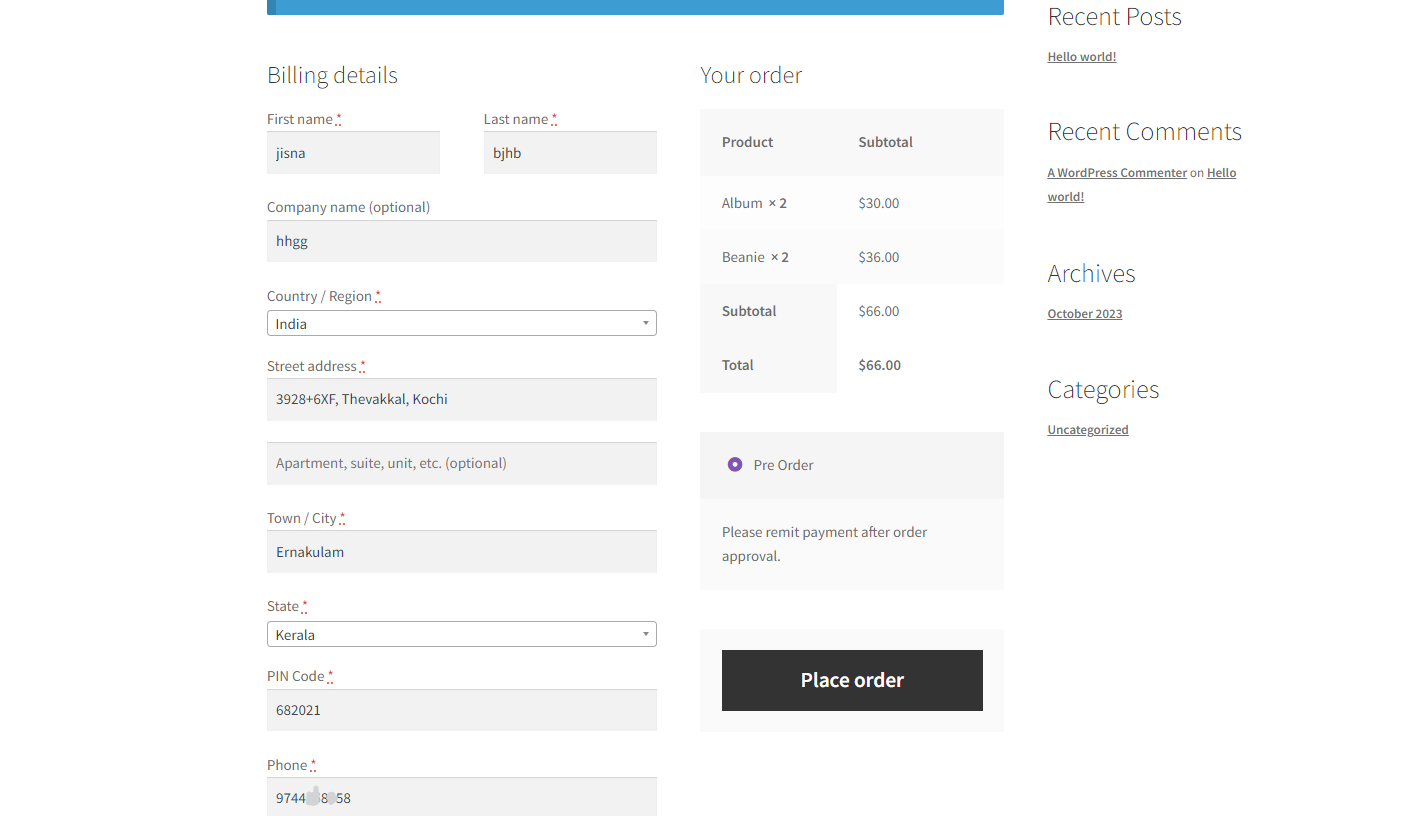
placing preorder on classic checkout
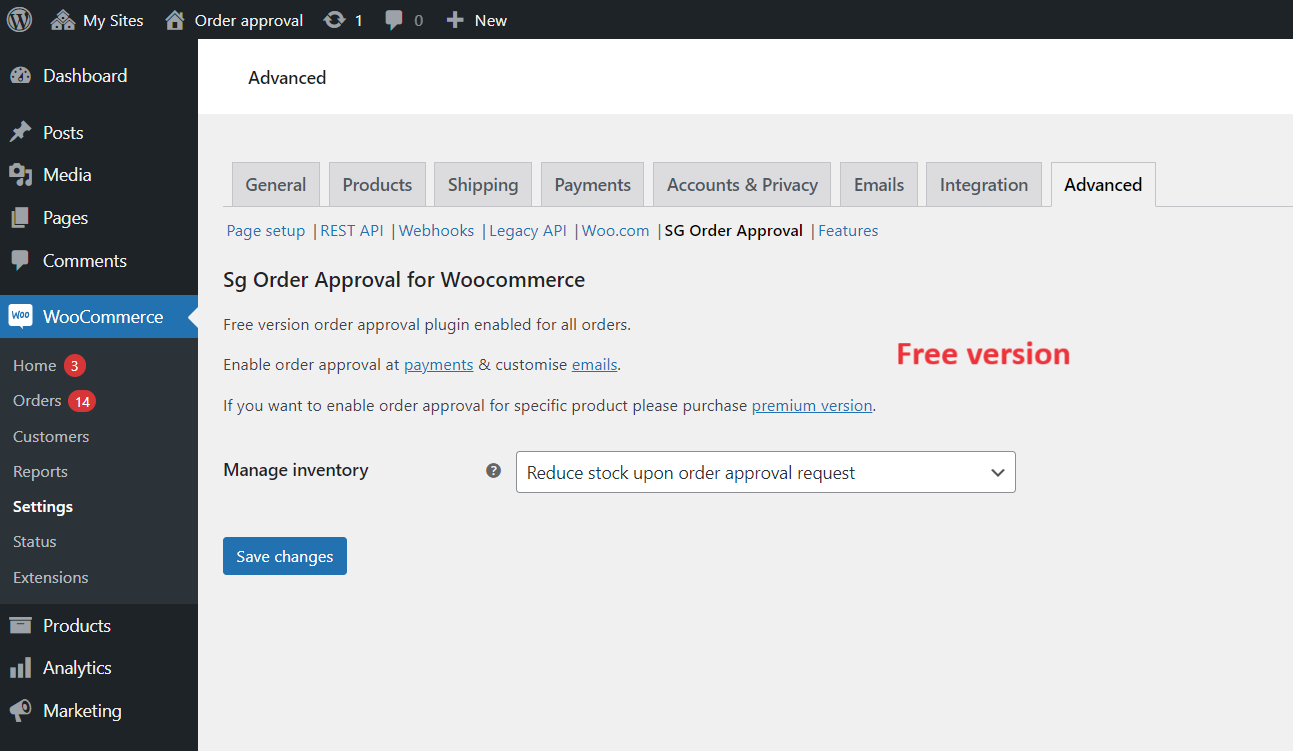
Woocommerce setting page. enable order approval (free version setting page)
FAQ
The plugin has been designed to work with the default Woocommerce payment gateways.woocommerce payment after confirmation. If you are facing any troubles please contact via support.
No. This is very small basic plugin. I am planning to launch a Order Approval Plugin for WooCommerce pro version for this plugin. So order approval woocommerce pro version will have the feature. If you are looking more features feel free to contact through support forum.
No. Customer can make an order without any payment. Later on approval on order they can make payment.woocommerce payment after confirmation only.
When user make an order it will move to a custom status calles “waiting”. On order approval woocommerce
it will move to “pending”.On Rejection it will move to “cancelled”
You can increase the pending payment delay by changing hold stock value in woocommerce settings-> inventory.
see attached image.
Changelog
We need your support!
Hope you liked this plugin. We are happy to hear how our plugin is helping you and your business.
Sharing your feedback along with a 5-star rating on WordPress is very much appreciated.
Your reviews that motivates us to come up with new features and frequent updates.
2.1.9 – 17 JUL 2024
- Improvement: Compatible with WordPress 6.6
- Improvement: Compatible with WooCommerce 9.1
2.1.8 – 08 JUL 2024
- Improvement: HPOS compatibility added
- Fix : Review notice removed
2.1.7 – 08 JUL 2024
- Improvement: Compatible with WooCommerce 9.0
2.1.6 – 08 MAY 2024
- Improvement: Compatible with WordPress 6.5
- Improvement: Compatible with WooCommerce 8.8
2.1.5 – 23 FEB 2024
- Fix: The issue of displaying all payment methods in blocked checkout while changing the shipping method has been corrected.
- Improvement: Compatible with WooCommerce 8.6
2.1.4 – 02 FEB 2024
- Improvement: Compatible with WooCommerce 8.5
2.1.3 – 18 JAN 2024
- Improvement: Removed premium version feature.
2.1.2 – 17 JAN 2024
- Improvement: Code changes.
2.1.1 – 14 JAN 2024
- Fix: Duplicating instructions in thankyou page email template is fixed.
2.1.0 – 16 DEC 2023
- Improvement: Blocked checkout feature is enabled.
- Improvement: Compatible with WooCommerce 8.4
2.0.18 – 26 OCT 2023
- Improvement: Compatible with WordPress 6.4
2.0.17 – 13 OCT 2023
- Improvement: Compatible with WooCommerce 8.2
- Improvement: Admin notices added for plugin reviews in wordpress repository.
2.0.16 – 10 OCT 2023
- Improvement: Compatible with WooCommerce 8.1
- Improvement: Tested upto wordpress 6.3
- Change: File name changed.
- Improvement: Language translation template updated.
2.0.15 – 11 MAY 2023
- Improvement: Compatible with WooCommerce V7.7
- Features: addon plugins settings displayed in admin settings.
2.0.14 – 20 APR 2023
- Improvement: Compatible with WooCommerce V7.6
- Improvement: Bulk edit option added for admin.
- Feature: stock management added.
- Improvement: Language translation template updated.
2.0.13 – 22 MAR 2023
- Improvement: Tested upto WooCommerce v7.5
- Improvement: Tested upto wordpress v6.2
2.0.12 – 11 FEB 2023
- Improvement: Tested upto WooCommerce v7.3
2.0.11 – 26 OCT 2022
- Improvement: Tested upto wordpress v6.1
- Improvement: Tested upto Wo-oCommerce v7.0
2.0.10 – 22 JUL 2022
- Improvement: Tested upto WC v6.7
- Improvement: Tested upto wp v6.0
2.0.9 – 10 FEB 2022
- Feature: helpful links in plugins page below plugin title and description.
- Feature: helpful sidebar links in plugin settings.
- Improvement: Tested upto WC v6.1.1
- Improvement: Tested upto wp v5.9
2.0.8 – 15 JAN 2022
- Fix: Payment method removed from new order email.
- Improvement: Tested upto WC v6.1.0
2.0.7 – 15 DEC 2021
- Added: Added plugin deactivation survey.
2.0.6 – 03 DEC 2021
- Tested: Tested upto WordPress 5.8
2.0.5 – 24 JUN 2021
- Added: Added helpfull links in settings page.
- Added: Added new translation strings.updated POT file.
- New feature: Order Approve and Reject Buttons in Order Edit Screen
2.0.4 – 05 JAN 2021
- Tested: Tested upto wc 4.8 and wp 5.6
- Tweak: Payment link is added to email template for easy translation and customisation.
- Tweak: Added setting page and support links.
2.0.3 – 30 OCT 2020
- Fix: Custom email template overriding issues.
2.0.1 – 22 SEP 2020
- Feature: added emails templates to customise all emails.
- Fix: fixed translation issues.
2.0.0 – 08 JUL 2020
- Improvement: Optimised and improved code base. Moving OOP to enhance features and maintainability.
- Style: Moving versioning style to https://semver.org/
- Added: Added option page for customising email subject and heading.
1.9.1 – 04 JUL 2020
- Payment: payment link only on approved email.
1.9.0 – 10 JUN 2020
- Added: Added customer notification for new order.
1.0 – 09 MAY 2020
- initial pro version release.