
Optima Express + MarketBoost IDX Plugin Plugin
Embed real estate property listings, market reports & MLS data on your WordPress site. Responsive design, great SEO & proven lead capture.
OVERVIEW
Optima Express turns your real estate website into a marketing machine with a sleek, modern property search experience that rivals the national portals. And you get many more unique features you won’t find anywhere else to turn new leads into closing clients and work more efficiently.
FAST, EASY INTEGRATION
No framing, wrappers, or subdomains are required, so all IDX listing content is indexed directly on your domain.
A number of IDX pages are provided for your site, and many features including listing galleries, map search, market reports, and lead capture forms can be added to your own pages with shortcode.
All IDX content adopts the styling of your WordPress theme, and you can easily configure the look you want with design settings for photos, maps, colors and lead capture – or take it further with custom CSS.
FREE TRIAL
To start a 30-day free trial with sample listings, install the Optima Express plugin and follow the prompts to activate your free trial. No credit card is required.
Learn how to activate your account >
You can convert your trial account to a paid account at any time which will include listings from your MLS.
FEATURE HIGHLIGHTS
IDX Property Search & Lead Capture
Built on decades of property search design experience, Premium Search provides a search experience buyers and sellers love. They can search locations by name, draw custom locations on a map, and register to save their searches or favorite listings on your site. Listing alert emails with your branding provide the latest active & sold listing activity, keeping your leads returning to your site.
You can create any number of Markets (saved searches) for your target locations and criteria, and display up-to-date listing galleries on your site for each Market. Learn more >
MarketBoost – Automated Website & Email Reports
Position yourself as the local expert with always-current listing reports for sold, active & open homes in all your targeted markets.We also crunch the numbers on prices, inventory, and timing for each of your targeted markets. Email report campaigns attract new subscribers, keeping them up-to-date and returning to your site. Learn more >
Widgets & Shortcode
In addition to the different IDX website pages provided with Optima Express, a variety of features can be added to your site using widgets & shortcode, such as property search options, listing galleries, lead capture forms, and more. Learn more >
Integrations
Connect your account with other online apps and services to work more efficiently. Learn more >
Optima Leads – Real Estate Agent App
Optima Leads, our companion app for agent account plans, keeps all of your leads’ information and property interests on your mobile device so you can work your leads any time, any place. Learn more >
Real Estate CRM for Agents (optional)
Automated text & email followup campaigns help you jump start enagement with new leads. Lead ratings, task management, calendar sync, any many more features all come together to make sure your business stays on track with your goals. Learn more >.
SETUP GUIDE
Visit our Quick Start Guide to access the Optima Express Setup Guide and other resources including our Knowledge Base, tutorial videos, and recorded webinars. Optima Express offers many ways to use shortcodes which are discussed in our article WordPress Shortcodes for Real Estate Websites.
CONTACT
You can contact us through live chat on our website during business hours, send us an email, or schedule a demo.
Installation
- In your WordPress Dashboard, go to Plugins > Add New.
- Search for the term “Optima Express” and select “Install Now”, then activate the plugin.
- Under Optima Express > Register, sign-up for a free trial or purchase a live IDX account for your MLS (you can also enter a registration key if you already have an iHomefinder account).
- Navigate to Settings > Permalinks and save a permalink setting other than “Default”.
Screenshots
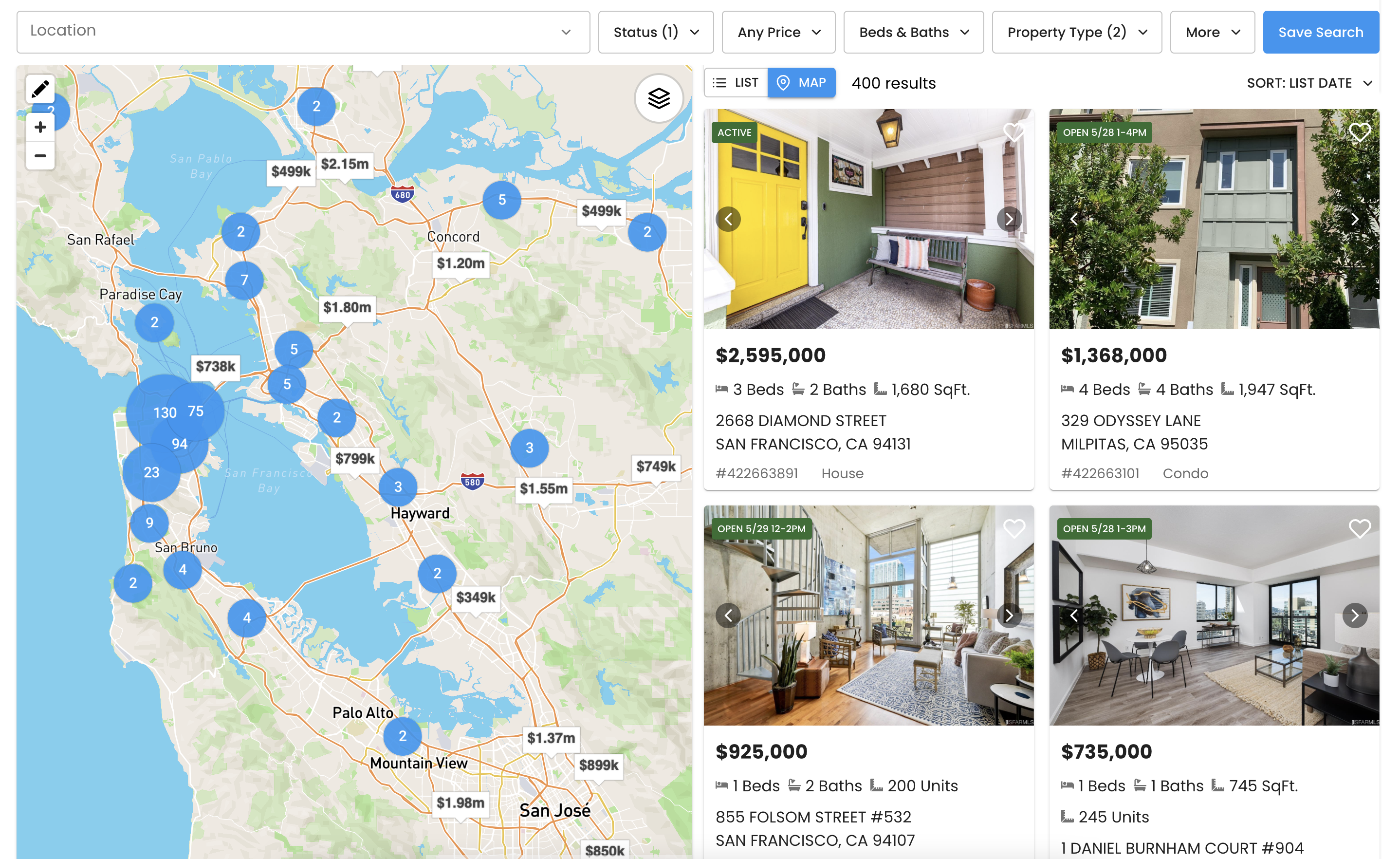
Premium map search with map on left
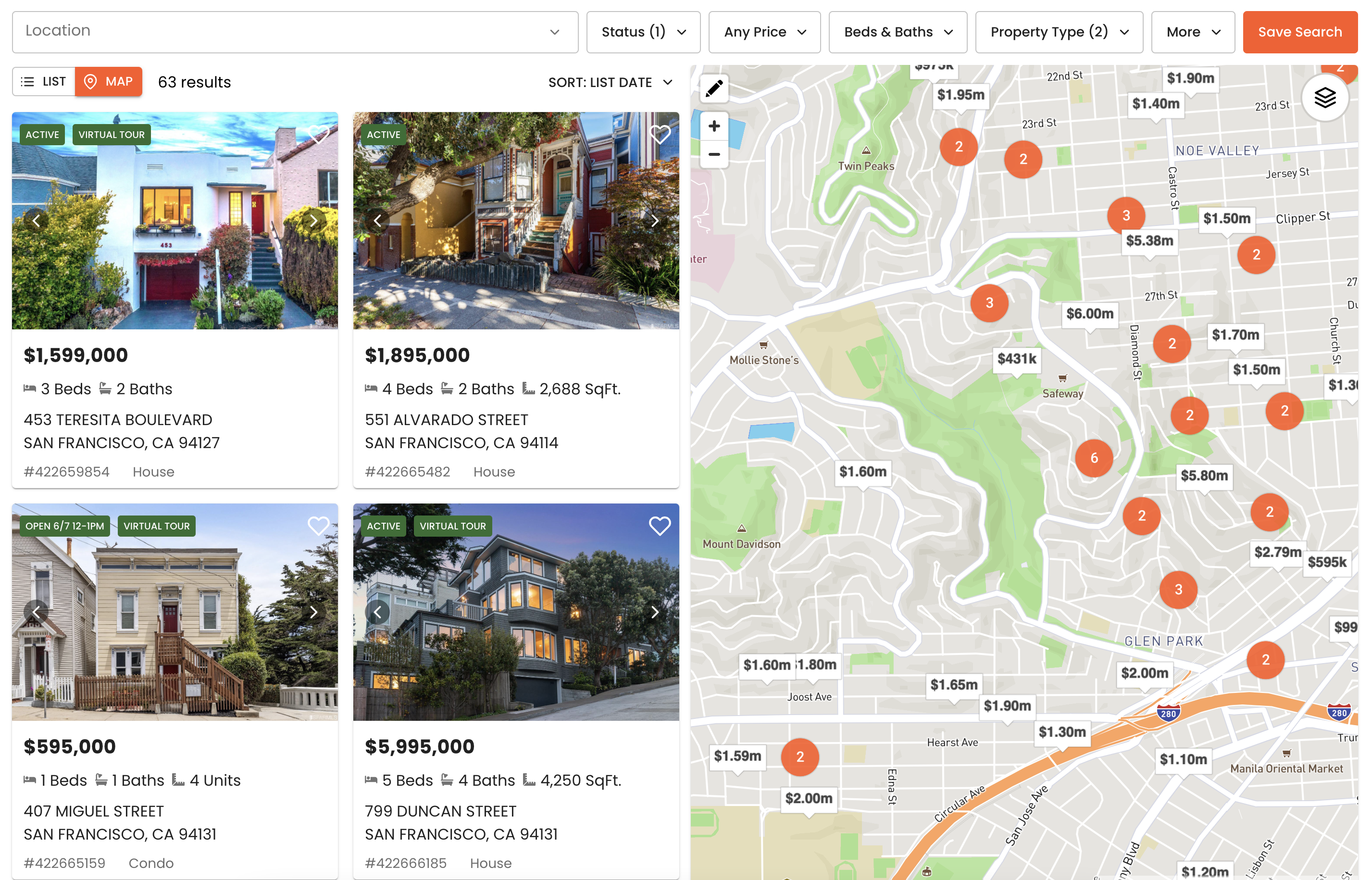
Premium map search with map on right
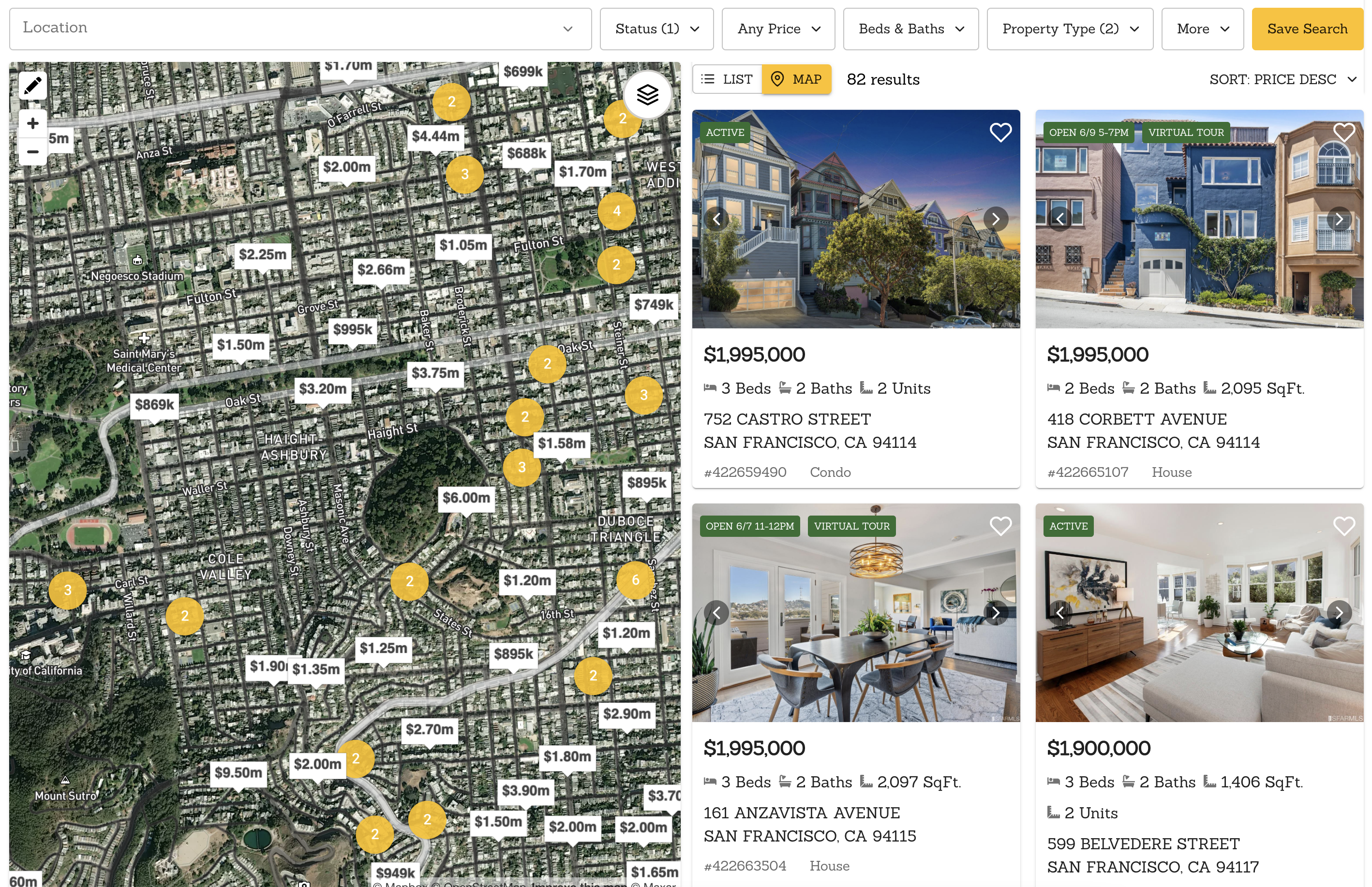
Premium map search with satellite view

Property details page with photo carousel thumbnails disabled
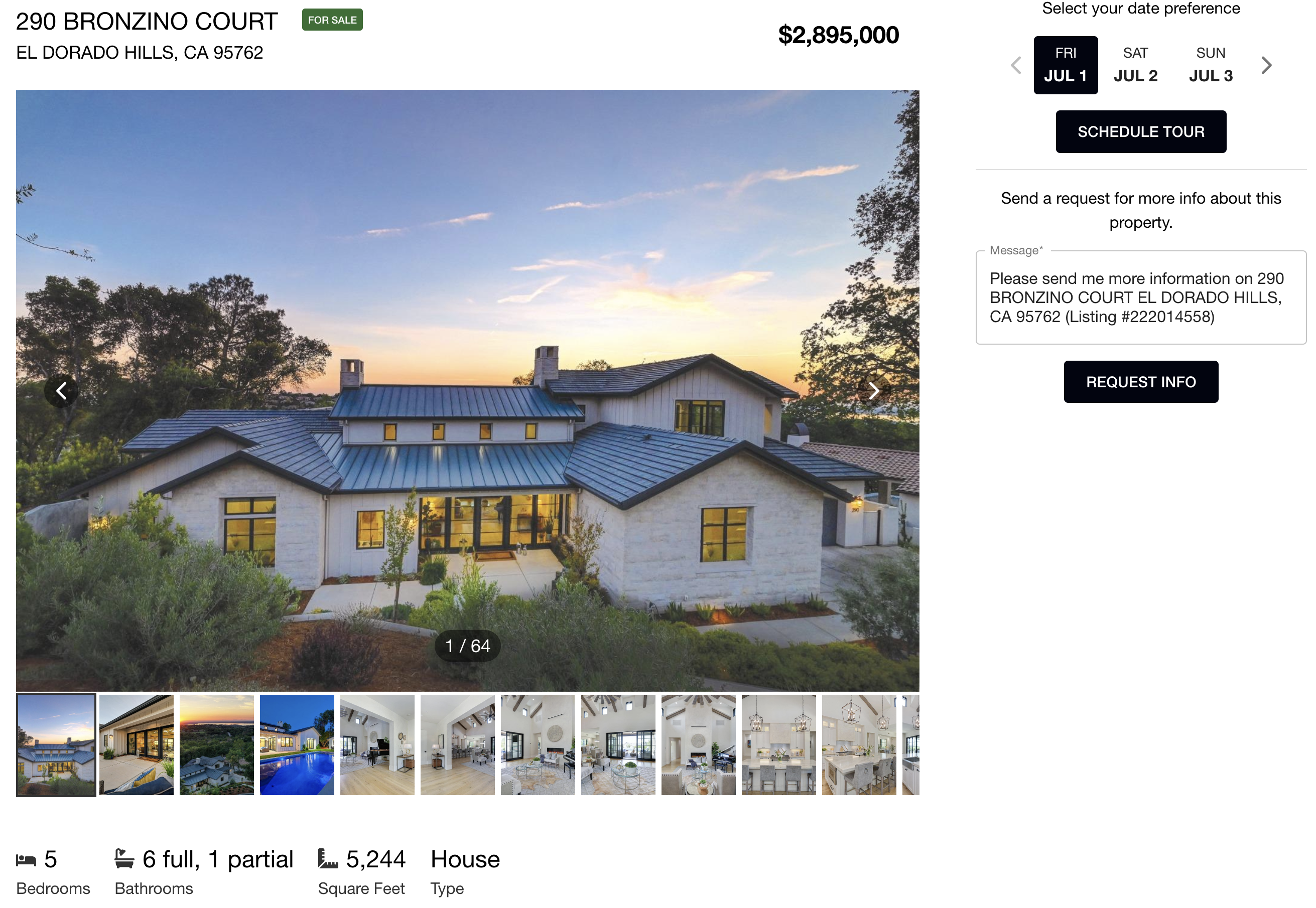
Property details page with photo carousel thumbnails enabled and SCHEDULE TOUR & REQUEST INFO lead capture features enabled
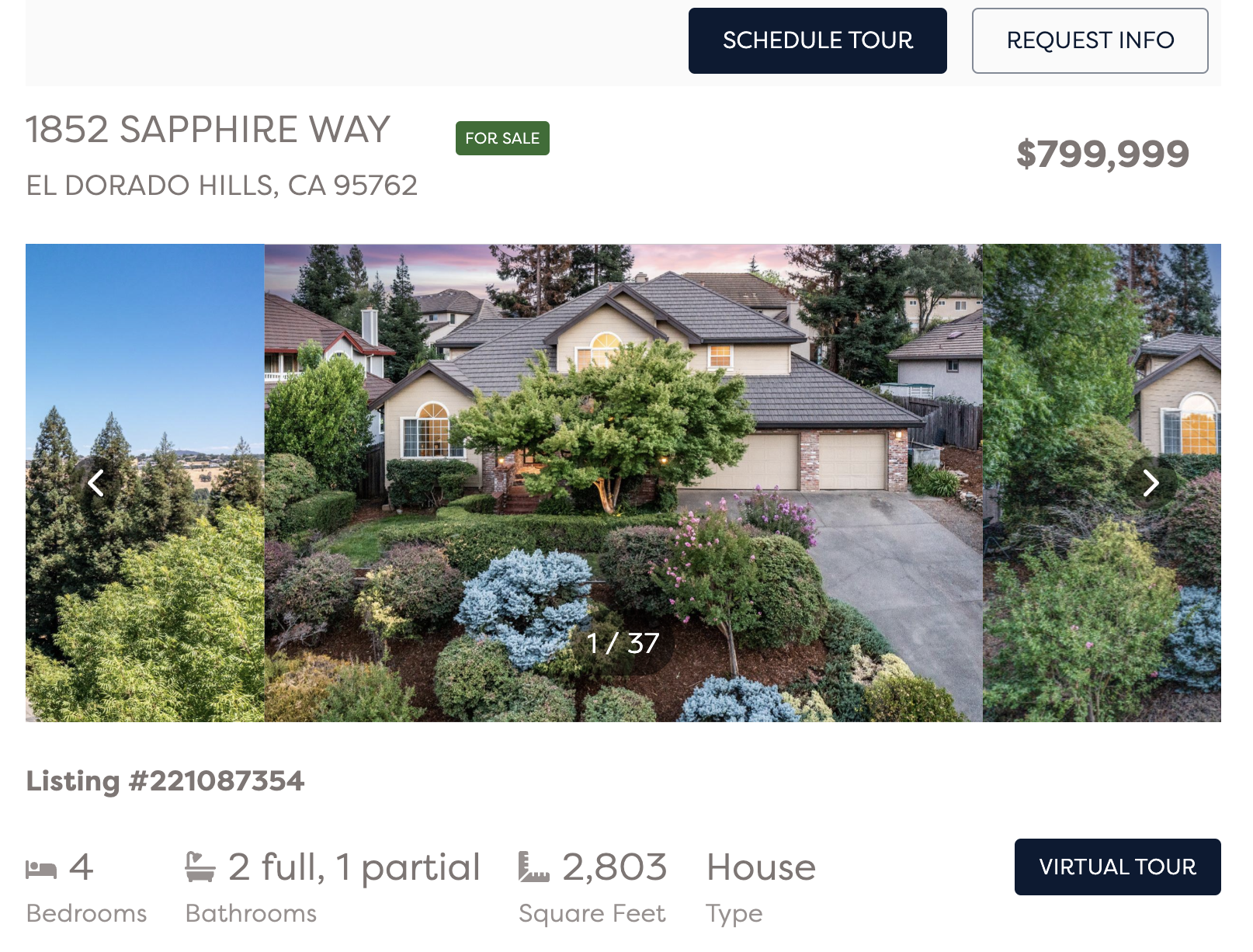
Property details page with photo carousel in Center Mode and SCHEDULE TOUR & REQUEST INFO lead capture features enabled
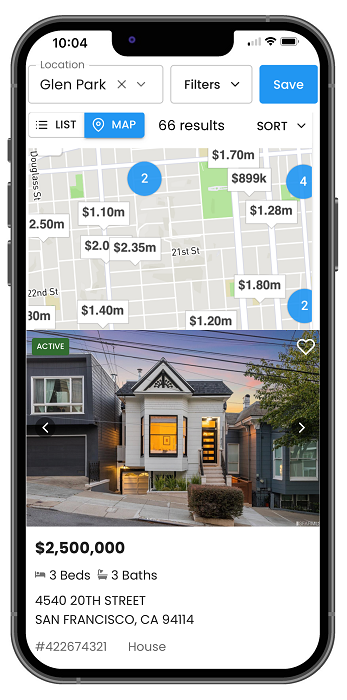
Premium map search provides the best IDX map search experience on any device and screen size
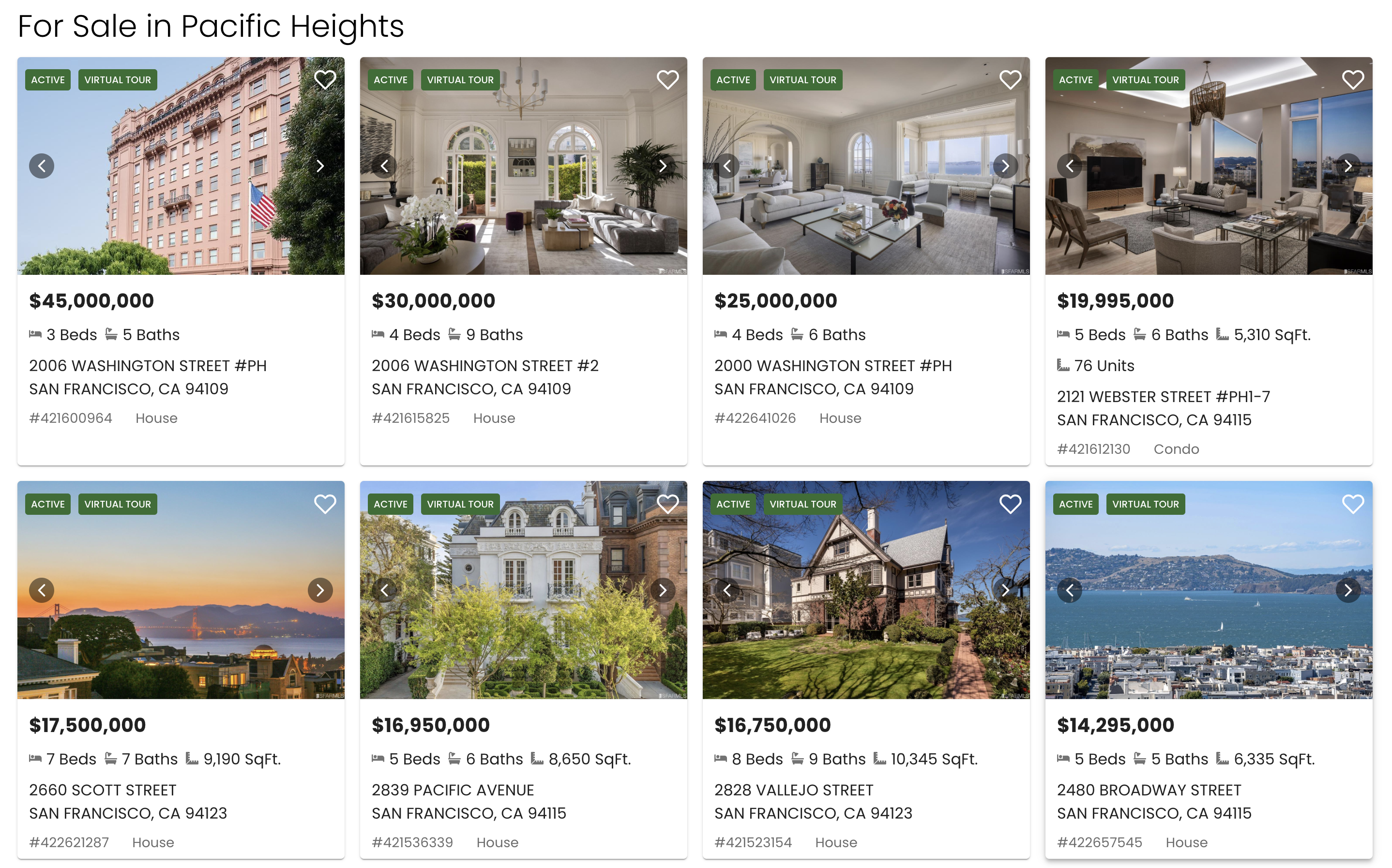
Display galleries of listings throughout your site for locations and criteria you choose
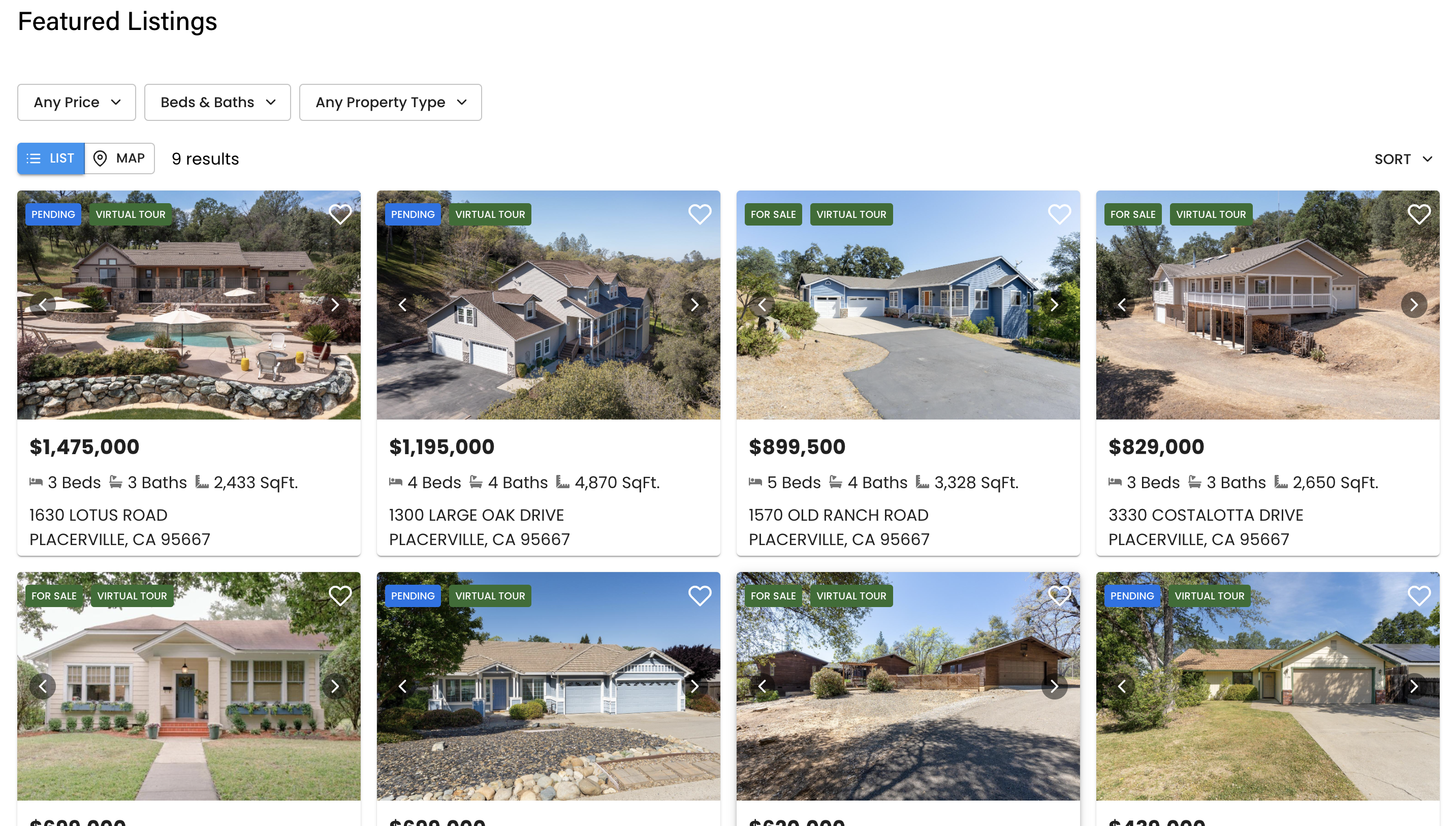
Your own active and sold listings (or those of your brokerage office) are featured on dedicated pages and in gallery widgets you can place anywhere on your site
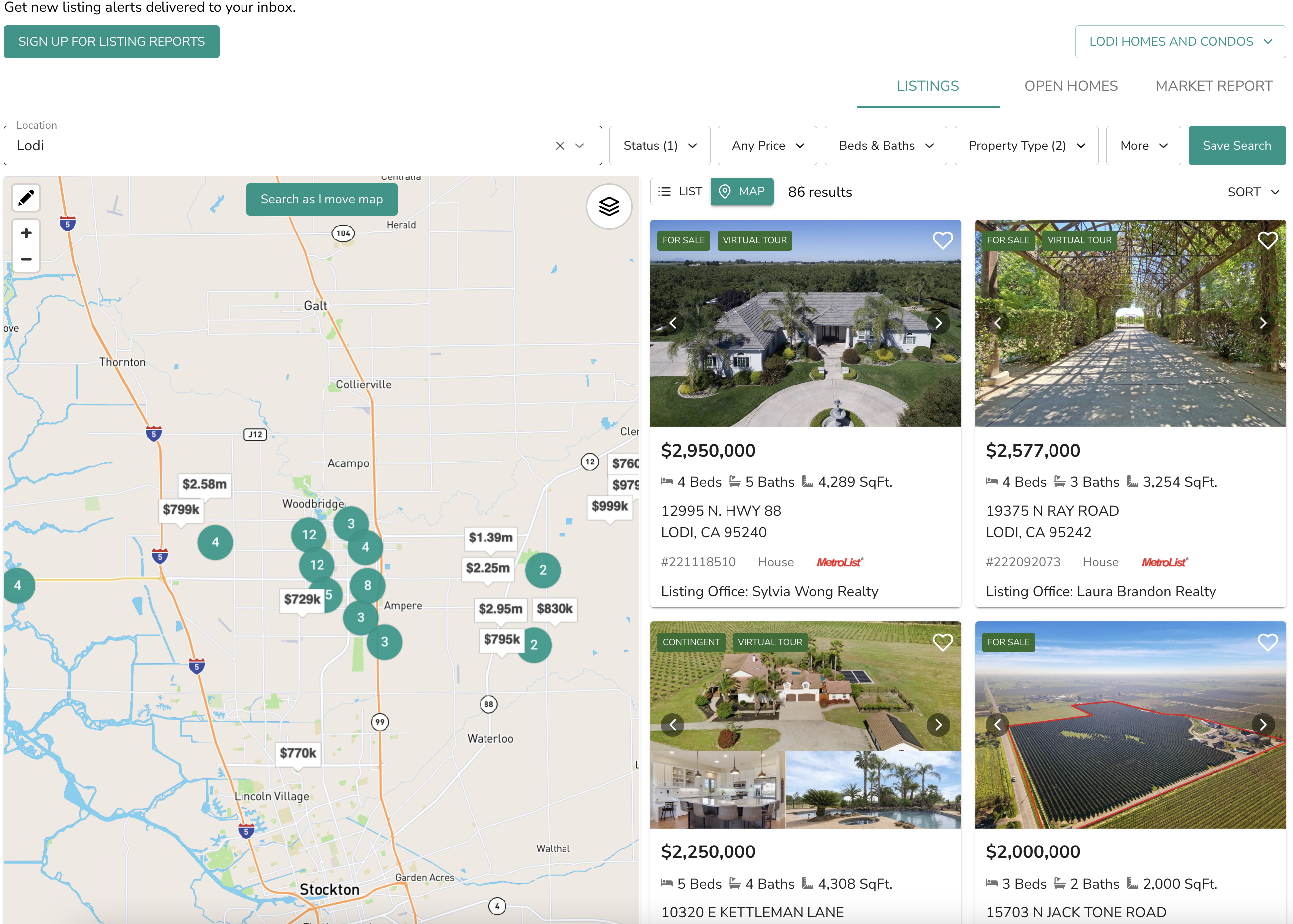
MarketBoost website report - LISTINGS tab
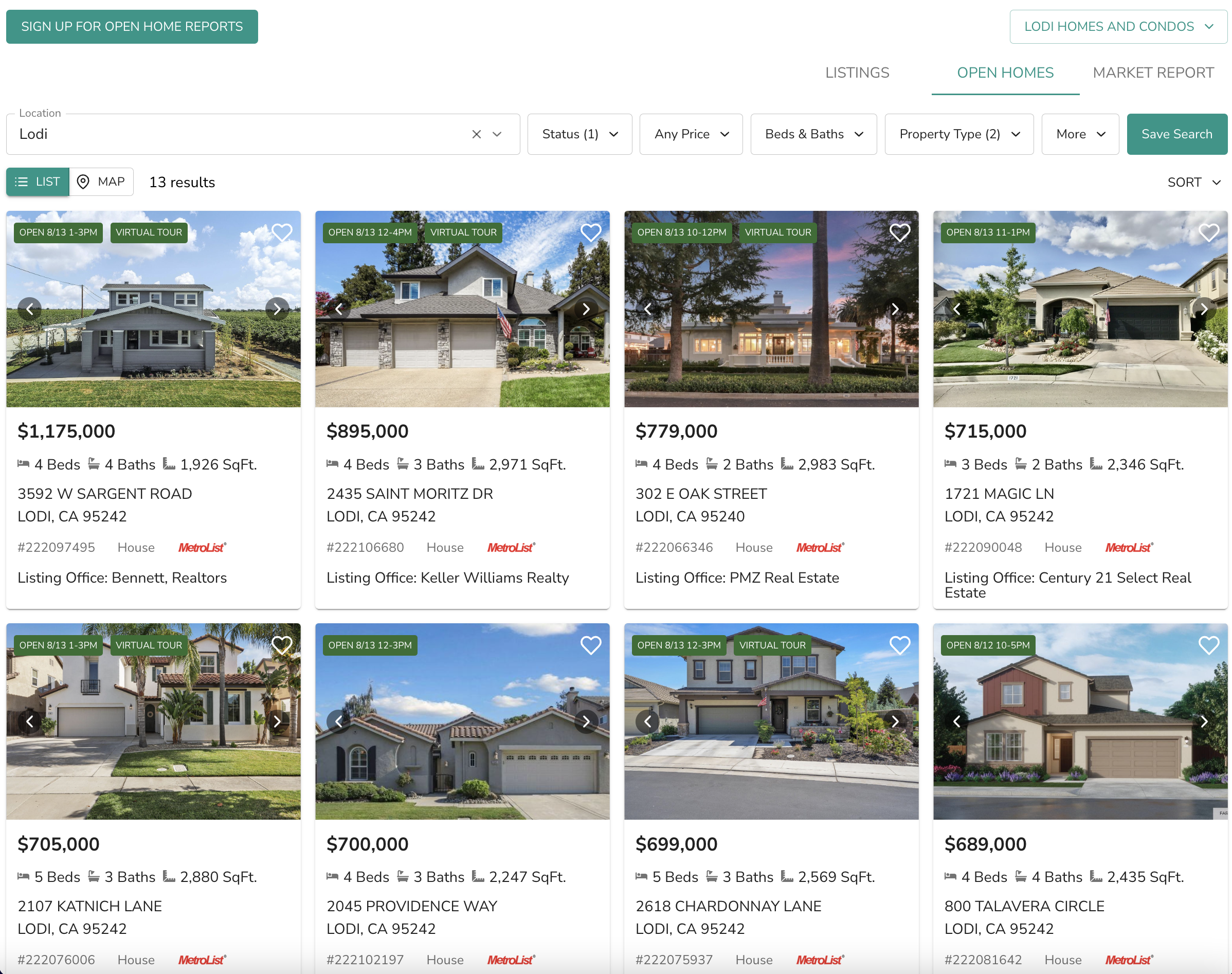
MarketBoost website report - OPEN HOMES tab

MarketBoost website report - MARKET REPORT tab, Overview statistics
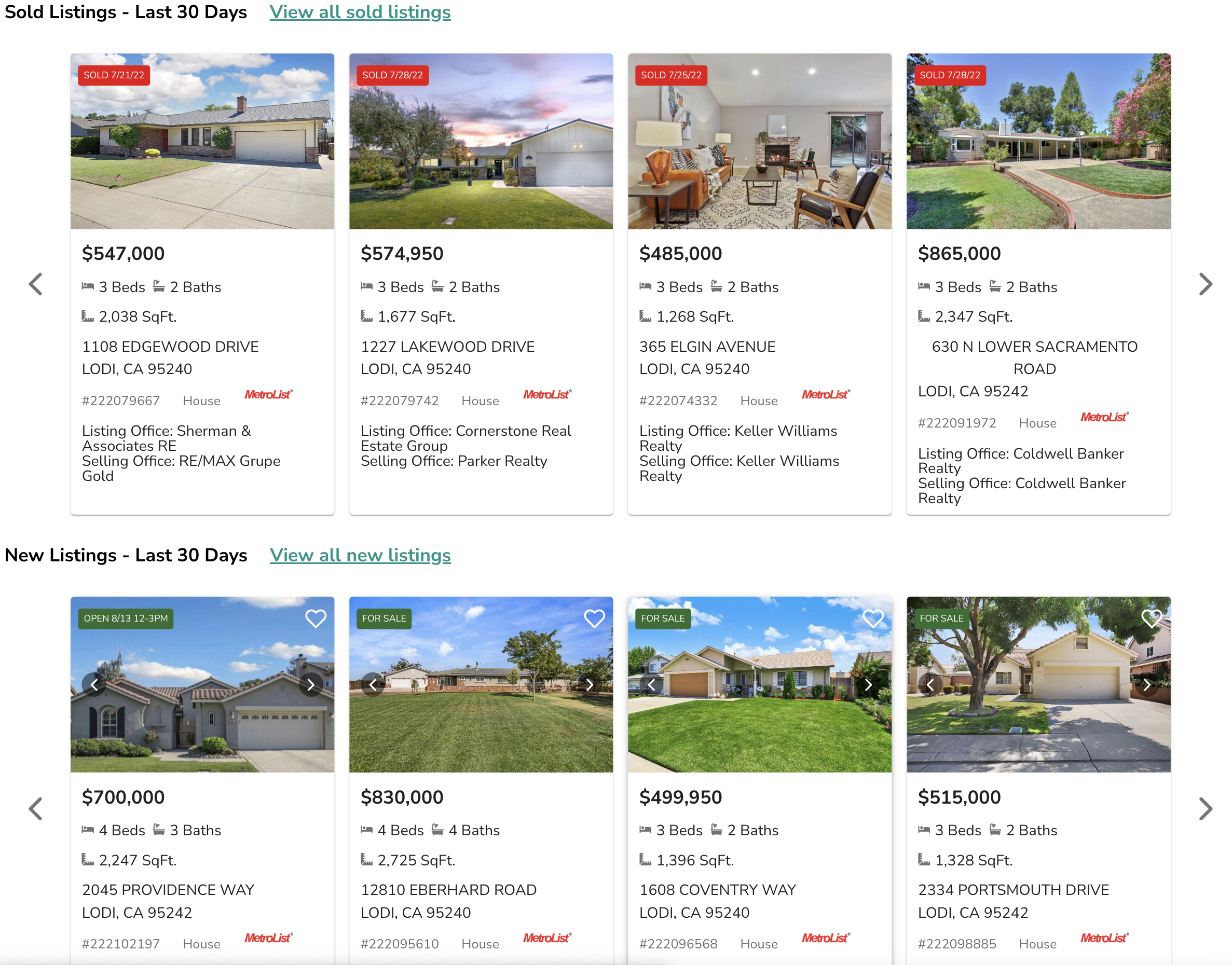
MarketBoost website report - MARKET REPORT tab, Sold & New Listings

Marketing Automation - Text message drip campaign with automated listing recommendations and market reports
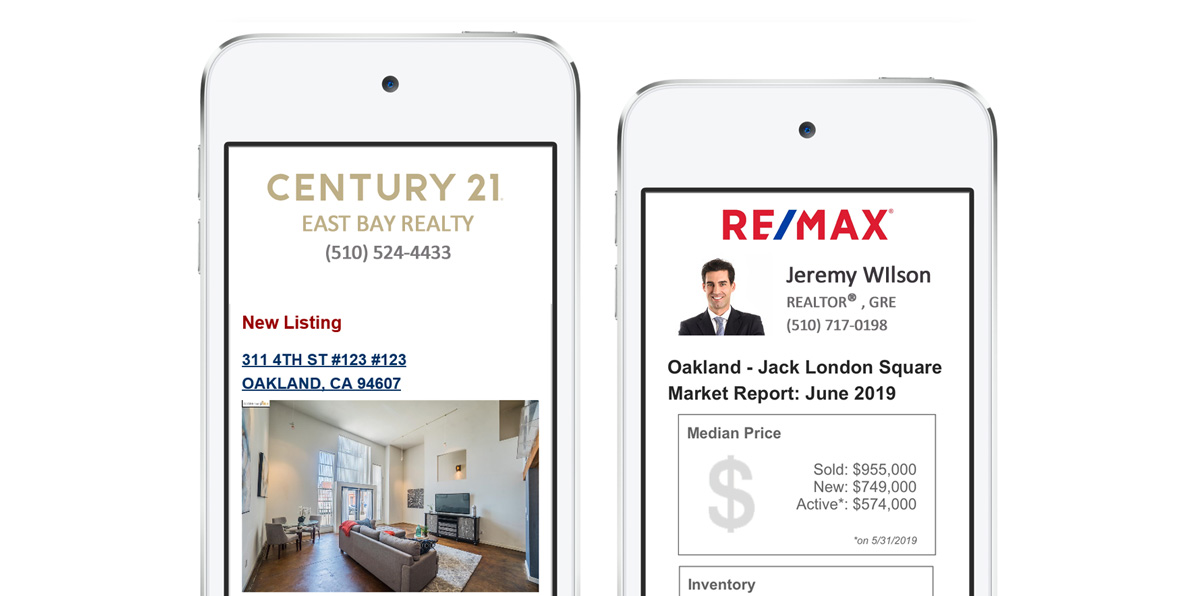
Marketing Automation - Email drip campaign with automated listing recommendations and market reports
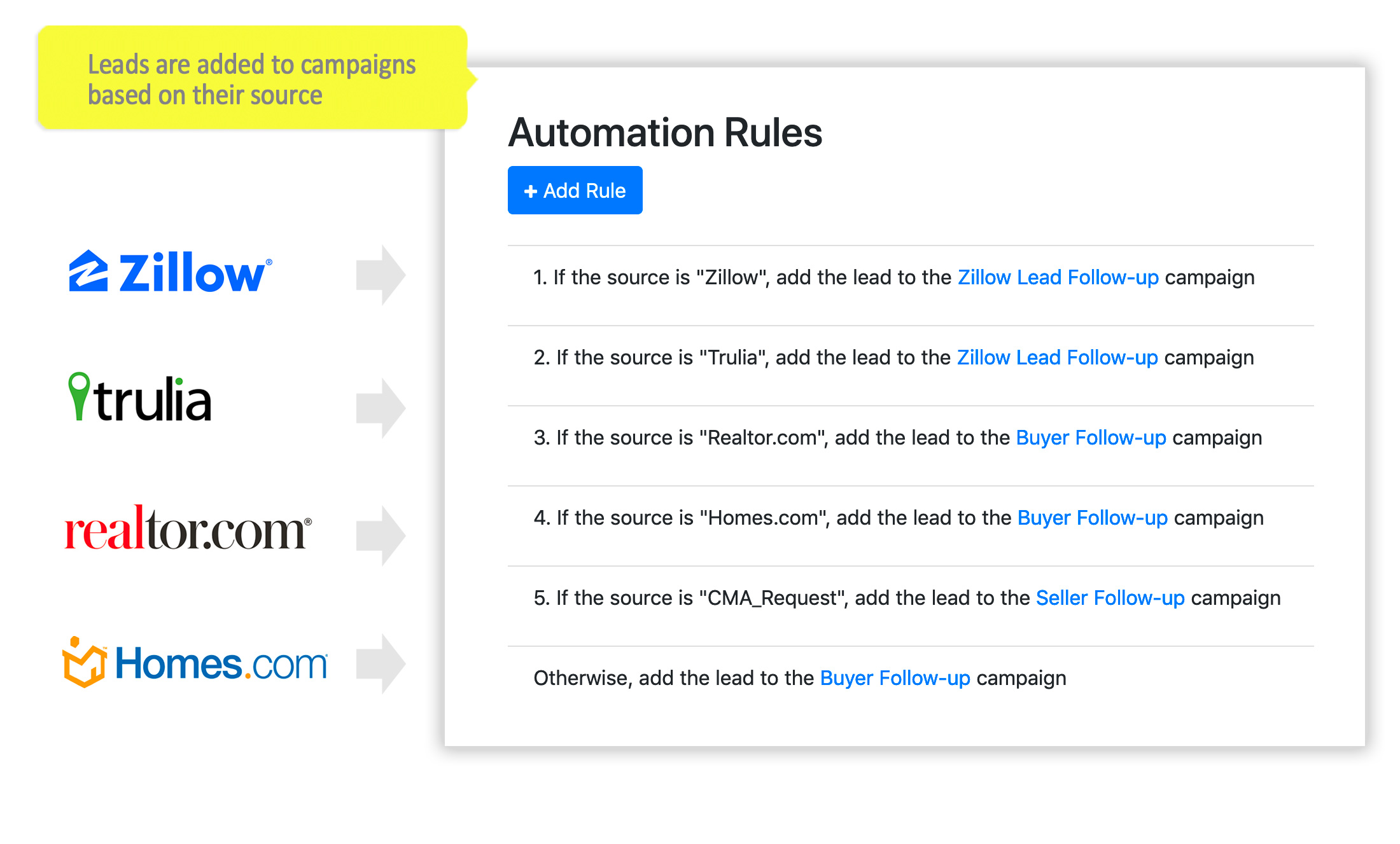
Marketing Automation - Create campaign assignment rules based on the sources of your leads
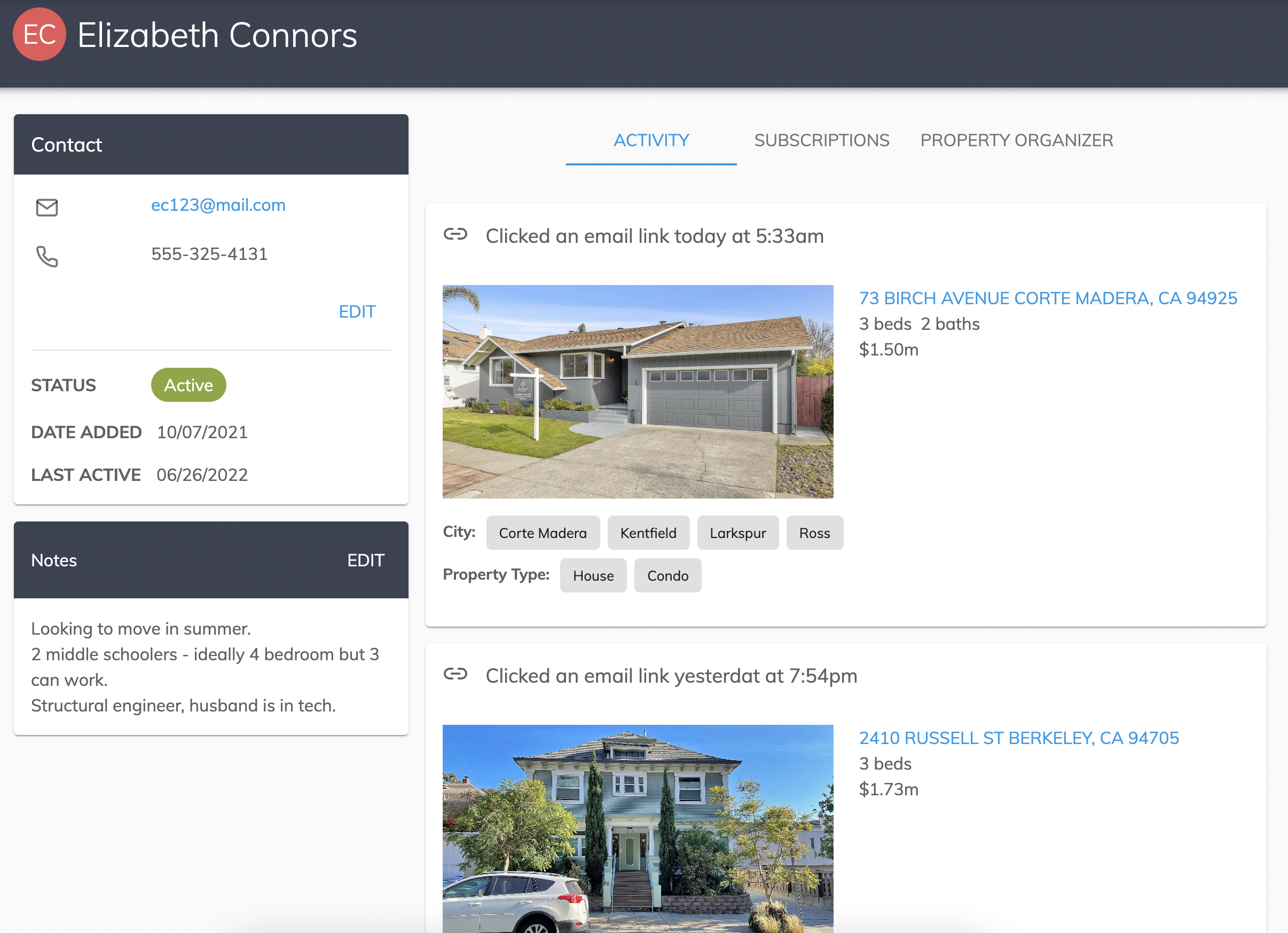
Lead activity insights within the IDX Control Panel
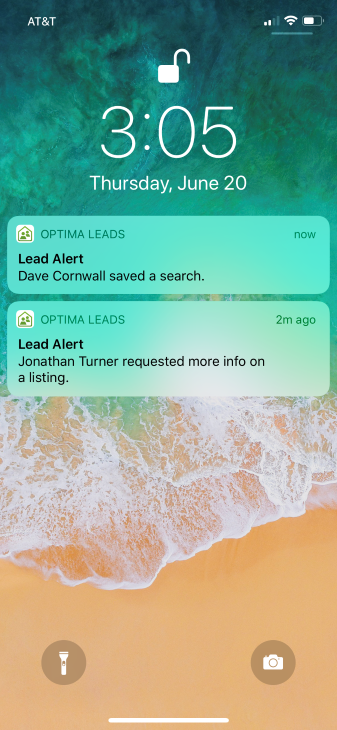
New lead alert notification from Optima Leads agent mobile app
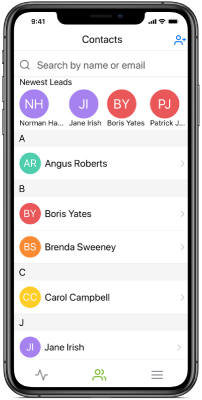
Lead activity insights within Optima Leads agent mobile app
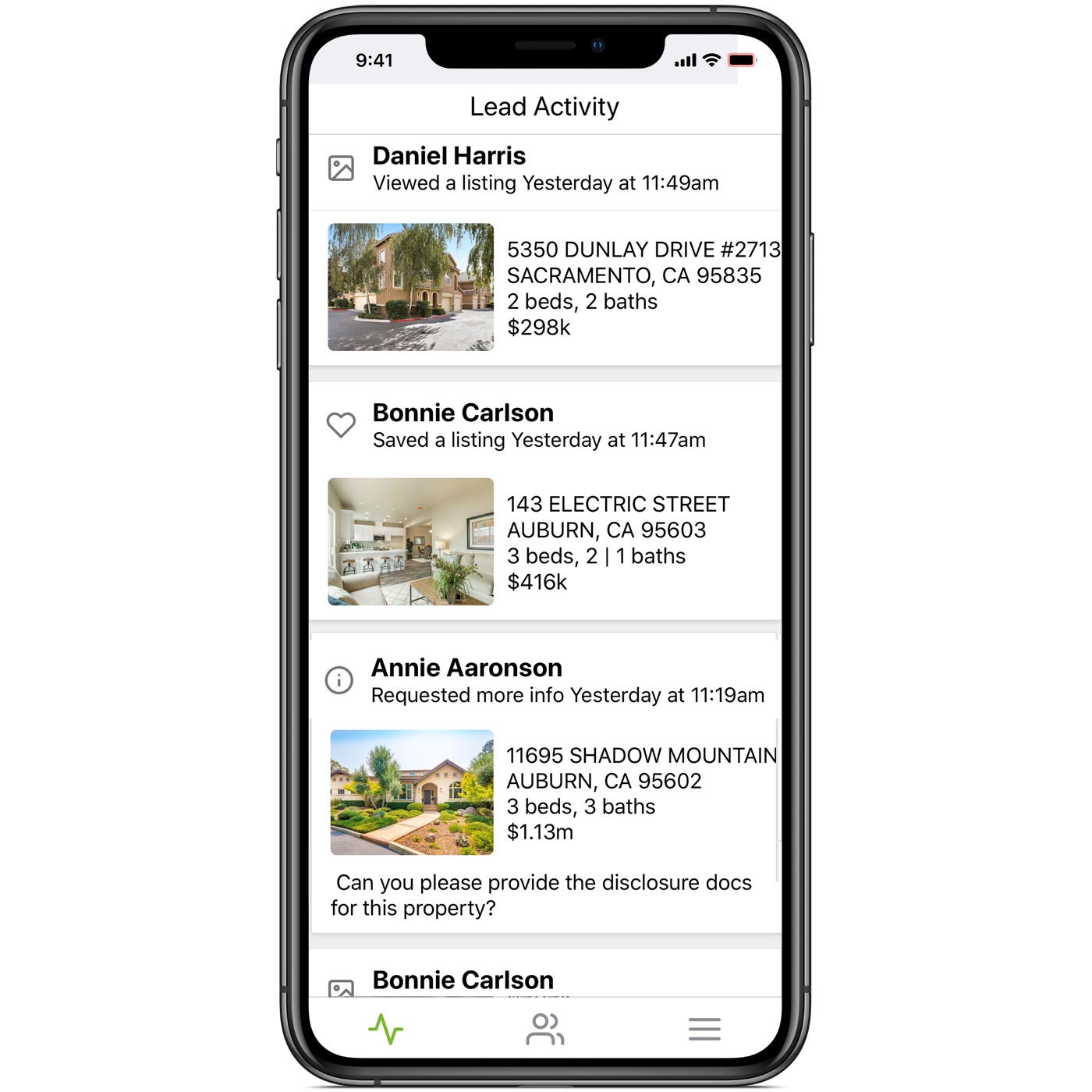
Lead/Contact list within Optima Leads agent mobile app
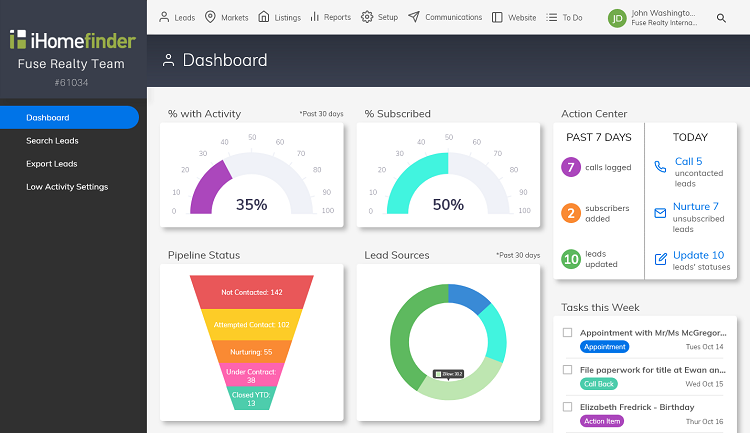
Agent CRM dashboard
FAQ
You need to register the plugin in order for it to work. You can enter a registration code for an existing paid account, create a free trial account with sample listings from California for demonstration purposes, or purchase a new paid account for your MLS by accessing the “Registration” section of the plugin menu within the WordPress Dashboard.
In your WordPress dashboard, go to the Optima Express plugin menu and select the “IDX Control Panel”. From there you can manage IDX property search settings, manage your own listings, manage your leads, and more.
Only real estate professionals who are active members of a supported MLS can sign-up for a paid account with live MLS listings. If you don’t see your MLS listed, please contact us about adding IDX service for your MLS.
Yes, in most locations we provide both active listings and recently sold listings from the MLS data, displayed separately in the search results.
Our Premium + CRM plan will automatically import new leads from over 30 different online services, including Trulia and Zillow. And you can assign new leads to different follow-up email campaigns that you choose, based on their source. This ensures every new lead enters your follow-up text and email drip campaigns.
When you sign up for a paid account, we will send you the required steps and any relevant documents for IDX licensing with your MLS. We also submit your completed licensing paperwork to your MLS
Depending upon your MLS, approval can take anywhere from less than a business day to a week. While you’re waiting for MLS approval you can test the Optima Express IDX plugin on your site with the provided demo IDX listing data.
Please refer to our current list of supported MLSs.
The plugin will provide IDX data for the MLSs you request when you sign up for your paid iHomefinder account. If you belong to more than one MLS, you can request service for additional MLSs at an additional cost.
Yes. The Optima Express + MarketBoost IDX plugin doesn’t “frame” property listing data into your WordPress site. Instead, property listings appear directly under your domain, ensuring that your site gets full SEO credit. On any page or blog post, you can easily embed IDX map searches, Markets (unlimited galleries of listings that search engines will index, matching listing location and criteria you choose), Market Reports, and lead capture forms. This gives you the advantage of including your own custom content with IDX content, and full control over all SEO aspects of a page such as titles, keywords, and meta tags.
When paired with a responsive WordPress theme, all website features are optimized for viewing on any device and screen size.
Property detail pages include lead capture options such as Schedule a Showing, Request Info, and Save Property) and registration prompts can be presented through the property search experience with different trigger and strength settings (optional, forced, etc.). Leads can also register to receive daily email alerts for listings that match their chosen search criteria. You can also add a lead capture form to any of your own website pages, perfect for putting chosen content or downloads behind a registration form to collect new leads.
You can control the geographic areas (neighborhoods, subdivisions, etc.) that appear in the auto-suggest list when users start typing in the Location field within the Eureka map search. You can also set up a Custom City List in your IDX Control Panel to control which cities appear when they click in the Location field.
Our IDX property listing data is updated every two hours for most MLSs, and as frequently as every 15 minutes for some MLSs.
Please visit our website to learn more about our plan options and pricing.
Optima Express is compatible with most WordPress themes, and will automatically inherit the styling of your chosen theme. Unlike many other IDX plugins for WordPress, Optima Express looks great without requiring any styling or other adjustments. We recommend using a free trial account to test any themes you may be considering. This also allows you to make adjustments and customizations to your account that are saved when you convert your trial to a paid account.
Changelog
7.6.0
- Removed City Links and Community Pages widgets in v10
7.5.0
- Trials now use MAX package only
7.4.0
- Switched Control Panel link to sign in through secure URL
- Added Max for Teams to purchase/trial sign up
- Resolved issue with geolocation filtering on Community Pages
- Removed shortcode parameters that are no longer supported
- Resolved issue where HTML tags appeared with some widgets
7.3.2
- Fix for WordPress version 6.3
7.3.1
- Cross-site scripting (XSS) vulnerability fix
- Fix for listing gallery shortcode sort parameter
7.3.0
- Version 10 bug fixes
7.2.0
- Version 10 updates
- Minor bug fixes
7.1.0
- Color scheme / button color selector has been moved from Configuration in the WordPress dashboard to your IDX Control Panel under Setup -> Version -> Color Scheme
- Minor bug fixes
7.0.1
- Minor bug fixes
7.0.0
- Version 10 search and results beta
- Fixed issue in IDX Pages configuration where the “Default” page template option was not always using the default template
6.2.0
- CSS customization for Property Details page Version 10
6.1.0
- Plugin refreshes when Control Panel settings are saved
6.0.0
- WordPress 5.6 compatibility
- Support for new Property Details page (beta)
- Accessibility improvements
5.4.1
- Add Mortgage Calculator shortcode
5.4.0
- Add Mortgage Calculator page and shortcode
5.3.0
- Add CRM option to new account trial form
5.2.0
- Performance enchancements
5.1.2
- Minor bug fix
5.1.1
- Peformance enhancements for WordPress admin pages
5.1.0
- Fixed issue with email alert sign-up page
- Fixed issue with map search width
5.0.0
- Sunsets fixed-width version
- Changed package for trial sign-up form
4.5.0
- Performance enhancements
4.4.0
- Updated trial sign-up form
- Minor bug fixes
4.3.2
- Jetpack Open Graph tag conflict resolution
4.3.1
- Minor bug fix
4.3.0
- Eureka: Registration Form shortcode
- Automated Featured Solds: new Pending Featured Listings IDX page
- Minor bug fixes
4.2.0
- Eureka map search shortcode & widget
- Minor updates for Eureka
- Minor bug fixes
4.1.2
- Minor update for Eureka
4.1.1
- Minor update for Eureka beta
4.1.0
- Eureka beta
- Minor bug fix
4.0.2
- Minor bug fix
4.0.1
- Improved timeouts for IHF server requests
- Minor bug fixes
4.0.0
- Added directory virtual pages for MLS Portal clients
3.9.0
- New shortcode creator in WordPress admin for creating shortcodes without a visual editor
- Fixed issue with some widgets not displaying on IDX pages
- Fixed issue with new OmniPress sites not having default widgets
3.8.1
- Fixed issue with lead source tracking
3.8.0
- Added Property Organizer login widget and shortcode
- Minor bug fixes
3.7.1
- Fixed issue with captcha on some widgets
3.7.0
- Added custom HTML field to Listing Report widget
- Fixed issue related to HTTPS
- Fix for widgets not respecting “Display widget on selected IDX pages” setting
3.6.0
- Added parameter to Open Home Report shortcode to disable map
- Added sort parameter to Gallery Slider shortcode
- Reduced the number of .js and .css files loaded
3.5.0
- Added board parameter to advanced search shortcode
- Fixed issue with “New Search” link on detail pages
3.4.1
- Fixed Property Organizer autologin
- Minor code cleanup
3.4.0
- Added agent and office shortcode
- Minor bug fixes
3.3.1
- Minor bug fixes
3.3.0
- Added option to change gallery slider speed
- Minor bug fixes
3.2.1
- Added Sell My Home widget and shortcode for seller lead generation
- Support for Photo First property details page layout
3.2.0
- Added sitemap integration with Google XML Sitemaps and Yoast SEO plugins
3.1.1
- Added more sort options to shortcode
- Fixed issue with agent shortcode
3.1.0
- New shortcodes for all MarketBoost pages
- Support for Control Panel’s Custom URL field for Market pages, allowing email alerts and IDX page links to direct to a custom page
- Added “status” parameter for Listing Galleries for MarketBoost clients to display Active or Sold listings
3.0.2
- Minor bug fixes
3.0.1
- Fixed issue with listing report URL
3.0.0
- New MarketBoost pages: Market Report, Open Homes and Listing Reports for MarketBoost trials and clients
- Sold listings display for Listing Reports (formerly Saved Search Pages) for MarketBoost clients
- MarketBoost alert signups added to email alert signup widget
- New Gallery Slider style option matches grid view
2.8.3
- Fixed issue with some theme templates
2.8.2
- Improved theme compatibility
- Fixed caching issue
2.8.1
- Minor bug fixes
2.8.0
- New Draw to Search polygon search option on basic & advanced search and email updates
- IDX Event Tracking in Google Analytics
2.7.6
- Fixed display issue on Safari
2.7.5
- Added meta tag options to additional IDX Pages
- Minor bug fixes
2.7.4
- Added support for HTTPS sites
- Fixed issue with template on open home search page
- Fixed remember me on organizer login form
2.7.3
- Added more social sharing options to listing detail
- Organizer pages now use common theme template
- Minor bug fixes
2.7.2
- Added email alert and contact form shortcode
- Fixed issue with agent detail shortcode
2.7.1
- Fix for bug affecting shortcode without parameters
2.7.0
- Improved SEO with meta tag customizaton for Property Details & Saved Search Pages
- Added ability to show Featured Listings by property type, displaying only rental or commercial properties, for example
- Included new options in social media widget
- Added ability to create Polygon Saved Search Pages based on advanced search criteria
2.6.4
- Fixed gallery slider responsiveness
- Hid features unavailable in package
2.6.3
- Fix for agent, office and saved search pages not using specified theme template
2.6.2
- Support for restricting search to custom city list
- Minor bug fixes
2.6.1
- Minor bug fixes
- Shortcode caching for performance improvement
2.6.0
- Support for grid view display option for results, Featured listings and Saved Searches
- Support for Listings Per Page setting & shortcode parameter
2.5.4
- Minor bug fixes
2.5.3
- Adjustments to prevent display issues in themes using excerpt instead of content
2.5.2
- Resolved compatibility issues with Yoast WordPress SEO and Yoast Google Analytics
2.5.1
- Fixed bug related to Custom City lists for the responsive version
2.5.0
- Listing Not Found pages now return a 404 error
- Added “Valuation Request” shortcode
2.4.0
- Customize search by adding geographic criteria such as School District, Neighborhood or Subdivision (where available in your MLS) to the Location field of your search forms
- New option to display only selected Saved Search Pages in the SSP widget
- Assorted bug fixes
2.3.1
- Fix for missing CSS file
2.3.0
- Added property type parameter to quick search
- Mapbox map support
2.2.7
- Added maximum properties loaded value to gallery slider to improve performance
2.2.6
- Fixed issue related with CSS / JavaScript not being loaded
2.2.5
- Compatibility fix for earlier versions of PHP
2.2.4
- Saved Search Page List Widget — Add links to all your Saved Search Pages through this widget. Available for Responsive version only.
2.2.3
- Added support for WordPress installed in a subdirectory
- Fixed issue with agent / office shortcode
- Fixed issue with map search refine form background
2.2.2
- Refactored TinyMCE button code to insert short code
- Refactored Remember Me and Forgot Password code
2.2.1
- Code refactor related to loading resources
2.2.0
- WordPress IDX plugin shortcode, widgets and settings convert to Optima Express
- Optima Express and WordPress IDX plugins share same codebase
2.1.1
- Maintenance release
2.1.0
- General release of Responsive version as default for new installs
2.0.2
- Added broker features and gallery slider to Responsive Beta
2.0.1
- Fixed issue related with Quick Search shortcode
2.0.0
- Added selector to insert all shortcodes
- Added additional IDX page shortcodes
- Includes Responsive IDX beta option
1.4.6
- Added free trial and purchase options
- Added automatic registration
- Added iHomefinder IDX Control Panel
1.4.5
- Added admin checks for known issues
- Update to allow captcha in contact forms
- Changed text from Top Picks to Saved Search
1.4.4
- Fixed issue that caused large options table
1.4.3
- Set the excerpt to the content of Virtual Pages.
- Load jQuery UI libs with wp_enqueue_script
- Fixed issue with email logo uploads
1.4.2
- Update to hide comments for Virtual pages
- Set auto focus for Autocomplete when creating community pages and seo links
- Menu updates
- Map Search shortcode updates
1.4.1
- Text updates
- Fix for sorting on Saved Searches
- Update to Optima Express menu setup
- Updates for Agent Bio and Social widgets
- Fix for office setup
1.4.0
- Added Agent Bio and Social Media widgets
- Added Optima Express default navigation menu
- Added Email Branding options directly from WP Admn
- Added Map Search page for Power and Broker clients
- Added Community Pages wizard for Broker and Power clients
- Added SEO City Links for Broker and Power clients
- Added short code for Gallery Slider
1.3.5
- Fixed issue related to user registration on the top picks page.
1.3.4
- Fixed issue related to Email Alerts when passwords are required.
1.3.3
- Added ability to customize CSS for Property Gallery Slider
- Added spam-blocking functionality to forms
- Addressed some theme compatibility issues
1.3.2
- Added Broker & Sold/Supplemental pages to widget configuration
- Fixed issues with Light & Ultra-Light User Registration
1.3.1
- Updated Listing Gallery shortcodes to optionally include a map.
1.3.0
- Added Broker/Office Features
1.2.0
- Added new pages: Contact Form, Home Valuation Request, Open Homes Search, Supplemental Listings, Sold Listings
- Added support for display of Sold and Supplemental listings on Featured Properties page
- Added option to use full-size photo in results (requires custom CSS to display on page)
- Search form price fields clear on click
- Improved error messaging for client log-in with accounts flagged for deletion
1.1.7
- Added navigation bar for Property Organizer
- Added link to view matches from Saved Searches within Property Organizer
- Added Help page to Property Organizer, to be used as default home when no saved properties or searches exist
- Improved error handling on Property Organizer signup
- Interactive Map Search Beta
1.1.6
- Added Free Text field in Search, Advanced Search and Email Alert sign-up
- Support for Chicago neighborhoods in Midwest Real Estate Data MLS
- Default search prices changed to No Min/No Max
- Improved Unsubscribe process from email updates
- Added support for template change for all IDX pages
- Overall performance improvements & decreased page load time on property details pages
- Fixed modal positioning for certain themes
- Allowed for Featured listings to appear first in search results
- Reconfigured search widget to allow customization of spacing through CSS
- Added full support for template changes in Twenty Eleven theme
- Improved error handling on property gallery wizard
- Added address to GreatSchools widget to improve widget map position
1.1.5
- Updated authentication synchronization code to fix periodic authentication issues.
1.1.4
- Added ability to modify IDX Page Permalinks
- Added ability to edit IDX Page Titles
- Added ability to select IDX Page Template
- Saved properties can be deleted from Property Organizer
- Fixed pagination and Next/Previous navigation issues on Advanced Search results and Top Picks pages
1.1.3
- Added Advanced Search criteria to email updates
- Added paging to Next/Previous from property details results
- Fixed Multiple Agent ID issue in Advanced Search
- Fixed paging problem in Advanced Search results
- Fixed widget display issue on Advanced Search page
- Fixed disclosure & map links in Advanced Search
- Advanced Search option is now hidden for property types that do not offer advanced search
- Bed/Bath search fields are deactivated for Commercial property searches
- Removed ‘New Search’ link from Top Picks pages
- Fixed display problem with Genesis ǃ?Featured Postsǃ? widget
1.1.2
- Added Listing Gallery display through shortcode on Pages and Posts
- Added IDX page display selection to Widgets
- Added CSS override ability
- Fixed open home display bug
- Fixed Advanced Search multi-select bug
1.1.0
- Added User Registration prompts to collect user information at customizable trigger points (Ultra-light, Light & Heavy options available)
- Added Advanced Search as well as link to Advanced Search from standard Search page
- Added click-through login from email notifications
- Improved subscriber activity tracking
- Fixed text display bugs on Top Picks pages
1.0.0
- Initial release.