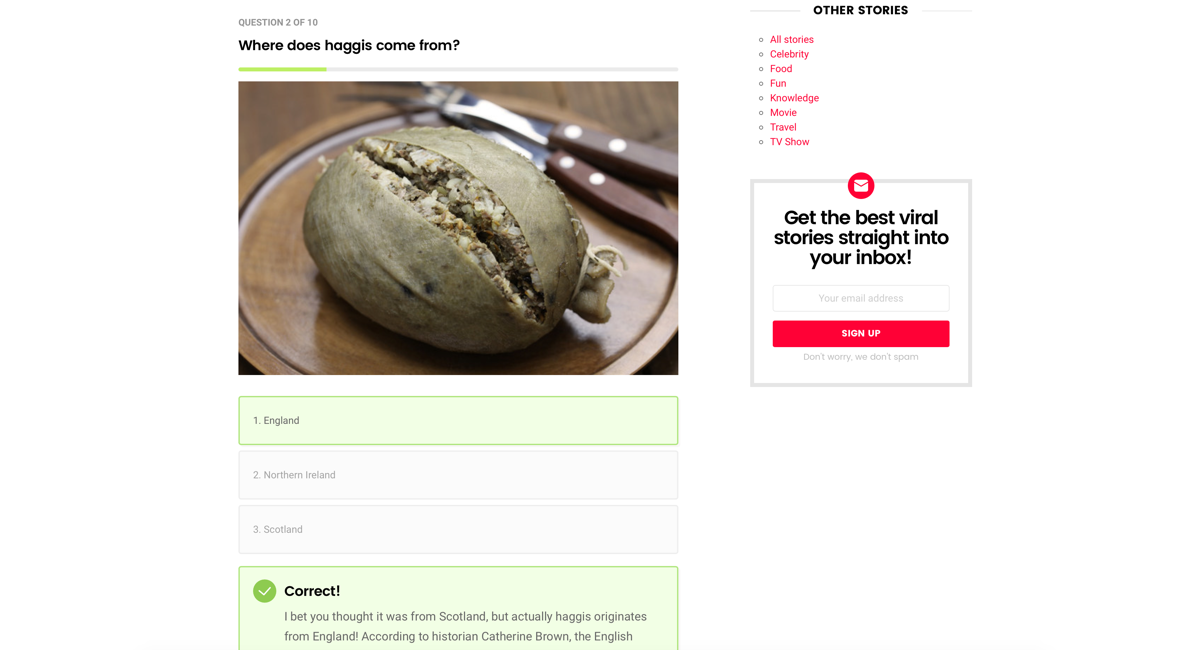OnionBuzz Plugin
Create BuzzFeed like quizzes on your WordPress website or blog.
OnionBuzz Viral Quiz Maker is a versatile tool for creating quizzes, ranked lists, flip cards and other viral content. This plugin allows any WordPress fan to make lots of colorful and exciting quizzes to attract new visitors for the site and keep them interested in the project. You can also test friends, colleagues or students for the level of knowledge in any subject. Bring your website’s content on a new level, go viral today!
Quizzes have a great entertaining and replaying value – visitors will literally live on your site, which have brought them so much fun! In this context, OnionBuzz is also the great tool to improve your website’s important metrics. Make your GA stats better and your site will become more attractive for advertisers.
The plugin can be easily used with any well-coded free or premium WordPress theme. It has fully responsive design for any type of mobile devices. Adding social share buttons is available for quiz results. This feature will help to distribute your content and make it really viral. Premium version of plugin even allow to hide quiz results under social or opt-in locker. Integration with the most popular email newsletter service Mailchimp provides ample opportunities to expand your subscribers list.
OnionBuzz Viral Quiz Maker provides easy-to-use templates for creating the most popular types of viral content: trivia, personality and checklist quizzes, lists and ranked lists, flip cards. All the exciting kinds of content you love from BuzzFeed and PlayBuzz!
Check out Live Demo Examples!
Features
- Most Popular Viral Post Types: Trivia, Personality and Checklist quizzes, Lists, Ranked Lists, Flip Cards. More formats coming soon!
- Categories and Filtering: Limitless opportunities to create feeds (categories). Categories can be used in the widget for easy content filtering.
- Social Sharing: Add social sharing buttons to any quiz and allow your users to score with friends. This will provide the spreading of your content as a viral one.
- Subscription Forms: Add Mailchimp opt-in form at the bottom of the quiz and grow your mailing list.
- 3 Quiz Answer Types: List, grid (from 1 to 4 per row), match (for Trivia quizzes only).
- Simple Integration: You can use built-in feed option or embed quiz with the help of a shortcode.
- WordPress Widgets: Available to easily embed your feeds and stories.
- 2 Types of Quiz Layouts: Choose to display quiz in a full list or compact slider (one question per screen).
- Control the Question Ordering: you can strictly define question ordering or randomize questions.
- Post-answer Options: choose to display correct answer or not. You can even provide explanation after any answer is given.
- Translation Ready: perfectly compatible with Loco Translate and similar tools for the translation of the plugin and the content on any language.
- Fully Responsive: optimized for comfortable usage in any mobile device!
Premium Features
- Quiz Statistics: gather stats and analyze what quizzes do your site users play more willingly. Learn how they behave, which results they get and so.
- Leaderboard: special widget to engage your visitors in competing and spending more time on your WordPress site.
- Social Locker: Force to share quiz on social networks for unlocking results.
- Opt-in Locker: Locking quiz results under the MailChimp opt-in form.
- Advertising: easily integrate AdSense, image banners or custom code ads to your quizzes and earn real money. Flexible settings for ad locations!
OnionBuzz Viral Quiz Maker is an indispensable plugin for any WordPress site or blog that wishes to create viral content. But even if your site is not dedicated to viral and buzz content, quizzes can surely make it more interesting place to stay for your potential audience. Think to go viral today for the brighter future of your WordPress based project!
Installation
This section describes how to install the plugin and get it working
Automatic installation
To do an automatic install of OnionBuzz, log in to your WordPress dashboard, navigate to the Plugins menu and click Add New.
In the search field type “OnionBuzz” and click Search Plugins. Once you have found it you can install it by simply clicking “Install Now”.
Manual installation
Uploading via WordPress Dashboard
- Download
onionbuzz-viral-quiz.zip - Navigate to the ‘Add New’ in the plugins dashboard
- Navigate to the ‘Upload’ area
- Select
onionbuzz-viral-quiz.zipfrom your computer - Click ‘Install Now’
- Activate the plugin in the Plugin dashboard
Using FTP
- Download
onionbuzz-viral-quiz.zip - Extract the
onionbuzz-viral-quizdirectory to your computer - Upload the
onionbuzz-viral-quizdirectory to the/wp-content/plugins/directory - Activate the plugin in the Plugin dashboard
The WordPress codex contains instructions on how to install a WordPress plugin.
Updating
You can use automatic update to update the plugin safely.
Screenshots
FAQ
Installation Instructions
This section describes how to install the plugin and get it working
Automatic installation
To do an automatic install of OnionBuzz, log in to your WordPress dashboard, navigate to the Plugins menu and click Add New.
In the search field type “OnionBuzz” and click Search Plugins. Once you have found it you can install it by simply clicking “Install Now”.
Manual installation
Uploading via WordPress Dashboard
- Download
onionbuzz-viral-quiz.zip - Navigate to the ‘Add New’ in the plugins dashboard
- Navigate to the ‘Upload’ area
- Select
onionbuzz-viral-quiz.zipfrom your computer - Click ‘Install Now’
- Activate the plugin in the Plugin dashboard
Using FTP
- Download
onionbuzz-viral-quiz.zip - Extract the
onionbuzz-viral-quizdirectory to your computer - Upload the
onionbuzz-viral-quizdirectory to the/wp-content/plugins/directory - Activate the plugin in the Plugin dashboard
The WordPress codex contains instructions on how to install a WordPress plugin.
Updating
You can use automatic update to update the plugin safely.
Where I can find documentation?
Please find OnionBuzz knowledge base here.
Where I can find settings?
Settings are located in WP Admin on first-level, look for OnionBuzz menu item.
Do you provide support?
OnionBuzz Lite edition is distributed “as is” and doesn’t contain support services. However it can be our good will to help you. Please, be advised that fast and premium support is provided with Pro version only.
Changelog
1.0.0
- Initial release
1.0.1
- Fixed results list bug
1.0.2
- Fixed “add items” ussue in story types List/Ranked list, Flip Cards, related to TinyMCE.
1.0.3
- Fixed answer’s title in add\edit form.
1.0.4
- Fixed frontend script bugs
- Increased requests speed
- Some code optimizations
- Fixed issue with quizzes in admin area
1.0.5
- Minor bug fixes in admin styles
- Optimized core files
- Optimized template files
- Fixed 500 server error, appeared in some cases
1.0.6
- Fixed bugs in shortcodes (admin panel and frontend) appearing in some cases
1.0.7
- Fixed some notices, warnings (both admin and frontend)