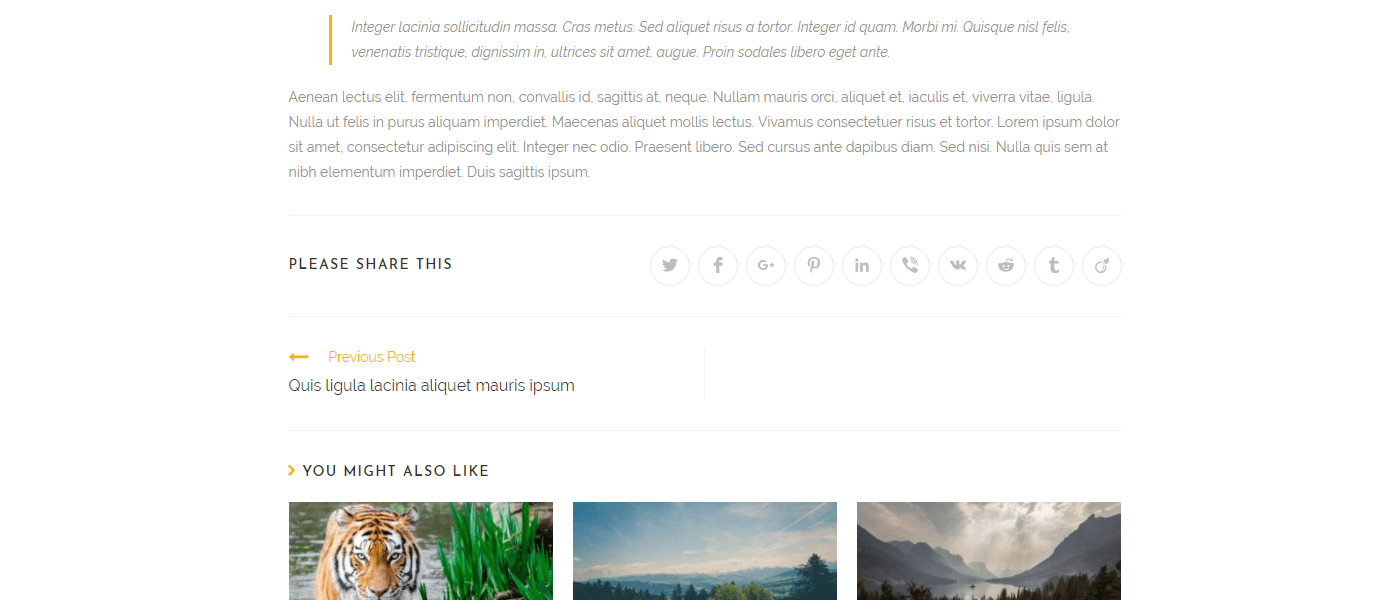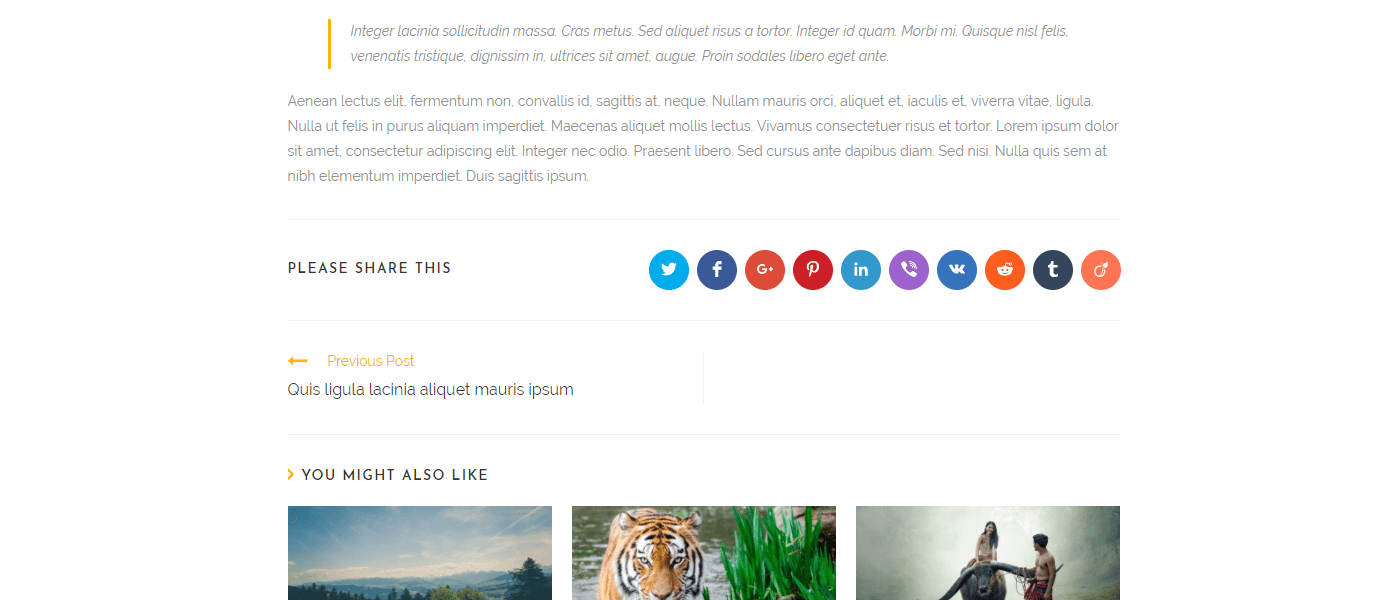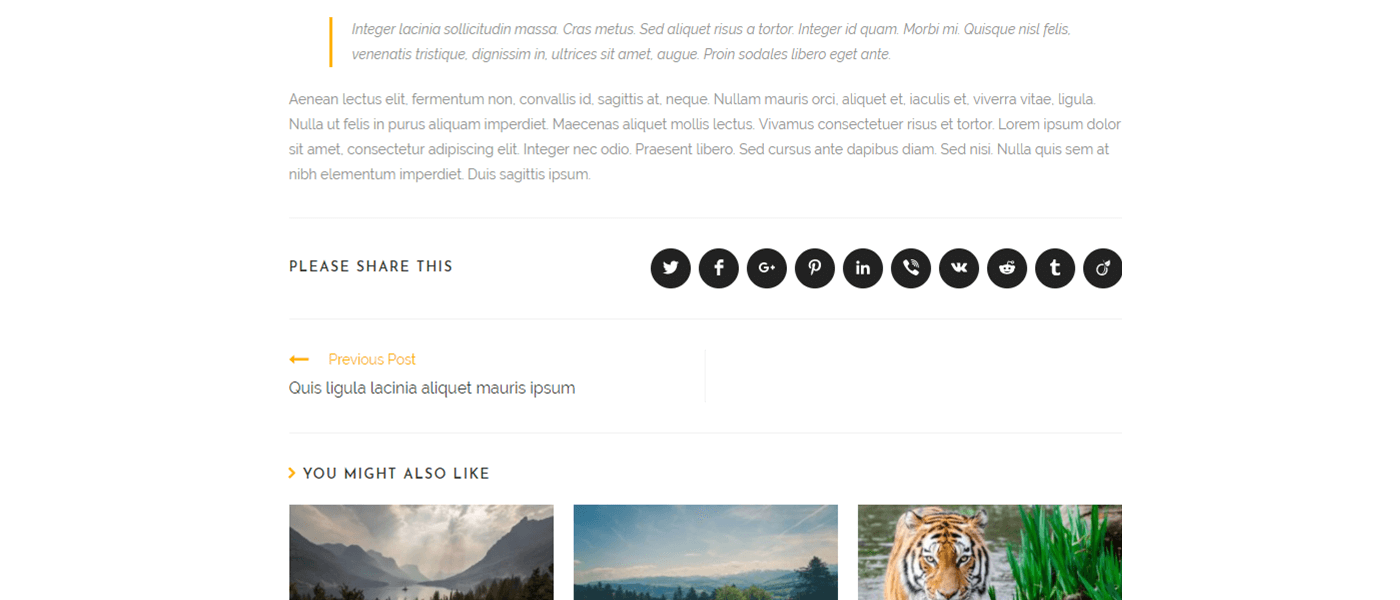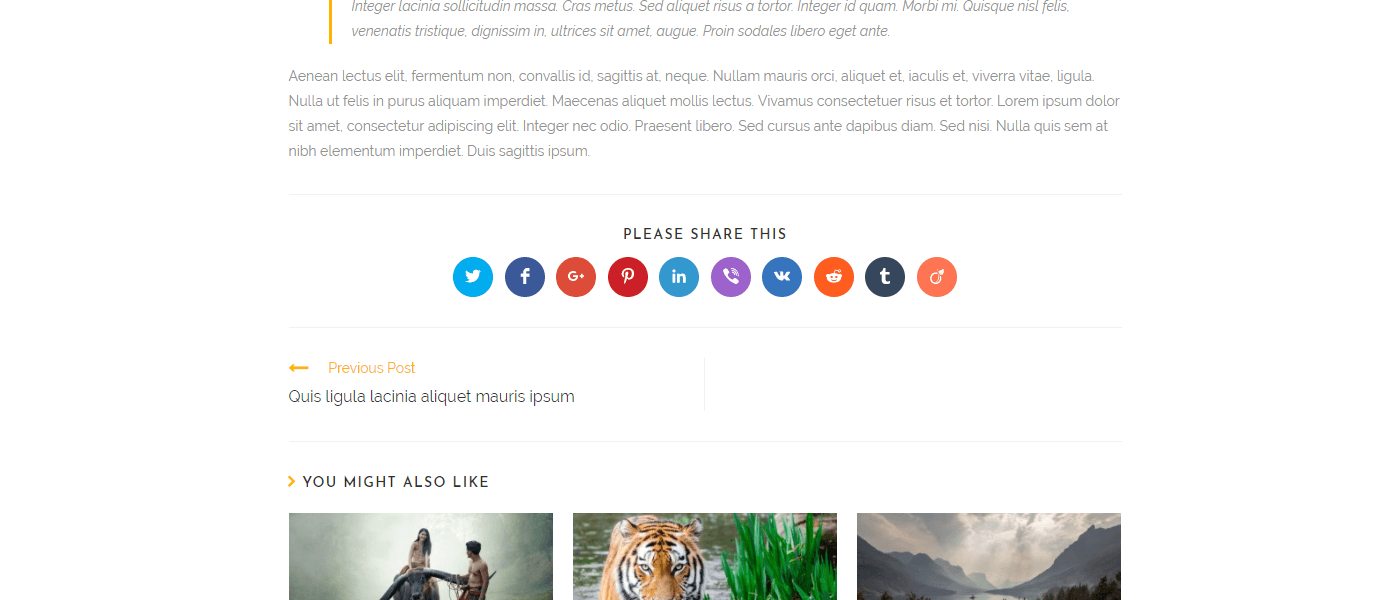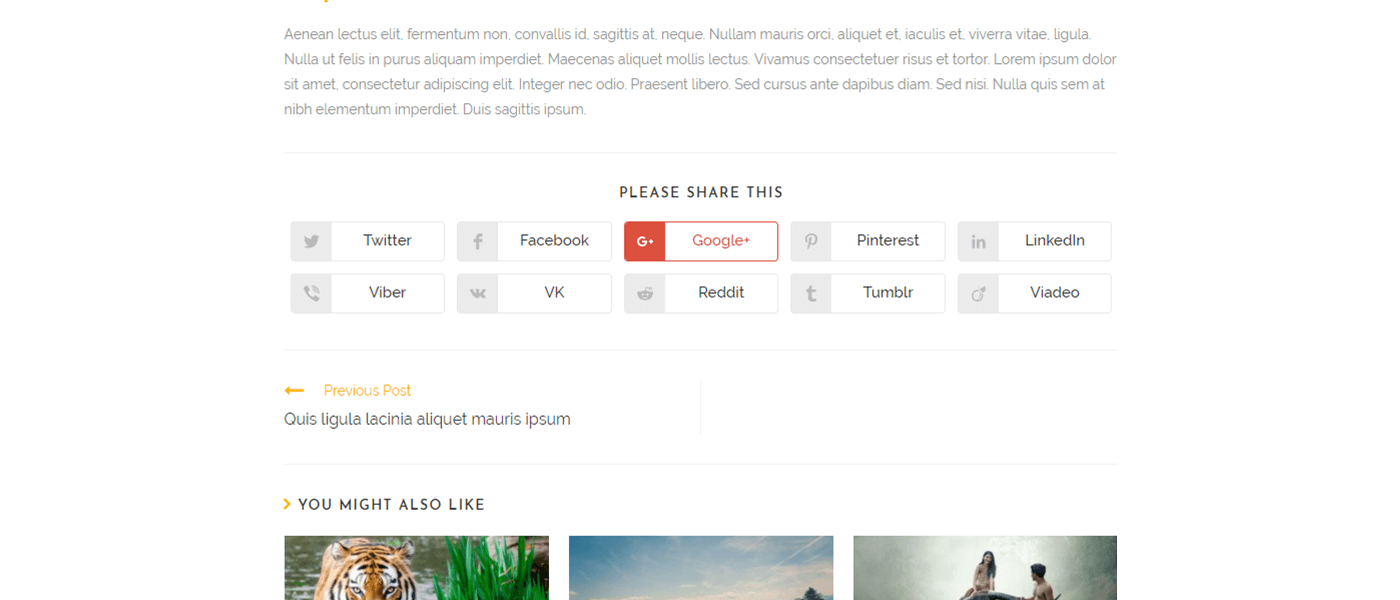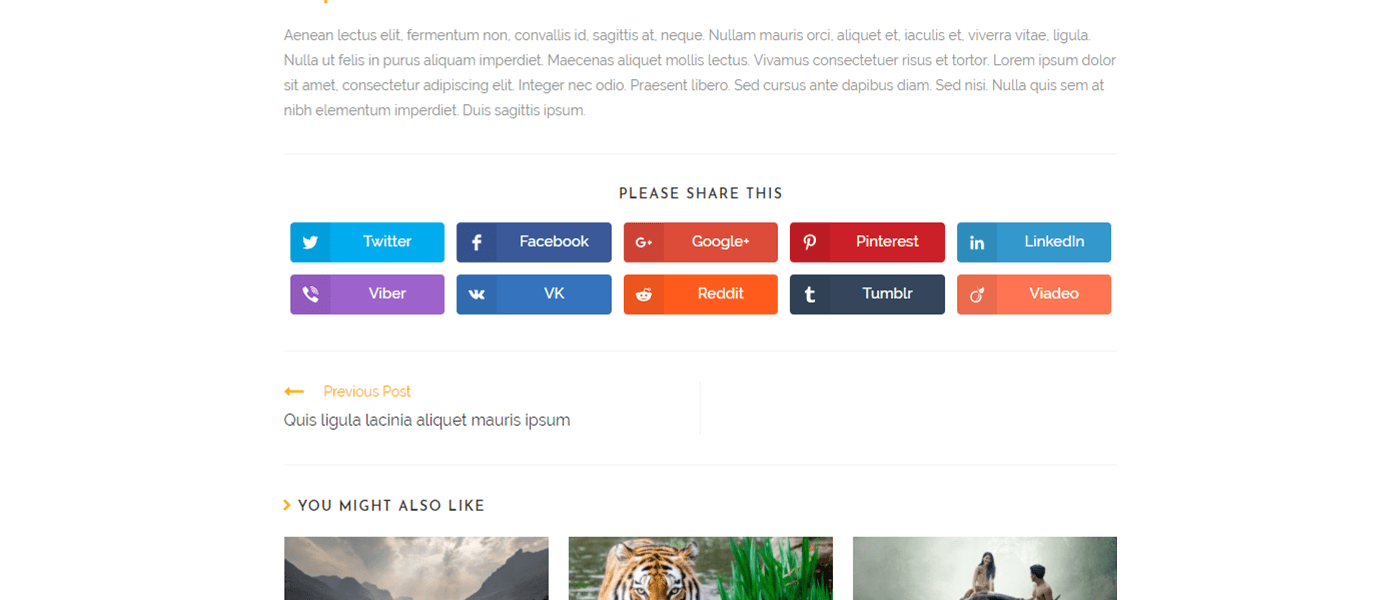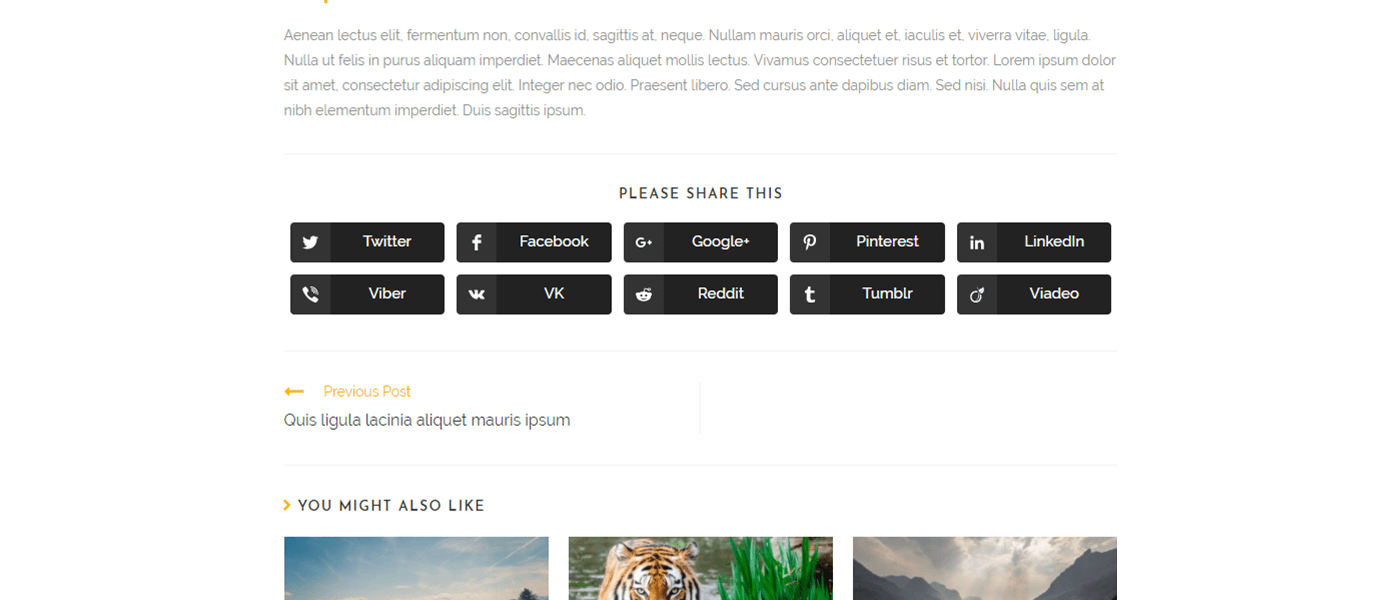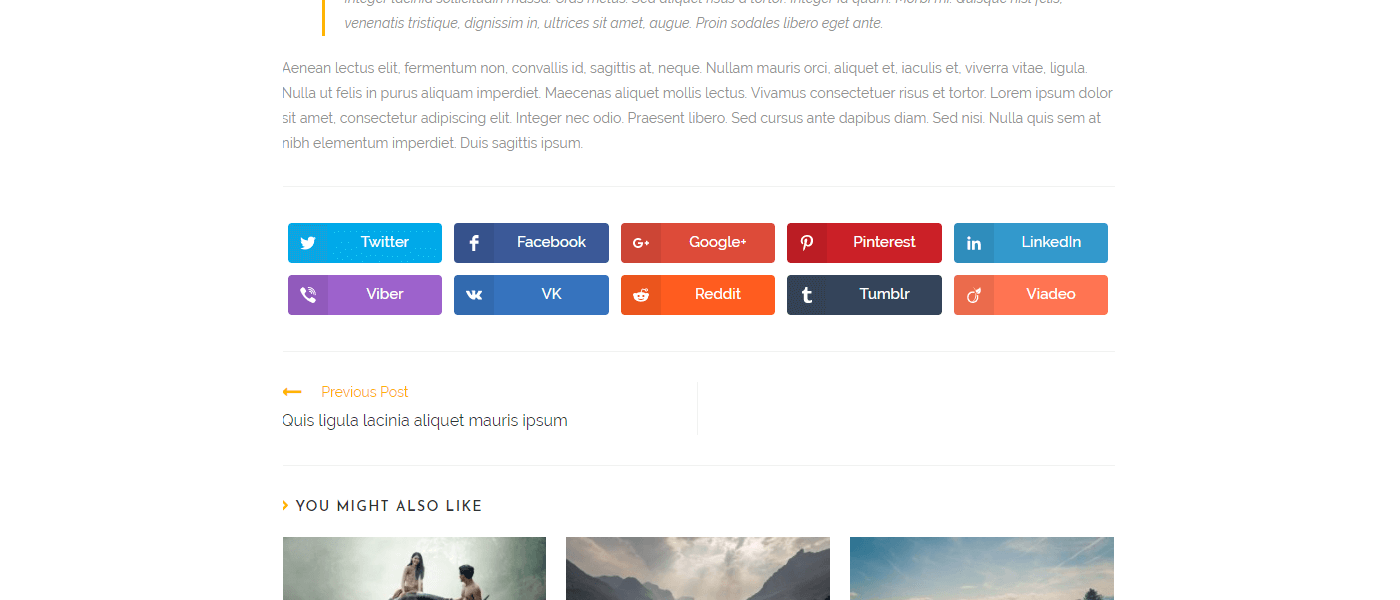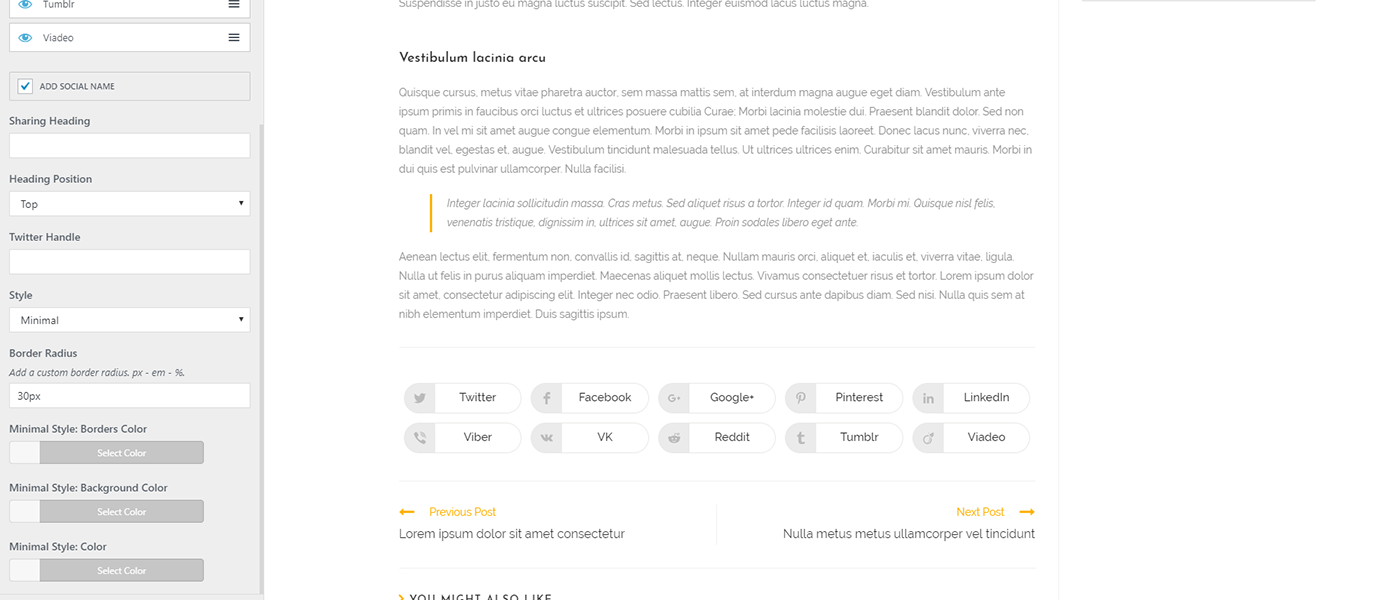Ocean Social Sharing Plugin
Website: https://oceanwp.org/ Support: https://oceanwp.org/support/ Documentation: https://docs.oceanwp.org/ Extensions: https://oceanwp.
A simple plugin to add social sharing buttons to your single blog posts.
This plugin requires the OceanWP theme to be installed.
Key Features
- Add social networks: Twitter, Facebook, LinkedIn, Google+, Pinterest, Viber, VK, Reddit, Tumblr and Viadeo.
- Alter social sharing buttons.
- Choose between three styles.
- Add social names to your sharing buttons.
- Choose the heading position.
- Add or edit the social sharing via a child theme.
Copyright
Ocean Social Sharing uses the following third-party resources:
Font Awesome Icons, Copyright Dave Gandy
License: CC BY 4.0 License – https://creativecommons.org/licenses/by/4.0/
Source: https://fontawesome.com/
Installation
- Upload
ocean-social-sharingto the/wp-content/plugins/directory - Activate the plugin through the ‘Plugins > Installed Plugins’ menu in WordPress dashboard
- Configure it via the Social Sharing section of the Customizer (Appearance > Customize)
- Done!
Screenshots
FAQ
This plugin will only function with the OceanWP theme.
Changelog
2.0.7 – MAY 20 2024
- Updated: Compatibility: WordPress version number.
2.0.6 – DEC 11 2023
- Updated: Font Awesome Library to 6.5.1 version.
- Deprecated: Google+ social sharing option.
2.0.5 – SEP 6 2023
- Updated: Compatibility: WordPress version number.
2.0.4 – MAY 23 2023
- Added: Compatibility: PHP 8.2.6: Creation of dynamic property Ocean_Social_Sharing::$plugin_path and Ocean_Social_Sharing::$plugin_url is deprecated.
2.0.3 – MAR 29 2023
- Updated: Version numbers for compatibility.
2.0.2
- Improved: Theme Panel.
2.0.1
- Updated: WordPress version number for compatibility.
2.0.0
- Added: Vanilla JS.
1.1.1
- Added: Version updated for WordPress 5.7.
1.1.0
- Added: Improved Accessibility.
- Added: Dutch translation.
- Updated: Language translation strings.
- Updated: readme.txt file.
1.0.15
- Added: Codes for the Freemius switch.
1.0.14
- Added: WhatsApp button.
1.0.13
- Fixed: W3C HTML Validation.
- Fixed: RTL issue.
1.0.12
- Added: Polish translation, thanks to Fin Fafarafiel.
1.0.11
- Fixed: Double handle for the Twitter button.
1.0.10
- Added: Estonian translation, thanks to Janek Tuttar.
1.0.9
- Fixed: Issue with apostrophe for the Twitter button.
1.0.8
- Added: New field in the customizer to choose your social icons position: before, after or before and after.
- Added: Spanish language, thank you to Angel Julian Mena.
- Deleted: Admin notice if OceanWP is not the theme used.
1.0.7
- Fixed: Issue with the Twitter button if you add a description via Yoast SEO.
1.0.6
- Added: New social networks: Viber, VK, Reddit, Tumblr and Viadeo.
- Added: Three styles: Minimal, Colored and Dark.
- Added: Social names, now you can display the social name and icon.
- Added: Border Radius setting.
- Added: Heading Position field to display the heading on side or top of the social buttons.
- Tweak: Icons replaced by SVG so if you disable Font Awesome, the social share icons are still there.
- Tweak: Social windows now opens in the middle of the page.
1.0.5.2
- Added: All sanitize_callback for the customizer options.
1.0.5.1
- Added: HTTPS for the Twitter and LinkedIn sharing links.
1.0.5
- Fixed: Issue with Facebook sharing url fixed.
1.0.4
- Fixed: Issue if you add more tag to your content fixed.
1.0.3
- Tweak: Register translation string.
1.0.2
- Added: Support OceanWP 1.1.
- Tweak: Multicheck field replaced by sortable control, now you can change positioning of the social buttons.
1.0.1
- Fixed: Problem excerpt before the social links.
1.0.0
- Initial release.