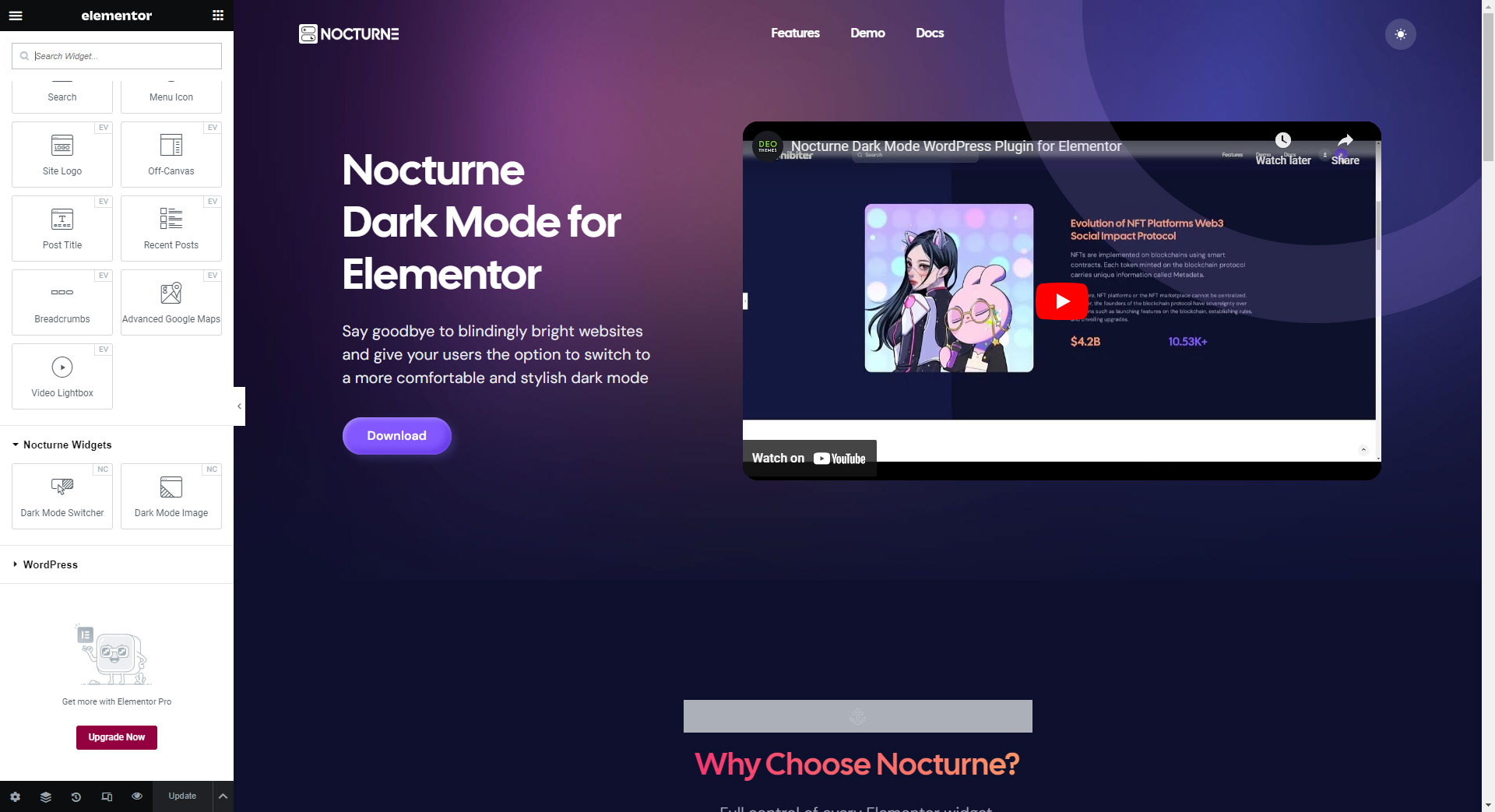Nocturne Dark Mode – Elementor Dark Mode Toggle for WordPress Plugin
Nocturne Dark Mode is a powerful plugin that allows you to easily enable dark mode on your website built with Elementor. With just a few clicks, you c …
💻 Demo | 👩🏼💻 View Other Products | 📔 Docs
Effortlessly transform your Elementor websites into stunning dark-themed versions.
Nocturne Dark Mode seamlessly integrates with Elementor, allowing you to customize the dark mode settings to match your website’s branding and design. Whether you want to create a dark mode version of your entire website or just specific sections, Nocturne Dark Mode gives you the flexibility to do so. Say goodbye to blindingly bright websites and give your users the option to switch to a more comfortable and stylish dark mode with Nocturne Dark Mode for Elementor.
WHY CHOOSE HOW NOCTURNE DARK MODE?
Unlike other plugins, Noturne Dark Mode adds custom controls to every Elementor widget, making the customization process more smooth an easy. Everything is editable via Elementor editor screen.
NOCTURNE DARK MODE FREE FEATURES
- Easily customize any Elementor widget.
- Works with sections and containers.
- Dark Mode Image Elementor widget – display different image when dark mode is activate.
- Dark Mode Switcher Elementor widget – place dark mode widget anywhere on the page.
- Set Dark Mode as the default color scheme.
- Save user choice every time they visit your site.
COPYRIGHT
Nocturne Dark Mode, Copyright 2023 DeoThemes
Installation
- Activate the plugin and edit any page or template with Elementor.
- Place Dark Mode Switcher widget anywhere on the page. Usually the best place is your site header.
- Navigate to Appearance -> Customize -> Dark Mode to change the default settings.
Screenshots
FAQ
Yes, it works with all WordPress themes.
Not yet, but we’re working on that.
Changelog
Version 1.1.1 – June 8, 2024
– Fixed: Remove oveflow: hidden from the dark mode sections
– Added: Compatibility with the Elementor Header & Footer Builder navigation menu widget
– Added: Compatibility with the Contact Form 7 widget from Happy Addons
Version 1.1 – June 5, 2024
– Added: Setting to edit toggle colors
– Added: Compatibility with the Happy Addons nav menu widget
– Improved: Customizer panels structure
Version 1.0.5 – May 21, 2024
– Added: Floating toggle offset settings
– Fixed: Enqueue styles on all pages to style floating toggle properly
– Improved: Remove container classes from CSS as redundant
Version 1.0.4 – March 15, 2024
– Fixed: Dark mode image not working with Optimized DOM Output feature
– Fixed: Dark mode switch not working in editor
– Added: Dark mode controls for Column widget
Version 1.0.3 – January 23, 2024
– Fixed: Shape divider colors do not work properly
Version 1.0.2 – December 17, 2023
– Fixed: Multiple Elementor widget instances now work properly
– Fixed: Admin page rating link
– Added: Ability to set Shape divider colors
Version 1.0.1 – November 17, 2023
– Fixed: Error loading Elementor preview
Version 1.0.0 – November 17, 2023
– Initial release