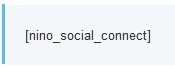Nino Social Connect Plugin
Quickly Links Social Media Icons to Your Social Media Profiles.
Nino Social Connect is a super lightweight free social media WordPress plugin that allows you to quickly links Social Media Icons to Your Social Media Profiles.
For more information, check out ninotheme.com.
Features
- Support 37 social network.
- 40 social icons skins.
- 8 cool effects.
- 3 social size : 64×64 – 46×46 – 32×32.
- Each social provider can be enabled or disabled.
- Using image sprite that will reduce the number of server requests and save bandwidth.
- Drag and drop icon to make order
- Open social link in new tab
- Shortcode
- Custom code
- Change social position (left – center – right)
- Easy to Configure
Currently supported social networks
- Aim
- Bebo
- Behance
- Blogger
- Carbonmade
- Delicious
- Deviantart
- Digg
- Dribbble
- Etsy
- Evernote
- Flickr
- Formspring
- Forrst
- Foursquare
- Github
- Google Plus
- Lastfm
- Myspace
- Orkut
- Path
- Quora
- Rss
- Soundcloud
- Stumbleupon
- Technorati
- Tumblr
- Vimeo
- WordPress
- Youtube
Installation
Installation
- Download the plugin from this page.
- Navigate to Plugins Add New.
- Click Upload click Choose file upload the plugin zip and click Install Now button.
- Activate the plugin when installation is completed.
Configuration
After installing and activating the plugin go to Settings Nino Social Connect add your social profile in social button section.
Tick the checkbox to enable / disable the social.
Screenshots
FAQ
None at the moment.
Changelog
2.0
- Support 37 social network
- More 10+ social icons skins
- 8 cool effects
- Provide shortcode and custom code
- Change social position
- Fix bugs
1.1.2
fix Pinterest url
1.1.1
fix bugs php short tag
1.1
- Open social link in new tab
- More 20+ social icons skins
1.0
- First public release