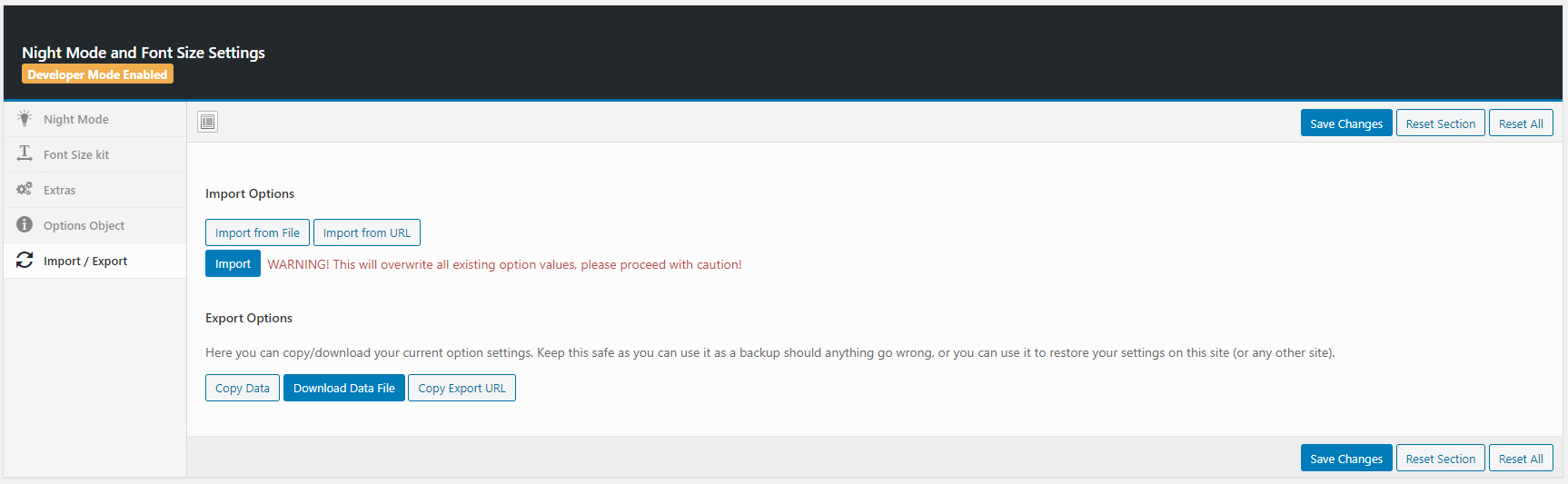Night Mode for WordPress Plugin
This plugin help to activate night mode and increase or decrease brightness of your website.You can easily add night mode filter to whole website and …
Installation
Please follow the below steps to install and activate the plugin:
STEP 01:
Please download the installable file or install it from wordpress.org
STEP 02:
Go to your wordpress Dashboard > Plugins > Add New then click Upload Plugin
After that upload the installable plugin file and click Install Now
STEP 03:
Activate The Plugin
Screenshots
FAQ
Please follow the below steps to install and activate the plugin:
STEP 01:
Please download the installable file or extract installable file
you will find instable file inside the full package
STEP 02:
Go to your wordpress Dashboard > Plugins > Add New then click Upload Plugin
After that upload the installable plugin file and click Install Now
STEP 03:
Activate The Plugin
To configure this plugin, click on the Night Mode and Font Size on left side of your wordpress dashboard. You will see the below options:
All the options are self-explanatory. If you still have confusions in understanding any of the option, you can get in touch through support forum
Please go to optional Panel of Night Mode and Font Size
You will see all of your menu area. just select a menu where you want to show the kit. That’s it.
Screenshoot: http://prntscr.com/lznojq
Please go to optional Panel of Night Mode and Font Size
You will see all of the options of colors. Change the color from specific option
Screenshoot: http://prntscr.com/lznqwp
Changelog
2.4.0
( Feb 3, 2021 )
– Code Improvement
– Fixed: Font size kit
– Performance upgrade
2.3.0
( Jan 31, 2021 )
– Code Improvement
– Fixed: Incorrect behaviour