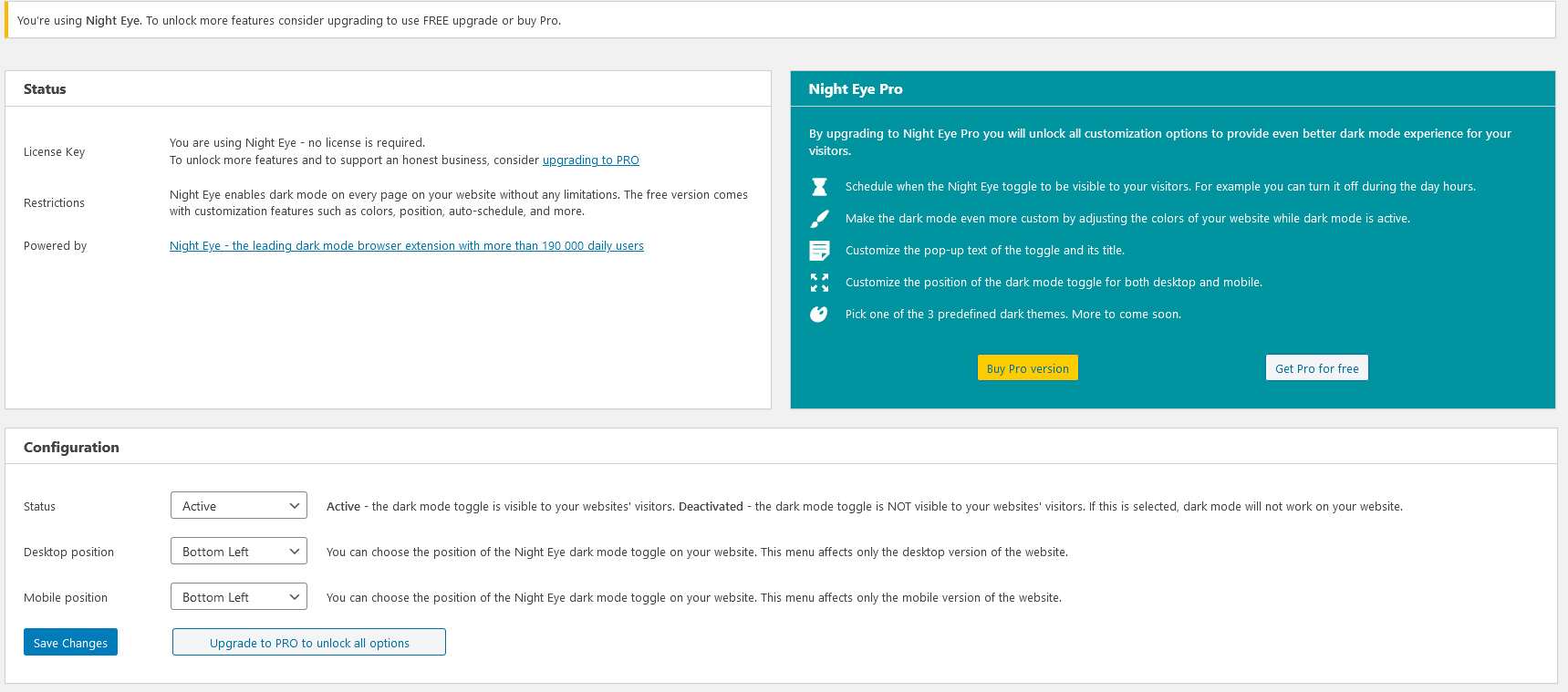Night Eye – Dark Mode Plugin Plugin
The Night Eye dark mode plugin for WordPress is an easy and powerful tool that enables a soothing dark theme on your WordPress website.
The Night Eye dark mode plugin for WordPress is an easy and powerful tool that enables a soothing dark theme on your WordPress website. It works automatically – just install and activate the plugin.
You can set the position of the dark mode toggle for both desktop and mobile. To ensure your users experience the best dark mode possible, you can further customize the dark theme of your site with the powerful Night Eye Pro features.
Get the browser extension | Get Night Eye Pro | Contact Support |
Night Eye comes to WordPress. 300,000+ users trust us.
Night Eye WordPress dark mode plugin is brought to you by the creators of the renown browser extension Night Eye, used by 300,000+ people worldwide, available on all major browsers. Our journey began four years ago and ever since, we’ve been improving our dark mode algorithm tirelessly.
Night Eye Features
- Dark mode toggle position. Customize the position of the dark mode toggle for both desktop and mobile.
- Enable and disable the dark mode toggle.
- Your privacy stays intact. Night Eye does not collect, nor store your data. All rights to your data remain yours.
- Stellar support. Let us know, if you’ve encountered a bug or missing feature and we’ll try to fix it asap.
- Easy to install. Installing and activating the Night Eye dark mode plugin is a piece of cake.
- Compatible with all major browsers. Chrome, Mozilla, Microsoft Edge, Vivaldi, Yandex, Opera, Safari, UC Browser, Brave, Coc Coc.
- Smart conversion. Night Eye doesn’t just invert the colors, it converts them. This leads to a smooth and consistent dark mode experience.
- Works with all popular WordPress themes.
Night Eye Pro Features
- All free features.
- Schedule dark mode. You can turn off dark mode during the day and schedule it to be turned on during night hours.
- Adjust the colors of your website. You can make your site more unique by customizing the color scheme of dark mode.
- Change pop-up title and text. Let your visitors know what you want them to know – customize the title & text in the pop-up window.
- Choose from three predefined dark themes. Different shades of dark – use the one that fits best with your design. More to come soon.
User Guide
Installing and activating Night Eye takes under a minute.
- Install
- Activate Night Eye.
- Customize by clicking on the Night Eye icon in the sidebar, then select configuration menu.
Pricing
Night Eye – forever free WP plugin.
Night Eye Pro – one time payment of $40 and you can use it on your site forever.
Night Eye Pro Free – all the Night Eye Pro features, but for free. The only difference is that there will be a referral link in the footer and a small Night Eye ad in the dark mode toggle.
Why should I pay for the plugin?
It’s entirely up to you to decide whether you want to spend $40 for our plugin or just use the free version forever. Just remember that we do not use third-party ads, and we do not collect and sell your data.
We hate ads and data miners. We want to keep the Internet a clean and safe place. But every software needs to be maintained and further developed. So, with the small fee you can pay for our plugin, we will continue to work, fix bugs, add new features, and provide top-notch support.
Privacy Policy
Your privacy matters. Night Eye does not collect, nor store any data. No malicious, nor forcing ads display. Check out our privacy policy page for more information.
Why use dark mode?
- Reduces eye strain
- Prevents retinal damage
- Reduces dry eyes
- Makes reading in the dark easier
- Increases visitor time on page
- Less stress
- Prevents headaches
Screenshots
FAQ
Go to your Admin Dashboard click the Night Eye icon in the sidebar from the configuration menu adjust the status to Active or Disabled.
Go to your Admin Dashboard click the Night Eye icon in the sidebar from the configuration menu adjust the desktop position to your preference.
Go to your Admin Dashboard click the Night Eye icon in the sidebar from the configuration menu adjust the mobile position to your preference.
The only difference between the Night Eye Pro and Night Eye Pro Free plans is that the latter displays a small Night Eye ad in the dark mode toggle and a referral link in the footer. Both links lead towards our site.
No. Night Eye will enable the dark mode toggle on your website. The major difference compared to Night Eye Pro are the limited features.
Yes, our plugin works fine with all major modern-day browsers, including Chrome, Firefox, Safari, Microsoft Edge, Vivaldi, Opera, Brave, Yandex and more.
Changelog
1.0.0
- Initial release.
1.0.1
- Update texts.
1.0.2
- Optimized Floating switch button on Mobile version