
Newsletter Subscription Form – User Subscriptions Form, Capture Email Plugin
Newsletter Subscription Form for WordPress is the ultimate lead generation, customer acquisition and email marketing plugin to grow and engage your ma …
Newsletter Subscription form and email optin form allows you to exponentially grow your mailing list, display targeted messages and “calls to action” across your WordPress website with popups (a.k.a lightbox or modal), before/after post subscription form and sidebar / widget optin forms as well as send automated / event-triggered newsletters such as automatic new post notification.
Newsletter Subscription Form for WordPress to track Subscribers and send emails. This plugin is a responsive subscription form for blogs and page by widget and shortcode. Allows collecting all visitors to emails Auto and Manually Notify system.
NEWSLETTER FORM VIA SHORTCODE
- [nls_form] shortcode : Show newsletter form with selected template
- [nls_theme1] shortcode : Show newsletter form with 1st template. this is work with other template like [nls_theme2] for second template
NEWSLETTER FORM VIA WIDGET
- In widget section, Drag and drop Newsletter Form widget menu at a sidebar where you would like to show.
- Choose a output template from select list.
- Save
FEATURES OF PLUGIN
Easy to use, user friendly interface – Great UI determines great usage of the plugin.
User friendly Description – User friendly descriptive section design with message tooltips
Responsive dashboard, Form Templates design – 100% responsive dashboard and form templates design.
Newsletter Subscriber Forms – Variations in subscription forms to get the best out of it.
*Newsletter Subscriptions APIs** – Supports external third party API’s to easily migrate data.
Easy Integrations with Email Marketing Service – MailChimp and Mad Mimi email marketing services are supported.
Subscriber Form show from widget and by shortcodes [nls_form],[nls_theme1],[nls_theme2] – Easy shortcode implementation to use newsletter subscription forms.
Auto & Manual Notification To Subscribers – Send your subscribers notifications time to time to increase user engagement.
Notify All and selected Subscriber – Don’t let any subscriber left behind, choose in bulk or individual subscribers to send notification
Multi Site Support – Can be used on multiple websites under wordpress multisite installation.
Multilingual Translate Plugin In Any Language – Language isn’t a barrier anymore.
Social Media Profile Links – Social media icons to increase user engagement with your social media properties.
500+ Google Fonts Family – Integrated with largest font family to try with many different types of fonts.
Unlimited Color Scheme – Give your choice of color to your subscription form.
Bootstrap Based Responsive Plugin Settings Panel – Being based on bootstrap library, responsiveness of the plugin is guaranteed.
Compatible With Most WordPress Theme – Tested with all major wordpress themes and found out to be fully responsive.
Latest Font Awesome Icon – Biggest collection of font awesome icons to set up an attractive newsletter subscription form.
Multilingual & Translation Ready – Supports many languages to remove operational hindrance and make it more people friendly.
Compatible With All Major Browsers – Tested with all major web browsers like Chrome, Firefox, Safari etc.
Complete Plugin Documentation -Documentation provides easy installation and many other aspects of plugin usage
Friendly and Professional Support Team – Our experienced and trusted team of developers makes sure that you’re not leaving behind with any issue or hindrance.
GDPR Compliance – User can ask for GDPR Compliance
Newsletter Subscription Form Pro
News Letter Subscriptions API – 7+ New Latter subscription API, Get subscription users using email marketing API.
Auto & Manual Notification – Notify all your active or inactive subscribers automatically or manually when your site blog is live.
Multiple Form Designs – We provide the 6 type form designs.
Multi Site and Multilingual – Plugin is multi-site & multilingual ready. Use on network site and translate in any language you want.
Social Media – Easily connect your user, visitors and followers with your social media profile.
Various Font Family – More then 500+ font family to style your text beautifully.
Unlimited Color Schemes – Use color picker to colorize your template design with millions of colors.
Live Newsletter Subscription Form Pro Demos
- Newsletter Subscription Form Demo
- Newsletter Subscription Form Admin Demo
- Username: userdemo
- Password: userdemo
Our testing team of highly qualified developers has tested this plugin many times on different servers. You as our valuable customer of the plugin will do the final testing.
So, your feedback is really important for us. You can ask support question on WordPress forum support of this plugin and our experienced support team will resolve each & every issue you are facing. So, do not hesitate to download and install this plugin.
WE NEED YOUR SUPPORT
It is really hard to continue development and support for this free plugin without motivation from users like you. If you are enjoying using our Newsletter Subscription Form and Email Optin Form plugin and find it useful, then please consider giving us your positive review on this plugin which will motivate us to perform more better and will help us develop our future products according to your needs.
Translators
Please contribute to translate our plugin. Contact at Lizarweb (at) Gmail (dot) Com.
Installation
There are 3 ways to install this plugin:
1. Installation From Plugin Dashboard
In your Admin, go to menu Plugins > Add Search for Newsletter Subscription Form Click to install Activate the Newsletter Subscription Form A new menu Newsletter Subscription Form will appear in your Admin
2. Upload the plugin
Download the plugin (.zip file) on the right column of this page In your Admin, go to menu Plugins > Add Select the tab “Upload” Upload the .zip file you just downloaded Activate the plugin A new menu Newsletter Subscription Form will appear in your Admin
3. The old and reliable way (FTP)
Upload newsletter-subscription-form folder to the /wp-content/plugins/ directory Activate the plugin through the ‘Plugins’ menu in WordPress A new menu Newsletter Subscription Form will appear in your Admin
Use it & Enjoy
Screenshots
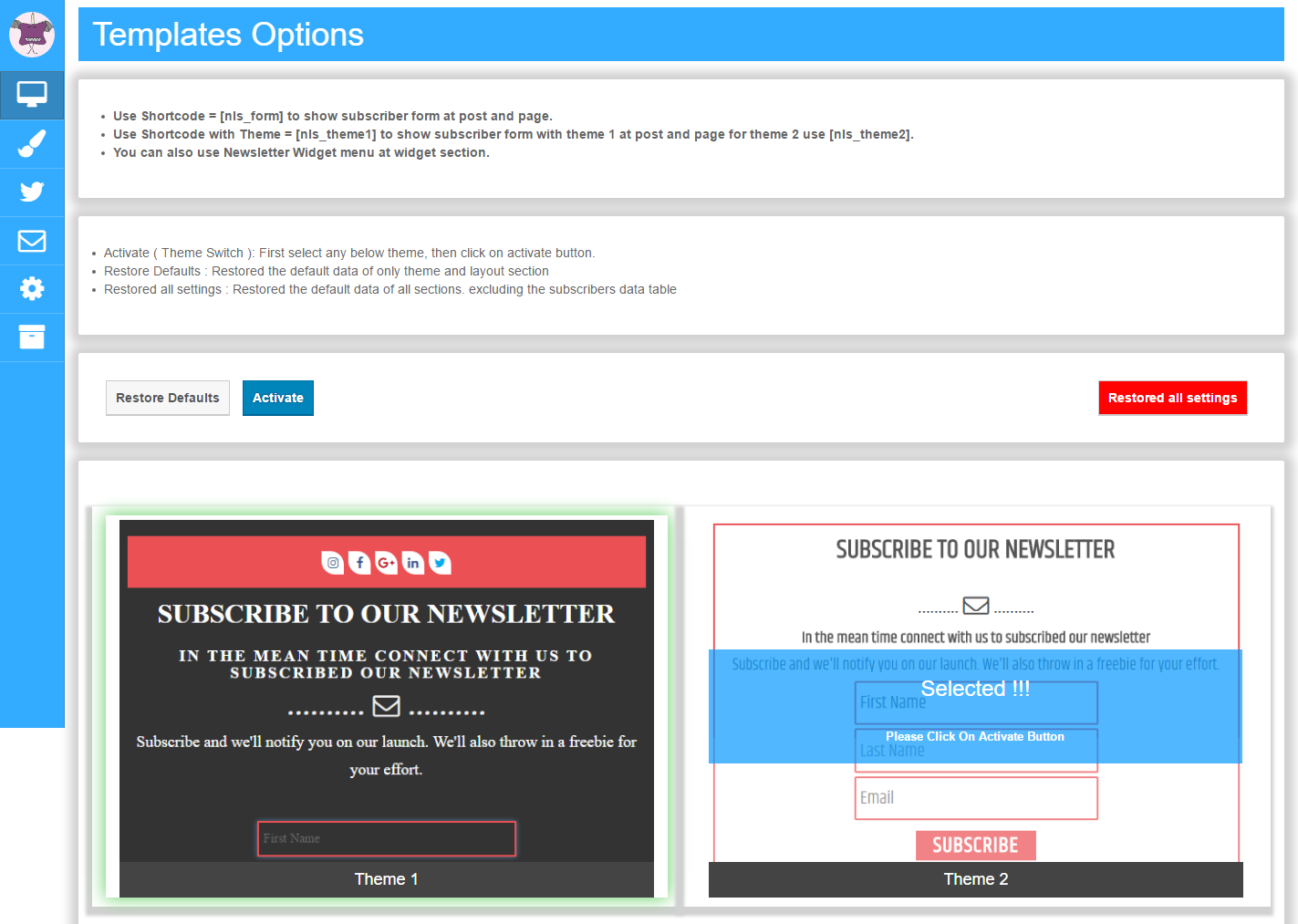
Newsletter Subscription Form selection
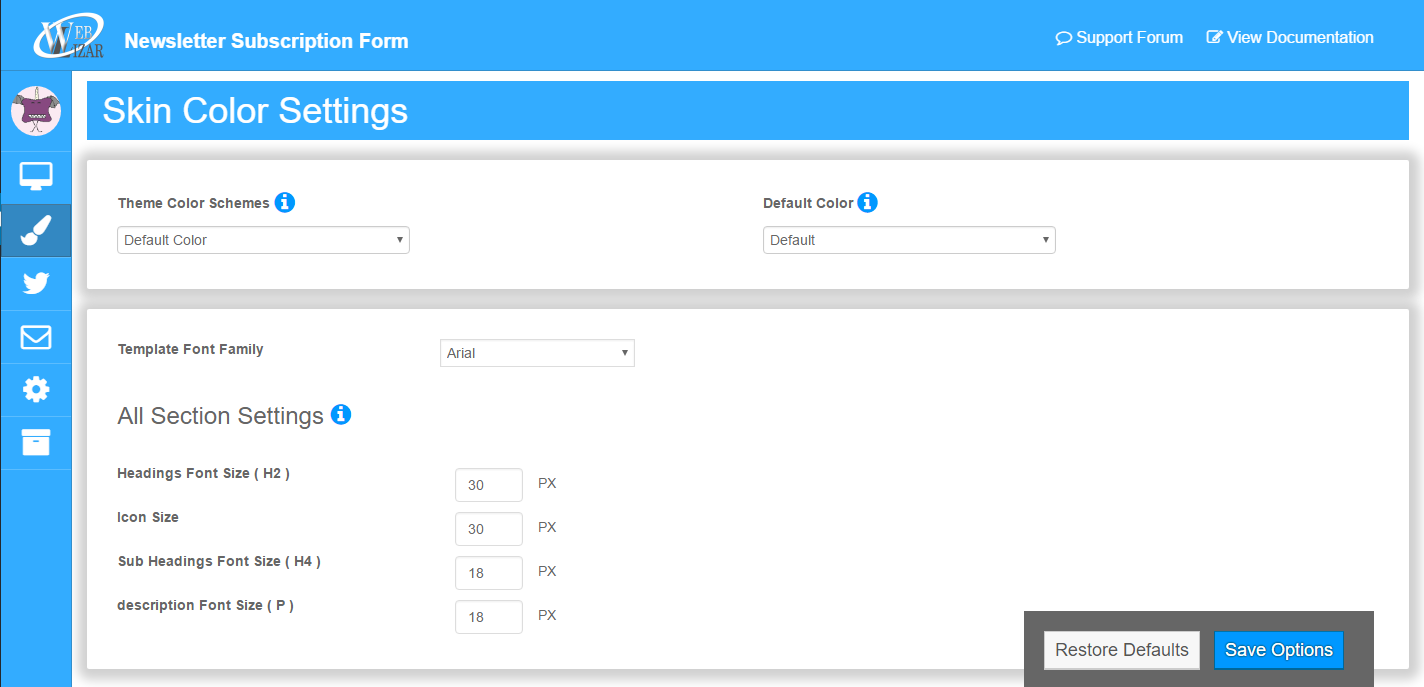
Newsletter Subscription Form Color Scheme settings
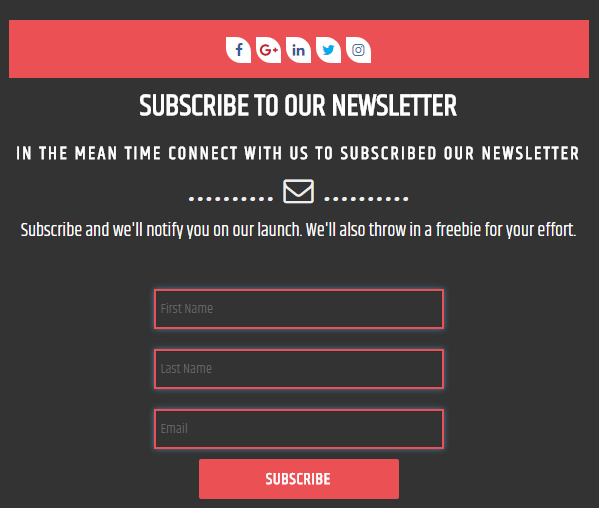
Newsletter Subscription Form with Color Scheme red
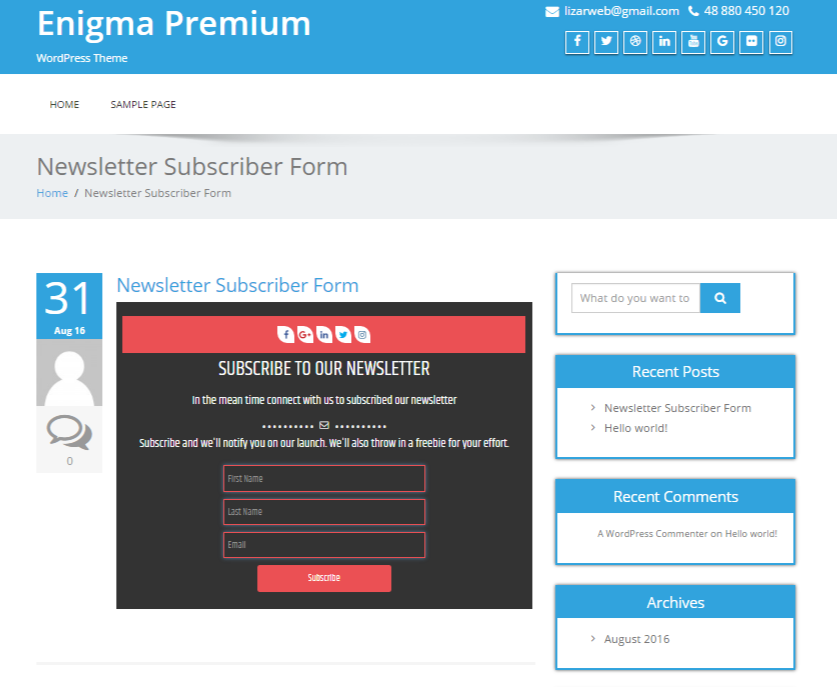
Newsletter Subscription Form in content
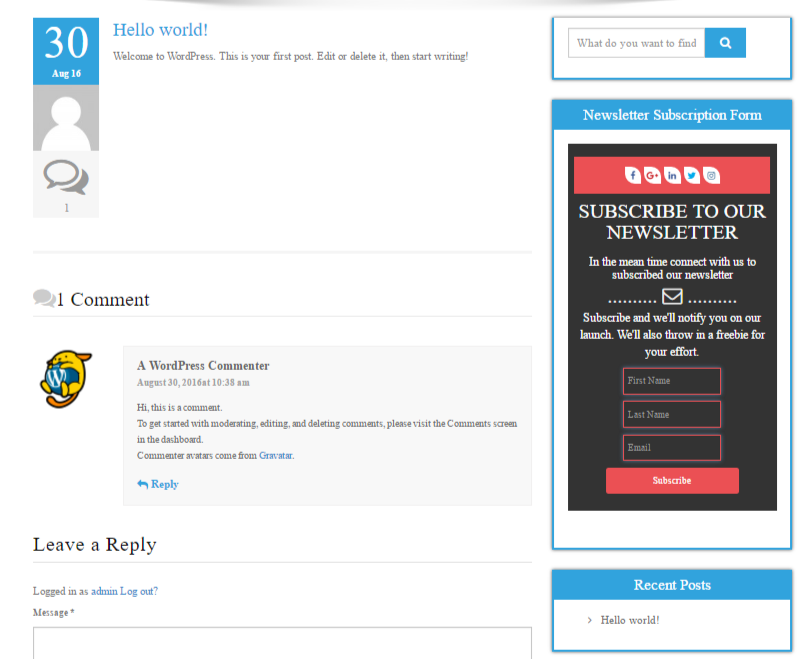
Newsletter Subscription Form at right sidebar
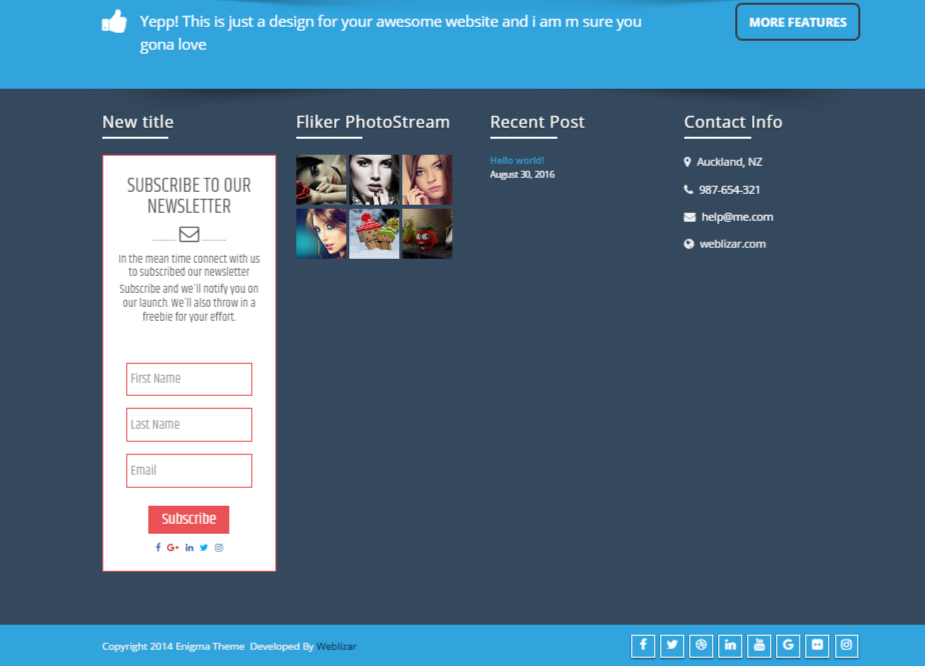
Newsletter Subscription Form In footer area

Newsletter Subscription Form Template Settings
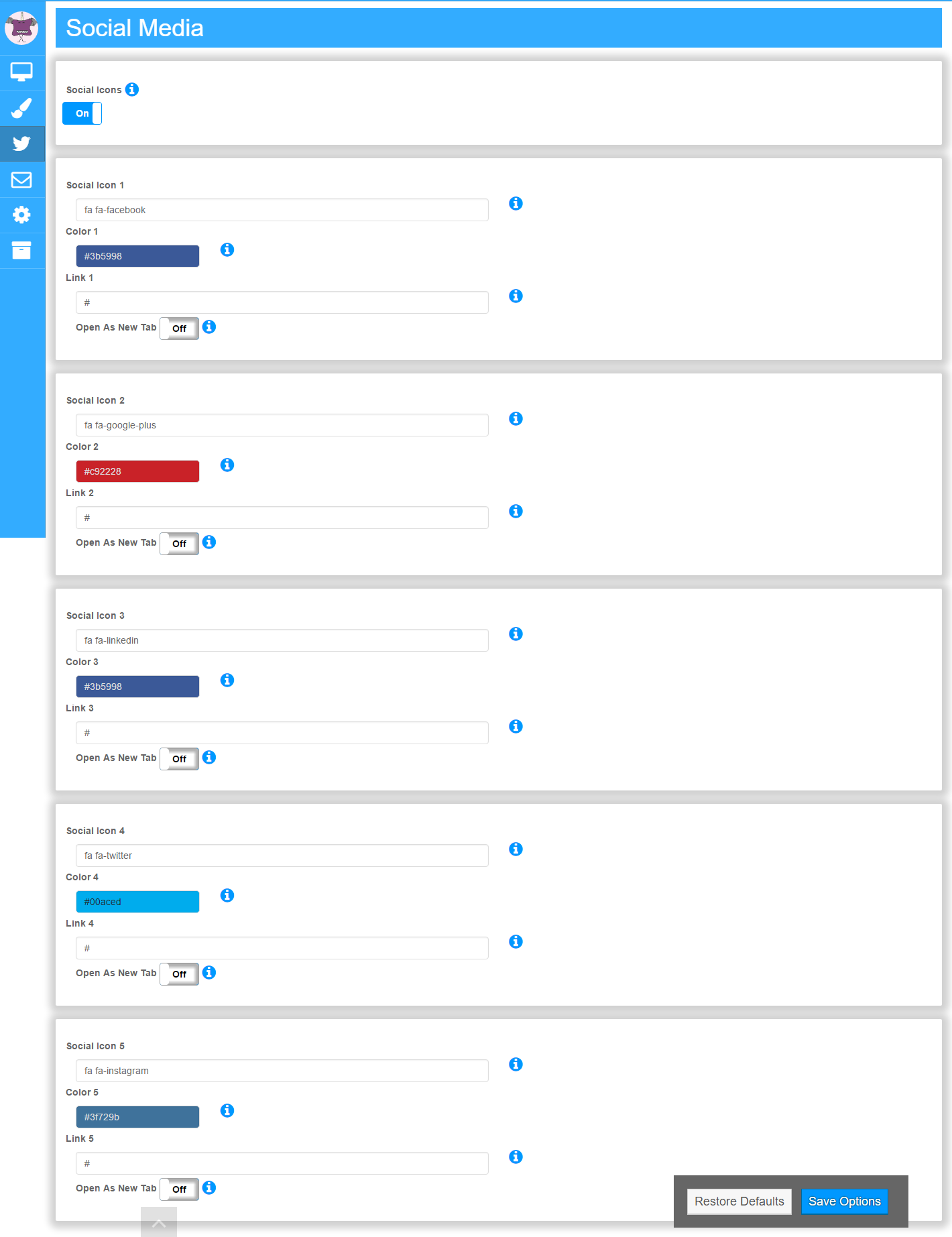
Subscriber API Form Options Settings
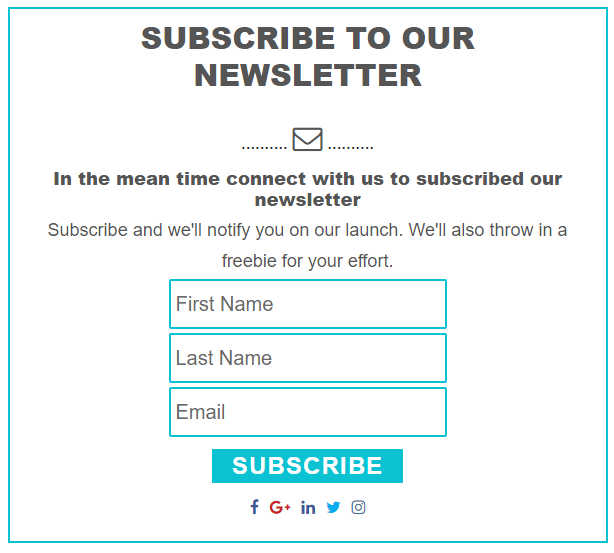
Social Icon Settings
FAQ
Please use WordPress support forum to ask any query regarding any issue.
Changelog
1.5.1
[08-04-2024]
* Tested upto WordPress 6.5
1.5.0
[27-10-2023]
* Tested upto WordPress 6.4
* Tested upto php 8.2.9
* Minor CSS Update
1.4.9
[05-09-2023]
* Tested upto wordpress 6.3.1
1.4.8
[24-03-2023]
* Tested upto wordpress 6.2
1.4.7
[25-02-2023]
* Social media link open as new tab issue fixed.
* Font size issue fixed.
* Tested with WordPress 6.1.1
* Minor bug fixed
1.4.6
[05-11-2022]
* Tested with WordPress 6.1
* Minor bug fixed
1.4.5
[16-09-2022]
* Tested with WordPress 6.0.2
1.4.4
[16-06-2022]
* Tested with WordPress 6.0
* Tested with php 8.0.19
1.4.3
[30-03-2022]
* Minor changes.
* Tested with WordPress 5.9.2
1.4.2
[21-02-2022]
* Tested upto 5.9
* Tested upto PHP 8.0
1.4.1
[21-12-2021]
* Tested upto 5.8.2021
* Bug fixed
1.4.0
[28-10-2021]
* Add copy to clipboard functionality to copy template shortcodes
1.3.9
[14-09-2021]
* Update Bootstrap library
* Update Theme layout of dashboard
* Add button for check premium version in dashboard
1.3.8
[23-07-2021]
* Tested upto wordpress 5.8
* Update tags
* Bug Fixed – Deprecate required parameters after optional parameters in function
1.3.7
[22-03-2021]
* Bug Fixed.
1.3.6
[16-03-2021]
* Tested upto wordpress 5.7.
* Code Optimization.
1.3.5
[16-12-2020]
* Minor Fixed.
* Removed unnecessary files and libraries.
1.3.4
[15-12-2020]
* Minor Fixes.
* Tested upto wordpress 5.6.
1.3.3
[18-11-2020]
* Minor bug Fixes.
1.3.2
[19-10-2020]
* Minor bug Fixes.
1.3.1
[27-08-2020]
* Minor layout change.
* Mail issue fix.
1.3.0
[20-03-2020]
* Mailchimp API v3 update.
* Tested up to wp 5.4.
1.2.9
[06-03-2020]
* Bootstrap and font awesome libraries update.
* Minor layout change.
1.2.8
[25-11-2019]
* Social media page layout change.
* WordPress 5.3 Compatible.
1.2.7
[15-10-2019]
* version update & tested with WordPress 5.2.3
* Updated : bootstrap library.
* Updated : font awesome library.
* Updated : pro banner updated
* updated : backend layout updated.
* updated : Security Nonce and permission check.
= 1.2.6
– recommendations file update
– Some other minor issue fixed
= 1.2.5
– version Update + compatible to WordPress.org 5.2.2
– fixed: Undefined index error fixed.
– fixed: Undefined variable error fixed.
= 1.2.4
– version Update + compatible to WordPress.org 5.2
– bugs fixed
= 1.2.3
– Dutsch Laungage issue fixed
– Minor css issue.
= 1.2.2
– version Update + compatible to WordPress.org 5.1
– GDPR Complaint feature added
– minor issues fixed
= 1.2.1
– version Update + compatible to WordPress.org 5.0.3
– Replaced CURL code with WordPress HTTP API
= 1.2.0
– Add Upgrade to Pro Banner at Plugin Dashboard Setting Page
– Update Template Layout at Plugin Dashboard Setting Page
= 1.1.19
– version Update + compatible to WordPress.org 4.9.8
= 1.1.18
– Bug Fixed : Shortcode at top position on page/post
– Add Recommendations Page
– Add CSS in get pro link
– Add google font family dynamic code
– Add Plugin version number in css
– Version Update + Compatible to WordPress.org 4.9.7
1.1.17 version Update + compatible to WordPress.org 4.9.5
1.1.16 version Update + compatible to WordPress.org 4.9.4
1.1.15 version Update + compatible to WordPress.org 4.9.1
1.1.14 version Update + supported by WordPress.org 4.9
1.1.13 version Update + supported by WordPress.org 4.8.2
1.1.12 version Update
= 1.1.11
– Bug Fixes: 1.) For template-1 placeholder text color
– Bug Fixes: 2.) Subscribe Button line-height bug fix.
– Bug Fixes: 3.) If select template 3,4,5,6 -> Activate button is disable, these are the pro templates
1.1.10 – version update
1.1.9 – Bug Fixes: directory name fixed
1.1.8 – version update & compatibility check
1.1.7 – version update
1.1.6 – add missings fields and bug fixed ( New Update )
1.1.5 – Setting Form updated
1.1.4 – PHP Mailer Library Removed (not supported by WordPress.org 4.7.2)
1.1.3 – PHP Mailer Library updated to 5.2.22
1.1.2 – version update only
1.1.1 – update, language file updated
1.1.0 – update, Enigma theme conflict fixed
1.0.9 – update
1.0.7 09-11-16= bug fix
1.0.7 08-11-16= update
1.0.6 08-11-16= Ranking option added, Minor issue fixed.
1.0.5 = update
1.0.4
plugin version update
1.0.3
latest wp compatible
1.0.2
fixed api & minor issues
1.0.1
Minor changes in css
1.0
Initial release