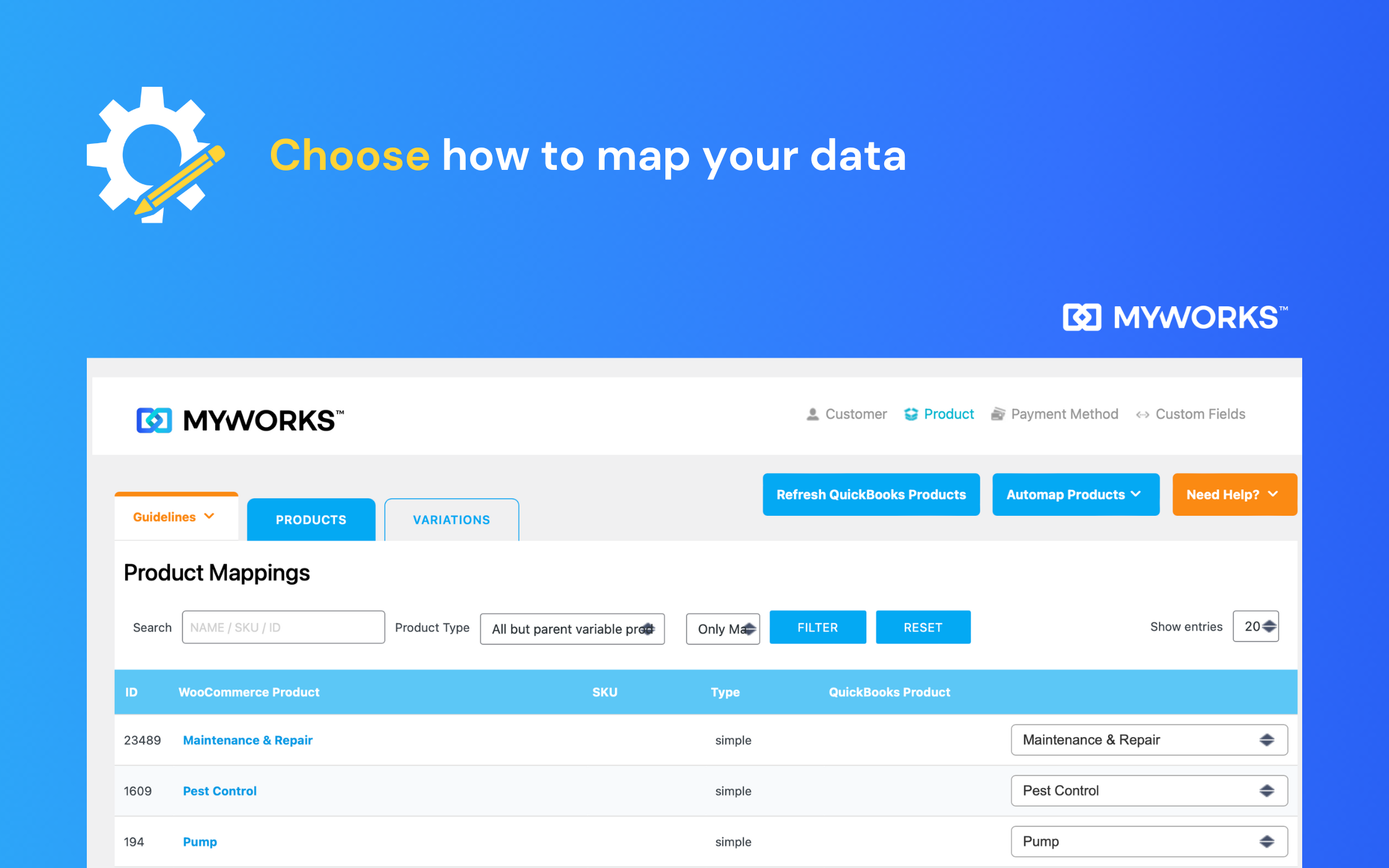WooCommerce Sync for Xero – by MyWorks Plugin
Automatically sync your customers, orders, inventory and more in real time between your WooCommerce store and Xero - managed directly inside WooCommer …
Save time, grow your business and automate your accounting with MyWorks!
The most powerful integration between WooCommerce and Xero. Intuitive enough for beginners, and customizable enough for even the most advanced accounting workflows. All directly within your WooCommerce admin area.
Save time, increase accuracy and grow your business by automating your store management and accounting – Sync your WooCommerce store with Xero!
Requires a MyWorks forever free Launch or paid plan to connect to Xero.
Work smarter, not harder. Give your business the automation and accuracy it needs with MyWorks Sync for Xero! MyWorks will sync all of your WooCommerce and Xero data automatically—including orders, inventory, customer information, payments, transaction fees, and advanced information like custom fields and more.
Check out our hundreds of 5-star reviews from WooCommerce store owners and accountants!
Key Features
The following features are a few reasons why MyWorks is the most powerful integration between WooCommerce and Xero.
- Robust / customizable settings to fit your workflow
- Deep integration inside WooCommerce orders & products
- Flexible automatic sync settings (as quickly as every 5 minutes)
- Two way product and inventory sync
- Advanced payment, transaction fee and bank deposit sync
- Flexible mapping and sync rules for customers & products
- Sync purchase orders to Xero along with orders
- Robust Custom field mapping support
- Additional compatibility with 25+ WooCommerce extensions
- Complete global tax + multi-currency support
- Historical data access – easily selectively sync past customers, orders, products & more
- Backed with our 24/7 5 star support + included setup call
- And more! See our product page for more features
More Information
Requires a MyWorks account to connect to Xero. Visit https://myworks.software/pricing/#woocommerce+xero to read more about MyWorks Sync, including documentation, setup steps, pricing and plans.
Pricing & Plans
Launch: FREE (forever free)
Rise: $19/month (billed annually)
Grow: $39/month (billed annually)
Scale: $69/month (billed annually)
Visit https://myworks.software/pricing/#woocommerce+xero for more pricing details
Connection Information
Sync your WooCommerce store to Xero through your MyWorks account by utilizing the MyWorks Sync Xero App. We (MyWorks Sync) are a service provider that allows you to connect your site to your Xero company, and this plugin establishes this connection for you on your WooCommerce Store.
You will be able to connect to Xero from within your account with us, and use this connection in our MyWorks Sync plugin on your WooCommerce Store to sync your store with Xero. MyWorks only stores your connection keys/details – and does so securely. All other data is handled and stored by Xero. All data transmitted passes directly to Xero from your website, and does not pass through our systems.
Installation
- Install MyWorks Sync either via the WordPress.org plugin repository, or by uploading the plugin files to wp-content/plugins on your site.
- Create an account with us (if you don’t already have one) at https://myworks.software/pricing/#woocommerce+xero
- Connect to Xero from within your account with us.
- Visit MyWorks Sync > Connection in your WordPress Admin to finalize the connection.
- Follow the step by step wizard or visit https://support.myworks.software to view our docs.
Screenshots
FAQ
MyWorks Sync requires a recent version of WordPress (5.1+) with WooCommerce (4.0+) installed. Your server should run on Linux and have at least PHP 7.4. You also need an active trial or paid plan with MyWorks at https://myworks.software/pricing/#woocommerce+xero
MyWorks Sync supports all versions/countries of Xero, including any tax and currency for your locale.
We do support syncing with QuickBooks, with the same robust features included in our Xero Sync. You can view our sync with QuickBooks here.
https://myworks.software/integrations/woocommerce-quickbooks-sync/
Even better! We have a completely free Launch plan you can use to get up and syncing right away. As your order volume / functionality needs grow, you can change to our paid plans at any time.
As soon as you finish setting up our sync, we’ll only start automatically syncing NEW data. This automatic sync can be enabled/disabled individually for different data types, like customers, orders, products, inventory and more – so you can control which new data you’d like to automatically sync. OLD (historic) data will NOT be automatically synced – but it’s easy as pie to push over, using our Push section!
All plans include 24/7 support ticket assistance with our amazing US/UK support team! Paid plans include a complimentary 30 minute setup call/screenshare, and our Scale plan includes 12/5 phone support.
Absolutely! Our sync gives you the ability to automatically sync products & inventory (paid plans only) both directions between WooCommerce and Xero – automatically and manually (pushing historic data).
Heck ya! You can use our Push section to push your existing customers, products, orders and more into Xero – and even pull products into WooCommerce from Xero! (Our monthly plans have a limit of pushing up to the last 30 days of orders, and the forever free Launch plan has a limit of up to the last 7 days of orders.)
They sure will! Why wait all day? Our sync is in real-time – so new customers, products, orders and more will be automatically synced right away! (Inventory level sync happens every 5 minutes.) You can control at which WooCommerce Status that orders are synced.
Yes, you can sync as many WooCommerce stores as you’d like to the same Xero account. You will just need a paid plan for each store.
Our sync never duplicates customers, orders or products! If we’ve already synced an order into Xero, you can update/push it in WooCommerce, and we’ll simply update it in Xero. If you have orders in Xero entered manually or by another integration – that’s not a problem. Our sync may not recognize them if they don’t match your WooCommerce order number, but we won’t attempt to automatically re-sync them.
There sure are! Visit our growing docs site at https://support.myworks.software
It’s almost too easy! All you’ll have to do is connect to Xero and map any existing data together – that’s it! We have easy to follow documentation, a setup wizard and even a setup video tutorial – all to make your setup as seamless as possible! You’ll always have 24/7 support ticket access in your account with us, and our sales team has been known to assist with setup questions over our 12/5 live chat as well 🙂 Our paid plans even include a complimentary setup call/screenshare so we can help answer any questions and make sure you’re up and running correctly!
A: We recommend you at least start with all your products in WooCommerce, and each should have a unique SKU (although not required, it’s helpful to you going forward). If all of your products are in Xero, that’s fine too – you’ll be able to pull them into WooCommerce through our sync. Or – you can start out with a perfectly clean slate, and optionally have us automatically sync new products as you create them.
A: We sure are! Although Bundled & Composite products are not native to WooCommerce (added by a plugin), we still have built-in compatibility with them, so you’re all covered!
A: There sure are! We support over 25+ popular WooCommerce extensions – all included in our paid plans! A few examples of our built-in compatibility are Sequential Order Numbers Pro, Cost of Goods Sold, Avalara, Taxify, WooCommerce Subscriptions and Product Bundles.
Changelog
See the What’s New section in your MyWorks account for the latest features we’ve added!